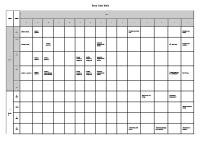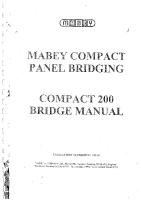Siemens Siremobil Compact Error Codes [PDF]
SIEMENS SIREMOBIL Iso-C/ SIREMOBIL Compact (L) Helptext Version VC01C Contents view 5/2009 · SIREMOBIL overview »Page ·
49 0 444KB
Papiere empfehlen
![Siemens Siremobil Compact Error Codes [PDF]](https://vdoc.tips/img/200x200/siemens-siremobil-compact-error-codes.jpg)
- Author / Uploaded
- Habib
Datei wird geladen, bitte warten...
Zitiervorschau
SIEMENS SIREMOBIL Iso-C/ SIREMOBIL Compact (L) Helptext Version VC01C Contents view 5/2009 · SIREMOBIL overview »Page · Error messages, general informations »Page Error classes »Page Error organization »Page Error messages »Page · Host 7-segment display »Page Host 7-segment display, error codes »Page Host 7-segment display, status messages »Page Host 7-segment display, standby messages »Page · MEMOSKOP overview »Page (new: CX-200) · Host, D1 service switches »Page · Parameter overview »Page Brightness nominal value »Page Buzzer and blocktime settings »Page Camera rotation »Page Camera TV-Iris »Page Control curve selection (FL/PFL) »Page Diamentor »Page Doserate adjustment »Page Error log »Page Foot switch »Page Laser »Page Limitation of skin dose rate (FL) »Page Screen display Slot diaphragm »Page Screen display X-Iris »Page Settings for "STOP-MODE" »Page Settings for Service PC »Page Slot diaphragm »Page X-Iris »Page Memoskop »Page · Calibration overview »Page Camera rotation »Page Diamentor »Page Screen display X-Iris »Page Screen display Slot diaphragm »Page Slot diaphragm »Page X-iris »Page Memoskop »Page · Tests overview »Page Cassette simulation »Page Internal tests »Page (not available for service) Memoskop test »Page
Videomed DC test »Page · Monitoring overview »Page Doserate adjustment overview »Page Generator adjustment »Page KV offset adjustment »Page Actual values »Page ·
Memoskop C / C-E »Page Configuration to the number of existing monitors »Page Memoskop C-E, Keyboard emulation »Page Memoskop test patterns »Page Video frequency configuration »Page
· Download »Page Download board D1 »Page Download Memoskop C / C-E / SUB »Page · Backup »Page · Serial port »Page
SIEMENS SIREMOBIL Iso-C / SIREMOBIL Compact Overview SIREMOBIL Compact SIREMOBIL Iso-C Go to Contents view »Page
Serial Port Connecting cable: 99 00 440 RE999 (Null modem cable, 9pin cannon plugs ) Default settings: Connection: Baudrate: FIFO:
COM1 19200 ON *)
*) For to turn ON select "Standard" in Start/ Settings/ Control Panel/ System/ Hardware/ Device Manager/ Ports/ COM1/ Properties/ Port Settings/ Advanced: Use FIFO
If needed, select another serial port during callup of the service program. Go to Contents view »Page
Error messages, general informations Error class »Page The SIREMOBIL Error classes »Page are: · Informations »Page · Warnings »Page · Errors »Page · Fatal Errors »Page Error organization »Page The SIREMOBIL Error messages are organized »Page in: · User console »Page · Host »Page · Memoskop »Page · Generator »Page · EEProm data checks »Page · Videomed DC »Page · Radiation release control »Page · Collimator, slot diaphragm »Page · Camera rotation Videomed DC »Page · Collimator X iris »Page · Diamentor »Page (if present) See also: Deleting error log »Page Go to Contents view »Page
Error classes The SIREMOBIL · I · W · E · F
Error classes are: = Informations = Warnings = Errors = Fatal Errors
· Informations: Description: Displayed on basic unit? Stored in Error Log? Remarks
Operating error no no (default service software setting) For Unit observation, activate "Log warnings and
infos" See Error Log »Page . · Warnings: Description: Displayed on basic unit?
sporadic disturbance, no function limitations no
Stored in Error Log? Remarks:
no ( default service software setting) For Unit observation, activate "Log warnings and
infos" See Error Log »Page . · · Errors: Description: Displayed on basic unit? Stored in Error Log? Remarks:
disturbance, (strong) function limitations yes yes Error reset possible, in the case of Videomed DC actual brightness errors, maybe "emergency operation »Page " possible
Description: Displayed on basic unit? Stored in Error Log? Remarks:
disturbance, Unit use not possible yes yes If a fatal error will occur, radiation will stop
· Fatal Errors:
immediately. Error reset is possible. see also Error organization »Page Go to Contents view »Page
D1 Software · Boot software: The host starts with the boot software. The boot software is stored in a unerasable area of the Flash Prom. After the successful initialization routine and test of the D1 hardware, the user software is started. Exceptions: User software not present, or switch D1. S3.3 »Page set to position ON. See also Host 7-segment display, standby messages »Page . · User software: After the successful D1 hardware initialization, the user software ist started. The user software is stored in Flash PROMs. Using Download, the user software can be loaded into the Flash PROMs via the service interface. See also Host 7-segment display, standby messages »Page . · Download: Updating the user software using a service PC. (Connect the service PC to the serial interface D1. Start the service program and select the Download menu). See also Download board D1 »Page . Go to Contents view »Page
Error Organization The SIREMOBIL errors are organized as follows and also used in the service pc:
Error code XYYZZ reference list with X: with YY: YYZZ = YYZZ = YYZZ = YYZZ = YYZZ = YYZZ = YYZZ = YYZZ = YYZZ = YYZZ = YYZZ = YYZZ = YYZZ = YYZZ = YYZZ = YYZZ = YYZZ = YYZZ = »Page YYZZ = YYZZ = YYZZ = YYZZ = YYZZ = YYZZ = YYZZ = YYZZ = YYZZ =
Error class »Page
00ZZ 01ZZ 10ZZ 20ZZ 40ZZ 45ZZ 46ZZ 47ZZ 48ZZ 49ZZ 50ZZ 60ZZ 61ZZ 611Z 62ZZ 63ZZ 70ZZ 71ZZ
integration to a component User console messages »Page Host - User console messages »Page Host - Job control messages »Page Host Bios messages »Page Host - Memoskop messages »Page Memoskop information messages »Page Memoskop warning messages »Page Memoskop error messages »Page Memoskop fatal error messages »Page Host - Error classification error messages »Page Generator hardware messages »Page EEProm data checks - Error log »Page EEProm data checks - Generator »Page EEProm data checks - Info datas »Page EEProm data checks - Parameters »Page EEProm access error messages »Page Host - Slot diaphragm motor driver error messages »Page Host - Slot diaphragm rotation motor driver error messages
72ZZ 73ZZ 74ZZ 80ZZ 85ZZ 90ZZ 91ZZ 97ZZ FFFF
Host - Camera rotation motor driver error messages »Page Host - X-Iris motor driver error messages »Page Host - TV-Iris motor driver error messages »Page Host - Videomed DC messages »Page Videomed DC messages »Page Host - Radiation release control messages »Page Host - Collimator, slot diaphragm messages »Page Host - Diamentor messages »Page (if diamentor is present) Host - Power up message »Page
and ZZ:
error numbers within a component.
The component mentioned first registers the error and reports the error code to the host. The host enters the error in the error memory. According to Error class »Page , the error is stored and/ or displayed on the user console. Go to Contents view »Page
Host 7-segment display The 7-segment display shows informations about the host: These informations are divided into: Error codes »Page Status messages »Page Standby messages »Page Error codes: »Page 0 = Processor error D1. »Page 1 = Checksum error boot code D1. »Page
2 = RAM error D1. »Page 4 = Watchdog error »Page 8 = Telegram NAK error, serial port Service PC. »Page 9 = Telegram overrun error, serial port Service PC. »Page C = Telegram checksum error, serial port Service PC. »Page P = Telegram parity error, serial port Service PC. »Page F = Telegram framing error, serial port Service PC. »Page b = Telegram break error, serial port Service PC. »Page E = AD converter error D1. »Page S = serial port to service pc defective. »Page L = CPU timer error »Page Status messages »Page 1 = Checksum error boot code D1 »Page . 2 = RAM test D1 active. »Page 3 = Checksum test user software D1 active. »Page 4 = Watchdog test active. »Page 6 = Internal messages »Page 7 = Internal messages »Page d = Init EEProm »Page Standby messages »Page Circulating segment clockwise »Page Circulating segment counter clockwise »Page Horizontal segment, vertical jumping »Page Flashing middle horizontal segment »Page Go to Contents view »Page
Host 7-segment display, standby messages The standby messages indicate the operating status of the host after the end of the internal tests. Circulating segment clockwise Host user software »Page started from flash prom »Page . User software »Page is active, normal case.
Circulating segment counter clockwise Possible trouble: host boot software »Page started from boot prom »Page . - Boot software »Page is active, normal during Download. - Normal in replacement boards with empty flash proms »Page . Possible help: Try Download »Page Host. D1 defective. Horizontal segment, vertical jumping Possible trouble: D1 service switch S3.3 »Page in position "on". - Boot software »Page is active - Download »Page is possible. Possible help: Start Download of the Host (if needed) or switch to "off". Flashing middle horizontal segment Possible trouble: D1 service switch S3.2 in position "on".
Possible help:
Download Memoskop »Page is possible. Start Download of the Memoskop (if needed) or switch to "off".
See also Host 7-segment display, error codes »Page and Host 7-segment display, status messages. »Page Go to Contents view »Page created with Help to RTF file format converter
Host 7-segment display, status messages The messages 1 to 4, 6, 7 and "d" represent status messages of the host. These are displayed only briefly in the normal case. If the test was completed successfully, the processor jumps to the next test. Once all tests are completed successfully, the momentarily valid standby messages »Page are output. 1=
Checksum test boot software D1 active. Host is testing the boot prom checksum.
2=
RAM test D1 active. Host is testing the RAM.
3=
Checksum test user software D1 active. Host is testing the flash prom checksum.
4=
Watchdog test active. Host is testing the watchdog timer.
6=
Internal status message Initializing message
7=
Internal status message Host is calculating the kV/mA curve
d=
Init EEProm Host is deleting the EEProm. The procedure takes about 5
minutes.
service activities!
Only active, after the first download »Page , if the board D1 was changed and the EEProm on board D1 was not empty. Attention ! Do not switch off the unit! Do nit start other Wait, till the 7 segment display is changing to the normal standby messages (see standby messages »Page
). If one of the status messages is displayed permanently, this test could not be ended successfully. See Host 7-segment display, error codes. »Page Go to Contents view »Page
Host 7-segment display, error codes
The messages 1 to 4 and 7 are displayed only briefly in the normal case and represent only status messages »Page . If these messages are displayed permanently, the relevant test could not be ended successfully. The message must therefore be assessed as an error message. The messages 8 to C, F and P indicate errors of the serial interface to the service PC. If these messages are displayed only sporadically and briefly, no further measures have to be taken. Further information: see Host 7-segment display, standby messages. »Page The following error codes are displayed: 0=
Processor error D1. Possible trouble: Possible help:
Processor detects internal error. Test +5 V power pack D1 defective.
1=
Checksum error boot code D1. Possible trouble: Processor detects checksum error of the boot prom. Possible help: Test +5 V power pack D1 defective.
2=
RAM error D1. Possible trouble: Possible help:
4=
8=
Watchdog error Possible trouble: Possible help:
Processor detects checksum error of the flash prom. Test +5 V power pack D1 defective. Processor detects watchdog error. Jumper X98. 1-2 not plugged in. D1 defective.
Telegram NAK error, serial port Service PC. Possible trouble: If the boot prom is active, the serial interface to the service PC is controlled by the boot software. The host detects errors during the communication with the service
PC. Possible help:
9=
Sporadic: Interface cable defective. Faults in the system. Check service PC. D1 defective.
Telegram overrun error, serial port Service PC. Possible trouble: If the boot prom is active, the serial interface to the service PC is controlled by the boot software. The host detects errors during the communication with the service
PC. Possible help:
b=
Sporadic: Interface cable defective. Faults in the system. Check service PC. D1 defective.
Telegram break error, serial port Service PC. Possible trouble: If the boot prom is active, the serial interface to
the service PC is controlled by the boot software. The host detects errors during the communication with the service PC. Possible help:
C=
Sporadic: Interface cable defective. Faults in the system. Check service PC. D1 defective.
Telegram checksum error, serial port Service PC. Possible trouble: If the boot prom is active, the serial interface to the service PC is controlled by the boot software. The host detects errors during the communication with the service
PC. Possible help:
Sporadic: Interface cable defective. Faults in the system. Check service PC. D1 defective.
E=
AD converter error D1. Possible trouble: AD converter test could not be completed successfully. Possible help: Check + 15 V / - 15 V power supplies. D1 defective.
F=
Telegram framing error, serial port Service PC. Possible trouble: If the boot prom is active, the serial interface to the service PC is controlled by the boot software. The host detects errors during the communication with the service
PC. Possible help:
L=
CPU timer error Possible trouble: Possible help:
Sporadic: Interface cable defective. Faults in the system. Check service PC. D1 defective. Timer on D1 defective. D1 defective.
S=
serial port to service pc defective. Possible trouble: Serial interface to the service PC defective. Possible help: D1 defective.
P=
Telegram parity error, serial port Service PC. Possible trouble: If the boot prom is active, the serial interface to the service PC is controlled by the boot software. The host detects errors during the communication with the service
PC. Possible help:
Go to Contents view »Page
Host, D1 switches
Sporadic: Interface cable defective. Faults in the system. Check service PC. D1 defective.
The following switches are provided on the board D1: Switch D1. S2
SS switch ON: OFF:
DIP switch D1. S3
SS switch is on if LED V85 lights up. Radiation release is possible. The radiation generation of the SIREMOBIL is disabled (for service). However, if radiation is released, the error E5006 will occur.
Default settings: All switches in position OFF S3.1
Always in OFF position.
S3.2 OFF S3.2 ON
Normal position. Only Download Memoskop »Page possible. See also Download Memoskop »Page .
S3.3 OFF S3.3 ON
Normal position. Prevents the user software starting, boot software is active. Only Download board D1 »Page
possible. See also Host 7-segment display, standby messages. »Page See also Download board D1 »Page . S3.4 OFF S3.4 ON
Normal position. DEMO mode, radiation is blocked. SIREMOBIL otherwise ready for demonstration.
Go back to Contents view »Page
Error messages The SIREMOBIL error messages are organized as follows: See also Error organization »Page and Error classes »Page . · · · · · · · · · · · · · · · · · ·
Error messages Error messages Error messages Error messages Error messages Error messages Error messages Error messages Error messages Error messages »Page Error messages Error messages Error messages Error messages Error messages Error messages Error messages Error messages
00zz »Page 01zz »Page 1zzz »Page 2zzz »Page 40zz »Page 45zz »Page 46zz »Page 47zz »Page 48zz »Page 49zz »Page
= = = = = = = = = =
User Console messages »Page Host - User Console messages »Page Host - Job Control messages »Page Host - Bios messages »Page Host - Memoskop messages »Page Memoskop information messages »Page Memoskop warning messages »Page Memoskop error messages »Page Memoskop fatal error messages »Page Host - Error classification error message
50zz »Page 60zz »Page 610z »Page 611z »Page 615z »Page 62zz »Page 63zz »Page 70zz »Page
= = = = = = = =
Generator hardware messages »Page EEProm data checks - Error log »Page EEProm data checks - Generator »Page EEProm data checks - Info datas »Page EEProm data checks - Parameters »Page EEProm data checks - Parameters »Page EEProm access error messages »Page Host - Slot diaphragm motor driver error
messages »Page · Error messages 71zz »Page driver error messages »Page · Error messages 72zz »Page messages »Page · Error messages 73zz »Page »Page · Error messages 74zz »Page messages »Page · Error messages 80zz »Page · Error messages 85zz »Page · Error messages 90zz »Page messages »Page · Error messages 91zz »Page messages »Page · Error messages 97zz »Page present) · Error messages FFFF »Page · Error messages
=
=
Host - Slot diaphragm rotation motor
=
Host - Camera rotation motor driver error
=
Host - X-Iris motor driver error messages
=
Host - TV-Iris motor driver error
= = =
Host - Videomed DC messages »Page Videomed DC messages »Page Host - Radiation release control
=
Host - Collimator, slot diaphragm
=
Host - Diamentor messages »Page (if
=
Host - Power up message »Page
Multispot error messages »Page
Go to Contents view »Page
Multispot error messages · The Multispot hardcopy camera error messages are only displayed in the Multispot camera front display. · The error messages will not be stored in the SIREMOBIL error log. You will find additional informations in the Multispot camera user manual. Go to Contents view »Page
User Console messages E0001 »Page User Console no contact to host »Page I0002 »Page User Console internal info »Page W0003 »Page User Console internal watchdog reset »Page Go to Contents view »Page
Host - Job Control messages W1001 »Page W1002 »Page W1003 »Page I1004 »Page I1005 »Page I1006 »Page I1007 »Page I1008 »Page
User console internal system error »Page Cassette switch pressed dur. radiation »Page Cassette switch released dur. radiation »Page User console reserve keycode 1 »Page User console reserve keycode 2 »Page User console reserve keycode 3 »Page User console unknown keycode »Page User console ROADMAP pressed »Page
I1009 »Page W1010 »Page W1101 »Page W1102 »Page W1103 »Page W1104 »Page W1105 »Page W1106 »Page E1107 »Page E1108 »Page E1109 »Page E1110 »Page E1111 »Page E1112 »Page E1113 »Page E1114 »Page W1115 »Page E1116 »Page E1117 »Page E1118 »Page E1119 »Page E1120 »Page E1121 »Page E1122 »Page E1900 »Page E1920 »Page
User console SUB pressed »Page Foot switch parameter wrong configurated »Page Operating system driver int. syst. error »Page Radiation release driver int. error »Page Gen. driver int. system error »Page Fluoro state machine int. system error »Page DR state machine internal system error »Page IDL state machine internal system error »Page Videomed DC radiation release timeout »Page Gen. learning internal system error »Page Dose adjustment internal system error »Page Cassette mode internal system error »Page Acquisition mode internal system error »Page Cassette switch simulation int. error »Page Operating mode not valid »Page Gen. learning routine int. error »Page Gen. learning user break »Page Diamentor adjustment routine int. error »Page KV Offset adjustment routine int. error »Page Memoskop timeout »Page Host - Memoskop dose reduction not received »Page RM state machine wrong state pointer »Page SUB statemachine wrong state pointer »Page 3D statemachine wrong state pointer »Page System initialization timeout »Page System init. timeout motor control »Page
Go to Contents view »Page
Host - User Console messages W0100 »Page W0101 »Page W0102 »Page E0103 »Page W0110 »Page W0111 »Page E0112 »Page W0113 »Page W0115 »Page W0116 »Page W0117 »Page W0118 »Page I0119 »Page I0198 »Page
User Console ACK timeout »Page User Console Byte timeout »Page User Console receive timeout »Page User Console initialization timeout »Page User Console internal system error »Page User Console internal system error »Page User Console does not answer »Page User Console internal system error »Page User Console timeout »Page User Console timeout »Page User Console timeout »Page User Console timeout »Page Internal System Info »Page Internal System Info »Page
Go to Contents view »Page
Host - Bios messages W2000 »Page Undefined processor interrupt »Page E2001 »Page System reboot after watchdog timeout »Page I2002 »Page Invalid acquisition end interrupt »Page
W2003 »Page W2004 »Page E2005 »Page E2006 »Page E2007 »Page W2008 »Page
Serial port 0, invalid interrupt »Page Serial port 1, invalid interrupt »Page Videomed DC, ser. receive line error »Page Memoskop, ser. receive line error »Page User console, ser. receive line error »Page Service, ser. receive line error »Page
E2010 »Page E2011 »Page E2012 »Page E2013 »Page E2020 »Page E2021 »Page W2030 »Page W2031 »Page W2032 »Page W2033 »Page W2034 »Page W2035 »Page W2040 »Page W2041 »Page F2050 »Page F2051 »Page F2052 »Page F2053 »Page E2060 »Page E2061 »Page F2070 »Page F2071 »Page E2080 »Page W2090 »Page W2091 »Page F2105 »Page F2106 »Page F2201 »Page F2202 »Page F2203 »Page F2204 »Page F2205 »Page F2206 »Page F2206 »Page F2207 »Page F2401 »Page F2402 »Page F2403 »Page F2404 »Page F2405 »Page F2406 »Page F2407 »Page F2408 »Page W2600 »Page E2601 »Page W2601 »Page W2602 »Page E2603 »Page W2604 »Page
Videomed DC, ser. port init not possible »Page Memoskop, ser. port init not possible »Page User console, ser. port init not possible »Page Service, ser. port init not possible »Page Internal system error »Page Internal system error »Page User console serial port parity error »Page User console serial port overflow error »Page User console serial port framing error »Page Memoskop serial port parity error »Page Memoskop serial port overflow error »Page Memoskop serial port framing error »Page Host serial port buffer overflow »Page Host serial port buffer overflow »Page Host - filament configuration failed »Page Host - filament code corrupted »Page GLUE control unit initialization error »Page GLUE configuration device error »Page Host - ARC configuration failed »Page Host - ARC code corrupted »Page Host - ADC test failed »Page Host - ADC Busy too long »Page Host - powerfail signal active during bootup »Page Missing ID device (D1 board »Page ) ID device failure »Page Internal system error »Page Internal system error »Page Internal system error »Page Internal system error »Page Internal system error »Page Internal system error »Page Internal system error »Page Internal system error »Page Internal system error »Page Internal system error »Page Internal system error »Page Internal system error »Page Internal system error »Page Internal system error »Page Internal system error »Page Internal system error »Page Internal system error »Page Internal system error »Page Elapsed time meter initialization error »Page Elapsed time meter uncorrectable error »Page Elapsed time meter uncorrectable error »Page Elapsed time meter correctable error »Page EEProm area for elapsed time meter defective »Page Elapsed time meter writing not more possible »Page
W2700 »Page Host - powerfail signal active (sporadic »Page ) F28zz »Page Delay task internal debug messages »Page F29zz »Page Delay task internal debug messages »Page Go to Contents view »Page created with Help to RTF file format converter
Host - Memoskop messages W4009 »Page W4013 »Page W4016 »Page E4017 »Page E4018 »Page W4020 »Page E4021 »Page E4024 »Page E4025 »Page W4027 »Page E4028 »Page E4029 »Page E4030 »Page E4031 »Page W4032 »Page E4040 »Page E4041 »Page
Internal system error »Page Memoskop acq timeout »Page Memoskop wait telegram timeout »Page Memoskop busy signal timeout »Page Memoskop acq start signal timeout »Page Memoskop send timeout »Page Memoskop does not answer »Page Memoskop initialization timeout »Page Memoskop CX-200 PC initialization timeout »Page Memoskop unexpected reset »Page Memoskop unexpected acq end signal »Page Memoskop unexpected acq. reset »Page Memoskop acq. active w.o. start signal »Page Memoskop acq. too short time active »Page Memoskop acq. too short time active »Page Memoskop acq active dur. initialization »Page Memoskop init error (Digital Img. Rotation »Page )
Go to Contents view »Page
Memoskop fatal error messages F4808 »Page F4809 »Page
Memoskop harddisk drive image datas lost »Page Memoskop battery ram failed »Page
Go to Contents view »Page
Memoskop error messages E4701 »Page E4702 »Page E4703 »Page E4704 »Page E4705 »Page E4709 »Page E4710 »Page E4711 »Page E4712 »Page E4713 »Page E4714 »Page E4715 »Page E4716 »Page E4717 »Page
Memoskop corrupted patient directory »Page Memoskop hardcopy timeout error »Page Memoskop harddisk drive error »Page Memoskop hardware error »Page Memoskop harddisk drive not ready »Page Memoskop battery ram failed »Page Memoskop D/A 1 LUT error »Page Memoskop D/A 1 0V error »Page Memoskop D/A 2 LUT error »Page Memoskop D/A 2 0V error »Page Memoskop D/A 3 LUT error »Page Memoskop D/A 3 0V error »Page Memoskop memory 1 access failure »Page Memoskop memory LSN access failure »Page
E4718 »Page E4719 »Page E4720 »Page E4721 »Page E4722 »Page E4723 »Page E4724 »Page E4730 »Page E4731 »Page E4732 »Page
Memoskop memory 2 access failure »Page Memoskop memory 3 access failure »Page Memoskop no response from 3D PC »Page Memoskop communication error with 3D PC »Page Memoskop disk read or write error in 3D mode »Page Memoskop memory allocation error in 3D mode »Page Memoskop, error message from 3D PC received »Page Memoskop CX-200 missing license »Page Memoskop CX-200 missing dongle »Page Memoskop license error »Page
Go to Contents view »Page
Memoskop warning messages W4601 »Page W4602 »Page W4603 »Page W4606 »Page
Memoskop no HS_ACK within timeout period »Page Memoskop realtime clock malfunction »Page Memoskop disk store was not successful »Page Memoskop disk full »Page
Go to Contents view »Page
Memoskop information messages I4501 »Page I4507 »Page
Memoskop disk transfer time too long »Page Memoskop no stored images »Page
Go to Contents view »Page
Host - Error classification error messages E4999 »Page
Host received telegram with wrong error class »Page
Go to Contents view »Page
Generator hardware messages W5000 »Page W5001 »Page W5002 »Page F5003 »Page F5004 »Page E5005 »Page E5006 »Page E5007 »Page F5010 »Page F5011 »Page F5012 »Page F5013 »Page F5014 »Page E5015 »Page
Gen. Cassette exposure user break »Page Gen. mAs actual value too low »Page Gen. Sirephos temp. value out of range »Page Gen. ref. voltage +10V out of range »Page Gen. Uz ist out of range »Page Gen. tried X-Ray on without LIH signal »Page Gen. tried X-Ray on without SS relais »Page Gen. IH max exceeded »Page Gen. filament inverter short circuit »Page Gen. main inverter short circuit »Page Gen. kV max exceeded »Page Gen. +15 V or -15 V out of tolerance »Page Gen. Sirephos max oil pressure exceeded »Page Gen. Sirephos temp. lower limit obtained »Page
E5016 »Page W5017 »Page E5018 »Page E5019 »Page F5030 »Page F5031 »Page F5032 »Page F5033 »Page E5034 »Page E5035 »Page E5080 »Page E5081 »Page E5090 »Page F5099 »Page F5901 »Page
Gen. Sirephos max temp. exceeded »Page Gen. Sirephos temp. fast level change »Page Gen. kV offset below lower limit »Page Gen. kV/mA courve selection, int. error »Page Gen. tube current actual value too high »Page Gen. tube current actual value too low »Page Gen. high voltage actual value too high »Page Gen. high voltage actual value too low »Page Gen. IH actual value too high (standby »Page ) Gen. IH actual value too low (standby »Page ) Gen. learning pushfactor out of tolerance »Page Gen. learning internal error »Page Gen. Videomed DC not available »Page Obsolete error message »Page Gen. tried X-Ray on w.o. XRAY_query signal »Page
Go to Contents view »Page
EEProm data checks overview Error messages 60zz Error messages 61zz Error messages 611z Error messages 62zz Error messages 63zz
EEProm data checks - Error log »Page EEProm data checks - Generator »Page EEProm data checks - Info datas »Page EEProm data checks - Parameters »Page EEProm access error messages »Page
Go to Contents view »Page
EEProm data checks - Error log E6000 »Page W6001 »Page W6002 »Page W6003 »Page W6004 »Page W6005 »Page W6006 »Page W6007 »Page E6008 »Page E6009 »Page
Error log is not initialized »Page Error log, reading error »Page Error log, writing error »Page Error log, end marking not found »Page Error log, checksum error »Page Error log, correctable error »Page Error log, error could not be registrated »Page Error log, EEProm blocked »Page Error log, EEProm write failed »Page Error log, EEProm write failed »Page
Go to Contents view »Page created with Help to RTF file format converter
EEProm data checks - Info datas E6110 »Page
Infodatas checksum error »Page
Go to Contents view »Page
EEProm data checks - Generator
E6100 »Page E6101 »Page E6102 »Page E6103 »Page
Generator needs learning »Page Gen, kV offset out of range »Page Gen, push factor out of range »Page Gen, filament heat. factor out of range »Page
Go to Contents view »Page
EEProm data checks - Parameters E6150 »Page E6200 »Page
Parameter checksum error (block 2 »Page ) Parameter checksum error »Page
E6201 »Page E6202 »Page E6203 »Page E6204 »Page
Param. Cam. rot. -180 deg. out of range »Page Param. Cam. rot. 0 deg. out of range »Page Param. Cam. rot. -180 deg. out of range »Page Param. Cam. rot. max position out of range »Page
E6205 »Page E6206 »Page E6207 »Page E6208 »Page E6209 »Page E6210 »Page
Param. X-iris min. pos. out of range »Page Param. X-iris max pos. out of range »Page Param. X-iris close pos. out of range »Page Param. X-iris full format pos. out of range »Page Param. X-iris zoom format pos. out of range »Page Param. X-iris cassette pos. out of range »Page
E6211 »Page
Param. brightness nom. value out of range »Page
E6212 »Page E6213 »Page
Param. kV/mA curve normal wrong »Page Param. kV/ma curve push wrong »Page
E6214 »Page
Param. settings for stop mode wrong »Page
E6215 »Page
Param. Limit. of skindoserate wrong »Page
E6216 »Page E6217 »Page E6218 »Page
Param. Buzzer/blocktime settings wrong »Page Param. Buzzer/blocktime settings wrong »Page Param. Buzzer/blocktime settings wrong »Page
E6219 »Page E6220 »Page
Param. Diamentor existing wrong »Page Param. Diamentor constant wrong »Page
E6221 »Page E6222 »Page
Param. Error log is wrong »Page Param. Laser existing is wrong »Page
E6223 »Page Param. Monitoring timeout is wrong »Page W6224 »Page Param. Test enable is wrong »Page E6225 »Page Param. Max error messages is wrong »Page E6231 »Page E6232 »Page E6233 »Page E6234 »Page E6235 »Page E6236 »Page
Param. TV-Iris not plausible »Page Param. Zoom area factor out of range »Page Param. MID-HIGH Factor out of range »Page Param. MID-LOW Factor out of range »Page Param. Adjustment mode out of range »Page Param. Settings for Stop parameter out of range »Page
E6240 »Page E6241 »Page
Param. Diamentor Resolution out of range »Page Param. Reference Location out of range »Page
E6250 »Page E6251 »Page E6252 »Page
Param. Slot D. rot. speed-l out of range »Page Param. Slot D. rot. speed-h out of range »Page Param. Slot D. rot. p-div. out of range »Page
E6253 »Page E6254 »Page E6255 »Page
Param. Slot D. o/c speed-l out of range »Page Param. Slot D. o/c speed-h out of range »Page Param. Slot D. o/c p-div. out of range »Page
E6256 »Page E6257 »Page E6258 »Page
Param. Cam. Rot speed low out of range »Page Param. Cam. Rot speed high out of range »Page Param. Cam. Rot p-divisor out of range »Page
E6259 »Page E6260 »Page E6261 »Page
Param. X-Iris speed low out of range »Page Param. X-Iris speed high out of range »Page Param. X-Iris p-divisor out of range »Page
E6262 »Page E6263 »Page E6264 »Page
Param. Cam. TV-Iris speed-l out of rang »Page Param. Cam. TV-Iris speed-h out of range »Page Param. Cam. TV-Iris p-div. out of range »Page
Go to Contents view »Page
EEProm access error messages E6301 »Page E6302 »Page E6303 »Page E6304 »Page E6305 »Page
EEProm reading error »Page EEProm writing error »Page EEProm reading blocked »Page EEProm writing blocked »Page EEProm writing failed »Page
Go to Contents view »Page
Host - Slot diaphragm motor driver error messages E7000 »Page E7001 »Page E7002 »Page E7003 »Page E7004 »Page E7005 »Page E7006 »Page E7008 »Page E7009 »Page E7010 »Page W7012 »Page W7013 »Page
Slot diaphragm movement blocked »Page Slot diaphragm movement blocked »Page Slot diaphragm movement to wrong direction »Page Slot diaphragm movement to wrong direction »Page Slot diaphragm incremental encoder out of range »Page Slot Dia. did not reach o/c target pos »Page . Slot diaphragm incremental encoder out of range »Page Slot diaphragm unexpected movement »Page Slot Diaphragm movement wrong position »Page Slot diaphragm, programmed limit exceeded »Page Slot Diaphragm o/c motor swinging »Page Slot Dia. o/c movement out of limits »Page
Go to Contents view »Page
Host - Slot diaphragm rotation motor driver error messages E7100 »Page E7101 »Page E7102 »Page E7103 »Page E7104 »Page E7105 »Page E7106 »Page E7108 »Page E7109 »Page E7110 »Page W7112 »Page W7113 »Page E7150 »Page E7151 »Page E7152 »Page
Slot diaphragm rotation blocked »Page Slot diaphragm rotation blocked »Page Slot diaphragm rotation to wrong direction »Page Slot diaphragm rotation to wrong direction »Page Slot diaphragm rotation actual value out of range »Page Slot Dia. did not reach rot. target pos »Page . Slot diaphragm rotation actual value out of range »Page Slot diaphragm rotation unexpected movement »Page Slot Diaphragm rotation wrong position »Page Slot diaphragm rotation limits exceeded »Page Slot Diaphragm rotation motor swinging »Page Slot Dia. rot. movement out of limits »Page Slot diaphragm rotation index not found »Page Slot diaphragm rotation 0 deg.. pos. not found »Page Slot diaphragm rotation unexpected position values »Page
Go to Contents view »Page
Host - Camera rotation motor driver error messages E7200 »Page E7201 »Page E7202 »Page E7203 »Page E7204 »Page E7205 »Page E7206 »Page E7208 »Page E7209 »Page E7210 »Page E7211 »Page W7212 »Page W7213 »Page
Camera rotation blocked »Page Camera rotation blocked »Page Camera rotation to wrong direction »Page Camera rotation to wrong direction »Page Camera rotation actual value out of range »Page Camera Rotation did not reach target pos »Page . Camera rotation actual value out of range »Page Camera rotation unexpected movement »Page Camera rotation wrong position »Page Camera rotation limits exceeded »Page Camera Rot. blocked during calibration »Page Camera Rotation motor swinging »Page Camera Rotation movement out of limits »Page
Go to Contents view »Page
Host - X-Iris motor driver error messages E7300 »Page E7301 »Page E7302 »Page E7303 »Page E7304 »Page E7305 »Page E7306 »Page E7308 »Page E7309 »Page E7310 »Page W7312 »Page W7313 »Page
X-Iris movement blocked »Page X-Iris movement blocked »Page X-Iris movement to wrong direction »Page X-Iris movement to wrong direction »Page X-Iris actual value out of range »Page X-Iris did not reach target position »Page X-Iris actual value out of range »Page X-iris unexpected movement »Page X-Iris wrong position »Page X-Iris limits exceeded »Page X-Iris motor swinging »Page X-Iris movement out of limits »Page
I7350 »Page I7351 »Page I7352 »Page E7353 »Page
X-Iris stored positions not plausible »Page X-Iris monitor display values not accessible »Page X-Iris stored position values not accessible »Page X-Iris, I.I. format not plausible »Page
Go to Contents view »Page
Host - TV-Iris motor driver error messages E7400 »Page E7401 »Page E7402 »Page E7403 »Page E7404 »Page E7405 »Page E7406 »Page E7408 »Page E7409 »Page W7410 »Page W7412 »Page W7413 »Page
TV-Iris movement blocked »Page TV-Iris movement blocked »Page TV-Iris movement to wrong direction »Page TV-Iris movement to wrong direction »Page TV-Iris actual value out of range »Page TV-Iris did not reach target position »Page TV-Iris actual value out of range »Page TV-Iris unexpected movement »Page TV-Iris wrong position »Page TV-Iris position out of limits »Page TV-Iris motor swinging »Page TV-Iris movement out of limits »Page
Go to Contents view »Page created with Help to RTF file format converter
Host - Videomed DC messages E8000 »Page W8002 »Page W8003 »Page E8005 »Page W8006 »Page E8007 »Page E8008 »Page E8020 »Page W8030 »Page E8031 »Page E8032 »Page E8033 »Page E8050 »Page
VID DC initialization timeout »Page VID DC receive error »Page VID DC Internal system error »Page VID DC camera mode not confirmed »Page VID DC internal system error »Page VID DC no data transfer possible »Page VID DC no data transfer possible »Page VID DC unknown error »Page VID DC internal system error »Page VID DC brightness nominal value wrong »Page VID DC brightness nominal value rejected »Page VID DC brightness nominal value wrong »Page VID DC, Service switch not in default position »Page
Go to Contents view »Page
Videomed DC messages W8500 »Page W8501 »Page W8502 »Page W8503 »Page E8510 »Page E8511 »Page E8512 »Page
VID DC parity error »Page VID DC Internal system error »Page VID DC Internal system error »Page VID DC Internal system error »Page VID DC act. brightness device error »Page VID DC manual gain out of range »Page VID DC black level out of range »Page
E8513 »Page E8514 »Page E8515 »Page E8516 »Page E8517 »Page E8518 »Page
VID DC video signal out of range »Page VID DC +5V digital out of range »Page VID DC -9V out of range »Page VID DC +5V analog out of range »Page VID DC +15V out of range »Page VID DC CCD sensor defective »Page
Go to Contents view »Page
Host - Radiation release control messages W9010 »Page W9011 »Page W9012 »Page W9013 »Page W9014 »Page W9015 »Page E9016 »Page E9017 »Page E9018 »Page E9019 »Page E9020 »Page E9021 »Page E9022 »Page W9023 »Page W9024 »Page
Radiation release conditions not allowed »Page Radiation release conditions not allowed »Page Radiation release conditions not allowed »Page Radiation release conditions not allowed »Page Radiation release conditions not allowed »Page Radiation release conditions not allowed »Page Obsolete error message »Page Obsolete error message »Page Obsolete error message »Page Obsolete error message »Page Obsolete error message »Page Obsolete error message »Page Radiation release conditions not allowed »Page Radiation release conditions not allowed »Page Radiation release conditions not allowed »Page
Go to Contents view »Page
Host - Collimator, slot diaphragm messages E9101 »Page E9102 »Page
Slot diaphragm lift magnet too hot »Page Slot diaphragm lift magnet test failed »Page
E9200 »Page W9201 »Page W9202 »Page E9301 »Page E9302 »Page E9303 »Page E9304 »Page E9305 »Page E9306 »Page E9307 »Page
Obsolete error message »Page Obsolete error message »Page Obsolete error message »Page Obsolete error message »Page Obsolete error message »Page Obsolete error message »Page Obsolete error message »Page Obsolete error message »Page Obsolete error message »Page Obsolete error message »Page
Go to Contents view »Page
Host - Diamentor messages E9701 »Page E9702 »Page
Diamentor High voltage error »Page Diamentor Wrong test value »Page
Go to Contents view »Page
Host - Power up message IFFFF »Page
Host - Power up message »Page
Go to Contents view »Page
Error E0001
User Console no communication to host
Possible trouble:
User console recognized that the serial port to the host does not work.
Verification:
a) E0001 is stored in the error log, but not displayed at the user console: The control console is not working. b) E0001 is displayed on the control console: Host (D1) application software is not running. Host Service switch D1.S3.2 is in position 1 (only download Memoskop possible) or Host software is not downloaded. c) E001 + E6200 are displayed on the control console: No error, if D1 was exchanged and first time host SW downloaded.
Possible help:
a) E0001 is stored in the error log, but not displayed at the user console: Check the voltage supply of the control console. Check the wiring to the control console. Maybe control console defective. b) E0001 is displayed on the control console: Check D1.S3.2. In normal operation, it has to be set to position "0". Check D1, that the Host software is downloaded. Try download of the Host software. After download of the Host software switch system off and on. After reboot of the system, if the error message E6100 is
displayed, perform KV Offset and Generator learning. After reboot of the system, if the error message E6200 is displayed, reload the parameters to the system. Check host 7-segment display (D1 board). Go to Contents view »Page
Error I0002 User Console internal info Possible trouble:
Internal dummy message
Possible help:
No action necessary
Go to Contents view »Page
Error W0003
User Console Internal watchdog reset
Possible trouble:
User Console recognized an internal watchdog reset
Possible help:
On sporadic entry in the error memory possibly faults in the system. Check power supply. Check User Console connector and wires. User Console defective.
Go to Contents view »Page created with Help to RTF file format converter
Error W0100
User Console ACK timeout
Possible trouble:
Host registered communication error of the User Console.
Possible help:
On sporadic entry in the error memory possibly faults in the system. Check connection cable to the User Console. Check power supply.
Go to Contents view »Page
Error W0101
User Console byte timeout
Possible trouble:
Host registered communication error of the User Console
Possible help:
On sporadic entry in the error memory possibly faults in the system. Check shieldings to the User Console. Check connection cable to the User Console. Check power supply.
Go to Contents view »Page
Error W0102
User Console receive timeout
Possible trouble:
Host registered communication error of the User Console
Possible help:
On sporadic entry in the error memory possibly faults in the system. Check connection cable to the User Console. Check power supply.
Go to Contents view »Page
Error E0103
User Console initialization timeout
Possible trouble:
Host registered a timeout of the User Console during initialization of the system.
Possible help:
Check power supply. Check connection cables to the User Console. User Console defective.
Go to Contents view »Page
Error W0110
User Console internal system error
Possible trouble:
Host registered an internal error. Host software problem
Possible help:
Internal debug message.
Go to Contents view »Page
Error W0111
User Console internal system error
Possible trouble:
Host registered an internal system error. Host software problem
Possible help:
Faults in the system, Internal debug message.
Go to Contents view »Page
Error W0113
User Console internal system error
Possible trouble:
Host registered a telegram with unknown contents. Host software problem.
Possible help:
Faults in the system. Internal debug message.
Go to Contents view »Page
Error W0115
User Console timeout
Possible trouble: times NAK-telegramn
User Console communication failure.
The User Console rejected data: 3
received from the User Console during X-ray. Possible help: Go to Contents view
Check for additional error messages
Error W0116
User Console timeout
Possible trouble: times NAK-telegramn
User Console communication failure.
The User Console rejected data: 3
received from the User Console during no X-ray. Possible help:
Check for additional error messages
Go to Contents view »Page created with Help to RTF file format converter
Error W0117
User Console timeout
Possible trouble: User Console communication failure. The User Console does not respond: 3 times no ACK-telegramn received from the User Console during X-ray. Possible help:
Check for additional error messages
Go to Contents view »Page
Error W0118
User Console timeout
Possible trouble: User Console communication failure. The User Console does not respond: 3 times no ACK-telegramn received from the User Console during no X-ray. Possible help:
Check for additional error messages
Go to Contents view »Page
Error I0119
Internal System Info
Possible trouble:
a) User Console button was pressed 2 times b) A button is defective
Possible help:
a) No action necessary b) Possibly User Console defective
Go to Contents view »Page
Error I0198
Internal System Info
Possible trouble:
Main system registered a LED mode state with an unkown contents
Possible help:
Check for additional error messages
Go to Contents view »Page
Error W1001
User console internal system error
Possible trouble:
Host registered an internal system error. Host software problem.
Possible help:
Faults in the system. Internal debug message.
Go to Contents view »Page
Error W1002
Cassette switch pressed during radiation
Possible trouble:
Cassette switch for direct exposure selection was pressed during radiation.
Possible help:
Operating error, Check cables to the cassette switch for insulation damage. Microswitch for direct exposure selection defective.
Go to Contents view »Page
Error W1003
Cassette switch released dur. radiation
Possible trouble:
Cassette switch for direct exposure selection was released during radiation.
Possible help:
Operating error, Cassette holder damaged mechanically. Check leads to the cassette switch for wire breakage. Microswitch for direct exposure selection defective.
Go to Contents view »Page
Error I1004
User console reserve keycode 1
Possible trouble:
Host registered reserved key code on the user console.
Possible help:
Sporadic: Communication error Host - User console. Maybe user console defective.
Go to Contents view »Page
Error I1005
User console reserve keycode 2
Possible trouble:
Host registered reserve key code on the user console.
Possible help:
Sporadic:
Communication error Host - User console.
Maybe user console defective. Go to Contents view »Page created with Help to RTF file format converter
Error I1006
User console reserve keycode 3
Possible trouble:
Host registered reserve key code on the user console.
Possible help:
Sporadic: Communication error Host - User console. Maybe user console defective.
Go to Contents view »Page
Error I1007
User console unknown keycode
Possible trouble:
Host registered unknown keyboard code on the user console. Host software error.
Possible help:
Faults in the system. Internal debug message.
Go to Contents view »Page
Error I1008
User console ROADMAP pressed
Possible trouble:
Host registered pressed key ROADMAP on the user console, but no MEMOSKOP SUB present.
Possible help:
User fault, no error. Internal debug message.
Go to Contents view »Page
Error I1009
User console SUB pressed
Possible trouble:
Host registered pressed key SUB on the user console, but no MEMOSKOP SUB present.
Possible help:
User fault, no error. Internal debug message.
Go to Contents view »Page
Error W1010
Foot switch parameter wrong configurated
Possible trouble:
Host registered a wrong configurated Foot switch.
Programmed is a single pedal, but radiation was released from the second pedal. Possible help:
Check the parameter Foot switch and programme it to the correct type (single pedal / double pedal). See also Parameter overview »Page and Parameter Foot switch »Page .
Go to Contents view »Page
Error W1101
Operating system driver int. syst. error
Possible trouble:
Host registered internal system error in the operating system driver. Host software error.
Possible help:
Faults in the system. Internal debug message.
Go to Contents view »Page
Error W1102
Radiation release driver int. error
Possible trouble:
Host registered internal system error in the driver for radiation release. Host software error.
Possible help:
Faults in the system. Internal debug message.
Go to Contents view »Page
Error W1103
Gen. driver int. system error
Possible trouble:
Host registered internal system error in the host driver for the generator. Host software error.
Possible help:
Faults in the system. Internal debug message.
Go to Contents view »Page
Error W1104
Fluoro state machine int. system error
Possible trouble:
Host registered internal system error in the software control for the generator. Host software error.
Possible help:
Faults in the system. Internal debug message.
Go to Contents view »Page created with Help to RTF file format converter
Error W1105
DR state machine internal system error
Possible trouble:
Host registered internal system error in the software control for the generator. Host software error.
Possible help:
Faults in the system. Internal debug message.
Go to Contents view »Page
Error W1106
IDL state machine internal system error
Possible trouble:
Host registered internal system error in the software control for the generator. Host software error.
Possible help:
Faults in the system. Internal debug message.
Go to Contents view »Page
Error E1107
Videomed DC radiation release timeout
Possible trouble:
Host sends request for radiation release, but the Videomed DC does not answer.
Possible help:
Service switch of the Videomed DC in wrong position. Check power supply for Videomed DC. Videomed DC defective.
Go to Contents view »Page
Error E1108
Gen. learning internal system error
Possible trouble:
Host started generator learning and an internal system error occurred. Host software error.
Possible help:
Faults in the system. Execute generator learning once again.
Go to Contents view »Page
Error E1109
Dose adjustment internal system error
Possible trouble:
Host started routine for dose rate setting, and an internal system error occurred. Host software error.
Possible help:
Faults in the system. Perform dose rate setting once again.
Go to Contents view »Page
Error E1110
Cassette mode internal system error
Possible trouble:
Host registered internal system error in the software control for executing direct exposure. Software error D1
Possible help:
Faults in the system. Perform direct exposure selection once again.
Go to Contents view »Page
Error E1111
Acquisition mode internal system error
Possible trouble:
Host registered internal system error in the software control on querying the acquisition cable. Host software error.
Possible help:
Faults in the system, check shieldings.
Go to Contents view »Page
Error E1112
Cassette switch simulation int. error
Possible trouble:
Host started routine for simulation of the cassette switch, (direct exposure selection without attachment of the cassette holder), and an internal system error occurred. Host software error
Possible help:
Faults in the system. Perform simulation of the cassette switch once again.
Go to Contents view »Page
Error E1113
Operating mode not valid
Possible trouble:
Host registered invalid operating mode. Host software error.
Possible help:
Faults in the system.
Go to Contents view »Page created with Help to RTF file format converter
Error E1114
Gen. learning routine int. error
Possible trouble:
Host started routine for generator learning, and an internal system error occurred. Host software error
Possible help:
Faults in the system. Perform generator learning once again.
Go to Contents view »Page
Error W1115
Gen. learning user break
Possible trouble:
Host registered break of the generator learning service routine.
Possible help:
Operating error (radiation release switch let go during generator learning). Perform generator learning once again.
Go to Contents view »Page
Error E1116
Diamentor adjustment routine int. error
Possible trouble:
Host started service routine for Diamentor adjustment, (area dose product - measuring device) and an internal system error occurred. Host software error.
Possible help:
Faults in the system. Perform Diamentor adjustment once again.
Go to Contents view »Page
Error E1117
KV Offset adjustment routine int. error
Possible trouble:
Host started routine for setting the kV offset, and an internal system error occurred. Host software error.
Possible help:
Faults in the system. Perform kV offset adjustment once again.
Go to Contents view »Page
Error E1118
Memoskop timeout
Possible trouble:
Host registered Memoskop timeout.
Possible help:
Faults in the system. Internal debug message.
Go to Contents view »Page
Error E1119
Host - Memoskop dose reduction not received
Possible trouble:
Host did not receive the dose reduction from the Memoskop, but was waiting for.
Possible help:
Faults in the system. Internal debug message.
Go to Contents view »Page
Error E1120
RM state machine wrong state pointer
Possible trouble:
Host registered internal system error in the software control for the RM state machine. Internal system error.
Possible help:
Faults in the system. Internal debug message.
Go to Contents view »Page
Error E1121
SUB statemachine wrong state pointer
Possible trouble:
Host registered internal system error in the software control for the SUB statemachine. Internal system error.
Possible help:
Faults in the system. Internal debug message.
Go to Contents view »Page
Error E1122
3D statemachine wrong state pointer
Possible trouble:
Host registered internal system error in the software control for the 3D statemachine. Internal system error.
Possible help:
Faults in the system. Internal debug message.
Go to Contents view »Page created with Help to RTF file format converter
Error E1900 System initilization timeout Possible trouble:
System initialization has been not carried out because of internal timeout.
Possible help:
Check for additional error messages.
Go to Contents view »Page
Error E1920
System init. timeout motor control
Possible trouble:
A drive from the Slot Diaphragm, X-Iris, Camera-Iris or Camera Rotation is not correctly detected within 1 minute during boot up.
Possible help:
Check for additional error messages.
Go to Contents view »Page
Error W2000
Undefined processor interrupt
Possible trouble:
Host registered an undefined processor interrupt, hardware error D1.
Possible help:
Faults in the system. Internal debug message.
Go to Contents view »Page
Error E2001
System reboot after watchdog timeout
Possible trouble:
Host registered a system reboot, The watchdog on D1 triggered the reboot (system overload).
Possible help:
Faults in the system. Check power supply (voltage and ripple).
Go to Contents view »Page
Error I2002
Invalid acquisition end interrupt
Possible trouble:
Even though the Memoskop acq end line is not active, the host registers level changes on this line.
Possible help:
Faults in the system, check shieldings of the acq end line.
Check shieldings to the single tank. Check shieldings of the board D2. Check shieldings of the monitor carriage. Go to Contents view »Page
Error W2003
Serial port 0, invalid interrupt
Possible trouble:
The module for the serial interface to the Videomed DC and service registered an invalid interrupt.
Possible help:
Faults in the system, check shieldings of the serial interface. Possibly D1 defective.
Go to Contents view »Page
Error W2004
Serial port 1, invalid interrupt
Possible trouble:
The module for the serial interface to the console and to the Memoskop registered an invalid interrupt.
Possible help:
Faults in the system, check shieldings of the serial interfaces. Possibly D1 defective.
Go to Contents view »Page
Error E0112
User console does not answer
Possible trouble:
Host sent 3 telegrams to the user console, but this did not answer.
Possible help:
Check power supply. Check connection cable to the user console. Possibly user console or D1 defective.
Go to Contents view »Page
Error E2005
Videomed DC, ser. receive line error
Possible trouble:
The receive line has a constant level.
Possible help:
Check receive line between D1 and Videomed DC. Check service switches on D4. In normal use, all switches s1 to S8 should be set to OFF. Possibly D4 or D1 defective.
Go to Contents view »Page created with Help to RTF file format converter
Error E2006
Memoskop, ser. receive line error
Possible trouble:
The receive line has a constant level.
Possible help:
Check connector "X-Ray Interface" at the Memoskop. Check receive line between D1 and Memoskop. Check contact pins of connector X10 (Monitor cart cable) With installed option DICOM Bridge or 3D Reconstruction, check the Y-cable. Possibly wires broken. Possibly Memoskop or D1 defective.
Go to Contents view »Page
Error E2007 User console, ser. receive line error Possible trouble:
The receive line has a constant level.
Possible help:
Check receive line between D1 and user console. Possibly user console or D1 defective.
Go to Contents view »Page
Error W2008
Service, ser. receive line error
Possible trouble:
The receive line has a constant level.
Possible help:
Check receive line between D1 and service interface. Possibly service-PC, serial interface or D1 defective.
Go to Contents view »Page
Error E2010
Videomed DC, ser. port init not possible
Possible trouble:
The initialization of the serial interface D1 - Videomed DC is not possible.
Possible help:
D1 defective.
Go to Contents view »Page
Error E2011
Memoskop, ser. port init not possible
Possible trouble:
The initialization of the serial interface D1-Memoskop is not possible.
Possible help:
D1 defective.
Go to Contents view »Page
Error E2012
User console, ser. port init not possible
Possible trouble:
The initialization of the serial interface D1 - user console is not possible.
Possible help:
D1 defective.
Go to Contents view »Page
Error E2013
Service, serial port init not possible
Possible trouble:
The initialization of the serial interface D1 - service interface is not possible.
Possible help:
D1 defective.
Go to Contents view »Page
Error E2020
Internal system error
Possible trouble: .
Error queue overflow. Host software error. Overloaded system.
Go to Contents view »Page
Error E2021
Internal system error
Possible trouble:
Single shot task overflow (SSTASK queue overflow) System software failure
Possible help:
Check for additional error messages.
Go to Contents view »Page created with Help to RTF file format converter
Error W2030
User console serial port parity error
Possible trouble:
Host registered a parity error of the host serial port. (Host - User console)
Possible help:
Check shieldings. Check cables. Board D1 defective.
Go to Contents view »Page
Error W2031
User console serial port overflow error
Possible trouble:
Host registered an overflow error of the host serial port. (Host - User console)
Possible help:
Check shieldings. Check cables. Board D1 defective.
Go to Contents view »Page
Error W2032
User console serial port framing error
Possible trouble:
Host registered a framing error of the host serial port. (Host - User console)
Possible help:
Check shieldings. Check cables. Board D1 defective.
Go to Contents view »Page
Error W2033
Memoskop serial port parity error
Possible trouble:
Host registered a parity error of the Host serial port. (Host - Memoskop)
Possible help:
Check shieldings. Check cables. Board D1 defective.
Go to Contents view »Page
Error W2034
Memoskop serial port overflow error
Possible trouble:
Host registered an overflow error of the Host serial port. (Host - Memoskop)
Possible help:
Check shieldings. Check cables. Board D1 defective.
Go to Contents view »Page
Error W2035
Memoskop serial port framing error
Possible trouble:
Host registered a framing error of the Host serial port. (Host - Memoskop)
Possible help:
Check shieldings. Check cables.
Board D1 defective. Go to Contents view »Page
Error W2040
Host serial port buffer overflow
Possible trouble:
Host registered a buffer overflow of the host serial port. (Host - User console)
Possible help:
Internal system error Board D1 defective.
Go to Contents view »Page
Error W2041
Host serial port buffer overflow
Possible trouble:
Host registered a buffer overflow of the host serial port. (Host - Memoskop)
Possible help:
Internal system error Board D1 defective.
Go to Contents view »Page
Error F2050
Host - filament configuration failed
Possible trouble:
During power up, the filament configuration failed.
Possible help:
Board D1 defective.
Go to Contents view »Page created with Help to RTF file format converter
Error F2051
Host - filament code corrupted
Possible trouble:
During power up, the host registered a corrupted filament code.
Possible help:
Board D1 defective.
Go to Contents view »Page
Error F2052
GLUE control unit initialization error
Possible trouble:
During power up the configuration of the GLUE control unit failed (D1 board). The GLUE control software is part of the SIREMOBIL system software.
Possible help:
Restart the main system.
Press Reset button at the D1 board. Download GLUE software. Possibly D1 board defectiv. Go to Contents view »Page
Error F2053
GLUE configuration device error
Possible trouble:
GLUE configuration device (EPCSx) is defective. The GLUE control software is part of the SIREMOBIL system software.
Possible help:
Restart the main system. Press Reset button at the D1 board. Download GLUE software. Possibly D1 board defectiv.
Go to Contents view »Page
Error E2060
Host - ARC configuration failed
Possible trouble:
During power up, the ARC encoder (motor positioning system) configuration (Software code) failed.
Possible help:
Board D1 defective.
Go to Contents view »Page
Error E2061
Host - ARC code corrupted
Possible trouble:
During power up, the host registered a corrupted ARC encoder code. (Motor positioning system)
Possible help:
Try download. Board D1 defective.
Go to Contents view »Page
Error F2070
Host - ADC tests failed
Possible trouble:
The AD Converter configuration (Software code) failed.
Possible help:
Check the voltage supply M14 (+/-15V) Check cables from voltage supply M14 to board D1 M14 defective Board D1 defective.
Go to Contents view »Page
Error F2071
Host - ADC Busy too long
Possible trouble:
The AD Converter on board D1 did not deactivate the ADC busy signal. The analog signals cannot longer be digitalized.
Possible help:
Try download. Board D1 defective.
Go to Contents view »Page
Error E2080
Host - powerfail signal active during bootup
Possible trouble:
The powerfail signal was active during bootup.
Possible help:
Check powerfail signal wire (from power supply M14) Power supply M14 defective Board D1 defective.
Go to Contents view »Page
Error W2090
Missing ID device (D1 board)
Possible trouble:
ID device (D1 board hardware identifier) is missing.
Possible help:
No action is necessary, because the ID device is not used.
Go to Contents view »Page created with Help to RTF file format converter
Error W2091
ID device failure
Possible trouble:
A CRC failure occured during read of the ID device (D1 board hardware identifier).
Possible help:
No action is necessary, because the ID device is not used.
Go to Contents view »Page
Error F2105
Internal system error
Possible trouble:
System queue overflow. Host software error. Overloaded system.
Possible help:
Check for additional error messages
Go to Contents view »Page
Error F2106
Internal system error
Possible trouble:
Generator queue overflow Host software error Overloaded system
Possible help:
Check for additional error messages
Go to Contents view »Page
Error F2201
Internal system error
Possible trouble:
Host software error.
Possible help:
Check for additional error messages
Go to Contents view »Page
Error F2202
Internal system error
Possible trouble:
Host software error.
Possible help:
Check for additional error messages
Go to Contents view »Page
Error F2203
Internal system error
Possible trouble:
Host software error.
Possible help:
Check for additional error messages
Go to Contents view »Page
Error F2204
Internal system error
Possible trouble:
Invalid S-task reference
Possible help:
Check for additional error messages
Go to Contents view »Page
Error F2205 Internal system error Possible trouble:
Invalid D-task reference
Possible help:
Check for additional error messages
Go to Contents view »Page
Error F2206
Internal system error
Possible trouble:
Host software error.
Possible help:
Check for additional error messages
Go to Contents view »Page created with Help to RTF file format converter
Error F2207
Internal system error
Possible trouble:
Host software error.
Possible help:
Check for additional error messages
Go to Contents view »Page
Error F2401
Internal system error
Possible trouble:
Host software error.
Possible help:
Check for additional error messages
Go to Contents view »Page
Error F2402
Internal system error
Possible trouble:
Host software error.
Possible help:
Check for additional error messages
Go to Contents view »Page
Error F2403
Internal system error
Possible trouble:
Host software error.
Possible help:
Check for additional error messages
Go to Contents view »Page
Error F2404
Internal system error
Possible trouble:
Host software error.
Possible help:
Check for additional error messages
Go to Contents view »Page
Error F2405
Internal system error
Possible trouble:
Host software error.
Possible help:
Check for additional error messages
Go to Contents view »Page
Error F2406
Internal system error
Possible trouble:
Host software error.
Possible help:
Check for additional error messages
Go to Contents view »Page
Error F2407
Internal system error
Possible trouble:
Host software error.
Possible help:
Check for additional error messages
Go to Contents view »Page
Error F2408
Internal system error
Possible trouble:
Host software error.
Possible help:
Check for additional error messages
Go to Contents view »Page created with Help to RTF file format converter
Error W2600
Elapsed time meter initialization error
Possible trouble:
New board D1: no fault.
Possible help:
no action necessary.
Go to Contents view »Page
Error W2601
Elapsed time meter uncorrectable error
Possible trouble:
The elapsed time meter is uncorrectable deleted. It will be set to 0.
Possible help:
Sporadic: no action necessary. Permanent: board D1 defective.
Go to Contents view »Page
Error E2601
Elapsed time meter uncorrectable error
Possible trouble:
The elapsed time meter is uncorrectable deleted. It will be set to 0.
Possible help:
Sporadic: no action necessary. Permanent: board D1 defective.
Go to Contents view »Page
Error W2602
Elapsed time meter correctable error
Possible trouble:
If the SIREMOBIL is switched off exactly at the time when the elapsed time meter was updated, this error comes up.
Possible help:
no action necessary.
Go to Contents view »Page
Error E2603
EEProm area for Elapsed time meter defective
Possible trouble:
The EEProm area for the Elapsed time meter is defective.
Possible help:
Sporadic: no action necessary Permanent: Board D1 defective.
Go to Contents view »Page
Error W2604
Elapsed time meter writing not more possible
Possible trouble:
After an elapsed time of more than 83200 hours, the elapsed time meter stops. That is necessary because the maximum EEProm write cycles are reached.
Possible help:
no action necessary.
Go to Contents view »Page
Error W2700
Host - powerfail signal active (sporadic)
Possible trouble:
The powerfail signal was active for less than 300ms.
Possible help:
Check mains powerline. Check connector X10. Check power supply M14. Check powerfail wire and it´s connector pins.
Go to Contents view »Page
Error F28zz
Delay task internal debug messages
Possible trouble:
This group of error messages (from w2800 to W2899) are internal debug messages.
Go to Contents view »Page
Error F29zz
Delay task internal debug messages
Possible trouble:
This group of error messages (from W2900 to W2999) are internal debug messages.
Go to Contents view »Page created with Help to RTF file format converter
Error W4009
Internal system error
Possible trouble:
Host registered internal system error in the software control for the communication with the Memoskop. Host software error.
Possible help:
Faults in the system. Internal debug message.
Go to Contents view »Page
Error E4013
Memoskop acq timeout
Possible trouble:
Host registered timeout of the Acq end task.
Possible help:
Faults in the system. Internal debug message. Sporadic error messages 4013 + 4028 with MEMOSKOP CX-200 and software version up to and including VD01A are caused by a SW bug. Update software to VD01B (SP026/07/P) or higher.
Go to Contents view »Page
Error W4016
Memoskop wait telegram timeout
Possible trouble:
Host registered timeout of the wait telegram task.
Possible help:
Faults in the system. Internal debug message.
Go to Contents view »Page
Error E4017
Memoskop busy signal timeout
Possible trouble:
Host registered timeout of the busy telegram task,
Possible help:
Sporadic:
Faults in the system. Memoskop timing too slow. Continuous: D1 - Memoskop software version not compatible Memoskop defective.
Go to Contents view »Page
Error E4018
Memoskop acq start signal timeout
Possible trouble:
Host registered timeout of the acquisition start signal task.
Possible help:
Sporadic:
Faults in the system. Memoskop overloaded. Continuous: D1 - Memoskop software version not compatible Check timing between Memoskop start signal (D1.X10.27) and Memoskop acquisition signal (D1.X10.26). Time offset must be < 40 ms (in fluoroscopy). Possibly Memoskop or D1 defective.
Go to Contents view »Page
Error W4020
Memoskop send timeout
Possible trouble:
Host registered timeout of the send task.
Possible help:
Faults in the system. Internal debug messages.
Go to Contents view »Page
Error E4021
Memoskop does not answer
Possible trouble:
Host has tried to send a telegram to the Memoskop for three time, but he got no answer. Host repeats a task 3 times, error E4021 is then
entered. Verification:
a) Error 4021 is displayed and no additional error messages are displayed: Connection Memoskop - Host D1 is OK (20mA serial current loop is OK). Sporadically the MEMOSKOP does not answer.
b) Error E4021 + E4024 are displayed: Connection Memoskop - Host is OK (20mA serial current loop is OK). Memoskop system is not running. c) Error E4021 + E4024 + E2006 are displayed: Connection Memoskop - Host not OK (20mA serial current loop is open).
d) Error E4021 without E4024 is displayed after power on.
Possible help:
a) Error E4021 is displayed, no additional error message is displayed: 1. Check for bad connected shieldings. Tube arcing? If MEMOSKOP software Version VC02A is installed, download a newer MEMOSKOP software version. 2. If the MEMOSKOP C / CE 100 / C-MOD / C-SUB / C-SUB or C-SUB-MOD was replaced, try "Erase Harddisk" (MEMOSKOP, Technical setup, menu "Diagnostics" - "Erase Harddisk") NOTE: Ask your customer before you start erasing! All images will be lost! b) Error E4021 + E4024 are displayed: Check MEMOSKOP software version, if still possible. Try download MEMOSKOP software. c) Error E4021 + E4024 + E2006 are displayed: Check the wires and connectors of the serial current loop between MEMOSKOP and Host D1. d) Error E4021 without E4024 is displayed after power on: Could be caused by wrong Diamentor configuration; e.g. MEMOSKOP C-
E, C-E100, C or SUB is used with 0.01 cGy cm^2 Diamentor resolution. Go to Contents view »Page
Error E4024
Memoskop initialization timeout
Possible trouble:
Host registered a timeout of the Memoskop during the initialization of the system Waiting time for the Memoskop reporting exceeded.
Possible help:
Check the reset switch at the Memoskop. With installed option "DICOM Bridge" or "3D Reconstruction": - Check the programmed Bridge delay (Memoskop Technical setup). If present, disconnect the external "SCSI" cable from the Memoskop. Disconnect the "X-Ray Interface" cable from the Memoskop. Reboot the Memoskop. - If the Memoskop is still not working, try Download of the Memoskop. - Possibly Memoskop defective. - If the Memoskop is working, possibly D1 defective. Additional info: See Memoskop Service software help file, "Check
communication". Go to Contents view »Page
Error E4025
Memoskop CX-200 PC initialization timeout
Possible trouble:
If the boot up of the MEMOSKOP CX-200 integrated PC is not finished
within 120 seconds (host sw VB01K, VB02A, VC00A) or within 300 seconds (all other host sw versions) after power on, this error message is diplayed. Possible help: book) temporarily unplug
- Plug the adapter included with delivery (15-pin SUB-D plug, included in log into the "Printer" socket of the MEMOSKOP CX200. If necessary, the remote cable from the printer beforehand. NOTE: On this adapter, pin 15 is connected to pin 10. This causes the messages of the integrated PC (BIOS and WINDOWS XP
messages), which are normally suppressed, to be displayed on monitor B during booting. - Switch on the system. 1.
E4025 occurs always AND MEMOSKOP CX-200 integrated PC
does not boot (boot up procedure can not be followed on the monitor). => Replace MEMOSKOP CX-200, also see the description "Checking the integrated PC »Page ". 2.
E4025 occurs always AND the boot up procedure of the PC can be
followed on the monitor without error messages (i.e. boot up is running but takes longer than 120 or 300 seconds. The MEMOSKOP CX-200 is running in "Minimum Mode"; see description MEMOSKOP CX-200 "Minimum Mode »Page "). - Wait for about 1 minute after error message E4025 occurs. - Start the Technical Setup (press "CTRL" + "T" simultaneously). - Start the license check manually by pressing "CTRL" + "K" simultaneously. (a) MEMOSKOP CX-200 is still running in "Minimum Mode". => Replace MEMOSKOP CX-200. (b) MEMOSKOP CX-200 is running in normal mode (i.e. MEMOSKOP is not defective, but boot up takes longer than 120 or 300 seconds). => Search reason for time delay (check IP configuration; check the date in the MEMOSKOP CX-200 (wrong date may cause time delay during boot up, e.g. year "2037")). 3.
E4025 occurs sporadically (i.e. MEMOSKOP is not defective, but
boot up takes sometimes longer than 120 or 300 seconds. The MEMOSKOP CX200 is running in "Minimum Mode »Page ". => Check IP configuration. => Check the date in the MEMOSKOP CX-200 (wrong date may cause time delay during boot up, e.g. year "2037"). => Check messages on the monitor during boot up for warnings/
errors (e.g. DLLfailure => reinstall the MEMOSKOP C-X200 integrated PC operating system). Go to Contents view »Page created with Help to RTF file format converter
Error W4027
Memoskop unexpected reset
Possible trouble:
Host registered unexpected reset of the Memoskop.
Possible help:
Memoskop has reset itself independently. Faults in the system. Check Memoskop. Check connection cables to the Memoskop.
Go to Contents view »Page
Error E4028
Memoskop unexpected acq end signal
Possible trouble:
Host registered unexpected acq end signal of the Memoskop.
Possible help:
For failure investigation check the error log for additional error messages. Check faults on the Memoskop acquisition cable (D1.X10.27). Check Memoskop. Check connection cables to the Memoskop.
Go to Contents view »Page
Error E4029
Memoskop unexpected acq. reset
Possible trouble:
Host registered unexpected acq. reset
Possible help:
Check faults on the Memoskop acquisition cable (D1.X10.27). Check Memoskop. Check connection cables to the Memoskop.
Go to Contents view »Page
Error E4030
Memoskop acq. active without start signal
Possible trouble:
Host registered acq. signal, before start signal is active.
Possible help:
Check faults on the Memoskop acquisition cable (D1.X10.27). Check Memoskop. Check connection cables to the Memoskop.
Go to Contents view »Page
Error E4031
Memoskop acq. too short time active
Possible trouble:
Host registered the acq. signal, but only for a too short time. (10% below the calculated time)
Possible help:
Check faults on the Memoskop acquisition cable (D1.X10.27). Check Memoskop. Check connection cables to the Memoskop.
Go to Contents view »Page
Error W4032
Memoskop acq. too short time active
Possible trouble:
Host registered the acq. signal, but only for a too short time. (10% below the calculated time)
Possible help:
Following error. Check for additional VIDEOMED DC errors (e.g. E8000)
Go to Contents view »Page
Error E4040
Memoskop acq. active dur. initialization
Possible trouble:
Host registered active level on the acquisition line of the Memoskop.
Possible help:
Check faults on the Memoskop acquisition line (D1.X10.27). Check Memoskop. Check connection cables to the Memoskop.
Go to Contents view »Page
Error E4041 Memoskop init error (Digital Img. Rotation) Possible trouble:
MEMOSKOP initialization error because of digital image rotation failure. The MEMOSKOP is not able to do the digital image rotation. Wrong MEMOSKOP configuration.
Possible help:
Check the parameter "Digital Image Rotation".
Go to Contents view »Page
Error I4501
Memoskop disk transfer time too long
Possible trouble:
Memoskop registered a timeout during the image transfer of the harddisk drive.
Possible help:
Memoskop harddisk drive or harddisk controller busy or defective Check Memoskop. Check connection cables to the Memoskop.
Go to Contents view »Page created with Help to RTF file format converter
Error I4507
Memoskop no stored images
Possible trouble:
There are no stored images, but the operator tied to select one.
Possible help:
no fault, no action necessary.
Go to Contents view »Page
Error W4601
Memoskop no HS_ACK within timeout period
Possible trouble:
The Memoskop registered a timeout of the signal HS_ACK.
Possible help:
Sporadic: timing problems Memoskop - Host. Continuos: check cables to Memoskop.
Go to Contents view »Page
Error W4602
Memoskop realtime clock malfunction
Possible trouble:
The realtime clock sent a wrong date or time.
Possible help:
Set the realtime clock, date and time to the correct values. If not possible, Memoskop defective.
Go to Contents view »Page
Error W4603
Memoskop disk store was not successful
Possible trouble:
MEMOSKOP CX-200 registered a temporary hard disk drive problem. NOTE: The image is not stored.
Possible help:
Occurs sporadic: Check the error log, how often the error is registered. If several time a day or also E4703 »Page is registered, Memoskop is
defective. Occurs continuous: Memoskop is defective. Go to Contents view »Page
Error W4606
Memoskop disk full
Possible trouble:
The harddisk drive is full, all stored images are protected.
Possible help:
Unprotect images.
Go to Contents view »Page
Error E4701
Memoskop corrupted patient directory
Possible trouble:
The Memoskop registered a corrupted patient directory,
Possible help:
Normal after download of the Memoskop. Format harddisk drive. (see Memoskop technical setup, CTRL + T)
Go to Contents view »Page
Error E4702
Memoskop hardcopy timeout error
Possible trouble:
With Viking interface: The Memoskop registered a viking interface hardcopy timeout failure
Possible help:
Select the Memoskop Technical Setup (CTRL + T) and programme the Viking interface to "NO".
Go to Contents view »Page
Error E4703
Memoskop harddisk drive error
Possible trouble:
The Memoskop registered a harddisk drive problem.
Possible help:
Try erase of the MEMOSKOP harddisk. Note: Ask your customer before you start erasing ! All images will be lost ! Memoskop defective.
Go to Contents view »Page
Error E4704
Memoskop hardware error
Possible trouble:
The Memoskop registered a internal hardware error.
Possible help:
Memoskop defective.
Go to Contents view »Page created with Help to RTF file format converter
Error E4705
Memoskop harddisk drive not ready
Possible trouble:
The Memoskop registered a harddisk drive problem.
Possible help:
Operator fault. If the image transfer buttons or the "All Pat" button were
pressed during startup of the Memoskop, this error comes up. Wait till the SIREMOBIL initialization is finished completely. ( > 30 seconds) Go to Contents view »Page
Error E4709
Memoskop battery ram failed
Possible trouble:
During the selftest, the Memoskop registered a battery ram error. The Memoskop parameters will be set to the default values.
Possible help:
Sporadic: check the Memoskop parameters. Continuos: Memoskop defective.
Go to Contents view »Page
Error E4710
Memoskop D/A 1 LUT error
Possible trouble:
During the selftest, the Memoskop registered a digital to analog converter (Monitor A video output) failure.
Possible help:
Memoskop defective.
Go to Contents view »Page
Error E4711
Memoskop D/A 1 0V error
Possible trouble:
During the selftest, the Memoskop registered a digital to analog converter (Monitor A video output) failure.
Possible help:
Memoskop defective.
Go to Contents view »Page
Error E4712
Memoskop D/A 2 LUT error
Possible trouble:
During the selftest, the Memoskop registered a digital to analog converter (Monitor B video output) failure.
Possible help:
Memoskop defective.
Go to Contents view »Page
Error E4713
Memoskop D/A 2 0V error
Possible trouble:
During the selftest, the Memoskop registered a digital to analog converter (Monitor B video output) failure.
Possible help:
Memoskop defective.
Go to Contents view »Page
Error E4714
Memoskop D/A 3 LUT error
Possible trouble:
During the selftest, Memoskop registered a digital to analog converter failure. (Hardcopy / Video tape recorder video output)
Possible help:
Memoskop defective.
Go to Contents view »Page
Error E4715
Memoskop D/A 3 0V error
Possible trouble:
During the selftest, the Memoskop registered a digital to analog converter failure. (Hardcopy / Video tape recorder video output)
Possible help:
Memoskop defective.
Go to Contents view »Page
Error E4716
Memoskop memory 1 access failure
Possible trouble:
During the selftest, the Memoskop registered a memory access failure.
Possible help:
Memoskop defective.
Go to Contents view »Page created with Help to RTF file format converter
Error E4717
Memoskop memory 1 LSN access failure
Possible trouble:
During the selftest, the Memoskop registered a memory access failure.
Possible help:
Memoskop defective.
Go to Contents view »Page
Error E4718
Memoskop memory 2 access failure
Possible trouble:
During the selftest, the Memoskop registered a memory access failure.
Possible help:
Memoskop defective.
Go to Contents view »Page
Error E4719
Memoskop memory 3 access failure
Possible trouble:
During the selftest, the Memoskop registered a memory access failure.
Possible help:
Memoskop defective.
Go to Contents view »Page
Error E4720
Memoskop no response from 3D PC
Possible trouble:
The MEMOSKOP registered an communication error with the 3D PC
Possible help:
Is the 3D PC running? Check the 3D PC and restart the system. Check connectors MEMOSKOP - 3D PC
Go to Contents view »Page
Error E4721
Memoskop communication error with 3D PC
Possible trouble:
The MEMOSKOP received an unknown or corrupted telegram code
Possible help:
Check the cables and shieldings.
Go to Contents view »Page
Error E4722
Memoskop disk read or write error in 3D mode
Possible trouble: times)
The MEMOSKOP registered a harddisk drive problem during 3D mode (3
Possible help:
MEMOSKOP defective.
Go to Contents view »Page
Error E4723
Memoskop memory allocation error in 3D mode
Possible trouble:
Internal software error
Possible help: Go to Contents view »Page
Error E4724
Memoskop, error message from 3D PC received
Possible trouble:
The 3D PC reported an error message.
Possible help:
Check the error log files of the 3D PC
Go to Contents view »Page
Error E4730
Memoskop CX-200 missing license
Possible trouble:
During boot up of the MEMOSKOP CX-200 the license is checked for availability and plausibility. If the license file is missing or wrong, this error message is displayed.
Possible help:
- Check the presence of the license file. - Reinstall the license file.
Note:
The license file is available on the license CD-R and also stored on the backup CD-R (Log book). See SIREMOBIL Compact L Service Instructions SPR2-130.840.01.02.02 (or newer rev. level of the document)
Go to Contents view »Page created with Help to RTF file format converter
Error E4731
Memoskop CX-200 missing dongle
Description:
During the boot up of the MEMOSKOP CX-200 the dongle is checked. If the dongle is missing or not working properly, this error message is displayed and the Memoskop is only working in the "Minimum Mode »Page
". The text "Minimum Mode »Page " is visible for the user at the upper-left corner of the life monitor. Possible trouble:
- The dongle is not present. - The dongle has no or bad contact to the USB port. - The dongle is defective. - The MEMOSKOP CX-200 integrated PC operating system is not working properly.
Possible help:
- Check the presence of the dongle. - Check the dongle of proper contact to the USB port. - Check the dongle, if connected to the correct USB port ("n.c." port). - Check the dongle; see description "Checking the Dongle »Page ". - Try reloading the license; see description "Checking the License »Page ". - Check the MEMOSKOP CX-200 integrated PC; see description "Checking the integrated PC »Page ".
Go to Contents view »Page
Error E4732
Memoskop license error
Description:
During the boot up phase of the MEMOSKOP CX-200, this error
is normal, if the MEMOSKOP CX-200 "Minimum Mode" is active and the user is selecting an operating mode (DR / PFC or SUB). See description MEMOSKOP CX "Minimum Mode »Page ". The text "Minimum Mode" is visible for the user at the upper-left corner of the life monitor. Possible trouble:
- During the boot up phase of the MEMOSKOP CX-200, the user activated an operating mode DR, PFC or SUB. - The MEMOSKOP CX-200 is running only in the "Minimum Mode" and the user activated an operating mode DR, PFC or SUB. See description MEMOSKOP CX "Minimum Mode »Page ".
Possible help:
If this error is displayed, based on the selection of an operating mode DR, PFC or SUB, during the boot up phase of the MEMOSKOP CX200 (see description MEMOSKOP CX-200 "Minimum Mode »Page "), please inform the user, that the error can be ignored. The error can be quitted from the user (radiation release key or > 0< key). See description in the user manual, register 2. After the correct boot up of the MEMOSKOP CX-200 the system is working properly.
Go to Contents view »Page
Error F4808
Memoskop harddisk drive image datas lost
Possible trouble:
The Memoskop harddisk drive lost image datas.
Possible help:
Memoskop defective.
Go to Contents view »Page
Error F4809
Memoskop battery ram failed
Possible trouble:
The Memoskop battery ram test failed. All user parameters will be set to the default values.
Possible help:
Sporadic: The user setup must be programmed new. Continuos: Memoskop defective.
Go to Contents view »Page
Error E4999
Host received telegram with wrong error class
Possible trouble:
The Host received a telegram with wrong error class.
Possible help:
Fault in the system Internal debug message
Go to Contents view »Page
Error W5000
Gen. Cassette exposure user break
Possible trouble:
During direct exposure, the radiation switch was released.
Possible help:
Operating error or radiation switch (hand switch) defective. Check cable of the handswitch.
Go to Contents view »Page
Error W5001
Gen. mAs actual value too low
Possible trouble:
In direct exposure, despite maximum exposure time, the selected mAs value was not reached, or the exposure was ended prematurely.
Possible help:
Check line resistance. Operating error.
Go to Contents view »Page
Error W5002
Gen. Sirephos temp. out of range
Possible trouble:
Single tank temperature outside the valid range.
Possible help:
In combination with E5015: Check temperature sensor cable for breakage. In combination with E5016: Check temperature sensor cable for short circuit. Possibly hardware error D1.
Go to Contents view »Page
Error F5003
Gen. ref. voltage +10V out of range
Possible trouble:
The reference voltage +10V for the analog circuits of the generator deviate by more than 1 % from the nominal value.
Possible help:
Check +15V power supply on board D1. D1 defective.
Go to Contents view »Page created with Help to RTF file format converter
Error F5004
Gen. Uz ist out of range
Possible trouble:
The unregulated intermediate circuit voltage is outside +200V to +320V.
Possible help:
Check voltage Uz on board D1. Measuring divider: 50 V corresponds to 1 V line voltage wrongly programmed on transformer T1. Check fuse D2/F1 and D2/F2.
D1 defective. D2 defective. Go to Contents view »Page
Error E5005
Gen. tried X-Ray on without LIH signal
Possible trouble:
Generator attempts radiation without active LIH signal.
Possible help:
Hardware error on board D1.
Go to Contents view »Page
Error E5006
Gen. tried X-Ray on without SS relais
Possible trouble:
Generator attempts radiation with SS relay switched off.
Possible help:
D1, switch S2 in wrong position. D1 defective.
Go to Contents view »Page
Error E5007
Gen. IH max exceeded
Possible trouble:
Generator exceeded maximum filament current.
Possible help:
Actual value acquisition on D1 defective. D1 defective. D2 defective. Sirephos defective (filament transformer).
Go back to Contents view »Page
Error F5010
Gen. filament inverter short circuit
Possible trouble:
Filament circuit inverter has short circuit.
Possible help:
Filament circuit defective (board D2).
Go to Contents view »Page
Error F5011
Gen. main inverter short circuit
Possible trouble:
Main inverter has short circuit.
Possible help:
Main inverter defective (board D2).
Go to Contents view »Page
Error F5012
Gen. kV max exceeded
Possible trouble:
The maximum KV values were exceeded.
Possible help:
KV actual value acquisition defective (board D1). Possibly board D2 defective. Oscilloscope + KV and - KV. Values must be symmetrical. (Measuring divider: 10 KV corresponds to 1 V). With asymmetric KV values check actual value cables, possibly Sirephos defective.
Go to Contents view »Page
Error F5013
Gen. +15 V or -15 V out of range
Possible trouble:
The +15V or -15V power supply of the generator is outside the tolerance band.
Possible help:
Check +15V and -15V power supply. Switching power supply defective. Check supply lines of the power supply to board D1. D1 defective.
Go to Contents view »Page
Error F5014
Gen. Sirephos max oil pressure exceeded
Possible trouble:
The oil pressure switch on the Sirephos has responded.
Possible help:
Temperature of the Sirephos too high. Check oil pressure switch. Check cables to the oil pressure switch. In the case of defective oil pressure switch, replace the Sirephos. Monitoring of the oil pressure switch defective (board D1).
Go to Contents view »Page created with Help to RTF file format converter
Error E5015
Gen. Sirephos temp. lower limit obtained
Possible trouble:
Single tank temperature lower temperature range not reached (< 5 deg. Celsius).
Possible help:
In combination with E5002: Check temperature sensor cable for interruption. Temperature of the Sirephos < 5 deg. Celsius - unallowable operating temperature.
Go to Contents view »Page
Error E5016
Gen. Sirephos max temp. exceeded
Possible trouble:
Single tank temperature maximum temperature range exceeded (> 75 deg. Celsius).
Possible help:
In combination with E5002: Check temperature sensor cable for short circuit. Temperature acquisition defective (board D1).
Go to Contents view »Page
Error W5017
Gen. Sirephos temp. fast level change
Possible trouble:
Temperature acquisition on D1 registered abrupt temperature changes.
Possible help:
Wrongly determined AD value. Possibly D1 defective.
Go to Contents view »Page
Error E5018
Gen. kV offset below lower limit
Possible trouble:
The KV offset is below the valid value range.
Possible help:
Perform automatic KV offset adjustment or generator learning. If unsuccessful: D1 or D2 defective.
Go to Contents view »Page
Error E5019
Gen. kV/mA courve selection, int. error
Possible trouble:
Generator registered the selection of an inadmissible KV/mA curve.
Possible help:
Check parameters for KV/ma curves. D1 defective.
Go to Contents view »Page
Error F5030
Gen. tube current actual value too high
Possible trouble:
Actual tube current (Iroe_ist) too high.
Possible help:
Sirephos tube arcing, Sirephos no longer high-voltage-proof. Measure Iroe_ist at D1."mA". Check actual value cables.
.
Measured value acquisition on D1 defective. Sirephos defective. Go to Contents view »Page
Error F5031
Gen. tube current actual value too low
Possible trouble:
Actual tube current (Iroe_ist) too low.
Possible help:
Measure Iroe_ist at D1. "mA". Check actual value cables. Measured value acquisition on D1 defective. Check filament circuit cables (short circuit or interruption). Sirephos defective.
Go to Contents view »Page
Error F5032
Gen. high voltage actual value too high
Possible trouble:
Actual high voltage (sum voltage KV I) too high.
Possible help:
Try KV offset adjustment »Page / Generator adjustment »Page . Measure KV I at D1 (measuring divider 20 kV corresponds to 1 V). Measured value acquisition on D1 defective. Oscilloscope + KV and - KV. Values must be symmetrical (measuring divider: 10 KV corresponds to 1 V). With asymmetrical KV values, check actual value cables, possibly Sirephos defective.
Go to Contents view »Page
Error F5033
Gen. high voltage actual value too low
Possible trouble:
Actual high voltage (KV I) too low.
Possible help:
Try KV offset adjustment »Page / Generator adjustment »Page . Measure KV I at D1. Check actual value cables. Measured value acquisition on D1 defective. Check line resistance. Check connection terminals. Sirephos defective.
Go to Contents view »Page created with Help to RTF file format converter
Error E5034
Gen. IH actual value too high (standby)
Possible trouble:
Actual filament current (IH_ist) in standby mode too high.
Possible help:
Measure IH_ist at D1. Faults in the system. Check actual value cables. Measured value acquisition on D1 defective.
Go to Contents view »Page
Error E5035
Gen. IH actual value too low (standby)
Possible trouble:
Actual filament current (IH_ist) in standby mode too low.
Possible help:
Measure IH_ist at D1. Check actual value cables. Measured value acquisition on D1 defective, possibly D2 defective. Filament broken.
Go to Contents view »Page
Error E5080
Gen. learning pushfactor out of tolerance
Possible trouble:
During generator learning a pushfactor value out of the tolerance limits was set.
Possible help:
Check the kV offset adjustment. Switch off the unit and repeat generator learning. possibly D2 defective.
Go to Contents view »Page
Error E5081
Gen. learning internal error
Possible trouble:
During generator learning the internal exposure counter was uncorrect set.
Possible help:
Internal software error. Switch off the unit and repeat generator learning. possibly D2 defective.
Go to Contents view »Page
Error E5090
Gen. Videomed DC not available
Possible trouble:
Generator recognized Videomed DC error. If the Videomed DC is defective and no contact to it is possible, this error will be stored after each radiation.
Possible help:
For failure investigations, check the error log for additional
error messages. Check Power supply Videomed DC. Check Videomed DC serial port. Videomed DC defective. Go to Contents view »Page
Error F5099
Obsolete error message
Possible trouble:
Error message belongs to an obsolete sw version
Possible help:
Check the version of the service program
Go to Contents view »Page
Error F5901
Gen. tried X-Ray on without XRAY_query signal
Possible trouble:
Generator attempts radiation but the signal XRAY_query was not present. Software error D1.
Possible help:
Faults in the system. Sirephos defective D1 defective.
Go to Contents view »Page
Error E6000
Error log is not initialized
Possible trouble:
D1 is new and EEProm is empty. Normal after change of the Board D1.
Possible help:
After exchange of the board D1: no actions necessary. Continuos: Change board D1.
Go to Contents view »Page
Error W6001
Error log, reading error
Possible trouble:
EEProm error log could not be read.
Possible help:
Sporadic : timing problem, no actions necessary. Continuous: change board D1.
Go to Contents view »Page created with Help to RTF file format converter
Error W6002
Error log, writing error
Possible trouble:
Error datas could not be written and stored in the EEProm.
Possible help:
Sporadic : timing problem, no actions necessary. Continuous: change board D1.
Go to Contents view »Page
Error W6003
Error log, end marking not found
Possible trouble:
EEProm error log end marking was not found. The error log will be reorganized. Maybe the error log is lost.
Possible help:
Sporadic : timing problem, no actions necessary. Continuous: change board D1.
Go to Contents view »Page
Error W6004
Error log, checksum error
Possible trouble:
EEProm error log checksum is not correct. The error log will be reorganized. Maybe the error log datas are lost.
Possible help:
Sporadic : timing problem, no actions necessary. Continuous: change board D1.
Go to Contents view »Page
Error W6005
Error log, correctable error
Possible trouble:
EEProm error log recognized a correctable error. The error log will be reorganized. No error datas will be lost.
Possible help:
Sporadic : Power off during writing to the error log. No actions necessary.
Go to Contents view »Page
Error W6006
Error log, error could not be registrated
Possible trouble:
An error could not be registrated and could not be stored in the error log. This error datas will be lost.
Possible help:
Sporadic : timing problems, no actions necessary.
Continuous: change D1. Go to Contents view »Page
Error W6007
Error log, EEProm blocked
Possible trouble:
An error could not be registrated and could not be stored in the error log. This error datas will be lost.
Possible help:
Software corrupted or software error Try download.
Go to Contents view »Page
Error E6008
Error log, EEProm write failed
Possible trouble:
An error could not be stored in the error log. This error datas will be lost.
Possible help:
Board D1 defective
Go to Contents view »Page
Error E6009
Error log, EEProm write failed
Possible trouble:
An error could not be stored in the error log. This error comes up, if the error E6008 could not be stored in the error log.
Possible help:
Board D1 defective
Go to Contents view »Page
Error E6100
Generator needs learning
Possible trouble:
The following generator learning datas are invalid: . kV offset. Push factor, Filament heating factor.
Possible help:
Start Generator learning.
Go to Contents view »Page created with Help to RTF file format converter
Error E6101
Generator, kV offset out of range
Possible trouble:
The kV offset is out of range .
Possible help:
Start Generator learning.
Go to Contents view »Page
Error E6102
Generator, push factor out of range
Possible trouble:
The push factor is out of range .
Possible help:
Start Generator learning.
Go to Contents view »Page
Error E6103
Generator, filament heating factor out of range
Possible trouble:
The kV offset is out of range .
Possible help:
Start Generator learning.
Go to Contents view »Page
Error E6110
Infodata checksum error
Possible trouble:
The infodata checksum , stored in the EEProm is wrong.
Possible help:
Sporadic : timing problems, no actions necessary. Continuous: change D1.
Go to Contents view »Page
Error E6150
Parameter checksum error (block 2)
Possible trouble:
The EEProm checksum for the parameter block 2 is wrong
Possible help:
Check, if the error message E6200 »Page is in the error log nearby. If E6200: see decription of E6200 »Page . if no E6200: Host software download was done from software version VB01K or less (= without air kerma parameters) to software version VB02A or greater (= with air kerma parameters). See UI "SP 022/ 06/ P".
Go to Contents view »Page
Error E6200
Parameter checksum error
Possible trouble:
The EEProm checksum for the parameter area is wrong
Possible help:
Load / reload parameter file to EEProm. If not possible: change D1. See also Parameter overview »Page
Go to Contents view »Page
Error E6201
Parameter Camera rotation -180 deg. out of range
Possible trouble:
The EEProm data for camera rotation -180 degree position is out of range.
Possible help:
Adjust / readjust camera rotation. Camera rotation mechanic faults. Camera actual value uncorrect (potentiometer...) Maybe D1 defective. See also Parameter overview »Page
Go to Contents view »Page
Error E6202
Parameter Camera rotation 0 deg. out of range
Possible trouble:
The EEProm data for camera rotation 0 degree position is out of range.
Possible help:
Adjust / readjust camera rotation. Camera rotation mechanic faults. Camera actual value uncorrect (potentiometer...) Maybe D1 defective. See also Parameter overview »Page
Go to Contents view »Page
Error E6203
Parameter Camera rotation +180 deg. out of range
Possible trouble:
The EEProm data for camera rotation +180 degree position is out of range.
Possible help:
Adjust / readjust camera rotation. Camera rotation mechanic faults. Camera actual value uncorrect (potentiometer...) Maybe D1 defective. See also Parameter overview »Page
Go to Contents view »Page created with Help to RTF file format converter
Error E6204
Parameter Camera rotation max position out of range
Possible trouble:
The EEProm data for camera rotation maximum position (+220 degree position / -220 degree position) is out of range.
Possible help:
Adjust / readjust camera rotation. Camera rotation mechanic faults.
Camera actual value uncorrect (potentiometer...) Maybe D1 defective. See also Parameter overview »Page Go to Contents view »Page
Error E6205
Parameter X-iris minimal position out of range
Possible trouble:
The EEProm data for x-iris minimal position (mechanical end position) is out of range.
Possible help:
Adjust / readjust x-iris X-iris mechanic faults. X-iris actual value not correct (potentiometer...) Maybe D1 defective. See also Parameter overview »Page
Go to Contents view »Page
Error E6206
Parameter X-iris maximum position out of range
Possible trouble:
The EEProm data for x-iris maximum position (mechanical end position) is out of range.
Possible help:
Adjust / readjust x-iris. X-iris mechanic faults. X-iris actual value not correct (potentiometer...) Maybe D1 defective. See also Parameter overview »Page
Go to Contents view »Page
Error E6207
Parameter X-iris close position out of range
Possible trouble:
The EEProm data for x-iris close position (smallest size if the x-iris will be closed with the x-iris close button) is out of range.
Possible help:
Adjust / readjust x-iris. X-iris mechanic faults. X-iris actual value not correct (potentiometer...) Maybe D1 defective. See also Parameter overview »Page
Go to Contents view »Page
Error E6208
Parameter X-iris full format position out of range
Possible trouble:
The EEProm data for x-iris full format position
(II full format size) is out of range. Possible help:
Adjust / readjust x-iris. X-iris mechanic faults. X-iris actual value not correct (potentiometer...) Maybe D1 defective. See also Parameter overview »Page
Go to Contents view »Page
Error E6209
Parameter X-iris zoom format position out of range
Possible trouble:
The EEProm data for x-iris zoom format position (II zoom format size) is out of range.
Possible help:
Adjust / readjust x-iris. X-iris mechanic faults. X-iris actual value not correct (potentiometer...) Maybe D1 defective. See also Parameter overview »Page
Go to Contents view »Page
Error E6210
Parameter X-iris cassette exposure position out of range
Possible trouble:
The EEProm data for x-iris cassette exposure position is out of range.
Possible help:
Adjust / readjust x-iris. X-iris mechanic faults. X-iris actual value not correct (potentiometer...) Maybe D1 defective. See also Parameter overview »Page
Go to Contents view »Page
Error E6211
Parameter brightness nominal value out of range
Possible trouble:
The EEProm data for brightness nominal value is out of range.
Possible help:
Set the parameter brightness nominal value. See also Parameter overview »Page .
Go to Contents view »Page
Error E6212
Parameter kV / mA curve normal wrong
Possible trouble:
The EEProm data for kv / mA curve normal
is wrong. Possible help:
Set the parameter kv / mA curve normal to a correct value. The programmed curves are described in the user manual. See also Parameter overview »Page .
Go to Contents view »Page created with Help to RTF file format converter
Error E6213
Parameter kV / mA curve push wrong
Possible trouble:
The EEProm data for kv / mA curve push is wrong.
Possible help:
Set the parameter kv / mA curve push to a correct value. The programmed curves are described in the user manual. See also Parameter overview »Page .
Go to Contents view »Page
Error E6214
Parameter settings for stop mode wrong
Possible trouble:
The EEProm data for settings for stop mode is wrong.
Possible help:
Set the parameter settings for stop mode to a correct value. See also Parameter overview »Page .
Go to Contents view »Page
Error E6215
Parameter Limitation of skindoserate wrong
Possible trouble:
The EEProm data for Limitation of skindoserate is wrong.
Possible help:
DHHS countries: Adjust / readjust the limitation of skindoserate. Other countries: Set the value to 50. (no limitation) See also Parameter overview »Page .
Go to Contents view »Page
Error E6216
Parameter Buzzer and blocktime settings wrong
Possible trouble:
The EEProm data for Buzzer and blocktime settings, Buzzer/Blocking Timing, is wrong.
Possible help:
Set the parameter Buzzer and blocktime settings, Buzzer/Blocking timing to a correct value. ( depending on the national regulations.) See also Parameter overview »Page .
Go to Contents view »Page
Error E6217
Parameter Buzzer and blocktime settings wrong
Possible trouble:
The EEProm data for Buzzer and blocktime settings, Buzzer Mode (FL/IFL/DR), is wrong.
Possible help:
Set the parameter Buzzer and blocktime settings, Buzzer Mode (FL/IFL/DR) to a correct value. ( depending on the national regulations.) See also Parameter overview »Page .
Go to Contents view »Page
Error E6218
Parameter Buzzer and blocktime settings wrong
Possible trouble:
The EEProm data for Buzzer and blocktime settings, Buzzer mode (CEX) is wrong.
Possible help:
Set the parameter Buzzer and blocktime settings, Buzzer mode (CEX) to a correct value. ( depending on the national regulations.) CEX = Cassette Exposure See also Parameter overview »Page .
Go to Contents view »Page
Error E6219
Parameter Diamentor existing wrong
Possible trouble:
The EEProm data for Diamentor, Diamentor existing, is wrong.
Possible help:
Set the parameter Diamentor, Diamentor existing to a correct value. See also Parameter overview »Page .
Go to Contents view »Page
Error E6220
Parameter Diamentor constant wrong
Possible trouble:
The EEProm data for Diamentor, Constant is wrong.
Possible help:
Set the parameter Diamentor to the correct value. (Qt x Kg) Readjust the Diamentor. See also Parameter overview »Page .
Go to Contents view »Page
Error E6221
Parameter Error log is wrong
Possible trouble:
The EEProm data for Error log is wrong.
Possible help:
Set the parameter Error log to a correct value. See also Parameter overview »Page .
Go to Contents view »Page created with Help to RTF file format converter
Error E6222
Parameter Laser existing is wrong
Possible trouble:
The EEProm data for Laser existing is wrong.
Possible help:
Set the parameter Laser, Laser existing to the correct value. See also Parameter overview »Page .
Go to Contents view »Page
Error E6223
Parameter Monitoring timeout is wrong
Possible trouble:
The EEProm data for Monitoring timeout is wrong.
Possible help:
Set the parameter Monitoring timeout to the correct value. See also Parameter overview »Page .
Go to Contents view »Page
Error W6224
Parameter Test enable is wrong
Possible trouble:
The EEProm data for Test enable is wrong. This parameter is only for internal debug routines and cannot be set from service engineers.
Possible help:
no action necessary, if this parameter is wrong, it will be automatically set to a valid value.
Go to Contents view »Page
Error E6225
Parameter Max error messages is wrong
Possible trouble:
The EEProm data for maximum errors is wrong.
Possible help:
Set the parameter Maximum errors to the correct value. See also Parameter overview »Page , Settings for service PC »Page
Go to Contents view »Page
Error E6231
Parameter TV-Iris position not plausible
Possible trouble:
The EEProm datas for TV-Iris opening are not plausible.
Possible help:
Readjust the doserate. See also Doserate adjustment »Page .
Go to Contents view »Page
Error E6232
Parameter Zoom area factor out of range
Possible trouble:
The EEProm data for zoom area factor is out of range.
Possible help:
Set the parameter Zoom factor to the correct value. See also Parameter Dose adjustment »Page
Go to Contents view »Page
Error E6233
Parameter MID-HIGH Factor out of range
Possible trouble:
The EEProm data for MID-HIGH factor is out of range.
Possible help:
Set the parameter MID-HIGH Factor to the correct value. See also Parameter Dose adjustment »Page
Go to Contents view »Page
Error E6234
Parameter MID-LOW Factor out of range
Possible trouble:
The EEProm data for MID-LOW factor is out of range.
Possible help:
Set the parameter MID-LOW Factor to the correct value. See also Parameter Dose adjustment »Page
Go to Contents view »Page
Error E6235
Parameter Adjustment mode out of range
Possible trouble:
The EEProm data for Adjustment mode is out of range.
Possible help:
Set the parameter Adjustment mode to the correct value. See also Parameter Dose adjustment »Page
Go to Contents view »Page created with Help to RTF file format converter
Error E6236
Parameters Settings for "STOP MODE" out of range
Possible trouble:
The EEProm datas Settings for "STOP Parameter" are out of range.
Possible help:
Set the parameters Settings for Stop parameter to the correct values. See also Parameters Dose adjustment, »Page , Parameters X-Iris »Page or Parameters Camera rotation »Page .
Go to Contents view »Page
Error E6240
Param. Diamentor Resolution out of range
Possible trouble:
The parameter "Diamentor Resolution" is out of range
Possible help:
Check the parameter
Go to Contents view »Page
Error E6241
Param. Reference Location out of range
Possible trouble:
The parameter "Reference Location" is out of range
Possible help:
Check the parameter
Go to Contents view »Page
Error E6250
Param. Slot D. rot. speed-l out of range
Possible trouble:
Parameter "Slot Diaphragm rotation speed low" is out of range
Possible help:
Check the parameter
Go to Contents view »Page
Error E6251
Param. Slot D. rot. speed-h out of range
Possible trouble:
Parameter "Slot Diaphragm rotation speed high" is out of range
Possible help:
Check the parameter
Go to Contents view »Page
Error E6252
Param. Slot D. rot. p-div. out of range
Possible trouble:
Parameter "Slot Diaphragm rotation p-divisor " is out of range
Possible help:
Check the parameter
Go to Contents view »Page
Error E6253
Param. Slot D. o/c speed-l out of range
Possible trouble:
Parameter "Slot Diaphragm open/ close speed low" is out of range
Possible help:
Check the parameter
Go to Contents view »Page
Error E6254
Param. Slot D. o/c speed-h out of range
Possible trouble:
Parameter "Slot Diaphragm open/ close speed high" is out of range
Possible help:
Check the parameter
Go to Contents view »Page
Error E6255
Param. Slot D. o/c p-div. out of range
Possible trouble:
Parameter "Slot Diaphragm open/ close p-divisor " is out of range
Possible help:
Check the parameter
Go to Contents view »Page created with Help to RTF file format converter
Error E6256
Param. Cam. Rot speed low out of range
Possible trouble:
Parameter "Camera Rotation speed low" is out of range
Possible help:
Check the parameter
Go to Contents view »Page
Error E6257
Param. Cam. Rot speed high out of range
Possible trouble:
Parameter "Camera Rotation speed high" is out of range
Possible help:
Check the parameter
Go to Contents view »Page
Error E6258
Param. Cam. Rot p-divisor out of range
Possible trouble:
Parameter "Camera Rotation p-divisor" is out of range
Possible help:
Check the parameter
Go to Contents view »Page
Error E6259
Param. X-Iris speed low out of range
Possible trouble:
Parameter "X-Iris speed low" is out of range
Possible help:
Check the parameter
Go to Contents view »Page
Error E6260
Param. X-Iris speed high out of range
Possible trouble:
Parameter "X-Iris speed high" is out of range
Possible help:
Check the parameter
Go to Contents view »Page
Error E6261
Param. X-Iris p-divisor out of range
Possible trouble:
Parameter "X-Iris p-divisor" is out of range
Possible help:
Check the parameter
Go to Contents view »Page
Error E6262
Param. Cam. TV-Iris speed-l out of range
Possible trouble:
Parameter "Cam. TV-Iris speed low" is out of range
Possible help:
Check the parameter
Go to Contents view »Page
Error E6263
Param. Cam. TV-Iris speed-h out of range
Possible trouble:
Parameter "Cam. TV-Iris speed high" is out of range
Possible help:
Check the parameter
Go to Contents view »Page
Error E6264
Param. Cam. TV-Iris p-div. out of range
Possible trouble:
Parameter "Cam. TV-Iris p-divisor" is out of range
Possible help:
Check the parameter
Go to Contents view »Page created with Help to RTF file format converter
Error E6301
EEProm reading error
Possible trouble:
The processor system tried reading dates from the EEProm outside the addressable EEProm size.
Possible help:
internal system error, internal debug message.
Go to Contents view »Page
Error E6302
EEProm writing error
Possible trouble:
The processor system tried writing dates to the EEProm outside the addressable EEProm size .
Possible help:
internal system error, internal debug message
Go to Contents view »Page
Error E6303
EEProm reading blocked
Possible trouble:
The processor system tried reading dates from the EEProm but reading was not possible.
Possible help:
internal system error, internal debug message. try rebooting maybe board D1 defective
Go to Contents view »Page
Error E6304
EEProm writing blocked
Possible trouble:
The processor system tried to write datas to the EEProm but could not.
Possible help:
Sporadic: internal system error, internal debug message try rebooting Continuous: Board D1 defective
Go to Contents view »Page
Error E6305
EEProm writing failed
Possible trouble:
The processor system tried to write datas to the EEProm but could not.
Possible help:
internal system error, internal debug message try rebooting maybe board D1 defective
Go to Contents view »Page
Error E7000
Slot diaphragm movement blocked
Possible trouble:
The host activated the slot diaphragm motor, but the actual value did not change.
Possible help: Sporadic:
Permanent:
Slot diaphragm mechanic needs too much force. Actual value increment disk defective. Actual value increment disk mechanically blocked. Check wires. D1 defective. See Error E7001.
Go to Contents view »Page
Error E7001
Slot diaphragm movement blocked
Possible trouble:
The host activated the slot diaphragm motor, but the actual value did not change.
Possible help:
Slot diaphragm mechanically blocked. Actual value increment disk defective. Actual value increment disk mechanically blocked. Check wires. D1 defective.
Go to Contents view »Page
Error E7002
Slot diaphragm movement to wrong direction
Possible trouble:
The host detected a movement of the slot diaphragm to the wrong direction.
Possible help:
Motor wires wrong connected. Check motor wires. Cable harness, pins wrong connected. Incremental encoder wrong connected. Board D1 defective.
Go to Contents view »Page
Error E7003
Slot diaphragm movement to wrong direction
Possible trouble:
The host detected a movement of the slot diaphragm to the wrong direction.
Possible help:
Motor wires wrong connected. Check motor wires. Cable harness, pins wrong connected. Incremental encoder wrong connected. Board D1 defective.
Go to Contents view »Page created with Help to RTF file format converter
Error E7004
Slot diaphragm incremental encoder out of range
Possible trouble:
The increment / decrement counter of the slot diaphragm positioning system is below the minimum value.
Possible help:
Slot diaphragm moved by hand ? Wrong slot diaphragm parameters. Incremental encoder defective or wrong connected. Board D1 defective.
Go to Contents view »Page
Error E7005
Slot Dia. did not reach o/c target pos.
Possible trouble:
Slot Diaphragm did not reach open/ close target position
Possible help:
Check the speed and the p-divisor parameters
Go to Contents view »Page
Error E7006
Slot diaphragm incremental encoder out of range
Possible trouble:
The increment / decrement counter of the slot diaphragm positioning system is above the maximum value.
Possible help:
Slot diaphragm moved by hand ? Wrong slot diaphragm parameters. Incremental encoder defective or wrong connected. Board D1 defective.
Go to Contents view »Page
Error E7008
Slot diaphragm unexpected movement
Possible trouble:
The slot diaphragm motor was off, but the positioning system detected a movement.
Possible help:
Slot diaphragm moved by hand ? Motor driver short circuit, board D1 defective.
Go to Contents view »Page
Error E7009
Slot Diaphragm movement wrong position
Possible trouble:
If the errors 7000 to 7008 were detected, this error maybe displayed.
Possible help:
For more informations read out the previous error messages.
Go to Contents view »Page
Error E7010
Slot diaphragm, programmed limit exceeded
Possible trouble:
The slot diaphragm exceeded the programmed limit
Possible help:
Slot diaphragm moved by hand? Check the programmed slot diaphragm parameters Check the slot diaphragm adjustment. Check the incremental encoder wires. Incremental encoder defective. Board D1 defective.
Go to Contents view »Page
Error W7012
Slot Diaphragm o/c motor swinging
Possible trouble:
The Slot Diaphragm open/ close motor is swinging
Possible help:
Check the speed and the p-division parameters
Go to Contents view »Page
Error W7013
Slot Dia. o/c movement out of limits
Possible trouble:
The Slot Diaphragm open/ close move command exceeds currently set limits. Internal warning, internal software failure.
Possible help:
No action necessary
Go to Contents view »Page
Error E7100
Slot diapragm rotation blocked
Possible trouble:
The host activated the slot diapragm rotation, but the actual value did not change.
Possible help: Sporadic:
Permanent:
Slot diaphragm mechanic needs too much force. Lifting magnet blocked. Actual value potentiometer defective. Actual value potentiometer mechanically blocked. Check wires. D1 defective. See Error E7101.
Go to Contents view »Page created with Help to RTF file format converter
Error E7101
Slot diaphragm rotation blocked
Possible trouble:
The host activated the slot diaphragm rotation, but the actual value did not change.
Possible help:
Slot diaphragm mechanic needs too much force. Lifting magnet blocked. Actual value potentiometer defective. Actual value potentiometer mechanically blocked. Check wires. Collimator defective. D1 defective.
Go to Contents view »Page
Error E7102
Slot diaphragm rotation to wrong direction
Possible trouble:
The host detected a movement of the slot diaphragm rotation to the wrong direction.
Possible help:
Motor wires wrong connected. Check motor wires. Cable harness, pins wrong connected. Actual value potentiometer wrong connected. Board D1 defective.
Go to Contents view »Page
Error E7103
Slot diaphragm rotation to wrong direction
Possible trouble:
The host detected a movement of the slot diaphragm rotation to the wrong direction.
Possible help:
Motor wires wrong connected. Check motor wires. Cable harness, pins wrong connected. Actual value potentiometer wrong connected. Board D1 defective.
Go to Contents view »Page
Error E7104
Slot diaphragm rotation actual value out of range
Possible trouble:
The actual value of the slot diaphragm rotation is below the minimum value. (AD converter value)
Possible help:
Slot diaphragm rotation moved by hand ? Wrong slot diaphragm rotation parameters. Actual value potentiometer defective or wrong connected. Board D1 defective.
Go to Contents view »Page
Error E7105
Slot Dia. did not reach rot. target pos.
Possible trouble:
Slot Diaphragm did not reach rotation target position
Possible help:
Check the speed and the p-divisor parameters
Go to Contents view »Page
Error E7106
Slot diaphragm rotation actual value out of range
Possible trouble:
The actual value of the slot diaphragm rotation is above the maximum value. (AD converter value)
Possible help:
Slot diaphragm rotation moved by hand ? Wrong slot diaphragm rotation parameters. Actual value potentiometer defective or wrong connected. Board D1 defective.
Go to Contents view »Page
Error E7108
Slot diaphragm rotation unexpected movement
Possible trouble:
The slot diaphragm rotation was not activated, but the system detected a movement.
Possible help:
Slot diaphragm rotation moved by hand ? Lifting magnet driver short circuit, board D1 defective. Motor driver short circuit, board D1 defective.
Go to Contents view »Page
Error E7109
Slot Diaphragm rotation wrong position
Possible trouble:
If the errors 7100 to 7108 were detected, this error maybe displayed.
Possible help:
For more informations read out the previous error messages.
Go to Contents view »Page
Error E7110
Slot diaphragm rotation limits exceeded
Possible trouble:
The slot diaphragm rotation exceeded the programmed limit
Possible help:
Slot diaphragm moved by hand? Check the programmed slot diaphragm rotation parameters Check the slot diaphragm rotation adjustment. Check the incremental encoder wires. Incremental encoder defective. Board D1 defective.
Go to Contents view »Page created with Help to RTF file format converter
Error W7112
Slot Diaphragm rotation motor swinging
Possible trouble:
The Slot Diaphragm rotation motor is swinging
Possible help:
Check the speed and the p-division parameters
Go to Contents view »Page
Error W7113
Slot Dia. rot. movement out of limits
Possible trouble:
The Slot Diaphragm rotation command exceeds currently set limits. Internal warning, internal software failure.
Possible help:
No action necessary
Go to Contents view »Page
Error E7150
Slot diaphragm rotation index not found
Possible trouble:
The slot diaphragm rotation index position was not found during initialization.
Possible help:
Check the index switch Check the index switch wires. Check the motor. Check the motor wires. Check the mechanical movement. Board D1 defective.
Go to Contents view »Page
Error E7151
Slot diaphragm rotation 0 degr. pos. not found
Possible trouble:
The slot diaphragm rotation 0 degree position was not found during initialization.
Possible help:
Check the mechanical movement. Check the motor. Check the motor wires. Check the actual value potentiometer wires. Check the actual value potentiometer. Board D1 defective.
Go to Contents view »Page
Error E7152
Slot diaphragm rotation unexpected position values
Possible trouble:
The host started the slot diaphragm rotation movement, but the position values did not change.
Possible help:
Check incremental encoder.
Check incremental encoder wires. Check the motor. Check the motor wires. D1 defective. Go to Contents view »Page
Error E7200
Camera rotation blocked
Possible trouble:
The host activated the camera rotation, but the actual value did not change.
Possible help: Sporadic:
Permanent:
Camera rotation, mechanic needs too much force. Cable drum is blocking the camera rotation. Actual value potentiometer defective. Actual value potentiometer mechanically blocked. Check wires. D1 defective. See Error E7201.
Go to Contents view »Page
Error E7201
Camera rotation blocked
Possible trouble:
The host activated the camera rotation, but the actual value did not change.
Possible help:
Camera rotation, mechanic needs too much force. Cable drum is blocking the camera rotation. Actual value potentiometer defective. Actual value potentiometer mechanically blocked. Check wires. Camera rotation (I.I. optical system) defective. D1 defective.
Go to Contents view »Page
Error E7202
Camera rotation to wrong direction
Possible trouble:
The host detected a movement of the camera rotation rotation to the wrong direction.
Possible help:
Motor wires wrong connected. Check motor wires. Cable harness, pins wrong connected. Actual value potentiometer wrong connected. Board D1 defective.
Go to Contents view »Page
Error E7203
Camera rotation to wrong direction
Possible trouble:
The host detected a movement of the camera rotation rotation to the wrong direction.
Possible help:
Motor wires wrong connected. Check motor wires. Cable harness, pins wrong connected. Actual value potentiometer wrong connected. Board D1 defective.
Go to Contents view »Page created with Help to RTF file format converter
Error E7204
Camera rotation actual value out of range
Possible trouble:
The actual value of the camera rotation is below the minimum value. (AD converter value)
Possible help:
Camera rotation moved by hand ? Wrong camera rotation parameters. Actual value potentiometer defective or wrong connected. Board D1 defective.
Go to Contents view »Page
Error E7205
Camera Rotation did not reach target pos.
Possible trouble:
Camera Rotation did not reach target position
Possible help:
Check the speed and the p-divisor parameters
Go to Contents view »Page
Error E7206
Camera rotation actual value out of range
Possible trouble:
The actual value of the camera rotation is above the maximum value. (AD converter value)
Possible help:
Camera rotation moved by hand ? Wrong camera rotation parameters. Actual value potentiometer defective or wrong connected. Board D1 defective.
Go to Contents view »Page
Error E7208
Camera rotation unexpected movement
Possible trouble:
The camera rotation was not activated, but the system detected a movement.
Possible help:
Camera rotation moved by hand ? Motor driver short circuit, board D1 defective.
Go to Contents view »Page
Error E7209
Camera rotation wrong position
Possible trouble:
If the errors 7200 to 7208 were detected, this error maybe displayed.
Possible help:
For more informations read out the previous error messages.
Go to Contents view »Page
Error E7210
Camera rotation limits exceeded
Possible trouble:
The camera rotation exceeded the programmed limit
Possible help:
Camera rotation moved by hand? Check the programmed camera rotation parameters Check the camera rotation adjustment. Check the actual value potentiometer wires. Actual value potentiometer defective. Board D1 defective.
Go to Contents view »Page
Error E7211
Camera Rot. blocked during calibration
Possible trouble:
Camera Rotation blocked during calibration
Possible help:
Check the speed and the p-divisor parameters
Go to Contents view »Page
Error W7212
Camera Rotation motor swinging
Possible trouble:
The Camera Rotation motor is swinging
Possible help:
Check the speed and the p-division parameters
Go to Contents view »Page
Error W7213
Camera Rotation movement out of limits
Possible trouble:
The Camera Rotation move command exceeds currently set limits. Internal warning, internal software failure.
Possible help:
No action necessary
Go to Contents view »Page
created with Help to RTF file format converter
Error E7300
X-Iris blocked
Possible trouble:
The host activated the X-Iris movement, but the actual value did not change.
Possible help: Sporadic:
Permanent:
X-Iris, mechanic needs too much force. Actual value potentiometer defective. Actual value potentiometer mechanically blocked. Check wires. D1 defective. See Error E7301.
Go to Contents view »Page
Error E7301
X-Iris blocked
Possible trouble:
The host activated the X-Iris movement, but the actual value did not change.
Possible help:
X-Iris, mechanic needs too much force. Actual value potentiometer defective. Actual value potentiometer mechanically blocked. Check wires. Collimator defective. D1 defective.
Go to Contents view »Page
Error E7302
X-Iris movement to wrong direction
Possible trouble:
The host detected a movement of the X-Iris to the wrong direction.
Possible help:
Motor wires wrong connected. Check motor wires. Cable harness, pins wrong connected. Actual value potentiometer wrong connected. Board D1 defective.
Go to Contents view »Page
Error E7303
X-Iris movement to wrong direction
Possible trouble:
The host detected a movement of the X-Iris to the wrong direction.
Possible help:
Motor wires wrong connected. Check motor wires.
Cable harness, pins wrong connected. Actual value potentiometer wrong connected. Board D1 defective. Go to Contents view »Page
Error E7304
X-Iris actual value out of range
Possible trouble:
The actual value of the X-Iris is below the minimum value. (AD converter value)
Possible help:
X-Iris moved by hand ? Wrong X-Iris parameters? Actual value potentiometer defective or wrong connected. Board D1 defective.
Go to Contents view »Page
Error E7305
X-Iris did not reach target position
Possible trouble:
X-Iris did not reach target position
Possible help:
Check the speed and the p-divisor parameters
Go to Contents view »Page
Error E7306
X-Iris actual value out of range
Possible trouble:
The actual value of the X-Iris is above the maximum value. (AD converter value)
Possible help:
X-Iris moved by hand ? Wrong X-Iris parameters programmed? Actual value potentiometer defective or wrong connected. Board D1 defective.
Go to Contents view »Page
Error E7308
X-Iris unexpected movement
Possible trouble:
The X-Iris movement was not activated, but the system detected a movement.
Possible help:
X-Iris moved by hand ? Motor driver short circuit, board D1 defective.
Go to Contents view »Page
Error E7309
X-Iris wrong position
Possible trouble:
If the errors 7300 to 7308 were detected, this error is displayed after each radiation release. User warning: The user must delete this error before radiation can be released again.
Possible help:
For more informations read out the previous error messages. Check the X-Iris adjustment. Check the actual value potentiometer. Check the actual value potentiometer wires.
Go to Contents view »Page created with Help to RTF file format converter
Error E7310
X-Iris limits exceeded
Possible trouble:
The X-Iris exceeded the programmed limit
Possible help:
X-Iris moved by hand? Check the programmed X-Iris parameters Check the X-Iris adjustment. Check the actual value potentiometer wires. Actual value potentiometer defective. Board D1 defective.
Go to Contents view »Page
Error W7312
X-Iris motor swinging
Possible trouble:
The X-Iris motor is swinging
Possible help:
Check the speed and the p-division parameters
Go to Contents view »Page
Error W7313
X-Iris movement out of limits
Possible trouble:
The X-Iris move command exceeds currently set limits. Internal warning, internal software failure.
Possible help:
No action necessary
Go to Contents view »Page
Error I7350
X-Iris stored positions not plausible
Possible trouble:
The X-Iris position values are not plausible
Possible help:
Check the programmed X-Iris parameters Check the X-Iris adjustment. Check the actual value potentiometer wires.
Actual value potentiometer defective. Board D1 defective. Go to Contents view »Page
Error I7351
X-Iris screen display values not accessible
Possible trouble:
The X-Iris screen display values cannot be read.
Possible help:
Check the programmed X-Iris screen display parameters Check the X-Iris screen display adjustment. Type of Memoskop does not support the X-Iris screen display functions. Parameter value for Type of diaphragm »Page wrong set. Board D1 defective.
Go to Contents view »Page
Error I7352
X-Iris stored position values not accessible
Possible trouble:
The X-Iris position values cannot be read.
Possible help:
Check the programmed X-Iris parameters Check the X-Iris adjustment. Board D1 defective.
Go to Contents view »Page
Error E7353
X-Iris, I.I. format not plausible
Possible trouble:
The X-Iris values for I.I format are not plausible.
Possible help:
Check the programmed X-Iris parameters Check the X-Iris adjustment. Board D1 defective.
Go to Contents view »Page
Error E7400
TV-Iris movement blocked
Possible trouble:
The host activated the TV-Iris movement, but the actual value did not change.
Possible help: Sporadic:
Permanent:
TV-Iris, mechanic needs too much force. Actual value potentiometer defective. Actual value potentiometer mechanically blocked. Check wires. D1 defective. See Error E7401.
Go to Contents view »Page
Error E7401
TV-Iris movement blocked
Possible trouble:
The host activated the TV-Iris movement, but the actual value did not change.
Possible help:
TV-Iris, mechanic needs too much force. Actual value potentiometer defective. Actual value potentiometer mechanically blocked. Check wires. TV-Iris (I.I. optical system) defective. D1 defective.
Go to Contents view »Page created with Help to RTF file format converter
Error E7402
TV-Iris movement to wrong direction
Possible trouble:
The host detected a movement of the TV-Iris to the wrong direction.
Possible help:
Motor wires wrong connected. Check motor wires. Cable harness, pins wrong connected. Actual value potentiometer wrong connected. Board D1 defective.
Go to Contents view »Page
Error E7403
TV-Iris movement to wrong direction
Possible trouble:
The host detected a movement of the TV-Iris to the wrong direction.
Possible help:
Motor wires wrong connected. Check motor wires. Cable harness, pins wrong connected. Actual value potentiometer wrong connected. Board D1 defective.
Go to Contents view »Page
Error E7404
TV-Iris actual value out of range
Possible trouble:
The actual value of the TV-Iris is below the minimum value. (AD converter value)
Possible help:
TV-Iris moved by hand ? Wrong doserate parameters.
Actual value potentiometer defective or wrong connected. Board D1 defective. Go to Contents view »Page
Error E7405
TV-Iris did not reach target position
Possible trouble:
TV-Iris did not reach target position
Possible help:
Check the speed and the p-divisor parameters
Go to Contents view »Page
Error E7406
TV-Iris actual value out of range
Possible trouble:
The actual value of the TV-Iris is above the maximum value. (AD converter value)
Possible help:
TV-Iris moved by hand ? Wrong doserate parameters. Actual value potentiometer defective or wrong connected. Board D1 defective.
Go to Contents view »Page
Error E7408
TV-Iris unexpected movement
Possible trouble:
The TV-Iris movement was not activated, but the system detected a movement.
Possible help:
TV-Iris moved by hand ? Motor driver short circuit, board D1 defective.
Go to Contents view »Page
Error E7409
TV-Iris wrong position
Possible trouble:
If the errors 7400 to 7408 were detected, this error is displayed after each radiation release. User warning: The user must delete this error before radiation can be released.
Possible help:
For more informations read out the previous error messages. Check the doserate adjustment. Check the actual value potentiometer. Check the actual value potentiometer wires.
Go to Contents view »Page
Error W7410
TV-Iris position out of limits
Possible trouble:
The TV-Iris position is out of limits.
Possible help:
Check the TV-Iris motor parameters. Check the actual value of the potentiometer. Check the wires. Check the TV-Iris (I.I. optical system). Possibly D1 board defective.
Go to Contents view »Page
Error W7412
TV-Iris motor swinging
Possible trouble:
The TV-Iris motor is swinging
Possible help:
Check the speed and the p-division parameters
Go to Contents view »Page created with Help to RTF file format converter
Error W7413 TV-Iris movement out of limits Possible trouble:
The TV-Iris move command exceeds currently set limits. Internal warning, internal software failure.
Possible help:
No action necessary
Go to Contents view »Page
Error E8000
Videomed DC initialization timeout
Possible trouble:
Host registered timeout during initialization of the Videomed DC.
Possible help:
Check power supply of the Videomed DC. Check cables to the Videomed DC. Possibly Videomed DC or D1 defective.
Go to Contents view »Page
Error W8002
Videomed DC receive error
Possible trouble:
Host registered a receive timeout of the Videomed DC.
Possible help:
For sporadic entry in the error memory possibly faults in the system. Check connection cable to the Videomed DC. Check power supply of the Videomed DC.
Go to Contents view »Page
Error W8003
Videomed DC Internal system error
Possible trouble:
Host registered unknown ID of the Videomed DC.
Possible help:
For sporadic entry in the error memory possibly faults in the system. Check connection cable to the Videomed DC. Check power supply of the Videomed DC.
Go to Contents view »Page
Error E8005
Videomed camera mode not confirmed
Possible trouble:
Host registered no acknowledgement of the Videomed DC on operating mode selection.
Possible help:
DIP switch of the Videomed DC in wrong position. Check power supply of the Videomed DC. Videomed DC defective.
Go to Contents view »Page
Error W8006
Videomed DC Internal system error
Possible trouble:
Host registered communication error of the Videomed DC
Possible help:
For sporadic entry in the error memory possibly faults in the system. Check connection cable to the Videomed DC. Check power supply of the Videomed DC.
Go to Contents view »Page
Error E8007
Videomed DC no data transfer possible
Possible trouble:
Host registered the failure of the Bright Actual telegrams of the Videomed DC.
Possible help:
Host selects KV Stop automatically Emergency operation of the system may possible. Check power supply of the Videomed DC. Check cables to the Videomed DC. Videomed DC defective.
Go to Contents view »Page
Error E8008
Videomed DC no data transfer possible
Possible trouble:
Host registered the failure of the Bright Actual telegrams of the Videomed DC.
Possible help:
Host selects KV Stop automatically Emergency operation of the system may possible. Check power supply of the Videomed DC. Check cables to the Videomed DC. Videomed DC defective.
Go to Contents view »Page
Error E8020
Videomed DC unknown error
Possible trouble:
Host registered unknown error number of the Videomed DC.
Possible help:
Internal debug message.
Go to Contents view »Page created with Help to RTF file format converter
Error W8030
Videomed DC Internal system error
Possible trouble:
Host registered communication error of the Videomed DC.
Possible help:
For sporadic entry in the error memory possibly faults in the system. Check connection cable to the Videomed DC. Check power supply of the Videomed DC.
Go to Contents view »Page
Error E8031
Videomed DC brightness nominal value wrong
Possible trouble:
Host sent the brightness nominal value but the VIDEOMED DC answered with another brightness nominal value.
Possible help:
Host selects KV Stop automatically Emergency operation of the system may possible. Check parameter brightness nominal value. Check power supply of the Videomed DC. Check cables to the Videomed DC.
Go to Contents view »Page
Error E8032
Videomed DC brightness nominal value rejected
Possible trouble:
Host sent the brightness nominal value but the
VIDEOMED DC rejected it. Possible help:
Host selects KV Stop automatically Emergency operation of the system may possible. Communication problems. Check power supply of the Videomed DC. Check cables to the Videomed DC.
Go to Contents view »Page
Error E8033
Videomed DC brightness nominal value wrong
Possible trouble:
VIDEOMED DC sent an incorrect brightness nominal value to the host.
Possible help:
Host selects KV Stop automatically Emergency operation of the system may possible. Communication problems. Check power supply of the Videomed DC. Check cables to the Videomed DC.
Go to Contents view »Page
Error E8050
VID DC, Service switch not in default position
Possible trouble:
If the VIDEOMED DC service switch D4.S301.1 to D4.S301.8 are not in position off, this error occurs.
Possible help:
Set all to position off.
Go to Contents view »Page
Error W8500
Videomed DC parity error
Possible trouble:
Videomed DC reports parity error.
Possible help:
Check power supply of the Videomed DC. Videomed DC defective.
Go to Contents view »Page
Error W8501
Videomed DC Internal system error
Possible trouble:
The Videomed DC records the wrong order of messages.
Possible help:
Sporadically: Internal system errors - check the connection cables/ Videomed DC-D1. Possibly Videomed DC or D1 defective.
Go to Contents view »Page
Error W8502
Videomed DC Internal system error
Possible trouble:
The Videomed DC records a message not defined.
Possible help:
Sporadically: Internal system errors - check the connection cables /Videomed DC-D1. Possibly Videomed DC or D1 defective.
Go to Contents view »Page
Error W8503
Videomed DC Internal system error
Possible trouble:
The Videomed DC records a message with a wrong content.
Possible help:
Sporadically: Internal system errors - check the connection cables/ Videomed DC-D1. Possibly Videomed DC or D1 defective.
Go to Contents view »Page created with Help to RTF file format converter
Error E8510
Videomed DC act. brightness device error
Possible trouble:
Videomed DC Bright Actual value acquisition defective.
Possible help:
Check power supply of the Videomed DC. Videomed DC defective.
Go to Contents view »Page
Error E8511
Videomed DC manual gain out of range
Possible trouble:
Videomed DC automatic adjustment of the manual gain not possible or outside the valid tolerance band.
Possible help:
Check power supply of the Videomed DC. Videomed DC defective.
Go to Contents view »Page
Error E8512
Videomed DC black level out of range
Possible trouble:
Videomed DC black level of the video signal outside the valid tolerance band.
Possible help:
Check black level in the video signal of the camera.
Check power supply of the Videomed DC. Videomed DC defective. Go to Contents view »Page
Error E8513
Videomed DC video signal out of range
Possible trouble:
Videomed DC B signal in the BAS outside the valid tolerance range.
Possible help:
Check video cable between Videomed DC and Memoskop Check 75 ohm termination of the Videomed DC. Check power supply of the Videomed DC. Videomed DC defective.
Go to Contents view »Page
Error E8514
Videomed DC +5V digital out of range
Possible trouble:
Videomed DC +5V power supply for the digital part outside the valid tolerance range.
Possible help:
Check power supply of the Videomed DC. Videomed DC defective.
Go to Contents view »Page
Error E8515
Videomed DC -9V out of range
Possible trouble:
Videomed DC -9V power supply for analog circuits outside the valid tolerance range.
Possible help:
Check power supply of the Videomed DC. Videomed DC defective.
Go to Contents view »Page
Error E8516
Videomed DC +5V analog out of range
Possible trouble:
Videomed DC +5V power supply for the analog circuits outside the valid tolerance range.
Possible help:
Check power supply of the Videomed DC. Videomed DC defective.
Go to Contents view »Page
Error E8517
Videomed DC +15V out of range
Possible trouble:
Videomed DC +15V power supply for the analog circuits outside the valid tolerance range.
Possible help:
Check power supply of the Videomed DC. Videomed DC defective.
Go to Contents view »Page
Error E8518
Videomed DC CCD sensor defective
Possible trouble:
Videomed DC CCD Sensor defective.
Possible help:
Test LED for test of the Videomed DC defective or CCD sensor defective. Videomed DC defective.
Go to Contents view »Page created with Help to RTF file format converter
Error W9010
Radiation release conditions not allowed
Possible trouble:
Release conditions for radiation release are not fulfilled. Error detected with radiation. SW RELEASE signal active, but neither HAND/MANUAL or FOOT signal detected
Possible help:
Error in the radiation release circuit. Check the supply voltage +15V at board D3 (D30). Check the signals SW RELEASE, HAND/MANUAL and FOOT (see circuit diagram, page RADIATION RELEASE). If the signal SW RELEASE is active (approx. +5V), board D3 (D30) is
defective. If the signal SW RELEASE is not active ( or