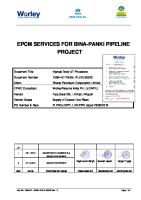CV320 (L, LL) Riding-Comfort Adjustment Procedure Instruction Manual [PDF]
6F1M1767 Rev.1 CV160, 320(A,HS,L,LL,B,BLL) Riding-comfort Adjustment Procedure Instruction Manual July, 2009 © Copyri
35 0 881KB
Papiere empfehlen
![CV320 (L, LL) Riding-Comfort Adjustment Procedure Instruction Manual [PDF]](https://vdoc.tips/img/200x200/cv320-l-ll-riding-comfort-adjustment-procedure-instruction-manual.jpg)
- Author / Uploaded
- Umer Farooq
Datei wird geladen, bitte warten...
Zitiervorschau
6F1M1767 Rev.1
CV160, 320(A,HS,L,LL,B,BLL) Riding-comfort Adjustment Procedure Instruction Manual
July, 2009
© Copyright Toshiba Elevator and Building Systems Corporation 2007, 2009 All Rights Reserved
6F1M1767 Introduction This Instruction manual is a manual about a required solution when doing installation and maintenance / adjustment work of the controller (system) of ELCOSMO (CV320□(Note)) and the model (CV160). CV160, CV 320□(Note) are the models corresponding to GB7588-2003. The contents of this manual are described for engineers with the fundamental knowledge about a Control-system. At the time of various work performances, please read carefully this manual and another Instruction manual in advance, and be sure to operate it according to the described instruction. The act and operation except having described in the manual are forbidden. I keep this manual carefully and it asks you for thoroughness of a control.
Instruction-manual system figure The precautions at the time of controller handling System Adjustment Procedure Instruction Manual Test-run Procedure Instruction Manual High-speed Adjustment Procedure Instruction Manual Riding-comfort Adjustment Procedure Instruction Manual Fault Diagnosis & Error Bank Cord and Operating Manual Adjustment and Maintenance Instruction Manual (Note) : The inside of □ is A, HS, L, LL, B, and BLL.
– 1/72 –
: 6F1M1805 (CV160,320□(Note)) : 6F1M1806 (CV160,320□(Note)) : 6F1M1766 (CV160,320□(Note)) : 6F1M1767 (CV160,320□(Note)) : 6F1M1195 (CV320□(Note)) : 6F1M2026 (CV160) : 6F1M1768 (CV160,320□(Note))
6F1M1767 Safety precautions This instruction manual includes important details to help avoid injuries for the supervisor, elevator users and others, so that the product can be operated safely and correctly. Understand the following signs, symbols and their meanings, then read this manual. Follow all descriptions.
Description of signs Sign
Meaning of sign
WARNING
Indicates a potentially hazardous situation which could result in death or serious injury if you not follow instructions.
CAUTION
Indicates a potentially hazardous situation which if not avoided, may result in minor or moderate injury.
CAUTION
Indicates a potentially hazardous situation which if not avoided, may result in property damage.
Description of symbols Symbol
Meaning “ ” indicates prohibition (a forbidden action). The practical detail of the danger is depicted in the form of an image or a sentence within or near the symbol. “ ” indicates a mandatory action (a compulsory action). The practical detail of the danger is depicted in the form of an image or a sentence within or near the symbol.
– 2/72 –
6F1M1767 General prohibitions and precautions Prohibitions and precautions for the safety of operators and products are described as follows. Carefully read and observe them. A wrong operation causes failures, damages or accidents. If the system fails as a result of a operation not described or prohibited in manuals, we will not take any responsibility.
WARNING 1) Stick the safety labels on the elevator control panel. Do not violate instructions of the label. Be sure to observe the instructions throughout an operation. 2) Do not restructure any equipment in the elevator control panel with no instruction. Otherwise, the equipment may operate erroneously, smoke, catch fire, and so on. And you may be endangered. 3) Be sure to use genuine parts when replacing. Do not apply other parts than those approved by the manufacturer. 4) Do not touch equipment in the elevator control panel in turned-on, except switches for adjustment or maintenance. You may be shocked electrically. There are charged parts (capacitors, batteries, etc.), so even if the power source is turned off. Do not touch them before the specified time. Stick the safety label there. 5) Only the person who has qualification of inspection (people with the qualification defined in your country on those who receive inspection and have equivalent skill) are permitted to do maintenance and adjustment work. 6) Do not wiring work on live-lines. You may be shocked electrically or even die. In case you do wiring work, please be sure to carry out after turning off the breaker for powers (1S), and the breaker for a lighting (4S- 1, 2) and checking that it is in the state where electric power is not supplied. 7) Do not short the safety circuit or the door circuit. (However, the item directed in the time of main-part construction method work and an installation adjustment manual is removed.) Otherwise, various protections are deactivated in an emergency, and the elevator may run abnormally in serious danger. 8) Confirm the location of the car before open the hall door. 9) When getting on a car top, it forbids getting on, before turning off a safety switch (2KS) and turning on an inspection switch (INSS). Moreover, it forbids getting on, before stopping the position which can get on a car top safely. Unless the safety switches are turned off, the elevator may start suddenly and You may fall in the hoistway or be injured by hoistway’s equipment. Unless the inspection switch is turned on, the elevator may go up or down at high speed. You may fall in the hoistway or be crushed your head. 10) Do not get on the car top without a helmet and a safety belt. Do not lean out of the safety fence on the car when the car is moving. You may fall in the hoistway or be injured by hoistway’s equipment. 11) In an elevator machine room, many hazard components, such as the exothermic section, moving part, and the rotation section, etc. exist. The invasion of those other than a serviceman is prohibition in principle. Please perform a locking control etc. firmly and be careful for a general user not to enter. There is a meaning which prevents the failures in a system with malfunction, a mischief, etc. 12) Operate in the circumstance described in the specifications. – 3/72 –
6F1M1767 13) Observe the prohibitions and cautions indicated by other handling description on the occasion of implementation of individual work.
CAUTION 1) When the system fails, do not erase RAM data before confirming erroneous data. 2) Before changing data in E2PROM, be careful not to erroneously rewrite the address of data to be changed. Otherwise, the car may operate abnormally, or the elevator is stopped erroneously by a protection function. 3) Be sure to close doors and covers to protect the control panel from foreign matter. Otherwise, failure may be caused. 4) If there is abnormal smell, overheating or smoke, immediately turn off the power source. * When the above-mentioned failures occur after changing the data of E2PROM, please perform a reaffirmation of the address and data which were always changed.
– 4/72 –
6F1M1767 Contents 1. Purpose ··············································································································································6 2. Analog Output Setting Method ·········································································································6 -Setting Method ·································································································································6 -The address list for an output ···········································································································8 -The symbol list for analog output ····································································································8 3. A zero point adjustment of a current sensor ····················································································10 3.1 Automatic Adjustment Mode ····································································································10 3.2 Hand-Regulation Mode ·············································································································11 4. Load adjustment ······························································································································12 4.1 Load detector adjustment ··········································································································12 4.2 Load adjustment (two-point type) ·····························································································14 4.3 Load automatic adjustment (two-point type) ·············································································17 4.4 Load Detector Adjustment and Load Adjustment (Two-Point Type) ········································25 4.5 Worm-Gear Correspondence ·····································································································35 5. Pattern Adjustment ··························································································································38 5.1 Pattern Data Checking ···············································································································38 5.2 Long-Run Pattern Adjustment ···································································································39 - automatic-landing control Others ························································································39 5.3 Short Run Pattern Adjustment ···································································································43 6. Speed Response Adjustment ············································································································51 7. Sensor Proofreading Item ················································································································53 7.1 Oscillating Adjustment Method ·································································································53 7.2 D. C. Voltage Feedback Gain Setting Method ···········································································54 8. Load Compensation Adjustment (Three-Point Type) ······································································55 8.1 Load Signal Adjustment ············································································································55 8.2 Adjustment Method of Load Gain (Balance Control) ·······························································57 9. Remains tensile-force control ··········································································································58 10. The ID/T2 adjustment method ·······································································································60 11. Quad-Edge-Evaluation landing control-function addition and Landing pattern change / adjustment procedure description ·····················································61 11.1 Quad-Edge-Evaluation Landing Control ·················································································61 11.2 Change of Landing Pattern Flag ······························································································62 11.3 Landing Check Sheet ···············································································································67 12. Precautions at the Time of Goverment Inspection 12.1 Set Up at the Time of Catch Idling Check Test ·······································································69
– 5/72 –
6F1M1767 1. Purpose This manual is a utilize to the Riding-Comfort Adjustment after roped-elevator high-speed-adjustment completion in ELCOSMO (CV320□(Note)) and CV160.
CAUTION
The high-speed-driving adjustment should be completed before a Riding-Comfort Adjustment.
2. Analog Output Setting Method In ELCOSMO (CV320□(Note)) and CV160 elevator, because of a digital control, even if a speed control and an electric-current control connect a mini writer as it is, they cannot view ripples, such as a pattern. Therefore, what carried out D/A (digital/analog) conversion is needed. The output place which carried out D/A conversion serves as a voltage between AO0 ~ AO3 and COM on a control-panel PU board. (Note) : The inside of □ is A, HS, L, LL, B, and BLL.
(1) The target address is chosen from "symbol list for analog output". (2) Output DA_Adr□ of the selected signal, DA_HL□, DAGain□, and DASft□. It inputs in the address applicable to the check pin ch. Since DAOffset□ is adjusted by (4), first of all, 0000 is set up. [An address list for analog output] Check pin ch DA output setting
AO0
AO1
AO2
AO3
Default setting
Setting address
DA_Adr1
SW5308
005D
DA_HL1
SW5309
0000
DAGain1
SW530A
C000
DASft1
SW530B
FFFE
DAOffset1
SW530C
0000
DA_Adr2
SW530D
0025
DA_HL2
SW530E
0000
DAGain2
SW530F
C000
DASft2
SW5310
FFFE
DAOffset2
SW5311
0000
DA_Adr3
SW5312
0021
DA_HL3
SW5313
0000
DAGain3
SW5314
C000
DASft3
SW5315
FFFE
DAOffset3
SW5316
0000
DA_Adr4
SW5317
0026
DA_HL4
SW5318
0000
DAGain4
SW5319
C000
DASft4
SW531A
FFFE
FRREF
FR
Tm
T_SP
DAOffset4 SW531B 0000 (Since an E2PROM change is made in case a setting is changed, a protection release is carried out according to the "E2PROM write-protection release method".)
– 6/72 –
6F1M1767 At PUM (PP7), 32 bits (4 bytes) are specified per address, and, as for the L side, 16 bits (2 bytes) are normally specified the designate address by a console and OBM. However, in analog output, 16 bits(2 bytes) by the side of H can be outputted. When the H side of the address is ".H", 0000 is set as DA_HL□. When the L side of the address is ".L", 0001 is set as DA_HL□. (3) To a determine about the magnitude to output, a gain is inputted into DAGain□.(Usually, 4000(H) or C000 (H)) Moreover, number of shifts DASft□ and offset (bias) DAOffset□ are set up if needed.(A gain is adjusted by 2x. For example, it becomes twice if it is 0001.) Analog output = (Setting output data)×(DAGain□)×2(DASft□)+DAOffset□ DAGain□ is with a polarity and can be set up in the scope of 8000(negative maximum) ~7FFF (positive maximum). It is set to gain =+0.5 in 7FFF. * Since a D/A converter is 12 bits, analog output of the 12 bits of a low rank is carried out. (4) It is a connect about a mini writer between AO□ ~ COM. Then, a signal can be viewed. (The range of a mini writer is 2.5 V/DIV) * Notes * The number of 1~4 goes into □ inside. (Example) When *FRREF (speed command) is outputted to AO0 DA_Adr1 SW5308 DA_HL1 SW5309 AO0 DAGain1 SW530A DASft1 SW530B DAOffset1 SW530C
= = = = =
0 0 C F 0
0 0 0 F 0
5 0 0 F 0
[1] In the case of a mini-console usage The following data is set up. E2WENAREQ
PUS
S:
S8000 : 02ED
=
01
When turning to a write-protection state, the above-mentioned data is turned to '00', or a PRS switch is pushed. [2] In the case of an OBM usage It is based on the mode 10. ※ In the case of except when required, it surely changes into a write-protection state.
– 7/72 –
D 0 0 E 0
6F1M1767 The address list for analog output (Example) When *FRREF (speed command) is outputted to AO0 DA_Adr1 SW5308 AO0
AO1
AO2
AO3
DA_HL1
SW5309
DAGain1
SW530A
DASft1
SW530B
DAOffset1
SW530C
DA_Adr2
SW530D
DA_HL2
SW530E
DAGain2
SW530F
DASft2
SW5310
DAOffset2
SW5311
DA_Adr3
SW5312
DA_HL3
SW5313
DAGain3
SW5314
DASft3
SW5315
DAOffset3
SW5316
DA_Adr4
SW5317
DA_HL4
SW5318
DAGain4
SW5319
DASft4
SW531A
DAOffset4
SW531B
The symbol list for analog output Symbol Address
Contents
S_WO
4001.L
Speed FB (1bit=0.05m/min)
WREF
4003.L
Speed instructions (1bit=0.05m/min)
FR
0025.H
Speed FB (S_WO*KN)
FRREF
005D.H
Speed instructions (WREF*KN)
TM_WT0
4290.L
Load signal
IuF
0015.H
U phase-current feedback
T_SP
0026.H
Speed-control amplifier output
Tm
0021.H
Torque instructions
QrD
17A5.H
Pulse generator rotation angle
VvC
001A.H
U phase-voltage command
FRCAGE
001B.H
CV160: Governor speed (2000h:150m/min)※
※ Set up the following data when it is a make reference to about FRCAGE at CV160. Address Symbol Pulse generator rotation angle SW5052 PGGAINCAGE Governor speed FRCAGE operation gain (PUM) SW505D SCNTWRCAGE_ At the time of a governor PG pulse no count LMT FRCAGE clear limit time (PUM) ☆ When you output the data of hope, refer to the "WORK RAM area" of following page.
– 8/72 –
6F1M1767 Address
SYMBOL
PUM WORK RAM AREA Description(English)
4000.L 4001.L 4002.L 4003.L 4004.L 0025.L 005D.H 4007.L 4008.L
A_WO S_WO A_WREF WREF ASPD FR FRREF WSRREF A_MFD
SPEED PATTERN WORK AREA ASP ABS (S_WO)(1bit=0.05m/m) FR/KN (1bit=0.05m/m) ABS (WREF) SPEED REFERENCE (1bit=0.05m/m) ASP (1bit=3.2m/m) SPPED FEEDBACK SPEED REFERENCE (WREF*KN) SPEED REFERENCE (WHEN WSR.) ABS (MFD)
0025.L 0021.H 42A4.L 42A1.L 0026.H 0027.H 0027.L 0028.L 0029.H 17AB.H 17AB.L 17A5.H
dFr Tm TLB TLB_N T_SP TALimOut CurH dSPH TLH ASPR_I(H) ASPR_I(L) QrD
SPEED WORK AREA SPEED DEVIATION TORQUE COMMAND WEIGH TORQUE COMMAND WEIGH TORQUE COMMAND PIA FILTER OUTPUT PIA OUTPUT ESTIMATED CURRENT ESTIMATED SPEED DEVIATION ESTIMATED LOAD TORQUE PIA INTEGRAL VALUE (H) PIA INTEGRAL VALUE (L) MOTOR ROTATION ANGLE
0017.H 0017.L 0016.H 0016.L 179D.H 179D.L 0020.H 179C.H 179C.L
Inv_IdC Inv_IqC Inv_IdF Inv_IqF Fs(H) Fs(L) IOCH IOSimU(H) IOSimU(L)
VECTOR CONTROL WORK AREA D-AXIS CURR Q-AXIS CURR D-AXIS CURR FEEDBACK Q-AXIS CURR FEEDBACK SLIP FREQUENCE (H) SLIP FREQUENCE (L) CHECKED EXITING CURR EXITING CURR SIMULATION (H) EXITING CURR SIMULATION (L)
VuC VvC VwC Inv_I1F Inv_W1
CURRENT CONTROL WORK AREA U-PHASE VOLTAGE COMMAND V-PHASE VOLTAGE COMMAND W-PHASE VOLTAGE COMMAND CURRENT FEEDBACK PEAK VOLTAGE PHASE COMMAND
001A.H 001A.L 001B.H 001D.H 001D.L
– 9/72 –
Remarks
Remarks
Remarks
Oscillating control relationship
Remarks
Remarks
6F1M1767 3. A zero point adjustment of a current sensor Since there is an automatic offset regulating function of a current sensor in ELCOSMO (CV320□ (Note)) and CV160, the offset adjustment of a current sensor currently performed in CV150 etc. is unnecessary. However, it enabled it to choose automatic adjustment and a manual adjustment, and the default is set to automatic adjustment. (Note) : The inside of □ is A, HS, L, LL, B, and BLL.
3.1 Automatic Adjustment Mode Automatic adjustment mode should check the following in a console or an onboard. AUTOTUNE1
PUM
M:
SW582A
=
0001
←
Checking
Automatic adjustment is performed for every time set up by the time of a power-source standup, and the following. OFFSET_LIM1H
PUM
M:
SW529B
=
XXXX
OFFSET_LIM1L
PUM
M:
SW529C
=
XXXX
It is set to about 48 msec perh with 32 bit data of 16 bits of higher ranks which are OFFSET_LIM1H, and 16 bits of low ranks which are OFFSET_LIM1L. Although automatic adjustment is performed in the state where the electric current is not flowing on a motor, after a motor electric current turns off, it starts after a definite period of time. A setting is performed by OFFSET_LMT2 and it is set to about 48 msec per 0001h with 16 bit data. OFFSET_LIM2
PUM
M:
SW529D
=
XXXX
=
0001
It sets the following, in starting automatic adjustment manually. MAN_OFFSET_MODE
PUM
M:
SW4C02
If 1 is set to the above-mentioned RAM area, automatic adjustment will start after the time set up by OFFSET_LMT2. An adjustment result should check that the following data becomes the scope of 0±8h. IuF_CHK1
PUM
M:
SW42C0
=
XXXX
IwF_CHK1
PUM
M:
SW42C2
=
XXXX
CAUTION
Don't change OFFSET_LMT1H, OFFSET_LMT1L, and OFFSET_LMT2 without an instruction.
– 10/72 –
6F1M1767 3.2 Hand-Regulation Mode -A software can adjust electric-current feedback in the following procedure In order to affect a direct degree of comfort, perform this adjustment correctly. (1) Make it a control panel INS. (2) Check the following data. (In the case of datas other than the following, a data is corrected) IUOFFSET
PUM
M:
SW508B
=
0000
←
Checking
IWOFFSET
PUM
M:
SW508C
=
0000
←
Checking
IFBCHKG
PUM
M:
SW50B2
=
0100
←
Checking
Notes) The filter gain of IFBCHKG:IUF_CHK1 and IWF_CHK1 (time constant) (3) U phase zero point adjustment With reference to IUF_CHK1, a reference data is set as IUOFFSET. IUF_CHK1
PUM
M:
SW42C0
IUOFFSET
PUM
M:
SW508B
=
=
XXXX
→Checking
0000
→Change→
XXXX
With reference to IUF_CHK1, it checks again that the data is settled less than in ±0008. When you can never adjust, operate the volume of a current sensor. (4) W phase zero point adjustment With reference to IWF_CHK1, a reference data is set as IWOFFSET. IWF_CHK1
PUM
M:
SW42C2
IWOFFSET
PUM
M:
SW508C
=
=
XXXX
→Checking
0000
→Change→
XXXX
With reference to IWF_CHK1, it checks again that the data is settled less than in ±0008. When you can never adjust, operate the volume of a current sensor.
CAUTION
Don't start an inverter at the time of IUF and an IWF zero point adjustment. A converter is started at this time. And the rise of a voltage is completed.
CAUTION
When the zero point adjustment by a software is not made, perform the zero point adjustment of the main part of a current sensor. (Usually, it is not necessary)
– 11/72 –
6F1M1767 4. Load adjustment Since applications differ for every model, adjust the load adjustment method according to an application. Model
CV160 CV320 CV320A CV320L ,LL,B, BLL
4.1 load detector adjustment
4.2 load adjustment (two points)
4.3 automatic adjustment (two points)
4.4 automatic adjustment (two points)
4.5 worm gear corresponde nce
8 load adjustment (three points)
Linearformer Linearformer Linearformer
◎
◎
×
×
◎
○
◎
◎
×
×
-
○
◎
◎
△ Linear-former
×
-
○
Rope-hitc h load cell
-
○
-
◎ load cell
-
○
Load detector
◎:Standard ○:Enforcement
Remarks
*
*Automatic adjustment is based on Ver of software. is possible. △:Refer to remarks. -:Un-applying. ×:Improper
4.1 Load detector adjustment According to the following procedure, the zero point adjustment and a gain adjustment of a load signal are performed. (1) Test weight is loaded in a car and it is made a balance load (BL). (It forbids loading with a truck) * Caution * When you have not ended sticking a tile etc., take that weight into consideration. (2) Check the connection of a control panel, a COP duct, or a car top, and remove a connection of a load signal in the portion which is the easiest to restore. The attachment state of a load detector is checked in a bottom floor after that. (3) In the case of linear-former or E-200 The attachment state of a linear-former or E-200 is checked. (Main-part zero point adjustment: Refer to the Fig 4.1) The screw of the bracket which is fixing the body is loosened, and a body is shifted and adjusted so that the body of the differential transformer of a car bottom and the center of a core may be in agreement. If this positioning is performed correctly, it will become easy to carry out a next adjustment. Adjust to less than ±0.5mm at the maximum.
Fig 4.1 E-200 installation drawing
– 12/72 –
6F1M1767 (4) Perform a normal run and adjust weight to the state which does not have a roll back at a bottom floor. (A compensating chain application model may increase) It is an indicate to the following about the calculation method of the unbalanced load from the balance of an intermediate floor and a bottom floor. ◎The calculation method of an unbalanced load The calculation method of an unbalanced load is (travel)×(rope number)×(rope unit weight)×2 = (unbalanced load) Rope unit weight is 0.22 kg/m about one of φ8."
> - A load detector output and rubber-vibration-isolator characteristics Since the output of a load detector changes with the amounts of deflections of a car-platform rubber vibration isolator a lot, it is necessary to perform a load adjustment in the state where it was stabilized. Since time will be taken until it restores, even if it takes down a load if it places for a long time where a load is loaded especially in a car, an exact output cannot be performed. In such a case, after waiting until a rubber vibration isolator reverts, it is necessary to adjust.
Linear-former board voltage (V)
Therefore, whenever you change the load in a car at the time of the load adjustment after 4.2 items, wait until a load signal (voltage) is stabilized. Moreover, the exact load data at the time of NL and FL are taken to a memorandum. Loading LRFR-LRFRC(V) condition NL V FL V FL (≒2.1V)
A
When loading a load, it is stabilized comparatively early.
BL (≒0.0V)
t(sec) A
NL (≒-2.0V)
Taking load down
Load shipping Reference : At the time of 1000kg of rated loading
When a load is taken down, restoration of a rubber takes time. Standard time: 20 minutes
Fig 4.2 Linear-former board output-time characteristics
CAUTION
- When you perform a load adjustment, wait until it becomes A= 95% or more.
– 13/72 –
6F1M1767 The load adjustment method has the method of performing manually, and the method of performing automatically in simple, in the chapter 4, is doubled with an application of a publication and described.
4.2 Load adjustment (two-point type) Here, when the linear-former is applied to the load detector, following-carry out after enforcement to the 4.1th item. (1) Return the load signal wire removed by 4.1 (2), and with the state where test weight increase and decrease by 4.1 (4) etc., make a bottom floor suspend a car and perform the zero point adjustment of load signal output voltage in a control panel. ①Input the following data. VWTOffset
PUM
M:
=
SW5406
0000
←
Input
②With reference to WT_ACCX, a reference data is set as VWT_Offset. WT_ACCX
PUM
M:
SW42A2
=
XXXX
VWTOffset
PUM
M:
SW5406
=
0000
→ Checking → Change
→
XXXX
With reference to WT_ACCX, it checks again that the data is settled less than in ±0010. When there is nothing to above-mentioned within the limits, the procedure from ① adjusts again.
(2) Perform a gain adjustment of linear-former output voltage with a control panel. ①A test weight is loaded in a car, it is made a full load (FL), and the following data is checked by a bottom floor. (It is made C000 when a data is not C000.) FL_DAT
PUM
M:
SW5408
=
C000
← Checking
②Set a reference data as VWT_Offset with reference to WT_ACCX. WT_ACCY
PUM
M:
SW42A3
=
XXXX
FL_DAT
PUM
M:
SW5408
=
C000
→ Checking → Change
→
XXXX
With reference to WT_ACCY, it checks again that the data is settled in less than C000±0010. When there is nothing to above-mentioned within the limits, adjust in the procedure from ① again.
– 14/72 –
6F1M1767 (3)Load Gain (Equilibrium control) Adjustment Already end a zero point adjustment and gain adjustment of a load signal. Refer to the 4.1 load signals adjustment for the adjustment method. ①The inside of a car is set to FL. ②It is a connect about a mini writer between AO3~COMs of PU board. (Output T_SP to AO3) ③Fluctuate G_WT so that UP operation of the car may be carried out and there may not be roll back and a roll ahead at the time of starting at a bottom floor. (28~38 as a standard) G_WT
PUM
M:
SW5400
=
0000
-Change→
XXXX
④The inside of a car is set to NL. ⑤Non-balanced torque compensation gain CMP_TM is adjusted so that DN operation of the car may be carried out and there may not be roll back and a roll ahead at the time of starting at a top floor. CMP_TM
PUM
M:
SW5403
=
0000
-Change→
XXXX
On the occasion of an actual adjustment, as shown in the following figure, Tm (torque) ripple is made to output to a mini writer, and it adjusts based on that ripple. (A vibration meter is unnecessary) (b) (Top floor)→(top floor -1) DOWN operation [CMP_WT adjustment]
(a)(Bottom floor)→(bottom floor +1) UP operation [G_WT adjustment]
FR FR
Tm
Tm
Inside of a car
Inside of a car
Vertical vibration
Vertical vibration
(a)After adjusting G_WT so that there may be no disorder of Tm at the time of a starting at a bottom floor, (b)Adjust CMP_TM so that there may be no disorder of Tm at the time of a starting at a top floor. However, when making Tm value small, the value of 0000~7FFF is set up. The value of FFFF~8000 is set up when enlarging Tm value.
– 15/72 –
6F1M1767 (4)Checking Method of Roll Back Since ELCOSMO can view a motion of a motor directly, a roll back can be checked visually, but how to perform the roll back checking using control data is described below. Since the roll back of a car affects a motion of a motor, it can be judged with a motor speed or an acceleration. As for motor speed, it is a utilize about the differentiation value of motor speed since it is difficult to take up a vibration of 20gal extent from relation with resolution. The differentiation value ACCDAT of motor speed is PUM:4021h.L. A scaling serves as 1 bit=3.25×10-3 m/s2. It outputs to AO3 of the analog output of PU-200. DA_Adr4
PUM
M:
SW5317
=
XXXX
-Change→
4012
DA_HL4
PUM
M:
SW5318
=
XXXX
-Change→
0001
DAGain4
PUM
M:
SW5319
=
XXXX
-Change→
A89E
DASft4
PUM
M:
SW531A
=
XXXX
-Change→
0002
DAOffset4
PUM
M:
SW531B
=
XXXX
-Change→
0000
In the above-mentioned data, the motor acceleration of 0.5m/s2 is set to about 1 V.
– 16/72 –
6F1M1767 4.3 Load automatic adjustment (two-point type) In this system, the newly added load adjustment procedure can perform a load adjustment automatically by operation on board. However, an application of a load automatic adjustment function is restricted to the time when whose software is the following version. ・ 2.20 or more PUS200W V ・ 1.40 or more PUM200W V In ※CV160, an application is impossible. The the car level in this work, a loading condition, and the work procedure are as follows, and an operation on board uses the mode 24 (load adjustment data writing). ◆Mode 24 : Item
Indication data
Address
Symbol meaning
bL
ID_VWTOffset
5406
Load signal Offset
FL
ID_FL_DAT
5408
Load signal FL data
Gc
ID_CMP_TM2
5BBA
Compensation compensation adjustment 2 compensation gain
ID_G_WT
5400
Load gain
◆The car level Top floor When a load adjustment cannot finish being taken, three point type adjustment carry out.
Intermediate floor Bottom floor ◆Loading condition FL (Full Load) BL (Balance Load) NL (No Load) ◆Work procedure Operation on board (1) Car operation Fine tuning
8th item
(4)
(2) (3)
(6) (5) Fig 4.3.1 Load adjustment work procedure
※() number of a work procedure is the same as the work-procedure number after following page.
– 17/72 –
6F1M1767 The load signal wire removed in 4.1 (2) is returned, in the balance load (BL) in the state where the test wait was fluctuated by 4.1 (4), a bottom floor is made to suspend a car and the zero point adjustment of load signal output voltage is performed as follows. (1) A setting of VWT_Offset The following procedure performs the zero point adjustment of load signal output voltage by operating the onboard of PU-200 board. ① Let the CPU_SEL switch of PU-200 board be a lower side (PUS mode). ② Change a console to PUS mode (/A1). (Since a normal end will not be carried out if the console is connected to PUM) ③ Use the button (MODE, NUM, STB) of PU-200 board on board, and choose the OBM mode 24. ④ Whenever it is displayed as bL and pushes the NUM button, a mode selection indication (bL, FL, Gc indication) changes. ⑤ Push the STB button at the time of bL indication. ⑥ Since the setting of present ID_VWTOffset is displayed on board, cut down the value. ⑦ If the STB button is pushed again, bL indication will blink. ⑧ In 10 seconds, since the setting of new ID_VWTOffset is displayed, cut down the value. (If the PRS button is pushed here, it will end without writing in E2 data.) ⑨ It will be a normal end, if the STB button is pushed again and "P-" displays. However, in "E-" indication, it redoes from ⑤ again. [STB] It is an implement in 50% (BL) of loads. [NUM]+ [MODE]
[NUM]
[NUM]+ [MODE]
[NUM]
[STB]
[In the case of a write- in failure] [STB]
[In the case of a write- in success] [STB]
– 18/72 –
VWTO ffset before rewriting is displayed.
VWTO ffset after an adjustment is displayed.
6F1M1767 A test weight is loaded in a car and it is made a full load (FL), and a the car level is a bottom floor and performs a gain adjustment of linear-former output voltage as follows. Notes)When you consider it as FL, measure the voltage between LRFR-LRFRC rather than performing a gain adjustment immediately, and after a voltage is stabilized, carry out. (2) A setting of FL_DAT ① Let the CPU_SEL switch of PU-200 board be a lower side (PUS mode). ② Change a console to PUS mode (/A1). (Since a normal end will not be carried out if the console is connected to PUM) ③ Use the button (MODE, NUM, STB) of PU-200 board on board, and choose the OBM mode 24. ④ Whenever it is displayed as BL and pushes the NUM button, a mode selection indication (bL, FL, Gc indication) changes. ⑤ Push the STB button at the time of FL indication. ⑥ Since the setting of present ID_FLDAT is displayed on board, cut down the value. ⑦ If the STB button is pushed again, bL indication will blink. ⑧ In 10 seconds, since the setting of new ID_VWTOffset is displayed, cut down the value. (If the PRS button is pushed here, it will end without writing in E2 data.) ⑨ It will be a normal end, if the STB button is pushed again and "P-" displays. However, in "E-" indication, it redoes from ④ again. [STB]
[NUM]+ [MODE]
[NUM]
[NUM]+ [MODE]
[NUM]
It is an implement in 100% (FL) of loads.
[STB]
[In the case of a write- in failure] [MODE]+[STB]
[In the case of a write-in success] [STB]
– 19/72 –
FL_DAT before rewriting is displayed.
FL_DAT after an adjustment is displayed.
6F1M1767 (3) Put a data into G_WT temporarily after that. (Since hoisting going up occurs)
G_WT
SW5400h
A car is moved to a bottom-floor ➝
=
0030
top floor in a hall call or a car call.
NL_DAT = 4000h
3D7Dh O. B= 0.50
NL
FL
O. B= 0.49 FL_DAT = C000h
Fig 4.3.2 Load signal data (reference)
– 20/72 –
6F1M1767 The test weight in a car is taken down and it is made no load (NL), and a the car level is a top floor and performs a load gain adjustment as follows. (4) A setting of CMP_TM2, G_WT The data of G_WT and CMP_TM2 is computed to a DN-UP run.
CAUTION
If Gc is set up, in order that a car may run to a bottom floor and may run to a top floor again after landing automatically, it dabbles in neither a traction machine nor a governor.
①Turn the CPU_SEL switch of PU-200 board down (PUS mode). ②Change a console to PUS mode (/A1). (If the console is connected to PUM, since it does not terminate normally) ③Use the button (MODE, NUM, STB) of PU-200 board on board, and choose the OBM mode 24. ④It is displayed as "bL" on board, and whenever it pushes the NUM button, a mode selection indication (bL, FL, Gc) changes. ⑤Push the STB button during an indication with "Gc" on board. ⑥Since an onboard changes to the "nL" indication, reconfirm car no load. (The door opening of the car is carried out by a top floor at this time.) ⑦Push the STB button again. ⑧Since ID_CMP_WT before a change is displayed on board, cut down the value. ⑨Push the STB button again. ⑩Since ID_G_WT before a change is displayed on board, cut down the value. ⑪Push the STB button again. ⑫An onboard changes to the "dn" indication and an elevator carries out a low-speed run to a bottom floor automatically. ⑬After a bottom-floor stopping, an onboard changes to the "UP" indication after about 10 seconds, and an elevator carries out a low-speed run to a top floor automatically. ⑭After top-floor arrival, since ID_CMP_WT after a change is displayed on board, cut down the value. ⑮Push the STB button again. ⑯Since ID_G_WT after a change is displayed on board, cut down the value. ⑰Push the STB button again. ⑱It will be a normal end, if "P-" displays. However, in "E-" indication, it redoes from ⑤ again.
– 21/72 –
6F1M1767
[STB]
The car level: Top floor Load: It is an implement at NL. CMP_WT before a change is displayed.
[NUM]+ [MODE]
[NUM] [STB]
G_WT before a change is displayed. [NUM]+ [MODE]
[NUM]
[STB]
[STB] The 4th time
It runs to a bottom floor automatically.
[Indication]
It runs to a top floor automatically.
CMP_TM2 is displayed and written in (an adjustment value is not displayed although CMP_WT is also written in at the same time.). [STB]
G_WT is displayed and written in. [STB]
[In the case of a write-in failure] [MODE]+[STB]
[In the case of a write-in success] [STB]
– 22/72 –
6F1M1767 (5) A roll back / roll-ahead checking and Fine tuning of G_WT By the setting to the above (4), although the load adjustment is completed, when you see the output to a mini writer, and a motion of an actual traction-machine sheave and the roll back and the roll ahead have occurred, tune finely if needed. ①The inside of car is set to NL. ②Connect a mini writer between DA3-COMs of PU board. (Tm is outputted to DA3) ③Carry out UP operation of the car in an intermediate position. And G_WT is fluctuated so that there may not be a roll back and a roll ahead at the time of starting. (28-38 as a standard) [An INS operation can also be adjusted.] G_WT
5400h.L
=
XXXX
- Change→
YYYY
④DN operation is carried out for a car in a top floor with the state of NL.Compensation adjustment 2 compensation gain CMP_TM2 is adjusted so that there may not be a roll back and a roll ahead at the time of starting. [It is adjustment by NOR operation.] CMP_TM2
5BBAh.L
=
ZZZZ
- Change→
****
On the occasion of an actual adjustment, as shown in the following figure, Tm (torque) ripple is made to output to a mini writer, and it adjusts based on that ripple. (A vibration meter is unnecessary) (a)(intermediate floor)→(intermediate floor +1) UP operation [G_WT adjustment]
(b)(top floor)→(top-floor-1) DOWN operation [CMP_TM2 adjustment] FR
FR Tm
Tm
Vertical vibration in a car
Vertical vibration in a car
(a)After adjusting G_WT so that there may be no turbulence of Tm at the time of a starting at an intermediate floor, (b)Adjust CMP_TM2 so that there may be no turbulence of Tm at the time of a starting at a top floor. However, when making Tm value small, the value of 0000-7FFF is set up. When enlarging Tm value, the value of FFFF-8000 is set up.
– 23/72 –
6F1M1767 (6) After a general adjustment is completed, make the inside of a car into no load (NL), and leave that data to the memorandum with reference to WT_ACCX and WT_ACCY. (It can use at the time of readjustment.) Under the present circumstances, move a car to the location (bottom floor) which performed the zero point adjustment.
G_WT
5400h.L
=
WT_ACCX
42A2h.L
=
WT_ACCY
42A3h.L
=
– 24/72 –
6F1M1767 4.4 Load Detector Adjustment and Load Adjustment (Two-Point Type) [CV 320L,LL,B,BLL] When using the load cell installed in the car side rope-hitch section, according to the following procedure, the zero point adjustment of a load signal and a gain adjustment are performed. The the car level in this work, a loading condition, and the work procedure are as follows, and use the mode 24 (load adjustment data writing) for an operation on board. ◆The car level Top floor
When a load adjustment cannot finish being taken, three point type adjustment carry out.
Intermediate floor
Bottom floor 8th item ◆Loading condition FL (Full Load) BL (Balance Load) NL (No Load) ◆Work procedure Load cell amp
(1) - (4)
(6) - (7)
(5)
(8) - (9)
operation On board
(12)
(10)
operation Car operation Fine tuning
(11) Fig 4.4.1 Load adjustment work procedure
※() number of a work procedure is the same as the work-procedure number after following page. ◆ Mode 24 : Item
Indication data
Address
bL
ID_VWTOffset
5406
Load signal Offset
FL
ID_FL_DAT
5408
Load signal FL data
ID_CMP_TM2
5BBA
ID_G_WT
5400
Gc
– 25/72 –
Symbol meaning
Compensation compensation adjustment 2 compensation gain Load gain
6F1M1767 (1) Check the attachment state of a load cell. (Refer to Fig 4.4.2)
Load cell
Fig 4.4.2 Load cell installation fig (2) Check the connection of the load cell of the control-panel and load cell amplifier side and car side rope hitch. (3) A bottom floor is made to suspend a car in a balance load (BL). ※ Caution ※ It forbids loading a truck.When you have not ended the tile floor etc., take that weight into consideration. (4) Set up the balance load state of load cell amplifier. (Load cell amplifier operating procedure) (a) System reset 1、 A power source is intercepted. 2、 A power source is switched on with pushing ▲ and ▼. At this time, it is displayed as [PP]. 3、 If it keeps pushing ▲ and ▼ for 10 seconds, it will change to the [Pn] indication. It is the completion of reset now. (b) Balance load loading data setting 1、 It keeps pushing for 5 seconds. It changes to [Lb]←→[Lo] mode automatically. 2、 It checks that it has been displayed [Lo]. 3、 When pushing ▲ and ▼ at the same time and displaying it as [Pb], it is the completion of an operation. > (Caution) At this time, load cell amplifier does not depend on the state of a load cell, but outputs 0V.
– 26/72 –
6F1M1767 (5) Setting of VWT_Offset The following procedure performs the zero point adjustment of load signal output voltage by operating the onboard of PU-200 board. ①Let the CPU_SEL switch of PU-200 board be a lower side (PUS mode). ②Change a console to PUS mode (/A1). (If the console is connected to PUM, since it does not terminate normally) ③Use the button (MODE, NUM, STB) of PU-200 board on board, and choose the OBM mode 24. ④Whenever it is displayed as bL and pushes the NUM button, a mode selection indication (bL, FL, Gc indication) changes. ⑤Push the STB button at the time of bL indication. ⑥Since the setting of present ID_VWTOffset is displayed on board, cut down the value. ⑦If the STB button is pushed again, bL indication will blink. ⑧In 10 seconds, since the setting of new ID_VWTOffset is displayed, cut down the value. (If the PRS button is pushed here, it will end without writing in E2 data.) ⑨If the STB button is pushed again and "P-" displays, it will end normally. However, in "E-" indication, it redoes from ⑤ again. [STB] It is an implement in 50% (BL) of loads. [NUM]+ [MODE]
[NUM]
[NUM]+ [MODE]
[NUM]
[STB]
[In the case of a write- in failure] [STB]
[In the case of a write-in success] [STB]
– 27/72 –
VWTO ffset before rewriting is displayed.
VWTO ffset after an adjustment is displayed.
6F1M1767 (6) A bottom floor is made to suspend a car in a full load (FL). ※ Caution ※ It forbids loading a truck.When you have not ended the tile floor etc., take that weight into consideration. (7) Set up the full load state of load cell amplifier. (Load cell amplifier operating procedure) > (c) Full load loading data setting If ▲ is pushed while on display [PH], the [PH] indication will blink. A setting is completed now. (Caution) Since it will be accidentally changed into other modes if ▲ is pushed, sufficient caution is required.
– 28/72 –
6F1M1767 A test weight is loaded in a car and it is made a full load (FL), and a the car level is a bottom floor and performs a gain adjustment of linear-former output voltage as follows. Notes)When you consider it as FL, measure the voltage between LRFR-LRFRC rather than performing a gain adjustment immediately, and after a voltage is stabilized, carry out. (8) A setting of FL_DAT ① Let the CPU_SEL switch of PU-200 board be a lower side (PUS mode). ② Change a console to PUS mode (/A1). (Since a normal end will not be carried out if the console is connected to PUM) ③ Use the button (MODE, NUM, STB) of PU-200 board on board, and choose the OBM mode 24. ④ Whenever it is displayed as BL and pushes the NUM button, a mode selection indication (bL, FL, Gc indication) changes. ⑤ Push the STB button at the time of FL indication. ⑥ Since the setting of present ID_FLDAT is displayed on board, cut down the value. ⑦ If the STB button is pushed again, bL indication will blink. ⑧ In 10 seconds, since the setting of new ID_VWTOffset is displayed, cut down the value. (If the PRS button is pushed here, it will end without writing in E2 data.) ⑨ It will be a normal end, if the STB button is pushed again and "P-" displays. However, in "E-" indication, it redoes from ④ again. [STB]
[NUM]+ [MODE]
[NUM]
[NUM]+ [MODE]
[NUM]
It is an implement in 100% (FL) of loads.
[STB]
[In the case of a write- in failure] [MODE]+[STB]
[In the case of a write-in success] [STB]
– 29/72 –
FL_DAT before rewriting is displayed.
FL_DAT after an adjustment is displayed.
6F1M1767 (9) Put a data into G_WT temporarily after that. (Since hoisting going up occurs)
G_WT
SW5400h
A car is moved to a bottom-floor ➝
=
0030
top floor in a hall call or a car call.
NL_DAT = 4000h
3D7Dh O. B= 0.50
NL
FL
O. B= 0.49 FL_DAT = C000h
Fig 4.4.3 Load signal data (reference)
– 30/72 –
6F1M1767 The test weight in a car is taken down and it is made no load (NL), and a the car level is a top floor and performs a load gain adjustment as follows. (10) A setting of CMP_WT, CMP_TM2, G_WT The data of G_WT and CMP_TM2 is computed to a DN-UP run.
CAUTION
If Gc is set up, in order that a car may run to a bottom floor and may run to a top floor again after landing automatically, it dabbles in neither a traction machine nor a governor.
①Turn the CPU_SEL switch of PU-200 board down (PUS mode). ②Change a console to PUS mode (/A1). (If the console is connected to PUM, since it does not terminate normally) ③Use the button (MODE, NUM, STB) of PU-200 board on board, and choose the OBM mode 24. ④It is displayed as "bL" on board, and whenever it pushes the NUM button, a mode selection indication (bL, FL, Gc) changes. ⑤Push the STB button during an indication with "Gc" on board. ⑥Since an onboard changes to the "nL" indication, reconfirm car no load. (The door opening of the car is carried out by a top floor at this time.) ⑦Push the STB button again. ⑧Since ID_CMP_WT before a change is displayed on board, cut down the value. ⑨Push the STB button again. ⑩Since ID_G_WT before a change is displayed on board, cut down the value. ⑪Push the STB button again. ⑫An onboard changes to the "dn" indication and an elevator carries out a low-speed run to a bottom floor automatically. ⑬After a bottom-floor stopping, an onboard changes to the "UP" indication after about 10 seconds, and an elevator carries out a low-speed run to a top floor automatically. ⑭After top-floor arrival, since ID_CMP_WT after a change is displayed on board, cut down the value. ⑮Push the STB button again. ⑯Since ID_G_WT after a change is displayed on board, cut down the value. ⑰Push the STB button again. ⑱It will be a normal end, if "P-" displays. However, in "E-" indication, it redoes from ⑤ again.
– 31/72 –
6F1M1767
[STB]
The car level: Top floor Load: It is an implement at NL. CMP_WT before a change is displayed.
[NUM]+ [MODE]
[NUM] [STB]
G_WT before a change is displayed. [NUM]+ [MODE]
[NUM]
[STB]
[STB] The 4th time
It runs to a bottom floor automatically.
[Indication]
It runs to a top floor automatically.
CMP_TM2 is displayed and written in (an adjustment value is not displayed although CMP_WT is also written in at the same time.). [STB]
G_WT is displayed and written in. [STB]
[In the case of a write-in failure] [MODE]+[STB]
[In the case of a write-in success] [STB]
– 32/72 –
6F1M1767 (11) A roll back / roll-ahead checking and Fine tuning of G_WT By the setting to (10), although the load adjustment is completed, when you see the output to a mini writer, and a motion of an actual traction-machine sheave and the roll back and the roll ahead have occurred, tune finely if needed. ①The inside of car is set to NL. ②Connect a mini writer between DA3-COMs of PU board. (Tm is outputted to DA3) ③Carry out UP operation of the car in an intermediate position. And G_WT is fluctuated so that there may not be a roll back and a roll ahead at the time of starting. (28-38 as a standard) [An INS operation can also be adjusted.] G_WT
5400h.L
=
XXXX
- Change→
YYYY
④DN operation is carried out for a car in a top floor with the state of NL.Compensation adjustment 2 compensation gain CMP_TM2 is adjusted so that there may not be a roll back and a roll ahead at the time of starting. [It is adjustment by NOR operation.] CMP_TM2
5BBAh.L
=
ZZZZ
- Change→
****
On the occasion of an actual adjustment, as shown in the following figure, Tm (torque) ripple is made to output to a mini writer, and it adjusts based on that ripple. (A vibration meter is unnecessary) (a)(intermediate floor)→(intermediate floor +1) UP operation [G_WT adjustment]
(b)(top floor)→(top-floor-1) DOWN operation [CMP_TM2 adjustment] FR
FR Tm
Tm
Vertical vibration in a car
Vertical vibration in a car
(a)After adjusting G_WT so that there may be no turbulence of Tm at the time of a starting at an intermediate floor, (b)Adjust CMP_TM2 so that there may be no turbulence of Tm at the time of a starting at a top floor. However, when making Tm value small, the value of 0000-7FFF is set up. When enlarging Tm value, the value of FFFF-8000 is set up.
– 33/72 –
6F1M1767 (12) After a general adjustment is completed, make the inside of a car into no load (NL), and leave that data to the memorandum with reference to WT_ACCX and WT_ACCY. (It can use at the time of readjustment.) Under the present circumstances, move a car to the location (bottom floor) which performed the zero point adjustment.
G_WT
5400h.L
=
WT_ACCX
42A2h.L
=
WT_ACCY
42A3h.L
=
– 34/72 –
6F1M1767 4.5 Worm-Gear Correspondence (CV160) In CV160 which applies a worm gear, especially, since the gear efficiency at the time of a start is low, it is necessary to perform a torque compensation at this rate. It is an indicate about that adjustment and setup steps to the following. 4.5.1 Worm-Gear Torque Compensation Adjustment ○The principle of a torque compensation A gear efficiency is compensated by adding the torque by the following torque pattern to the usual torque command (Tm).
FRREF(Speed pattern) FRREF FR(Speed feedback) FR t
(a) Proportionality of speed TLB_N (Balance controlling torque + Worm gear torque compensation)
Compensating torque electric discharge
Compensating torque is reduced in proportion to speed. t
(b) Two-step speed control
The integral gain of a speed control is made small beginning to move.
The speed control at the time GP_SP_AUX = 0130 GI_SP_AUX = 0030 GA_SP_AUX = 1000
The speed control at the time GP_SP (Default = 0130) GI_SP (Default= 0120) GA_SP (Default= 4000)
of the start by
of the usual run by
SDRL(7.5 m/min or more) ASR3(Speed-control change)
The load signal adjustment should be completed before this adjustment. The option flag and data of a worm gear torque compensation are checked and changed. AUXFL
540C
=
0001
←Checking
AUXFL2
50C9
=
0000
-Change→
SPDCK
5137
=
0090
←Checking
KAUX
5412
=
0800
←Checking
KW
5404
=
0200
-Change→
GP_SP_AUX
50CA
=
0130
←Checking
GI_SP_AUX
50CB
=
0030
←Checking
GA_SP_AUX
50CC
=
1000
←Checking
0001
7FFF The value near the following is set.
SPDGAIN 50CD = 4000 ←Checking ※In a worm gear traction machine, since the load compensating filter KW (fc = 2.5Hz) of the cure against a sound which a motor strikes is unnecessary, in order to improve flattery nature of the compensating torque electric discharge proportional to speed, make a filter a cut (KW=7FFF).
– 35/72 –
6F1M1767 (1) The adjustment by NL ①Make the inside of a car into no load (NL). ②Connect a mini writer between DA3~COM of PU board.(Output T_SP to DA3) Symbol
Address
T_SP
0026.H
③Carry out UP operation, and adjust NLUAUX so that T_SP at the time of a start may become smooth. NLUAUX
5417
=
XXXX (As a standard, it becomes 0800 order)
→ T_SP (It is the same as that of the following) ④Carry out DN operation, and adjust NLDAUX so that T_SP at the time of a start may become smooth. NLDAUX
5416
=
XXXX (As a standard, it becomes 0800 order)
(2) The adjustment by FL ①Make the inside of a car into full load (FL). ②Carry out UP operation, and adjust FLUAUX so that T_SP at the time of a start may become smooth. FLUAUX
5419
=
XXXX (As a standard, it becomes 0800 order)
③Carry out DN operation, and adjust FLDAUX so that T_SP at the time of a start may become smooth. FLDAUX
5418
=
XXXX (As a standard, it becomes 0800 order)
– 36/72 –
6F1M1767 (3) When a start shock cannot be reduced well, adjust the following data. (a) An adjustment of the compensating torque electric discharge proportional to speed The speed feedback proportional gain of compensating torque electric discharge is adjusted. SPDGAIN
=
50CD
4000 -Change→ (Maximum value is 7FFF)
XXXX
SPDGAIN Small The amount of torque compensations TM_AUX2
Large
(b) An adjustment of a two-step speed control Adjust some parameters about a speed control until speed feedback becomes 7.5 m/min. Speed-control integral gain GI_SP_AUX is mainly adjusted. GP_SP_AUX
PUM
M:
SW50CA
=
0130
-Change→
XXXX
GI_SP_AUX
PUM
M:
SW50CB
=
0030
-Change→
XXXX
GA_SP_AUX
PUM
M:
SW50CC
=
1000
-Change→
XXXX
T_SP
t GI_SP_AUX
Small
GI_SP_AUX
Large
t
– 37/72 –
6F1M1767 5. Pattern Adjustment 5.1 Pattern Data Checking (1) Check a pattern-related E2PROM data by the indicate table 1 downward Table 1 Pattern relationship setting table
Rated speed (m/min)→ Acc/deceleration (m/s2) → Rated speed RATE PUM M : SW5109 Inspection INSRATE PUM M : SW511E speed Time base TACC PUM M : SW5107 acceleration Distance base DDEC PUM M : SW5113 deceleration Time base TDEC PUM M : SW5108 acceleration acc/deceleration time (s) →
60 0.51 1200 0160
90 0.69 0.6 0600 0160
105 0.69 0.6 0900 0160
120 0.69 0.6 1050 0160
150 0.8 1500 0160
0060
0050
0060
0060
0080
0060
0050
0060
0060
0080
0050
0040
0050
0050
0070
1.96
2.17
2.53
3.33
3.25
60 0.51 0600 0160
90 0.69 0900 0160
105 0.69 1050 0160
120 0.80 1200 0160
150 0.80 1500 0160
0051
0069
0069
0080
0080
0051
0069
0069
0080
0080
0040
0056
0056
0070
0070
1.96
2.17
2.53
2.54
2.90
=
0688
Rated speed (m/min)→ Acc/deceleration (m/s2) → RATE PUM M : SW5109 INSRATE PUM M : SW511E
Rated speed Inspection speed Time base TACC PUM M : SW5107 acceleration Distance base DDEC PUM M : SW5113 deceleration Time base TDEC PUM M : SW5108 acceleration acc/deceleration time (s) →
(2) Check a rated speed and inspection speed. [When checking in PU-200] It checks in the on-board monitor PUM mode F (COM1/COM2=F1). * If there is fault, check the speed instruction conversion constant KN. KN
PUM
M:
– 38/72 –
SW5100
← Checking
6F1M1767 5.2 Long-Run Pattern Adjustment VDIS
RATE
80CS
JARK2L
JARK3L
TACC
TDEC DDEC G_LND
JARK1
(1) Set FDS SW to CUT (upside). Moreover, the pattern adjustment flag PTNSETFLG is set. PTNSETFLG
PUS
S:
S8000:02F0
=
01
(2) Set AO0=FRREF and AO2=Tm (torque standard) with PU board, connect a mini writer between AO0, AO2 ~ COM, and measure a ripple. (3) Read and record the data of 80CS by a mini-console. 80CS
CAUTION
PUS
S:
SW5000:1182
=
XXXX
It is surely recording at the time of readjustment etc., although a factory set value's may be omitted.
(4) Set the data of slowdown start-up point 80CS to 0000. (In order to make it surely change to a distance base pattern) (5) If required, a level will be adjusted by changing the data of landing pattern gain G_LND. (It is made less than 5mm) G_LND
PUM
M:
SW512E
=
XXXX
(G_LND is a hexadecimal data and is a maximum of 7 FFF)
CAUTION
- Since it will become a poor level if the speed response is not set correctly, it is careful. When overrun and a rollback come out, the value of GI_SP is enlarged or the value of GA_SP is made small. The value of GP_SP is enlarged when a level is unstable. However, keep in mind that a vibration will come out during high speed driving if the value of GP_SP is too large. A level will be stabilized if some speed responses are adjusted with some overshoot. (Refer to the 6.correspondence method at the time of fault) - When a DBIA setting is greatly different at the time of level adjustment, since it cannot adjust, it adjusts from DBIA.
– 39/72 –
6F1M1767 (6) Adjust the advance distance bias setting DBIA so that a distance base pattern may be well connected with a landing pattern. DBIA can perform parallel translation of a distance base. DBIA
CAUTION
PUM
M:
SW5116
=
XXXX
a) Adjustable range 007F ~ 0000 (FFFF) ~ FF80 b) DBIA is a data with a polarity. c) Check a level again after an adjustment.
DBIA Small
Large
G_LND Large Small Door zone
Landing level
(7) Adjust the distance base pattern bias setting VDBIA, and make it the ripple of Tm become showing a declining tendency. (A degree of comfort is improved) VDBIA
PUM
M:
SW5117
=
XXXX
A distance base curves by adjustment of VDBIA. When WREF and a TM wave type are measured, relation of a pattern is good, TM shows a rising tendency. It is an ideal that a landing level is a good ripple.
CAUTION
- If VDBIA is enlarged too much, a pattern will become near horizontally. You have to move a car for a long time by the pattern of DBIA. For this reason, since there is a possibility that it may be caught in the high-speed minimum pattern, be careful not to enlarge too much. - An adjustable range is 0000 ~ 00FF (with no polarity).
FRREF
VDBIA Large Small
It is showing-a declining tendency feeling somewhat. T_SP
– 40/72 –
6F1M1767 (8) An adjustment of 80CS (Caution) Complete the adjustment of G_LND, DBIA, and VDBIA. a) Return the value of 80CS by a mini-console. 80CS
PUS
S:
SW5000:1182
=
XXXX
b) Measure the ripple of FRREF and Tm with a mini writer. FRREF
FRREF It has shifted in the middle of a jerk.
It has shifted in the middle of a fixed slowdown.
Tm
Tm
The shift to a distance base from a time base is quick. (80CS datas are enlarged.)
The shift to a distance base from a time base is slow. (80CS datas are made small.)
The switching point at the time of the slowdown to a distance base pattern from a time base pattern is checked. In the ripple of Tm, if the inclination A section at the time of an acceleration end and the inclination B section at the time of a slowdown start-up are almost the same, it is good.
c) If the adjustment is required, a data will be rewritten with a mini-console. The adjustment method is as follows. 1) When the shift to a distance base from time base is early, increase 80CS datas. (Example) 0930 → 0940 (H) (Caution) Keep in mind that it will run in time base if the data of 80CS is enlarged too much. 2) When the shift to a distance base from time base is slow, make 80CS datas small. 3) Caution when shift is good If the setting of JARK2L (acceleration end a jerk setting) and JARK3L (slowdown start-up a jerk setting) is not correct even if shift of 80CS is good, the inclination at the time of the acceleration end and a slowdown start-up of a TM ripple does not become parallel.
– 41/72 –
6F1M1767 (9) Automatic-landing control An adjustment of a landing gain The set of a landing gain is enabled according to run conditions.
(A) When a change of G_LND is enabled by UP/DN. SEL_GLND
PUM V1.43
The adjustment at the time of UP GLND_U PUM V1.43 The adjustment at the time of DN GLND_D PUM V1.43
M:
SW5911
=
0001
M:
SW5912
=
XXXX
M:
SW5915
=
XXXX
←
Checking
It can do as above-mentioned. (B) When a change of G_LND is enabled by UP/DN and loading. SEL_GLND
PUM V1.43
M:
SW5911
The adjustment at the time of a NL-UP operation GLND_UN PUM V1.43 M: SW5912 The adjustment at the time of a BL-UP operation GLND_UB PUM V1.43 M: SW5913 The adjustment at the time of a FL-UP operation GLND_UF PUM V1.43 M: SW5914 The adjustment at the time of a NL-DN operation GLND_DN PUM V1.43 M: SW5915 The adjustment at the time of a BL-DN operation GLND_DB PUM V1.43 M: SW5916 The adjustment at the time of a FL-DN operation GLND_DF PUM V1.43 M: SW5917
=
0002
=
XXXX
=
XXXX
=
XXXX
=
XXXX
=
XXXX
=
XXXX
=
0001
← Checking
It can carry out by being as above-mentioned. (C) When automatic adjustment is made possible. AUTO_GLND
PUM V1.43
M:
SW590F
←
Checking
By making it the above-mentioned setting, the above-mentioned G_LND data becomes invalid. And a gain calculation is performed inside so that it may shift to a distance base pattern automatically. (Note)Before making this flag turn on, a certain extent must make an adjustment complete in landing patterns, such as DBIA, etc. Landing accuracy may not be secured even if especially a pattern is connected.
– 42/72 –
6F1M1767 5.3 Short Run Pattern Adjustment When it is the case where the distance between floors which carries out a slowdown run before resulting in a rated speed is two or less kinds, and three kinds or more, adjustments of a short run pattern differ. - A short run distance is two or less kinds. → it adjusts by 5.3.1 (MCMP_MODE=0). - A short run distance is three or more kinds. → it adjusts by 5.3.2 (MCMP_MODE=1). (Example 1) A short run distance is two or less kinds. Stopping Distance covered position Short run 1 5m Short run 2 10m Short run 5m 3 Short run Short run 10m 5m 4
Long run 15m
15m Run 10m Run 5m Run
(Example 2) A short run distance is three or more kinds. Stopping Distance covered position 1 2 3 4
Short run 5m Short run 5m Short run 8m
Short run 10m Long run 13m
18m Run 13m Run
10m Run 8m Run 5m Run
– 43/72 –
Long run 18m
6F1M1767 5.3.1 When Short Run Distance is Two or Less Kinds (MCMP_MODE=0) (1) Describe the ripple of short run, and a correspondence symbol below. a time base acceleration end jerk start-up setting FCMP+ (car speed×CMPG)
VDIS
JARK2S JARK3S TDEC DDEC VTIM
TACC
JARK1
G_LND
VLND
(2) Local adjustment It adjusts so that it is made for the top-most vertex of a time base pattern to become round by FCMP, and a distance base pattern may transfer and there no shock. (The distance base pattern is the same as a long run) CMPG=Input data of a hexadecimal number FCMP=Input data of a hexadecimal number (Adjustable range 0000 ~ 7FFF) It is riding comfort that a top-most vertex becomes round and Tm ripple (JARK 2S and 3S changing) becomes a straight line.
It adjusts so that it may become round. FRREF It adjusts so that it may become a straight line.
Tm
FCMP
PUM
M:
SW5114
=
XXXX
CMPG
PUM
M:
SW5115
=
XXXX
(Caution) Take care for mind to be taken by making Tm ripple round and not to run in time base.
– 44/72 –
6F1M1767 (3) The adjustment method ①Carry out a temporary set at least FCMP=10 H. ②Adjust CMPG, and as shown in a lower right drawing, make it how with a distance base to collide become the same. (It checks by the floor height from which a distance differs)
③Adjust FCMP again and make it a ripple become smooth by each short run. (It checks by Tm ripple.)
FRREF
Tm
④It will be an adjustment end, if short run is checked and there is no problem in a pattern again.
⑤When there exists a problem, measure short run and a re-level by turns, change the data of FCMP, CMPG, and JARK 2S and 3S, and make it become the same measurement.
– 45/72 –
6F1M1767 (4) Finally clear the pattern adjustment flag PTNSETFLG. PTNSETFLG
PUS
S:
S8000:02F0
=
00
(5) A measurement of DSD lap time The DSD lap time measurement signal DSDCHK is made to output to a check pin. And it measures. When making it output to CHTM1, it is considered as the following setting. (An OBM switch is made into the PUM side.) CH1ADR
PUM
M:
SW5320
=
4100
CH1BIT
PUM
M:
SW5321
=
0008
* If a measurement finishes, be sure to turn to the original value.
(6) Short run compensation If all short run patterns are measured and there is short run with the bad relation by a landing pattern from a distance base pattern, that floor height will be checked and a pattern compensation will be performed according to the following procedure. a) It is a connect about a mini writer between AO0, AO2 and COM of PU board. (FRREF and TM are outputted) (Refer to P.9 for the setting method) b) Connect a mini-console to PUS, remain according to the following procedures, and rectify a distance compensation data. c)When relation of the short run of a certain floor height is bad, refering a compensation data table (next page table), a every distance covered (floor height), it divides into MODE. d) Perform UP and DN run by the floor corresponding to MODE, and re-check the mini writer ripple at that time (WREF, Tm). e) Change the data of USRNDAT and DSRNDAT by a mini-console, and adjust UP and DN so that the relation by the distance base pattern and a landing pattern may become the optimal.
FRREF
Tm
A compensation data is increased. (Example) 09→0B A compensation data is reduced. (Example) 09→07
– 46/72 –
FRREF Tm
6F1M1767 The remaining distance compensation data table (short run) Dis-ta nce (m) 1 1.5 2 2.5 3 3.5 4 4.5 5 5.5 6 6.5 7 7.5 8 8.5 9 9.5 10 10.5
MO DE
UP(USRNDAT) DAT ADDRESS A 5000:1080 5000:1082 5000:1084 5000:1086 5000:1088 5000:108A 5000:108C 5000:108E 5000:1090 5000:1092
DN(DSRNDAT) DAT ADDRESS A 5000:1100 5000:1102 5000:1104 5000:1106 5000:1108 5000:110A 5000:110C 5000:110E 5000:1110 5000:1112
Dis-t UP(USRNDAT) MO ance DAT DE ADDRESS (m) A 11 11.5 5000:1094 12 12.5 5000:1096 13 13.5 5000:1098 14 14.5 5000:109A 15 15.5 5000:109C 16 16.5 5000:109E 17 17.5 5000:10A0 18 18.5 5000:10A2 19 19.5 5000:10A4 20 20.5 5000:10A6
– 47/72 –
DN(DSRNDAT) DAT ADDRESS A 5000:1114 5000:1116 5000:1118 5000:111A 5000:111C 5000:111E 5000:1120 5000:1122 5000:1124 5000:1126
6F1M1767 5.3.2 In a Certain Case (MCMP_MODE=1), Short Run Distance is Three or More Kinds. Adjustment procedure A short run pattern adjustment is performed by three kinds of floor heights from which a distance differs, respectively, and the parameter calculated automatically is set to E2PROM. A floor height is chosen so that it may become the shortest, middle, and the longest short run. (The adjustment order for every short run distance is arbitrary) MCMP_MODE flag checking (①)
MCMP_TUNE=0
Short run pattern 1 adjustment (②~⑥)
MCMP_TUNE=1
Short run pattern 2 adjustment (③~⑦)
MCMP_TUNE=2
Short run pattern 3 adjustment (③~⑦)
MCMP_TUNE=3
Short run parameter automatic calculation (⑧~⑨)
MCMP_TUNE=4
A parameter is set to E2PROM (⑩).
MCMP_TUNE=0
①Change a MCMP_MODE flag. MCMP_MODE
PUM
M:
SW513B
=
0000
→Change→
0001
=
0000
→Change→
0001
→Change→
0000
②Set MCMP_TUNE. (Short run pattern 1 adjustment) MCMP_TUNE
PUM
M:
SW4261
③Set MCMP_DLY to 0000 and make it run the floor height of short run. MCMP_DLY
PUM
M:
SW4262
= XXXX
④Since MCMP_DLY will write and replace an adjustment lower limit if it is made to run, set the value increased 0010. MCMP_DLY
PUM
M:
SW4262
= XXXX
→Change→
(Adjustment lower limit)
– 48/72 –
XXXX +0010
6F1M1767 ⑤It is made to run again. And if it does not change to a distance base pattern to the last of a run as shown in the following figure, and MDIS does not turn on, furthermore, MCMP_DLY is increased 0010. Caution) Keep in mind that MCMP_DLY will be changed if it runs a distance longer than the floor height under adjustment.
FRREF_MAI (PUM Analog output 005D.H) MCMP (PUM Logic output 6030:0002)
(off)
MDIS
(off)
(PUM Logic output 6030:0040)
⑥Be shown in the following figure, MCMP_DLY is reduced and adjusted until it comes to change to a distance base pattern in end periphery of the jerk (roundness) of a time base pattern. Caution) Keep in mind that MCMP_DLY will be changed if it runs a distance longer than the floor height under adjustment. It adjusts so that it may become round. VDIS VTIM MCMP_DLY Large Small (PUM Analog output 005D.H) MCMP_DLY Large Small FRREF_MAI
Tm (PUM Analog output 0021.H) NL MCMP (PUM Logic output 6030:0002) MDIS
FL
(The shifting point of a time base → distance base pattern moves according to a load)
(PUM Logic output 6030:0040)
※) MCMP : At the time of short run, a fixed acceleration end is carried out by MCMP ON, and it shifts to a jerk (roundness of speed). MDIS : It shifts to the distance base pattern VDIS from the time base pattern VTIM in MDIS ON. When not shifting to a distance base, MDIS does not turn on.
– 49/72 –
6F1M1767 ⑦If an adjustment is completed by the 1st floor height, MCMP_TUNE is changed to 2 and 3, and by a floor height different, respectively, it will repeat and will adjust by performing ③~⑥. (The short run pattern 2, 3 adjustments) 0001, 0002
MCMP_TUNE
PUM
M:
SW4261
=
MCMP_DLY
PUM
M:
SW4262
= XXXX
M:
SW4261
=
0003
M:
SW4261
=
0000
→Change→
0002, 0003
←Adjustment
⑧Calculate a short run parameter automatically. MCMP_TUNE
PUM
→Change→
0004
⑨Check that the parameter is calculated. MCMP_TUNE
PUM
←Checking
*) After a parameter calculation is completed, it is automatically changed into MCMP_TUNE=0. MCMP_A0
PUM
M:
SW7F18
←Checking = XXXX (≠0,7FFF,8000)
- Since the parameter calculation of the case of MCMP_A0= 0000 is not carried out, set MCMP_TUNE=4 by ⑧. - Since the same floor height may have been adjusted by MCMP_TUNE=1~3 in MCMP_A0=7FFF or 8000, adjust again. ⑩Write a short run parameter in E2PROM. MCMP_A0
PUM
M:
SW7F18
= XXXX
←Checking
MCMPA
PUM
M:
SW513C
=
0000
→Change→
MCMP_B0
PUM
M:
SW7F19
=
YYYY
←Checking
MCMPB
PUM
M:
SW513D
=
0000
→Change→
MCMP_C0
PUM
M:
SW7F1A
=
ZZZZ
←Checking
MCMPC
PUM
M:
SW513E
=
0000
→Change→
⑪Do the work after 5.3.1 (4).
– 50/72 –
XXXX
YYYY
ZZZZ
6F1M1767 6. Speed Response Adjustment The checking method of a speed response ①Car is set to BL, and it moves to an intermediate floor and is made an inspection operation. ②It is a connect about a mini writer to analog output AO2 (FR(speed)) ~COM. ③Set an inspection speed filter as 7FFF. (Filter cut) KTS1 Inspection speed filter
PUM
M:
SW512B
=
7FFF
As shown in the following figure, about 2 ~ 10% of overshoot is checked. When some overshoot of 2 ~ 10% is exceeded, the constant of the following speed-control system is adjusted. (Example) GP_SP PUM M: SW5000 0800 Proportional gain GI_SP Integral gain
PUM
M:
SW5001
0100
GA_SP Anti overshoot
PUM
M:
SW5002
2E00
FIL_SP Speed-control system filter
PUM
M:
SW5003
0200
* Notes at the time of a speed response adjustment As shown in the following figure, when a feedback ripple rises behind time to a pattern, it is possible that the car is restrained by the brake and the right speed response cannot be measured in this state. Therefore, the value of a brake timer is changed, the standup of a pattern is delayed, and a speed response is adjusted in the state where a pattern and a feedback ripple rise at the same time. Feedback ripple
Pattern ripple
The time-lag has arisen. BLST-LMT1
PUM
M:
SW5231
=
0002
However, in this state, the mode which opens a brake by motor no control will be made. Therefore, be sure to restore a value after an adjustment.
– 51/72 –
6F1M1767 《Checking item》 ⊿V VINS
The rate of overshoot V0=
×100(%)= 2~10%
Time constant t=0.15~0.3sec
⊿V
VINS 0.63・VINS t
TALIMT
S・GP_SP T_SP dFR
FRREF
GI_SP +
-
s
+ +
1 S
FIL_SP
TMLIMT TALimOut +
Tm
+
-
FR S・GA_SP
TLB_N
〔Parameter〕
GP_SP : Speed-control proportional gain GI_SP : Speed-control integral gain GA_SP : Speed-control anti overshoot gain FIL_SP: Speed-control filter gain
〔Variable〕
FRREF : Speed instructions (pattern) FR : Speed feedback T_SP : Speed amplifier output TLB_N : Balance (load) control instructions Tm : Torque instructions
– 52/72 –
6F1M1767 7. Sensor Proofreading Item 7.1 Oscillating Adjustment Method When the vertical vibration in a car generates, the following items can be considered as main factors. ①The shift of the zero point adjustment of IUF and IWF. (Zero adjustment shift of a current sensor) ②The shift of an IWF feedback gain. ③Deflection of rotation system apparatus, the shift of dynamic balance. ④A poor adjustment of the guide shoe of a compensation device Tendency of a vibration (1) When the vibration has generated, compare each frequency of IUF and the vertical vibration in a car. ①When the oscillating frequency and the IUF frequency are in agreement → The zero point adjustment of IUF and IWF may have shifted. ②When an oscillating frequency is twice the IUF → IWF feedback gain may have shifted. (2)When the oscillating frequency has a fixed frequency → Are the deflection of rotation apparatus and gap of dynamic balance usual? (The frequency of each rotation apparatus is computed and compared.) Vibration adjustment a) When 1 time (1f) of an electric-current frequency is a generate ①Make a control panel an inspection operation. ②CCS cuts. ③Check the Following Data. IUF_CHK1
PUM
M:
SW42C0
=
±0008
→Checking
IWF_CHK1
PUM
M:
SW42C2
=
±0008
→Checking
When not having fitted in the above-mentioned data, a current sensor zero point adjustment of the 3.1st item is performed. ④Change the following data little by little (±0005H), the following data is set as a value in case a vibration becomes the best. Offset adjustment value IUOFFSET PUM M: SW508B = ±0005H Offset adjustment value IWOFFSET PUM M: SW508C = ±0005H b) When the twice (2f) of an electric-current frequency are a generate ①Make a control panel an inspection operation. ②CCS cuts. ③Change the following data little by little (±0030H), the following data is set as a value in case a vibration becomes the best. IUGAIN
PUM
M:
SW5089
= Offset adjustment value ±0030H
IWGAIN
PUM
M:
SW508A
= Offset adjustment value ±0030H
– 53/72 –
6F1M1767 7.2 D. C. Voltage Feedback Gain Setting Method The d. c. voltage feedback gain adjustment method It is an indicate below about the adjustment method of the d. c. voltage feedback gain (VDCFGAIN). 1) Measure the voltage between PN with a tester. Example) VDC=600V 2) Check VDCF (PUM:SW1790 d. c. voltage feedback) and VDCFGAIN in a console or an onboard. VDCF
PUM
M:
SW1730
=
XXXX
VDCFGAIN
PUM
M:
SW5358
=
YYYY
3) Scaling in PUM is designed to 540V / 100% = 1000h.
A = VDC/540 B = DEC(VDCF) / DEC(1000h) C=A/B VDCFGAIN = HEX(DEC(VDCFGAIN) * C)
VDC = 600V VDCFGAIN (PUM:SW5358) = 3B87h VDCF (PUM:SW1730) = 1100h A = 1.111111 B = 1.0625 C = 1.04575 VDCFGAIN = 3E40h
– 54/72 –
6F1M1767 8. Load Compensation Adjustment (Three-Point Type) 8.1 Load Signal Adjustment It is an indicate about the three-point load adjustment method after gap adjustment completion of linear-former. About a two conventionals detection, it is a make reference to about Chapter 4 (load adjustment). (1) Check the option flag for a three-point load adjustment. WT3OPF
PUM
M:
SW584E
=
←Checking
0001
By setting this option flag, it becomes possible to adjust the characteristics of linear-former in the scope of FL-BL, and the scope of BL-NL. (2) Change loading into the state where a roll back does not generate in a bottom floor, and perform the zero point adjustment of linear-former output voltage. Weight is removed from balance loading by a bottom floor. It is an indicate to the following about the calculation method of the imbalanced quantity in a bottom floor. Travel (m)×rope number (number)×rope unit weight (kg/m)×2 - travel (m)×compensation number (number)×compensation unit weight (kg/m) Rope unit weight (φ8) 0.22kg/m Compensating chain Unit weight (kg/m) Diameter of a chain (mm) 5 0.646 6 0.906 7 1.17 8 1.5 9 1.92 10 2.3 12 3.25 15 5.4 ①Check the following data. (In the case of datas other than the following, it corrects.) VWTOffset
PUM
M:
SW5406
=
0000
←Checking
WT_CHKG
PUM
M:
SW540F
=
0100
←Checking
Notes) WT_CHKG: The filter gain of WT_ACCX,WT_ACCY (time constant) ②Set a reference data as VWT_Offset with reference to WT_ACCX. WT_ACCX
PUM
M:
SW42A2
=
XXXX
→Checking
VWTOffset
PUM
M:
SW5406
=
0000
→Change→
– 55/72 –
XXXX
6F1M1767 It is a make reference to about WT_ACCX again. And it checks that the data has fallen within the range of FE00H~0000H~0200H (it is equivalent to about an error±0.1). When there is nothing within the limits of the above, the procedure from ① adjusts again. (3) Perform a gain adjustment of linear-former output voltage. ①A test weight is loaded in a car and it is made a full load (FL). A bottom floor is made to suspend a car and the following data is checked. (When a data is not C000, make it C000.) FL_DAT
PUM
M:
SW5408
=
C000
←Checking
②Set a reference data as FL_DAT with reference to WT_ACCY. WT_ACCY
FL_DAT
PUM
M:
SW42A3
=
XXXX
→Checking
PUM
M:
SW5408
=
C000
→Change→
XXXX
It is a make reference to about WT_ACCY again. And it checks that the data has fallen within the range of BE00H~C000H~C200H (it is equivalent to about an error±0.1V). When there is nothing within the limits of the above, the procedure from ① adjusts again. ③The test weight in a car is taken down, it is made no load (NL), and the following data is checked. (When a data is not 4000, make it 4000.) NL_DAT
PUM
M:
SW5B84
④Set a reference data as FL_DAT with reference to WT_ACCY. WT_ACCY PUM M: SW42A3
NL_DAT
PUM
M:
SW5B84
=
4000
←Checking
=
XXXX
→Checking
=
4000
→Change→
XXXX
It is a make reference to about WT_ACCY again. And it checks that the data has fallen within the range of 3E00H~4000H~4200H (it is equivalent to about an error±0.1V). When there is nothing within the limits of the above, the procedure from ③ adjusts again. (4) After a general adjustment is completed, make the inside of a car into no load (NL), and leave that data to the memorandum with reference to WT_ACCX and WT_ACCY. (It can use at the time of readjustment.) Under the present circumstances, move a car to the position (bottom floor) which performed the zero point adjustment.
– 56/72 –
6F1M1767 8.2 Adjustment Method of Load Gain (Balance Control) When the option flag of a three-point load adjustment is "1", "G_WT:PUM:SW5400" currently used from the former is disregarded, it is a make reference to about the gain of an indicate address below. When loading is from FL to BL, G_WTFL
PUM
M:
SW5B86
=
XXXX
M:
SW5B87
=
XXXX
When loading is from BL to NL, G_WTNL
PUM
The above-mentioned data is chosen. (1) The adjustment method ①FL is loaded in a car. ②Adjust G_WTFL so that neither a roll back nor a roll ahead may have a car at a bottom floor. ③It checks that the load compensation value at the time of a start is set up in the middle of the value of TM in the middle of a travel at the time of FL-UP and the value of TM in the middle of a travel at the time of FL-DN.
( ΔA+ΔB)÷2 FL-UP
ΔA
ΔB
FL-DN
The value of the torque instructions TM in the middle of FL-UP is ΔA. The value of the torque instructions TM in the middle of FL-DN is ΔB. The load compensation value at the time of a start is adjusted so that it may be set to middle (ΔA+ΔB)÷2 of ΔA and ΔB. ④NL is loaded in a car. ⑤Adjust G_WTNL so that neither a roll back nor a roll ahead may have a car at a bottom floor. ⑥It checks that the load compensation value at the time of a start is set up in the middle of the value of TM in the middle of a travel at the time of NL-UP and the value of TM in the middle of a travel at the time of NL-DN. ⑦A car is moved to a top floor. ⑧Adjust CMP_TM so that neither a roll back nor a roll ahead may have a car at a top floor. (Note) About the output method of an acceleration ripple etc., it is a make reference to about Load Gain Adjustment and Checking Method of Roll Back of P15 and P16.
– 57/72 –
6F1M1767 9. Remains tensile-force control The roll back by initial subduction of the rubber vibration isolator of a car is prevented. Carry out this control, after a load adjustment is completed. It changes so that an indicate data may become the following setting below. SDRS0
PUM
M:
SW5147
=
0028
←Checking
TMHOLDLIM
PUM
M:
SW5466
=
0800
←Checking
U_INCG
PUM
M:
SW5467
=
0000
←Checking
U_DECG
PUM
M:
SW5468
=
0000
←Checking
D_INCG
PUM
M:
SW5469
=
0000
←Checking
D_DECG
PUM
M:
SW546A
=
0000
←Checking
TMCMP0_PN
PUM
M:
SW546B
=
0000
←Checking
TMCMP0_NN
PUM
M:
SW546C
=
0000
←Checking
U_INCGB
PUM
M:
SW546D
=
0000
←Checking
U_DECGB
PUM
M:
SW546E
=
0000
←Checking
D_INCGB
PUM
M:
SW546F
=
0000
←Checking
D_DECGB
PUM
M:
SW5470
=
0000
←Checking
RTCMPGF
PUM
M:
SW5471
=
0000
←Checking
PDATA_TOP
PUM
M:
SW5472
=
7FFF
←Checking
Although it may differ from a factory command, change into this setting. A remains tensile-force control flag is set. ROPTENS
PUM
M:
SW5849
=
0001
←Checking
The offset ingredient by subduction of linear-former is automatically rectified by this setting.
– 58/72 –
6F1M1767 The precautions at the time of a maintenance Since a compensation of a load signal is not performed automatically, set up the following data at the time of a maintenance, ROPTENS
PUM
M:
SW5849
=
0000
←Checking
and check a roll back. When the roll back has generated, adjust a load signal again. The following data is set up after the completion of an adjustment. ROPTENS
PUM
M:
SW5849
It checks that there is no roll back.
– 59/72 –
=
0001
←Checking
6F1M1767 10. The ID/T2 adjustment method (CV160) Adjust ID/T2, in being normal, as a result of investigating other factors in the case of the states following. 1) A voltage and an electric-current value do not go into a standard as a result of a road test. 2) The voltage and the electric-current value are shifted large from the rating as a result of the road test. (About -15%) 3) The vibration in a car in which after a mechanical-system adjustment exceeds a fiducial point has generated. 4) A landing control cannot be adjusted. The adjustment method 1) Prepare a voltmeter, a current meter, and a mini writer (Memory high-coder). The voltmeter of the 0.5th class of rectifier type is used. It is making mechanical adjustment complete before ID/T2 adjustment also. 2) Set a voltmeter and a current meter to a motor terminal block. 3) Output a torque ripple (TM PUS:SW0021H.H) to a mini writer. 4) Test weight of 25% ~ 30% of a rating is loaded in a car. 5) Fluctuate test weight so that the torque command under UP regular run may be set to "0." 6) Adjust ID so that a motor voltage may turn into about 85% of a rated voltage at the time of UP operation at the time of torque "0" point. If ID is increased, a voltage will rise, and if ID is reduced, a voltage will decrease. 7) If the above-mentioned setting is completed, the voltage of DN regular run will be measured, and T2 will be adjusted so that it may become about 90% of a rated voltage. (Check that the voltage at the time of UP operation is not changing at this time.) 8) Carry out a road test to a load 0 to 110%, and don't exceed a motor rating. There needs to be no disorder of a vibration, distortion, etc. in a torque ripple also. The vertical vibration in a car etc. should be in the standard. 9) When a voltage exceeds a rating, reduce ID. When an electric current exceeds a rating, increase ID. When torque ripples are failures, ID/T2 is tuned finely. Setting E2PROM ID T2
PUM:SW5040 PUM:SW5042
– 60/72 –
6F1M1767 11. Quad-Edge-Evaluation landing control-function addition and Landing pattern change/ adjustment procedure description 11.1 Quad-Edge-Evaluation Landing Control (It corresponds after PUM 150v2.10.) In PUM 150v2.10 or later, the quad-edge-evaluation landing control process was added to the landing control function. This function is aimed at the high-speed type elevator CV160 (120m/min~) which mainly runs a high floor. It is an improve about a landing accuracy by creating the portion which was being created by the CPD counter (DISLND) until now in a landing pattern using the quad-edge-evaluation counter (Q4UD) of 4 double precision by setting of option flag LNDQ4F [refer to 11.2.]. (a) In the case of the high-speed type elevator CV160 (120m/min~) The following data is set up and it is a utilize. Adjust according to the kind of landing pattern according to 11.2 (3) and (4). Address SW5930 (PUM) SW5931 (PUM) SW5932 (PUM) SW5933 (PUM) SW5934 (PUM) SW5935 (PUM) SW5936 (PUM)
Symbol
Description
Setting
LNDQ4F
Quad-edge-evaluation landing control option flag
0001
200mm distance setting of quad-edge-evaluation landing controls 200*4 / (pulse rate / The ratio which divides a period) 107.5mm distance setting of quad-edge-evaluation landing controls Q4UDC2X 107.5*4 / (pulse rate / The ratio which divides a period) VLNDADJ Quad-edge-evaluation landing control Q4UD maximum limit value _Q4UD 200*4 / (pulse rate / The ratio which divides a period) Q4UDC2
Q4UDG LND2F Q4UDSFT
Quad-edge-evaluation landing control Q4UD input gain setting Quad-edge-evaluation landing control start signal selection [0000 : Core signal of PUM / 0001:LND2 (PUS signal) input] Quad-edge-evaluation landing control Q4UD input shift setting [The ratio which divides a CPD pulse period CPDOPT×(-1) is set up.]
* Divide ratio = 1 : In the case (CL, HS)of a governor PG usage [CPDOPT(3) =0] = 32 : In the case (CV) of a motor shaft PG usage [CPDOPT(3) =5]
– 61/72 –
00A0 0056 00A0 0014 0001 0000
6F1M1767 (b) In the case of the standard type elevator CV160 (L/LL) This function is not fundamentally used from input※ That the CPD pulse is carried out from the motor shaft PG, and having sufficient resolving power for a CPD pulse counter landing (LNDQ4F = 0000). When required, the following data is set up, and it is a utilize. Landing pattern gain G_LND adjusts 11.2 (4) to reference (Keep in mind described for CV160 (120m/min~)). ※CV160 (120m/min~) of (a) is followed in the specification which inputs a CPD pulse from Governor PG by CV160 (L/LL) Address SW5930 (PUM) SW5931 (PUM) SW5932 (PUM) SW5933 (PUM) SW5934 (PUM) SW5935 (PUM) SW5936 (PUM)
Symbol
Description
Setting
LNDQ4F
Quad-edge-evaluation landing control option flag
0001
200mm distance setting of quad-edge-evaluation landing 200*4 controls (Pulse rate/32) 107.5mm distance setting of quad-edge-evaluation landing 107.5*4 Q4UDC2X controls (Pulse rate/32) VLNDADJ Quad-edge-evaluation landing control Q4UD maximum limit 200*4 _Q4UD value (Pulse rate/32) Quad-edge-evaluation landing control Q4UD input gain Q4UDG 0014 setting Quad-edge-evaluation landing control start signal selection LND2F [0000 : Core signal of PUM / 0001:LND2 (PUS signal) 0000 input] Quad-edge-evaluation landing control Q4UD input shift setting Q4UDSFT FFFB [The ratio which divides a CPD pulse period CPDOPT×(-1) is set up.] Q4UDC2
11.2 Change of Landing Pattern Flag (CV160 (120m/min~)) A landing pattern is started by LSA or LSB ON. And it is calculated from the remaining distance data to a landing level. The behavior of a landing pattern changes with the characteristics of the remaining distance data. And if it becomes a high rise building, that difference will appear notably. Although a landing pattern is created, the three following datas are used. Data name DISLND
Input CPD counter (Governor PG)
Characteristics Because of the input from a governor, although an actual car location is known, it is not accurate. [5mm/pulse] [operating range: 200mm~15mm(120m/min~)] Q4UD Governor PG The data of the quad edge evaluation (4 double precision) of Quad-edge-evaluation DISLND counter [operating range: 200mm~15mm(120m/min~)] [It is application from PUM150V2.10.] QR Motor sensor PG Since the distance covered is found from angle of rotation of a motor, there is a difference with an actual car location with the elongation of a rope, but it is very accurate. [Operating range:At the time of QRC2 application:200mm ~ 0mm(120m/min~) (Landing level) At the time of QRC1 application: 15mm ~ 0mm (120m/min~)(Landing level)] A description of the landing pattern kind by flag change is attached after the following page.
– 62/72 –
6F1M1767 (1) At the time of a selection of QRC2 landing control It creates from a governor PG pulse (CPD).
It creates from a motor sensor signal.
It adjusts in UG_LNDL and DG_LNDL. Distance base slowdown pattern
Landing pattern
LND2 [Level ± 200mm (120m/min~)]
LNDMTF(SW5907) 0001
LNDSF(SW5814) 0000
LNDQ4F(SW5930) ****(Either 0000 or 0001 is OK.)
(※)If it is set as LNDUDF =0000, the setting of a data will be attained by QRC2 (SW5903). If it is set as LNDUDF =0001, the setting of the data of QRC2 will be attained according to a UP/DN individual. (U_QRC2 (SW590D), D_QRC2 (SW590E))
(Adjustment item) 「11.3 Landing adjustment check sheet (2)」The data of ① and ② is adjusted.
– 63/72 –
6F1M1767 (2) At the time of a selection of QRC1 landing control It creates from a governor PG pulse (CPD).
It creates from a motor sensor signal.
It adjusts in G_LND. Distance base slowdown pattern
It adjusts in UG_LNDL and DG_LNDL. Landing pattern
LND2 [Level±200mm] LSA and LSB [Level±15mm]
LNDMTF(SW5907) 0001
LNDSF(SW5814) 0001
LNDQ4F(SW5930) 0000
(※)If it is set as LNDUDF =0000, the setting of a data will be attained by QRC1 (SW5902). If it is set as LNDUDF =0001, the setting of the data of QRC1 will be attained according to a UP/DN individual. (U_QRC1 (SW590B), D_QRC1 (SW590C))
(Adjustment item) 「11.3 Landing adjustment check sheet (2)」The data of ③ and ④ is adjusted.
– 64/72 –
6F1M1767 (3) At the time of a selection of Quad-edge-evaluation landing control + QRC1 landing control (Correspondence is possible after PUM150V2.10) It creates from a It creates from a motor governor PG pulse (quad It creates from a governor PG sensor signal. edge evaluation). pulse (CPD). It adjusts in G_LND.
Distance base slowdown pattern
It adjusts in UG_LNDL and DG_LNDL. Landing pattern
LND2 [Level±200mm] LSA and LSB [Level±15mm]
LNDMTF(SW5907) 0001
LNDSF(SW5814) 0001
LNDQ4F(SW5930) 0001
(※)If it is set as LNDUDF =0000, the setting of a data will be attained by QRC1 (SW5902). If it is set as LNDUDF =0001, the setting of the data of QRC1 will be attained according to a UP/DN individual. (U_QRC1 (SW590B), D_QRC1 (SW590C))
(Adjustment item) 「11.3 Landing adjustment check sheet (2)」The data of ③ and ④ is adjusted.
– 65/72 –
6F1M1767 (4) At the time of a selection of Quad-edge-evaluation landing control (Correspondence is possible after PUM150V2.10)
It creates from a governor PG pulse (CPD).
It creates from a governor PG pulse (quad edge evaluation).
It adjusts in G_LND.
Distance base slowdown pattern
Landing pattern
LND2 [Level±200mm]
LNDMTF(SW5907) 0000
LNDSF(SW5814) 0000
LNDQ4F(SW5930) 0001
(Adjustment item) (1) 「11.3 Landing adjustment check sheet (2)」The data of ⑤ is adjusted. (2) Perform a long-run pattern adjustment of 5.2. (Landing pattern adjustment by G_LND)
– 66/72 –
6F1M1767 11.3 Landing adjustment check sheet (CV160 (120m/min~)) Landing adjustment check sheet (1) Manufacturing Building number name
Number machine
Abbreviation specification
Adjustment Coordinator date
Perform a レ point check to the selected landing pattern at □. Start : S8000:02F0=01h (It sets.) ※Since a setting will be cleared by 00h if the power source of the main panel is cut and the power source of a console is cut, set again.
Pattern adjustment flag PTNSETFLG: (PUS) Slowdown start-up point 80CS : (PUS)
: SW5000: 1182=0000
A motor shaft / car position pulse change flag LNDMTF : SW5907
0000 (At the time of a car position pulse application)
0001 (At the time of a motor shaft pulse application) Before PUM150V2.02 Motor PG / resolver change flag : SW5908 (The setting checking by motor sensor application) LNDPGF (PUM) After PUM150 At the time of PG application = 0001h V2.10 Quad(QRC1 : It rectifies by a motor shaft pulse edgefrom level±15mm.) 0000 High floor evaluation landing selection flag landing control flag It is not 0001 Before PUM150V2.02 LNDSF : SW5814 LNDQ4F : SW5930 After PUM150 used. 0000 (QRC2 : It rectifies by a motor shaft pulse from level ±200mm.)
V2.10 Quadedge0000 evaluation landing control flag LNDQ4F : It is not used. SW5930 0001 Usage
0001 Usage
0001(Those with a U/D change) UP/DOWN run adjustment flag LNDUDF : SW590A
0001(Those with a U/D change) UP/DOWN run adjustment flag LNDUDF : SW590A
With no U/D change
With no U/D change The data of ① is adjusted and a last value is filled in.
The data of ② is adjusted and a last value is filled in.
The data of ③ is adjusted and a last value is filled in.
The data of ④ is adjusted and a last value is filled in.
The data of ⑤ is adjusted and a last value is filled in.
Slowdown start-up point 80CS : (PUS)
: SW5000: 1182= Adjustment
Pattern adjustment flag PTNSETFLG: (PUS)
:S8000: 02F0=00h(It clears.)
End – 67/72 –
6F1M1767 Landing adjustment check sheet (2) Manufacturing Building number name
Symbol
80CS G_LND DBIA VDBIA QRC2 QRC1 UG_LNDL DG_LNDL U_DBIA U_VDBIA D_DBIA D_VDBIA U_QRC2 D_QRC2 U_QRC1 D_QRC1
Address
Number machine
Abbreviation specification
Adjustment Coordinator date
Adjustment data Default The data of The data of The data of The data of The data of ① ② ③ ④ ⑤
SW5000:1182 - (PUS) SW512E 4000 (PUM) SW5116 FFF0 (PUM) SW5117 00B0 (PUM) SW5903 [Margin] (PUM) SW5902 [Margin] (PUM) SW5905 0800 (PUM) SW5906 0800 (PUM) SW5140 0000 (PUM) SW5142 0000 (PUM) SW5141 0000 (PUM) SW5143 0000 (PUM) SW590D 0000 (PUM) SW590E 0000 (PUM) SW590B 0000 (PUM) SW590C 0000 (PUM)
LNDQ4F
SW5930 (PUM)
0000
Quad-edge-evaluation landing control Un-applying: 0000 Application: 0001
Q4UDC2
SW5931 (PUM)
00A0
00A0
(U/D_)QRC2
TM55C(HS) 1F60
TM70D(HS) 1DB5
(U/D_)QRC1
025A
023A
– 68/72 –
6F1M1767 12. Precautions at the Time of Goverment Inspection (4)
12.1 Set Up at the Time of Catch Idling Check Test (Simple Mode Use) In a catch idling confirmatory test, when idling does not occur in a setting normally, the following settings are changed. 1) The following E2PROM data setting is checked. [Common data] CHK_KTS1 M: SW50D4 = 7FFF
← checking
CHYK_MFD
M:
SW50D5
=
0320
← checking
CHK_INSRATE
M:
SW50D6
=
0250
← checking
Inspection pattern filter cut The failures in motor speed = 40 m/min Inspection speed 25 m/min
[The data from which a setting differs by the traction machine and a stack] (1) ELCOSMO series (CV320/A/B/HS/L/LL/LL-HS) ■ Model : CV 320A Traction machine: TML-06A1/TML-10A1 STACK:1200V-150A CHK_TALIMT M: SW50D1 = 2555 ← checking Torque limit = 60% → 70% Torque limit = 60% → 70% Overcurrent detection = CHKM_MTOC M: SW50D3 = 0D85 ← checking 70% → 80% ■ Model : CV 320A Traction machine: TML-06A2/TML-10A2 STACK:1200V-150A CHK_TALIMT M: SW50D1 = 2555 ← checking Torque limit = 60% → 70% CHK_TMLIMT
M:
SW50D2
=
2555
← checking
Torque limit = 60% → 70% Overcurrent detection = CHKM_MTOC M: SW50D3 = 0E5A ← checking 70% → 80% ■ Model : CV320HS Traction machine: TML-06A3 STACK:1200V-150A CHK_TALIMT M: SW50D1 = 307D ← checking Torque limit = 60% → 70% CHK_TMLIMT
M:
SW50D2
=
2555
← checking
Torque limit = 60% → 70% Overcurrent detection = CHKM_MTOC M: SW50D3 = 0D85 ← checking 70% → 80% ■ Model : CV 320B Traction machine: TML-06B1 STACK:1200V-150A CHK_TALIMT M: SW50D1 = 3891 ← checking Torque limit = 60% → 70% CHK_TMLIMT
M:
SW50D2
=
307D
← checking
Torque limit = 60% → 70% Overcurrent detection = CHKM_MTOC M: SW50D3 = 0D85 ← checking 70% → 80% ■ Model : CV 320B Traction machine: TML-06B2 STACK:1200V-75A CHK_TALIMT M: SW50D1 = 44DD ← checking Torque limit = 60% → 70% CHK_TMLIMT
M:
SW50D2
=
3891
← checking
Torque limit = 60% → 70% Overcurrent detection = CHKM_MTOC M: SW50D3 = 0E67 ← checking 70% → 80% ■ Model : CV 320B Traction machine: TML-10B1 STACK:1200V-150A CHK_TALIMT M: SW50D1 = 2799 ← checking Torque limit = 60% → 70% CHK_TMLIMT
M:
SW50D2
=
44DD
← checking
Torque limit = 60% → 70% Overcurrent detection = CHKM_MTOC M: SW50D3 = 0D85 ← checking 70% → 80% ■ Model : CV 320B Traction machine: TML-10B2 STACK:1200V-150A CHK_TALIMT M: SW50D1 = 2E95 ← checking Torque limit = 60% → 70% CHK_TMLIMT
M:
SW50D2
=
2799
← checking
CHK_TMLIMT
M:
SW50D2
=
2E95
← checking
– 69/72 –
Torque limit = 60% → 70%
6F1M1767 Overcurrent detection = 70% → 80% ■ Model : CV320HS Traction machine: TML-10A3 STACK:1200V-300A CHK_TALIMT M: SW50D1 = 43E1 ← checking Torque limit = 60% → 70% CHKM_MTOC
M:
SW50D3
=
0E67
← checking
Torque limit = 60% → 70% Overcurrent detection = CHKM_MTOC M: SW50D3 = 0CB2 ← checking 70% → 80% ■ Model : CV320BLL Traction machine: TML-10A3 STACK:1200V-400A * The new model STACK developed in March, 09 CHK_TALIMT M: SW50D1 = 5A82 ← checking Torque limit = 60% → 70% CHK_TMLIMT
M:
SW50D2
=
43E1
← checking
Torque limit = 60% → 70% Overcurrent detection = CHKM_MTOC M: SW50D3 = 0CB2 ← checking 70% → 80% ■ Model : CV 320L Traction machine: TML-18A STACK:1200V-300A CHK_TALIMT M: SW50D1 = 33A5 ← checking Torque limit = 60% → 70% CHK_TMLIMT
M:
SW50D2
=
5A82
← checking
Torque limit = 60% → 70% Overcurrent detection = CHKM_MTOC M: SW50D3 = 0CB2 ← checking 70% → 80% ■ Model : CV320BLL Traction machine: TML-18A STACK:1200V-400 * The new model STACK developed in March, 09 CHK_TALIMT M: SW50D1 = 44DD ← checking Torque limit = 60% → 70% CHK_TMLIMT
M:
SW50D2
=
33A5
← checking
Torque limit = 60% → 70% Overcurrent detection = CHKM_MTOC M: SW50D3 = 0CB2 ← checking 70% → 80% ■ Model : CV320LL Traction machine: TML-26A STACK:1200V-300A CHK_TALIMT M: SW50D1 = 2EDC ← checking Torque limit = 60% → 70% CHK_TMLIMT
M:
SW50D2
=
44DD
← checking
Torque limit = 60% → 70% Overcurrent detection = CHKM_MTOC M: SW50D3 = 0CB2 ← checking 70% → 80% ■ Model : CV320BLL Traction machine: TML-26A STACK:1200V-400A * The new model STACK developed in March, 09 CHK_TALIMT M: SW50D1 = 3E7B ← checking Torque limit = 60% → 70% CHK_TMLIMT
M:
SW50D2
=
2EDC
← checking
Torque limit = 60% → 70% Overcurrent detection = CHKM_MTOC M: SW50D3 = 0C2B ← checking 70% → 80% ■ Model : CV320BLL Traction machine: TML-26A3 STACK:1200V-400A * The new model STACK developed in March, 09 CHK_TALIMT M: SW50D1 = 2A3C ← checking Torque limit = 60% → 70% CHK_TMLIMT
M:
SW50D2
=
3E7B
← checking
CHK_TMLIMT
M:
SW50D2
=
2A3C
← checking
CHKM_MTOC
M:
SW50D3
=
0CB2
← checking
– 70/72 –
Torque limit = 60% → 70% Overcurrent detection = 70% → 80%
6F1M1767 1) The following E2PROM data is changed. CHKMODE M: SW50D0
=
0000
-Change →
0001
2) PU100 is reset and PUM reboot is carried out. →・All the settings checked by 1) are changed after a reboot and it becomes high-speed inspection operation permission (It corresponds to HSINSF = 0001.). ・The time of CHKMODE=0001 setting and after PUM reboot, it will be in an inspection operation state (NOR run is not carried out.). ・For prohibition of the 25 m/min inspections run by car top operation, when an inspection switch on a car top and in a car are INS, it is not based on a setting of CHK_INSRATE but carry out an inspection run by 16 m/min (it sets up normally). A catch idling checking is carried out in this state. When idling does not occur, vigor is arranged and it is downed, after going up a car a little by inspection (about 100mm). 3) If it finishes checking catch idling, the changed E2PROM data will be returned. CHKMODE M: SW50D0 = 0001 0001 -Change → 4) PU100 is reset, and PUM is rebooted and it ends. →・The setting of 1) returns to a setting normally after a reboot, and it becomes a high-speed inspection operation prohibition (It corresponds to HSINSF = 0000.). ・It turns to CHKMODE and NOR run is attained after a PUM reboot.
12.2 Set Up at the Time of Catch Idling Confirmatory Test. When PG disconnection protection (PGERR) is detected at the time of idling of a usual setting of “12.1 Catch Idling Confirmatory Test”, it can correspond to the malfunction of a protection by performing the following setting. 1) Perform the following setting before catch idling. KYATT M: SW4CF0 = 0000
-Change →
0001
2) The changed data will be returned if it finishes checking catch idling. KYATT M: SW4CF0 = 0001 -Change →
0000
* Caution (1) Since the above-mentioned setting is a RAM area and it is canceled by power-source on-off, set up again at the time of a power source. (2) Since a protection release returns in 20 minutes after a data setting in the above-mentioned protection release, set up after a time passage again.
– 71/72 –