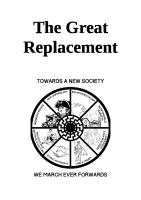V3F16L To KDL16 Replacement AS-11.65.037 [PDF]
KDL16 Maintenance Instruction REPLACEMENT INSTRUCTION FOR V3F16L DRIVE MODULE WITH KDL16L DRIVE MODULE © 2009 AS-11.65.
33 1 2MB
Papiere empfehlen
![V3F16L To KDL16 Replacement AS-11.65.037 [PDF]](https://vdoc.tips/img/200x200/v3f16l-to-kdl16-replacement-as-1165037.jpg)
- Author / Uploaded
- enrique cortes
Datei wird geladen, bitte warten...
Zitiervorschau
KDL16 Maintenance Instruction
REPLACEMENT INSTRUCTION FOR V3F16L DRIVE MODULE WITH KDL16L DRIVE MODULE © 2009 AS-11.65.037 KDL16 All (A) rights 2009-10-16 KONE reserved. Corporation
This document is intended to be used by people who are familiar with elevator maintenance and installation and have received proper training on methods and safety as specified by KONE.
1066732.wmf
AS-11.65.037
© 2009 KONE Corporation All rights reserved. Disclosure prohibited
1 (40)
(A) 2009-10-16
KDL16 Maintenance Instruction
CONTENTS 1
INTRODUCTION . . . . . . . . . . . . . . . . . . . . . . . . . . . . . . . . . . . . . . . . . . . . . . . . . . . . . . . . . . 4 1.1 Related documents . . . . . . . . . . . . . . . . . . . . . . . . . . . . . . . . . . . . . . . . . . . . . . . . . . 4 1.2 Abbreviations . . . . . . . . . . . . . . . . . . . . . . . . . . . . . . . . . . . . . . . . . . . . . . . . . . . . . . . 4 1.3 Scope of the document . . . . . . . . . . . . . . . . . . . . . . . . . . . . . . . . . . . . . . . . . . . . . . . 5 1.4 Before going to the site . . . . . . . . . . . . . . . . . . . . . . . . . . . . . . . . . . . . . . . . . . . . . . . 6 1.5 KDL16L replacement kit KM953503Rxxx . . . . . . . . . . . . . . . . . . . . . . . . . . . . . . . . . . 6 1.6 V3F16L rev. 1.x drive module . . . . . . . . . . . . . . . . . . . . . . . . . . . . . . . . . . . . . . . . . . . 7 1.7 V3F16L rev. 2.x drive module . . . . . . . . . . . . . . . . . . . . . . . . . . . . . . . . . . . . . . . . . . . 8 1.8 Connections of KDL16L drive module . . . . . . . . . . . . . . . . . . . . . . . . . . . . . . . . . . . . 9 1.9 Earthing of KDL16L drive module . . . . . . . . . . . . . . . . . . . . . . . . . . . . . . . . . . . . . . 10
2
ENVIRONMENTAL ISSUES . . . . . . . . . . . . . . . . . . . . . . . . . . . . . . . . . . . . . . . . . . . . . . . . 10
3
SAFETY . . . . . . . . . . . . . . . . . . . . . . . . . . . . . . . . . . . . . . . . . . . . . . . . . . . . . . . . . . . . . . . . .11 3.1 General safety precautions . . . . . . . . . . . . . . . . . . . . . . . . . . . . . . . . . . . . . . . . . . . .11 3.2 Personal safety . . . . . . . . . . . . . . . . . . . . . . . . . . . . . . . . . . . . . . . . . . . . . . . . . . . . . 12 3.3 Maintenance method safety . . . . . . . . . . . . . . . . . . . . . . . . . . . . . . . . . . . . . . . . . . . 12 3.4 Safe de-energizing method . . . . . . . . . . . . . . . . . . . . . . . . . . . . . . . . . . . . . . . . . . . 13 3.5 Basic rules preventing ESD hazards . . . . . . . . . . . . . . . . . . . . . . . . . . . . . . . . . . . . 13
4
TOOLS . . . . . . . . . . . . . . . . . . . . . . . . . . . . . . . . . . . . . . . . . . . . . . . . . . . . . . . . . . . . . . . . . 14
5
PREPARATIONS FOR DRIVE MODULE REPLACEMENT . . . . . . . . . . . . . . . . . . . . . . . . 16 5.1 Recording parameters from the V3F16L drive module . . . . . . . . . . . . . . . . . . . . . . 16 5.2 Checking LCE software version . . . . . . . . . . . . . . . . . . . . . . . . . . . . . . . . . . . . . . . . 16
6
MACHINERY OPERATIONS . . . . . . . . . . . . . . . . . . . . . . . . . . . . . . . . . . . . . . . . . . . . . . . 17 6.1 Safety measures . . . . . . . . . . . . . . . . . . . . . . . . . . . . . . . . . . . . . . . . . . . . . . . . . . . 17 6.2 Replacing tachometer with encoder for MX machines . . . . . . . . . . . . . . . . . . . . . . . 19
7
REMOVAL OF V3F16L DRIVE MODULE . . . . . . . . . . . . . . . . . . . . . . . . . . . . . . . . . . . . . . 7.1 Tools . . . . . . . . . . . . . . . . . . . . . . . . . . . . . . . . . . . . . . . . . . . . . . . . . . . . . . . . . . . . . 7.2 Safety measures . . . . . . . . . . . . . . . . . . . . . . . . . . . . . . . . . . . . . . . . . . . . . . . . . . . 7.3 Removing V3F16L drive module . . . . . . . . . . . . . . . . . . . . . . . . . . . . . . . . . . . . . . .
20 20 20 21
8
INSTALLATION OF KDL16L DRIVE MODULE . . . . . . . . . . . . . . . . . . . . . . . . . . . . . . . . . . 8.1 Tools . . . . . . . . . . . . . . . . . . . . . . . . . . . . . . . . . . . . . . . . . . . . . . . . . . . . . . . . . . . . . 8.2 Installing new drive module . . . . . . . . . . . . . . . . . . . . . . . . . . . . . . . . . . . . . . . . . . . 8.3 Getting the car off the blocking device (MRL elevators) . . . . . . . . . . . . . . . . . . . . . .
22 22 22 23
9
PARAMETER SETTINGS . . . . . . . . . . . . . . . . . . . . . . . . . . . . . . . . . . . . . . . . . . . . . . . . . . 24 9.1 Setting drive parameters . . . . . . . . . . . . . . . . . . . . . . . . . . . . . . . . . . . . . . . . . . . . . 24 9.2 Checking the motor direction and encoder polarity . . . . . . . . . . . . . . . . . . . . . . . . . 25
10
FINALIZING DRIVE MODULE REPLACEMENT . . . . . . . . . . . . . . . . . . . . . . . . . . . . . . . . 26 10.1 Safety measures (KONE MonoSpace® type elevators) . . . . . . . . . . . . . . . . . . . . . . 26 10.2 Finalizing the replacement . . . . . . . . . . . . . . . . . . . . . . . . . . . . . . . . . . . . . . . . . . . . 26
AS-11.65.037
© 2009 KONE Corporation All rights reserved. Disclosure prohibited
2 (40)
(A) 2009-10-16
KDL16 Maintenance Instruction
11
COMMISSIONING FOR RATED SPEED FOR MRL ELEVATORS . . . . . . . . . . . . . . . . . . 11.1 Selecting LWD setup type . . . . . . . . . . . . . . . . . . . . . . . . . . . . . . . . . . . . . . . . . . . . 11.2 Elevator shaft setup . . . . . . . . . . . . . . . . . . . . . . . . . . . . . . . . . . . . . . . . . . . . . . . . . 11.3 Finalizing the commissioning (MRL elevators) . . . . . . . . . . . . . . . . . . . . . . . . . . . . .
27 27 27 28
12
COMMISSIONING FOR RATED SPEED FOR MR ELEVATORS . . . . . . . . . . . . . . . . . . . 12.1 Selecting LWD setup type . . . . . . . . . . . . . . . . . . . . . . . . . . . . . . . . . . . . . . . . . . . . 12.2 Elevator shaft setup . . . . . . . . . . . . . . . . . . . . . . . . . . . . . . . . . . . . . . . . . . . . . . . . . 12.3 Finalizing the commissioning (MR elevators) . . . . . . . . . . . . . . . . . . . . . . . . . . . . . .
29 29 30 30
APPENDIX A.UPDATING OF LCE SOFTWARE . . . . . . . . . . . . . . . . . . . . . . . . . . . . . . . . . . . . . . 31 APPENDIX B.ADJUSTING LOAD WEIGHING DEVICE (LWM) . . . . . . . . . . . . . . . . . . . . . . . . . . . 32 APPENDIX C.ADJUSTING OFFSET POTENTIOMETER (LCEVTC) . . . . . . . . . . . . . . . . . . . . . . . 33 APPENDIX D.PROGRAMMING AND ADJUSTING LOAD WEIGHING DEVICE (WR, MICELECT) . . . . . . . . . . . . . . . . . . . . . . . . . . . . . . . . . . . . . . . . . . . . . . . . . . . 34 13
APPROVALS AND VERSION HISTORY . . . . . . . . . . . . . . . . . . . . . . . . . . . . . . . . . . . . . . 40
AS-11.65.037
© 2009 KONE Corporation All rights reserved. Disclosure prohibited
3 (40)
(A) 2009-10-16
KDL16 Maintenance Instruction
1
INTRODUCTION This instruction describes replacement methods for V3F16L drive module (KM769900G01/G05) with KDL16L drive module (KM953503Gxx) by using replacement kit KM953503R1xx. The replacement kit contains all necessary adapters for electrification interface. The following tasks are described in the document: • • • • • • • • • •
Checking content of the spare part kit Recording parameters from V3F16L drive module Checking LCE software version Machinery operations Removing V3F16L drive module Installing KDL16L drive module Cabling by using adapters Setting drive parameters and checking encoder rotation Doing commissioning Finalizing drive module replacement
The replacement tasks with KDL16L drive module require special training and technical expertise. The environment where the tasks are executed requires special attention to guarantee safety on the work. If the machine is equipped with tachometer, the tachometer will be replaced with encoder simultaneously when replacing the drive module.
1.1
Related documents The following documents are required to complete the corrective actions: • • • • • • • •
1.2
AM-01.03.002 Take 5 - Electrical safety when working on elevators, escalators and autowalks AR-11.65.034 Spare parts manual for KDL16 drive module AS-01.01.004 Take care, end user safety focal points in elevator maintenance AS-01.05.001 Instruction manual for counterweight lifting device AS-12.02.001 Instruction for handling electrostatic-discharge-sensitive-devices on site 972483D01 KDL16 parameter table 972484D01 KDL16 parameter guide 972485D01 Diagnostic codes for KDL16
Abbreviations CWT = Counterweight DOM = Door Open Monitoring ESD = Electrostatic discharge LCE = Lift Controller Electrification LPT = Low Pit and Top safety devices LWD = Load Weighing Device
MAP = Maintenance Access Panel MR = Machine room elevator MRL = Machineroomless elevator PCB = Printed Circuit Board RDF = Recall Drive Feature SEP = Shaft Electrification Panel
AS-11.65.037
© 2009 KONE Corporation All rights reserved. Disclosure prohibited
4 (40)
(A) 2009-10-16
KDL16 Maintenance Instruction
1.3
Scope of the document The KDL16L drive module can be installed to the KONE MonoSpace® type and KONE ReGenerate™ MX type elevators. The drive module is located in the shaft (KONE MonoSpace® type elevators) or in the machine room (KONE ReGenerate™ MX type elevators).
1045874.wmf
KONE MonoSpace®
KONE EcoSpace®
1041264-2.wmf
KONE ReGenerate™ MX
AS-11.65.037
© 2009 KONE Corporation All rights reserved. Disclosure prohibited
5 (40)
(A) 2009-10-16
KDL16 Maintenance Instruction
1.4
Before going to the site Site survey must have been done before starting the work. Bring the site survey on the site. Check the site conditions have not changed after doing the site survey. Check that the replacement kit is complete (see the list in section 1.5). Check case by case, if you need special tools, such as counterweight lifting tool or computer and software material.
1.5
KDL16L replacement kit KM953503Rxxx The KDL16L drive module weighs approximately 13,5 kg and the replacement kit approximately 15 kg. 1. KDL16L drive module KM953503Gxx 2. MX-encoder KM950278Gxx 3. BCK brake adapter KM982539Gxx (XBR4) 4. Drive direction adapter KM982541Gxx (XLG1) 5. LWD interface adapter KM982542Gxx (XW1) 6. Battery backup cable KM982540Gxx (XBAT1) L = 1500 mm or 4000 mm 7. Thermistor adapter cable KM982543Gxx (XT1) AS-11.65.037 Delivery documentation update Cable ties 10 pcs.
1 KDL16L
1066416.wmf
3 4 2 5 6
7 1064562.wmf
NOTE! Documents are for reference. Correct documents should be updated according to elevator.
AS-11.65.037
© 2009 KONE Corporation All rights reserved. Disclosure prohibited
6 (40)
(A) 2009-10-16
KDL16 Maintenance Instruction
1.6
V3F16L rev. 1.x drive module 1. Brake cable connector, XBR3 2. LCE cable connector, XS3 3. Motor cable connector, U-V-W 4. Supply cable connector, T1-T2-T3 5. Cable connector for LWD and motor current signals, XW1 6. MAP tachometer connector, XLG1 7. Tachometer cable connector, XG1 8. LCECPU cable connector, XL1 9. Motor thermistor connector, XT1 10. Braking resistor cable connector, XBRE2 11. Cover plate 12. Holding wire for cover plate 13. Slots for cable bushings
AS-11.65.037
© 2009 KONE Corporation All rights reserved. Disclosure prohibited
7 (40)
(A) 2009-10-16
KDL16 Maintenance Instruction
1.7
V3F16L rev. 2.x drive module 1. Brake cable connector, XBR3 2. LCE cable connector, XS3 3. Motor cable connector, U-V-W 4. Supply cable connector, T1-T2-T3 5. LWD motor current cable connector, XW1 6. MAP tachometer connector, XLG1 7. Tachometer cable connector, XG1 8. LCECPU cable connector, XL1 9. Motor thermistor connector, XT1 10. Braking resistor cable connector, XBRE2 11. Holding wire for cover plate 12. Slots for cable bushings 13. Battery tool connector, XG3 14. Not used, XBR4 15. Drive module label
12 3 15 14 1 2 5 6 7 4 13 8 9 10
11
a116533a2.wmf
AS-11.65.037
© 2009 KONE Corporation All rights reserved. Disclosure prohibited
8 (40)
(A) 2009-10-16
KDL16 Maintenance Instruction
1.8
Connections of KDL16L drive module
2
3 1
2
3
*)
1. Braking resistor (XBRE2) 2. Motor (U, V, W) 3. Brake (XBR4) / Thermistor (XT1) 4. DC-link (XECO2), if ECB is applicable 5. Control (XECO1), if ECB is applicable 6. Start permit linking (XS3A), if ECB is applicable 7. Terminal for power supply (T1-T3) 8. Load weighing device (XW1) / Speed feedback (XLG1) 9. LCECPU (XL1) 10. Encoder (XMEN5) 11. Brake supply (XS3) 12. Battery back-up (12V) (XBAT1) *) Loop the wires at the connectors. This is to avoid gravity water entering to the connectors.
8 10
6 4 11 5 7
12 9 1064016.wmf
NOTE! Cabling order of motor cable (2) and brake / thermistor cable (3) may be swapped if cables are not long enough.
AS-11.65.037
© 2009 KONE Corporation All rights reserved. Disclosure prohibited
9 (40)
(A) 2009-10-16
KDL16 Maintenance Instruction
1.9
Earthing of KDL16L drive module
1064584.wmf
2
ENVIRONMENTAL ISSUES Hazardous waste material must be taken care of according to the local requirements and KONE Environment Strategy.
AS-11.65.037
© 2009 KONE Corporation All rights reserved. Disclosure prohibited
10 (40)
(A) 2009-10-16
KDL16 Maintenance Instruction
3
SAFETY
3.1
General safety precautions Safety precautions Follow your national lift codes and other safety related regulations. Follow your local hot work procedures. The local safety codes and rules must be obeyed at all times. Follow the safe working methods. Follow this instruction. Do not skip any step, otherwise there may be a potentially dangerous situation which you have not considered. ENSURE THAT ELECTRICAL EQUIPMENT AND CONDUCTORS ARE SAFELY DEENERGISED BEFORE WORKING ON THEM. A locking off system for main electric supply isolator or other system (for example fuse removal, locking and tagging system, etc. when applicable) must be agreed with person responsible for the building electrification. Personal safety equipment must be available and used as required. IF RISK OF INJURY FROM A FALL Adequate fall prevention system must be in place. If the safety harness is used incorrectly you may still sustain severe injury or death during a fall or uncontrolled movement of the elevator. If you have attached the harness to a guide rail bracket or other fixed point in the lift well, you must ensure that there can be no unwanted movement of the car or counterweight. Handle and dispose of waste materials in accordance with the regulations applicable to your country/state. Ensure that your work does not cause a hazard to others. Keep the entrance and emergency exits clear. Prevent unintentional access to working area with additional fences.
Disclosure prohibited
Refer to your local procedures for the type of entrance protection required. Use barriers and warning signs to inform and protect the building users. Warning signs highlight possible hazards.
Do not connect or disconnect any connectors when the power is ON.
Refer to the list of Personal safety items on the next chapter.
In particular keep access ways and fire exits clear. Refer to AS-01.01.004 Take Care End user safety in elevator maintenance.
AS-11.65.037
© 2009 KONE Corporation All rights reserved.
Note In case of conflict between the Code and the present instructions, rely on your national code.
11 (40)
(A) 2009-10-16
KDL16 Maintenance Instruction
3.2
Personal safety Gloves, safety shoes, helmets, goggles, dust masks, hearing protection and harnesses are provided for your personal protection. USE THEM AS REQUIRED. Safety item Fall prevention equipment. Dust mask, suitable for working with mineral wool insulation in landing doors First aid kit Safety goggles Safety gloves Rubber gloves for cleaning rails Hearing protection Hard hats Work clothes / overalls Safety shoes with ankle protection
Figure
P15000060.wmf
3.3
Maintenance method safety Note the following safety items when working with KDL16L drive module: • • • • • • • • • • • • •
General KONE safety regulations must be followed during the work. All normal safety measures required in elevator maintenance must be implemented. Local safety regulations must also be followed. Refer to AM-01.03.002 Take 5 - Electrical safety when working on elevators, escalators and autowalks. The Take 5 safety initiative is designed for installation, servicing, maintenance and modernisation work done on the elevators. Personal safety equipment must be used as required. Safety must be ensured with additional fences or guarding, depending on the site conditions. Do not work on the different levels in the elevator shaft at the same time. Ensure that the working site do not cause a danger to the outsiders! It is strongly recommended to use additional fences or guarding to prevent dangerous situations. For example the outsiders enter the working zone or some parts or tools cause risks of tripping on the landing. Ensure, that proper lighting is arranged at the work area. Cover of the drive module must be kept closed always when not working with the module, even if the main power has been switched OFF. Power must be turned OFF 5 min. before removing the protection shields. Prevent the reconnection of the possible emergency power supplies etc. Check that the drive module is de-energized before starting any work. There must be no voltage (AC or DC) in the drive module. Check the operation of the multimeter before and after the test. Each replacement case must be separately assessed for the risks due to site conditions. Replacement cases must not limit site conditions. Use only tested and calibrated measuring devices.
AS-11.65.037
© 2009 KONE Corporation All rights reserved. Disclosure prohibited
12 (40)
(A) 2009-10-16
KDL16 Maintenance Instruction
3.4
Safe de-energizing method • • • • • • •
Check that the DANGER led (D1) is lit. Switch OFF the main switch (220) in the MAP. Lock and tag the main switch (220). Wait for 5 minutes. Check that the link voltage led (D1) is NOT lit. Check that there is no voltage (AC) in power supply terminals (A) T1-T2, T1-T3, T2-T3. Check that there is no voltage (DC) in the intermediate circuit from braking resistor terminal XBRE2 (B). Measure from connector XBRE2 (B), between terminals 1 to ground and 3 to ground.
A D1 B
1064018.wmf
WARNING If the DANGER led (D1) does not illuminate, when the main power is ON, do not open the drive module. Switch OFF the main switch (220). Lock and tag. Wait for 5 minutes. Remove the drive module with special caution! Inverter drives usually remain energized for about 5 minutes after the power has been disconnected. DO NOT work on the drive, hoisting motor or braking resistors until you have verified that this energy has been discharged. Test equipment must be set to the 1000 VDC range. The test equipment must be checked before and after the test to ensure that it functions correctly.
3.5
Basic rules preventing ESD hazards 1 2 3 4 5 6 7
Disconnect all power supplies. Earth yourself before touching components. Do not unpack the spare parts before installation. Do not touch the components on the board unnecessarily. Hold the PCB from its edges. The old component must be handled in the same way as the new one. Do not wear combinations of clothing that can create static charges.
AS-11.65.037
© 2009 KONE Corporation All rights reserved. Disclosure prohibited
13 (40)
(A) 2009-10-16
KDL16 Maintenance Instruction
4
TOOLS Part number
Tool Normal hand tool set RS232 port Correct LCE software Counterweight lifting device Torx screwdriver Test weights Multimeter
KM265173
Work stool
Illustration/Note If LCE software version is older than 5.1.0 (Real time display not available) TX10 For LWD setup, according to rated load, only KONE ReGenerate™ elevators Fluke 179 (or equivalent) with insulated test probes (min. L = 100 mm) specified to 1000 VDC voltage
Height approximately 750 mm
1007089.wmf
KM871952
Door blocking tool
1052235.wmf
AS-11.65.037
© 2009 KONE Corporation All rights reserved. Disclosure prohibited
14 (40)
(A) 2009-10-16
KDL16 Maintenance Instruction
Part number
KM857505
Tool Safety barriers
Illustration/Note
ESD protection kit
AS-11.65.037
© 2009 KONE Corporation All rights reserved. Disclosure prohibited
15 (40)
(A) 2009-10-16
KDL16 Maintenance Instruction
5
PREPARATIONS FOR DRIVE MODULE REPLACEMENT
5.1
Recording parameters from the V3F16L drive module Write following drive parameters down to the site survey list before switching OFF the power from the drive module. You need this information later on when commissioning new drive module. Reference list for parameter numbers of the replaced drive module Machine parameters Nominal speed of the elevator (determines also acceleration and jerk) Elevator load Roping Acceleration (manually changeable, determines also jerk)
V3F16
KDL16
6_1 6_2
6_60 6_3
6_3 6_4 6_20
6_4 6_7 6_2
Value
NOTE! It is recommended to check load weighing device operation. Purpose of this step is to verify operation of the load weight device before continuing drive module replacement.
5.2
Checking LCE software version The LCE software must be updated, if the LCE version is older than 5.1.0 (18.01.2002). Stand-by mode and brake test features require LCE version 6.7.18 or newer. Step 1
2
Action Check the existing LCE software version on user interface in the MAP. Action Push MENU button until number 4 shows on the MENU display. Verify selection by pushing ACCEPT button. Push Arrow buttons until number 10 shows on the MENU display. Verify selection by pushing ACCEPT button. The display shows drawing number and version of the LCE software. If the software version is old, update the old software according to APPENDIX A.
Disclosure prohibited
Display 4 _ _ __
4 _10 _ __
For example 813140 6.0.4
AS-11.65.037
© 2009 KONE Corporation All rights reserved.
Illustration/Note
16 (40)
(A) 2009-10-16
KDL16 Maintenance Instruction
6
MACHINERY OPERATIONS
6.1
Safety measures With MRL elevators the car roof is used as a working platform. Therefore the special safety procedures and working methods are mandatory. The following safety measures must be carried out before the actual work. Step 1 2 3 4 5
6 7
8
9 10
Action Drive the car to the topmost floor. Take the elevator out of use. Put safety barriers around the work place if needed. Open the MAP. Switch ON the RDF. Move the car on RDF to a suitable working level with access to topmost landing, machine and drive module. Engage the blocking device. If the elevator could not be moved on RDF to a suitable working level: • Switch OFF the main switch (220). • Lock and tag them. • Move the empty car upwards opening the brake or downwards using the counterweight lifting tool. • Close the MAP. Disconnect and prevent reconnection of the possible emergency power supplies.
Illustration/Note Ensure the car and car roof are empty.
Only with MRL elevators. Only with MRL elevators.
Only with MRL elevators. Only with MRL elevators. Empty car upwards: Open the machine brake. Move the car upwards in small steps. Empty car downwards: Use CWT lifting device, refer to operation instruction AS-01.05.001.
Switch OFF the main switch (220). Lock and tag. Wait for 5 minutes.
AS-11.65.037
© 2009 KONE Corporation All rights reserved. Disclosure prohibited
17 (40)
(A) 2009-10-16
KDL16 Maintenance Instruction
Step 11
Action Open the V3F16L drive covers. 1.X: Loosen fixing screws (B) (4 pcs.). Remove the cover of the drive module.
Illustration/Note 2.X: Remove fixing screws (A) (2 pcs.). Loosen fixing screws (B) (6 pcs.). Remove the cover of the drive module.
A
B
B
1
B B
B
1063716.wmf
1062797.wmf
12 13
Switch ON the main switch (220). Check that the DANGER led (D1) is lit.
WARNING! If the DANGER led (D1)
does not illuminate, continue with special caution! 1.X: (D1 led is located above connector B).
2.X:
D1
A
B
B 1064018.wmf
P10000230.wmf
14 15 16 17 18
Switch OFF the main switch (220). Wait for 5 minutes. Check that the DANGER led (D1) is NOT lit. Lock and tag the main switch (220). Close the MAP.
AS-11.65.037
© 2009 KONE Corporation All rights reserved. Disclosure prohibited
18 (40)
(A) 2009-10-16
KDL16 Maintenance Instruction
Step 19
6.2
Action Open the landing door. Keep the landing door open by using door blocking device.
Illustration/Note Only MRL elevators
Replacing tachometer with encoder for MX machines Step 1
Action Open the tachometer fixing screws (4 pcs.). Remove installation cover, if applicable. It is not needed in encoder assembly.
2
Fit the encoder carefully to the machine. Install the fixing screws (4 pcs.).
3
Route the encoder cable to the drive module. Fix the encoder cable to the tachometer cable by using cable ties.
Disclosure prohibited
NOTICE: Do not shorten the encoder cable.
AS-11.65.037
© 2009 KONE Corporation All rights reserved.
Illustration/Note Do not remove the tachometer cable, because encoder cable will be mounted on it.
19 (40)
(A) 2009-10-16
KDL16 Maintenance Instruction
7
REMOVAL OF V3F16L DRIVE MODULE
7.1
Tools Following tools are recommended to be used when replacing the drive module: • • • •
7.2
Door blocking tool KM871952 Safety barriers Work stool Multimeter
Safety measures With MRL elevators the car roof is used as a working platform. Therefore the special safety procedures and working methods are mandatory. Step 1
2
Action Ensure that AC voltage is not fed to the drive module. Measure AC voltage from power supply terminals (A) T1-T2, T1-T3, T2-T3. Ensure that DC voltage is not fed to the drive module. Measure DC voltage from connector (B) (XBRE2), between terminals 1 to ground and 3 to ground. 1.X:
Illustration/Note
WARNING!Check that the DANGER led (D1) is not lit (located above the XBRE2 connector (B)).
2.X:
A
A
B
B P10000230.wmf
AS-11.65.037
© 2009 KONE Corporation All rights reserved. Disclosure prohibited
1061914.wmf
20 (40)
(A) 2009-10-16
KDL16 Maintenance Instruction
7.3
Removing V3F16L drive module Step 1 2
3 4
5
Action Disconnect wires of the power supply cable from terminals. Disconnect wires of the motor cable from terminals. Disconnect all the other cable connectors from the drive module. Loosen fixing screws (4 pcs.). Remove the drive module and lower it down to landing floor. Place the cables so, that they do not hinder the installation procedure. 1.X:
Illustration/Note Mark the wires, if the old markings are missing or unclear. Mark the wires, if the old markings are missing or unclear. Secure the lead-in nut from dropping down the shaft.
The drive module has eight fixing points for different fixings to guide rail but only four of them are used. Wrap the motor cables together. Wrap the control cables together. 2.X:
a116533a9.wmf
AS-11.65.037
© 2009 KONE Corporation All rights reserved. Disclosure prohibited
21 (40)
(A) 2009-10-16
KDL16 Maintenance Instruction
8
INSTALLATION OF KDL16L DRIVE MODULE
8.1
Tools Following tools are recommended to be used when replacing the drive module: • • • • •
8.2
Door blocking tool KM871952 Safety barriers Work stool Multimeter Torx screwdriver TX10
Installing new drive module Step 1
2 3 4
Action Check the drive module fixings on the shaft wall, if the new drive module fits to the old fixings. Attach rail fixings on the shaft wall, if new fixings are needed. Lift the new drive module into the place. Tighten the fixing screws (A). Insert and tighten fixing screws (B).
Illustration/Note Only MRL elevators
A
NOTE! Check fixing points of the old drive module. The drive module has eight fixing points for different fixings to guide rail but only four of them are used.
2
1
B
B 1062925.wmf
AS-11.65.037
© 2009 KONE Corporation All rights reserved. Disclosure prohibited
22 (40)
(A) 2009-10-16
KDL16 Maintenance Instruction
Step 5
Action Loosen fixing screws (5 pcs.). Slide the cover of the drive module downwards and remove it.
Illustration/Note
A
B 1
B
B
1062797.wmf
8.3
6
Connect all the cables, which do not require adapters. Connect the earthings. Secure the cables by using cable ties.
7
Connect rest of the wires to the drive module by using adapters. Connect the earthings. Secure the cables by using cable ties.
8
Install the cover to the drive module. Tighten fixing screws (5 pcs.).
Check the cable markings. See section 1.8. Especially check connections of the motor cable terminals and power supply terminals. Do not place wires too deep into the connector. See the adapter connections in section 1.5. The battery back-up cable is connected to the drive module in this phase. The cable will be connected to SEP later on. Secure the cable until it is connected. Be careful not to damage the cables. Reconnect the emergency power supplies (if applicable).
Getting the car off the blocking device (MRL elevators) Step 1 2 3
Action Remove all the tools from the car roof. Disengage the blocking device. Leave the car roof. Close the landing door.
AS-11.65.037
© 2009 KONE Corporation All rights reserved. Disclosure prohibited
Illustration/Note
23 (40)
(A) 2009-10-16
KDL16 Maintenance Instruction
9
PARAMETER SETTINGS
9.1
Setting drive parameters All the steps in the following table must always be carried out in following order. Step 1
Action Check that Document identification (6_0) parameter matches the ID on parameter list 972483D01. Set the elevator dependent parameters: 2 Parameter lock (6_95) parameter to 0. 3 Default parameters (6_98) parameter to 1. 4 Motor type (6_60) parameter Refer to section 5.1. See also table below.
5 6 7 8 9 10 11 12
Value
Acceleration (6_2) parameter Nominal speed (6_3) parameter Elevator load (6_4) parameter Roping (6_7) parameter Save (6_99) parameter to 1. Switch the power OFF. Wait at least for 15 seconds. Switch the power ON. Check that the Motor type (6_60) parameter is set to the correct value. Type
6_6
5.20 5.22 6.20 6.21 10.20
MX05/10 MX05/16 MX06/05, MX06/10 MX06/16 MX10/05, MX10/10
340 340 400 400 480
6.20 6.21 10.20 10.28
MX06/05, MX06/10 MX06/16 MX10/05, MX10/10 MX10/08
400 400 480 480
Disclosure prohibited
Wait at least for 10 seconds. Setting Motor type (6_60) parameter turns parameters 6_4, 6_6, 6_7, 6_10, 6_11, 6_25, 6_30, 6_61, 6_64, 6_65, 6_67, 6_80..84, 6_86, 6_87 value to default settings for that type of motor. Refer to section 5.1.
Value is returned automatically to 0. This actions ensures that parameters are stored correctly. Ensure that the RDF is switched ON.
6_64 6_80 6_81 6_82 KONE MonoSpace® elevators: 14452 208 9.0 13.1 14452 210 14.0 21.0 17067 208 11.2 12.7 17067 226 16.5 20.4 19819 217 16.5 13.3 KONE ReGenerate™ elevators: 17067 208 11.2 12.7 17067 226 16.5 20.4 19819 217 16.5 13.3 19819 139 12.9 6.6
6_83
6_84
6_86
6_87
112.3 179.8 96.0 153.0 79.6
2.8 4.5 3.7 5.9 5.7
3.50 1.45 2.47 1.17 1.55
8.8 5.6 6.8 5.0 4.9
96.0 153.0 79.6 39.8
3.7 5.9 5.7 2.9
2.47 1.17 1.55 2.00
6.8 5.0 4.9 3.1
AS-11.65.037
© 2009 KONE Corporation All rights reserved.
Illustration/Note
24 (40)
(A) 2009-10-16
KDL16 Maintenance Instruction
9.2
Checking the motor direction and encoder polarity WARNING No one is allowed to be on the car roof when driving the car with RDF. NOTE! Check movement directly from the car, do not look from the speed leds of LOP-CP.
Drive the car downwards for few seconds.
The car moves?
NO
1. Change the encoder type and polarity (6_65) parameter to -2. 2. Set Save (6_99) parameter to 1.
YES
Which direction the car moves?
UP
1. Swap the motor phases (U - V). 2. Change the sign of parameter (6_65) 3. Set Save (6_99) parameter to 1. 4. Drive the car downwards.
DOWN Motor direction and encoder polarity are correct.
Continue finalizing with elevator commissioning.
AS-11.65.037
© 2009 KONE Corporation All rights reserved. Disclosure prohibited
1066210.wmf
25 (40)
(A) 2009-10-16
KDL16 Maintenance Instruction
10
FINALIZING DRIVE MODULE REPLACEMENT If machine room elevator start the finalizing from section 10.2. If KONE MonoSpace® type elevator start the finalizing from section 10.1. If the elevator is equipped with DOM or LPT safety devices, and the landing door has been opened with emergency release key, the system must reset before the elevator can drive on normal.
10.1
Safety measures (KONE MonoSpace® type elevators) Step 1
Action Switch the elevator on inspection.
2
Push down the stop button on inspection drive unit. Switch OFF the RDF. Go to the car roof. Drive the car downwards on inspection. Position the car with access to the SEP.
3 4 5
10.2
Illustration/Note Follow the safety practises according to elevator specific MBM-2 manual. Reset the LPT / DOM, if applicable, by switching reset key switch.
Finalizing the replacement Step 1
2
Action Connect the battery back-up cable to the LCECPU (XM14) in SEP/ReCab panel (MRL elevators) or in control cabinet (MR elevators). Drive the car back to the topmost landing level on inspection. Reset the LPT / DOM, if applicable.
Disclosure prohibited
Only MRL elevator.
AS-11.65.037
© 2009 KONE Corporation All rights reserved.
Illustration/Note
26 (40)
(A) 2009-10-16
KDL16 Maintenance Instruction
11
COMMISSIONING FOR RATED SPEED FOR MRL ELEVATORS Type of load weighing device
Illustration/Note
LWM:
a116531c8.wmf
11.1
Selecting LWD setup type Step 1 2 3
11.2
Action Set LWD setup (6_74) parameter to -2. Set Save (6_99) parameter to 1. Leave Menu 6. Verify LWD value from LWD adjustment parameter (5_1).
Illustration/Note Value is returned automatically to 0. With empty car the parameter value should be 0. If the load weighing device is not working correctly, make adjustment according to APPENDIX B.
Elevator shaft setup NOTE! Relevelling is not possible if LWD setup is not done. Step 1 2 3
Action Ensure that the RDF is switched ON. Drive the car just below the bottom floor. Check that leds 61:U, 77:N and 77:S are lit.
4
Activate the setup mode from the controller. Set Shaft setup (5_2) parameter to 1. Switch elevator to normal mode. Watch floor numbers on LOP-CB.
5 6
7
Illustration/Note
Led 61:N must not be lit. LCE leds 30 and/ or B30 must be lit.
Elevator starts the setup drive upwards. Elevator is ready for the normal drive when the car stops at the topmost floor. The car relevels and the LOP-CB shows the number of the topmost floor.
If the drive code 118 and related subcode is displayed after setup, refer to KDL16 diagnostic codes, 972485D01.
AS-11.65.037
© 2009 KONE Corporation All rights reserved. Disclosure prohibited
27 (40)
(A) 2009-10-16
KDL16 Maintenance Instruction
11.3
Finalizing the commissioning (MRL elevators) Step 1 2 3
4
Action Remove all the tools and waste material from the work site. Clean the site. Return the elevator to normal. Perform a test run for the elevator.
Illustration/Note
If the load weighing device is not working correctly, make adjustment according to APPENDIX B.
Return the elevator to service.
AS-11.65.037
© 2009 KONE Corporation All rights reserved. Disclosure prohibited
28 (40)
(A) 2009-10-16
KDL16 Maintenance Instruction
12
COMMISSIONING FOR RATED SPEED FOR MR ELEVATORS Select the correct procedure (sections) for adjusting the load weighing device according to the load weighing device type. Type of load weighing device
Illustration/Note
LWM + LCEVTC:
a116531d1.wmf
WR (Micelect):
1066417.wmf
12.1
Selecting LWD setup type Step 1 2 3
Action Set LWD setup (6_74) parameter to -2 (fixed scaling). Set Save (6_99) parameter to 1. Leave Menu 6. Verify LWD value from LWD adjustment parameter (5_1).
Disclosure prohibited
With empty car the parameter value should be 0. If the load weighing device is not working correctly, make adjustment according to APPENDIX C. (LWM + LCEVTC) or APPENDIX D. (WR, Micelect).
AS-11.65.037
© 2009 KONE Corporation All rights reserved.
Illustration/Note This must be done before programming load weighing device.
29 (40)
(A) 2009-10-16
KDL16 Maintenance Instruction
12.2
Elevator shaft setup Step 1 2 3 4 5 6
7
12.3
Action Ensure that the elevator is in RDF mode. Drive the car just below the bottom floor. Check that the leds 61:U, 77:N and 77:S are lit. Activate the setup mode from the controller. Set Shaft setup (5_2) parameter to 1. Switch elevator to normal mode. Watch floor numbers on LCECPU.
Illustration/Note
Led 61:N must not be lit. LCE leds 30 and/ or B30 must be lit.
Elevator starts the setup drive upwards. Elevator is ready for the normal drive when the car stops at the topmost floor, car relevels and the LCECPU shows the number of the topmost floor.
If the drive code 118 and related subcode is displayed after setup, refer to KDL16 diagnostic codes, 972485D01.
Finalizing the commissioning (MR elevators) Step 1 2 3
4
Action Remove all the tools and waste material from the work site. Clean the site. Return the elevator to normal. Perform a test run for the elevator.
Illustration/Note
If the load weighing device is not working correctly, make adjustment according to APPENDIX C. (LWM + LCEVTC) or APPENDIX D. (WR, Micelect).
Return the elevator to service.
AS-11.65.037
© 2009 KONE Corporation All rights reserved. Disclosure prohibited
30 (40)
(A) 2009-10-16
KDL16 Maintenance Instruction
APPENDIX A.UPDATE OF LCE SOFTWARE This section describes methods for updating LCE software to comply with KDL16L drive module.
A.1
Preparations The LCE software must be updated, if the LCE version is older than 5.1.0 (18.01.2002). Stand-by mode and brake test features require LCE version 6.7.18 or newer. Step 1 2
A.2
Action
Illustration/Note
Open the MAP. Use LCE User Interface on LOPCB board to scroll and register into a paper all the set parameters of the elevator.
3
Follow the instruction for working with electrical discharge sensitive devices (ESD sensitive devices)
4
On the car roof open the cover of the SEP.
This procedure is necessary, when updating software (parameters are reset). The memory of this board contains the information of the elevator. The spare board is normally set for the factory test machine.
Updating LCE software (EPROM) Step 1
Action Remove the old EPROM (A) from the board.
2
Attach the new EPROM (A) to the board. Be careful! • Avoid twisting the connection pins of the EPROM. • Place the notches (B) in EPROM and socket against each other.
Illustration/Note
A
B 1004629.wmf
3 4 5 6
Ensure that the elevator is on the RDF. Switch ON the power. Check the parameters and modify the values according to the old settings. Return the elevator to normal.
AS-11.65.037
© 2009 KONE Corporation All rights reserved. Disclosure prohibited
31 (40)
(A) 2009-10-16
KDL16 Maintenance Instruction
APPENDIX B.ADJUSTING LOAD WEIGHING DEVICE (LWM) Action Set LWD setup (6_74) parameter to -2. Set Save (6_99) parameter to 1. Adjust the load weighing device OFFSET setting to 0%.
Illustration/Note Value is returned automatically to 0.
XL8
XL1
BUFFER TEST
R16
Step 1 2 3
XL9
OSG TEST
INTERCOM
S1
OFFSET
UP CALL CAR CALL
a 1150ay.wmf
DOWN CALL
D59 XL2
XL3
XL4
XL5
XL6
X3
R127
C77
F2
1008802.wmf
4
5
6
Action Push MENU button until there is number 5 on the MENU display. Push ACCEPT button. Push ACCEPT button. Turn the OFFSET potentiometer on LOPCB board until there is number 0 on the screen. Drive the car to a suitable height at the top of the elevator shaft and lock it with blocking device. Open the brake and wait until the load display is steady. Close the brake and open again for a few seconds to ensure that all the tension is released. Set the GAIN of the load weighing device with the LOP-CB in the MAP.
Display 5 _ _ __ 5 _1 _ __ L _ _ (xx where xx is load %) L__0
R146
1064601.wmf
7
Action Push MENU button until there is number 5 on the MENU display. Push ACCEPT button. Push ACCEPT button. Adjust the potentiometer GAIN until there is 50% on the MENU display. Check the value from the site survey form. Check the setting by releasing the brake again. Close the brake.
Disclosure prohibited
5 _1 _ __ L _ _ xx (where xx is load %) L _ _ 50
If the reading is not stabilized, readjust the load weighing device.
AS-11.65.037
© 2009 KONE Corporation All rights reserved.
Display 5 _ _ __
32 (40)
(A) 2009-10-16
KDL16 Maintenance Instruction
APPENDIX C.ADJUSTING OFFSET POTENTIOMETER (LCEVTC)
a116534a.wmf
Step 1
Action Set jumper X1 and X2 positions on the LCEVTC board.
Illustration/Note
1053978.wmf
2
3
4 5
6
Use MENU button to navigate to menu LWD adjustment (5_1) parameter and press ACCEPT button. Adjust the OFFSET potentiometer on the LCEVTC board so that the LCECPU shows 0. If the value of 0 cannot be reached, re-set the jumper positions: • If the value in first adjustment is less than 0 use jumper setting A. If the value is still less than 0 use jumper setting B. • If the value in first adjustment is more than 0 use jumper setting C.
LCECPU displays load in elevator in percentage of full load. Turning potentiometer clockwise increases the value.
A
B
C
1053979.wmf
Place 50 % of the rated load in the car. Adjust the GAIN potentiometer on the LCEVTC board so that the LCECPU shows 50. Remove the weights from the car.
AS-11.65.037
© 2009 KONE Corporation All rights reserved. Disclosure prohibited
33 (40)
(A) 2009-10-16
KDL16 Maintenance Instruction
APPENDIX D.PROGRAMMING AND ADJUSTING LOAD WEIGHING DEVICE (WR, MICELECT) D.1
Programming procedure Step 1
Action Check that the control unit display is lit.
2 3
Ensure that the elevator is in RDF mode. Program the load weighing device. Press the P button for 3 sec. to begin the programming. (Refer to the following programming procedure.)
Illustration/Note Energy saving control turns display OFF after 5 minutes. By pressing any of the buttons turns the display ON. Press P to accept setting you have chosen. Press the arrow (up and down) buttons to change the value of the setting.
NOTE! Before starting the procedure (Zero Calibration), the car should be positioned in the shaft at a point when it is lightest. The weight of the car is affected by the weight of the roping system (1:1 or 2:1 roping, compensation chain) and the travelling cable. For example, the car is usually the lightest: at the bottom floor, in 1:1 and 2:1 roping with compensation chain; or at the topmost floor, in 2:1 roping without compensation chain. The LWD display must always show a positive value when the car is at any point of the shaft. The negative value marking should never appear in the display (dot on the bottom right). After setup, run the car up and down the shaft to check the weight. Check the LWD software version. • •
D.1.1
If the software version is P-LM3D-025 or newer, continue on D.1.1. If the software version is P-LM3D-022, or older, or not marked, continue on D.1.2.
LWD mode (P-LM3D-025 or newer)
1
2
Sensor selection • Display shows “0000” • Press P. • Select “CCP” (well known weight). • Press P. Zero calibration (“TARE”), with lightest car position (see above): • Display shows “TARE”. • Press P button. • Make zero setting with empty car by selecting “YES”. • Press P. (The display blinks and beeps for 5 seconds.)
AS-11.65.037
© 2009 KONE Corporation All rights reserved. Disclosure prohibited
34 (40)
(A) 2009-10-16
KDL16 Maintenance Instruction
3
4 5 6
7
8
9
Sensor configuration: • Add 100% of the rated load to the car. • Set the elevator rated load (kg) by pressing the arrow buttons (the same load as above). • Press P. Number of passengers: • Set the maximum number of persons in the car using arrow buttons. • Press P. Roping ratio: • Select roping 2:1 using arrow buttons. • Press P. Alarm values: • Display shows “AL 1” . • Press P • Set the rated load of the elevator using arrow buttons. • Press P. • Display shows “AL 2”. • Press P. • Set the rated load of the elevator using arrow buttons. • Press P. • Display shows “AL 3”. • Press P. • Set 120% of the rated load of the elevator using arrow buttons. • Press P. Compensation chain weight (“CHAI”): • Display shows “CHAI”. • Press P. • Select “NO” using arrow buttons. • Press P. Car indicator (“INDI”): • Display shows “INDI” • Press P. • Select “NO” using arrow buttons. • Press P. Analogical output (“CURR”): • Display shows “CURR” • Press P. • Select “4-20” using arrow buttons. • Press P. Rated load of the elevator is displayed.
AS-11.65.037
© 2009 KONE Corporation All rights reserved. Disclosure prohibited
35 (40)
(A) 2009-10-16
KDL16 Maintenance Instruction
1 “P” “ “S”
“P”
“
“
“
“
“P”
2
“
“
“P”
“
“P”
“
“
“P”
“P”
“P” “ “P”
“P”
“
*
3
“P”
mm
“P”
kg
“P” “P”
4
mm
“P”
pcs
“P”
pcs
“P”
kg
pcs
“P” “
“
“
5
“P”
“P” “S”
“ “P”
“P”
6 “P” “S”
“P”
6 “P” “S”
“P”
6 “P” “S”
“P”
“
“
7 “P”
“S”
“P” “
“
“P” “S”
“
“
“P”
8 “P”
“P” “
“
“ “P”
“
“ “P”
“
9 “P”
1065523.wmf
* NOTE! Add 100% of the rated load to the car before setting the load and pressing P.
AS-11.65.037
© 2009 KONE Corporation All rights reserved. Disclosure prohibited
36 (40)
(A) 2009-10-16
KDL16 Maintenance Instruction
D.1.2
LWD mode (P-LM3D-022, or older, or not marked)
1
2
3 4
5
6
7
8
Zero calibration (“TARE”): • Display shows “TARE”. • Press P button. • Make zero setting with empty car by selecting “YES”. • Press P. (The display blinks and beeps for 5 sec.) Sensor configuration: • Select “CCP” (well known weight). • Press P. • Add 100% of the rated load to the car. • Set the elevator rated load (kg) by pressing the arrow buttons (the same load as above). • Press P. Number of passengers: • Set the maximum number of persons in the car using arrow buttons. • Press P. Roping ratio: • Select roping 1:1 or 2:1 using arrow buttons. • Press P. Alarm values: • Display shows “AL 1” . • Press P • Set the rated load of the elevator using arrow buttons. • Press P. • Display shows “AL 2”. • Press P. • Set the rated load of the elevator using arrow buttons. • Press P. • Display shows “AL 3”. • Press P. • Set 120% of the rated load of the elevator using arrow buttons. • Press P. Compensation chain weight (“CHAI”): • Display shows “CHAI”. • Press P. • Select “NO” using arrow buttons. • Press P. Car indicator (“INDI”): • Display shows “INDI” • Press P. • Select “NO” using arrow buttons. • Press P. Analogical output (“CURR”): • Display shows “CURR” • Press P. • Select “4-20” using arrow buttons. • Press P. Rated load of the elevator is displayed.
AS-11.65.037
© 2009 KONE Corporation All rights reserved. Disclosure prohibited
37 (40)
(A) 2009-10-16
KDL16 Maintenance Instruction
“P” “S”
1
“P”
“
“ “P”
“P” “
“
“
“P” “P”
“
“
“P”
mm
*
“P”
“
“
“P”
kg
“P”
mm
“P”
“P”
2 “P”
pcs
“P”
pcs
pcs
“P”
3
“
“P” “
“
“
“P” “S”
4
“
“P”
“P”
“P”
5 “P” “S”
“P”
5 “P” “S”
“P”
5 “P” “S”
“P”
“
“
6 “P”
“S”
“P” “
“
“P” “S”
“
“
“P”
7 “P”
“P” “
“
“ “P”
“
“ “P”
“
8 “P”
a116526a4.wmf
* NOTE! Add 100% of the rated load to the car before setting the load and pressing P.
AS-11.65.037
© 2009 KONE Corporation All rights reserved. Disclosure prohibited
38 (40)
(A) 2009-10-16
KDL16 Maintenance Instruction
D.2
Adjusting load weighing device Step 1
2
Action In the control panel: • Push MENU button until number 5 shows on the MENU display. • Push ACCEPT button. • Push ACCEPT button. NOTE! Normally the value is more than 100 %, for example 134 %. It should be between 103 % and 109 %. In the LWD control unit: • Adjust the value of AL3-parameter until the control panel (5_1) displays 103-109 %.
Illustration/Note
5 __ __ 5 _1 __ L _x xx (where xxx is load %)
“P” “S”
“S” 1049868.wmf
NOTE! Increasing the AL3 value in the LWD control unit is reducing 5_1 value in the control panel.
“S”
“P” “P” “S”
“S”
“S” 1049869.wmf
AS-11.65.037
© 2009 KONE Corporation All rights reserved. Disclosure prohibited
39 (40)
(A) 2009-10-16
KDL16 Maintenance Instruction
13
APPROVALS AND VERSION HISTORY Compiled by:
Information Product Author
Janne Kaskimies
Checked by:
Product Change Manager SEB Maintenance Specialist
Pasi Raassina Jukka Lindberg
Approved by:
SEB Maintenance Development Manager
Seppo Valliovuo
Translation approved by: Issue Date 2009-04-29 A 2009-10-16
Description of Change First issue Valid from drive version KM953503 revision 0.6
Disclosure prohibited
Approved by S. Valliovuo S. Valliovuo
AS-11.65.037
© 2009 KONE Corporation All rights reserved.
Ref CR
40 (40)
(A) 2009-10-16