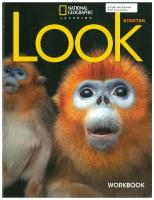Kone kdl16 kdl32 Ingles [PDF]
Drive Pocket Book Drive ©2011 TC000105 All (-) 2011-08-16 rights Pocket KONE reserved. Book Corporation POCKET BOOK FOR
51 7 3MB
Papiere empfehlen
![Kone kdl16 kdl32 Ingles [PDF]](https://vdoc.tips/img/200x200/kone-kdl16-kdl32-ingles.jpg)
- Author / Uploaded
- Gustavo Zambrano
Datei wird geladen, bitte warten...
Zitiervorschau
Drive Pocket Book Drive ©2011 TC000105 All (-) 2011-08-16 rights Pocket KONE reserved. Book Corporation
POCKET BOOK FOR KONE DRIVES KDL16, KDL32, KDM, KDH
©2011 KONE Corporation All rights reserved.
TC000105 1 (152)
(-) 2011-08-16
Drive Pocket Book
This document is intended to be used by people who are familiar with elevator maintenance and installation and have received proper training on methods and safety as specified by KONE. These instructions describe the KDL16, KDL32, KDM and KDH drives used in KONE elevators with LCE™ electrification.
The material contained herein is proprietary and may not be reproduced, copied, or utilized in any form or by any means without the specific written authorization of KONE Corporation.
Order Code:
Pocket Book for KONE drives KDL16, KDL32, KDM, KDH TC000105, issue: (-) 2011-08-16
Distribution:
Training Center, P.O. Box 679, FI-05801 Hyvinkää, Finland Tel: +358-204 75 2048, Fax: +358-204 75 2090 Email: [email protected] Website: http://trainweb.kone.com yright © 2006 KONE Corporation All rights reserved
©2011 KONE Corporation All rights reserved.
TC000105 2 (152)
(-) 2011-08-16
Drive Pocket Book
CONTENTS Topic
page
KDL16 Drive
5
- General description
5
- Layout of modules
6
- PC boards
8
- Load weighing device (LWD)
15
- Positioning system
16
- ECB-1 (single line ReGenerative unit)
18
- Updating drive software
19
- Quick setup guide
20
- User interface
22
- KDL16 Parameter List 972483D01 Issue (J)
24
19.4.2011
- Diagnostic codes
28
- References
39
KDL32 drive
40
- General description
40
- Layout of modules
41
- PC boards
43
- Load weighing device (LWD)
52
- Positioning system
53
- Updating drive software
56
- User interface
57
- KDL32 Parameter List 948570D01 Issue
59
(B) 12.5.2010
- Diagnostic codes
63
- References
72
©2011 KONE Corporation All rights reserved.
TC000105 3 (152)
(-) 2011-08-16
Drive Pocket Book Topic
page
KDM Drive
73
- General description
73
- Layout of modules
74
- PC boards
76
- Load weighing device (LWD)
84
- Positioning system
85
- Updating drive software
88
- User interface
90
- KDM Parameter List 994525D01 Issue (L)
92
18.3.2011
- Diagnostic codes
96
- References
114
KDH drive
115
- General description
115
- Layout of modules
116
- PC boards
118
- Load weighing device (LWD)
124
- Positioning system
125
- Updating drive software
132
- User interface
133
- KDH Parameter List 823021 Issue (B)
136
29.10.2009
- Diagnostic codes
141
- References
149
Approvals and version history
©2011 KONE Corporation All rights reserved.
151
TC000105 4 (152)
(-) 2011-08-16
1
KDL16 DRIVE
1.1
General description
KDL16
Drive Pocket Book
KDL16L and KDL16R drive modules
D1 Danger LED
KDL16R
KDL16L
Main circuit
Main supply 380 - 415 VAC
Intermediate circuit 530 - 740 VDC Braking resistor
Motor supply 0...340 VAC 0...400 Hz
KDL16 drive Diode bridge T1
T1
T2
T2
T3
Motor bridge
201 : 1 204
T3 Filter
F1
204 VRB
F209:2 Dynamic braking
F209:1 ECB-1
Control electronics
NOTE! Only encoder can be used with KDL16.
©2011 KONE Corporation All rights reserved.
TC000105 5 (152)
(-) 2011-08-16
Drive Pocket Book Maintenance Instruction 1.2
Layout of modules
KDL16
KDL16L components
Contactor board (CO16) Brake control board (BCK/BCL/BCX07) Drive control board (DCBL) DCBL board LEDs Varistor board (VRB, on MC16) DC-link voltage LED (Danger) Main circuit driver mid board (MCDK)
KDL16R components Fan
Drive control board (DCBL) DCBL board LEDs
DC-link voltage LED (Danger) Brake control board (BCK/BCL/BCX07) Varistor board (VRB, on MC16) Contactor board (CO16)
©2011 KONE Corporation All rights reserved.
TC000105 6 (152)
(-) 2011-08-16
Drive Pocket Book
Braking resistor Motor supply Brake and thermistor Shield earthing Earthing
Power supply cable Encoder LCE Start permit cable KDL16R cable connections
Encoder Power supply cable Motor supply cable Braking resistor Brake and thermistor Start permit cable LCE cable ©2011 KONE Corporation All rights reserved.
TC000105 7 (152)
(-) 2011-08-16
KDL16
KDL16L cable connections
Drive Pocket Book Maintenance Instruction 1.3
PC boards
KDL16
The main parts of the KDL16 drive are: • • • • • •
Drive control board for low-rise elevator (DCBL) Main circuit driver mid board (MCDK) Filter board (MC16) Varistor board (VRB) Contactor board (CO16) Brake control board (BCK, BCL and BCX07)
The KDL16R and KDL16L have a replaceable brake control board (BCK or BCX07).
©2011 KONE Corporation All rights reserved.
TC000105 8 (152)
(-) 2011-08-16
Drive Pocket Book DCBL (Drive Control Board for Low-rise elevator) Fan output (XF1,) used only in KDL16R)
KDL16
Motor fan control, option (XMF1) Pulse encoder input (XMEN1) Pulse encoder output (XEN1, NA applications) ECB-1 (XECO1) SD card (XSD1) LEDs: Change board (red) 24V power enabled (green) SD card status (yellow) MCU error code (yellow) DSP error code (yellow) LWD (XW1) Tachometer output (XLG1) Battery power (XBAT1)
LCE interface (XL1) Thermistor input (XT1)
Fuse
Size
Description
F201
500 mA
Battery power (Multifuse).
F501
500 mA
Ind. LWD supply 24 VDC (Multifuse).
LED Change board (red).
ON
OFF
Change board.
Board ok.
NOTE See SW description.
24V power enabled (green).
24V power enabled.
24V power disabled.
SD card status (yellow).
SD card ok.
SD card not ok.
See SW description.
MCU error code (yellow).
MCU error.
MCU ok.
N/A.
DSP error code (yellow).
DSP error.
DSP ok.
N/A.
The DCBL board has no jumpers and switches.
©2011 KONE Corporation All rights reserved.
TC000105 9 (152)
(-) 2011-08-16
Drive Pocket Book Maintenance Instruction
KDL16
MCDK (main circuit driver mid board)
LED Danger (red).
ON DC-link voltage present.
OFF
NOTE
DC-link voltage not present.
The MCDK board has no jumpers and switches.
MC16 (filter board)
Fuse F1
Size
Description
440 V, 500 mA.
Charging fuse.
The MC16 board has no leds, jumpers and switches.
©2011 KONE Corporation All rights reserved.
TC000105 10 (152)
(-) 2011-08-16
Drive Pocket Book
KDL16
VRB (varistor board)
The MC16 board has no fuses, leds, jumpers and switches.
CO16 (contactor board)
LED Dynamic breaking contactor (204) status (green).
ON
OFF
Dynamic breaking contactor (204) energized.
NOTE
Dynamic breaking contactor (204) not energized.
The CO16 board has no fuses, jumpers and switches.
©2011 KONE Corporation All rights reserved.
TC000105 11 (152)
(-) 2011-08-16
Drive Pocket Book Maintenance Instruction
KDL16
BCK (brake control board)
Brake 1 open
Brake 2 open
XB4:9 XB4:1
DCBL
Reduced volt.
K2
XB4 XB4:2
K1
XB4:5
K3
Current
XB4:3
measurement
XB4:8
Machinery
K2
XB4:10
XBR4:1 +
Brake 1
XBR4 N
K3 XP3:4
Supply voltage 230 VAC
CO16
_
XBR4:2
230V XBR4:3
_
XP3
Brake 2
XBR4
N +
K1 XBR4:4
XP3:2
BCK
The BCK board has no leds, fuses, jumpers and switches.
©2011 KONE Corporation All rights reserved.
TC000105 12 (152)
(-) 2011-08-16
Drive Pocket Book
KDL16
BCL (brake control board, only NA)
BCL Brake 1 & 2 Open
K1
XB4:1
DCBL
.
XB4:2
XBR3:1 +
. Supply voltage 230 VAC
XP3:4
CO16
Machinery
K1
XB4
230V
_
XP3
Brake 1
XBR3:2
XBR3
Brake 2
XBR3:3
XP3:2
The BCL board has no leds, fuses, jumpers and switches.
©2011 KONE Corporation All rights reserved.
TC000105 13 (152)
(-) 2011-08-16
©2011 KONE Corporation All rights reserved.
To KDL16 Drive (Drive Control Board DCBL)
To KDL16 Drive (Contactor Board Co16)
14 (152) GND ENABLE_BRAKE_A CURRENT_FB_A+B GND ECONOMY_A+B DRIVE_ENABLE GND GND ENABLE_BRAKE_B GND
SAFETY_CHAIN SAFETY_CHAIN SAFETY_CHAIN
SAFETY_CHAIN
SAFETY_CHAIN
230 VAC 0/230 VAC START_PERMIT
230 VAC 0/230 VAC START_PERMIT BRAKE_SUPPLY
Control Logic
Drive Enable Logic
Control Power
Q4 CURRENT
Q4 CONTROL
K2 STATUS
K2 CONTROL
Q2 CURRENT
Q2 CONTROL
K1 STATUS
K1 CONTROL
Q5 CONTROL
DC-
C36
DC+
Brake 2
Brake 1
21 22
24 22
21
11
14 12
24
11
14 12
BR-
BR+
BR-
BR+
MX10
Brake 2
Brake 1
KDL16 Drive Pocket Book
Maintenance Instruction BCX07 (brake control board, controls MX10NB brakes)
The BCX board has no leds, fuses, jumpers and switches.
(-) 2011-08-16
TC000105
Drive Pocket Book 1.4
Load weighing device (LWD) In MonoSpace® elevators fixed scaling is used. The LWD is adjusted by using two weight reference points; 0% (4 mA) and 50% (10 mA) of the rated load. The adjustment is performed through the LCE User Interface (parameter 6_74). In MonoSpace® elevators the LWD setup is done by adjusting the potentiometers of the LOPCB board (Gain R146, Offset R127). In Regenerate™ elevators the LWD setup is done by adjusting the potentiometers on the VTC board (Gain R34, Offset R38). Current / mA
16mA
2
10mA 1 4mA
50 %
0%
100%
Load / kg
Adjusting the LWD with an inductive sensor In elevators with an inductive LWD (MonoSpace® Special), the LWD is adjusted by using three weight reference points; 0%, 40–60% and 90% of the rated load. The adjustment is performed through the LCE User Interface (parameter 6_74). Current/mA
3
2
1 4 mA Load/kg 0%
©2011 KONE Corporation All rights reserved.
40-60%
90%
TC000105 15 (152)
(-) 2011-08-16
KDL16
Adjusting the LWD with a strain-gauge sensor
Drive Pocket Book Maintenance Instruction 1.5
Positioning system
KDL16
The positioning switches are located on top of the elevator car. The actuators are fixed to the car guide rails in the shaft. Magnetic and oscillator switches are used with KDL16 drive. Synchronisation switch (77:S) Deceleration switches (77U & 77:N) Magnets for deceleration Oscillator switch (61:U) Door zone switch (30) Oscillator switch (61:N) B door zone switch (B30) Oscillator vanes Final limit switch (51) Final limit switch ramp
©2011 KONE Corporation All rights reserved.
TC000105 16 (152)
(-) 2011-08-16
Drive Pocket Book Normal Terminal Stopping (NTS)
DCBL MCU
Elevator Control System
77U 77N 77S 61U 61N
OR
MCEN
AND
DSP 77U 77N 77S 61UN
NTS_MCEN SPI serial link
AND
NTS Switches 77U1 from 77U2 Shaft 77U3 77U4 77N1 77N2 77N3 77N4
NTS Function
NTS_BC
BC Encoder
BCK/ BCL/ BCX
Motor Brakes
Speed
NTS slowdown Normal slowdown NTS activates
NTS slowdown
NTS slow speed
NTS very slow NTS speed stopping
Full speed
0,25m/s 0,02m/s
0
Normal deceleration point
©2011 KONE Corporation All rights reserved.
Terminal landing
Distance 1060027.wmf
TC000105 17 (152)
(-) 2011-08-16
KDL16
NTS supervises the speed of the elevator car near terminal floors.
Drive Pocket Book Maintenance Instruction 1.6
ECB-1 (single line ReGenerative unit)
MAP Control Panel 220 L1
T1
L2
L2
T2
L3
L3
T3
Filter module
AC
204
DC
204
+
F290:1
XECO2/2
F290:2
+
L3 N
Filter
Charging resistor
PE
XS1 Start Permit Circuit
Fuse
M
W
AC XECO2/1
PE
U V
-
262 N
KDL16L Drive Module (BCK)
201
DC
Power -
X2/1 X2/2
MAINS 400V +10%/-15% 50Hz
L1
Braking resistor
KDL16L Drive Module
Safety Chain Circuit
KDL16
ECB-1 (option for KDL16)
Control Logic
Status
XECO1
+
&
Enable
ECB-1
Size
XECO1
Description
F290:1
20 A.
ECB-1 output (230 VAC to the mains). Located in separate fuse boxes.
F290:2
20 A (2 pcs).
ECB-1 input (charging circuit protection). Located in separate fuse boxes.
The ECB-1 has no leds. Jumpers and switches ECB-1 has a three-position rotary switch for selecting maximum current for the ECB-1 output: • • •
1 = 10 A 2 = 13.5 A 3 = 16 A (Factory setting)
LCE gets the status of ECB-1 from the drive. The status can be monitored by using the RealTimeDisplay (parameter 6_75 => 32). The possible values are: • • • •
0 = not connected 1 = connected 2 = running 3 = failure
©2011 KONE Corporation All rights reserved.
TC000105 18 (152)
(-) 2011-08-16
Drive Pocket Book Updating drive software The drive software is updated, when needed, by using an SD memory card. The SD card is inserted into XSD1 connector, and the update is activated by using a drive parameter. The KDL16 drive software package can be downloaded from EDMS. Procedure 1. 2.
3.
4. 5. 6.
7. 8.
Insert the SD card into XSD1 connector. Switch ON the main switch (220). 1. The SD card led is OFF approximately 10 seconds 2. Then the led blinks approximately 20 seconds. 3. Then the led stays lit all the time. Now the drive module is ready for uploading the software. Record the old drive parameters. • 6_2 (acceleration) • 6_3 (nominal speed) • 6_4 (elevator load) • 6_7 (roping) • 6_10 (balancing) • 6_11 (car and sling mass) • 6_60 (motor type) • 6_65 (encoder type and polarity) • 6_74 (LWD setup) Record the drive SW version (6_97). Check that V3F OK led on the LOP-CB board is lit before uploading the drive software. Upload the SW. • parameter 6_95 => 0 • parameter 6_98 => 5 The software upload will start automatically and V3F OK led turns off. Software upload progress can be checked from the SD card led. The SD card led blinks fast and slowly during the process. Check that the upload was successful. • ‘V3F OK’ led on LOP-CB lights up Check that the SW version is the updated one. • read parameter 6_97
©2011 KONE Corporation All rights reserved.
TC000105 19 (152)
(-) 2011-08-16
KDL16
1.7
Drive Pocket Book Maintenance Instruction 1.8
Quick setup guide
KDL16
Refer also to document Quick setup guide (AM-11.65.046) for basic instructions on setting parameters for the KDL16 drive during installation phase. KDL16 Drive platforms
for
1.
MonoSpace®
ReGenerate™
2.
Setting drive parameters
Checking motor & encoder direction
Open parameter lock 6_95 0
Drive the car DOWN with RDF
Restore defaults 6_98 1 (value returns to 0)
and
Car moves smoothly?
Save settings 6_99 1 (value returns to 0)
NO
1. GMX: Set 6_65 -1 MX: Set 6_65 -2
NO
1. Swap motor phases U-V 2. GMX: Set 6_65 1 MX: Set 6_65 2
YES 5 sec. Direction DOWN? Select Motor type 6_60 Select Nominal Speed 6_3
YES SETTING OK
Select Elevator load 6_4 Select Roping 6_7 Save settings 6_99 1 (value returns to 0)
Switch OFF
15 sec.
Switch ON Check that Motor type (6_60) is correct
©2011 KONE Corporation All rights reserved.
TC000105 20 (152)
(-) 2011-08-16
Drive Pocket Book
1.
2.
Setting drive parameters
Checking motor & encoder direction
Open parameter lock 6_95 0
Drive the car DOWN with RDF
Restore defaults 6_98 1 (value returns to 0)
Car moves smoothly?
Save settings 6_99 1 (value returns to 0)
NO
Set 6_65
-1
YES 5 sec. Direction DOWN? Set Balancing 6_10 0
NOTE!
NO
1. Swap motor phases U-V 2. Set 6_65 1
YES SETTING OK
Select Motor type 6_60 Select Nominal Speed 6_3 Select Elevator load 6_4 Select Roping 6_7 Set Car & Sling mass NOTE! 6_11 Save settings 6_99 1 (value returns to 0)
Switch OFF
15 sec.
Switch ON Check that Motor type (6_60) is correct
©2011 KONE Corporation All rights reserved.
TC000105 21 (152)
(-) 2011-08-16
KDL16
KDL16 Drive for Maxispace™ platforms
Drive Pocket Book Maintenance Instruction 1.9
User interface
KDL16
Function mode
Function mode display
User interface not active
No display
Fault log
E
Drive faults
F
Elevator parameters
1
Floor markings
3
Display and Tests
4
Commencing (Commissioning)
5
Drive parameters
6
Elevator parameters
7
External group parameters
8
Select value (accept) Increase Floor New floor value/floor Give (car position) (destination) car call UP CALL
NEW FLOOR
FLOOR
SELECT
MENU
CAR CALL
Activate OSG test
WARNING: AUTHORIZED PERSONNEL ONLY OSG TEST
ACCEPT MENU
SUBMENU
VALUE
DOWN CALL BUFFER TEST
SUBMENU (to MENU)
Decrease Give up/ VALUE (adjustable value/floor down calls values)
BUTTON MENU
77:U, 77:N BYPASS
Activate buffer test
ACTION Push MENU button to select the menu.
SELECT / ACCEPT
Push SELECT / ACCEPT button to select the submenu.
Arrow buttons
When MENU display is blank, you can choose the required floor number using arrow buttons and push CAR CALL.
CAR CALL UP CALL DOWN CALL
You can give landing calls up and down by pushing UP CALL or DOWN CALL.
SWITCH INHIBIT DOOR OPENING INHIBIT LANDING CALLS
ACTION Use these switches to inhibit door opening and landing calls during test drives to avoid interruption of the test or trapping of passengers.
OSG TEST
Used when OSG has remote control.
BUFFER TEST
Used when the buffer test is required with full speed.
©2011 KONE Corporation All rights reserved.
TC000105 22 (152)
(-) 2011-08-16
Drive Pocket Book Real Time Display (selectable with parameter 6_75) Unit
Comment
Unit
1. Elevator speed
m/s
Positive up, negative down
5. Elevator position
m
0.00m at bottom floor
7. Distance to next floor
m
9. Elevator position drift
m
Cumulative drift of elevator car vs. motor rotation
-
0:below midpoint 1:above midpoint
14. Midpoint Motion control 20. Velocity reference
m/s
23. Motor torque
PU elevator nominal torque
25. Motor current
A
27. KTW/Q estimate
-
29. Motor encoder estimator
PPR
Negative value means motor is generating. Number of encoder pulses when motor rotates 1 round
30. Average motor current
A
Negative value means motor is generating.
31. Motor power (drive / motor)
kW
Negative value means motor is generating.
32. ECB-1 status
-
0-not_connected,1-connected, 2-running, 3-fail
33. Drive output frequency
Hz
34. Elevator speed from motor frequency
m/s
Temperatures 40. Heatsink
°C
41. DCBL board
°C
45. Motor
°C
Available only if motor NTC is connected.
61. Drive mode
h
1=normal, 2=inspection, 3=correction, 4=relevelling, 5=reduced speed,6=setup
62. Power up timer
h
Supervisions / times
63. Power down counter
-
65. LWD input value
mA
Number of powerdowns.
Additional signals 110. DC bus voltage
V
111. Motor voltage
V
203. Speed error
m/s
208. Torque feedforward reference
PU elevator nominal torque
209. Speed controller torque reference
PU elevator nominal torque
©2011 KONE Corporation All rights reserved.
TC000105 23 (152)
(-) 2011-08-16
KDL16
RealTimeDisplay signals (selectable with 6_75) Speed and position
©2011 KONE Corporation All rights reserved.
24 (152)
(-) 2011-08-16
TC000105
6_4 6_6 S,C 6_7 S 6_10 6_11 6_12
- elevator load
- traction sheave diameter
- roping
- balancing (0 = no counterweight)
- car and sling mass
- standby mode (0=disabled, 1 = enabled)
s
6_21 6_22 6_23
- I factor (integration time of speed controller)
- reduced speed
- start torque scaling
m/s
m/s
6_20
kg
%
mm
- inspection speed (speed used in inspection and RDF mode)
Additional elevator parameters
m/s
6_3
- nominal speed (elevator speed) kg
m/s2
6_2
- acceleration (in normal mode, determines also jerk)
Unit
6_1
6_0
UI menu
- P factor (proportional gain of speed controller)
Elevator parameters
- document identification of the parameter set (= this sheet)
Parameter
0.50 , …, 1.50
0.25 , …, 1.40
0.05 , …, 2.00
0.2 , …, 0.5
0,1
200 , …, 2000
0.00 , …, 65.00
1, 2, 4, 6, 10
100 , …, 1 000
200 , …, 2000
0.40 , …, 1.75
0.25 , …, 1.00
1.0 , …, 15.0
Range
Default
1.00
0.80
0.25
0.3
1
800
50.00
2
480
1 000
1.00
0.50
5.0
Default
6104
Default
Site
Site
Site
25...80% of nominal speed.
Speed used also in shaft setup.
Applicable only if 6_10 is 0.
Changing to 0 resets motortype.
S = new shaft setup needed if parameter is changed
Read only
Comment
S = new shaft setup needed if parameter is changed, C = accessible only with custom motor type (6_60: 88.88)
Check that the UI menu parameter 6_0 contains the default value for document ID (6104).
KDL16 Parameter List 972483D01 Issue (J) 19.4.2011
Document identification
1.10
KDL16
©2011 KONE Corporation All rights reserved.
25 (152)
(-) 2011-08-16
TC000105
s m/s3
6_31 6_32 6_33 6_37 6_39 6_43
- tacho fault counter (0=disabled)
- speed feedback filter time
- start delay (brake open command -> speed reference)
- jerk (jerk 1 in normal mode)
- ADO speed (Advanced Door Opening speed level)
- stop delay (=brake close command -> torque ref. to zero)
6_66 6_67 6_68 6_69
- motor temperature limit
- motor overload full speed current (0=not in use)
- motor overload acceleration current (0=not in use)
6_65
- PWM switching frequency
- encoder type and polarity (0=none, 1=shaft, 2=friction)
- encoder pulses per motor round
2 = single brake (NA only) , 3 = BCX (autodetected)
1 = dual brake with voltage reduction 6_64 C
A
A
°C
10.0 , …, 100.0
10.0 , …, 100.0
90 , …, 140
3.0 , …, 6.5
+/- 0, 1 , 2
500 , …, 30 000
0, 1, 2, (3)
6_61
0 = dual brake
1.21 , …, 88.88
6_60 S
0.10 , …, 2.40
0.10 , …, 1.00
0.20 , …, 0.70
0.10 , …, 2.40
0.01 , …, 2.00
0 , …, 80
- brake control type
kHz
m/s3
s
m/s
ms
0 , …, 400
0.00 , …, 5.00
- motor setup type
Machineryl parameters
- full speed jerk (jerks 2 and 3 in normal mode)
6_52
0 , …, 10
6_30
- brake test (0=disabled, 1=enabled, 2=every 3-10 min.)
Special parameters
0 , …, 2
6_28
- final jerk distance (distance used for final jerk) mm
kg/m
6_27
-2.0 , …, 7.0
kg/m
6_26
Range 0.4 , …, 40.0
- car cable weight
Unit
- rope weight
UI menu 6_25
Parameter
- KTW/Q factor (total moving masses / elevator load )
Default
0.0
0.0
100
5.5
1
19 766
0
0.00
Default
calc
Default
0.50
0.30
calc
0.50
30
3
1
60
0.00
0.0
5.0
Comment
Used only with NTC sensor.
Fine-tuned during setup.
To select 6_95 needs to be 0.
Max. 6_37 jerk.
Calculated when 6_2 changed.
KDL16
Site
Site
Site
©2011 KONE Corporation All rights reserved.
26 (152)
(-) 2011-08-16
TC000105
Parameter
%
6_87 C 6_88 6_90
- motor id current ratio
- brake pick voltage
6_84 C
- motor nominal output power
- motor stator reactance
kW
6_83 C
- motor nominal rotation speed 6_86 C
r/min
6_82 C
- motor nominal stator frequency
- motor stator resistance
A
6_81 C
- motor nominal current
1 , …, 209
-2 , …, 120
1 , …, 22
0 , …, 1
Range
80 , …, 204
-20.0 , …, 20.00
% V
0.50 , …, 12.00
0.10 , …, 10.00
0.0 , …, 50.0
20 , …, 1 500
2.0 , …, 400.0
2.0 , …, 60.0
100 , …, 350
ohm
ohm
Hz
V
6_80 C
- motor source voltage E
Motor data
6_75
%
Unit
1
0
0
0
Default
Default
Default
200
-10.0
0.00
0.00
0.0
0
0.0
0.0
0
NOTE! Elevator tests are valid for one start only.
6_74
- RealTimeDisplay monitor selection
6_72
- LWD setup (-1=clear setup, -2=fixed scaling)
6_70
- enable elevator test 1=traction test up 2=traction test down 3=CWT buffer test 4=CAR buffer test 5=DTS test 6=NTS test up 7=NTS test down 8=125% test (US) 11=enhanced release from safety gear 21=brake 1 test 22=brake 2 test
UI menu
- drive commissioning (1=motor stator identification) (updates 6_86 and 6_87)
Commissioning and tests
Site
Site
Site
Comment
See separate description
Parameter lock (6_95) needs to be set 0.
KDL16
©2011 KONE Corporation All rights reserved.
27 (152)
(-) 2011-08-16
TC000105
UI menu
6_99
6_98 S
- default parameters (1=load parameters 2=clear NTS setup 5=update sw from SD card)
- save (saves parameters into permanent memory)
6_97
- software versions
6_91 6_95
Parameter
- parameter lock (0=open, 1=locked)
Permanent store
- brake hold voltage
V
Unit
Range
0, 1
0, 1, 2, 5
0, 1
80 , …, 204
Default
0
0
1
Default
115
Comment
Parameter lock (6_95) needs to be set 0.
Read only. 1) xx.xx=DCBL sw version 2) xxxx.xxxx=DCBL hw version 3) xx=MCDK hw version (IGBT size)
Locks at powerdown and when parameters are saved.
KDL16
Site
Drive Pocket Book Maintenance Instruction 1.11
Diagnostic codes
KDL16
Function mode
Function mode display
User interface not active
No display
Fault log
E
Drive faults
F
Elevator parameters
1
Floor markings
3
Display and Tests
4
Commencing (Commissioning)
5
Drive parameters
6
Elevator parameters
7
External group parameters
8
Select value (accept) Increase Floor New floor value/floor Give (car position) (destination) car call
FLOOR
UP CALL
NEW FLOOR SELECT
MENU
CAR CALL
Activate OSG test
WARNING: AUTHORIZED PERSONNEL ONLY OSG TEST
ACCEPT MENU
SUBMENU
VALUE
DOWN CALL BUFFER TEST
SUBMENU (to MENU)
Decrease Give up/ VALUE (adjustable value/floor down calls values)
BUTTON MENU
77:U, 77:N BYPASS
Activate buffer test
ACTION Push MENU button to select the menu.
SELECT / ACCEPT
Push SELECT / ACCEPT button to select the submenu.
Arrow buttons
When MENU display is blank, you can choose the required floor number using arrow buttons and push CAR CALL.
CAR CALL UP CALL DOWN CALL
You can give landing calls up and down by pushing UP CALL or DOWN CALL.
SWITCH
ACTION
INHIBIT DOOR OPENING
Use these switches to inhibit door opening and landing calls during test drives to avoid interruption of the test or trapping of passengers.
INHIBIT LANDING CALLS OSG TEST
Used when OSG has remote control.
BUFFER TEST
Used when the buffer test is required with full speed.
©2011 KONE Corporation All rights reserved.
TC000105 28 (152)
(-) 2011-08-16
©2011 KONE Corporation All rights reserved.
29 (152)
(-) 2011-08-16
TC000105
Sub code
2002
2049 2074
2075 2076
102
102
102
102
102
Powerstage control voltage
Braking power transistor
Motorbridge power transistors
Motorbridge internal error
Drive overload
Motor overcurrent
Name
103 Resistor braking or regeneration
2001
102
102 Drive power stage
Main code
Control voltage fault.
Fault detected with braking transistor.
Short circuit in the drive output. Fault detected with one of motorbridge power transistors.
Hardware fault logic tripped, but fault could not be identified.
Measured drive load too high.
Measured motor current too high.
Description
faulted voltage 24 = 24V
0
0
0
LWD input (mA)
1=hw detected 2=sw detected
Data 1
0
0
0
0
0
0
Data 2
Reason
Voltage regulation malfunction.
Broken power transistor.
Recovery
Stops immediately. Automatically.
Stops immediately. Automatically.
Stops immediately. Automatically.
Stops immediately. Automatically.
Stops immediately. Automatically.
Stops immediately. Automatically.
Operation
KDL16
Short circuit in motor. Broken power transistor.
Very short pulses in fault signals or broken circuitry.
Wrong elevator parameters, mechanical problem hindering movement, broken or disconnected LWD feedback.
Wrong motor parameters in 80 group, brakes do not open or mechanical problem hindering movement. Motor current measurement problem.
Note! In the subcode column, “A” means that the supervision can be adjusted with parameters.
KDL16 drive, 972485D01 ver H (4.4.2011)
Diagnostic codes table
©2011 KONE Corporation All rights reserved.
30 (152)
(-) 2011-08-16
TC000105
3069
103
3057 A
104
106
106 Drive
105
1001 A
2006
105 Power supply
2004 A
104
104 Motor protection
2077
103
Sub code 1002
Main code
103
Name
Description
TFC (Tacho Fault Counter)
DC bus voltage
Motor temperature warning
Tacho fault counter has exceeded set limit.
DC bus voltage is out of operational limits.
Motor thermistor or NTC-sensor indicates overtemperature.
Motor thermistor (PTC) or NTCsensor indicates overtemperature.
ECB-1 failed state is detected
ECB-1 failed Motor temperature
Too high peak or RMS current through braking transistor
Problem with braking resistor or transistor.
Braking transistor overload
Braking resistor
Data 1
0
0
0
0
0
0
0
1=undervol 0 tage 2=overvolt age
0
0
0
0
0
Data 2
Reason
Motor encoder broken, problem with encoder cables or wrong system parametrization.
Wrong braking resistor. Braking resistor or transistor not working, wrong system parameters.
Motor overheated, thermistor/NTC broken or thermistor/NTC cable disconnected or wrong wiring in XT1 connector.
Motor overheated, thermistor/NTC broken or thermistor/NTC cable disconnected or wrong wiring in XT1 connector.
ECB-1 Internal error
Wrong resistor box size (too small Ohm) or too small drive module for application (too much power coming from motor when driving to light direction)
Braking resistor wrong type, not connected or broken. Braking transistor is conducting too long or is broken.
Recovery Automatically.
Drive is faulted.
By user: switch to inspection/ RDF mode or cycle power.
Automatically after DC bus voltage is within normal limits.
Automatically.
Drive is faulted at stop.
Stops immediately
Automatically.
Drive is faulted at floor.
Warning displayed. Disconnect ECB-1.
Stops immediately. Automatically.
Drive is faulted.
Operation
KDL16
©2011 KONE Corporation All rights reserved.
31 (152)
(-) 2011-08-16
TC000105
3020
107
Name
Load weighing warning.
Load weighing
Movement risk during start or stop sequence
Software version
3004 A 3062
108
2013
108
108
2009
108
Drive output voltage warning
Torque limit warning
DTC (Dual Tacho Control)
Speed difference
108 Torque/Speed controller
2008
107
107 Load weighing
1056
106
Sub code 1055
Main code
106
Drive output voltage is at limit.
Torque output of speed controller is at limit.
Difference limit between speed feedback and motor synchronous frequency exceeded.
Difference limit between speed reference and measured motor speed exceeded.
LWD setup not done or calculated load out of range.
Reason
Torque feed forwards are not tuned, speed controller is not tuned, problem with motor speed feedback or wrong system parametrization.
Bad/missing LWD setup or misplaced sensor.
Broken sensor, problem with sensor cabling or missing LWD setup.
Brake close time is too short. Problem in relay control. Wiring mistake.
Incompatible software versions in two processors
0
0 0
0
Supply network voltage is too low, mechanical problem or or wrong system parametrization.
Too weak drive for application or wrong system parametrization.
Operation
Recovery
Automatically when signal is in range or LWD setup is done.
By user: switch to inspection/ RDF mode or cycle power.
By user: update new software from SD card
Automatically
Warning displayed. Automatically
Warning displayed. Automatically
Stops immediately or ramp stop to next floor.
Stops immediately. Automatically
Automatically when Normal operation calculated load is in range or is allowed but LWD setup is done. warning is displayed after run.
Drive will not start.
Drive is faulted.
Drive is faulted.
KDL16
speed+mo Motor encoder broken, problem with encoder cables or wrong system de [cm/s] parametrization. + last number is mode
Data 2
position [cm]
0
0
0
0
speed+mo de [cm/s] + last number is mode
Data 1
position [cm]
0
0
0
Sequence control has detected failure which could cause unintended movement Load weighing sensor signal out of range or levelling tried without LWD setup.
0
Description Software update has failed
©2011 KONE Corporation All rights reserved.
32 (152)
(-) 2011-08-16
TC000105
Main code
Sub code
3066
109
3011
110
118
118
2021
1043
118 Shaft setup
3010
2014
110
110
Name
Car position 61 error
Car position 77 error
No valid shaft setup.
DCBL temperature is over warning level (about 65°C).
Heatsink too hot (about 75°C)
Heatsink too hot (about 75°C in normal mode or about 90°C in inspection mode)
Drive has lost accurate position and needs a synchronisation run.
Drive has lost accurate position and needs a synchronisation run.
Description
Shaft setup start Setup started too close to 61:N position vane or 61:U missing.
Shaft setup missing
Control board temperature warning
Heatsink temperature warning
Heatsink temperature
110 Drive temperature
3065
109
109 Positioning
0
0
0
0
0
0
0
0
temperatur 0 e [°C]
0
0
floor
floor
Data 1
Data 2
Car is not well below 61:N edge before start or problem with 61 signals.
Shaft setup is not done or existing setup has been deleted.
Ambient temperature too high.
Excessive load on drive, drive fan is not operating, ambient temperature is too high.
Excessive load on drive, drive fan is not operating, ambient temperature is too high.
Problem with 61 signals, motor encoder broken, problem with encoder cables or wrong system parametrization.
Problem with 77 signals, motor encoder broken, problem with encoder cables or wrong system parametrization.
Reason
Automatically when heatsink temperature is low enough.
Stops immediately
Drive is faulted. Only setup or RDF/inspection drive is allowed.
By user: switch to inspection/ RDF mode.
By user: switch to inspection/ RDF mode.
Warning displayed. Automatically when board temperature is low enough.
Only inspection run is possible.
Automatically when heatsink temperature is low enough.
Automatically after position information is consistent and position is verified.
Ramp stop to next floor.
Drive is faulted at floor.
Automatically after position information is consistent and position is verified.
Recovery
Ramp stop to next floor.
Operation
KDL16
©2011 KONE Corporation All rights reserved.
33 (152)
(-) 2011-08-16
TC000105 6011
2073
118
118
2029
118
6010
2027
118
118
2026
2025
118
118
2023
118
Sub code 2022
Main code
118
Name
Shaft setup maximum overlap info
Shaft setup minimum overlap info
NTS setup
Shaft setup position count
Shaft setup maximum floor count
Shaft setup 61:U sequence
Shaft setup 61:N sequence
Shaft setup 77:U/N
Shaft setup 77:S
Reports maximum 61:U/N overlap
Reports minimum 61:U/N overlap
Wrong NTS switch order.
Position is not increasing normally.
Maximum floor count exceeded. (max. 128 floors)
61:U edge detected in wrong place. 61:U must come on when 61:N is off and must go off when 61:N is on.
floor
floor
0
0
0
Data 2
overlap [mm]
overlap [mm]
0
0
0
0
0
0
61:N edge detected in wrong place. 61:N must come on when 61:U is on and must go off when 61:U is off. 0
0
77:U/N edge detected in wrong place. N must be at bottom, U at top, U and N cannot be active at the same time and 77:S must be inside 77:U/N zones.
0
Data 1 0
Description 77:S edge detected in wrong 0 place. 77:S must be inside 77:U/ N zones.
Reason
Operation
Value is shown after setup
Value is shown after setup
Stops immediately
Stops immediately
Stops immediately
Stops immediately
Stops immediately
Stops immediately
Stops immediately
KDL16
Too large overlap can be caused by problems with 61 signals.
Too small overlap can be caused by problems with 61 signals.
Problem with NTS switches: 77U, 77N
Problem with motor encoder or their cabling.
Problem with system configuration.
Problem with 61:U/N signals.
Problem with 61:U/N signals.
Problem with 77:U/N/S signal.
Problem with 77:U/N/S signal.
Recovery
-
-
By user: switch to inspection/ RDF mode.
By user: switch to inspection/ RDF mode.
By user: switch to inspection/ RDF mode.
By user: switch to inspection/ RDF mode.
By user: switch to inspection/ RDF mode.
By user: switch to inspection/ RDF mode.
©2011 KONE Corporation All rights reserved.
34 (152)
(-) 2011-08-16
TC000105
Main code
Sub code
2020
2079
120
120
1007
124
124
1013
1012
124 Drive feedback
123
123 Motor setup
3070
1037
120
120
1025
120
120 Startt sequence
77S switch fault
77 switch fault
Motor type missing
Movement during angle detection
Drive enable signal stuck
Safety relay
Motor bridge
Motor Current
Name
77S stuck
77:U/N active at the same time or 77:U/N active at wrong place.
Motor parameters are not valid.
Rotor movement detected during angle detection. Results might be wrong and start may fail.
Safety chain input stucked to closed state at start.
Safety relay input does not activate in start or is stuck after run.
Motor bridge does not start
No Motor current or one phase current missing
Description
0
0
0
0
0
0
0
0
Data 1
0
0
0
0
0
0
0
0
Data 2
Broken/malfunctioning 77S switch or problem with switch cabling.
Broken/malfunctioning 77 switch or problem with switch cabling.
Motor type 6_60 is not set or parameters 6_80 - 6_87 are missing with custom motor type.
Wrong brake adjustment. Too weak brakes.
Broken control boards. Broken 10-pin flat cable between DCBL and brake control board.
Safety relay wiring disconnected or broken, auxiliary contact for safety relay broken. Wiring shortcircuited.
MCDK broken.
Problem in motor wiring or motor.
Reason
Automatically when safety chain input works.
Drive is faulted.
Drive is faulted at floor.
Drive is faulted.
Drive is faulted.
Automatically when switch information is correct or by user: switch to RDF/ inspection mode.
Automatically when switch information is correct or by user: switch to RDF/ inspection mode.
By user: enter valid motor parameters.
Warning displayed. Automatically.
Automatically when safety relay input works.
By user: switch to inspection/ RDF mode or cycle power..
Start is prevented until problem is fixed.
Recovery
Drive is faulted.
Drive is faulted.
Drive is faulted.
Operation
KDL16
©2011 KONE Corporation All rights reserved.
35 (152)
(-) 2011-08-16
TC000105
3060
124
3061
3053
124
124
2057
1054
124
124
1049
124
Sub code 1032
Main code
124
Name
NTS switch order
NTS switch position
NTS speed supervision
Motor encoder
SD card
Heatsink temperature sensor
77S switch fault
Description
Wrong NTS (77U or 77N) switch order.
Detected NTS switch (77U or 77N) position does not match with setup.
Detected too high speed near terminal floors.
Motor encoder faulted.
Normal mode is not allowed if SD card is in the reader.
Heatsink temperature sensor faulted.
77S missing
Data 1
position [cm]
position [cm]
position [cm]
0
0
0
0
Data 2
speed [cm/s]
speed [cm/s]
speed [cm/s]
0
0
0
0
Reason
Problem with NTS switches: 77U, 77N
Problem with motor encoder, bad NTS setup, problem with NTS switches or wrong system parametrization.
Operation
Recovery
Automatic.
Ramp stop to next floor.
Automatic.
Automatic.
Ramp stop to next floor.
Ramp stop to next floor.
Automatic.
Automatic, after SD card is removed from reader.
Automatic if fault disapears or after 2 minutes cooling time.
Automatically when switch information is correct or by user: switch to RDF/ inspection mode.
Drive is faulted at floor.
Only inspection run is possible.
Drive is faulted at floor. Allows unlimited inspection runs and Normal runs with limited ED
Drive is faulted at floor.
KDL16
Problem with motor encoder, bad NTS setup, problem with 77U or 77N switch position (possibly too near terminal floors), elevator slipping or wrong system parametrization.
Motor encoder not connected, broken or problem with sensor wiring.
SD card can only be used for sw update and must be removed after the update is ready.
Heatsink temperature sensor not connected, broken or problem with sensor wiring.
Broken/malfunctioning 77S switch or problem with switch cabling.
©2011 KONE Corporation All rights reserved.
36 (152)
(-) 2011-08-16
TC000105
1045 A 1046 1047 1058 1059
126
126
126
126
126
Name
Drive - LCE communication fault
SD card fault
Description
Detected brake current with reduced voltage failed too many times.
Communication link to the LCECPU has failed for moment
Drive cannot read SD card.
Brake control does not receive reference messages
No feedback from BCX
Brake current
Data 1
0 0
No correct reference messages from DCBL to BCX for too long.
0
0
0
position [cm]
Data 2
Reason SD card is corrupted, empty or does not have correct files.
0
0
0
0
0
Problem with brake cable or with brake module.
Problem with brake cable or with brake module.
Problem with brakes or with brake control module.
Problem with brakes or brake wiring.
Problem with brakes or with brake control module.
speed+mo Broken LCE flat cable, disturbance, grounding error, control system de [cm/s] failure. + last number is mode
2=missing 0 files 3=checksu m 4=SD card type 5=old SD card
No communication from BCX to DCBL for too long.
No brake current too many times.
Automatic brake Automatic brake test has failed test too many times.
Brake current with reduced voltage
126 Mechanical brake
3068
124
Sub code 3064
Main code
124
Recovery Automatic.
Drive is faulted.
Drive is faulted.
Drive is faulted.
Drive is faulted.
Drive is faulted.
By user: switch to inspection/ RDF mode.
By user: switch to inspection/ RDF mode.
By user: switch to inspection/ RDF mode.
By user: switch to inspection/ RDF mode.
By user: switch to inspection/ RDF mode.
Ramp stop to next Automatic. floor if main contactor stays on.
SD card cannot be used for sw update.
Operation
KDL16
©2011 KONE Corporation All rights reserved.
37 (152)
(-) 2011-08-16
TC000105
Main code
Sub code
2071 A 2072 A 2104 A 3058 A
3059 A
126
126
126
126
1060
126
126
Name
Brake current with reduced voltage
Brake current
Brake current
Brake test failed: position
Brake test failed: speed
Brake controller failed
Description
Data 1
0
0
Detected brake current with reduced voltage is too high.
0
0
0
0
0
0
0
0
BCX fault code (codes in reason column)
No brake current detected when 0 opening brake or BCX pick fault.
No brake current detected when opening brakes.
Movement detected from car.
Speed detected from motor.
BCX brake module has communicated hardware failures too many times.
Data 2
Reason
Operation
Problem with brakes or with brake control module.
Drive is faulted.
Drive is faulted.
Drive is faulted.
Drive is faulted.
Drive is faulted.
KDL16
Problem with brakes or with brake control module, wrong pick voltage parameter.
Problem with brakes or with brake control module.
Problem with brakes or brake wiring.
Problem with brakes or brake wiring.
Drive is faulted. Problem with BCX brake controller BCX fault code: 1 = +24V supply is below 14V 2 = Relay\Relays are stuck 4 = Short circuit in output 8 = Brake control signal stuck high 16 = Coil leaks to ground 32 = Too low brake current 64 = CRC16/RAM Test/Register failed 128 = Brake signal possibly stuck low 256 = Drive enable signal is stuck (code is sum of previous in case of multiple faults)
Recovery
Automatic
Automatic
Automatic
Automatic
Automatic
By user: switch to inspection/ RDF mode.
©2011 KONE Corporation All rights reserved.
38 (152)
(-) 2011-08-16
TC000105
Main code
Sub code
6021
6022
126
3075
126
126
Name
Brake 2 test passed
Brake 1 test passed
Brake control board (BCX) hardware specific failure feedback
Description
Reports success of brake 2 manual test.
Reports success of brake 1 manual test.
Detects that BCX reports a hardware failure.
Data 1
0
0
BCX fault code (codes in Reason column)
0
0
0
Data 2
Operation
User har performed manual brake 2 test.
User har performed manual brake 1 test.
Code is shown after successful test.
Code is shown after successful test.
Drive is faulted. Problem with brakes or with brake control module. BCX fault code: 1 = +24V supply is below 14V 2 = Relay\Relays are stuck 4 = Short circuit in output 8 = Brake control signal stuck high 16 = Coil leaks to ground 32 = Too low brake current 64 = CRC16/RAM Test/Register failed 128 = Brake signal possibly stuck low 256 = Drive enable signal is stuck (code is sum of previous in case of multiple faults)
Reason
KDL16 Recovery Automatic
Drive Pocket Book References
Document ID
Document title
Documents SO-11.65.033
KDL16 technical data
AM-11.65.031
Machine-room-less elevators commissioning with KDL16L drive and safety inspection
AM-11.65.032
MaxiSpace™ elevators commissioning with KDL16R drive and safety inspection
AM-11.65.035
ReGenerate™ elevators commissioning with KDL16 drive and safety inspection
AM-11.65.038
ECB-1 single line ReGenerative unit
AM-11.65.046
KDL16 Drive Quick setup guide
AS-11.65.034
Repair Instruction for KDL16L Drive Module
AS-11.65.035
Replacement Instruction for Single-phase ECB-1 for KDL16 Drive Systems
AS-11.65.036
Repair Instruction for KDL16R Drive Module
AS-11.65.037
Replacement Instruction for V3F16L Drive Module with KDL16L Drive Module
AS-11.65.038
Replacement instruction for V3F16R drive module with KDL16R drive module
972483D01
KDL16 Parameter List
972484D01
KDL16 Parameter Guide
972485D01
KDL16 Diagnostic Codes
Training materials TC05221W01-EN
KDL16 Drive Special Technology
©2011 KONE Corporation All rights reserved.
TC000105 39 (152)
(-) 2011-08-16
KDL16
1.12
Drive Pocket Book 2
KDL32 DRIVE
2.1
General description
KDL32
KDL32 drive on different elevator platforms.
Main circuit Drive module
Diode bridge
Main contactor
Power supply
AC
RFI
Intermediate circuit
DC
Motor bridge
INU DC
dU/dt
AC
Charging circuit AC
Controller
©2011 KONE Corporation All rights reserved.
DC
TC000105 40 (152)
(-) 2011-08-16
Drive Pocket Book 2.2
Layout of modules KDL32 drive (MonoSpace)
Dynamic braking contactor Power module (MCDM)
Control module (DCBM)
KDL32
DC-LINK capacitor module (underneath)
Back-up power module (BUP, optional)
LOP-ADA module RFI filter Brake control module (BCM25)
Main contactor module
©2011 KONE Corporation All rights reserved.
TC000105 41 (152)
(-) 2011-08-16
Drive Pocket Book KDL32 drive (MiniSpace)
Dynamic braking contactor
Power module (MCDM) Control module (DCBM)
KDL32
DC-LINK capacitor module (underneath)
Back-up power module (BUP, optional)
RFI filter Brake control module (BCM25)
Main contactor module
©2011 KONE Corporation All rights reserved.
TC000105 42 (152)
(-) 2011-08-16
Drive Pocket Book 2.3
PC boards The main parts of the KDL32 drive are:
•
• • •
Control module (DCBM) • Motion control board (DCBMCPU) • Motor control board (DCBMMCB) Power module (MCDM) • Main circuit and driver board (MCDM) • Capacitor board in DC-link capacitor module (MCDMC) Main contactor control board (MCCB2) Brake control module (BCM25) Landing operation panel adapter (LOP-ADA)
DRIVE
MCDM Power Module
Power supply (L1-L3)
MCDM Main circuit and driver board
BUP (optional)
KDL32
•
External braking resistor
DC+ BR
M
MCDMC DC Bus capacitor board
DCBM Control Module
Resolver DCBMCPU Motion control board
DCBMMCB Motor control board
LWD-I
Encoder LOP-ADA (optional)
MACHINERY
LCECPU
Thermistor
LOPCB (only MonoSpace)
Brake 1 BCM25 Brake control module Brake 2
©2011 KONE Corporation All rights reserved.
TC000105 43 (152)
(-) 2011-08-16
Drive Pocket Book Drive control module (DCBM, includes DCBMMCB and DCBMCPU boards)
KDL32
DCBMMCB board interfaces (top board in module): Programming PC
Motor encoder
Resolver
LOD-ADA, only MonoSpace
XPR5
XMEN5
XR1
XEN5
LCE connection
Programming PC
Motor thermistor
LWD input
XD1
XPR2
XT1
XW1
DCBMCPU board interfaces (bottom board in module):
DCBMMCB board interfaces (top board in module): E
C
LED1 (Fault)
POWER (12V power ok)
D TPOL (Tacho polarity)
LED2 (Motor bridge control on)
SPARE (Spare)
FAULT (Drive fault)
LED3 (MCB deceleration ramp active)
MCSTA(Main contactor status) TEST (Test)
A
B
TxD (Serial data from LCE to CPU)
REDVOL (Reduced brake voltage)
RxD (Serial data from CPU to LCE)
BRAKE1 (open command)
LBRE (Line bridge ready)
BRAKE2 (open command)
LBEN (Line bridge enable)
MBE (Motor bridge enable) CPU OK (CPU ok)
DCBMCPU board LEDs (bottom board in module):
©2011 KONE Corporation All rights reserved.
TC000105 44 (152)
(-) 2011-08-16
Drive Pocket Book
B
C
D
LED
ON
OFF
NOTES
TXD (yellow)
Serial data from LCE elevator controller to DCBMCPU.
No serial data from LCE to DCBMCPU.
RXD (yellow)
Serial data from DCBMCPU to LCE.
No serial data from DCBMCPU to LCE.
LBRE (Line bridge ready) (green)
Line bridge module is ready.
Line bridge module is not ready.
Not assembled in G01
LBEN (Line bridge enable) (yellow)
Line bridge PWM modulation is allowed.
Line bridge PWM is not allowed.
Not assembled in G01
Main contactor enable (yellow)
The main contactor is enabled. The MC closing is also controlled by LCE and the safety circuit.
The main contactor is not enabled.
Not assembled in G01
Reduced brake voltage REDVOL (Reduced brake command. voltage) (yellow)
RBV is not on.
Brake 1 (yellow)
Brake 1 output has the open command.
Brake 1 output has not the open command.
Brake 2 (yellow)
Brake 2 output has the open command.
Brake 2 output has not the open command.
MBE (Motor bridge enable) (yellow)
The motor bridge PWM modulation is allowed.
The motor bridge PWM modulation is not allowed.
KDL32
Gr. A
CPU OK (CPU The processor is not reset ok) (green) (optional).
The processor is reset.
POWER (12 V power OK) (green)
There is at least a 20 V difference between the ±12 V inputs.
Less than 20 V between the ±12 V inputs.
SPARE (Spare input) (yellow)
The optional spare input is active.
The spare input is not active.
MCSTA (Main contactor status) (yellow)
The main contactor is closed.
The main contactor is open.
TPOL (Tacho When the motor encoder polarity) (green) indicates that the car is moving upwards. LED may also be lit when the car is stationary.
The car is moving downwards.
FAULT (Drive fault) (red)
A fault in the system. The exact fault code can be read with the LCE User Interface.
No fault in the drive.
TEST (Test) (yellow)
Controlled by SW.
RESET (Reset) (red)
About 0.5 seconds during power-up. Constantly lit, if the processor software is not running.
©2011 KONE Corporation All rights reserved.
Not assembled in G01
Not assembled in G01
The processor software is running.
TC000105 45 (152)
(-) 2011-08-16
Drive Pocket Book LEDs on DCBMMCM board LED
ON
OFF
NOTE
LED 1 (red)
A fault.
No fault.
Led flashes during software update.
LED 2 (yellow)
Motor bridge control is on. Motor bridge control is off.
LED 3 (yellow)
DCBMMCB board’s deceleration ramp is active.
More than 50 Vdc in the DC-link.
DCBMMCB board’s deceleration ramp is not active
Drive power module (MCDM, includes MCDMC and MCDM boards)
KDL32
Main circuit and driver board (MCDM, bottom board in module)
Capacitor board in DC-link capacitor module (MCDMC) Main circuit and driver board (MCDM) MCDM board LEDs
Power ©2011 KONE Corporation All rights reserved.
Fault
TC000105 46 (152)
(-) 2011-08-16
Drive Pocket Book MCDM board LEDs LED Power (green)
ON
OFF
Power on.
Power off.
Fault (red)
Fault on.
Fault off.
DC-link voltage present (yellow)
DC-link voltage present.
DC-link voltage not present.
NOTE +/-15Vdc within limits Not assembled in G01
External braking resistor (XBRE2) Line supply (XL2) DC link voltage or MLB bridge output (XDC2) Drive fan output (XDF2 ) Motor fan output (XMF2) DC link screw terminals (J1-J4)
Thermistor connector (XTH2) DCBMMCB connector (XD2)
21VAC power input (XP2) +24VDC backup power (XPB2) Dynamic braking contactor control (XRD2) MOTOR output and dynamic braking (XM21/XM22)
©2011 KONE Corporation All rights reserved.
TC000105 47 (152)
(-) 2011-08-16
KDL32
MCDM board Interfaces
Drive Pocket Book
KDL32
Capacitor board in DC-link capacitor module (MCDMC, top board in module)
The MCDMC module has no fuses, LEDS, jumpers and switches.
Main contactor control board (MCCB2)
The MCCB2 board has no fuses, LEDS, jumpers and switches.
©2011 KONE Corporation All rights reserved.
TC000105 48 (152)
(-) 2011-08-16
Drive Pocket Book Brake control module (BCM25)
Connection for brake 2 (XBR2) Control interface (XBA4/XBB4) Brake coil feedback (XB11) BCB25 board
KDL32
Connection for brake 1 (XBR1)
XBB4 Brake 2 open
1
K2 2
Reduced volt.
3
K4 K8
K8
Brake 2 XBA4 1
Brake 1 open Reduced volt. Brake 1 Current meas.
K1 2 3
K3
K7
K5
K7
J5
4
XBR1:1
Brake 1
5
K1
K3
+ _
XBR1 D1/D3
1
Supply voltage XB11 2
J6
XBR1:3
N/230 N/230
K5 K6
J7
_
K2
K4
D2/D4
K6
XBR2:4
Brake 2
XBR2
+
J8
XBR2:6
BCB25
The BCB25/BCM25 has no fuses, LEDS, jumpers and switches.
©2011 KONE Corporation All rights reserved.
TC000105 49 (152)
(-) 2011-08-16
Drive Pocket Book Landing operation panel adapter ( LOP-ADA) Tachometer to LOPCB (optional, XLG6)
KDL32
Connection to DCBM control module (optional, XENB6)
Connection to DCBM control module (XENA6)
Power supply from LOPCB (MAP, XP6)
Fuse F1
Size
Description
0,2 A
+12V controller.
LEDS, jumpers and switches The LOP-ADA board has no LEDS or jumpers. The LOP-ADA board has one 4-position DIP-switch, which is needed to select an appropriate encoder/rope combination. There are 16 different combinations available.
©2011 KONE Corporation All rights reserved.
TC000105 50 (152)
(-) 2011-08-16
Drive Pocket Book Back-up power module (BUP)
KDL32
XBP4 +24VDC backup power connector to MCDM
The BUP module has no fuses, LEDS, jumpers and switches.
©2011 KONE Corporation All rights reserved.
TC000105 51 (152)
(-) 2011-08-16
Drive Pocket Book 2.4
Load weighing device (LWD) Adjusting the LWD with an inductive sensor In elevators with an inductive LWD (MiniSpace), the LWD is adjusted by using three weight reference points; 0%, 40–60% and 90% of the rated load. The adjustment is performed through the LCE User Interface (parameter 6_74). Current/mA
3
KDL32
2
1 4 mA Load/kg 0%
40-60%
90%
Adjusting the LWD with a strain-gauge sensor In MonoSpace elevators the fixed scaling is used, and the LWD is adjusted by using two weight reference points; 0% (4 mA) and 50% (10 mA) of the rated load. The adjustment is performed through the LCE User Interface (parameter 6_74). The LWD setup is done by adjusting the potentiometers of the VTC board (Gain R34, Offset R38). Current / mA
16mA
2
10mA 1 4mA
0%
©2011 KONE Corporation All rights reserved.
50 %
100%
Load / kg
TC000105 52 (152)
(-) 2011-08-16
Drive Pocket Book 2.5
Positioning system The positioning switches are located on top of the elevator car. The actuators are fixed to the car guide rails in the shaft.
Synchronisation switch (77:S) Deceleration switches (77U & 77:N) Magnets for deceleration Oscillator switch (61:U) Door zone switch (30)
KDL32
Oscillator switch (61:N) B door zone switch (B30) Oscillator vanes Final limit switch (51) Final limit switch ramp
©2011 KONE Corporation All rights reserved.
TC000105 53 (152)
(-) 2011-08-16
Drive Pocket Book Normal Terminal Stopping (NTS)
KDL32
NTS supervises the speed of the elevator car near terminal floors.
Speed
NTS slowdown Normal slowdown NTS activates
NTS slowdown
NTS slow speed
NTS very slow NTS speed stopping
Full speed
0,25m/s 0,02m/s
0
Normal deceleration point
©2011 KONE Corporation All rights reserved.
Terminal landing
Distance 1060027.wmf
TC000105 54 (152)
(-) 2011-08-16
Drive Pocket Book Emergency Terminal Speed Limiting Device (ETSL) Emergency Terminal Speed Limiting Device (ETSL) is a completely independent safety system, which monitors the speed of the elevator car when it approaches a terminal floor. Top floor
RUN
BR1
S2
136:U1A
789 A 6
34 5
ONES
01
F0 1 2
B
S1
78
9
BCDE
456
Xm
A
136:U1B
23
Ym
Safety chain SET
ETSL 1
TENTHS
136:U2B 136:U2A
From Car Overspeed Governor (OL100)
ETSL 2
Magnets
A 136:N2B
Safety relay Comparator
136:N2A
B Xm
Speed setting 136:N1A
Ym
136:N1B
Switches in shaft
Bottom floor
Speed [m/s]
ETSL protection
4
3 ETSL protection triggered slowdown Normal slowdown
2
1 Distance
0 136:N2A/B
136:N1A/B Xm
Ym
Terminal Terminal landing buffer
Locations of ETSL switches depend on the elevator speed. ©2011 KONE Corporation All rights reserved.
TC000105 55 (152)
(-) 2011-08-16
KDL32
From Motor encoder
Car
Drive Pocket Book 2.6
Updating drive software The software of the KDL32 drive is updated by using a software updating tool (Programming kit, DCBM, KM953527R01). The latest approved KDL32 software package (KM959231Hxx) can be obtained from EDMS. A portable PC is also needed in the updating. 1.
KDL32
2. 3. 4. 5. 6. 7.
Connect the software updating tool to the connectors XPR5 (DCBM MCB) and XPR2 (DCBM CPU). Switch on the main switch. Update the drive software (Refer to 959231D01 for exact procedures). Switch off the main switch. Remove the software updating tool. Switch on the main switch. Return the elevator to service (Refer to 959231D01 for exact procedures).
©2011 KONE Corporation All rights reserved.
TC000105 56 (152)
(-) 2011-08-16
Drive Pocket Book 2.7
User interface Function mode display No display
Fault log
E
Drive faults
F
Elevator parameters
1
Floor markings
3
Display and Tests
4
Commencing (Commissioning)
5
Drive parameters
6
Elevator parameters
7
External group parameters
8
Select value (accept) Increase Floor New floor value/floor Give (car position) (destination) car call UP CALL
NEW FLOOR
FLOOR
SELECT
MENU
CAR CALL
Activate OSG test
WARNING: AUTHORIZED PERSONNEL ONLY OSG TEST
ACCEPT MENU
SUBMENU
VALUE
DOWN CALL BUFFER TEST
SUBMENU (to MENU)
Decrease Give up/ VALUE (adjustable value/floor down calls values)
BUTTON MENU
77:U, 77:N BYPASS
Activate buffer test
ACTION Push MENU button to select the menu.
SELECT / ACCEPT
Push SELECT / ACCEPT button to select the submenu.
Arrow buttons
When MENU display is blank, you can choose the required floor number using arrow buttons and push CAR CALL.
CAR CALL UP CALL DOWN CALL
You can give landing calls up and down by pushing UP CALL or DOWN CALL.
SWITCH INHIBIT DOOR OPENING INHIBIT LANDING CALLS
ACTION Use these switches to inhibit door opening and landing calls during test drives to avoid interruption of the test or trapping of passengers.
OSG TEST
Used when OSG has remote control.
BUFFER TEST
Used when the buffer test is required with full speed.
©2011 KONE Corporation All rights reserved.
TC000105 57 (152)
(-) 2011-08-16
KDL32
Function mode User interface not active
Drive Pocket Book Real Time Display (selectable with parameter 6_75) RealTimeDisplay signals (selectable with 6_75)
Unit
Speed and position
Comment
Unit
1. Elevator speed
m/s
Positive up, negative down
2. Resolver speed
m/s
Positive up, negative down
5. Elevator position
m
0.00m at bottom floor
7. Distance to next floor
m
14. Midpoint
-
0:below midpoint 1:above midpoint
KDL32
Motion control 20. Velocity reference
m/s
23. Motor torque
PU elevator nominal torque
25. Motor current
Arms
Negative value means motor is generating.
27. KTW/Q estimate
-
29. Motor encoder estimator
PPR
Number of encoder pulses when motor rotates 1 round
30. Average motor current
A
Negative value means motor is generating.
31. Motor power
kW
Negative value means motor is generating.
Temperatures 40. Heatsink
°C
41. DCBM-CPU board
°C
45. Motor
°C
Available only if motor NTC is connected.
h
1=normal, 2=inspection, 3=correction, 4=relevelling, 5=reduced speed
Supervisions / times 61. Drive mode 62. Power up timer
h
63. Power down counter
-
65. LWD input value
mA
Number of powerdowns.
Additional signals 110. DC bus voltage
V
111. Motor voltage
V
134. Resolver angle
°
203. Speed error
m/s
208. Torque feedforward reference
PU elevator nominal torque
209. Speed controller torque reference
PU elevator nominal torque
©2011 KONE Corporation All rights reserved.
TC000105 58 (152)
(-) 2011-08-16
©2011 KONE Corporation All rights reserved.
59 (152)
(-) 2011-08-16
TC000105
% kg
6_4 6_6 S 6_7 S 6_10 6_11
- elevator load
- traction sheave diameter
- roping
- balancing (0 = no counterweight)
s m/s
6_20 6_21 6_22 6_23 6_25
- I factor (integration time of speed controller)
- reduced speed
- start torque scaling
- KTW/Q factor (total moving masses / elevator load )
m/s
mm
- inspection speed (speed used in inspection and RDF mode)
Additional elevator parameters
- car and sling mass
m/s
6_3
- nominal speed (elevator speed) kg
m/s2
6_2
- acceleration (in normal mode, determines also jerk)
Unit
6_1
6_0
UI menu
- P factor (proportional gain of speed controller)
Elevator parameters
- document identification of the parameter set (= this sheet)
Parameter
S = new shaft setup needed if parameter is changed
KDL32
0.4 , …, 11.0
0.50 , …, 1.50
0.25 , …, 3.20
0.05 , …, 2.00
0.1 , …, 0.5
400 , …, 9 000
0.00 , …, 65.00
1, 2, 4, 6
100 , …, 1 000
400 , …, 4000
0.40 , …, 4.00
0.30 , …,1.20
1.0 , …, 15.0
Range
4.0
1.00
1.20
0.25
0.3
Default
1 000
50.00
2
480
1 000
1.60
0.60
5.0
Default
6202
Default
Site
Site
Site
Check that the UI menu parameter 6_0 contains the default value for document ID (6202).
KDL32 Parameter List 948570D01 Issue (B) 12.5.2010
Document identification
2.8
25...80% of nominal speed.
Speed used also in shaft setup.
Applicable only if 6_10 is 0.
S = new shaft setup needed if parameter is changed
Comment
©2011 KONE Corporation All rights reserved.
60 (152)
(-) 2011-08-16
TC000105
m/s3 m/s
6_31 6_32 6_33 6_37 6_39 6_43
- tacho fault counter (0=disabled)
- speed feedback filter time (time constant of low pass filter)
- start delay (brake open command -> speed reference)
- jerk (jerk 1 in normal mode)
- ADO speed (Advanced Door Opening speed level)
- stop delay (=brake close command -> torque ref. to zero)
6_53
- distance advance (additional deceleration distance)
6_69
- motor overload acceleration current (0=not in use)
Commissioning and tests
6_68
6_66
- PWM switching frequency 6_67
6_65
- encoder type and polarity (0=none 1=shaft 2=friction)
- motor overload full speed current (0=not in use)
3.0 , …, 10.0
6_64
- encoder pulses per motor round
- motor temperature limit
+/- 0, 1, 2
6_63
- resolver speed and polarity
A
A
°C
kHz
6_62
- torque angle offset (0=offset not set)
10.0 , …, 100.0
10.0 , …, 100.0
90 , …, 140
500 , …, 30 000
+/- 1, 2
0 , …, 360
0, 1
6_61
- brake voltage reduction enable (1=enable)
2.00 , …, 20.75
0 , …, 400
0.10 , …, 2.40
0.10 , …, 1.00
0.20 , …, 0.70
0.10 , …, 2.40
0.01 , …, 2.00
6_60 S °ele
mm
m/s3
s
s
0 , …, 2
0 , …, 400
- motor type
Machineryl parameters
6_52
- full speed jerk (jerks 2 and 3 in normal mode)
Special parameters
0 , …, 80
6_30
- brake test (0=disabled, 1=enabled, 2=every 3-10 min.) ms
0 , …, 10
mm
6_28
0.00 , …, 5.00
kg/m
6_27
Range -2.0 , …, 7.0
- final jerk distance (distance used for final jerk)
Unit kg/m
- car cable weight
UI menu 6_26
- rope weight
Parameter
KDL32 Default
Default
0.0
0.0
100
5.5
1
0
1
0
1
0.00
Default
150
calc
Default
0.60
0.50
calc
0.35
30
3
0
80
0.00
0.0
Site
Site
Site
Site
Used only with NTC sensor.
With 0 only RDF is possible.
To select 6_95 needs to be 0.
Min. 6_28 final jerk distance.
Max. 6_37 jerk.
Calculated when 6_2 changed.
Comment
©2011 KONE Corporation All rights reserved.
61 (152)
(-) 2011-08-16
TC000105
r/min kW
6_82 6_83 6_84
- motor nominal stator frequency
- motor nominal rotation speed
- motor nominal output power 6_95 6_97
- parameter lock (0=open, 1=locked)
- software versions
Hz
A
6_81
- motor nominal current
V
6_80
Permanent store
1
0
0
0
Default
KDL32
0, 1
0.0 , …, 50.0
20 , …, 1 500
3.0 , …, 400.0
10.0 , …, 80.0
100 , …, 350
Default
1
Default
0.0
0
0.0
0.0
0
NOTE! Elevator tests are valid for one start only.
- motor source voltage E
Motor data
-2 , …, 120 1 , …, 209
6_75
- RealTimeDisplay monitor selection
%
6_74
- LWD setup (-1=clear setup, -2=fixed scaling)
Range 0 , …, 1 1 , …, 22
Unit
6_72
%
- enable elevator test (1=traction test up 2=traction test down 3=counterweight buffer test 4=car buffer test 5=DTS test 6=NTS test up 7=NTS test down 8=125% test (US) 11=enhanced release from safety gear 21=brake 1 test 22=brake 2 test)
UI menu 6_70
Parameter
- drive commissioning (1=torque angle offset detection)
Site
Site
Comment
Read only. xx.xx=DCBMCPU sw version 1xx.xx=DCBMMCB sw version
Locks at powerdown and when parameters are saved.
See separate description
To select 6_62 needs to be 0.
©2011 KONE Corporation All rights reserved.
62 (152)
(-) 2011-08-16
TC000105
0, 1
6_99
- save (saves parameters into permanent memory)
Unit 0, 1, 2
UI menu 6_98 S
Parameter
- default parameters (1=load default parameters 2=clear NTS setup)
Range
KDL32
0
0
Default
Site
Comment To select 6_95 needs to be 0.
Drive Pocket Book Diagnostic codes Function mode
Function mode display
User interface not active
No display
Fault log
E
Drive faults
F
Elevator parameters
1
Floor markings
3
Display and Tests
4
Commencing (Commissioning)
5
Drive parameters
6
Elevator parameters
7
External group parameters
8
Select value (accept) Increase Floor New floor value/floor Give (car position) (destination) car call
UP CALL
NEW FLOOR
FLOOR
SELECT
MENU
CAR CALL
Activate OSG test
WARNING: AUTHORIZED PERSONNEL ONLY OSG TEST
ACCEPT MENU
SUBMENU
VALUE
DOWN CALL BUFFER TEST
SUBMENU (to MENU)
Decrease Give up/ VALUE (adjustable value/floor down calls values)
BUTTON MENU
77:U, 77:N BYPASS
Activate buffer test
ACTION Push MENU button to select the menu.
SELECT / ACCEPT
Push SELECT / ACCEPT button to select the submenu.
Arrow buttons
When MENU display is blank, you can choose the required floor number using arrow buttons and push CAR CALL.
CAR CALL UP CALL DOWN CALL
You can give landing calls up and down by pushing UP CALL or DOWN CALL.
SWITCH
ACTION
INHIBIT DOOR OPENING
Use these switches to inhibit door opening and landing calls during test drives to avoid interruption of the test or trapping of passengers.
INHIBIT LANDING CALLS OSG TEST
Used when OSG has remote control.
BUFFER TEST
Used when the buffer test is required with full speed.
©2011 KONE Corporation All rights reserved.
TC000105 63 (152)
(-) 2011-08-16
KDL32
2.9
©2011 KONE Corporation All rights reserved.
64 (152)
(-) 2011-08-16
TC000105
Sub code
2049 2074 2075 2076
102
102
102
102
Powerstage control voltage
Braking IGBT
Motorbridge IGBT
Motorbridge internal error
Drive overload
Motor overcurrent
Name
103 Resistor braking or regeneration
2002
2001
102
102
102 Drive power stage
Main code
Control voltage fault in MCDM
Fault detected with braking transistor in MCDM.
Fault detected with one of motorbridge IGBTs in MCDM.
MCDM fault logic tripped, but fault could not be identified.
Measured drive load too high.
Measured motor current too high.
Description
faulted voltage 15 = 15V 17 = 17V
0
0
0
0
0
Data 1
Broken IGBT. Voltage regulation malfunction in MCDM.
0
Short circuit in motor. Broken IGBT.
Very short pulses in fault signals or broken circuitry.
Wrong elevator parameters, mechanical problem hindering movement.
Wrong motor parameters in 80 group, wrong value in parameter "torque angle offset (6_62)", brakes do not open or mechanical problem hindering movement. Motor current measurement problem in MCDM.
Reason
0
0
0
0
0
Data 2
Note! In the subcode column, “A” means that the supervision can be adjusted with parameters.
KDL32, 948570D02 ver D (12.05.2010)
Diagnostic codes table
KDL32
Stops immediately
Stops immediately
Stops immediately
Stops immediately
Stops immediately
Stops immediately
Operation
Automatically
Automatically
Automatically
Automatically
Automatically
Automatically
Recovery
©2011 KONE Corporation All rights reserved.
65 (152)
(-) 2011-08-16
TC000105
Main code
Sub code 1002
2004 A 2005 A 3044 A 3057 A
104
104
104
104
106 Drive
105
105
2007
2006
105 Power supply
1035 A
104
104 Motor protection
103
Name
Power supply
DC bus voltage
Motor temperature warning
Motor overload warning
Motor overload
Motor temperature
Motor overload counter
Braking resistor
Description
DCBM-CPU 24V, +12V, -12V or 5V out of operational limits
DC bus voltage is out of operational limits.
Motor thermistor or NTC-sensor indicates overtemperature.
Measured motor load too high.
Measured motor load too high.
Motor thermistor or NTC-sensor indicates overtemperature.
Motor overload protection tripped too often.
Problem with braking resistor or transistor.
Data 1
0
0
0
0
0
0
0
0
1=undervol 0 tage 2=overvolt age
0
0
0
0
0
0
Data 2
Reason
KDL32
Too high or low 24V supply voltage (35V) or broken DCBMCPU.
Wrong braking resistor. Braking resistor or transistor not working, wrong system parameters.
Motor overheated, thermistor/NTC broken or thermistor/NTC cable disconnected.
Wrong elevator parameters, mechanical problem hindering movement, too heavy load.
Wrong elevator parameters, mechanical problem hindering movement, too heavy load.
Motor overheated, thermistor/NTC broken or thermistor/NTC cable disconnected.
Wrong elevator parameters, mechanical problem hindering movement, too heavy load.
Braking resistor wrong type, not connected or broken. Braking transistor is conducting too long or is broken.
Operation
Recovery
Stops immediately
Automatically
Automatically after DC bus voltage is within normal limits.
Automatically when sensor indicates normal temperature.
Drive is faulted.
Stops immediately
Automatically
Automatically
By switching to inspection/ RDF mode or cycling power).
By switching to inspection/ RDF mode or cycling power).
Automatically
Drive is faulted.
Drive is faulted.
Drive is faulted.
Drive is faulted.
Drive is faulted.
©2011 KONE Corporation All rights reserved.
66 (152)
(-) 2011-08-16
TC000105
Main code
1056
106
3020
2008
Name
Load weighing warning.
Load weighing
Movement risk during start or stop sequence
Version number error
TFC (Tacho Fault Counter)
2009
2013
108
108
DTC (Dual Tacho Control)
Speed difference
108 Torque/Speed controller
107
107
107 Load weighing
1055
1001 A
Sub code
106
106
Description
Difference limit between speed feedbacks exceeded.
Difference limit between speed reference and measured motor speed exceeded.
LWD setup not done or calculated load out of range.
Load weighing sensor signal out of range or levelling tried without LWD setup.
Sequence control has detected failure which could cause unintended movement
DCBMMCB and DCBMCPU software versions are not compatible.
Tacho fault counter has exceeded set limit.
Data 1
position [cm]
position [cm]
0
0
0
0
0
Data 2
Reason
Torque feedforwards are not tuned. speed controller is not tuned, problem with motor speed feedback. Wrong system parametrization. Wrong torque angle offset.
Bad/missing LWD setup or misplaced sensor.
Broken sensor, problem with sensor cabling or missing LWD setup.
Brake close time is too short. Problem in BCR relay control. Wiring mistake.
Mistake in software update process, or DCBMMCB software is not running.
Wrong system parametrization, problem with encoder cables or motor encoder broken.
speed+mo Motor encoder broken, problem with encoder cables or wrong system de [cm/s] parametrization. + last number is mode
speed+mo de [cm/s] + last number is mode
0
0
0
0
0
KDL32 Operation
Recovery
Automatically when signal is in range or LWD setup is done.
By user. Switch to inspection/ RDF mode or cycle power.
SW update
By user: switch to inspection/ RDF mode or cycle power.
Stops immediately or ramp stop to next floor.
Automatically
Stops immediately. Automatically
Automatically when Normal operation calculated load is in range or is allowed but LWD setup is done. warning is displayed after run.
Drive will not start.
Drive if faulted.
Drive is faulted
Drive is faulted.
©2011 KONE Corporation All rights reserved.
67 (152)
(-) 2011-08-16
TC000105
3062
3066
109
Car position 61 error
Car position 77 error
3011
110
118
118
2021
1043
118 Shaft setup
2014
110
No valid shaft setup.
DCBMCPU temperature is over warning level (about 65C).
Heatsink too hot (about 75C)
Shaft setup start Setup started too close to 61:N position vane or 61:U missing.
Shaft setup missing
Control board temperature warning
Heatsink temperature
Drive has lost accurate position and needs a synchronisation run.
Drive has lost accurate position and needs a synchronisation run.
Drive output voltage is at limit.
Drive output voltage warning
Description Torque output of speed controller is at limit.
Name Torque limit warning
110 Drive temperature
3065
109
109 Positioning
108
Sub code 3004 A
Main code
108
Data 1
0
0
0
0
0
0
0
0
0
temperatur 0 e [oC]
0
floor
floor
0
0
Data 2
Reason
KDL32
Car is not well below 61:N edge before start or problem with 61 signals.
Shaft setup is not done or existing setup has been deleted.
Ambient temperature too high.
Excessive load on drive, drive fan is not operating, ambient temperature is too high.
Problem with 61 signals, motor encoder broken, problem with encoder cables or wrong system parametrization.
Problem with 77 signals, motor encoder broken, problem with encoder cables or wrong system parametrization.
Supply network voltage is too low or wrong system parametrization.
Wrong system parametrization. Wrong torque angle offset.
Operation
Recovery
Stops immediately
Drive is faulted. Only setup or RDF/inspection drive is allowed.
By user: switch to inspection/ RDF mode.
By user: switch to inspection/ RDF mode.
Warning displayed. Automatically when board temperature is low enough.
Automatically when heatsink temperature is low enough.
Automatically after position information is consistent and position is verified.
Ramp stop to next floor.
Drive is faulted at floor.
Automatically after position information is consistent and position is verified.
Ramp stop to next floor.
Warning displayed. Automatically
Warning displayed. Automatically
©2011 KONE Corporation All rights reserved.
68 (152)
(-) 2011-08-16
TC000105 6011
2073
118
118
2029
118
6010
2027
118
118
2026
2025
118
118
2023
118
Sub code 2022
Main code
118
Name
Shaft setup maximum overlap info
Shaft setup minimum overlap info
NTS setup
Shaft setup position count
Shaft setup maximum floor count
Shaft setup 61:U sequence
Shaft setup 61:N sequence
Shaft setup 77:U/N
Shaft setup 77:S
Reports maximum 61:U/N overlap
Reports minimum 61:U/N overlap
Wrong NTS switch order.
Position is not increasing normally.
Maximum floor count exceeded. (max. 128 floors)
61:U edge detected in wrong place. 61:U must come on when 61:N is off and must go off when 61:N is on.
floor
floor
0
0
0
Data 2
overlap [mm]
overlap [mm]
0
0
0
0
0
0
61:N edge detected in wrong place. 61:N must come on when 61:U is on and must go off when 61:U is off. 0
0
77:U/N edge detected in wrong place. N must be at bottom, U at top, U and N cannot be active at the same time and 77:S must be inside 77:U/N zones.
0
Data 1 0
Description 77:S edge detected in wrong 0 place. 77:S must be inside 77:U/ N zones.
Too large overlap can be caused by problems with 61 signals.
Too small overlap can be caused by problems with 61 signals.
Problem with NTS switches: 77U, 77U:1, 77U:2, 77U:3, 77U:4 77N, 77N:1, 77N:2, 77N:3, 77N:4
Problem with motor encoder or their cabling.
Problem with system configuration.
Problem with 61:U/N signals.
Problem with 61:U/N signals.
Problem with 77:U/N/S signal.
Problem with 77:U/N/S signal.
Reason
KDL32 Operation
Value is shown after setup
Value is shown after setup
Stops immediately
Stops immediately
Stops immediately
Stops immediately
Stops immediately
Stops immediately
Stops immediately
Recovery
-
-
By user: switch to inspection/ RDF mode.
By user: switch to inspection/ RDF mode.
By user: switch to inspection/ RDF mode.
By user: switch to inspection/ RDF mode.
By user: switch to inspection/ RDF mode.
By user: switch to inspection/ RDF mode.
©2011 KONE Corporation All rights reserved.
69 (152)
(-) 2011-08-16
TC000105
Main code
Sub code
1038 2016
2020
120
120
120
1007
123
1032
1013
124
124
1012
124
124 Drive feedback
1006
123
123 Motor setup
1037
120
120 Startt sequence
77S switch fault
77S switch fault
77S missing
77S stuck
77:U/N active at the same time or 77:U/N active at wrong place.
Motor parameters not valid.
Motor setup fault 77 switch fault
Motor setup is missing.
Safety relay input does not activate in start or is stuck after run.
Main contactor status indicates that contactor has not been opened between runs.
Main contactor status indicates that contactor is not closing.
Motor bridge does not start
Description
Motor setup fault
Safety relay
Main contactor stuck
Main contactor control
Motor bridge
Name
0
0
0
0
0
0
0
0
0
Data 1
0
0
0
0
0
0
0
0
0
Data 2
KDL32
Broken/malfunctioning 77S switch or problem with switch cabling.
Broken/malfunctioning 77S switch or problem with switch cabling.
Broken/malfunctioning 77 switch or problem with switch cabling.
Motor parameters (6_80 through 6_84) are wrong.
Parameter "torque angle offset (6_62)" is zero.
Safety relay wiring disconnected or broken, auxiliary contact for safety relay broken. Wiring shortcircuited.
Main contactor or auxiliary contact broken, problem with status wiring.
Main contactor or auxiliary contact broken, problem with status wiring.
MCDM broken.
Reason
Drive is faulted at floor.
Drive is faulted at floor.
Drive is faulted.
Drive is faulted.
Drive is faulted.
Drive is faulted.
Drive is faulted.
Drive is faulted.
Drive is faulted.
Operation
Automatically when switch information is correct or by user: switch to RDF/ inspection mode.
Automatically when switch information is correct or by user: switch to RDF/ inspection mode.
Automatically when switch information is correct or by user: switch to RDF/ inspection mode.
By user: enter valid motor parameters.
By user: enter valid value to parameter 6_62.
Automatically when safety relay input works.
Automatically when main contactor status input works.
By user: switch to inspection/ RDF mode or cycle power.
By user: switch to inspection/ RDF mode or cycle power.
Recovery
©2011 KONE Corporation All rights reserved.
70 (152)
(-) 2011-08-16
TC000105
3068
Name
Ramp slowdown due to communication supervision
NTS switch order
NTS switch position
Motor encoder or resolver
Motor encoder disabled
Heatsink temperature sensor
Resolver
126 Mechanical brake
124
3061
124
2057
124
3060
1057
124
124
1049
124
Sub code 1048
Main code
124
Description
Communication link to the LCECPU has failed for moment
Wrong NTS switch order.
Detected NTS switch position does not match with setup.
Motor encoder or resolver faulted.
Motor encoder disabled with drive parameter 6_65 and elevator is set to normal mode.
Heatsink temperature sensor faulted.
Resolver not detected.
Data 1
position [cm]
position [cm]
position [cm]
0
0
0
0
Data 2
Reason
Operation
Recovery
Ramp stop to next floor.
Problem with resolver/motor encoder, bad NTS setup, problem with NTS switches or wrong system parametrization.
speed+mo Disturbance, grounding error, broken wire, control system failure de [cm/s] + last number is mode
Automatic
Ramp stop to next Automatic floor if main contactor stays on.
Ramp stop to next floor.
Automatic
Stops immediately and drive is faulted.
Motor encoder not connected, broken or problem with sensor wiring or resolver broken or problem with resolver wiring.
Automatic
Automatic when parameter 6_65 is set correctly.
Operation without encoder feedback is not allowed in normal mode. Only RDF and inspection modes can be used.
Does not start and drive is faulted.
Automatic
Automatic
Stops immediately and drive is faulted. Drive is faulted.
Heatsink temperature sensor not connected, broken or problem with sensor wiring.
Resolver not connected or resolver cable broken.
speed+mo Problem with NTS switches: 77U, 77U:1, 77U:2, 77U:3, 77U:4 de [cm/s] 77N, 77N:1, 77N:2, 77N:3, 77N:4 + last number is mode
speed+mo de [cm/s] + last number is mode
0
0
0
0
KDL32
©2011 KONE Corporation All rights reserved.
71 (152)
(-) 2011-08-16
TC000105
1046 1047 2071 A 2072 A 2104 3059 A 6021
6022
126
126
126
126
126
126
126
126
Sub code 1045 A
Main code
126
Name
Description Detected brake current with reduced voltage failed too many times.
Brake 2 test passed
Brake 1 test passed
Brake current with reduced voltage
Brake current
Brake test failed: position
Brake test failed: speed
Brake current (counter)
Reports success of brake 2 manual test.
Reports success of brake 1 manual test.
Detected brake current with reduced voltage is too high.
No brake current detected when opening brakes.
Movement detected from car.
Speed detected from motor.
No brake current too many times.
Automatic brake Automatic brake test has failed test too many times.
Brake current with reduced voltage (counter)
0
0
0
0
0
0
0
0
0
Data 1
0
0
0
0
0
0
0
0
0
Data 2
Reason
KDL32
User har performed manual brake 2 test.
User har performed manual brake 1 test.
Problem with brakes or with brake control module.
Problem with brakes or with brake control module.
Problem with brakes.
Problem with brakes.
Problem with brakes or with brake control module.
Problem with brakes.
Problem with brakes or with brake control module.
Operation
Code is shown after successful test.
Code is shown after successful test.
Drive is faulted.
Drive is faulted.
Drive is faulted.
Drive is faulted.
Drive is faulted.
Drive is faulted.
Drive is faulted.
Recovery
-
-
Automatic
Automatic
Automatic
Automatic
By user: switch to inspection/ RDF mode.
By user: switch to inspection/ RDF mode.
By user: switch to inspection/ RDF mode.
Drive Pocket Book 2.10
References Document ID
Document title
KDL32
Documents SO-11.65.032
Specification of KDL32 drive module for synchronous motors
AM-11.65.029
KONE Minipace® and KONE 3000S/X Minipace® with KDL32 Drive Commissioning and Safety Inspection
AM-11.65.030
KONE Monopace® with KDL32 Drive Commissioning and Safety Inspection
AM-11.65.023-API
MiniSpace high and mid rise commissioning with KDH drive and safety inspection
AS-11.65.031
Repair instruction for KDL32 drive module
ASG-11.65.031
Maintenance Instruction for KDL32 drive
948570D01
KDL32 Parameter List
948570D02
KDL32 Diagnostic Codes
948570D03
KDL32 Parameter Guide
Training materials TC05818W43
KDL32 Drive Advanced workbook
©2011 KONE Corporation All rights reserved.
TC000105 72 (152)
(-) 2011-08-16
Drive Pocket Book 3
KDM DRIVE
3.1
General description KDA module and Power module
Power module
Main circuit Power module Main Circuit Power Board Charging circuit
AC DC
Main contactor
Line Filter
Intermediate circuit
AC
LCL
Power supply (L1-L3)
Line bridge
Motor bridge INU DC
Machinery
Motor Filter dU/dt
AC
DC 24VDC
I/O Board
BUP2 *)
RS485
DCBG Motion Control Board for Mid-Rise Elevator
LCECPU
MCCB2 Main Contactor Control Board
KDA Module
©2011 KONE Corporation All rights reserved.
E
BCB25 Brake Control Board
NTS Switches Thermistor
Brake 1 Brake 2
*) Optional
TC000105 73 (152)
(-) 2011-08-16
KDM
KDA module
Drive Pocket Book 3.2
Layout of modules KDA module
XMS1
Motion control board (DCBG)
XB1
XE1 XOPT1
XT1
XRS1
J2
XW1
XLG1
J1
201 401
LEDS
701 203
XNT1
301
XPR2
377
XBAT1
XEOUT1
702
XAP1
XEIN1
XD1
Terminal blocks (PE) Circuit breaker Main contactor control board (MCCB2) Motor fan control Brake control board (BCB25) Main contactor (K201)
KDM
KDM module
Fan Main circuit power board (below cover)
I/O board
Power supply cables
©2011 KONE Corporation All rights reserved.
TC000105 74 (152)
(-) 2011-08-16
Drive Pocket Book KDM cable connections (MonoSpace® Special, ReGenerate™) Note earthings *)
Power module *)
Encoder cable (XMEN5) Motor supply cable (U,V,W,PE) KDA module
*) *) *)
Brake cable (XBR1, XBR2) Thermistor cable (XT1) Motor fan supply cable (XF5)
KDM
KDM cable connections (MiniSpace™)
Power module
*)
Brake cable (XBR1, XBR2) Motor supply cable (U,V,W,PE) XBAT1
XW1
XLG1
XAP1 J2
XEOUT 1
XT1
J1
XEIN1
XRS1 XE1 XOPT1
XNT1
XAP1
Thermistor cable (XT1)
XB1
XD1 LEDS
*)
KDA module Encoder cable (XMEN5) Motor fan supply cable (XF5)
©2011 KONE Corporation All rights reserved.
*)
TC000105 75 (152)
(-) 2011-08-16
Drive Pocket Book 3.3
PC boards The main parts of the KDA module are: Motion control board (DCBG) Brake control board (BCB25) Main contactor control board (MCCB2) Back-up power module (BUP2) Main contactor (40A or 90A) Motor fan control module (in all 40A versions)
KDM
• • • • • •
©2011 KONE Corporation All rights reserved.
TC000105 76 (152)
(-) 2011-08-16
Drive Pocket Book Motion control board for mid-rise elevator (DCBG) LEDS: 701 702 201 301 401 203
- +24 VDC ok - Change board - MCU error - NTS error - Main contactor closed - SD card
LEDS
Brake control (XB1)
XB1
LCE interface (XD1) XMS1
Main contactor status (XMS1) Fan output (XF1)
XD1 XF1
Optional I/O (XOPT1)
XOPT1
RS485 link to drive (XRS1)
XRS1 XPR2
NTS switches (XNT1) SD card (XSD1)
XNT1
377
Pulse encoder output (XEOUT1) XEOUT1
XT1
J2 J1
Pulse encoder input (XEIN1) LWD (XW1) Analog speed output (XLG1, MAP tachometer output) Back-up battery (LCE) (XBAT1)
XEIN1
XW1
XLG1
24 VDC power (XAP1) XAP1
Fuse F401
Size
Description
140 mA supply output for LWD.
©2011 KONE Corporation All rights reserved.
XBAT1
Multifuse.
TC000105 77 (152)
(-) 2011-08-16
KDM
Thermistor input (XT1)
Drive Pocket Book LEDS The leds are visible through a hole on the cover of the DCBG board. LED
ON
OFF
NOTE
24V power enabled (green).
24V supply is ok.
24V supply is missing or too low.
Change board (red).
Change board.
Board ok.
MCU processor status (yellow).
Not defined.
MCU processor is ok. LED flashes: DCBG draws power from XBAT1 instead of XAP1.
NTS processor status (yellow).
NTS function is active.
NTS function is inactive.
Main contactor status (yellow).
Main contactor picked.
Main contactor released.
SD card status (green).
SD card has been read.
No SD card detected. LED flashes: SD card is being read.
LED flashes: 1) MCU processor has activated NTS function, 2) NTS function has been completed.
KDM
Main contactor control board (MCCB2)
The MCCB2 board has no fuses, LEDS, jumpers and switches.
©2011 KONE Corporation All rights reserved.
TC000105 78 (152)
(-) 2011-08-16
Drive Pocket Book Brake control board/module (BCB25/BCM25)
Connection for brake 2 (XBR2) Control interface (XBA4/XBB4) Brake coil feedback (XB11) BCB25 board Connection for brake 1 (XBR1)
XBB4 Brake 2 open
1
K2
2
Reduced volt.
3
KDA Module
K4 K8
K8
Brake 2 XBA4 Brake 1 open Reduced volt. Brake 1 Current meas.
K1
2 3
K3 K7
K5
K7
J5
4 5 K1
K3
_
XBR1 D1/D3
1
Supply voltage XB11 2
XBR1:1
Brake 1
+
J6
XBR1:3
N/230 N/230
K5 K6
J7
_
K2
D2/D4
K4
K6
XBR2:4
Brake 2
XBR2
+
J8
XBR2:6
BCB25
The BCB25/BCM25 has no fuses, LEDS, jumpers and switches.
©2011 KONE Corporation All rights reserved.
TC000105 79 (152)
(-) 2011-08-16
KDM
1
Drive Pocket Book
Back-up power module (BUP2)
24 VDC IN and OUT
Fuses: Fuse F1
Size
Description
0,4 A (0,160 max. allowed)
Multifuse for output.
KDM
The BUP2 board has no LEDS, jumpers and switches.
©2011 KONE Corporation All rights reserved.
TC000105 80 (152)
(-) 2011-08-16
Drive Pocket Book Power module The main components of the power module are: Main circuit power board I/O board Fan
KDM
• • •
©2011 KONE Corporation All rights reserved.
TC000105 81 (152)
(-) 2011-08-16
Drive Pocket Book Filter module The Filter module has no fuses, LEDS, jumpers and switches.
KDM
Main circuit power board
The main circuit power board has no fuses, LEDS, jumpers and switches.
©2011 KONE Corporation All rights reserved.
TC000105 82 (152)
(-) 2011-08-16
Drive Pocket Book I/O board
Encoder input (XMEN5) Encoder output (XMEN1)
Not used in KDM (X3) PWM enable and Main contactor status (X4) Not used in KDM (X5) DCBG interface (RS485) (X6) Aux. power supply (BUP2) (X7) Main contactor control relay contacts (X8)
LED
ON
Drive Fault (red)
Drive fault on
Drive ok
OFF
Led flashes during software update.
NOTE
Danger (yellow)
Drive DC-link energized
Drive DC-link not energized
More than 50 VDC in the DC-link.
Drive Running (green)
Drive running
Drive not running
The I/O board has no fuses, LEDS, jumpers and switches.
©2011 KONE Corporation All rights reserved.
TC000105 83 (152)
(-) 2011-08-16
KDM
Not used in KDM (X9) LEDS: Drive running Danger Drive fault
Drive Pocket Book 3.4
Load weighing device (LWD) Adjusting the LWD with an inductive sensor In elevators with an inductive LWD (MonoSpace® Special), the LWD is adjusted by using three weight reference points; 0%, 40–60% and 90% of the rated load. The adjustment is performed through the LCE User Interface (parameter 6_74). Current/mA
3
2
1 4 mA Load/kg 0%
40-60%
90%
KDM
Adjusting the LWD with a strain-gauge sensor In the fixed scaling, the LWD is adjusted by using two weight reference points; 0% (4 mA) and 50% (10 mA) of the rated load. The adjustment is performed through the LCE User Interface (parameter 6_74). The LWD setup is done by adjusting the potentiometers of the VTC board (Gain R34, Offset R38). Current / mA
16mA
2
10mA 1 4mA
0%
©2011 KONE Corporation All rights reserved.
50 %
100%
Load / kg
TC000105 84 (152)
(-) 2011-08-16
Drive Pocket Book 3.5
Positioning system The positioning switches are located on top of the elevator car. The actuators are fixed to the car guide rails in the shaft.
Synchronisation switch (77:S) Deceleration switches (77U & 77:N) Magnets for deceleration Oscillator switch (61:U) Door zone switch (30) Oscillator switch (61:N) B door zone switch (B30) Oscillator vanes Final limit switch (51)
KDM
Final limit switch ramp
©2011 KONE Corporation All rights reserved.
TC000105 85 (152)
(-) 2011-08-16
Drive Pocket Book Normal Terminal Stopping (NTS)
KDM
NTS supervises the speed of the elevator car near terminal floors.
Speed
NTS slowdown Normal slowdown NTS activates
NTS slowdown
NTS slow speed
NTS very slow NTS speed stopping
Full speed
0,25m/s 0,02m/s
0
Normal deceleration point
©2011 KONE Corporation All rights reserved.
Terminal landing
Distance 1060027.wmf
TC000105 86 (152)
(-) 2011-08-16
Drive Pocket Book Emergency Terminal Speed Limiting Device (ETSL) ETSL is a completely independent safety system, which monitors the speed of the elevator car when it approaches a terminal floor. Top floor Ym
Safety chain
A
BR1
S2
136:U1A
789 A 6
34 5
ONES
01
F0 1 2
B
S1
78
9
BCDE
456
136:U1B
23
Xm
RUN
SET
ETSL 1
TENTHS
136:U2B 136:U2A
From Motor encoder
Car
From Car Overspeed Governor (OL100)
ETSL 2
Magnets
A 136:N2B
Safety relay Comparator
136:N2A
B Xm
Speed setting 136:N1A
Ym
136:N1B
Switches in shaft
KDM
Bottom floor
Speed [m/s]
ETSL protection
4
3 ETSL protection triggered slowdown Normal slowdown
2
1 Distance
0 136:N2A/B
136:N1A/B Xm
Ym
Terminal Terminal landing buffer
Locations of ETSL switches depend on the elevator speed. ©2011 KONE Corporation All rights reserved.
TC000105 87 (152)
(-) 2011-08-16
Drive Pocket Book 3.6
Updating drive software The KDM drive software is updated, when needed, by using an SD memory card. The SD card is inserted into XSD1 connector, and the update is activated by using a drive parameter (6_98). A software update is necessary if a KR6 / KR7 module, I/O board, DCBG board, or KDA module has been replaced. It may also be necessary to update software to a newer version. Main phases of drive software update: • • • •
Preparation Updating DCBG software Updating power module software Finalizing drive software update Preparation
• • •
KDM
•
Download KDM software packages (994525D04, 994525D06) from EDMS Copy the software files to SD memory card Remove the battery backup cable from XBAT1 connector, Insert the SD card into XSD1 connector Record the old drive parameters (Commissioning may be required after updating the drive software).
KONE SD memory cards (KM927300, KONE special format), can be ordered from GSS. Updating DCBG software •
• •
•
Record the drive SW version (6_97). • xx.xx=DCBG CPU version • 1xx.xx=Power module software version Check that “V3F OK” led on the LOPCB -board illuminates before starting upload. Start the SW upload. 1. Open parameter lock (6_95 => 0) 2. Load DCBG software (6_98 => 5). 3. “V3F OK” led turns off. 4. “SD card” led (in KDA) blinks fast and slow during updating. Also, LOPCB speed LED-bar flashes during update. 5. “V3F OK” led turns on when the upload is successfully performed. Ensure that the SW version changed (6_97).
©2011 KONE Corporation All rights reserved.
TC000105 88 (152)
(-) 2011-08-16
Drive Pocket Book
•
•
• •
Record the drive SW version (6_97). • xx.xx=DCBG CPU version • 1xx.xx=Power module software version (NOTE! Push UP and DOWN buttons to toggle between the software version displays) Start the SW upload. 1. Open parameter lock (6_95 => 0) 2. Load power module software (6_98 => 4). 3. The "SD card" led (203) blinks during the process, which takes approximately 10 minutes. Also, I/O board fault led flashes during software update. 4. Follow the upload process from RTD. Push MENU button as many times as needed until the floor number is displayed and immediately after that push SELECT/ACCEPT button. During the upload real time display (RTD) counter increases from “0.00” to “100.0”. Upload process takes approximately 10 minutes. Upload process is complete when RTD reaches “100.0” and changes back to “0.000” (elevator speed) and V3FOK LED lits. Drive module is ready when fan starts running, main contactor control relay is picked and FLT LED turns off. After the software update, KDA module reads the SD card again. If the uploaded software replaced an older software version, LCE displays “130_5000_100” code. Ensure that the SW version changed (6_97). Set the value of parameter 6_95 to 0 (zero) and the value of parameter 6_98 to 3 (Factory defaults are set). Finalizing drive software update
• • •
Power off. Remove the SD card. Connect the battery backup cable to the connector XBAT1 in the KDA module. Ensure that the elevator functions normally.
©2011 KONE Corporation All rights reserved.
TC000105 89 (152)
(-) 2011-08-16
KDM
Updating power module software
Drive Pocket Book 3.7
User interface Function mode
Function mode display
User interface not active
No display
Fault log
E
Drive faults
F
Elevator parameters
1
Floor markings
3
Display and Tests
4
Commencing (Commissioning)
5
Drive parameters
6
Elevator parameters
7
External group parameters
8
Select value (accept) Increase Floor New floor value/floor Give (car position) (destination) car call UP CALL
NEW FLOOR
FLOOR
SELECT
MENU
CAR CALL
Activate OSG test
WARNING: AUTHORIZED PERSONNEL ONLY OSG TEST
ACCEPT MENU
SUBMENU
VALUE
DOWN CALL
KDM
BUFFER TEST
SUBMENU (to MENU)
Decrease Give up/ VALUE (adjustable value/floor down calls values)
BUTTON MENU
77:U, 77:N BYPASS
Activate buffer test
ACTION Push MENU button to select the menu.
SELECT / ACCEPT
Push SELECT / ACCEPT button to select the submenu.
Arrow buttons
When MENU display is blank, you can choose the required floor number using arrow buttons and push CAR CALL.
CAR CALL UP CALL DOWN CALL
You can give landing calls up and down by pushing UP CALL or DOWN CALL.
SWITCH INHIBIT DOOR OPENING INHIBIT LANDING CALLS
ACTION Use these switches to inhibit door opening and landing calls during test drives to avoid interruption of the test or trapping of passengers.
OSG TEST
Used when OSG has remote control.
BUFFER TEST
Used when the buffer test is required with full speed.
©2011 KONE Corporation All rights reserved.
TC000105 90 (152)
(-) 2011-08-16
Drive Pocket Book Real Time Display (selectable with parameter 6_75) RealTimeDisplay signals (selectable with 6_75)
Unit
Speed and position
Comment
Unit
1. Elevator speed
m/s
Positive up, negative down
5. Elevator position
m
0.00m at bottom floor
7. Distance to next floor
m Show NTS switch numeric value, 2=upper switch active 0=middle of shaft 1=lower switch active 3=error, both up and low switches are active at same time
8. NTS switch status
9. Elevator position drift
m
Cumulative drift of elevator car vs. motor rotation
10. Start accuracy
m
positive value means too high start torque, negative value means too low start torque
14. Midpoint
-
0:below midpoint 1:above midpoint
Motion control 20. Velocity reference
m/s
23. Motor torque
PU elevator nominal torque
25. Motor current
Arms
27. KTW/Q estimate
-
29. Motor encoder estimator
PPR
Number of encoder pulses when motor rotates 1 round
30. Average motor current
A
Negative value means motor is generating.
31. Motor power
kW
Negative value means motor is generating.
33. Drive output frequency
Hz
Temperatures 40. Heatsink
°C
45. Motor
°C
Available only if motor NTC is connected.
Supervisions / times 62. Power up timer
h
63. Power down counter
-
65. LWD input value
mA
70. KR sw loading progress
%
Number of powerdowns.
Additional signals 110. DC bus voltage
V
111. Motor voltage
V
134. Encoder angle
o
203. Speed error
m/s
©2011 KONE Corporation All rights reserved.
TC000105 91 (152)
(-) 2011-08-16
KDM
Negative value means motor is generating.
©2011 KONE Corporation All rights reserved.
92 (152)
(-) 2011-08-16
TC000105
kg min
6_4 6_6 S 6_7 S 6_10 6_11 6_12
- elevator load
- traction sheave diameter
- roping
- balancing (0 = no counterweight)
- car and sling mass
- standby mode (0=disabled, 1...60 = enabled, time in minutes)
s
6_21 6_22 6_23
- I factor (integration time of speed controller)
- reduced speed
- start torque scaling
m/s
m/s
6_20
%
mm
- inspection speed (speed used in inspection and RDF mode)
Additional elevator parameters
m/s
6_3
- nominal speed (elevator speed) kg
m/s2
6_2
- acceleration (in normal mode, determines also jerk)
Unit
6_1
6_0
UI menu
- P factor (proportional gain of speed controller)
Elevator parameters
- document identification of the parameter set (= this sheet)
Parameter
S = new shaft setup needed if parameter is changed
0.50 , …, 1.50
0.25 , …, 3.20
0.05 , …, 2.00
0.1 , …, 0.5
0 , …, 60
400 , …, 9 000
0.00 , …, 65.00
1, 2, 4, 6
100 , …, 1 000
400 , …, 5 000
0.40 , …, 4.00
0.30 , …, 0.80
1.0 , …, 30.0
Range
Default
1.00
1.20
0.25
0.3
1
1 000
50.00
2
480
1 000
1.60
0.80
5.0
Default
6310
Default
Site
Site
Site
Check that the UI menu parameter 6_0 contains the default value for document ID (6310).
KDM Parameter List 994525D01 Issue (L) 18.3.2011
Document identification
3.8
KDM
25...80% of nominal speed.
Speed used also in shaft setup.
Applicable only if 6_10 is 0.
S = new shaft setup needed if parameter is changed
Read only.
Comment
©2011 KONE Corporation All rights reserved.
93 (152)
(-) 2011-08-16
TC000105
0 , …, 10 s m/s3
6_30 6_31 6_32 6_33 6_37 6_39 6_43
- brake test (0=disabled, 1=enabled, 2=every 3-10 min.)
- tacho fault counter (0=disabled)
- speed feedback filter time (time constant of low pass filter)
- start delay (brake open command -> speed reference)
- jerk (jerk 1 in normal mode)
- ADO speed (Advanced Door Opening speed level)
- stop delay (=brake close command -> main contactor off)
6_58
- Start angle identification ratio
6_65 6_66 6_67
- encoder polarity
- PWM switching frequency
- motor temperature limit
KDM
6_64
- encoder pulses per motor round
6_63
°C
90 , …, 140
3.0 , …, 10.0
-1 , 1
500 , …, 30 000
1.00 , …, 3.99
6_61
- gear ratio
2.00 , …, 99.00 0, 1, 2
6_60 S
- brake voltage reduction enable 0 = dual brake 1 = dual brake with voltage reduction 2 = single brake (NA only)
50 , …, 100
0 , …, 400
0.10 , …, 2.40
0.10 , …, 1.00
0.20 , …, 0.70
0.10 , …, 2.40
0.05 , …, 2.00
0 , …, 80
0 , …, 400
0.00 , …, 5.00
- motor type
kHz
%
6_53
- distance advance (additional deceleration distance)
Machineryl parameters
mm
6_52
m/s3
s
m/s
ms
- full speed jerk (jerks 2 and 3 in normal mode)
Special parameters
0 , …, 2
6_28
- final jerk distance (distance used for final jerk) mm
kg/m
6_27
-2.0 , …, 7.0
kg/m
6_26
Range 0.4 , …, 11.0
- car cable weight
Unit
- rope weight
UI menu 6_25
Parameter
- KTW/Q factor (total moving masses / elevator load )
Default
100
5.5
1
0
1.00
1
0.00
Default
85
150
calc
Default
0.60
0.50
calc
0.25
30
3
1
80
0.00
0.0
4.0
Site
Site
Site
Used only with NTC sensor.
To select 6_95 needs to be 0.
To select 6_95 needs to be 0.
Min. 6_28 final jerk distance.
Max. 6_37 jerk.
Calculated when 6_2 changed.
Comment
©2011 KONE Corporation All rights reserved.
94 (152)
(-) 2011-08-16
TC000105
%
A
A
6_85
- motor cos phi
Permanent store
6_84
- motor nominal output power kW
r/min
Hz
6_82
- motor nominal stator frequency 6_83
A
6_81
- motor nominal current
V
6_80
- motor source voltage E
- motor nominal rotation speed
Unit
Range
0.00 , …, 99.00
1 , …, 203
-3 , …, 120
1 , …, 22
10.0 , …, 100.0
10.0 , …, 100.0
0.30 , …, 1.00
0.0 , …, 50.0
10 , …, 2000
1.0 , …, 400.0
5.0 , …, 100.0
80 , …, 450
Default
Default
Default
0.85
0.0
0
0.0
0.0
0
Default
1.00
1
0
0
0.0
0.0
NOTE! Elevator tests are valid for one start only.
6_76
- EZO and virtual floor setup (0.01=clear setup)
Motor data
6_75
- RealTimeDisplay monitor selection
- LWD setup (-1=clear setup, -2=fixed scaling, -3=restore setup) 6_74
- enable elevator test 1=traction test up 2=traction test down 3=counterweight buffer test 4=car buffer test 6=NTS test up 7=NTS test down 8=125% test (US) 9=disable dynamic brake 11=enhanced release from safety gear 21=brake 1 test 22=brake 2 test
6_72
6_69
Commissioning and tests
- motor overload acceleration current (0=not in use)
UI menu 6_68
- motor overload full speed current (0=not in use)
Parameter
KDM
Site
Site
Site
Used only with async motors
See separate description
Comment
©2011 KONE Corporation All rights reserved.
95 (152)
(-) 2011-08-16
TC000105
Site
Comment
- save (saves parameters into permanent memory)
KDM
6_99
0, 1
0, 1, 2, 3, 4, 5, 6
0
0
To reset fan life time counter, 6_95 needs to be set to 2 and Fan life time days must be less than 100.
Locks at powerdown and when parameters are saved.
To select 6_95 needs to be 0.
Default
6_98 S
1
- default parameters (1=load default DCBG parameters 2=clear NTS setup 3=load default KR parameters 4=load KR sw 5=load DCBG sw 6=reset KR fan life time counter)
Range
Read only. xx.xx=DCBG sw version 1xx.xx=KR sw version
0, 1, 2
6_97
Unit
- software versions
UI menu 6_95
Parameter
- parameter lock (0=open, 1=locked, 2=open service parameters)
Drive Pocket Book 3.9
Diagnostic codes Function mode
Function mode display
User interface not active
No display
Fault log
E
Drive faults
F
Elevator parameters
1
Floor markings
3
Display and Tests
4
Commencing (Commissioning)
5
Drive parameters
6
Elevator parameters
7
External group parameters
8
Select value (accept) Increase Floor New floor value/floor Give (car position) (destination) car call
FLOOR
UP CALL
NEW FLOOR SELECT
MENU
CAR CALL
Activate OSG test
WARNING: AUTHORIZED PERSONNEL ONLY OSG TEST
ACCEPT
KDM
MENU
SUBMENU
VALUE
DOWN CALL BUFFER TEST
SUBMENU (to MENU)
Decrease Give up/ VALUE (adjustable value/floor down calls values)
BUTTON MENU
77:U, 77:N BYPASS
Activate buffer test
ACTION Push MENU button to select the menu.
SELECT / ACCEPT
Push SELECT / ACCEPT button to select the submenu.
Arrow buttons
When MENU display is blank, you can choose the required floor number using arrow buttons and push CAR CALL.
CAR CALL UP CALL DOWN CALL
You can give landing calls up and down by pushing UP CALL or DOWN CALL.
SWITCH
ACTION
INHIBIT DOOR OPENING
Use these switches to inhibit door opening and landing calls during test drives to avoid interruption of the test or trapping of passengers.
INHIBIT LANDING CALLS OSG TEST
Used when OSG has remote control.
BUFFER TEST
Used when the buffer test is required with full speed.
©2011 KONE Corporation All rights reserved.
TC000105 96 (152)
(-) 2011-08-16
©2011 KONE Corporation All rights reserved.
97 (152)
(-) 2011-08-16
TC000105
Sub code
1024
2005 A
104
3044 A
2004 A
104
104
1035 A
104
104 Motor protection
102
102 Drive power stage
Main code
Motor overload warning
Motor overload
Motor temperature
Motor overload counter
Motor current switch off fault
Name
0
0
0
0
0
KDM
Measured motor load too high.
Measured motor load too high.
Motor thermistor or NTC-sensor indicates overtemperature.
Motor overload protection tripped too often.
Motor current detected although motor bridge IGBTs are switched off.
Description
Data 1
0
0
0
0
0
Data 2
Reason
Wrong elevator parameters, mechanical problem hindering movement, too heavy load.
Wrong elevator parameters, mechanical problem hindering movement, too heavy load.
Motor overheated, thermistor/NTC broken or thermistor/NTC cable disconnected.
Wrong elevator parameters, mechanical problem hindering movement, too heavy load.
Broken motor bridge IGBTs. Broken current sensors. See also 130_5000_219.
Note! In the subcode column, “A” means that the supervision can be adjusted with parameters.
KDM drive, 994525D02 ver H (15.03.2011)
Diagnostic codes table
Drive is faulted.
Drive is faulted.
Drive is faulted.
Drive is faulted.
Drive is faulted.
Operation
Automatically
Automatically
Automatically after about 5 mins (or by switching to inspection/RDF mode or cycling power) when sensor indicates normal temperature.
Automatically after about 5 mins (or by switching to inspection/RDF mode or cycling power) when sensor indicates normal temperature.
By user: switch to inspection/ RDF mode or cycle power.
Recovery
©2011 KONE Corporation All rights reserved.
98 (152)
(-) 2011-08-16
TC000105
Main code
Sub code 3057 A
1056
1001 A
2007
3020
107
Name
Load weighing warning.
Load weighing
Movement risk during start or stop sequence
TFC (Tacho Fault Counter)
Power supply
Motor temperature warning
108 Torque/Speed controller
2008
107
107 Load weighing
106
106
106 Drive
105
105 Power supply
104
LWD setup not done or calculated load out of range.
Load weighing sensor signal out of range or levelling tried without LWD setup.
Sequence control has detected failure which could cause unintended movement.
Tacho fault counter has exceeded the limit set in parameter 6_31.
DCBG-CPU 24V out of operational limits
Motor thermistor or NTC-sensor indicates overtemperature.
Description
0
0
0
0
0
0
KDM Data 1
0
0
0
0
0
0
Data 2
Reason
Operation Drive is faulted.
Bad/missing LWD setup or misplaced sensor.
Broken sensor, problem with sensor cabling or missing LWD setup.
Brake close time is too short. Problem in BCB25 relay control. Wiring mistake.
Torque limit too low, motor encoder broken, problem with encoder cables or wrong system parametrization.
Normal operation is allowed but warning is displayed after run.
Drive will not start.
Drive is faulted.
Drive is faulted.
Too high or low 24V supply voltage Stops (35V) or broken DCBG-CPU. immediately
Motor overheated, thermistor/NTC broken or thermistor/NTC cable disconnected.
Recovery
Automatically when calculated load is in range or LWD setup is done.
Automatically when signal is in range or LWD setup is done.
By user: switch to inspection/ RDF mode or cycle power.
By user: switch to inspection/ RDF mode or cycle power.
Automatically
Automatically after about 5 mins (or by switching to inspection/RDF mode or cycling power) when sensor indicates normal temperature.
©2011 KONE Corporation All rights reserved.
99 (152)
(-) 2011-08-16
TC000105
3066
109
2014
118
1043
118 Shaft setup
110
110 Drive temperature
3065
109
109 Positioning
2013
108
Sub code 2009
Main code
108
Name
Shaft setup missing
Heatsink temperature
Car position 61 error
Car position 77 error
Speed difference, DTC (Dual Tacho Control)
Speed difference
0
0
floor
floor
KDM
No valid shaft setup.
Heatsink too hot (about 90°C)
Drive has lost accurate position and needs a synchronisation run.
Drive has lost accurate position and needs a synchronisation run.
position [cm]
Difference limit between estimated speed and measured speed exceeded.
Data 1 position [cm]
Description Difference limit between speed reference and measured speed exceeded.
Data 2
0
0
0
0
speed+mo de [cm/s] + last number is mode
speed+mo de [cm/s] + last number is mode
Shaft setup is not done or existing setup has been deleted.
Excessive load on drive, drive fan is not operating, ambient temperature is too high.
Problem with 61 signals, motor encoder broken, problem with encoder cables or wrong system parametrization.
Problem with 77 signals, motor encoder broken, problem with encoder cables or wrong system parametrization.
Drive is faulted. Only setup or RDF/inspection drive is allowed.
By user: switch to inspection/ RDF mode.
Automatically when heatsink temperature is low enough.
Automatically after position information is consistent and position is verified.
Ramp stop to next floor.
Drive is faulted at floor.
Automatically after position information is consistent and position is verified.
Ramp stop to next floor.
Automatically
Stops immediately or ramp stop to next floor.
Wrong motor parameters in group 6_80-6_85, elevator does not follow the speed reference, speed controller gain 6_1 is too low, brakes do not open properly, there is something wrong in the motor encoder. See, also fault 130_5000_48.
Recovery Automatically
Operation Stops immediately.
Reason Torque feedforwards are not tuned, torque limit is too low, speed controller is not tuned, problem with motor speed feedback or wrong system parametrization.
©2011 KONE Corporation All rights reserved.
100 (152)
(-) 2011-08-16
TC000105
2073
118
6010
2029
118
118
2027
118
2025
118
2026
2023
118
118
2022
118
Sub code 2021
Main code
118
Shaft setup minimum overlap info
NTS setup
Shaft setup position count
Shaft setup maximum floor count
Shaft setup 61:U sequence
Shaft setup 61:N sequence
Shaft setup 77:U/N
Shaft setup 77:S
0
0
Reports minimum 61:U/N overlap
Wrong NTS switch order.
Position is not increasing normally.
Maximum floor count exceeded. (max. 128 floors)
61:U edge detected in wrong place. 61:U must come on when 61:N is off and must go off when 61:N is on.
61:N edge detected in wrong place. 61:N must come on when 61:U is on and must go off when 61:U is off.
floor
0
0
0
Data 2
overlap [mm]
0
0
0
0
0
0
0
0
0 77:S edge detected in wrong place. 77:S must be inside 77:U/ N zones. 77:U/N edge detected in wrong place. N must be at bottom, U at top, U and N cannot be active at the same time and 77:S must be inside 77:U/N zones.
0
Data 1 0
Description
Shaft setup start Setup started too close to 61:N position vane or 61:U missing.
Name
KDM Reason
Too small overlap can be caused by problems with 61 signals.
Problem with NTS switches: 77U, 77U:1, 77U:2, 77U:3, 77U:4 77N, 77N:1, 77N:2, 77N:3, 77N:4
Problem with motor encoder or their cabling.
Problem with system configuration.
Problem with 61:U/N signals.
Problem with 61:U/N signals.
Problem with 77:U/N/S signal.
Problem with 77:U/N/S signal.
Car is not well below 61:N edge before start or problem with 61 signals.
Operation
Value is shown after setup
Stops immediately
Stops immediately
Stops immediately
Stops immediately
Stops immediately
Stops immediately
Stops immediately
Stops immediately
Recovery
-
By user: switch to inspection/ RDF mode.
By user: switch to inspection/ RDF mode.
By user: switch to inspection/ RDF mode.
By user: switch to inspection/ RDF mode.
By user: switch to inspection/ RDF mode.
By user: switch to inspection/ RDF mode.
By user: switch to inspection/ RDF mode.
©2011 KONE Corporation All rights reserved.
101 (152)
(-) 2011-08-16
TC000105
Main code
Sub code 6011
1007
124
1012
124 Drive feedback
123
123 Motor setup
2020
120
2016
120
2017
1038
120
120
1037
120
120 Startt sequence
118
Name
77 switch fault
Motor setup fault
Modulation disabled
Line bridge
Main contactor stuck
Main contactor control
Motor bridge
Shaft setup maximum overlap info
Description
Data 1
0
0
position [cm]
0
0
0
0
floor
KDM
77:U/N active at the same time or 77:U/N active at wrong place.
Motor parameters not valid.
Line or motor bridge has stopped modulation without permission.
Line bridge does not start.
Main contactor status indicates that contactor has not been opened between runs.
Main contactor status indicates that contactor is not closing.
Motor bridge does not start.
Reports maximum 61:U/N overlap
Data 2
0
0
speed+mo de [cm/s] + last number is mode
0
0
0
0
overlap [mm]
Reason
Operation
Recovery
Broken/malfunctioning 77 switch or problem with switch cabling.
Drive is faulted.
Drive is faulted.
Automatically when switch information is correct or by user: switch to RDF/ inspection mode.
By user: enter valid motor parameters.
Automatic
Stops immediately.
Wrong or loose wiring in auxiliary contactors, auxiliary contactors are broken, drive software is corrupted or drive is broken.
Motor parameters ( 6_80 .. 6_84 or 6_60) are wrong or not set.
By user: switch to inspection/ RDF mode or cycle power.
Automatically when main contactor status input works.
By user: switch to inspection/ RDF mode or cycle power.
By user: switch to inspection/ RDF mode or cycle power.
-
Drive is faulted.
Drive is faulted.
Drive is faulted.
Drive is faulted.
Value is shown after setup
Start delay 6_33 is too low, wrong wiring in start permit chain (pwm_enable), drive has faulted 5 times in a row, drive software is corrupted or drive is broken.
Main contactor or auxiliary contact broken, problem with status wiring.
Main contactor or auxiliary contact broken, problem with status wiring.
Drive software is corrupted or brive is broken.
Too large overlap can be caused by problems with 61 signals.
©2011 KONE Corporation All rights reserved.
102 (152)
(-) 2011-08-16
TC000105
1032
1054
2057
3060
3061
3064
124
124
124
124
124
124
Sub code 1013
Main code
124
Name
SD card cannot be read
NTS switch order
NTS switch position
Motor encoder
SD card is in the reader
77S switch fault
77S switch fault
Description
Drive cannot read SD card.
Wrong NTS switch order.
Detected NTS switch position does not match with setup.
Speed detected from motor without run command or motor encoder is faulted.
Normal mode is not allowed if SD card is in the reader.
77S missing
77S stuck
Data 1
Data 2
speed [cm/s]
speed [cm/s]
0
0
0
0
2=missing 0 files 3=checksu m 4=SD card type
position [cm]
position [cm]
0
0
0
0
KDM Reason
SD card is corrupted, empty or does not have correct files.
Problem with NTS switches: 77U, 77U:1, 77U:2, 77U:3, 77U:4 77N, 77N:1, 77N:2, 77N:3, 77N:4
Problem with motor encoder, bad NTS setup, problem with NTS switches or wrong system parametrization.
Motor encoder not connected, broken, problem with sensor wiring, or motor has been rotated without permission from DCBG, e.g., manual brake lever has been opened.
SD card can only be used for sw update and must be removed after the update is ready.
Broken/malfunctioning 77S switch or problem with switch cabling.
Broken/malfunctioning 77S switch or problem with switch cabling.
Operation
Recovery
Automatic, after SD card is removed from reader.
Automatically when switch information is correct or by user: switch to RDF/ inspection mode.
Automatically when switch information is correct or by user: switch to RDF/ inspection mode.
SD card cannot be used for sw update.
Ramp stop to next floor.
Ramp stop to next floor.
Automatic
Automatic
Automatic
Stops Automatic immediately and drive is faulted.
Only inspection run is possible.
Drive is faulted at floor.
Drive is faulted at floor.
©2011 KONE Corporation All rights reserved.
103 (152)
(-) 2011-08-16
TC000105
Main code
Sub code 3068
2104 3059 A
126
126
126
6022
6021
2072 A
126
126
2071 A
126
1046 1047
126
126
1045 A
126
126 Mechanical brake
124
Name
Description
Detected brake current with reduced voltage failed too many times.
Communication link between LCE-CPU and DCBG has failed for a moment.
Brake 2 test passed
Brake 1 test passed
Brake current with reduced voltage
Brake current
Brake test failed: position
Brake test failed: speed
Brake current (counter)
0
0
KDM
Reports success of brake 2 manual test.
0
0
0
0
0
0
0
Detected brake current with reduced voltage is too high. Reports success of brake 1 manual test.
Data 1 position [cm]
No brake current detected when opening brakes.
Movement detected from car.
Speed detected from motor.
No brake current too many times.
Automatic brake Automatic brake test has failed 3 test times in a row.
Brake current with reduced voltage (counter)
Ramp slowdown due communication supervision
Data 2
Reason
0
0
0
0
0
0
0
0
0
User har performed manual brake 2 test.
User har performed manual brake 1 test.
Problem with brakes or with brake control module.
Problem with brakes or with brake control module.
Problem with brakes.
Problem with brakes.
Problem with brakes or with brake control module.
Problem with brakes.
Problem with brakes or with brake control module.
speed+mo Disturbance, grounding error, broken wire, control system failure. de [cm/s] + last number is mode
Operation
Code is shown after successful test.
Code is shown after successful test.
Drive is faulted.
Drive is faulted.
Drive is faulted.
Drive is faulted.
Drive is faulted.
Drive is faulted.
Drive is faulted.
Ramp stop to next floor if main contactor stays on.
Recovery
-
-
Automatic
Automatic
Automatic
Automatic
By user: switch to inspection/ RDF mode.
By user: switch to inspection/ RDF mode.
By user: switch to inspection/ RDF mode.
Automatic
©2011 KONE Corporation All rights reserved.
104 (152)
(-) 2011-08-16
TC000105
Main code
Sub code
Name
5000_11
130
5000_13
5000_9
130
130
5000_7
5000_2
130
130
5000_1
130
Motor bridge undertemp
Output phase missing
DC-link undervoltage
Motor bridge saturation
DC-link overvoltage
Motor bridge overcurrent
Description
Heatsink temperature is too low.
Current measurement has detected that there is no current in one motor phase.
Measured DC-link voltage is too low.
Voltage generated by the motor bridge does not follow the reference.
Measured DC-link voltage is too high.
Measured motor current is too high.
130 5000 Drive codes (Subcode1_Subcode2)
0
0
0
0
0
0
KDM Data 1
0
0
0
0
0
0
Data 2
Stops immediately.
Automatically when heatsink temperature is high enough.
Automatically when fault disappears.
Stops Automatically when fault immediately and disappears. drive is faulted.
Replace drive.
Automatically when fault disappears.
Stops immediately.
Stops immediately.
Automatically when fault disappears.
Recovery
Stops immediately.
Operation
Drive temperature is below operational Stops limits, ambient temperature is too cold. immediately.
One or more motor wires are not connected to the drive, or there is a wiring problem in the motor itself.
Main fuse is blown, one input phase is missing, supply network voltage is too low, problem in the charging circuit or the drive is broken.
Motor bridge is broken.
Braking chopper is used but braking resistors are not connected, high overvoltage spikes detected in the supply network, line bridge does not function properly, supply network has disappeared when elevator has moved to light direction.
Brakes do not open, mechanical problem hindering movement, wrong motor parameters in group 6_80-6_85, broken motor encoder, short-circuit or earth fault in motor cables or broken motor current sensor.
Reason
©2011 KONE Corporation All rights reserved.
105 (152)
(-) 2011-08-16
TC000105
5000_26 5000_37
5000_40
5000_41
130
130
130
130
5000_25
130
Sub code 5000_14
Main code
130
Name
Description
Motor bridge IGBT temp
0
KDM
Motor bridge temperature is too high.
Drive I/O board connected to a drive with unknown power board. 0
0
Device unknown
0
0
0
0
Data 1
0
0
0
0
Motor bridge has stopped modulation during run.
PMSM: direction of rotor's north pole was not found.
Heatsink temperature is too high.
0 Device changed Drive I/O board changed with a (same type) board that was previously installed to a drive of same type.
Motor control fault
Start angle not found
Motor bridge overtemp
Data 2
Reason
Stops immediately.
Stops immediately.
Motor brakes do not open, excessive load on drive, drive fan is not operating, ambient temperature is too high, switcing frequency of motor bridge's transistors is too high, encoder pulse per revolution 6_64 is wrong or encoder is broken.
Stops immediately.
Automatically when fault disappears.
Replace drive.
Automatically but drive software should be updated to latest version.
Automatically.
Automatically when correct angle is found.
Stops immediately.
Recovery Automatically when heatsink temperature is low enough.
Operation Stops immediately.
Drive power board does not have Drive is faulted. configuration data for line and motor bridges, or drive software is corrupted.
Drive I/O board changed from one KDM40 to another KDM40 or from KDM90 to KDM90.
Motor bridge might be broken or drive software is corrupted.
Rotor is moving during angle identification, motor brakes do not give enough friction, wrong motor parameters in group 6_80-6_85, or start angle identification ratio, parameter 6_58, is too high for the motor.
Drive temperature is above operational limits, excessive load on drive, drive fan is not operating, ambient temperature is too high, switching frequency of motor bridge's transistors is too high.
©2011 KONE Corporation All rights reserved.
106 (152)
(-) 2011-08-16
TC000105 5000_50
5000_48
130
130
5000_45
130
5000_44
130
Sub code 5000_43
Main code
130
Name
Description
0
0
0
0
Difference limit between measured motor speed and estimated motor speed exceeded.
0
0
0
Data 1
0
0
0
Both encoder channels are missing.
Encoder channel B is missing.
Encoder channel A is missing.
Device changed Drive I/O board changed with a (different type) board that was previously installed to a drive of different type.
Estimated speed difference (DTC)
Motor encoder not connected
Motor encoder fault, channel B
Motor encoder fault, channel A
KDM Data 2
Reason
Drive I/O board changed from KDM40 to KDM90 or from KDM90 to KDM40.
Wrong motor parameters in group 6_80-6_85, elevator does not follow the speed reference, speed controller gain 6_1 is too low, brakes do not open properly, there is something wrong in the motor encoder.
Encoder cable is disconnected, both encoder channels are disconnected, encoder power or ground wire is disconnected, there is a short-circuit or earth fault in the encoder cable, encoder is broken, or drive's I/O board is broken.
Encoder wire B+ and/or B- is disconnected or grounded by some reason, for example, wrong wiring in the encoder cable, short-circut between encoder wires and/or ground, encoder is broken or drive's I/O board is broken.
Encoder wire A+ and/or A- is disconnected or grounded by some reason, for example, wrong wiring in the encoder cable, short-circut between encoder wires and/or ground, encoder is broken or drive's I/O board is broken.
Operation
Recovery
Stops immediately.
Stops immediately.
By user: update drive software.
Automatically when fault disappears.
Stops Automatically when fault immediately and disappears. drive is faulted.
Stops Automatically when fault immediately and disappears. drive is faulted.
Stops Automatically when fault immediately and disappears. drive is faulted.
©2011 KONE Corporation All rights reserved.
107 (152)
(-) 2011-08-16
TC000105
5000_75
130
5000_76
5000_74
130
130
5000_73
5000_72
130
130
5000_61
130
Sub code 5000_52
Main code
130
Name
Drive system
Drive system
Drive system
Drive system
Drive system
Motor bridge overtemp
DC-link overvoltage
Description
0
0
0
0
0
0
0
0
0
Data 1
0
0
0
0
0
KDM
Motor bridge phase fault (INU): voltage of an output phase does not follow the reference.
Voltage of auxilary power in motor bridge control (INU) unit is too low.
Watchdog has reset CPU.
Communication between I/O board and motor bridge control processor (INU) has interference but is still working.
Communication between I/O board and motor bridge control procossr (INU) has failed.
Motor bridge temperature is too high.
Measured DC-link voltage is too high.
Data 2
Reason
Drive software is corrupted or brive is broken.
Earth fault in drive's auxilary 24 V power supply, there might have been a black out in the supply network, drive software is corrupted or drive is broken.
Drive software might be corrupted or drive is broken.
Drive software is corrupted or brive is broken.
Drive software is corrupted or brive is broken.
Excessive load on drive, drive fan is not operating, ambient temperature is too high, switching frequency of motor bridge's transistors is too high.
Braking chopper is used but braking resistors are not connected, high overvoltage spikes detected in the supply network, line bridge does not function properly, supply network has disappeared when elevator has moved to light direction.
By user: update drive software or replace drive.
Automatically when fault disappears.
Stops immediately.
Stops immediately.
By user: update drive software or replace drive.
By user: update drive software or replace drive.
By user: update drive software or replace drive.
Stops immediately.
Stops immediately.
Stops immediately.
Automatically when heatsink temperature is low enough.
Stops immediately.
Recovery Automatically when fault disappears.
Operation Stops immediately.
©2011 KONE Corporation All rights reserved.
108 (152)
(-) 2011-08-16
TC000105
5000_91
130
5000_92
5000_90
130
130
5000_82
130
5000_80
130 5000_81
5000_79
130
130
5000_78
130
Sub code 5000_77
Main code
130
Name
Drive system
Drive system
Drive system
Drive system
Drive system
Drive system
Drive system
Drive system
Drive system
Voltage of auxiliary power in line bridge control (AFE) unit is too low.
0
0
0 Communication between line and motor bridge's control processors, AFE and INU, has interference but it is still working. 0
0
0
0
0
0
0
0
Data 1
0
0
0
0
0
0
0
Communication between line and motor bridge's control processors, AFE and INU, has failed.
Necessary power unit's device properties cannot be read.
Memory access has failed.
I/O board control CPU overload.
Software version cannot be read (motor bridge control processor (INU) has no software at all).
I/O board's and motor bridge's control processor's (INU) softwares are incompatible.
Motor bridge (INU) CPLD has gone in fault but there is no detailed information about the fault.
Description
KDM Data 2
Reason
Earth fault in drive's auxilary 24 V power supply, there might have been a black out in the supply network, drive software is corrupted or brive is broken.
Drive software is corrupted or brive is broken.
Drive software is corrupted or brive is broken.
Drive software is corrupted or brive is broken.
Drive software is corrupted or brive is broken.
Drive software is corrupted or brive is broken.
Drive software is corrupted or brive is broken.
Drive software is corrupted or brive is broken.
Drive software is corrupted or brive is broken.
Operation
Recovery By user: update drive software or replace drive.
Stops immediately.
Stops immediately.
Stops immediately.
Stops immediately.
Stops immediately.
Stops immediately.
Automatically when fault disappears.
By user: update drive software or replace drive.
By user: update drive software or replace drive.
By user: update drive software or replace drive.
By user: update drive software or replace drive.
By user: update drive software or replace drive.
Stops By user: update drive immediately and software or replace drive. drive is faulted.
Stops By user: update drive immediately and software or replace drive. drive is faulted.
Stops immediately.
©2011 KONE Corporation All rights reserved.
109 (152)
(-) 2011-08-16
TC000105
5000_98
5000_100
5000_101
130
130
130
5000_96
130
5000_97
5000_95
130
130
5000_94
130
Sub code 5000_93
Main code
130
Name
Line bridge overcurrent
Drive updates internal software
Drive system
Drive system
Drive system
Drive system
Drive system
Drive system
Description
0
0
0
0
0
0
0
0
0
0
0
0
0
0
0
Data 1 0
KDM
Measured line current is too high.
The drive has its internal software update on-going.
Invalid function block used in drive's application software.
Cannot start some part of drive software.
Software version cannot be read (line bridge control processor (AFE) has no software at all).
I/O board's and line bridge's control processor's (AFE) softwares are incompatible.
Line bridge (AFE) CPLD has gone in fault but there is no detailed information about the fault.
Line bridge phase fault (AFE): input phase voltage does not follow the reference.
Data 2
Reason
Short-circuit or earth fault in motor cables or inside the drive, braking resistors are connected directly to the DClink terminals, blackout in supply network during regeneration, software might be corrupted or drive is broken.
Drive updates software to line and motor bridge's control processors.
Drive software is corrupted or brive is broken.
Drive software is corrupted or brive is broken.
Drive software is corrupted or brive is broken.
Drive software is corrupted or brive is broken.
Drive software is corrupted or brive is broken.
There might have been a black out in the supply network, drive software is corrupted or drive is broken.
Operation
Recovery
By user: update drive software or replace drive.
By user: update drive software or replace drive.
Automatically when software update is complete. Automatically when fault disappears.
Drive is faulted.
Stops immediately.
Stops By user: update drive immediately and software or replace drive. drive is faulted.
By user: update drive Stops immediately and software or replace drive. drive is faulted.
Stops By user: update drive immediately and software or replace drive. drive is faulted.
Stops By user: update drive immediately and software or replace drive. drive is faulted.
Stops immediately.
Stops immediately.
©2011 KONE Corporation All rights reserved.
110 (152)
(-) 2011-08-16
TC000105
5000_207
130
5000_208
5000_203
130
130
5000_141
5000_114
130
130
5000_113
130
Sub code 5000_107
Main code
130
Name
PWMEnMissing AtStop
PWMEnMissing AtStart
Drive interface communication lost fault
Line bridge IGBT temp
Line bridge overtemp
Line bridge undertemp
Line bridge saturation
Safety circuit not opening after 10s.
Safety circuit is not closing in 10s after start command.
Communication is lost between drive and DCBG.
Line bridge temperature is too high.
Heatsink temperature is too high.
Heatsink temperature is too low.
Voltage/current generated by the line bridge does not follow the reference.
Description
0
0
0
0
0
0
0
KDM Data 1
0
0
0
0
0
0
0
Data 2
Reason
Problem (short-circuit in wiring between I/O board X4-connector and auxilary contactors, or both auxilary contactors are stuck closed.
Problem (loose contact) in wiring between I/O board X4-connector and auxilary contactors, or one of the auxilary contactors is stuck open.
Problem with drive communication.
Drive temperature is above operational limits, excessive load on drive, drive fan is not operating, ambient temperature is too high, switching frequency of motor bridge's transistors is too high, the short-circuit impedance of the supply network is out of limits.
Drive temperature is above operational limits, excessive load on drive, drive fan is not operating, ambient temperature is too high, switching frequency of motor bridge's transistors is too high, the short-circuit impedance of the supply network is out of limits.
Drive temperature is below operational limits.
Line bridge is broken.
Operation
Recovery
Stops immediately.
Stops immediately.
Automatically when fault disappears.
By user: make correction to the wiring.
Stops Automatically when immediately and communication works. drive is faulted
Automatically when fault disappears.
Automatically when fault disappears.
Stops immediately.
Stops immediately.
Automatically when heatsink temperature is high enough.
Replace drive.
Stops immediately.
Stops immediately.
©2011 KONE Corporation All rights reserved.
111 (152)
(-) 2011-08-16
TC000105 5000_219
5000_218
130
130
5000_214
5000_213
130
5000_215
5000_212
130
130
5000_211
130
130
5000_210
130
Sub code 5000_209
Main code
130
Name
Description
ZeroCurrent fault
PWM/Contactor signal missing
Invalid supply frequency
Line bridge not starting
Supply missing
Phase missing
PWM signal fault
MainContactor not Opening
0
0
0
0
0
0
0
0
0
KDM
Motor current detected although motor bridge power transistors are switched off.
Signals dropping during run.
Nominal frequency of the supply network is out of limits.
Line bridge is not starting after run command.
Line bridge cannot synchronize to the supply network.
One input phase is missing from the drive.
Hardware and software signals are different for the PWM ENABLE chain.
Main contactor is not opening after run commanded off in 10s.
MainContactorC Main contactor is not closing in losing 10s after run commanded on.
Data 1
0
0
0
0
0
0
0
0
0
Data 2
Reason
Automatically when fault disappears.
Broken motor bridge. Broken current sensors.
Drive is faulted.
By user: switch to inspection/ RDF mode or cycle power.
Automatically when fault disappears.
Automatically when fault disappears. Stops immediately.
Automatically when fault disappears.
Automatically when fault disappears.
Drive is faulted.
Stops immediately.
Stops immediately.
Stops immediately.
Stops immediately.
Automatically when fault disappears.
Stops immediately.
Recovery Automatically when fault disappears.
Operation Stops immediately.
Main contactor or auxilary contactor Stops drops during run before DCBG has immediately. indicated this situation to the drive unit.
Nominal frequency of the supply network is out of limits, drive software might be corrupted or the line bridge is broken.
Drive software might be corrupted or the line bridge is broken.
Drive software might be corrupted or the line bridge is broken.
Main fuse is blown, one input phase is missing, problem in the charging circuit, or the drive is broken.
Drive software might be corrupted or the drive is broken.
Problem (short-circuit) in wiring between I/O board X4-connector and main contactor, or main contactor is stuck open.
Problem (loose contact) in wiring between I/O board X4-connector and main contactor, or main contactor is stuck open.
©2011 KONE Corporation All rights reserved.
112 (152)
(-) 2011-08-16
TC000105
Main code
Sub code
Name
5100_49
5100_59
5100_73
5100_91
130
130
130
130
5100_99
5100_42
130
130
5100_34
130
CPU resource overload warning.
Drive system
Drive system
Motor bridge overtemp warning
Encoder wear warning
Encoder acceleration warning
Drive fan lifetime exceeded
Description
0
0
0
0 Communication between line and motor bridge's control processors, AFE and INU, has interference but it is still working. CPU load is too high.
0
0
0
0 Communication between I/O board and motor bridge control processor (INU) has interference but is still working.
0
0
0
0
0
Data 1
Heatsink temperatue is above 90 0 °C.
Motor encoder produces different amount of pulses per one motor revolution than it is expected.
Measured encoder signal indicates accelerations higher than it is physically possible to achieve.
Drive fan has been running longer than 100% of it's expected life-time.
130 5100 Drive warnings (Subcode1_Subcode2)
KDM Data 2
Drive software might be corrupted.
Drive software is corrupted or drive is broken.
Drive software is corrupted or drive is broken.
Drive fan is not rotating fast enough.
Wrong values in the parameters: 6_3, 6_7, 6_63, 6_64, 6_80-6_85, encoder wheel is worn, encoder has different properties than is assumed, wrong encoder.
Contact surface between motor encoder wheel and motor brake wheel has bumps or dirt on it, encoder is not fixed properly, encoder is broken internally: e.g. pulses are missing, or encoder signals are disturbed by electromagnetic interference (EMI).
See description.
Reason
Automatically
Warning is displayed.
Warning is displayed.
Stops immediately.
Stops immediately.
Automatically
By user: update drive software or replace drive.
By user: update drive software or replace drive.
Automatically when heatsink temperature has been decreased enough.
Automatically
Warning is displayed.
Drive is faulted at floor.
By user: reset drive fan's lifetime counter, and replace drive fan with a new one.
Recovery
Warning is displayed.
Operation
©2011 KONE Corporation All rights reserved.
113 (152)
(-) 2011-08-16
TC000105
Main code
Sub code 5100_220
131
4000
Name Motor bridge overcurrent warning
Drive interface communication lost fault
131 3rd party drive interace
130
Description
0
0
KDM
Communication is lost between drive and DCBG.
Measured motor current is at the maximum limit drive can produce.
Data 1
0
0
Data 2
Reason
Operation
Problem with drive communication.
Recovery Automatically.
Stops Automatically when immediately and communication works. drive is faulted
Warning is Brakes do not open, mechanical displayed. problem hindering movement, wrong motor parameters in groups 6_64, 6_65, 6_80-6_85, broken encoder, short-circuit or earth fault in motor cables or broken motor current sensor.
Drive Pocket Book 3.10
References Document ID
Document title
Documents SO-11.65.035
KDM technical data
AM-11.65.042
KDM drive for MonoSpace® Special Installation Instruction
AM-11.65.043
KONE Regenerate™ commissioning with KDM drive and safety inspection
AM-11.65.044
KDM drive system for MiniSpace™: Installation, commissioning and safety inspection
AS-11.65.040
Repair instruction for KDM drive system in KONE MonoSpace® Special
AS-11.65.041
Repair instruction for KDM drive system in KONE MiniSpace elevators
AS-11.65.046
Replacement instruction for V3F18 drive with KDM drive
AS-11.65.047
Repair instruction for KDM drive system in KONE ReGenerate
ASG-11.65.040
Preventive maintenance instruction for KDM drive module
AR-11.65.040
Spare parts for KDM drive module
994525D01
KDM drive Parameter List
994525D03
KDM drive Parameter Guide
994525D02
KDM drive Diagnostic Codes
994525D04
KDM software package
Training materials KDM Drive Core Learning Guide
TC04223W01
KDM Drive Special Technology
KDM
TC04223O01
©2011 KONE Corporation All rights reserved.
TC000105 114 (152)
(-) 2011-08-16
Drive Pocket Book 4
KDH DRIVE
4.1
General description KDH S/D drives KDH is based on ABB drive modules and the KONE drive control system (DCBH). The drive modules are located in drive cabinets, while the DCBH module is located in the control cabinet.
KDH160D KDH180D KDH200D
KDH100S
KDH300S KDH450S
Main circuit, Single drive Drive module
Power supply
Line filter
RFI
LCL
Diode bridge
AC DC
Intermediate circuit
Motor bridge
INU DC
dU/dt
AC
KDH
Main contactor
Charging circuit AC
Controller
©2011 KONE Corporation All rights reserved.
DC
TC000105 115 (152)
(-) 2011-08-16
Drive Pocket Book Main circuit, Dual drive Power supply
Main contactor
Drive module RFI
Line bridge
Line filter
AC
LCL
Motor Intermediate bridge circuit INU DC
dU/dt
AC
DC
Charging circuit AC DC Controller
Drive module
Line bridge
Line filter
Main contactor
RFI
AC
LCL
Motor Intermediate bridge circuit INU DC
DC
dU/dt
AC
Charging circuit AC DC
4.2
Layout of modules Single drive (KDH100S)
Cabinet fan
Braking module Drive module
KDH
Control module
Charging module
dU/dt filter Transformer Contactor module
©2011 KONE Corporation All rights reserved.
TC000105 116 (152)
(-) 2011-08-16
Drive Pocket Book Dual drive (KDH160D, KDH180D and KDH200D)
Cabinet fans
Braking module Drive modules
Control modules
Charging modules Circuit breaker module dU/dt filter Transformer Contactor modules Follower (drive cabinet 2)
KDH
Master (drive cabinet 1)
©2011 KONE Corporation All rights reserved.
TC000105 117 (152)
(-) 2011-08-16
Drive Pocket Book 4.3
PC boards The main parts of the KDH drive are: High-speed drive control module (DCBH) ABB drive module
KDH
• •
©2011 KONE Corporation All rights reserved.
TC000105 118 (152)
(-) 2011-08-16
Drive Pocket Book High-speed drive control module (DCBH) The DCBH module contains the following boards: • • •
High-speed drive control board (DCBHCPU), Normal terminal stopping board (KDNTS) Drive power board (DCBHPWR)
DCBHPWR board (385:A8)
DCBHCPU board (385:A1)
KDH
KDNTS board (385:A7)
©2011 KONE Corporation All rights reserved.
TC000105 119 (152)
(-) 2011-08-16
Drive Pocket Book High-speed drive control board (DCBHCPU) DCBHCPU interfaces: XG1
XPOA8
XEN1
XPOB8 XCT1
MCSTA SPA 1 BRAKE
XT1 XMS1
XPW7
RESET TEST DRFLT TPOL
XW1
LWD input (XW1) Motor thermistor input (XT1)
XFC1
XPI8
XLG1
Floor code input (XFC1) Car top encoder input (XEN1)
XCU1
XME2 XME1
XB1
XFC2 XFC1
XN1
KDNTS connection (XN1)
XNTS7
XAP1
SLOW DN NTS ST SLOW SP CAR DIR MOT.DIR
MODE SELECT
POWER
XD1
S1
LCE connection (XD1) Programming (XPR1)
LBEN LBRE MCEN RDX TDX
XM1
XNS7
Power supply (XAP1)
XF1
XCT2 XCT2
Brake control (XB1)
12V MBE
MODE
S2
PROGRAM 1038336.wmf
XLG1
XCU1 12V MBE
XF1
XCT2 XCT2 XME2 XME1
XB1
XFC2 XFC1
XN1
KDH
XCT1
MCSTA SPA 1 BRAKE
XT1 XMS1
XPW7
RESET TEST DRFLT TPOL
XW1
LBEN LBRE MCEN RDX TDX
XM1
XNS7 XNTS7
XAP1
Main contactor enable (MCEN) Receive (RDX) Transmit (TDX)
XEN1
XPOB8
12 V power OK (12V) Motor bridge enable (MBE)
XFC1
XPOA8
Tacho polarity (TPOL) Brake (BRAKE)
XG1
Reset (RESET) Test (TEST) Drive fault (DRFLT)
XPI8
DCBHCPU LEDs:
SLOW DN NTS ST SLOW SP CAR DIR MOT.DIR
XD1
S1
MODE SELECT
POWER MODE
S2
©2011 KONE Corporation All rights reserved.
PROGRAM
TC000105 120 (152)
(-) 2011-08-16
Drive Pocket Book DCBHCPU LEDs LED RESET (red)
ON
OFF
NOTE
On for 0.5 seconds during power up. On continuously, if processor SW is not running.
TEST (yellow)
Programming mode.
DRFLT (red)
Fault in the system.
TPOL (green)
Car is moving upwards.
MCSTA (yellow)
Main contactor is closed.
Main contactor is open.
SPA1 (yellow)
Optional spare input active.
Optional spare input inactive.
BRAKE (yellow)
Brake output has the open command.
12 V (green)
12 V power is OK.
MBE (yellow)
Motor bridge PWM modulation allowed.
LBEN (yellow)
Line bridge PWM modulation allowed.
LBRE (green)
Line bridge module is ready. Main contactor is enabled.
RXD (yellow)
Receiving serial data.
TXD (yellow)
Transmitting serial data.
12 V power is missing.
KDH
MCEN (yellow)
Signal from the machine encoder.
©2011 KONE Corporation All rights reserved.
TC000105 121 (152)
(-) 2011-08-16
Drive Pocket Book Normal terminal stopping board (KDNTS)
1024227.wmf
KDNTS LEDs
KDH
LED
ON
OFF
SLOWDWN (green)
Slowdown is enabled due to NTS tripping conditions.
NTS ST (red)
NTS stop is initiated.
SLOW SP (yellow)
The drive has reached slow speed.
CAR DIR (green)
The car is moving upwards.
MOT DIR (green)
The motor encoder is rotating in the upward direction.
POWER (green)
The power supply is OK.
MODE (green)
PCB operation mode.
NOTE
Slowdown is not enabled.
The power supply is missing.
The KDNTS board has no fuses, jumpers and switches.
©2011 KONE Corporation All rights reserved.
TC000105 122 (152)
(-) 2011-08-16
Drive Pocket Book Drive power board (DCBHPWR)
Fuses Fuse F1
Size A hold current of 1.85 A and a tripping current of 3.70 A at room temperature.
Description Board protection.
LEDs LED
ON
OFF
NOTE
24 V power supply is OK. 24 VDC power supply is missing.
KDH
+24 VDC OK (green)
©2011 KONE Corporation All rights reserved.
TC000105 123 (152)
(-) 2011-08-16
Drive Pocket Book 4.4
Load weighing device (LWD) Adjusting the LWD with an inductive sensor In elevators with an inductive LWD (MiniSpace®), the LWD is adjusted by using three weight reference points; 0%, 40–60% and 90% of the rated load. The adjustment is performed through the LCE User Interface (parameter 6_74).
Current/mA
3
2
1 4 mA Load/kg 40-60%
90%
KDH
0%
©2011 KONE Corporation All rights reserved.
TC000105 124 (152)
(-) 2011-08-16
Drive Pocket Book 4.5
Positioning system High-speed positioning system (HIPO-M-a)
The main parts of HIPO-M-a are: Reader unit that is fixed to the car door sill Floor code plates on each landing door sill Dummy floor code plates, when needed Rear side code plates, when needed
KDH
• • • •
©2011 KONE Corporation All rights reserved.
TC000105 125 (152)
(-) 2011-08-16
Drive Pocket Book
61-track Floor code
61:U
30 & 30:I
61:N
Binary value
Floor code
Reader unit (sensor locations shown)
Floor code plate (magnet locations shown)
There are three magnetic tracks in the HIPO-M-a system, named 61, 30 and floor code tracks. There are eleven magnetic sensors in the reader unit which read the magnets on the floor code plates: • •
KDH
•
Two sensors for levelling (signals 61:U and 61:N) Two sensors for the door zone (signals 30 and 30:I) (30:I is not used with KDH drive) Seven sensors for reading the floor code
The floor code plate has three columns of magnetic blocks as follows: • • •
61 track, three magnets 30 track, three magnets Floor code track, seven magnets to determine the floor The HIPO-M-a reader transmits the information it reads to the elevator control system.
©2011 KONE Corporation All rights reserved.
TC000105 126 (152)
(-) 2011-08-16
Drive Pocket Book
Car encoder Car encoder
Fixing to car sling
An encoder on the car sling produces pulses as the elevator moves in the shaft.
KDH
DCBH uses the encoder signal to calculate the position and speed of the car.
The encoder pulse count is used together with HIPO-M-a floor codes to form the shaft image. ©2011 KONE Corporation All rights reserved.
TC000105 127 (152)
(-) 2011-08-16
Drive Pocket Book
Motor encoder
Resolver
encoder
supplies
motor
speed
feedback
KDH
The motor information.
Encoder
The motor control unit utilises the encoder signal to produce a speed regulation signal for the power stage that drives the motor.
©2011 KONE Corporation All rights reserved.
TC000105 128 (152)
(-) 2011-08-16
Drive Pocket Book
Resolver
Stator Rotor
Transformer
Position signal part 1033606.wmf
RMIO uses information from both the resolver and the motor encoder to control the motor. In dual drives, the resolver signal is connected only to drive 1.
©2011 KONE Corporation All rights reserved.
TC000105 129 (152)
(-) 2011-08-16
KDH
The resolver provides accurate rotor position information.
Drive Pocket Book Normal Terminal Stopping (NTS)
NTS supervises the speed of the elevator car near terminal floors. NTS is an independent system in the DCBH module.
Speed NTS slowdown Normal slowdown
NTS activates
NTS slowdown
NTS slow speed
NTS stopping
KDH
Full speed
0 Normal deceleration point
Distance Terminal landing
1034515.wmf
NTS activation causes the elevator car to decelerate more rapidly than normal.
©2011 KONE Corporation All rights reserved.
TC000105 130 (152)
(-) 2011-08-16
Drive Pocket Book Emergency Terminal Speed Limiting Device (ETSL) Emergency Terminal Speed Limiting Device (ETSL) is a completely independent safety system, which monitors the speed of the elevator car when it approaches a terminal floor. Top floor
789 A 6
01
F0 1 2
34 5
ONES
S1
78
9
BCDE
B
RUN
BR1
S2
456
Xm
A
136:U1B 136:U1A
23
Ym
Safety chain SET
ETSL 1
TENTHS
136:U2B 136:U2A
From Motor encoder
Car
From Car Overspeed Governor (OL100)
ETSL 2
Magnets
A 136:N2B
Safety relay Comparator
136:N2A
B Xm
Speed setting 136:N1A
Ym
136:N1B
Switches in shaft
Bottom floor
Speed [m/s]
ETSL protection
4
ETSL protection triggered slowdown Normal slowdown
2
1 Distance
0 136:N2A/B
136:N1A/B Xm
Ym
Terminal Terminal landing buffer
Locations of ETSL switches depend on the elevator speed. ©2011 KONE Corporation All rights reserved.
TC000105 131 (152)
(-) 2011-08-16
KDH
3
Drive Pocket Book 4.6
Updating drive software LCECPU561 board:
1. 2. 3.
Download software files from EDMS and copy them to a SD memory card Insert the SD memory card into the memory card slot of the LCECPU561 Start copying (Refer to document AS-10.22.028 Software Upload for LCECPU561 Board (Section 5.9) for detailed instructions)
NOTE! NOTE! An activated SD memory card can be ordered from GSS by order code KM927300.
KDH
In brief, the software update process is as follows: 1. 2. 3. 4. 5. 6. 7. 8.
The elevator is in RDF mode with the main power off. Insert the SD card into the slot on the LCECPU561. Turn the main power on. The LCECPU561 displays INFO. Use the arrow buttons to select SHAF. Press the Select/ Accept button. Use the call buttons to select L__ _1. Use the arrow buttons to select the correct memory slot. Press the Select/Accept button to start copying. When ready, the display reads DONE.
©2011 KONE Corporation All rights reserved.
TC000105 132 (152)
(-) 2011-08-16
Drive Pocket Book 4.7
User interface Function mode
Function mode display
User interface not active
No display
Fault log
E
Drive faults
F
Elevator parameters
1
Floor markings
3
Display and Tests
4
Commencing (Commissioning)
5
Drive parameters
6
Elevator parameters
7
External group parameters
8
Select value (accept) Increase Floor New floor value/floor Give (car position) (destination) car call UP CALL
NEW FLOOR
FLOOR
SELECT
MENU
CAR CALL
Activate OSG test
WARNING: AUTHORIZED PERSONNEL ONLY OSG TEST
ACCEPT MENU
SUBMENU
VALUE
DOWN CALL BUFFER TEST
SUBMENU (to MENU)
Decrease Give up/ VALUE (adjustable value/floor down calls values)
BUTTON
Activate buffer test
ACTION Push MENU button to select the menu.
SELECT / ACCEPT
Push SELECT / ACCEPT button to select the submenu.
Arrow buttons
When MENU display is blank, you can choose the required floor number using arrow buttons and push CAR CALL.
CAR CALL UP CALL DOWN CALL
You can give landing calls up and down by pushing UP CALL or DOWN CALL.
SWITCH INHIBIT DOOR OPENING INHIBIT LANDING CALLS
ACTION Use these switches to inhibit door opening and landing calls during test drives to avoid interruption of the test or trapping of passengers.
OSG TEST
Used when OSG has remote control.
BUFFER TEST
Used when the buffer test is required with full speed.
©2011 KONE Corporation All rights reserved.
TC000105 133 (152)
(-) 2011-08-16
KDH
MENU
77:U, 77:N BYPASS
Drive Pocket Book Real Time Display (selectable with parameter 6_75) RealTimeDisplay signals (selectable with 6_75)
Unit
Speed and position
Comment
Unit
1. Speed from motor encoder
m/s
2. Speed from cartop encoder
m/s
3. Speed difference between motor and cartop encoders
m/s
4. Position from cartop encoder
m
5. Position from motor encoder
m
6. Position difference between motor and cartop encoders
m
7. Distance to next floor
m
8. Floor code
-
Motion control 20. Velocity reference
m/s
23. Motor torque
PU elevator nominal torque
25. Motor current
A
27. KTW/Q estimate
-
xxxx.1= Master, xxxx.2 = Follower.
Temperatures 40. INU Heatsink
°C
41. DCBH board
°C
Available only if motor NTC is connected.
60. Drive time supervision time (DTS)
s
Time from beginning of run.
61. Drive mode
-
Supervisions / times
62. Power up timer
h
63. Power down counter
-
65. LWD input value
mA
66. Drive cabinet fan running time
h
Resolution 10h
67. Saved actions
xxxx
xxx1 = setup done xx1x = LWD setup saved x1xx = Master ID run saved. 1xxx = Follower ID run saved.
Number of powerdowns.
KDH
Additional KDH signals from Panel 1 110. DC bus voltage
V
111. Motor voltage
V
113. Time of usage
h
134. Resolver angle
°
208. Torque feedforward reference
PU elevator nominal torque
209. Speed controller torque reference
PU elevator nominal torque
501. Mains voltage
V
502. Line current
A
503. ISU power
kW
504. ISU react power
kVAr
505. ISU heatsink temp
°C
Additional KDH signals from Panel 2 1040. ISU heatsink temp
°C
1110. DC bus voltage
V
©2011 KONE Corporation All rights reserved.
TC000105 134 (152)
(-) 2011-08-16
Drive Pocket Book RealTimeDisplay signals (selectable with 6_75)
Unit
Speed and position 1111. Motor voltage
Comment
Unit V
1113. Time of usage
h
1134. Resolver angle
°
1316. INU RMIO control board temp
°
1501. Mains voltage
V A kW
1504. ISU react power
kVAr
1505. ISU heatsink temp
°C
KDH
1502. Line current 1503. ISU power
©2011 KONE Corporation All rights reserved.
TC000105 135 (152)
(-) 2011-08-16
©2011 KONE Corporation All rights reserved.
136 (152)
(-) 2011-08-16
TC000105
400 , …, 15000
6_6 6_7 6_9 6_10
- traction sheave diameter
- roping
- operating style (0 =other, 1=US)
m/s
6_21 6_22 6_23 6_24 6_25 6_26
- reduced speed
- start torque scaling
- balancing
- KTW/Q factor (total moving masses / elevator load )
- rope weight kg/m
%
s
6_20
- I factor (integration time of speed controller)
m/s
kg
mm
- inspection speed (speed in inspection and RDF mode)
Additional elevator parameters
- CarSlingMass
0, 1
6_4
- elevator load kg
m/s
6_3
-2.0 , …, 7.0
0.4 , …, 15.0
0 …, 60
0.50 , …, 1.50
0.25 , …, 10.00
0.05 , …, 2.00
0.1 , …, 0.5
1, 2, 4, 6
600 , …, 1 200
400 , …, 15 000
0.40 , …, 10.00
0.30 , …, 1.20
m/s2
6_2
- nominal speed (elevator speed)
1.0 , …, 15.9
Range
- acceleration (in normal mode, determines also jerk)
Unit
6_1
6_0
UI menu
- P factor (proportional gain of speed controller)
Elevator parameters
- document identification of the parameter set (= this sheet)
Parameter
Default
0.0
5.0
50
1.00
2.50
0.35
0.3
0
0
1
1000
1 600
2.50
0.80
5.0
Default
6004
Default
Site
Site
Site
Check that the UI menu parameter 6_0 contains the default value for document ID (6004).
KDH Parameter List 823021 Issue (B) 29.10.2009
Document identification
4.8
KDH
% from nominal load
Min. 1/4 of nominal speed.
Speed used also in shaft setup.
effective if 6_24 is set 0.
Read only.
Comment
©2011 KONE Corporation All rights reserved.
137 (152)
(-) 2011-08-16
TC000105
6_43 6_44 6_45 6_46
- stop delay ( = brake close command -> m.cont)
- standing delay ( = delay betw. successive drives)
- differ supervision ( = velocity error supervision limit)
- relevelling speed
KDH
s
6_42
- vane length ( = electrical length of 61 vanes)
m/s
m/s
s
mm
6_40
m/s3
m/s
m/s3
ms
- torque limit ( = max torque / nominal torque)
Special parameters
6_39
6_36
- positioning selection (parameter with 5 numbers ABCDE: A=floor code, B=secondary speed measurement, C=primary speed meas., D=secondary position meas., E=primary position meas. Values: 0=not used, 1=floor code, 2=analog tacho, 3=resolver, 4=car top encoder, 5=3rd party drive)
- ADO speed (Advanced Door Opening speed level)
6_35
- brake supervision (-2=torque limit, -1=no supervision, contact reduces start delay, 0=no brake contact supervision, 1...10=brake contact supervision, brake has to operate within start delay
6_38
mm
6_34
- encoder pulley diameter (0=encoder not connected)
6_37
mm
6_33
- start delay (brake open command -> speed reference)
- jerk (in normal mode)
mm
6_32
- speed feedback filter time (time constant of low pass filter)
- regeneration (0=always on, 1=off with emergency power, 2=off with emergency power, limited speed, 3=always off)
s
6_31
mm
6_28
- tacho fault counter (0=TFC disabled)
Unit kg/m
- final jerk distance (distance used for final jerk)
UI menu 6_27
Parameter
- car cable weight
Range
0.01 , …, 0.05
0.05 , …, 0.50
0.1 , …, 3.0
0.10 , …, 1.00
50 , …, 500
1.5 , …, 7.0
0.20 , …, 0.70
0 , …, 3
0.10 , …, 2.40
0 , …, 15 555
-2 , …, 10
0.00 , …, 300.0
0.01 , …, 2.00
0 , …, 80
0 , …, 10
0 , …, 400
0.00 , …, 5.00
Default
0.02
0.22
0.3
0.30
300
3.0
Default
0.50
0
calc
14 554
-2
127
0.50
30
3
100
0.00
Site
Site
PC adjustable.
PC adjustable.
PC adjustable.
PC adjustable.
PC adjustable.
Not in use
Comment
©2011 KONE Corporation All rights reserved.
138 (152)
(-) 2011-08-16
TC000105
Not in use.
%
6_54 6_55 6_56 6_57
- P and I gain weighting factor
- (reserved for lower freq. limit)
- (reserved for upper freq. limit)
- NTS stop adjustment
6_64
- drive commissioning (Panel 1 / Panel 2) restore ID results (-2 / 12) save ID results (-1 / -11) torque angle offset detection (1 / 11) adjust current offset (2 / 12) adjust current gain (3 / 13) ID magn (4 / 14) reduced ID drive (5 / 15) standard ID drive (6 / 16)
6_70
1, 2 0 , ... , 360
6_63
- torque angle offset (0=offset not set)
0 , …, 1 360
- resolver type (resolver polepairs)
°ele
6_62
Commissioning and tests
1.00
100
200
calc
2
0
Default
Default
Site
Site
NOTE! Changed differ supervision is valid for one start only and will return to default value.
0.50 , …, 2.00
0 , …, 100
0 , …, 400
0.10 , …, 2.40
- torque angle offset (0=offset not set)
Machineryl parameters
Not in use.
mm
6_53
m/s3
6_52
Comment
5 (or 15) and 6 (or 16) can only be activated if 6_62 is 0 and shaft setup does not exist.
-2 or -12 can only be activated if parameter 6_62 is 0.
Read only. xxx.1= Master. xxx.2= Follower.
Master 0,...,360 Follower 0,...,1360
Not in use.
PC adjustable.
PC adjustable.
- distance advance (by default = final jerk distance)
0
0.0
- full speed jerk (in normal mode)
0 , …, 100
0.0 , …, 15.9
ms
PC adjustable.
ms
Site
6_50
Default 0.80
6_49
Range 0.50 , …, 1.00
- derivation filtering time
Unit
- D factor ( = derivation time of speed controller)
UI menu 6_47
- B-factor ( = P term velocity reference weighting factor)
Parameter
KDH
©2011 KONE Corporation All rights reserved.
139 (152)
(-) 2011-08-16
TC000105
6_76
- EZO and virtual floor setup (0.01=clear setup)
6_83 6_84 6_85 6_89
- motor nominal rotation speed
- motor nominal output power
- motor cos phi
- nominal line voltage (400=380..415V, 460=440..480V)
- software versions
KDH
Hz
6_82
- motor nominal stator frequency
400,460
0.00 , …, 1.00
0.0 , …, 500.0
1 , …, 300
8.0 , …, 300.0
50.0 , …, 1 500
207 , …, 830
6_97
NOTE! Rated values for motor, not for elevator.
kW
rpm
A
6_81
- motor nominal current
V
6_80
Permanent store
0.00 , …, 126.00
Default
Default
400
0.00
0.0
1
50.0
0.0
0
Default
1.00
1
0
0
NOTE! Elevator tests are valid for one start only.
- motor source voltage E
Motor data
-2 , …, 120 1 , …, 1 505
6_75
%
6_74
- RealTimeDisplay monitor selection
Range
- LWD setup (, -2=restore setup, -1=clear setup)
Unit 1 , …,7
UI menu 6_72
Parameter
- enable elevator test 1=traction test up 2=traction test down 3=buffer test up 4=buffer test down 5=DTS test 6=NTS test up 7=NTS test down
Site
Site
Read only. xx.xx=DCBH sw version 1xx.xx=KDNTS sw version
Changing any motor parameter causes a need of new ID drive. Parameters can only be changed if parameter 6_62 is 0 and shaft setup does not exist. Value "--" is shown if parameter is busy.
See separate description
Comment
©2011 KONE Corporation All rights reserved.
140 (152)
(-) 2011-08-16
TC000105
6_99
- save (saves parameters into permanent memory)
UI menu 6_98
- default parameters 1=load default DCBH parameters 2=load default ABB INUparameters 11=load default DCBH parameters for Dual
Parameter
KDH Unit
Range
0, 1
0, 1, 2, 11
0
0
Default
Site
Comment Default parameters can only be loaded if parameter 6_62 is 0. With 1 shaft and LWD setups are cleared.
Drive Pocket Book 4.9
Diagnostic codes Function mode
Function mode display
User interface not active
No display
Fault log
E
Drive faults
F
Elevator parameters
1
Floor markings
3
Display and Tests
4
Commencing (Commissioning)
5
Drive parameters
6
Elevator parameters
7
External group parameters
8
Select value (accept) Increase Floor New floor value/floor Give (car position) (destination) car call
FLOOR
UP CALL
NEW FLOOR SELECT
MENU
CAR CALL
Activate OSG test
WARNING: AUTHORIZED PERSONNEL ONLY OSG TEST
ACCEPT MENU
SUBMENU
VALUE
DOWN CALL BUFFER TEST
SUBMENU (to MENU)
Decrease Give up/ VALUE (adjustable value/floor down calls values)
BUTTON
Activate buffer test
ACTION Push MENU button to select the menu.
SELECT / ACCEPT
Push SELECT / ACCEPT button to select the submenu.
Arrow buttons
When MENU display is blank, you can choose the required floor number using arrow buttons and push CAR CALL.
CAR CALL UP CALL DOWN CALL
You can give landing calls up and down by pushing UP CALL or DOWN CALL.
SWITCH
ACTION
INHIBIT DOOR OPENING
Use these switches to inhibit door opening and landing calls during test drives to avoid interruption of the test or trapping of passengers.
INHIBIT LANDING CALLS OSG TEST
Used when OSG has remote control.
BUFFER TEST
Used when the buffer test is required with full speed.
©2011 KONE Corporation All rights reserved.
TC000105 141 (152)
(-) 2011-08-16
KDH
MENU
77:U, 77:N BYPASS
©2011 KONE Corporation All rights reserved.
142 (152)
(-) 2011-08-16
TC000105
Sub code
106
106
106
106 Drive
104
104
1039 A
1022 A
1001 A
3057
2003
104 Motor protection
Main code
Description
Brake feedback fault (moving)
BFC fault (Brake Fault Counter)
TFC fault (Tacho Fault Counter)
Brake feedback indicates that brake is closed during drive.
Brake fault counter has exceeded set limit.
Tacho fault counter has exceeded set limit.
Motor Motor thermistor indicates overtemperature overtemperature. warning
Motor Motor thermistor indicates overtemperature overtemperature. fault (thermistor)
Name
position [cm]
0
0
0
0
Data 1
speed+mode [cm/s] + last number is mode
0
0
0
0
Data 2
Reason
Brake or brake control unit broken, problem with brake cabling, broken brake sensors or wrong system parametrization.
Brake or brake control unit broken, problem with brake cabling, broken brake sensors or wrong system parametrization.
Car/motor encoder broken, problem with encoder cables or wrong system parametrization.
Motor overheated, thermistor broken or thermistor cable disconnected.
Motor overheated, thermistor broken or thermistor cable disconnected.
Note! In the subcode column, “A” means that the supervision can be adjusted with parameters.
Automatically after about 5 mins (or by switching to inspection/RDF mode or cycling power) when thermistor indicates normal temperature.
Recovery
By user: switch to inspection/ RDF mode or cycle power.
By user: switch to inspection/ RDF mode or cycle power.
Drive is faulted.
Stops immediately and drive is faulted.
By user: switch to inspection/ RDF mode or cycle power.
Drive is faulted.
Warning displayed. Automatically when thermistor indicates normal temperature.
Drive is faulted.
Operation
KDH drive DCBH, 823022 ver G (28.10.2009), This document is valid with KDH DCBH sw versions 1.XX and 10.XX
Diagnostic codes table
KDH
©2011 KONE Corporation All rights reserved.
143 (152)
(-) 2011-08-16
TC000105
Main code
1044 A
1040 A
Sub code
3020
2008
Name
Load weighing warning.
Load weighing
Speed controller torque supervision counter fault
Brake feedback fault (standing)
2009
2013
108
108
Description
LWD setup not done or calculated load out of range.
Load weighing sensor signal out of range or levelling tried without LWD setup.
Speed controller torque has exceeded 80% of nominal torque more than three times in a row.
Brake feedback indicates that brake is open at standstill.
KDH
DTC fault (Dual Tacho Control)
Difference limit between speed feedbacks exceeded.
Speed difference Difference limit between speed fault. reference and measured motor speed exceeded.
108 Torque/Speed controller
107
107
107 Load weighing
106
106
Data 1
position [cm]
position [cm]
0
0
0
0
Data 2
Reason
Torque feedforwards are not tuned, torque limit is too low, speed controller is not tuned, problem with motor speed feedback or wrong system parametrization.
Bad/missing LWD setup or misplaced sensor.
Broken sensor, problem with sensor cabling or missing LWD setup.
Torque feedforwards are not tuned (especially KTW/Q factor), LWD not adjusted, brakes do not open, mechanical problem hindering movement or wrong system parametrization.
Brake control unit broken, broken brake sensors or wrong system parametrization.
speed+mode Car/motor encoder broken, problem [cm/s] + last with encoder cables or wrong system parametrization. number is mode
speed+mode [cm/s] + last number is mode
0
0
0
0
Automatically when signal is in range or LWD setup is done.
Stops immediately or ramp stop to next floor.
Automatically
Stops immediately. Automatically
Automatically when Normal operation calculated load is in range or is allowed but LWD setup is done. warning is displayed after run.
Drive will not start.
By user: switch to inspection/ RDF mode or cycle power.
Stops immediately and drive is faulted.
Recovery By user: switch to inspection/ RDF mode or cycle power.
Operation Drive is faulted.
©2011 KONE Corporation All rights reserved.
144 (152)
(-) 2011-08-16
TC000105
Main code
3003
2069 A
Sub code
3005
1012
3011
118
1043
118 Shaft setup
110
Name
Description
Shaft setup missing
Control board temperature warning
No valid shaft setup.
DCBH temperature is over warning level (about 65 °C).
Data 1
0
position [cm]
0
temperat ure [°C]
floor
77:U/N active at the same time 0 or 77:U/N active at wrong place.
Difference limit between speed feedbacks exceeded.
Speed controller torque has exceeded 80% of nominal torque.
Position warning Inconsistent position information.
77 switch fault
DTC warning (Dual Tacho Control)
Speed controller torque supervision fault
110 Drive temperature
109
109
109 Positioning
108
108
KDH Data 2
0
0
0
0
0
speed+mode [cm/s] + last number is mode
Reason
Shaft setup is not done or existing setup has been deleted.
Ambient temperature too high.
Problem with HIPO-M unit, problem with 61/77 signals, car/motor encoder broken, problem with encoder cables or wrong system parametrization.
Broken/malfunctioning 77 switch or problem with switch cabling.
Car/motor encoder broken, problem with encoder cables or wrong system parametrization.
Torque feedforwards are not tuned (especially KTW/Q factor), LWD not adjusted, brakes do not open, mechanical problem hindering movement or wrong system parametrization.
Operation
Recovery
Automatically after position information is consistent and current position is verified.
Warning displayed after stop.
Drive is faulted. Only setup or RDF/inspection drive is allowed.
By user: switch to inspection/ RDF mode.
Warning displayed. Automatically when board temperature is low enough.
Automatically when switch information is correct or by user: switch to RDF/ inspection mode.
Drive is faulted.
Warning displayed. Automatically when speed difference is small enough.
Stops immediately. Automatically
©2011 KONE Corporation All rights reserved.
145 (152)
(-) 2011-08-16
TC000105
2024
2025
2026
2027
118
118
118
118
2029
2023
118
118
2022
118
Sub code 2021
Main code
118
Name
KDH
Shaft setup position count fault
Shaft setup maximum floor count fault
Shaft setup 61:U sequence fault
Shaft setup 61:N sequence fault
Shaft setup floor code fault
Shaft setup 77:U/N fault
Shaft setup 77:S fault
Shaft setup start position
Description
Position counted from car encoder is not increasing normally.
Maximum floor count exceeded. (max. 128 floors)
61:U edge detected in wrong place. 61:U must come on when 61:N is off and must go off when 61:N is on.
61:N edge detected in wrong place. 61:N must come on when 61:U is on and must go off when 61:U is off.
Same floor code received from different floors.
77:U/N edge detected in wrong place. N must be at bottom, U at top, U and N cannot be active at the same time and 77:S must be inside 77:U/N zones.
0
0
0
0
0
0
0
0
0
0
0
0
0
Data 1
0
0
77:S edge detected in wrong 0 place. 77:S must be inside 77:U/ N zones.
Setup started too close to 61:N vane or 61:U missing.
Data 2
Reason
Problem with car encoder or encoder cabling.
Problem with system configuration.
Problem with 61:U/N signals.
Problem with 61:U/N signals.
Same code in different floors or problem with HIPO-M unit. Recheck 61 signals and floor codes in inspection mode.
Problem with 77:U/N/S signal.
Problem with 77:U/N/S signal.
Car is not well below 61:N edge before start or problem with 61 signals.
Operation
Recovery
Stops immediately
Stops immediately
Stops immediately
By user: switch to inspection/ RDF mode.
By user: switch to inspection/ RDF mode.
By user: switch to inspection/ RDF mode.
By user: switch to inspection/ RDF mode.
By user: switch to inspection/ RDF mode.
Stops immediately
Stops immediately
By user: switch to inspection/ RDF mode.
By user: switch to inspection/ RDF mode.
By user: switch to inspection/ RDF mode.
Stops immediately
Stops immediately
Stops immediately
©2011 KONE Corporation All rights reserved.
146 (152)
(-) 2011-08-16
TC000105
Shaft setup maximum overlap info
1004
Drive time supervision fault
Description
Car position information has not changed during certain time window.
Reports maximum 61:U/N overlap
Reports minimum 61:U/N overlap
Data 1
0
floor
floor
Data 2
Reason
0
Problem with car encoder, problem with shaft signals or car is mechanically stuck.
overlap [mm] Too large overlap can be caused by problems with 61 signals.
overlap [mm] Too small overlap can be caused by problems with 61 signals.
1020
1019
124
124
1017 1018
124
1016
124
Drive feedback 61:N stuck fault
1015
124
124
Drive feedback A30 missing fault
Drive feedback 61:N missing fault
Drive feedback 61:U missing fault
Drive feedback B30 stuck fault
Drive feedback A30 stuck fault
Drive feedback 61:U stuck fault
1014
124
0
0
61:N did not come on at floor
A30 did not come on at floor
0
0
0
0
0
61:U did not come on at floor
B30 did not go off during run.
A30 did not go off during run.
61:N did not go off during run.
61:U did not go off during run.
0
0
0
0
0
0
0
Problem with A30 signal.
Problem with 61:N signal.
Problem with 61:U signal.
Problem with B30 signal.
Problem with A30 signal.
Problem with 61:N signal.
Problem with 61:U signal.
124 Drive feedbacks (NOTE: Plate supervision (61U, 61N, A30 and B30) are active only with successfull floor to floor runs. )
122
Name Shaft setup minimum overlap info
122 Drive time supervision
6011
118
Sub code 6010
Main code
118
KDH Operation
Drive is faulted.
Drive is faulted.
Drive is faulted.
Drive is faulted.
Drive is faulted.
Drive is faulted.
Drive is faulted.
Drive is faulted.
Value is shown after setup
Value is shown after setup
Recovery
By user: switch to inspection/ RDF mode or cycle power.
By user: switch to inspection/ RDF mode or cycle power.
By user: switch to inspection/ RDF mode or cycle power.
By user: switch to inspection/ RDF mode or cycle power.
By user: switch to inspection/ RDF mode or cycle power.
By user: switch to inspection/ RDF mode or cycle power.
By user: switch to inspection/ RDF mode or cycle power.
By user: switch to inspection/ RDF mode or cycle power.
-
-
©2011 KONE Corporation All rights reserved.
147 (152)
(-) 2011-08-16
TC000105
3016
3053
3071
124
124
124
124
3015
3014
124
124
3009 3013
124
3008
124
Sub code 1021
Main code
124
Name
KDH
Drive feedback motor learning warning from master.
Drive feedback NTS stop warning
Drive feedback wrong floor code warning
Drive feedback missing floor code warning
Drive feedback secondary position counter warning
Drive feedback primary position counter warning
Drive feedback 61:N warning
Drive feedback 61:U warning
Drive feedback B30 missing fault
Description
Data 1
floor
0
0
Wrong floor code received from floor. Drive has performed NTS stop.
Drive learning needed for Master unit.
floor
floor
Position counted from motor encoder differs too much from other position sources. No floor code was received from floor.
floor
floor
floor
0
Position counted from car encoder differs too much from other position sources.
Inconsistent 61:N information.
Inconsistent 61:U information.
B30 did not come on at floor
0
0
0
0
0
0
0
0
0
Data 2
Reason
Difference between motor source voltage parameter and measured value is too high or ABB ID Run Done status is FALSE.
Problem with car/motor encoder, bad NTS setup or wrong system parametrization.
Problem with HIPO-M system.
Problem with HIPO-M system.
Problem with motor encoder or wrong system parametrization.
Problem with car encoder or wrong system parametrization.
Problem with 61:N signal.
Problem with 61:U signal.
Problem with B30 signal.
Operation
Recovery
By user: switch to inspection/ RDF mode or cycle power.
By user: switch to inspection/ RDF mode or cycle power.
By user: switch to inspection/ RDF mode or cycle power.
Automatic
Ramp stop to next floor.
Warning displayed. Automatic
Automatic
Ramp stop to next floor.
Warning displayed. Automatic
Warning displayed. Automatic
Warning displayed. Automatic
Drive is faulted.
Drive is faulted.
Drive is faulted.
©2011 KONE Corporation All rights reserved.
148 (152)
(-) 2011-08-16
TC000105
Main code
Sub code 3072
Name Drive feedback motor learning warning from follower.
Description Drive learning needed for Follower unit.
4000
4004
131
131
Drive interface parameter upload fault.
Drive interface communication lost fault
131 3rd party drive interface
Parameters could not be transferred to drive.
Communication is lost to drive.
130 3rd party MASTER drive - refer to document 823029
124
KDH
0
0
0
Data 1
0
0
0
Data 2
Reason
Problem with DDCS link or ABB control board.
Problem with DDCS link, ABB control board or interface cards.
Difference between motor source voltage parameter and measured value is too high or ABB ID Run Done status is FALSE.
Operation
Recovery
Drive is faulted.
Automatically when upload has finished succesfully.
Stops immediately Automatically when and drive is faulted communication works.
Warning displayed. Automatic
Drive Pocket Book 4.10
References Document ID
Document title
Documents SO-11.65.020
Specification of KDH drives
SO-11.65.025
KDH S/D Drives
SO-11.65.028
Specification for KDH300S cabinet drive
AM-11.65.023
MiniSpace high and mid rise commissioning with KDH drive and safety inspection
AM-11.65.023-AP1
MiniSpace high and mid rise commissioning with KDH drive and safety inspection
AM-01.01.069-AP1
Machine room electrification with KDH S/D series drives
AS-10.80.001
Site reference guide for KCP931™ control cabinet with KDH drive cabinet
AS-11.65.013
Repair instruction for KDH drive systems
823023
KDH Parameter List
823022
KDH DCBH Diagnostic Codes
823029
KDH Drive Fault Codes
Training materials KONE MiniSpace™ High Rise (Mechanical), Preventive Maintenance Learning Guide
TC00009-EN
KONE MiniSpace™ High Rise (Electrical), Preventive Maintenance Learning Guide
TC05818W42-EN
KDH S/D Drives Advanced Workbook
TC04818W41-EN
KONE MiniSpace™ with KDH drive technology book
KDH
TC00008-EN
©2011 KONE Corporation All rights reserved.
TC000105 149 (152)
(-) 2011-08-16
Drive Pocket Book
©2011 KONE Corporation All rights reserved.
TC000105 150 (152)
(-) 2011-08-16
5
©2011 KONE Corporation All rights reserved.
Date 2011-08-16
First issue
Description of changes
Ref CR
KTD / Nina Erkkilä
Approved by
KTD / Nina Erkkilä
Approved by:
Issue
PCM / Jyrki Laaksonheimo, PCM / Antti Tuominen, PCM / Hannu Lehtinen, PCM / Sami Salento, / Pasi Raassina
Checked by:
-
KTD / Tapio Kiivanen
Compiled by:
APPROVALS AND VERSION HISTORY
Drive Pocket Book
151 (152)
(-) 2011-08-16
TC000105
Drive Pocket Book KONE Corporation Training Center P.O.Box 679 FI-05801 Hyvinkää, Finland Tel. +358 204 75 2048 Fax. +358 204 75 2090
©2011 KONE Corporation All rights reserved.
TC000105 152 (152)
(-) 2011-08-16