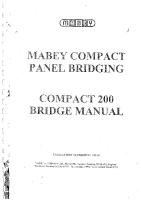Asanor Compact Iran 2 PDF [PDF]
COMPACT MANUAL INDEX 1 2 3 4 5 Chapter One: System Description....................................................
34 0 1MB
Papiere empfehlen
![Asanor Compact Iran 2 PDF [PDF]](https://vdoc.tips/img/200x200/asanor-compact-iran-2-pdf.jpg)
- Author / Uploaded
- Satis
Datei wird geladen, bitte warten...
Zitiervorschau
COMPACT MANUAL
INDEX 1
2
3
4
5
Chapter One: System Description...................................................................................................................... 2 1.1 Product Introduction ................................................................................................................................ 2 1.2 Inspection of Receiving ............................................................................................................................. 3 1.3 Nameplates ............................................................................................................................................... 3 1.3.1 Nameplate Check.................................................................................................................................. 3 1.3.2 Model ................................................................................................................................................... 3 1.4 Installation Site Setting & Management ................................................................................................... 4 1.4.1 Installation Site ..................................................................................................................................... 4 1.4.2 Machine room Temperature Request ................................................................................................... 4 1.4.3 Avoid Foreign Matters Dropping .......................................................................................................... 4 1.4.4 Installation Orientation and Spacing .................................................................................................... 4 Chapter Two Wiring and Installation of Hoist way Switches ............................................................................. 5 2.1 Main Circuit and Motor Wiring ................................................................................................................. 5 2.2 Installation of Wave Filter ......................................................................................................................... 6 2.3 The wiring distance between control cabinet and motor......................................................................... 6 2.4 Earth Lead Wiring ..................................................................................................................................... 7 Chapter Three Parameters Data ........................................................................................................................ 9 3.1 Operation as following drawing: ............................................................................................................... 9 3.2 Menu content / structure ....................................................................................................................... 10 3.3 Parameters the detailed content ............................................................................................................ 26 Chapter Four Controller and Drive Error ......................................................................................................... 50 4.1 Controller Error ....................................................................................................................................... 50 4.2 Compact Machine Error List and Solutions............................................................................................. 55 4.3 Common fault handling .......................................................................................................................... 59 Chapter fifth elevator debugging .................................................................................................................... 62 5.1 Local debugging .......................................................................................... Error! Bookmark not defined. 5.1.1 Operating conditions and basic parameters ....................................................................................... 62 5.1.2 Asynchronous motor self-learning ..................................................................................................... 64 5.2 Express debugging .................................................................................................................................. 66 5.2.1 Shaft switch signal recognition ........................................................................................................... 66 5.2.2 Hoist way parameter self-learning...................................................................................................... 66 5.2.3 Leveling adjustment ........................................................................................................................... 66 5.2.4 Floor leveling adjustment ................................................................................................................... 67
Page 1 of 71
COMPACT MANUAL
1 Chapter One: System Description 1.1 Product Introduction COMPACT combined control cabinet is the new designed product of ASANOOR, which perfectly combined by controller and Drives. With smart layout, high performance, friendly interface, simple and convenient debugging menu between drive and controller, together with its competitive price, make it comes to be the hot sell products of ASANOOR and become the first choice for elevator manufacture and maintenance. Power level: 400V, motor power range: 5.5~18.5KW. Type Drive power code Max. power(KW) Output power(KVA) Output power consumption(A) Brake resistor (KW) Min. resistance (Ω) Rated voltage/frequency Variation of voltage Variation of frequency Circuit breaker(A) contactor(A)
5P5 5P5 5.5 11 14 1.5 40
20 20
7P5 011 015 018 022 7P5 011 015 018 022 7.5 11 15 18.5 22 14 21 26 31 37 18 27 34 41 48 2.0 2.5 4.0 5.0 6.0 40 30 25 20 20 3 phase 350、380、400、420V 50/60Hz +10%,-15% ±5% 30 40 50 50 63 20 30 50 50 63
Figure1.1 capacity 400V model Specification
Page 2 of 71
030 030 30 46 65 9.6 15
037 037 37 57 80 13 12
75 75
100 100
COMPACT MANUAL
1.2 Inspection of Receiving Check about the following upon receipt (1) Check the goods on the nameplate parameters whether is the same as the product (2) Check the packaging or product appearance is complete, there is no damage was caused in transit. (3) Check out the device firmware, if it looser, please firm it
1.3 Nameplates 1.3.1 Nameplate Check For example: 3 phase AC 400V 15KW: MODEL: all-in-one INPUT: input power parameter OUTPUT: output parameter SER NO: number on the cabinet
1.3.2 Model
Page 3 of 71
COMPACT MANUAL
1.4 Installation Site Setting & Management 1.4.1 Installation Site Environment requested: Temperature:-10~40℃ Humidity:90%RH(non-condensing) Install the drive in an area free from: - Metal shavings, oil, water or other foreign materials - Combustible materials (e.g. wood) - Direct sunlight - Oil mist and dust, or plankton organism invasion - Radioactive material - Harmful gases and liquids - Excessive vibration - Chlorides
1.4.2 Machine room Temperature Request When using the drive in an enclosure panel, install a cooling fan or air conditioner in the area to ensure that the temperature inside the enclosure remains below 45℃。
1.4.3 Avoid Foreign Matters Dropping Prevent foreign matter such as metal shavings and wire clippings from falling into the drve during installation. Failure to comply could result in damage to the drive. Place a temporary cover over the top of the drive during installation. Remove the temporary cover before startup, as the cover will reduce ventilation and cause the drive to overhead.
1.4.4 Installation Orientation and Spacing Install the drive upright to maintain proper cooling. Refer to the below figure and keep enough space.
Page 4 of 71
COMPACT MANUAL
2 Chapter Two Wiring and Installation of Hoist way Switches 2.1 Main Circuit and Motor Wiring
1. Terminal shows main loop,○shows control loop 2. Device cables should not be longer than 10 meters and brake resistor cable should be as short as possible. Power consumption Device cable Brake resistor cable Brake resistor/power (A) (mm2) (mm2) 12 4*4.0 40/2KW 3*1.5 22 4*6.0 30/2.5KW 3*1.5 32 4*10.0 25/4KW 3*2.5 42 4*10.0 20/4KW 3*2.5 52 4*10.0 20/5KW 3*4.0 62 4*16.0 20/6KW 3*4.0
Page 5 of 71
COMPACT MANUAL
2.2 Installation of Wave Filter - T he resist electromagnetic wave filter install outside and noise filter hold connect into the device power input terminal。 - When power on, the leakage short-circuited cannot be used otherwise it can be tripped automatically. - A large number of interfering current may earth connecting when using noise filter, so the PE earthing cable need to have a Min. 10mm2 cross section. - Follow the instruction, use different wire for heavy or weak current, otherwise it would effect on the EMC. - Use copper wire to shield the cabinet and the motor, cannot use steel wire - Shield the main cable and brake resistor from the terminal cover to the control cabinet cable. - The tachometer shielding line must be earthing with both sides and wiring from the side face to outer covering (PE). - If electric relay and contactor are in the same integrate circuit, anti-spark component and overvoltage protection component must be installed. All the contactor and outside the cabinet, the R-C filter must be installed - Control wire and tachometer wire must be set in separate casing. - Same potential cables in the cabinet should be wiring together to avoid the interference - When connect the metal part, should keep Max. Interface and good conductibility. Mind the anodizing oxygenation layer and dyeing layer (such as guide rail, screw, bolt etc.). As they will be in high resistance value, better to use Al panel inside cabinet. - The system designer must Mind the high frequency noise and noise sensibility, and consider available protection. - Note: Good shield make good antigambling, at the same time can protect the system itself.
2.3 The wiring distance between control cabinet and motor The wiring too long will make the higher harmonics leakage, at the same time make the output current increased, not well for the machine nearby. Please adjust the carrier frequency according below form (A2.02). Details please check from chapter 3 (Parameter List) Carrier Frequency Adjustment Wiring Distance of Compact and Motor Less than 50m Less than 100m Over 100m Carrier Frequency Below 15kHz 10kHz 5kHz
Page 6 of 71
COMPACT MANUAL
2.4 Earth Lead Wiring Pay attention to below items when wiring the ground connection: - The terminal( )must be connected to ground - 400V Level: D connected to ground(Resistance below 10Ω) - Make sure ground connection not used with welding machine and power equipment. - Follow electronic technology specification, as control cabinet have leakage current, please try to make the connection short and near the ground, to avoid potential unsteady. Please make sure don’t make the ground connection as circuit when using some inverters.
2.5 PG expansion card terMinal and spec.
LPG-07 expansion card NO. Content Spec. 1 B pulsion phase input(-) 2 NC Spare 3 NC Spare Pressure input(HTL input level)max. frequency 4 NC Spare 30kHz 5 A pulsion phase input(+) 6 A pulsion phase input(-) 7 Encoder 0V power supply DC 0V(power GND) 8 B pulsion phase input(+) 9 Encoder 12V power supply DC+12V(±5%),max. 100mA 10 NC Spare 11 NC Spare 12 NC Spare 13 NC Spare 14 NC Spare 15 NC Spare Note: Encode must be good ground connection and good EMC interference ability.
Page 7 of 71
COMPACT MANUAL
LPG-10 expansion card NO. content
ERN1387 Pin No.
Spec
5a
1
B phase input(-)
2
NC Spare
3
R phase input(+)
4b
4
R phase input(-)
4a
5
A phase input(+)
6b
6
A phase input(-)
2a
7
Encoder 0V power supply
8
B phase input(+)
9
Encoder 5V power supply
10
C phase input(-)
1a
11
C phase input(+)
7b
12
D phase input(+)
2b
13
D phase input(-)
6a
14
NC Spare
15
NC Spare
5b/3a
1V P-P max. frequency 300kHz
DC 0V(power GND)
3b 1b/7a
DC+5V(±5%
1V P-P max. frequency 300kHz
Note: the encoder connection wires must be using twisted pair shielded wire connection, each signal wire diameters to each group with greater than or equal to 0.2mm2 High / low level signals must use the same set of twisted pair cable, shielding layer to a good grounding.
Page 8 of 71
COMPACT MANUAL
3 Chapter Three Parameters Data In accordance with the drawings connected control circuit, system electricity operation screen to display an initial interface. Press ENTER to enter the main menu of the cabinet; in the main menu interface by UP / DOWN keys can be in the main menu / page down; in selected main menu page click on the ENTER button to enter the next level menu in the menu, press UP / DOWN button will be in the menu. / page down;
3.1 Operation as following drawing:
ESC
DOWN
UP
ENTER
Cabinet in the original interface, click the confirmation button ENTER can enter the main menu, press the ESC key to exit to the main menu to return to initial interface; such as a press UP / DN button in the main menu, press ENTER circular turning selected menu enter the next level sub menu submenu; according to UP / DOWN keys can be circular turning press the ENTER key can enter and modify data. The OP menu system operating parameters; A menu for quick debug menu, we in order to facilitate the debugging and the different motor parameters or elevator main protection of data integration in a menu. When power ON or password confirmed, in 15 minutes without operation, need to confirmed again the password if want to change any dates.
Page 9 of 71
COMPACT MANUAL
3.2 Menu content / structure 1- SYS Operation OP1: Password1 OP2: Password2 OP3: Motor Learn OP4: Data Init OP5: Data Copy OP6: Date OP7: Time OP8: Language OP9: Password3 2- Quick setting 3- Programming B: Drive Menu C: S Curve D: Digital Par E: ASR Par F: Protect Par G: Time Sequence H: I/O Setting I: Analog Input J: Function K: Debug Par M: Level Q: Other Para T: Expand Par 4- Monitoring L: Monitor Par P: Recorded Error O: I/O S: Speed Graph 5- Call
Page 10 of 71
COMPACT MANUAL No.
Name
OP01
Password 1 System password
Description
OP: system operation parameters OP02 OP03
Motor learn
OP04
Data Initial
OP05
Data Copy
OP06 OP07 OP08
Date Time Language
User password The system password Motor Auto Tuning : 0: Auto tune with load 1: Auto tune without load System data initialization: 0: drive synchronous initiation 1: drive asynchronous initialization 2: system synchronous initialization 3: system initialization asynchronous 0:Inverter Read 1:Inverter Write 2:Inverter Check 3:System read 4:System Write 5:System Check 2011 / 01 / 01 ( year / month / day ) 12 : 00: 00 (hours: Minutes: seconds ) ( 0 ) Chinese / ( 1) English
Page 11 of 71
Setting
COMPACT MANUAL
No.
Name
Description
Setting
Quick Set B04
Motor Mode
B05
Encoder Type
B06 B09 B10 B12 B13 B14 B15 B16
Encoder Pulse Offset Angel Motor Power Motor Cur Motor Volt Motor Freq Motor Speed No Load Cur
B22
Direction1
B23
Direction2
J04
Stop Mode
C10 C11
User speed Rated speed
K04
Shaft Learn
F31 F32 L30 L31
High speed limit low speed limit high speed Switch Low speed Switch
0: Asynchronous V / F control 1: Asynchronous sensor less vector control 2: Asynchronous close loop vector control 3: Synchronous sensor less vector control 4: synchronous close loop vector control 0: “ABZ”-- ABZ increment type 1: “ABZUVW”-- ABZUVW increment type 2: “SINCOS”-- SIN / COS type 6: “Magnetic”-- magnetic encoder 7: ENDAT
2/5
0/2,7
300---10000 PPR Encoder deviation angle: 0000.0 0.75KW---45KW Motor rated current: 0- 91 Motor rated voltage Motor rated frequency: 000.00---120.00HZ Motor rated rpm: 0---36000RPM Based on nameplate for Asynchronous motor 0 for Synchronous motor Motor rotation direction: ON/OFF to set the motor rotation direction reverse System counting direction: ON / OFF to set system internal Pulse meter number signal input reverse 0: S curve direct stop 1: S curve with creep to stop 2: digital with creep to stop Elevator actual speed Rated speed Hoist way data auto tune: 0: OFF 1: ON The reference L30 value set The reference L31 value set Train operation automatic detection Train operation automatic detection
Page 12 of 71
7.5 23.0A 380/320 50/30 1420/96 9.2/0 A OFF
1 1.0 m/s 1.0 m/s
COMPACT MANUAL No.
Name
B01 B02 B03
Capacity Mani Power Carrier Freq
B04
Motor Mode
Description
Setting
B: Drive Menu
B09 B10 B12
Encoder Type Pulse Number Offset Angel Motor Power Motor Cur
B13
Motor Volt
B14 B15
Motor Freq Motor RPM
B05 B06
B16 B17 B18 B19 B20 B21 B22 B23 B24 B25 B26 B27 B28 B29 B30 B31 B32
Machine capacity (power class, cannot be changed). Inverter voltage grade 2.0---16.0KHZ 0: V/F Control 1: Sensor less Vector 2: Vector Flux 3: Vector Current 4: Sync Current Vector 5: Sync Flux Vector control 0: SINCOS 1: ABZ 300---10000PPR 000.0 0.75KW---45KW 0---91 Set rated voltage for asynchronous motor set counter electromotive force for Synchronous motor 000.00---120.00HZ
based on nameplate for Asynchronous motor 0 for Synchronous motor Get this value automatically through motor auto tune Rated Slip Get this value automatically through motor auto tune Resistor Get this value automatically through motor auto tune Leakage Speed Slip1 Get this value automatically through motor auto tune Speed Slip2 Get this value automatically through motor auto tune Machine Dir ON/OFF to set the motor rotation direction reverse ON / OFF to set current Pulse phase reverse Count dir Angel for IM power off IM wire connection Selection for encoder correction Detect time for encoder disconnection Rotor resistance for AM Motor multi-inductor for AM machine Electronic inductor for Q shaft for PM machine Electronic inductor for D shaft for PM machine IM back EMF coefficient No Load Cur
Page 13 of 71
7.5KW 400V 8.0KHZ
2/5
0/1 1024/2048 000.00 7.5KW 23.0A 380/320 50/30HZ 1450/96 9.2/0A 1.60HZ 1.150 18.0% 20% 5% OFF OFF
COMPACT MANUAL No.
Name
Description
Setting
C: S Curve C01 C02 C03 C04 C05 C06 C07 C08 C09 C10 C11
No.
Accelerate Start Jerk Deceleration Stop Jerk Creep Speed Insp Speed Learn Speed Rescue speed Re-leveling Speed User speed Rated speed
Name
Acceleration speed for S curve Acceleration time for S curve Deceleration speed for S curve Deceleration time for S curve Creep in speed for S curve Inspect speed for S curve Auto tune speed for S curve Self-rescue speed for S curve Re-leveling speed for S curve
00.600m/s 01.00s 00.600m/s 01.00s 00.100m/s 00.300m/s 00.300m/s 00.050m/s 00.050m/s
Running speed for S curve Rated speed for S curve
01.000m/s 01.000m/s
Description
Setting
D: Digital Parameter D01 D02 D03 D04 D05 D06 D07 D08 D09 D10 D11 D12 D13 D14 D15 D16 D17
Acc Time Dec Time Acc Start Jerk Acc End Jerk Dec Start Jerk Dec End Jerk Creep Speed Insp Speed Learn Speed Rescue speed Re-leveling speed Middle Speed High Speed Speed Step Highest Frequency Upper limit Lower limit
Acceleration time for multi-speed curve deceleration time for multi-speed curve
2.5s 2.5s
Start turning time for multi-speed acceleration
1.2s
Start turning time for multi-speed end
0.8s
Start turning time for multi-speed deceleration
0.8s
End turning time for multi-speed deceleration
1.2s
Creep in speed for multi speed curve Inspect speed for multi speed curve Auto tune speed for multi speed curve
3/1.50HZ 8/4.00HZ 8/4.00HZ
Self-rescue speed for multi speed curve
1.50HZ
Re-leveling speed for multi speed curve
1.50HZ
Single floor speed for multi speed curve
25/15.00HZ
Multi floor medium speed for multi speed curve Multi floor high speed for multi speed curve
40/20.00HZ 1 50HZ 50HZ 0HZ
Page 14 of 71
COMPACT MANUAL No.
Name
Description
Setting
E: ASR Parameter E01 E02 E03 E04 E05 E06 E07 E08 E09 E10 E11 E12 E13 E14 E15 E16 E17 E18 E19 E20 E21 E22 E23 E24 E25 E26 E27 E28 E29 E30
Position Motor start position loop lock Lock Position Motor zero speed position lock gain Gain DWELL DWELL start frequency Freq DWELL DWELL start time Time DC brake current for start DC brake time for start DC brake start while stop DC brake wait time while stop DC brake current while stop DC brake time while stop High P.Gain High speed proportion gain Slow P.Gain Low speed proportion gain Start P.Gain Start proportion gain High I. Time High speed integral time Slow I. Time Low speed integral time Start I. Time Start speed integral time ASR switch frequency ASR Freq Torque Torque acceleration time Time1 Upper limit for torque Deceleration time for torque Cur P Gain
Current gain
ON/OFF 15 0.00HZ 0.00s A S Hz S A S 035/015 035/015 0.6 0.1 0.1 0.5 5.00HZ 1s 180% 350ms 60%
Current loop integral time Current filter coefficient for PM machine Spare Magnetic flux observation gain Magnetic flux observation filter gain D shaft current proportional gain Q shaft current proportional gain Percentage improvement for low frequency torque Filter coefficient for Q shaft electric inductor
Page 15 of 71
COMPACT MANUAL No.
Name
Description
F: Protect Parameter F01
F02
F03
F04
F05
F06
F07
F08
F09
F10
F11 F12
F13
Overload protection enable Motor overload protection gain Warning coefficient for overload Lose speed gain for over voltage Lose speed gain for over voltage Lose speed gain for over current Lose speed protection current for over voltage Function selection for instantaneous stop or not Frequency drop while instantaneous stop (rate) Voltage increase while instantaneous stop (time) Action while instantaneous stop (voltage) Reset times for error Reset period for error (relay action Page 16 of 71
Setting
COMPACT MANUAL
F14
F15
F16
F17
F18
F19 F20 F21 F22 F23 F24 F25 F26 F27 F28 F29 F30 F31 F32 F33 F34 F35 F36 F37 F38
selection while error occur) Reset interval for error (time) Reset times for error (delay time) Error point selection while over voltage Brake usage rate The input lack phase protection enable Under voltage point PG Output Motor Output UPS Enable low voltage terminal enable Run Time Level Time Safety Shoes Open Time Close Time Error Times Zero Speed Hspeed Limit Lspeed Limit S4-S3 Speed S3-S2 Speed S2-S1 Speed S4-S3 Range S3-S2 Range S2-S2 Range
0: do not protect 1: free slide stop 2: deceleration stop 3: very slow and stop 4: only warning Input open-phase protection threshold setting
2
20V
Output phase loss protection universal set Electric leakage protection enable set
OFF
Detect level for zero current (0) Command invalid (1) Command valid (2) Command forcible efficiency Running protection time Protection time for leveling status change Time for blocking safety shoes Protection time for door open Protection time for door close Fault opening allowed number Elevator Zero speed detection value frequency
OFF
Average speed from switch S4 to S3 Average speed from switch S3 to S2 Average speed from switch S2 to S1 Distance from terminal protection switch S4 to S3 Distance from terminal protection switch S3 to S2 Distance from terminal protection switch S2 to S1
Page 17 of 71
ON
0 60S 13S 10S 8S 8S 00 0.001HZ
0 0 0 0 0 0
COMPACT MANUAL No.
Name
Description
Setting
G: Time Sequence G04 G06 G07 G08
G15 G16
Close Brake Stop Time Open Brake Zero Speed B Output Cure Delay Open V0 Delay Ins Direct Buzzer Freq Arrival Gong Base Station Close Lamp
No.
Name
G09 G10 G11 G12 G13 G14
Gearless
Stop when the DC lock time Direction Enables release time Brake Open Time 0 Speed brake delay when stop
0.50s 3.0S 0.0S 0.15S
0.0s 1.5 0.5 0.15
0.5/1.2S
1
Delay time to cut off creep Off direction enable while inspect Frequency for the buzzer ring
2.0S 0.9S 1.0S 1.0S
0.5 0.9 0.5 1
Duration time for arrival gong
1.0S
1
Return to the base station time Start time for light power save mode
0S 3min
0 1
Starting curve of output time Delay time to open door after entering door zone
Description
Setting
H: I/O Setting H01
H05 H06
Safety Shoes Brake Fback Fire Input Run Feedback Overload Door Limit
H07
Cam Setting
No.
Name
H02 H03 H04
NO/NC
NO
NO/NC
NC
NO/NC
NO
NO/NC
NO
NO/NC Open/close door limit setting. NO/NC Cam setting for open door in advance: (0) Invalid (1) Hand Door (2) Slow Speed
NO NC
Description
0
Setting
I: Analog Input I01
Input Type
I02 I03 I04 I05
Light Load Half Load Full load Overload
0: IO input for parallel 1: Signal input for analog Simulate voltage for car light load Simulate voltage for car half load Simulate voltage for car full load Simulate voltage for car over load
Page 18 of 71
0 00.0V 00.0V 00.0V 00.0V
COMPACT MANUAL No.
Name
Description
J01 J02
Group Mode Address
J03
Diff Floor
J04
Stop Mode
J05
Manual Dire
J06
Manual Close
J07 J08
Trouble Trouble Num
J09
Fire Display
J10
Fire Mode
J11 J12 J13
Firemen Vice Locks Safety Win
J14
Spare Power
J15 J16
Re- Leveling ADO
J17
Open Type
J18 J19 J20 J21
Keep Open Keep Close Close Limit Open Wait
J22
Ins Door
J23 J24 J25 J26
Monitor Station Lamp Force Close Test Enable
Group Control : ON/OFF 00---08 Set the floor differ for duplex/group control, it need to set same value for each floor (0) S Curve1: the S curve direct call (1) S Curve2: the S curve directly with creep speed (2) Digital: the digital speed (0) Manual: Driver directional (1) Order: hall call orientation (0) Long press: press DC pushbutton long to close door (1) Point press: press DC pushbutton by dot to close door ON/OFF 1---8 (0) No Display: without display (1) Play 火: Display “火” (2) Play F: Display F (3) Play PI: Display π (4) Spare (0) China (1) Hong Kong (2) Russia (3) Singapore (4) Spare ON/OFF ON/OFF ON/OFF (0) Back & Stop: not run after returning main stop (1) Back & Run: keep running after returning main stop ON/OFF ON/OFF (0) One Door: one cop one door operator (1) Two Door1: Door operators control together (2) Two Door2: Door operators separately control ON/OFF ON/OFF ON/OFF ON/OFF (0) Open Button (1) Level Open (2) Disable ON/OFF ON/OFF ON/OFF ON/OFF
Setting
J: Function
Page 19 of 71
OFF 01 0 0 0 1 OFF 3
0
0
OFF OFF OFF 0 OFF OFF 0 OFF OFF ON OFF 0 OFF OFF OFF OFF
COMPACT MANUAL J27 J28 J29 J30 J31 J32
Test Times Hot Check Brake FBack Check1 Refresh Check2
J33
Door Type
J34 J35 J36
Check3 Display Err Reverse Clr
No.
Name
0000---9999 ON/OFF, X00 is for motor over heat direct. ON/OFF Pulse error correction of base station outbound signal refresh terminal position correction floor (0) Auto Door: Automatic door (1) Half Door: Semi-door (2) Hand Door: Manual door gate location counting correction ON/OFF ON/OFF
Description
1 OFF OFF ON OFF ON 0 ON OFF OFF
Setting
K: Debug Parameter K01
Sensor Pulse
K02
Level Length
K03
Level Pulse
K04
Shaft Learn
K05 K06 K07 K08 K09 K10 K11 K12 K13
Base Station Fire Floor1 Fire Floor2 Max Floor Wait Floor1 Wait Floor2 Order En Door1 En Door2 En
K14
Display
Count for the encoder pulse (just for the encoder used for the speed governor) Flag length setting (just for the encoder for speed governor) Get this value automatically through hoist way auto tune Hoist way data auto tune: 0: OFF 1: ON Main stop setting Fire floor setting (spare) Get the value through hoist way auto tune
00000 00240mm 0 OFF 1 1
03 03 Reply floor setting Forbid door open setting of main door Forbid door open setting of secondary door Floor display setting
Page 20 of 71
COMPACT MANUAL No.
Name
L01 L02 L03 L04 L05 L06 L07 L08 L09 L10 L11 L12 L13 L14 L15 L16 L17 L18 L19 L20 L21 L22
Target Freq Output Freq Feedback Fre Motor Speed Output Cur Output Torq Output Vol Output Power DC Voltage Temperature1 Temperature2 Run Time Run Counter State Motor Pulse Encode Pulse Software Position RUN-IN V1 Distance V2 Distance V3 Distance V2 Slow Down V3 Slow Down Start V2 Start V3 Floor Data Check Pulse Pulse Error high speed S Low speed S B104 Value B105 Value D201 Value U221 Value U222 Value
Description
Setting
L: Status
L23 L24 L25 L26 L27 L28 L29 L30 L31 L32 L33 L34 L35 L36
Target frequency Output frequency Feedback frequency Motor speed Output current Output torque Output voltage Output power DC voltage display for intermediate loop Temperature display for the heat radiator Motor temperature Sum up running time Sum up running times Soft components status of inner signal Motor encoder pulse Encoder pulse variance ratio V1.3/F3-183/001 Current position pulse display Leveling distance Get this value through hoist way auto tune Get this value through hoist way auto tune Get this value through hoist way auto tune
000.00HZ 000.00HZ 000.00HZ 00000RPM 0000.0A 0000.0% 0000.0V 0000.0KW 00495V 30C0 0C0 0H 0
Get this value through hoist way auto tune
9
Get this value through hoist way auto tune
5
Get this value through hoist way auto tune Get this value through hoist way auto tune Get this value through hoist way auto tune Pulse adjustment times display Max. value for pulse bias Train operation automatic detection Train operation automatic detection inner parameter inner parameter Max output frequency monitor Angle of deviation correction component display Voltage deviation correction component display
18 10 0 0 0
Page 21 of 71
0 10P/S
0 67183 107138 0
2 5 300
COMPACT MANUAL No.
Name
M01 M02 M03 M04
Up Adjust Dn Adjust Up Level Down Level
No.
Name
Description
Setting
M: Level Position adjust for upper door zone Position adjust for lower door zone Upper leveling adjust for 1st floor to 63th floor lower leveling adjust for 2nd floor to 64th floor
Description
+126 +126
Setting
N: Call N01 N02 N03
No.
Send up call floor command Up Order Down Order Send down call floor command Car Order Send car call floor command
Name
Description
Setting
O: I/O O01 O02
Input Output
O03
PM709
No.
Name
Input X00---X35, A, B monitoring Output points of Y00---Y27 monitoring Input A00---A13, X01---X08; B00---B06 monitor output
Description
P: Record P01 P02 P03 P04
Driver Record Current Error Lift Record Clear Record
Drive error records Drive error current record Lift error records Clear all error records
Page 22 of 71
Setting
COMPACT MANUAL No.
Name
Description
Q01 Q02
Bak1 Bak2
Q03
Bak3
Q04
Bak4
Q05 Q06 Q07 Q08 Q09 Q10 Q11 Q12 Q13 Q14 Q15 Q16 Q17 Q18 Q19 Q20 Q21 Q22 Q23 Q24 Q25 Q26 Q27 Q28 Q29 Q30 Q31 Q32 Q33 Q34 Q35 Q36 Q37 Q38
Bak5 Bak6 Bak7 Bak8 Bak9 Bak10 Bak11 Bak12 Bak13 Bak14 Bak15 Bak16 Bak17 Bak18 Bak19 Bak20 Bak21 Bak22 Bak23 Bak24 Bak25 Bak26 Bak27 Bak28 Bak29 Bak30 Bak31 Bak32 Bak33 Bak34 Bak35 Bak36 Bak37 Bak38
Delay close door time The time to open door / close door while for duplex Delay direction time The time to delay the direction command Set the delay time to extend to cut off the drive direction after the lift stop with zero speed. Delay time for release main contactor Delay time to release the running contactor (G05 parameter) after the lift stop with zero speed. It output delay time valid, the zero brake current can set to be 0 according to the G05 parameter setting. Controller feedback time for open door in advance Without close door limit signal output The allowed time to call lift with IC card Vary time for door zone signal under normal mode Close Delay Time
Q39
Bak39
Setting
Q: Other Parameter 5.0S 25S 4S
1S
1.5S 1 0 5s 0001S
0/1 Calculate through encoder of speed governor 0: Not Use PM709,
1: Use PM709
0: 7 segments. 1: Binary 2: Dots to dots
1 0 0
Page 23 of 71
COMPACT MANUAL
Q40
Bak40
Q41
Bak41
Q42
Bak42
Q43
Bak43
Q44
Bak44
Q45
Bak45
Q46
Bak46
Q47
Bak47
Q48
Bak48
Q49
Bak49
Q50
Bak50
3: Grey code 4: Use define Disable call lift selection, default setting is “0”. If set to be “1”, it disable the car call, set to be “2” to disable hall call and set to be “3” disable car and hall calls. Correction selection, default setting is “0”. While set to be “1”, it will do correction for the S curve while deceleration. Forbid open door selection, while set to be “1”, it is not allowed to open door. Start speed, set the start speed by unit m/s. It will do the pulse correction while current door zone pulse differ from self-learning value and this differ value is within range --differ value x flag length. Monitor the pulse for upper forced change of short travel distance Monitor the pulse for upper forced change of long travel distance 0: Overload In controller 1: Overload in active PM card. Car call selection: 0: P (Up/Dn) _ PCar < 8F 1: PDn _ PCar < 11F 2: P(Simpel) _ PCar < 11F 16: P (Up/Dn) _ SCar < 12F 17: PDn _ SCar < 22F 18: P(Simpel) _ SCar < 22F Set the speed to return the base floor of differ floors. When the controller data differ floors, it will return to the base floor for correction with this set speed (unit: m/s). ground floor
Page 24 of 71
0 1 0 0 3
1
17
800 1
COMPACT MANUAL No.
Name
Description
Setting
T: Expand Para
T07
T08 T09 T14 T15 T30 T31 T32 T33 T34
T35
T36 T45 T46 T47 T48
+1: it is NC input for open door pushbutton. Otherwise, it is NO input for open door pushbutton. +2: the led for open door pushbutton will light while door open; the led for close door pushbutton will light while door close. 0/1 CAN communication for door inverter 0: Save encoder position by controller (for Iraq) 1:Save encoder position by converter (normal) +2: no up down limited 1:For destination group X30 Select 1: Fireman 2: Seismic X31Select X32 Select 3: Door Close limit 1 X33 Select 4: Door open limit 1 X34 Select 5: Door Close limit 2 6: Door open limit 2 7: Photocell 1 8: Photocell 2 X35 Select 9: Driver 10: Door open button 11:Door close button 0: E.Brack X04 Select 1: Half Load 2: Full Load Set A main door, the floors between 1-32, which floors allowed not to be controlled by IC card. Set A main door, the floors between 33-64, which floors allowed not to be controlled by IC card. Set B vice door, the floors between 1-32, which floors allowed not to be controlled by IC card. B vice door, the floors between 33-64, which floors allowed not to be controlled by IC card While value is “1”, it will show E37 error if SMS module is not
T50
connected and the door keep open.
Page 25 of 71
3 4 7 9 10
11
COMPACT MANUAL
3.3 Parameters the detailed content OP System operation parameters OP1 user password User password settings for 000000000 is the use of a 9 password protection. Users in the power system or the password confirmation after 15 minutes to re-type the user password to change all user data, but the access fault records or data set can be directly operated; such as change user password to confirm the factory value and then change password change password for the new user, users need to bear in mind the otherwise return to the manufacturer. OP2 system password The system password for manufacturer dedicated, the user cannot change the. OP3 Motor Auto Tuning Before motor parameter self-learning, please set the corresponding parameters first in the simple menu. (0) Auto tune with load (1)Auto tune without load OP4 System Initialization System data initialization can initialization the parameters separately for synchronous or asynchronous motor accordingly. (0) Driver Synchronous initialization; (1) Drive Asynchronous initialization; (2) System Synchronous initialization; (3)System Asynchronous initialization; OP5 Data Copy (0) Read - drive set parameter is read to the hand-held device and save. (1) Write - to save the hand-held operator within a few written to the drive. (2) Correction - for read / write operation after the collation operation device and the drive between the data consistency. (3) System read - set the system parameter is read to the hand-held device and save. (4) System write - the preserved in hand-held device within a few written to the register. (5) System write correction – Use to check if the data is same after copied OP6 system date: 2011 / 01 / 01 (year / month / day) OP7 system time set: 12: 00: 00 (hours: Minutes: seconds) OP8 language selection: (0) Chinese / English (1) The system only supports two languages Chinese / English.
Quick Setting A simple menu is for the convenience of installation debugging and the part must adjust to running elevator parameter set to a shortcut menu, the parameters of the function for the corresponding main menu.
Page 26 of 71
COMPACT MANUAL
B Drive menu B01 Motor capacity: 11KW Machine capacity display cannot change. B02 power supply voltage level 380V set voltage level until. B03 carrier frequency 8.0KHZ set frequency carrier frequency, if the motor operation of a higher resonant resonate tone or please reduce the carrier frequency converter. B04 motor control mode 0: Asynchronous V / F control 1: Asynchronous sensor less vector control 2: Asynchronous close loop vector control 3: Synchronous sensor less vector control 4: synchronous close loop vector control B05 encoder type (0) SIN / COS, 5VDC supply input signal encoder (ERN1387) synchronization (PM) motor application. (1) ABZ incremental type, 12VDC power with A / B / Z phase (HTL) signal level output from the encoder, asynchronous (IM) motor application. (2) ABZUVW incremental, 5VDC power type A / B / Z / positive and negative phase (TTL) level signal encoder, with asynchronous (IM) motor application. B06 Encoder pulse Encoder pulses can be applied to 300---10000 output pulse encoder. B09 Encoder deviation angle encoder Deviating from the electrical angle parameters for the permanent magnet synchronous motor ( PM ) special, when debugging through OP3 = 3 self-learning gain. B10 Motor rated power: according to the motor nameplate set the motor rated power. B12 motor rated current according to the motor nameplate Set the motor rated current value. B13 motor rated voltage According to the motor nameplate set motor rated voltage. Motor rated frequency B14: according to the motor nameplate rated motor frequency value set. B15 the rated speed of the motor According to the motor nameplate rated motor frequency value set. B16 No-load current According to the motor nameplate set motor no-load current value, the value of general asynchronous motor is set to 40% of the rated current, synchronous motor should be set to 0
Page 27 of 71
COMPACT MANUAL B17 Motor rated slip Through the OP3 parameter self - learning to obtain this value. B18 Motor a resistance Through the OP3 parameter self - learning to obtain this value. B19 Motor leakage reactance Through the OP3 parameter self - learning to obtain this value. B20 Motor saturation coefficient 1 Through the OP3 parameter self - learning to obtain this value. B21 Motor saturation coefficient 2 Through the OP3 parameter self - learning to obtain this value. B22 the direction of motor rotation Elevator running direction and system given in opposite directions when can put this value is set to ON change the motor running direction. B23 system System internal high-speed counting input direction, monitor L18 elevator current position display parameters, when the elevator is slow when the numerical increment, the elevator when the value delivery speed slow. Otherwise there will be set to ON internal counting reversed input. B24 Angel for IM power off B25 IM wire connection B26 Selection for encoder correction B27 Detect time for encoder disconnection B28 Rotor resistance for AM B29 Motor multi-inductor for AM machine B30 Electronic inductor for Q shaft for PM machine B31 Electronic inductor for D shaft for PM machine B32 IM back EMF coefficient
Page 28 of 71
COMPACT MANUAL
C intelligent S curve setting C01 S curve acceleration This value sets elevator start to full speed acceleration, adjustable speed elevator starting comfort. C02 S curve acceleration time This value sets the elevator starts up from zero speed to full speed acceleration time. C03 S curve back in time Set this value to zero lift deceleration, speed adjustable elevator stopping comfort. C04 S curve deceleration time This value sets the elevator starts up from the full speed at zero velocity deceleration time.
(Note: all the smart S curve setting characteristics, J04 = 0 / 1 set effective) C05 crawling speed This value is usually set value should be < 0.1M / s to ensure the comfort of the elevator stops at, This parameter is only J04 docked mode when set to 1, setting the other is invalid. C06 inspection speed Set the overhaul of elevator running speed. C07 self-learning speed Set elevator hoist way data when learning speed. C08 self-help flat layer speed Set when the elevator is not in level position for automatic level position of speed. C09 leveling speed Set elevator parking due to load changes caused by uneven layer of wire rope tension, then automatic level setting velocity. C10 elevator actual speed Set of elevator running speed. C11 rated speed Set the nominal speed of the elevator.
Page 29 of 71
COMPACT MANUAL
D digital quantity of multistage speed settings The digital quantity of multistage speed setting, only the J04 docked mode set to 2 using a multistage speed curve is valid, if set to intelligent S curve does not need to set the parameters. D01 multistage speed and acceleration time Setting the elevator starts up from zero speed to accelerate the arrival speed acceleration time. D02 multistage speed and deceleration time Setting the elevator starts up speed slowed to a crawl speed deceleration time. D03 accelerate the start time Set elevator starting corner time. D04 accelerated knot speed corner time Set elevator acceleration knot speed reaches the running speed of the turning time. D05 deceleration time Set start corner ladder starting time. D06 deceleration time Set end corner lift deceleration end time.
(Note: S curve characteristics of multistage speed setting, J04 = 2 when setting the valid )
DO7 crawling speed Elevator gear reducer crawling after induced portal zone speed, and can be used to adjust the level the elevator, elevator owe usually increase this value, super flat layer to reduce some value. D08 inspection speed Elevator maintenance operating speed. D09 self-learning speed Elevator shaft self-learning when the operation speed. D10 self-help leveling speed The elevator is not in door zone automatic back flat layer velocity.
Page 30 of 71
COMPACT MANUAL D11 leveling speed Set elevator parking due to load changes caused by uneven layer of wire rope tension, then automatic level setting velocity. D12 single speed Set the single speed elevator. D13 multilayer speed Set of middle speed elevator. D14 maximum speed period settings Set elevator multistage speed set run single multilayer speed number. J04 is usually set to 0 / 1 when D14 is set to 1, J04 = 2 D14 can be set to 1 / 2 / 3 that is the most can be divided into three sections speed operation. D15 Highest frequency D16 Up limit for frequency D17 Down limit for frequency
Page 31 of 71
COMPACT MANUAL
E start ASR character set E01 starting location choice motor starting position loop locking function, the use of synchronous motor when this value is set to ON can enhance the position setting the ability to prevent the elevator starts up slip, asynchronous motor without the need to open. E02 zero velocity position locking gain Synchronous motor set this value can enhance the elevator when the locking torque at zero speed, but the set had caused the general assembly lift starts shaking. E03 DWELL: DWELL frequency starting frequency set. E04 DWELL starting time: DWELL start time setting. E05 torque offset compensation (standby) E06 brake rotation torque compensation (standby) E07 drag reverse torque compensation (standby) E08 drag forward torque compensation (standby) E09 brake rotation torque compensation (standby) E10 starting torque compensation direction (standby) E11 high speed proportional gain This is the adjustment of high speed control (ASR) response gain. Increasing the set value response will improve. Typically a load greater set value is larger, but the setting will cause the vibration of. E12 low speed proportional gain This is to adjust the low speed control (ASR) response gain. Increasing the set value response will improve. Typically a load greater set value is larger, but the setting will cause the vibration of. E13 starting proportional gain This is to adjust the starting speed control (ASR) response gain. Increasing the set value response will improve. Typically a load greater set value is larger, but the setting will cause the vibration of. E14 high speed integration time high speed control (ASR) integral time fine-tuning, integral time response characteristics can be reduced, the relative force counterforce also worse; but the integration time is too small will cause vibration. E15 low-speed integral time low speed control (ASR) integral time fine-tuning, integral time response characteristics can be reduced, the relative force counterforce also worse; but the integration time is too small will cause vibration. Page 32 of 71
COMPACT MANUAL E16 starting integral time starting speed control ( ASR ) integral time fine-tuning, integral time response characteristics can be reduced, the relative force counterforce also worse; but the integration time is too small will cause vibration. E17 ASR switching frequency speed control (ASR) High and low velocity gain switching point.
E18 torque filter time The output torque of the filtering time. E19 drag torque limit Drag torque upper limit setting, increase this value can increase the drag torque protection cap, if the load is increased with increasing in this setting value. E20 braking torque limit Braking torque upper limit setting, increase this value can increase the braking torque of the protective cap, if the load is increased with increasing in this setting value. E21 current gain Current control loop proportional gain, this value may be within the scope of 20%---150% regulation, increase this value can be increased by current control response characteristics, if set too large will cause vibration. E22 Current loop integral time E23 Current filter coefficient for PM machine E24 Spare E25 Magnetic flux observation gain E26 Magnetic flux observation filter gain E27 D shaft current proportional gain E28 Q shaft current proportional gain E29 Percentage improvement for low frequency torque E30 Filter coefficient for Q shaft electric inductor Page 33 of 71
COMPACT MANUAL
F elevator / motor protection setting F01 overload protection enable F02 overload protection time: F03 Warning coefficient for overload F04 Lose speed gain for over voltage F05 Lose speed gain for over voltage F06 Lose speed gain for over current F07 Lose speed protection current for over voltage F08 Function selection for instantaneous stop or not F09 Frequency drop while instantaneous stop (rate) F10 Voltage increase while instantaneous stop (time) F11 Action while instantaneous stop (voltage) F12 Reset times for error F13 Reset period for error (relay action selection while error occur) F14 Reset interval for error (time) F15 Reset times for error (dele time) F16 Error point selection while over voltage F17 Brake usage rate F18 The input lack phase protection enable (0) does not protect: one input phase when the elevator does not protect continue to run. (1) free slide stop: one input phase when the elevator free slide stop. (2) a deceleration stop: one input phase when the elevator free slide stop. (3): one machine is stopping input phase when the elevator emergency stop. F19 Under voltage point F20 The output phase loss protection enable Compact one output phase loss protection enable, some value is set to ON output phase loss effectively, when set to OFF, the elevator output phase loss protection. F21 electric leakage protection enable Compact one detects the electric leakage, if this value is set to ON elevator protection output closed, set to OFF when the elevator does not protect and continue to run. F22 Detect level for zero current F23 low voltage terminal enable 0: Command invalid under low voltage 1: Command valid under low voltage 2: Command forcible efficiency under voltage F24 elevator running protection time: Set of elevator running overtime protection time for preventing elevator skid. After starting to lift in the setting time to stop running; when the elevator in a single run detection to the gate area signal change when the timer resets.
Page 34 of 71
COMPACT MANUAL F25 level changes protect time: Set the lift operation in the two adjacent floor leveling signal changes allowed the longest time, prevent the elevator slip function. Usually the factory value of 13S, users can according to the velocity of the elevator or the floor height of reasonable setting this value. F26 shielding safety contact plate of time: Setting the safe contact plate or screen was blocked buzzer alarm time. F27 elevator door protection time: When the elevator door to door if the layer door is blocked or abnormal signals in the protection of the time. F28 elevator door protection time: Elevator closed if the layer door is blocked or to the gate signal is abnormal protection time. F29 fault door allowed number: Set of elevator fault or not to open the door when the allow the times of opening. F30 elevator zero speed detection value: Elevators set zero speed detection threshold, set this value crosses congress to affect parking comfort. F31 high speed change strong velocity speed limit: Set the lift operation to end station high speed reduction position when the maximum permitted speed. If it exceeds the set value of elevator emergency parking brake. F32 low speed changing speed limits: Strong set of elevator running to the end station speed strong reducing position when the maximum permitted speed. If it exceeds the set value of elevator emergency parking brake. F33 S4 to S3 average speed: High speed elevator set from the detection switch S4 to S3 average speed. F34 S3 to S2 average speed: High speed elevator set from the detection switch S3 to S2 average speed. F35 S2 to S1 average speed: high speed elevator set from the detection switch S2 to S1 average speed. F36 terminal S4 distance to S3: high-speed elevators set from S4 to S3 distance detection switch. F37 terminal S3 distance to S2: high-speed elevators set from S3 to S2 distance detection switch. F38 terminal S2 distance to S1: high-speed elevators set from S2 to S1 distance detection switch.
Page 35 of 71
COMPACT MANUAL
G elevator operation timing G01 contactor disconnect delay set elevator parking time release main loop contactor time. G02 starting DC lock time Set elevator starting opening when the motor DC lock time, J04 is set to 0, this value should be set with the G09 parameter setting values. G03 Opening starting delay Set the output opening command delay output speed instruction time. G04 parking lock time DC elevator running to the zero speed output zero speed brake lock time. G05 output stop transition time Note: the operating sequence is as follows:
G06 direction to release time Set elevator after stopping the release direction signal time. G07 brake open time Setting one engine when starting up open brake delay time (J04 was 0 / 1 when, should let G07 = 0). G08 parking zero speed delay contracting Set elevator parking brake release zero speed delay. The G09 output curve of time: the elevator starts up the output rise curve time, this value should be with G02, to get better starting comfort. G10 delay opening hours Elevator parking brake delay time to open the door after the zero speed. Page 36 of 71
COMPACT MANUAL G11 off delay time crawling speed this value as the elevator stops at mode ( J04 ) set 2 using a multistage speed curve when effective, when the elevator reaches the target floor reduction after receiving the gate area signal start delay cut-off crawling speed time. G12 maintenance fault direction enable set elevator maintenance operation stop when drive direction delay time, usually asynchronous motor this value is set to 0S, the synchronous motor can be set to 1S or so can be increased when parking locking torque at zero speed, prevent the elevator slip. G13 buzzer ringing frequency Setting the buzzer resounds time interval. G14 arrival bell duration Setting the arrival bell signal output duration. G15 returned to the base station time Elevator without operation instruction still according to the set time automatically returns the setting base station waiting. In seconds, setting time, setting 0 does not automatically return to the base station. The G16 energy saving lighting start time: Elevator self-closing no operation instruction after delay to set value automatically shut off the car lighting.
Page 37 of 71
COMPACT MANUAL
H input / output signal setting H01 a safe contact plate or screen: setting the safe contact plate or screen input point ( PM709 ) main gate A07 / A11; A10 / 12 side gate input point of the normally open / close signal selection. H02 band-type brake feedback X13: setting the band-type brake feedback point X13 input signal normally open / close signal selection. H03 X04 Set fire to input signal normally open / close signal selection. H04 X12 Set run running feedback X12 input signal normally open / close signal selection. H05 A04 Set overload signal input (PM709) A4 input signal normally open / close selection. H06 switch door position setting Switch door position signal A0 / A1, A2 / A3 normally open / close selection. H07 Y0 function set multifunctional output point (0) Void set to 0 Y0 output at any time. (1) Manual magnetic suction control: set to 1 for manual door of elevator door magnetic suction control signal. (2) To open the door when the low-speed output: set to 2 to advance the function of opening the door of elevator speed signal output.
I Analog input set I01 weighing input mode (0) I / O input: elevator weighing signal using parallel I / O signal input light load / half / full / overload signal. (1) Analog input elevator weighing signal using (0---10V) analog signal input. I02 load light load voltage The elevator car load signal analog input voltage setting value. I03 weighing half voltage Elevator car half signal analog input voltage setting value. I04 weighing load voltage The elevator car load signal analog input voltage setting value. I05 weighing overload voltage Elevator overload signal analog input voltage setting value.
Page 38 of 71
COMPACT MANUAL
J elevator function set J01 group the group is set at ON less than 8 elevator group control mode; setting the OFF for single ladder or two parallel elevator control mode. J02 elevator address set two or more parallel elevator group control elevator address or. Set in the range from 1 to 8 and to ensure that in the same groups within each elevator address is unique, if the same group within the lower portion of the elevator is the group to staggered parallel or group, a lower elevator needs to be set for the odd address, without the need for the elevator set the even address. Two sets of parallel elevator use only 1 / 2 address. J03 terminal inconsistent settings Setting for the parallel / group control elevator lower station is inconsistent with different number of floors. J04 docking methods (0) the S curve direct call: set using the built-in intelligent S curve without climbing direct stop debugging more simple way, a large amount of data automatic calculation, to a destination floor distance calculation of reasonable running speed, forward vehicle principle more scientific, high efficiency. (1) The S curve directly crawling docked: set using built in full intelligent S curve crawling of docking methods, debugging easier with large amounts of data automatic calculation, to a destination floor distance calculation of reasonable running speed, forward vehicle principle more scientific and high efficiency. Parking time can be set to crawl time leveling precision. (2) The digital quantity with crawl call: the use of multistage speed curve operation, need to set corresponding to the running speed, acceleration and deceleration time and deceleration S curve. J05 driver to operate the directional pattern (0) Driver directional: elevator in the driver mode by the elevator operator in a compartment within the selected button selected decide the elevator running direction. (1) Elevator call directed in the driver mode by the calling signal determines the elevator running direction. J06 driver operation closed mode (0) According to the close button and close the door: elevator in the driver mode by the elevator operator selected target layer according to the close button to close the line ladder. (1) to move the door close button and close the door: elevator in the driver mode by the elevator operator selected target layer after moving a door close button close bank ladder. J07 anti-nuisance function set to ON when the elevator anti-nuisance functions to open, when the system detects the light signal input set by J08 plies running after the completion of its elimination. When set to OFF is invalid. J08 anti-nuisance layers Setting the anti-nuisance function after initiation of adjacent layers allow floor movement. J09 fire back display (0) Do not show: elevator into the fire mode return fire station fire information after the show. (1) Display fire elevator into fire mode return fire station in the floor display fire indication information. (2) Showed F: elevator into the fire mode return fire station in the floor display on F words information. Page 39 of 71
COMPACT MANUAL (3) Showed PI: elevator into the fire mode return fire station in the floor display display -" information ( Russian elevator special way ). (4) (5) (6) (7) (8) (9) spare J10 fire mode (0) China according to the Chinese GB7588-2003 standard mode to execute the fire operation mode. (1) Hong Kong: according to the Hong Kong electrical and Mechanical Services Department provides fire operation mode of execution. (2) Russia by the Russian fire operation mode of execution. (3) Singapore by Singapore fire operation mode of execution. (4) (5) (6) (7) (8) (9) spare J11 firefighters dedicated mode set the ON executable firefighters dedicated mode, OFF only performed when fire emergency landing automatically return fire station. J12 Russian Deputy lock detection Set to OFF when this function is invalid, the Russian domestic use must be set for each layer of outbound board X01 detection point shall be connected to the corresponding hall door lock detection point. J13 Russian security window detection Russia mode, other regions of the user must be set to OFF. J14 standby power operation mode 1. Returned to the base station after no longer run: set elevator input standby power operation returned to the base station after the batch is no longer running. 2. Returned to the base station and continue: set elevator input standby power run batches when returned to the base station can continue to run. J15 elevator function When set to ON and leveling function effectively, but must detect security module can start to the flat layer, is set to OFF is invalid. J16 elevator open door function When set to ON to open early function effectively, but must detect security module to open early, when set to OFF is invalid. J17 elevator door set (0) A single control box door machine: set to 0 for single machine single control box of elevator. (1) Common control gate machine set to 1 single control box double elevator, in car operation switch door with door switch condition floors two door machine system and action. (2) the door machine independent control: set to 2 to apply the double control box door machine system, the elevator car door operating switch according to the main door switch when the main door, side door switch according to the side door. J18 signal output to maintain open set ON when the door in place signal moves continue to maintain the door open signal output, until the execution instruction when the instruction is maintained open close cancel. Let OFF when the door is opened to maintain output invalid. J19 door close signal output remains Setting ON in-place close signal moves to maintain close door signal output, until the execution Page 40 of 71
COMPACT MANUAL instruction when the instruction is maintained closed door to cancel. Let OFF closed at output remains invalid. J20 closed signal detection Setting ON elevator detection close to signal moves to allow starting express operation, set the OFF closed signal detection of invalid. J21 opens the door waiting Setting ON elevator in the elevator floor door waiting, set the OFF when the function is invalid. J22 maintenance door (0) allows the button to open the door to open the door: (1) in the region of the door to allow the door: (2) are not allowed to open the door: J23 cell / remote monitoring ON / OFF setting cell / remote monitoring function is open. J24: ON / OFF arrival lamp set arrival lamp function. J25: ON / OFF nearly closed set closing function. J26 automatic test run: ON / OFF setting elevator test run automatically when opened. J27 automatic test run times Setting the J26 automatic test pneumatic stop limit value. J28 motor thermal testing ON / OFF X00 set point input for motor overheating nearby flat layer to open the door to the temperature of the motor recovery after to continue. J29 parking brake feedback detection ON / OFF elevators set zero speed brake after the brake is released. J30 pulse error correction Base station ON / OFF setting elevator midrib count mistake back lower station correction. J31 outbound signal periodically refresh ON / OFF settings from time to time to refresh the outbound signal. J32 terminal position correction floor ON / OFF setting the elevator to reach the end station after the automatic correction of floor. J33 door operation mode selection (0) Automatic door of elevator running automatically when the automatic computer control of elevator door switch. (1) Semi-automatic door: elevator to run automatically when the elevator door by microcomputer control automatic door, door to manually switch door. (2) Manual door: Elevator automatically run, an elevator car door and hall need the manual control switch door. J34 Gate location counting correction ON / OFF elevator running through a door area automatic correction lift position. J35 floor fault display ON / OFF setting elevator fault information in the floor display panel display. J36 Elevator reversing elimination ON / OFF set elevator reversing car instruction elimination.
Page 41 of 71
COMPACT MANUAL
K elevator tune parameters K01 position sensor pulse: alternate K02 magnetic separation sheet length: alternate K03 magnetic separation sheet pulse number Elevator leveling pulse elevator learning acquisition display value of 5MM magnetic separation sheet length pulse number. K04 well self-learning elevator shaft signal and system data set after the completion of the installation to the elevator stopped at the lower station level position, the elevator switch to automatic elevator door after self-test, the K04 menu settings for ON confirmation, the elevator will be self-learning speed automatically run the first end station to meet strong reducing signal when X22 began to decelerate, arrived at the upper station door zone after stop running automatically completed well self-learning. K05 base station setting set the lift lock staircase or automatic waiting station. K06 first fire layer set Set elevator first fire station. K07 second fire layer setting: alternate K08 top station Elevator top station to set values for the shaft self-learning automatically wins, does not need to be set up. K09 the first elevator floor Elevator no operation instruction automatically returns the elevator floor. K10 second elevator floor: alternate K11 response floor setting: setting the corresponding response floor. K12 main access door set: set elevator main entrance door floor. K13 side access door set: set elevator side access door floor. K14 floor display settings: setting the absolute floor corresponding display content.
Page 42 of 71
COMPACT MANUAL
L monitoring menu L01 target frequency: monitor machine given target frequency. Output frequency of the L02: monitor machine output frequency. L03 feedback frequency: monitor machine output frequency. L04 motor speed : monitoring the motor running speed. L05 output current: monitoring the operation of the motor output current. L06 output torque: monitor machine output torque. L07 output voltage monitor machine: the output voltage. L08 output power: monitor machine output power. L09 DC voltage monitor machine: the value of DC voltage intermediate circuit. L10 radiator temperature: monitor machine radiator temperature. L11: motor temperature: monitoring temperature of motor. L12 cumulative running time: monitor machine from the first power began to calculate the total usage time. L13 cumulative running time: monitor machine operation records the total number of times each. L14 internal state: monitor machine internal I / O signal state. L15 motor encoder count: monitoring the motor encoder count. L16 encoder pulse rate of change: monitor machine work encoder pulse rate monitoring encoder signal interference. L17 software version number: display machine software version number. L18 elevator current position: displays the current location of the pulse number of elevator. L19 RUN-IN distance: display elevator automatic leveling layer when the distance, if the J04 is set to zero the value is automatically set to zero. L20 V1 deceleration distance: display multiple speed curve of V1 speed deceleration distance pulse. L21 V2 deceleration distance: display multiple speed curve of V2 speed deceleration distance pulse. L22 V3 deceleration distance: display multiple speed curve of V3 speed deceleration distance pulse. L23 V2 allows the deceleration distance: multistage speed V2 speed allows the deceleration Page 43 of 71
COMPACT MANUAL distance pulse. L24 V3 allows the deceleration distance: multistage speed V3 speed allows the deceleration distance pulse. L25 start V2 speed distance: multistage fast when starting V2 speed required distance pulse. L26 start V3 speed distance: multistage fast when starting V3 speed required distance pulse. L27 self-learning floor distance: display elevator self-learning 1 buildings to 64 Buildings (F01F64) floor pulse number. L28 pulse correction times: display elevator running pulse automatic correction times record. L29 pulse error maximum: demonstration elevator running pulse in the maximal error. L30 arrived at high speed change rate: display elevator express running at high speed in running speed record high. L31 arrived at low speed high speed elevator operation display change: express to low-speed strong change speed record. L32 B104 internal parameters: B104 internal parameters, the factory value of 2 could not be changed. L33 B105 internal parameters: B105 internal parameters, the factory value of 5 could not be changed. L34 D201 internal parameters: D201 internal parameters for the system automatically calculates machine input with the highest frequency value. L35 angle deviation correction component: display machine running angle deviation correction component. L36 voltage deviation correction component: display machine running voltage deviation correction component.
Page 44 of 71
COMPACT MANUAL
M leveling adjustment M01 leveling adjustment if the elevator up records of each floor level deviation value is consistent, just put the M01 leveling adjustment ( the value defaults to the magnetic separation sheet half the length of the home district ) level position adjustment is good (no need to enter M03 parameter layer adjusting each floor level location value). M02 leveling adjustment if the elevator running down records of each floor level deviation values, only the M02 leveling adjustment ( the value defaults to the magnetic separation sheet half the length of the gate area ) under a flat layer position adjustment is good (no need to enter M04 parameter adjustment of each floor flat layer by layer position value ). M03 floor level setting Enter M03 floor level settings menu, the value defaults to 0, (F02) from the first floor to mm as a unit to adjust each floor on the floor. Elevator up (high) super flat layer is set when the value is negative (-) number; the uplink (low) less flat layer set to positive (+); setting principle for more than the value, not to owe a flat layer, increase the value of. M04 floor level setting Enter M04 floor level settings menu, the value defaults to 0, (F01) from the first floor to mm as a unit to adjust each floor under the flat layer. Elevator down ( low ) super flat layer is set when the value is negative ( - ) number; the uplink ( high ) less flat layer set what is positive ( +); setting principle for more than the value, not to owe a flat layer, increase the value of,
Page 45 of 71
COMPACT MANUAL
N call instruction N01 call floor instruction: in one machine operation screen given 1 to 63 floor of the call instruction on floor. N02 call floor instruction: in one machine operation screen given 2 to 64 floor of the call instruction on floor. N03 within selected floors instruction: in one machine operation screen given 1 to 64 buildings within the selected floor instruction.
O I / O monitoring O01 controller input monitoring: one input signal monitoring points of an input signal, a white. O02 controller outputs: one machine output signal monitoring, total output signal point. O03 expansion board monitoring: car top board (PM709) and select board (OCAL-08C) input signal monitoring.
P fault record P01 drive current fault record One machine drive current fault recorder can record 6 fault current. Each fault recording information for classification: N: for fault recording serial numbers; C: number of repetitions for fault; T: the first fault occurs when the cumulative running time. P02 drive current fault Drive current fault information only for the fault status information, when the drive is a new fault occurs, the fault will be refreshed. Fault state information: Supplementary information: a segmentation fault information; Frequency command: fault system given frequency command; Output frequency: fault occurs when the machine output frequency; Feedback frequency: fault occurs when the system detects that the feedback frequency; Output current: fault occurs when the machine output current; Instruction: the instruction torque breakdown torque; Output voltage: fault occurs when the machine output voltage; DC voltage: fault occurs one machine internal DC bus voltage; Temperature: fault occurs one machine radiator temperature; Terminal voltage: fault analog compensation current voltage input terminal; P03 Elevator fault record Elevator operation due to the external input signal abnormalities or function timeout fault condition.
Page 46 of 71
COMPACT MANUAL
Q spare Q01 Spare: Delay time for close time: To set the delay time to close door Q02 Spare: Do/Dc time for duplex: For duplex control, to set the open door / close door time. If the door has not close and the time for open door is over than the setting time, then the other lift will come. Q03 Spare: Delay time for direction: Under not inspection mode, to set the delay time for direction after brake off. Q04 Spare: Delay time to release main contractor: To set delay time to release the main contactor after direction command off. Q05 Spare: Controller feedback time for open door in advance: For open door in advance, the controller will output switch one signal for relay to open door in advance but controller won’t get the feedback signal from safety module. This is to set the time from detect to feedback for output. The default setting is of 1.5 second. Q06 Spare: Without output signal for close door to limit: When there is no limit signal for door open/door close and the time for door open is over than the setting value, press close pushbutton to close door. Q07 Spare: The time allow to call lift while using IC card: While using IC card to call lift, it must call the lift within the setting time after swiping the IC card. Q08 Spare: Under normal mode, The vary time for door zone signal. During the setting time, the door zone signal must vary. Otherwise, it will show E31 error and the default setting is of 5 seconds. Q09 Spare: Close door automatically setting: While this setting is over than 0 and there is no calls, it will close door automatically. If there is any call, it will close door automatically after the delay time of Q01 parameter. Q10 spare: Q11 spare: Q12 spare: Q13 spare: Q14 spare: Q15 spare: Q16 spare: Q17 spare: Q18 spare: Q19 spare: Q20 spare: Page 47 of 71
COMPACT MANUAL Q21 spare: Q22 spare: Q23 spare: Q24 spare: Q25 spare: Q26 spare: Q27 spare: Q28 spare: Q29 spare: Q30 spare: Q31 spare: Q32 spare: Q33 spare: Q34 spare: Q35 Spare: 0/1 calculate by encoder of speed governor: If set to be 1, it will calculate the car position through encoder of the speed governor. Otherwise, set it to be 0. Q36 spare: Q37 spare: Q38 spare: Q39 spare: Q40 Spare: Selection for forbid call lift: The default is of: 0. If set to be 1. The car calls are forbidden. 2. The hall calls are forbidden. If for 3. All car calls and hall calls are forbidden. Q41 Spare: Correction selection: The default is of: 0. If set to be 1. It corrected through deceleration circular arc. Q42 Spare: Selection for forbid open door under normal mode: +2,It won’t open door under normal run mode, it is used for auto test. Q43 Spare: Start speed: Set the start speed, unit is mm/s. Q44 Spare: Correct pulse: To set whether need to correct pulse for the door zone signal while running. This value is for the signal of magnetic pole. When the pulse bias is within this value, it will correct the pulse. Otherwise, it will regard it as the door wrong action. Page 48 of 71
COMPACT MANUAL Q45 Spare: The pulse for upper speed change of short distance: To monitor the pulse for speed change of short distance. Q46 Spare: The pulse for upper speed change of long distance: To monitor the pulse for speed change of short distance. Q47 Spare: Optional function selection: +4 to use message function +16 to use hall call input for lock lift +64 to use IC card function +1024 cancel the function which can dele the call function by double tip Q48 spare: Q49 the speed to return to the base station for differ floor: The lift detect there is differ floors, it will return to lowest floor with this setting speed. The unit is of mm/s. The default is of 800. Q50 spare:
Page 49 of 71
COMPACT MANUAL
4 Chapter Four Controller and Drive Error 4.1 Controller Error E1: Security circuit opened (open safety circuit) The original reason: safety loop disconnect switch; safety window, barring hand wheel, pit, car roof, room, traction machine emergency stop switch Solution: to check or replace the fuse, reset the safety loop disconnect signaling switch. Recovery: system fault display and record the fault, the safety circuit can be reset restore normal fault. E2: Door Lock Opened or Error (lock fault) Original: closed Hall / car door lock is closed, timeout, run-time Hall / car door lock open, the elevator emergency stop, the master controller detection point fault Solution: check door machine, check the car top board PM709 input and output signal is accurate, the master controller input signal is correct, and check the hall / the door interlock and line Recovery: display and record the fault, lock signal is recovered to normal can be reset fault. The occurrence of this failure may accompany Where E14 appears, the elevator to the end station to correction recovery after operation. E3: Can’t Find the Leveling Point (elevator gear reducer after more than 10 seconds is not detected signal gate area) Original: door zone due to damage, flat plate insertion depth of less Solution: replace the door zone, flat plate at least insertion switch 2 / 3 Recovery: floor display, microcomputer recording fault, maintenance reduction. E4: Can’t Find the Deceleration Point (not detected deceleration point) The original for each: switch fault, each magnet position error; frequency divider card output pulse error or interference, the parameter F25 setting error; Solution: check for speed switch, through the main controller display interface effect of pulse signal changes is normal, adjusting the F25 settings (default 13S) Recovery: the floor indicator can display, microcomputer recording fault, this failure may be accompanied by E14, electric Ladder to the end station to correction recovery after operation. E5: Up Limited Switch Opened (a disconnect, uplink downlink uplink emergency stop, can, can't start) Original: Elevator encounter because of limit Solution: the" TEST" run down Recovery: the floor indicator can display, microcomputer recording fault E6: Down Limited Switch Opened (lower limit disconnect downlink, uplink downlink emergency stop, can, and can’t start) Original: Elevator encounter because of lower limit Solution: the elevator" emergency power" to run on Recovery: the floor indicator can display, microcomputer recording fault E7: Deceleration Switch Error (when the lift starts multilayer speed, if the short station Shun to strong change is disconnected, the elevator Page 50 of 71
COMPACT MANUAL Emergency stop, this fault is generally strong switch miss operation caused by) The original for each speed changing switch: switch fault location error Solution: check the speed control switch, and the replacement of Recovery: floor display does not show, the microcomputer fault, elevator emergency stop will slow flat layer E8: Contact Not Release (main contactor or brake contactor adhesion) The original due to: 1- Microcomputer" A4" menu contactor feedback point of normally open and normally closed set error 2- the main contactor or brake contactor is damaged or auxiliary contact adhesion Solution: to set the parameters of the microcomputer, the damaged parts of the replacement. Recovery: the floor indicator can display, microcomputer recording fault, contact after the release of elevator running. E9: Taco Direction Error (system position count signal input) Original: system for A, B phase reversed input count. Solution: change the B23 system counting direction value of ON / OFF is good. E10: Brake Error (band-type brake feedback fault; elevator running brake not open, the elevator to deceleration level, cannot start) Original: brake detection switch damage. Check whether the normal line. The error of parameter setting (without this function and the parameter is set) Solution: replacement of damaged components. Reset the controller parameters Recovery: floor display and record the fault, maintenance or recovery after power cut. E11: Run Time Error (operation timeout, elevator running over F25 menu restrictions, or layer sensor signal does not change.) Original: changes due to floor protection time F25 is too short or broken crawling G11 time is too long; can't find the door zone or zone signal loss; flat plate is inserted into the door zone is not deep enough, the switch can act reliably; the deceleration point action is not normal Solution: adjust the floor protection time F25&G11 value; check the door zone and line; inspection flat plate is inserted into the door zone deep enough; check for speed signal and switch is normal Recovery: the floor indicator can display, microcomputer recording fault, maintenance or recovery after power cut. E12: Inverter Error (drive failure, elevator emergency stop) Original: drive fault alarm, see P0 / P1 drive fault description Solution: inverter fault reset replace the relay please contact with the manufacturers Recovery: the floor indicator can display, microcomputer recording fault, converter monitoring points on recovery after. E13: Door Contact not Release (opens the door for more than 3 seconds, the door open, the elevator cannot start) The original because of: door machine without electricity or manual door machine wiring error, open / close the door controlled relay malfunction, check the PM709 gate control signal Solution: open the door machine, a power switch and a bit automatic status; check the door machine wiring; check relay (PM709) Recovery: the floor indicator can display, microcomputer recording fault, lock off or hit recovery after overhaul. Page 51 of 71
COMPACT MANUAL E14: counting error, the elevator floor and calculating pulse error than shorter station Decal distance The original due to (1) counting error, may be disturbed, the elevator cannot normally docked in a level position, sometimes E2, E4, E9 fault may cause the alarm. (2) The gate area sensor interference (usually a photoelectric switch) (3) The car skid When the E14 fault occur may appear at the same time, E20, E15, E22 fault, the counting error is caused, first deal with the counting error can solve the fault. Solution: ( 1) examining the inverter grounding, microcomputer pulse check whether the wiring is correct, shielding line should be single end is connected with the grounding end are frequency converter. (2) Examining the inverter PG output is normal. (3) In the region of the door sensor and filter. (4) Processing the car skid If it cannot solve the problem, please self-learning Recovery: floor display does not show, the microcomputer fault, elevator flat layer will be single speed regression lower station. E15: pulse counting floor and sensor count is not consistent The original because of: door zone fault or the installation is not in place; door zone wiring error; pulse signal is not normal, detecting whether the E9, E14 Solution: check the door zone, such as damage to be replaced; check the wiring; check the pulse count, reference related fault code. Recovery: floor display does not show, the microcomputer fault, not to stop treatment. E16: in E22 fault, the elevator at the limit but end station signal is not correct, the limit signal when disconnected, the end station for speed switch to disconnect Original: short for speed changing switch station due to damage or installation does not reach the designated position Solution: replace the switch; check installation relative size is correct E17: not E18: the direction of output signal for 4 seconds after the detected signal converter Original: inverter parameter settings for error; terminal or terminal loose; elevator running a main contactor shake off Solution: examining the inverter and parameter; check the wiring and the terminal; observation elevator running a main contactor jitter is disconnected, such as inspection safety loop or whether the door lock is instantaneously disconnect condition E19: not E20: floor records to strong switch inconsistencies, the elevator is not in the end station and switches off Original: speed control switch for damage; speed control switch is not installed properly; door zone switch malfunction; counting error Solution: check for speed switch, modelled on the E14 fault examination counting error Recovery: floor display does not show, the microcomputer fault
E21: mechanical brake feedback set point adhesion test, if the mechanical brake feedback point Page 52 of 71
COMPACT MANUAL adhesion times this fault. Solution: check switch, Recovery: the floor indicator can display, microcomputer recording fault, feedback not adhesion failure recovery. E22: floor records to strong switch inconsistent, elevator in the end station and change ceaselessly open Reason: speed control switch damage; counting error Solution: check or speed control switch, modelled on the E14 fault examination counting error fault display and restoring method; the fault is not in the layer of display, but the microcomputer fault. E23: button stuck, stuck for over 30 seconds Cause of death: calling button card Solution: to check or replace the calling button; the fault is not in the layer of display, but the microcomputer fault. E24: when the door lock is switched on for more than 3 seconds, close spacing without disconnecting the computer will record the fault, then E24, and in layer showing the Fault signal, and reverse the door, if there is no no. 2 door machine, door machine No. 2 closed limit input must be in place. State. Original: threshold for damaged switch; limit switch adjustment is not in place; frequency door machine parameter setting error. Solution: to check or replace the switch switch position; adjust; check frequency door machine parameters. Recovery: to repair or lock off for more than 2 seconds or close spacing after disconnection can reset the fault. E25: advance the function of opening the door, not detected" safety zone" input point Original: loose wiring or error; the security module is damaged Solution: check the wiring; examination security module Recovery: the fault in the layer of display, the computer records fault; signal recovery to reset the fault. E26: not E27: advance the function of opening the door, not detected" contacts" input Original: loose wiring or error; the gate area signal fault; the security module fault Solution: check the door zone action is accurate, whether the installation in place; check whether the normal work of the security module Recovery: the fault in the layer of display, the computer records fault; signal recovery to reset the fault. E28: advance the function of opening the door, not detected frequency converter speed input The original cause: inverter parameter error or the damage of components Solution: check the parameters of converter and speed monitoring signal Recovery: the fault in the layer of display, the computer records fault; signal recovery to reset the fault. E29: not Page 53 of 71
COMPACT MANUAL E30: in Russia mode safety window is opened, the elevator cannot take the car, security window is closed to maintenance position Original: safety window switch due to damage or wiring problems; artificial operation after forgetting to reset Solution: check the wiring or replace the switch; overhaul reset Recovery: the fault in the layer of display, the computer records fault; in the maintenance state can reset the fault. E31: level switch signal adhesion fault, shows the running signal 3S Zhong Ping layer signal without action. Original: level switch level switch movement is not accurate; damage; wrong wiring, short circuit phenomenon Solution: flat plate at least insertion switch 2 / 3, please read the" Handbook of electrical installation practice". Replacement switch circuit check; Recovery: the floor indicator can display, microcomputer recording fault, only after maintenance can reset the fault. E32: motor overheating, the elevator to keep the doors open is not running Original: motor overheating; detection switch or circuit problem Solution: in this fault please contact with the manufacturers Recovery: floor display does not show, the microcomputer fault, the motor cooling recovery after the fault. E34: use the open door function security module signal does not release the door zone. E35: the integration of internal communication fault E36: using manual door magnetic attracting over 2 minutes. E38: screen action time beyond the menu F26 setting time E39: elevator running speed Original: synchronous motor magnetic deflection angle value anomaly; the rated speed of the elevator running speed of C10, C11, motor rated frequency The rate of B14, motor speed B15 setting unreasonable. Troubleshooting: reasonably setting the above data value. E40: high-speed forced deceleration switch mounting distance too long Original: forced deceleration switch for high speed elevator installation distance is too long, arrived at the end station an impact switch when the elevator is not Start speed. Solution: adjust speed forced deceleration switch short distance, monitoring the L30 menu parameter if the elevator arrived at the end station this value Less than the nominal speed of the elevator is good.
Page 54 of 71
COMPACT MANUAL
4.2 Compact Machine Error List and Solutions E100 Error Name: Over Current during acceleration/deceleration Adjustment: During acceleration and deceleration, driver output current over (200% of rated current) Error Reasons: Overload, acceleration and deceleration time too short; used special motor or big power motor; Driver short connect, or connected to ground E101 Error Name: Over Current under constant speed Adjustment: Driver output current over value when under constant speed (200% of rated current) Error Reasons: Overload, used special motor or high power motor, driver output short circuit, ground connected E102 Error Name: Over Voltage when deceleration Adjustment: During deceleration , OV or DV>OV Error Reasons: Slowdown too fast, braking resistor value too big or without connection, braking model failed. E103 Error Name: Overvoltage when acceleration Adjustment: Non-deceleration, Ov or DV>OV Error Reasons: Input Voltage too high, overload, braking resistor value too big or without connection, braking model failed. E104 Error Name: Under Voltage error Adjustment: UV1/Power voltage too low Error Reasons: DV Rated Value E106 Error Name: Contactor error Adjustment: Error Reasons: E108 Error Name: Motor to earth short connected Adjustment: Motor to ground electric leakage Error Reasons: Average leakage current > Rated Value
Page 55 of 71
COMPACT MANUAL E109 Error Name: Inverter Overload Adjustment: Reach output current limit more than 10 second Error Reasons: Overload too heavy, motor and inverter not match E111 Error Name: Inverter unit protection E112 Error Name: Inverter hardware error Adjustment: Overtime reset (Hand off) Error Reasons: Strong interference or mainboard problem E116 Error Name: Encoder signal abnormal E117 Error Name: Current Self-test fault Adjustment: Initial current not zero Error Reasons: Strong interference or mainboard problem E122 Error Name: Motor tuning error E126 Error Name: Up to running time E128 Error Name: Current control error E129 Error Name: Over voltage under constant speed E130 Error Name: Control power error Adjustment: 1, external power not steady 2, hardware failure Error Reasons: E131 Error Name: EEPROM read/write error Adjustment: EEPROM data reading out of range Error Reasons: Legal EEPROM write in or main board version changed E150 Error Name: Radiator over heat Adjustment: RTH>Rate Value Error Reasons: Radiator temperature too high, cooling fan failed
Page 56 of 71
COMPACT MANUAL E151 Error Name: Input lack of phase Adjustment: Average DC voltage wave value > Rated Value Error Reasons: Overload, motor and inverter not match, lack of phase, battery capacity too low, power off
E152 Error Name: Output lack of phase Adjustment: After excitation time, motor feedback current less than 50% of the set value Error Reasons: Motor cable cut off or Motor type wrong E159 Error Name: Motor overload Adjustment: Motor over heated Error Reasons: Overload, motor and inverter not match E160 Error Name: Over current frequently Adjustment: 1: over current frequently 2: output short connected 3: drive board abnormal E162 Error Name: SPI communication error E163 Error Name: Communication overtime error
E164 Error Name: Encoder pulse failure or speed feedback error Adjustment: Steady speed every 10ms pulse changing different bigger than rated value Error Reasons: Encoder interference or installation bad E171 Error Name: reserve E24 E172 Error Name: reserve E25 E173 Error Name: software over current E174 Error Name: Overtime error while current limiting under high speed E175 Error Name: Switch motor during running E180 Error Name: reserve E30 Page 57 of 71
COMPACT MANUAL E181 Error Name: reserve E32 E182 Error Name: Can Communication error E183 Error Name: reserve E34 E184 Error Name: reserve E35 E185 Error Name: reserve E36 E186 Error Name: reserve E37 E187 Error Name: reserve E38 E188 Error Name: reserve E39
Page 58 of 71
COMPACT MANUAL
4.3 Common fault handling 1. Cannot be set parameters Method 1: integration is in an operating state, has not set parameters, please run enable undo integration after setting. Method 2: password do not match (has a password) Integration of startup password, OP1 / OP2 has set the encryption or decryption errors but not when, the corresponding parameters of the system will not be changed, please enter the correct password to decrypt. Note: forget the password, please contact the supplier. 2. The motor is not rotated, please carry out the following processing steps. Reason 1, motor parameter setting error Motor parameters are incorrect or PG wrong equal causes motor does not rotate. Please correct connection, set the basic motor parameters, and according to the actual conditions of the corresponding motor self-learning. Reason 2, frequency command is too low Frequency command than F30 (zero speed threshold frequency) set the frequency value is low, the motor cannot rotate. According to the actual need to change the parameters of a given zero speed threshold frequency than the frequency of instruction. Case 2, acceleration and load connected to the motor to stop rotating The load is too large. Integration of preventing a stall function and automatic torque increasing function. Acceleration or the load is too large, will exceed the motor in response to the limit, please extend the acceleration time (C02 / D01), reduce the load. In addition, please also consider increasing motor and machine capacity. 3. Motor is rotated in the opposite direction The motor rotates in the opposite direction is wrong wiring of motor output line. If the integration of the power phase sequence U, V, W and motor power supply phase sequence U, V, W connected correctly, it is to command the motor forward. Forward direction by a motor manufacturers and models decision. So please confirm the motor specifications, rotation direction selection instead, please switch U, V, W / B22 phase of the two-phase motor rotation direction reverse function open. 4. Motor output torque / speed up time is too long Motor output torque, acceleration time is too long, please carry out the following processing steps. ① limit torque output Set parameter E19 / E20 (torque limit), due to failure of output torque of the torque upper limit above, will lead to insufficient torque, acceleration time. Please confirm whether the appropriate torque limit. ② speed stall protection threshold is too low
Page 59 of 71
COMPACT MANUAL The parameter F12 (operation stall prevention threshold %) setting too low a value, will cause the output torque prior speed reduce. Please confirm whether the appropriate setting value. ③ use of vector control, not the implementation of self-learning Not the implementation of self-learning, cannot achieve the vector control performance, please carry out self-learning or calculated according to the setting of motor parameters. 5. The rotation of the motor exceeds frequency command The rotation of the motor exceeds frequency instruction, please carry out the following processing steps. In 1 J04 set to 2 digital quantity with crawl docked curve when the frequency command terminal input signal is abnormal Please confirm the value of the D07---D12 parameter is reasonable. 6. Use no sensor vector control mode, high rotation speed control precision is too low, the motor rated voltage high. The integration of the output voltage of the maximum value is determined by an input voltage. When the vector control calculation results of the output voltage instruction value higher than the integration of the output voltage when the maximum of speed control accuracy, reduce. Please use the rated voltage value of the motor (motor vector control special). 7. The motor speed is slow Motor speed slow, please carry out the following processing steps. Phenomenon: if connected with the braking resistance deceleration time is too long At this point, consider the following reasons. ① Deceleration time setting value is too long Please confirm the parameter C04 / D02 (deceleration time) setting is appropriate. ② the motor torque is insufficient The normal parameters, also did not have fault alarm, said motor power limit has been reached. Please consider the improvement of the motor capacity. ③ Limit torque output Set parameter E19 / E20 (torque limit), due to failure of output torque of the torque upper limit above, will lead to insufficient torque, acceleration time. Please confirm whether the appropriate torque limit. ④ Lifting load slipping of brake Due to the order to bad. One machine in the reduction after the end of 0.5 seconds for the DC braking state (the factory settings). In order to keep the brake, the parameter F30 frequency detection value, setting the output frequency to frequency detection value above OFF, reach detection value for ON. The value is set larger leads to stop when the slip, please change within 0.5Hz. 8. Motor overheating The motor is overheated, please carry out the following processing steps. Page 60 of 71
COMPACT MANUAL Reason 1, heavy load. Motor load is too large, the actual torque in exceed the motor rated torque under long time operation, the motor will cause overheating. In the motor parameters in the table, have documented continuous rated project beyond the short time overload project. Please reduce the load or extension acceleration time. In addition, please also consider raising the motor capacity. Reason 2, ambient temperature too high Motor rated value is in the rated ambient temperature within the decision. In exceeding the rated ambient temperature, continue to maintain the rated torque operation, will lead to the damage of the motor. Please send the motor environmental temperature was reduced to a rated value. Reason 3, the pressure between the motor is not sufficient In the integrated output terminal is connected on the motor, integrated switch and a motor winding can produce impulse voltage. Usually, the maximum output voltage is about 3 times the input supply voltage integration. Please make Using phase impulse withstand voltage than the largest impact high voltage motor. 400V integration, use frequency conversion for motor. Reason 4, in vector control mode, not the implementation of self-learning Not the implementation of self-learning, cannot achieve the vector control performance, please carry out self-learning or calculated according to the setting of motor parameters. 9. To start the machine will generate electromagnetic interference By integration of the harmonic interference, please carry out the following processing steps. ① Down regulation of parameter B03 (carrier frequency) of the set value. Because of reducing the internal switch frequency, in order to achieve some degree of effect. ② in one machine power input side set the input side noise filter. ③ in one machine power output side to set the output side noise filter. ④ because the waves can be made of metal shielding, please cable sheathed on the metal pipe, and one machine with metal shielding. ⑤ please make sure the machine body and a motor good grounding. ⑥ please send the main circuit and control circuit wiring separation line. 10. operating one machine leakage breaker Due to the switch motion is in the integration of interior, it causes the leakage current. Excessive leakage current will cause the leakage breaker and cut off the power supply. Please change the leakage current detecting value higher breaker (sensitivity current more than 200mA, the action time of more than 0.1 seconds) or set of high frequency in circuit breaker (special converter). Down regulation of parameter B03 (carrier frequency) of the set value in some extent effect. In addition, if extended the length of the wire, it will lead to the increase of a leakage current. 11. Mechanical vibration Mechanical vibration, please carry out the following processing method. ① Mechanical system inherent frequency and carrier frequency resonance
Page 61 of 71
COMPACT MANUAL A separate motor movements when no problem, but the connection machine after mechanical screeching, said mechanical system inherent frequency and the integration of the carrier frequency to produce a resonance. Please adjust the parameters of B03 (carrier frequency) of the setting value, avoid resonance frequency. ② in the current, flux vector control of vibration / oscillation The gain adjustment is not sufficient. Please order to adjust the parameters of E21 (deceleration when the current gain attenuation %), E11, E12, E13, (speed proportional gain), E14, E15, E16 (velocity time integral). Setting effect of large gain, please reduce the proportion gain setting value, increase the integral time set value. Not the implementation of self-learning, cannot achieve the vector control performance, please carry out self-learning or calculated according to the setting of motor parameters. ③ in the PID control generated during vibration / oscillation The gain adjustment is not sufficient. Please confirm the vibration frequency, P, I, D of the action. ④ in vector control without implementation of self-learning Not the implementation of self-learning, cannot achieve the vector control performance, please carry out self-learning or calculated according to the setting of motor parameters. 12. even if the machine stops outputting motor rotation In the premise of equipped with appropriate braking resistor, If the integration of motor rotation stops outputting still, that is stopped when the DC braking is not sufficient. If the deceleration stop when the motor is not completely stopped, having low speed sliding stop the phenomenon that DC braking cannot decelerate sufficiently. Please follow the steps below to adjust the DC braking control process: Increasing parameter G04 (under the gate / parking DC lock time value).
5 Chapter elevator debugging 5.1 Inspection debugging 5.1.1
Operating conditions and basic parameters
Elevator traffic operation need to mechanical parts installed, to ensure that each layer door installed in the locking device is working properly, the electrical part installed in place to meet the system operating conditions allowed idle running elevator.
Page 62 of 71
COMPACT MANUAL (1) Connected to the control cabinet main power supply, motor power line, connects the encoder, brake control room control signal line. (2) Arranged the car top junction box and cable, upper and lower hoist way cables and the corresponding Junction box. Ensure the safety of system circuit of normal and each part of the emergency stop button function, a hall door / car door lock loop is switched on and the function of the normal upper limit and the lower limit, the Signal is switched on. (Refer to control cabinet drawings attached) (3) With a multi meter and an insulating sheet detecting the electrical properties and insulation resistance of normal. (4) The system parameter settings: set a simple menu table under the corresponding parameter values B04 motor control mode
B05 encoder type
B06 encoder pulse
B11 pole number
B12 motor rated current
B13 motor rated voltage
B15 motor rated rpm
B16 no-load current
B22 motor rotation direction
C10 elevator actual speed
C11 rated speed
Page 63 of 71
B10 motor rated power Motor rated frequency B14 J04 docking methods
COMPACT MANUAL
5.1.2 Asynchronous motor self-learning
Learning OP3 = 1 confirmed after the system will automatically close output contactor is used for self-learning, is completed automatically save parameters and release contactor. Motor parameters upon completion of study can enter the idle running, if the motor output in opposite directions to get B22 motor rotation direction is set to ON; if the motor does not rotate or low motor speed not to set the parameters and the operating current is too big to check the encoder signal / input sequence, and the B08 encoder sequence set to ON test whether can be the normal operation of traffic. Note: if the drive parameters adjustable parameter adjust unreasonable or overrun confused when the OP4 is set to 1 drive asynchronous initialization, after power failure automatic parameter set according to the parameters of asynchronous motor complex restoring factory settings. Repeat 4.1.1 and 4.1.2 operation is good.5.1.3 self-learning (synchronous) If it is a permanent magnet synchronous motor in addition to 4.1.2 must satisfy even the encoder angle self-learning can take the car. In the OP3 self-learning menu can choose OP3 = 5 can be automatically completed all the parameters of electric static self-learning; or can be set to OP3 = 1 to study electrical resistance between the wires and the leakage reactance %, to set the OP3 = 3 motor learning pole position.
Self-learning process of synchronous machine Page 64 of 71
COMPACT MANUAL
Learning OP3 = 5 confirmed after the system will automatically close output contactor is used for self-learning, is completed automatically save parameters and release contactor. Motor parameters upon completion of study can enter the idle running, if the motor output in opposite directions to get B22 motor rotation direction is set to ON; if the motor does not rotate or low motor speed not to set the parameters and the operating current is too big to check the encoder signal / input sequence, and the B08 encoder sequence is set to ON. Off system power, to self-study process test whether the normal operation of traffic. Note: if the drive parameters adjustable parameter adjust unreasonable or overrun confused when the OP4 is set to 0 drive synchronous initialization, after power failure automatic parameter set according to the synchronous motor parameter complex restoring factory settings. Repeat 4.1.1 and 4.1.3 operation is good.
Page 65 of 71
COMPACT MANUAL
5.2 Express debugging 5.2.1 Shaft switch signal recognition At idle normal, well signal installation, wiring is completed, further check switch is correct and can be self-learning The elevator to overhaul and operation to the two end station hit pressure under the strong change / limit check switch signal action is normal. And monitoring system of O01 menu monitor limit X15 / X16 ( such as the system does not install the upper limit and lower limit of price signals do not need ), strong for the X20 / X22, X17 / X21 under strong for the normal movements.
5.2.2 Hoist way parameter self-learning Shaft switch confirm good, again confirm L18 elevator current location display pulse is normal ( elevator maintenance when the number of increments, descending numerical decline ), otherwise the elevator traffic to run when E9 fault display, this time as long as the B23 system direction is set to ON system internal counting RP is good. Elevator maintenance operation returns a floor level position, and the elevator to automatic state into the K elevator debugging parameters to set K04 to ON after confirmation. Elevator with selflearning speed automatic uplink, collision to the low-speed strong switch ( X22 off signal ) when elevator gear reducer, reaching the top door zone ( X14 level signals are switched on ) when elevator automatic parking complete self-learning system will automatically record all floors of the hoist way information.5.2.3 Flat layer and comfort
5.2.3 Leveling adjustment 1. first lift upward or downward to a certain fixed floor, such as the 5 floor, the elevator upward or downward arrives at the floor, parking position with repeatability, and from the leveling error no more than 3cm. If the car does not have the repetitive, for adjusting the frequency converter gain, if the leveling error exceeds 3cm, need to move the layer separated from the magnetic plate and the flat layer position, the sensor in the magnetic separation sheet intermediate. 2 new self-learning. When the elevator reaches a fixed layer, parking has the duplication and the error is less than 3cm, can use microcomputer control level of accuracy.
Page 66 of 71
COMPACT MANUAL
5.2.4 Floor leveling adjustment The elevator from the lower station began to express run each layer are sequentially to the top and recorded for each floor of the upper flat layer. Enter the M03 floor level settings menu, the value defaults to 0, (F02) from the first floor to mm as a unit to adjust each floor on the floor. Elevator up ( high ) super flat layer is set when the value is negative ( - ) number; the uplink ( low ) less flat layer set what is the number of ( + ). Example: two upstairs flat layer ( high ) super flat layer 5mm, two floor level to set up F02 : - 0005 On the second floor level (low level) in 7mm, is on the third floor level to set F03: + 0007 Setting principle for more than the value of reduction, not to owe a flat layer, increase the value of. Example: to reach the 5 floor, more than 5mm ( high ), then the value is set to 5, the second is still more than 2mm ( high ), this value is set to 5-2 = - 7, if not second ( low ) to 1mm, then the value is set to 5+1 = - 4. Floor leveling adjustment The elevator from the upper station began to express run each layer are sequentially reach the first layer and record each floor under the level condition. Enter the M04 floor level settings menu, the value defaults to 0, (F01) from the first floor to mm as a unit to adjust each floor under the flat layer. Elevator down (low) super flat layer is set when the value is negative (-) number; the uplink (high) less flat layer set what is positive (+) number. Example: a downstairs flat layer (low) super flat layer of 5mm, a floor level to set up F01: - 0005 Four downstairs flat layer (high level) in 7mm, four floor level to set F04: + 0007 Setting principle for more than the value of reduction, not to owe a flat layer, increase the value of, Example: downward to reach the 5 floor, more than 5mm ( low ), then the value is set to 5, the second is still more than 2mm ( low ), this value is set to 5-2 = - 7, if second times before ( high ) 1mm, then the value is set to 5+1 = - 4. The door zone level position adjustment (M01 leveling adjustment) If the elevator up records of each floor level deviation value is consistent, just put the M01 leveling adjustment ( the value defaults to the magnetic separation sheet half the length of the home district ) level position adjustment is good (no need to enter M03 parameter layer adjusting each floor level position value ). Example 1: as a 8 layer station electrical building from the 2 floor to the 8 floor of each layer of the upper flat layer ( high ) super flat layer 20mm, with mm as unit to reduce 20 M01 flat layer parameters. M01: 120-20 = 100 (assuming the M01 values of 120) Example 2: as a 8 layer station electrical building from the 2 floor to the 8 floor of each layer of the upper flat layer ( low ) owe a flat layer of 15mm, with mm as unit to a flat layer to adjust the parameter M01 increases by 15. M01: 120+15 = 135 (assuming the M01 values of 120) The door zone level position adjustment (M02 leveling adjustment) If the elevator running down records of each floor level deviation values, only the M02 leveling adjustment ( the value defaults to the magnetic separation sheet half the length of the gate area ) under a flat layer position adjustment is good (no need to enter M04 parameter layer adjusting each floor level position value ). Example 1: as a 8 layer station electrical building from the 1 floor to the 7 floor of each layer of the lower flat layer ( high ) less flat layer 20mm, with mm as unit to adjust the parameter M02 increases in level 20. Page 67 of 71
COMPACT MANUAL
M02: 120+20 = 140 (assuming the M02 values of 120) Example 1: as a 8 layer station electrical building from the 1 floor to the 7 floor of each layer of the lower flat layer ( low ) super flat layer 15mm, with mm as unit to a flat layer of adjust the parameter M02 by 15. M02: 120-15 = 105 (assuming the M02 values of 120) Flat layer after adjustment, the microcomputer can be saved if changing parameters, microcomputer when parameter can be saved to another computer, without the need for well self-learning, only the lift down the end stand corrected5.2.4 Lift comfort adjust Reasonable adjust control system timing and driving part of ASR control performance can obtain better elevator running comfort. The elevator high speed vibration: E11 speed proportional gain is increased, E14 high speed integration time constant or small. The lift at low speed vibration: E12 low speed proportional gain is increased, E15 low-speed integral time constant or small. The elevator starts up a vibration: E13 starting proportional gain integral time constant is increased, E16 starting up or down. But the proportion gain adjustment is too large, the response characteristics of ultra-sharp vibration caused by the elevator when the corresponding proportional gain reduction, or increase the corresponding integral time to improve the operation of the elevator. If the motor to run when a ringing, the elevator car a low-frequency vibration, please B03 carrier frequency is reduced to accommodate the motor characteristics can reduce motor noise and vibration of the car. Recommended parameters
reference
value range
E11 high speed proportional gain E14 high speed integral time E12 low speed proportional gain E15 low velocity integral time E13 proportional gain E16 starting integral time E17 ASR switching frequency of E18 torque filter time
15 100 15 100 40 100 10 0.1
10 ~ 20 100 ~ 500 10 ~ 50 50 ~ 300 10 ~ 60 50 ~ 300 3 ~ 15 0.1 ~ 1
④ The elevator start / stop when the slide car ( permanent magnet synchronous motor ) A starting position locking ring E01 parameter should be set to ON motor on electric operation prior to the locked position. B zero velocity position to lock the gain of E02 parameters increase (range 1 ~ 3) can improve the zero speed lock when the response characteristics to prevent starting when the slide car. C adjusts starting DC lock time G02 / G09 (range 0.5 ~ 1.5) can improve the starting from setting characteristics. D G04 (DC adjust parking lock time regulation range 0.5 ~ 1) can prevent the elevator parking slip. ⑤ The lift starts / deceleration when the sensation of weightlessness significantly too. A starting DC lock time G02 and output curve time G09 set inconsistent values. B using a smart S curve acceleration and acceleration time of C01 C02 / deceleration time C03 and C04 value Small; the use of multistage speed S curve acceleration D01 and time D03 / D04 degree corner or deceleration of D02 and reduction Degree corner time D05 / D06 setting value is too small. C to adjust the current gain value of the E21 parameter can change the current loop control Page 68 of 71
COMPACT MANUAL characteristics, can improve the speed of elevator control. Degree corner time D05 / D06 setting value is too small. C to adjust the current gain value of the E21 parameter can change the current loop control characteristics, can improve the speed of elevator control.
Page 69 of 71
COMPACT MANUAL Appendix 1. Elevator Control System Functions No. 1 2 3 4 5 6 7 8 9 10 11 12 13 14 15 16
Function Inspection Running Full Collection Inspection Running when Auto Rescue Door Auto open when arrived destination Door Safe Protection Hall Button Door Open Function When Right Direction Door Open and Close button Door Close Delay Auto Estimate to Fix or Change direction Hall Call Opening and Fix direction Car Call Cancel by press twice Call Cancel When Running In Reverse Direction Single/Multi Floor Speed Auto Operation(Above 1.5m/s) By pass when overload Arriving Gong Light/Fan Auto OFF when lift is waiting Auto Return to Parking Floor
18 19 20 21 22 23 24
LCD keypad Communicate with Computer Record Error History Hostway Parameter Self-learning Service Floor Setting Floor Indicator Signs Easy Setting Manual Operation Car Button Flash with Hall button flashing when Manual Operation Car Call answer and Car call cancel Hall Call Answer And Slow Down Cancel Independence Running Dot-matrix Floor Indicator Arrow Running of Indicator Auto Amend of floor position signal Lock Lift Service Emergency Return Under Fire Station Fireman Operator Voice Announcement Safety edge protection Overload Alarm and protection Anti-Nuisance of light-load Protection when Reverse Running Sliding Protection Reverse direction hall call answer when the lift in
26 27 28 29 30 31 32 33 34 35 36 37 38 39 40 41
Optional Function
Only for Duplex and Group Control, Simplex control sometimes have
17
25
Remark
Page 70 of 71
Function for Non-Firemen Lift Optional Function for firemen lift Optional Function
Optional Function
COMPACT MANUAL
42 43 44 45 46
farthest position Force Slow Down At End Side Auto Door re-open when door close error Protection when inverter error WDT Protection of Main CPU Area(Building) Monitoring
47
Remote Monitoring
48 49 50 51
Duplex Running Group Control Rush Hour Service Parking Separated
52
Elevator Running Curve
Page 71 of 71
Optional Function Optional Function, by MODEM and Telephone wire Optional Function Optional Function Optional when using group control Only for group control Need to match with speed measure encoder Optional Function