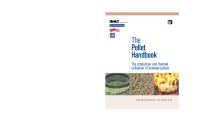The ISO Geometrical Product Specifications Handbook PDF [PDF]
Th e I S O l a c i r t e m Geo Pro d u c t ns o i t a c i f i Spec k o o b d n a H Find your way in GPS ISO in brief
41 0 33MB
Papiere empfehlen
![The ISO Geometrical Product Specifications Handbook PDF [PDF]](https://vdoc.tips/img/200x200/the-iso-geometrical-product-specifications-handbook-pdf.jpg)
- Author / Uploaded
- SEBASTIAN MOYA RIVERA
Datei wird geladen, bitte warten...
Zitiervorschau
Th e I S O l a c i r t e m Geo Pro d u c t ns o i t a c i f i Spec k o o b d n a H
Find your way in GPS
ISO in brief ISO is the International Organization for Standardization. ISO has a membership of some 162* national standards bodies from countries large and small, industrialized, developing and in transition, in all regions of the world. ISO’s portfolio of some 19 000* standards provides business, government and society with practical tools for all three dimensions of sustainable development : economic, environmental and social. ISO standards make a positive contribution to the world we live in. They facilitate trade, spread knowledge, disseminate innovative advances in technology, and share good management and conformity assessment practices. ISO standards provide solutions and achieve benefits for almost all sectors of activity, including agriculture, construction, mechanical engineering, manufacturing, distribution, transport, medical devices, information and communication technologies, the environment, energy, quality management, conformity assessment and services. ISO only develops standards for which there is a clear market requirement. The work is carried out by experts in the subject drawn directly from the industrial, technical and business sectors that have identified the need for the standard, and which subsequently put the standard to use. These experts may be joined by others with relevant knowledge, such as representatives of government agencies, testing laboratories, consumer associations and academia, and by international governmental and nongovernmental organizations. An ISO International Standard represents a global consensus on the state of the art in the subject of that standard. * In December 2011
Danish Standards in brief Danish Standards is the Danish national standards organisation. We offer our members influence on the development of national and international standards. Our services boost growth in Danish trade and industry and enhances quality in Danish society. Our primary fields of activity include : • Standardisation • Consultancy • Sale of standards and handbooks • Courses and conferences • Ecolabelling. Through our subsidiary DS Certificering A/S we offer certification. Within our core activity standardisation, Danish Standards concludes a performance contract with the Ministry for Economic and Business Affairs. The contract sets out the framework and objectives for our activities as a national standardisation organisation. A performance contract with the Danish Environmental Protection Agency concerning the ecolabels, the Flower and the Swan, is also concluded. Danish Standards is a private independent organisation. Our profits are ploughed back into the development of new activities for the benefit of society and the corporate sector.
The ISO Geometrical Product Specifications Handbook Find your way in GPS
By Henrik S. Nielsen
The ISO Geometrical Product Specifications Handbook. Find your way in GPS January 2012 © ISO/Danish Standards 2012 Author: Henrik S. Nielsen Illustrations: Henrik S. Nielsen ISBN: 978-87-7310-721-8 (printed version) ISBN: 978-87-7310-722-5 (pdf) ISBN: 978-87-7310-723-2 (e-pub) 1. edition This is a POD-publication Printed in Denmark
Foreword
Geometrical product specifications or GPS is the international symbol language that is used to express tolerances in technical drawings. GPS is defined in a number of standards published by ISO, the International Organization for Standardisation. The GPS standards are developed by ISO’s technical committee TC 213. I am the chairman of that committee. GPS is the foundation for manufacturing and international trade. GPS makes it possible for a drawing of a component that has been developed in one country to be sent to another country on the other side of the world, where the drawing can be understood and the component manufactured, without the designer and supplier having any common language except GPS. The purpose of this book is partly to function as a text book in technical schools and universities. However, it can also be used for self-study and as a post-study reference. The aim of this book is to give the reader sufficient knowledge to on one hand read and interpret GPS drawings and on the other hand have enough “vocabulary” and knowledge of the grammar to express geometrical requirements for a component as correctly formulated GPS requirements. This book is a re-telling of the standards and has as such no legal standing. There is no guarantee that there are no mistakes in this book. Further, because the underlying standards are continuously developed and updated, even what is correct in this book on the publication date can become wrong over time as the standards evolve. Additionally, there are details and rules that apply in certain situations that are not included in the book, partly to make the presentation less complicated and partly to limit the size of the book. For all these reasons it cannot be emphasized enough that you always have to go to the underlying standards, if you want to make sure you have the correct interpretation of a GPS specification. I would like to thank all who have helped make this book a reality. That includes Lars Brogaard of Danish Standards who first introduced the idea of an ISO GPS book, Mikkel Hvass and the publishing staff at Danish Standards,
Find your way in GPS
3
as well as the publishing staff at ISO who made this book a reality. I would like to offer a special thanks to Mark Malburg, Ph.D. and his company Digital Metrology Solutions, Inc. for letting me use test data and roughness diagrams from his OmniSurf software package in chapter 9. Finally, I would like to thank Per Bennich, Ph.D., the first chairman of ISO TC 213, for introducing me to the GPS world in the first place. I hope you will enjoy the book, Henrik S Nielsen, Ph.D. December, 2011.
4
Find your way in GPS
Contents
Foreword..........................................................................................................3 1
The GPS matrix system............................................................................9 1.1 The GPS philosophy.............................................................................. 9 1.2 Features................................................................................................. 10 1.3 The three worlds................................................................................... 13 1.4 The duality principle............................................................................ 14 1.5 Operations............................................................................................ 15 1.6 Operators.............................................................................................. 16 1.7 The GPS matrix system....................................................................... 17 1.8 Summary............................................................................................... 32
2
Dimensional tolerances.........................................................................35 2.1 Drawing indications............................................................................ 35 2.2 Types of dimensions............................................................................ 36 2.3 Features of size..................................................................................... 36 2.4 Two-point size...................................................................................... 38 2.5 Global size............................................................................................. 38 2.6 Envelope requirement......................................................................... 42 2.7 Indication of size requirements.......................................................... 44 2.8 ISO 286.................................................................................................. 45 2.9 Former practice.................................................................................... 48 2.10 Dimensions other than size................................................................ 49 2.11 Summary............................................................................................... 52
3
Tolerance zones......................................................................................55 3.1 3D tolerance zones............................................................................... 58 3.2 Set of 2D tolerance zones.................................................................... 65 3.3 Individual 2D tolerance zones........................................................... 70 3.4 Summary............................................................................................... 74
4
Tolerance symbols..................................................................................77 4.1 Fixed tolerance zones.......................................................................... 82 4.2 Mobile tolerance zones......................................................................100 4.3 Unrelated tolerance zones.................................................................128 4.4 Run-out tolerances............................................................................152 4.5 Summary.............................................................................................162
Find your way in GPS
5
6
5
Datums and datum systems.................................................................163 5.1 The coordinate system of the component ......................................165 5.2 Datums and datum features.............................................................166 5.3 Locking of degrees of freedom.........................................................170 5.4 Datum systems...................................................................................172 5.5 Datum indicators...............................................................................176 5.6 Datum targets.....................................................................................177 5.7 Common datum.................................................................................179 5.8 Datums in the tolerance indicator...................................................182 5.9 Theoretically exact dimensions........................................................184 5.10 Summary.............................................................................................189
6
Combination of size and geometrical tolerances...............................191 6.1 Maximum material requirement.....................................................192 6.2 Maximum material requirement on datums..................................200 6.3 Maximum material requirement for TED patterns.......................212 6.4 Least material requirement...............................................................215 6.5 Summary.............................................................................................221
7
Special drawing indications................................................................225 7.1 All around...........................................................................................225 7.2 Common zone....................................................................................227 7.3 Projected tolerance zone...................................................................228 7.4 Flexible components..........................................................................229 7.5 Summary.............................................................................................230
8
General tolerances...............................................................................233 8.1 General dimensional tolerances.......................................................234 8.2 General geometrical tolerances........................................................236 8.3 Summary.............................................................................................238
9
Surface texture tolerances....................................................................239 9.1 What is surface texture?....................................................................240 9.2 Filtering...............................................................................................243 9.3 Basic parameters................................................................................248 9.4 Acceptance rules................................................................................255 9.5 Drawing indications..........................................................................257 9.6 Advanced parameters........................................................................266 9.7 Surface imperfections........................................................................270 9.8 Summary.............................................................................................273
Find your way in GPS
10 Edges.....................................................................................................275 10.1 Tolerancing of edges of undefined shape according to ISO 13715.....................................................................278 10.2 Tolerancing of radii according to ISO 129-1..................................284 10.3 Tolerancing of chamfers according to ISO 129-1..........................286 10.4 Tolerancing of edges with geometrical tolerances.........................287 10.5 Summary.............................................................................................289 Appendix A – A tolerancing example.........................................................291 A.1 Establishment of datum systems......................................................299 A.2 Tolerancing of features of size..........................................................323 A.3 Positioning of features with fixed tolerances..................................325 A.4 Mobile related tolerances..................................................................333 A.5 Unrelated form tolerances................................................................336 A.6 Combination of tolerances ..............................................................338 A.7 Surface texture tolerances ................................................................345 A.8 Edge tolerances .................................................................................347 A.9 The finished drawings ......................................................................350 A.10 Non-functional features ...................................................................353 A.11 The expensive way ............................................................................356 A.12 Summary ............................................................................................361 Appendix B – The degrees of freedom indicator.......................................364 Index.............................................................................................................371 Word list.......................................................................................................375
Find your way in GPS
7
8
Find your way in GPS
1
The GPS matrix system
In this chapter we will look at the GPS matrix system, its structure and the rules behind it. This chapter is quite theoretical and abstract and it can be difficult to understand without at least a superficial knowledge of the GPS system. If you do not have this knowledge, you may consider skipping this chapter the first time you read through the book and then return to it at the end. Hopefully the meaning of these rules will be clearer when you have read the rest of the book.
1.1 The GPS philosophy Every component has two types of characteristics: Material characteristics, such as the strength and hardness of the material, and geometrical characteristics. It is these two sets of characteristics together that control the functional properties of the component. GPS is an abbreviation of Geometrical Product Specifications. GPS controls the geometrical characteristics of the component. The material characteristics are controlled by other means. When we in the following talk about the function of the component, what is meant is those aspects of the function that depend on the component’s geometrical characteristics. The basic ideas behind GPS are laid out in ISO/TS 17450-2 and are described below. The most basic idea in GPS is that the function of a component can be controlled by one or more GPS specifications in the drawing. This means that the designer can use the GPS language to control the function of the component by expressing requirements for its geometry in the drawing. All GPS requirements for GPS characteristics shall be expressed in the drawing. There are no requirements that are implicit and which can be expected to be fulfilled, if they are not expressed in the drawing. So it does not create a perpendicularity requirement if two surfaces are drawn perpendicular to each other, or a symmetry requirement if a set of holes are drawn symmetri-
Find your way in GPS
9
cally around the centre line of the component, unless such a requirement is explicitly written in the drawing. The realisation of a GPS specification is independent of the specification itself. This means that the GPS specification defines requirements for the resulting geometry, not for how the geometry is manufactured. So it is acceptable (except in the few cases, where the manufacturing method is specified in the surface texture specification), for a manufacturer to make the component, so it fulfils the specification by milling and turning, where another manufacturer has to use grinding. This goes hand in hand with the idea that it is the geometry of the component and not how it is made that controls the function of the component. The standard GPS rules and definitions for verification (measurement) are formulated so they define theoretically perfect methods for the verification of specifications. This does not mean that the verification has to follow these rules and definitions to the letter. It means that what we call the measurand, i.e. that which we are attempting to measure during the verification, is defined in an unambiguous way. Consequently, there is one and only one true value for each characteristic. This does not mean that if the verification does not follow the rules it is wrong and should be rejected. It means that there is measurement uncertainty associated with the verification and that this shall be taken into account when proving whether a component fulfils a specification or not. This further means that someone making a measurement has to make a technical and economical evaluation of how much measurement uncertainty is acceptable compared to how expensive it is to make the measurement; how expensive the component is; and what the consequences are of accepting a component that does not fulfil the specification.
1.2 Features Components consist of features in GPS. The subdivision of the component into features takes place along the natural boundaries between the features, i.e. usually along edges, see figure 1–1.
10
Find your way in GPS
Figure 1–1: The subdivision of a component into features GPS is based upon this subdivision and GPS specifications express requirements for individual features, groups of features, or relations between features. There are situations where the boundary between two features does not create an edge. Figure 1–2 shows a component that consists of three features, but has no edges.
Figure 1–2: A component without edges that consists of three features: a cylinder, and two hemispheres, all of the same diameter
Find your way in GPS
11
ISO 14660-1 defines a feature as a point, a line or a surface. As can be seen in figure 1–3, a line can be a nominal (i.e. perfect) straight line (we often call a straight line an axis) as the one shown in blue, a line with another nominal shape (a curve) as the one shown in red, a closed line (e.g. a circle) as the one shown in yellow or a real line (i.e. a line that has form error relative to its nominal shape) as the one shown in green. Similarly, a surface can be a nominally plane surface (a plane) as the one shown in blue, a surface with another nominal shape as the one shown in red, a closed surface (e.g. a cylinder) as the one shown in yellow or a real surface (i.e. a surface that has form error relative to its nominal shape) as the one shown in green. Real lines and surfaces can have any nominal shape.
Figure 1–3: A feature is a point, a line or a surface
12
Find your way in GPS
1.2.1 Feature types ISO 14660-1 subdivides features into integral features and derived features. An integral feature is a surface or a line in a surface on a component. You can think of an integral feature as a feature you can touch.
Figure 1–4: An integral feature is a surface or a line in a surface A derived feature is a centre point, a median line or a median surface, that is derived from one or more integral features. A derived feature can be ideal, i.e. without form error or non-ideal, i.e. with form error.
Figure 1–5: A derived feature is a centre point, a median line or a median surface A feature of size is a special type of integral feature. It is a geometrical shape defined by a linear size or an angular size. Features of size are either cylinders, spheres, two parallel, opposite planes, cones or wedges. We will return to features of size in chapter 2.
1.3 The three worlds Components exist in three different worlds, or in three different models. The first model is the nominal model, which exists in the CAD system or on the drawing. The nominal model is a virtual (imaginary) model, where the component has perfect geometry and no angular deviations. Find your way in GPS
13
The next model is the skin model, which is also a virtual model. However, the component has geometrical and angular deviations in this model. The skin model is a new model that was created as part of the GPS system. The specification is defined on the skin model. The advantage of defining the specification on the skin model instead of the nominal model, as was the case before GPS, is that the definitions for the specification take the geometrical and angular deviations into account and remain unambiguous when the component has such deviations. The third model is the real model, where the manufactured physical component exists. The verification of the manufactured component (of course) happens in the real world. The component is sampled during the verification, so the real model consists of a set of points. Figure 1–6 shows a component in the three worlds.
Figure 1–6: A component shown as a nominal model (red), a skin model (yellow) and a real model (blue), respectively
1.4 The duality principle The duality principle is a concept that was introduced with GPS. The idea in the duality principle is that a specification is expressed as a series of operations taking place in a given sequence, and that the verification mirrors these operations. This mirroring is the duality in the duality principle. This means that the specification is defined as a virtual measurement procedure. The advantage of this is that it makes it easier to determine if the verification (the measurement) follows the specification and, where it differs, this formulation makes it much easier to estimate the resulting measurement uncertainty.
14
Find your way in GPS
1.5 Operations When we say that the specification and the verification consist of operations, we mean that they consist of a set of instructions, i.e. a kind of recipe for how you get from the skin model or the real model to a measured value that can be compared to the specification limits (the tolerance). +, -, × and ÷ are examples of mathematical operations. GPS operations are generally more complicated, but in principle they work the same way. A mathematical recipe could be: Take a number, add 2, multiply the result by 7, subtract 5, and divide the result by 3. This recipe has one result for each possible starting number. Similarly, a GPS specification recipe could be: Take a component, isolate a certain feature of the component, extract a sufficient data set from the feature, and filter this set such that all wavelengths in the surface that are longer than 0,8 mm are retained and all wavelengths in the surface that are shorter than 0,8 mm are excluded, derive a least-squares feature from the filtered feature, find the largest positive deviation and the largest negative deviation between the two features, and add these two values. The GPS specification recipe in the example is much more complicated than the mathematical recipe and it contains many terms and concepts that we have not discussed yet, but the structure of the two recipes is the same: You start with an input: A number for the mathematical recipe and a component for the GPS specification recipe. After that you apply a number of operations in a certain sequence until you arrive at a result that is a numeric value. GPS has the following types of operations: Partition separates the feature(s) involved in the specification. Extraction defines a set of points that is the digital representation of a feature. Filtration suppresses certain wavelengths in the surface. Association defines an ideal feature (without form error) from a non-ideal feature (with form error). Collection considers a number of features as one entity. Construction defines new ideal features from other features. Evaluation defines a numeric value from one or more features. The evaluation is always the last operation in a recipe. Find your way in GPS
15
1.6 Operators What we have been calling a recipe is called an operator in both mathematics and in GPS. An operator is an ordered set of operations, which means that it describes a number of operations that take place in a certain sequence. A tolerance on a drawing defines what we call a specification operator and one or two limit values. In other words, it defines a recipe for how you get to a numeric value and gives either a limit that the value has to be smaller than or a limit it has to be larger than, or both. The specification operator applies to the skin model and defines the “true” measurement value, i.e. the value you would get if you could make a perfect measurement without measurement uncertainty.
Nominal model: t moTheoretically perfec it is del of a component, as CAD represented e.g. in a system.
Any measurement we might make on a real component has what we call a verification operator built in. This verification operator can to some extent be described mathematically when we use computer based measuring equipment such as a coordinate measuring machine, but is often only defined indirectly by the geometry and the working principle of the measurement equipment. For example, if we measure the diameter of a cylinder with a micrometer, we are measuring a local two-point diameter, which is defined by the two highest points on the cylinder within the measuring anvils of the micrometer. This definition is derived from the geometry of the micrometer and its interaction with the geometry of the cylinder. The verification operator works on the real component and defines the actual, measured value. The actual, measured value has measurement uncertainty from two different sources. The first is that the verification operator is not identical to the specification operator. The second is that the verification operator is not physically perfect. The first is called the method uncertainty; the second is called the implementation uncertainty. The method uncertainty is zero, if the verification operator in theory follows the specification operator step by step. In this case the measurement uncer16
Find your way in GPS
tainty is made up entirely from implementation uncertainty, which occurs due to the physical limitations in the measurement. If we look at the micrometer example above, the implementation uncertainty would include the flatness and parallelism of the measuring anvils, inaccuracies in the measuring spindle, the resolution of the micrometer, and temperature influences. The difference between the verification operator and the specification operator leads to measurement uncertainty, if the former does not follow the latter. If the specification for the cylinder in the example above specifies a requirement for the minimum circumscribed diameter (the diameter of the smallest perfect cylindrical hole that the cylinder will fit into) and we measure the cylinder with a micrometer, we will have method uncertainty because the micrometer measures a two point diameter and not the minimum circumscribed diameter. The magnitude of the difference and thus the method uncertainty depends on the form error of the cylinder and cannot be predicted without knowing it. But if we know how the cylinder is made, we may also know that it is sufficiently straight, round and parallel for the difference to be so small that we can live with it.
Skin model: a comTheoretical model of form ponent, which includes e speand angular errors. Th nent is cification of a compo odel. defined on the skin m
The idea in the duality principle is that instead of saying that there is one and only one way we can measure a given specification and that all other measuring methods are wrong, we can always make such an evaluation of whether the verification operator is close enough to the specification operator and we can use uncertainty to express this difference numerically.
1.7 The GPS matrix system The GPS matrix system is defined in ISO/TR 14638. This system separates the GPS standards into fundamental standards, global standards, general standards and complementary standards. Table 1-1 shows the overall matrix structure.
Find your way in GPS
17
Global GPS standards
Fundamental GPS standards
GPS standards or related standards that cover or influence several or all GPS chains of standards General GPS matrix (chains of standards) 1. Size
10. Location
2. Distance
11. Circular run-out
3. Radius
12. Total run-out
4. Angle
13. Datums
5. Form of a line (unrelated)
14. Roughness profile
6. Form of a line (related)
15. Waviness profile
7. Form of a surface (unrelated)
16. Primary profile
8. Form of a surface (related)
17. Surface defects
9. Orientation
18. Edges
Complementary GPS matrix Process specific tolerance standards Machine element specific geometry standards Table 1–1: The GPS matrix system
18
Find your way in GPS
1.7.1 Fundamental GPS standards The fundamental GPS standards are the most basic GPS standards. For the time being only one fundamental GPS standard is published: ISO/TR 14638: Geometrical product specification (GPS) – Masterplan. Another fundamental GPS standard ISO 8015 (2nd edition) with the title Geometrical Product Specifications (GPS) – Fundamentals – Concepts, principles and rules has recently been published. Note that the 1st edition of ISO 8015 from 1985 is not considered a fundamental GPS standard. ISO 8015 2nd edition describes what has until now been the unwritten rules in GPS and geometrical tolerancing as it was known before GPS was introduced. We will cover these rules in the following.
1.7.1.1 The invocation principle The invocation principle states that the entire ISO GPS system applies, if one part of the ISO GPS system is used on a drawing. This means that all the rules that are given in the following automatically apply without you having to write it explicitly on the drawing. The purpose of the invocation principle is to give customers and suppliers a rule to refer to, if the counterparty tries to avoid following the GPS rules when a disagreement occurs regarding whether a component is acceptable according to the specification. The invocation principle means that you cannot disregard the rules that you do not like if you use ISO symbols or ISO tolerance codes on a drawing, unless you explicitly write it either on the drawing or in the contract.
1.7.1.2 The principle of GPS standard hierarchy The GPS standards are arranged in the following hierarchy: 1. Fundamental GPS standards 2. Global GPS standards 3. General GPS standards (the chains of standards) 4. Complementary GPS standards The hierarchy principle states that rules in a standard at a higher level in the hierarchy apply unless a standard at a lower level explicitly gives a different rule.
Find your way in GPS
19
For example, ISO 14253-1 gives global rules for proving conformance with a specification, but the former edition of ISO 286-1 from 1988 in combination with ISO/R 1938 from 1971 gave special rules when ISO tolerance codes for size, such as H7 or b9, were used. This meant that the ISO 14253-1 rules did not apply when ISO tolerance codes were used. Note that with the publication of ISO 286-1:2010 and ISO 286-2:2010 this is no longer the case. The ISO 14253-1 rules apply without you having to write it explicitly on the drawing in situations where there are no special rules in a general standard or a complementary standard.
1.7.1.3 The definitive drawing principle The definitive drawing principle states that all requirements shall be indicated on the drawing, in the documentation referenced on the drawing or in the contract, and that it cannot be expected that requirements that are not indicated will be fulfilled. The typical situations where this is an issue are where surfaces are shown perpendicular to each other on the drawing, or a number of holes are shown symmetrically around the centre line of the component, without a tolerance for the perpendicularity or the symmetry, respectively. In these cases it cannot be expected that the perpendicularity or the symmetry meets a tolerance that is not written on the drawing, just because it looks that way in the drawing picture. In this context it is useful to think of the drawing as consisting of three layers: The first layer consists of the drawing medium, frames, title block, etc. This layer does not create any requirements for the component and is not part of the GPS system. The second layer is the figures showing the drawing views that give the nominal geometry of the component. These views provide the skeleton that the specification (the tolerances) is attached to. This layer does not create any requirements for the component either and is not part of the GPS system. The third layer is the tolerancing. It is only this layer that contains requirements for the component. It is this layer that the GPS system describes and for which it creates rules.
20
Find your way in GPS
Figure 1–7: The drawing consists of three layers, the drawing medium (bottom) with the frame and title block, the views of the component (middle) and the tolerancing (top) There are a few situations that require a comment relative to this distinction. There are cases where a reference is made to a given standard in or near the title block. Such a reference is part of the tolerancing. Likewise, there can be notes or references to e.g. company standards in the title block or elsewhere on the drawing. These are also a part of the tolerancing and shall be regarded as part of the third layer defining the requirements.
Find your way in GPS
21
1.7.1.4 The feature principle The feature principle states that the component consists of features with natural boundaries and that – unless otherwise specified – each GPS specification applies to the entire indicated feature and only for this one feature. A “natural boundary” is in most cases an edge, but there can be situations, e.g. where a component consists of a cylinder with a hemisphere of the same diameter at each end as in figure 1–2, where there are no real edges between the three features. Another example is shown in figure 4–10 on page 91, where a cam consists of two half cylinders and two plane surfaces and where the cam profile therefore consists of four features.
1.7.1.5 The independency principle The independency principle states that – unless otherwise specified – each GPS specification for a feature or a relation between features shall be fulfilled independently of other requirements in the specification. There were some situations in ISO based tolerancing before the introduction of GPS, where some types of tolerances were automatically linked together. This is still the case in some national standards, e.g. the American ANSI/ ASME Y14.5. The problem with this is that you as the designer unintentionally can change the meaning of a specification (a tolerance) in one place on the drawing by adding another specification somewhere else on the drawing. It also forces the reader of the drawing to scrutinise the drawing in detail to find any linked specifications there may exist in the drawing. With the independency principle, the designer has to explicitly indicate if two or more specifications shall be considered as one combined specification, so the designer has full control over which specifications are combined and which are not. The independency principle also makes it possible to read and understand the drawing one specification at a time, and that if two or more specifications are combined, there will be symbols on the drawing to indicate this. The independency principle makes it easier to construct the tolerancing in the drawing and easier to understand it.
22
Find your way in GPS
Examples of characteristics that can be combined are size and form (see chapter 2) and size and geometrical tolerances (see chapter 6).
1.7.1.6 The decimal principle In GPS all numbers are considered exact. In other words, all non-indicated decimals shall be considered as zeros and it makes no difference in the meaning whether they are indicated or not. So ±0,2 is the same as ±0,200 000 000 000 and a deviation of 0,24 mm is not inside a ±0,2 m tolerance, even though you would round down, if you only used one decimal.
1.7.1.7 The default principle A default rule is a rule that applies when nothing else is specified. For example, in some countries a speed limit of 50 km/h in urban areas is the default rule. This applies everywhere in urban areas where a different speed limit is not posted. In the same way there are default rules in many areas of GPS that apply when nothing else is specified. There are, for example, rules for the choice of cut-off filter, tip radius, and sampling density that apply for surface roughness specifications, when these details are not indicated explicitly. A complete specification operator can be indicated with an ISO basic GPS specification because these default rules exist. A complete specification operator is a specification operator where all details are defined. An ISO basic GPS specification is the shortest form for expressing a specification. A basic GPS specification, which is defined in clause 3.5.4 of ISO/TS 174502:2002 is the shortest form for expressing a specification, i.e. it is an indication without modifiers that would change the default rules and the meaning of the specification. An ISO basic GPS specification is a basic GPS specification that is based on the rules in the ISO standards as opposed to e.g. the American ASME standards or internal company standards. The ISO basic GPS specification does not indicate that the details of the specification are undefined, but that the requirement is based on the default specification operator. With the default principle a lack of modifiers does not mean that the choice is left open during verification, but that the default defined in the GPS standards applies. Find your way in GPS
23
1.7.1.8 The reference condition principle The reference condition principle defines the conditions under which the GPS specifications apply for the component. First and foremost all GPS specifications apply at 20° C according to ISO 1. This is important because the vast majority of materials grow with increasing temperature, and without a reference temperature size tolerances would be meaningless. Additionally, all requirements apply to clean components, therefore chips, cutting fluids and other contaminants shall be removed before the component can be verified correctly.
1.7.1.9 The rigid workpiece principle All specifications apply to the component in the free state, i.e. without influence from external forces including the force of gravity. This means, for example, that if the component is deformed by the measuring force, or by gravity from its own mass, compensation shall be made for such deformation. Tools that allow for tolerancing of non-rigid components and tolerancing of components in a restrained condition are defined in ISO 10579:2010. We cover this in chapter 7.
1.7.1.10 The functional control principle As described above, GPS is based on the idea that the function of a component only depends on the material properties and the geometrical properties of the component. Another way of formulating this idea is that any component function can be expressed as what we call a functional operator. The functional operator describes the material properties and geometrical properties that are necessary and sufficient to ensure that the component will function optimally. The functional operator is a kind of virtual measurement that can predict whether the component will function or not without fail. In reality it is, of course, impossible to know the functional operator exactly. The functional operator can in principle be formulated as a set of GPS specification operators for the geometric aspects of the functional requirements. The task of the designer is to perform this translation of the functional operator to a necessary and sufficient set of specification operators. 24
Find your way in GPS
In this context “necessary” means that a specification operator has to be fulfilled for the component to work satisfactorily. “Sufficient” means that all necessary specification operators are present. In other words, all necessary requirements shall be made to the component, but no unnecessary requirements shall be made. If this is the case, all components fulfilling all the specifications will function and all components not fulfilling all the specifications will fail. In reality, there are often either necessary requirements that are not expressed in the drawing, or unnecessary or unnecessarily restrictive requirements in the drawing. A good designer is a designer who with as few unnecessary requirements as possible can come as close as possible to describing all the necessary requirements for the component completely.
1.7.1.11 The general specification principle We will cover general tolerances and how they are indicated on the drawing in chapter 8. This is just a short description of the principle. The general specification principle states that general tolerances only apply for characteristics for which there is no individual specification. This means, for example, that if general tolerances for dimensions are indicated on a drawing, these general tolerances only apply to those dimensions where no individual tolerance is indicated. An individual specification can be more or less restrictive than the general tolerance, so if there is a less restrictive tolerance indicated for an individual dimension than the general tolerance for dimensions, it is only this less restrictive tolerance that applies to this dimension.
1.7.1.12 The responsibility principle In GPS, specifications and verifications are not considered as either completely correct or completely wrong. Instead they are evaluated on their level of uncertainty and/or ambiguity. This uncertainty and ambiguity is then used to evaluate whether a specification is good enough to describe a function and whether it is sufficiently unambiguous to be used as the basis for the verification. See the chapters about correlation ambiguity and specification ambiguity below.
Find your way in GPS
25
Uncertainty and ambiguity is also used to evaluate whether a verification is good enough to determine whether a component conforms to a specification or not. See the chapters about measurement uncertainty and proving conformance below. The responsibility principle states that the designer is responsible for the uncertainties and ambiguities associated with the specification, and that the party proving conformance or non-conformance with a specification is responsible for the uncertainties and ambiguities associated with the verification. 1.7.1.12.1 Correlation ambiguity Correlation ambiguity is the ambiguity in the translation from function to specification. This means that the correlation ambiguity quantifies how well the designer succeeded in translating the functional requirements into the specification. Correlation ambiguity in the specification means that cases exist where a component or a product fulfils the specification, but still does not work, or that cases exist where a component or a product does not fulfil the specification, but still works, or both. It is very difficult, if not impossible, to quantify the correlation ambiguity (which is why the term was changed from correlation uncertainty), but still it is a useful concept that enables us to express the idea that there can be a difference between the functional requirements and the requirements expressed in the specification. The correlation ambiguity is the responsibility of the designer. 1.7.1.12.2 Specification ambiguity The specification ambiguity expresses the ambiguity in the specification (!). Specification ambiguity exists in cases where a specification can be interpreted in several ways, either because the standards upon which the specification is based are not unambiguous or because the designer has written the specification in a way that allows for several reasonable interpretations. In cases where the specification is ambiguous, it is up to the party that has to show compliance with the specification to interpret the specification by selecting among the reasonable interpretations. Figure 1–8 shows how this ambiguity increases the tolerance interval for the specification. Figure 1–8 does not consider measurement uncertainty, which is discussed below.
26
Find your way in GPS
Figure 1–8: The specification ambiguity (Sa) increases the tolerance interval The designer is responsible for the specification ambiguity, just like the correlation ambiguity. 1.7.1.12.3 Measurement uncertainty The measurement uncertainty quantifies the differences between the specification operator and the verification operator. As described above, the measurement uncertainty can be split up into the method uncertainty and the implementation uncertainty. It is a general rule in GPS that the party proving conformance or non-conformance with a specification is responsible for the measurement uncertainty. The measurement uncertainty has to be subtracted from the tolerance interval as shown in figure 1–9, if a supplier wants to show conformance with a specification, i.e. prove that a component meets the specification and shall be accepted. Figure 1–9 does not consider specification ambiguity.
Find your way in GPS
27
Figure 1–9: The measurement uncertainty shall be subtracted from the tolerance when proving conformance with a specification The measurement uncertainty has to be added to the tolerance interval as shown in figure 1–10, if a purchaser wants to show non-conformance with a specification, i.e. prove that a component does not meet the specification and shall be rejected. Figure 1–10 does not consider specification ambiguity.
Figure 1–10: The measurement uncertainty shall be added to the tolerance when proving non-conformance with a specification
28
Find your way in GPS
1.7.1.13 Proving conformance If we look at the combination of the specification ambiguity, which is the responsibility of the designer, and the measurement uncertainty, which is the responsibility of the party proving conformance or non-conformance, we will see two situations. One where the supplier wishes to prove that the component meets the specification and shall be accepted, and one where the purchaser wishes to prove that the component does not meet the specification and shall be rejected. The first situation is shown in figure 1–11. In this case the supplier can choose any reasonable interpretation of the specification (if the specification is ambiguous) and he only has to prove that the component fulfils one such interpretation of the specification. The supplier then has to reduce the tolerance interval by his measurement uncertainty to prove that the component meets the specification.
Figure 1–11: The specification ambiguity increases the tolerance interval, and the measurement uncertainty reduces it, when the supplier proves conformance with a specification In reality, the net effect is that the tolerance interval has been expanded by the specification ambiguity and reduced by the measurement uncertainty. The other situation is shown in figure 1–12. In this case the purchaser has to show that the component does not live up to even one reasonable interpretation of the specification (if the specification is ambiguous). The purchaser then has to increase the tolerance interval by his measurement uncertainty to prove that the component does not meet the specification.
Find your way in GPS
29
Figure 1–12: Both the specification ambiguity and the measurement uncertainty increase the tolerance interval, when the purchaser proves non-conformance with a specification In reality, the net effect is that the tolerance interval has been expanded by both the specification ambiguity and the measurement uncertainty. The conclusion on these rules is that, as a purchaser, you shall always require that the supplier provides measurement data to show that the purchased components fulfil the specification. If you do that, you can use the functional limits in your specification. If you use incoming inspection instead, you have to reduce your tolerances in your specification by the measurement uncertainty in your incoming inspection to ensure that you do not find yourself in a situation where you have to accept non-functional components.
1.7.2 Global GPS standards The next level in the hierarchy after the fundamental standards is the global standards. This level contains, among others: ISO/IEC Guide 98-3: Uncertainty of measurement – Guide to the expression of uncertainty in measurement (GUM) ISO/IEC Guide 99: International vocabulary of metrology – Basic and general concepts and associated terms (VIM) ISO 1: Standard reference temperature for geometrical product specification and verification 30
Find your way in GPS
ISO 10579: Dimensioning and tolerancing – Non-rigid parts The ISO 14253 series: Inspection by measurement of workpieces and measuring equipment The ISO 14660 series: Geometrical features The ISO 16610 series: Filtration ISO 17450-1: Model for geometrical specification and verification ISO 17450-2: Basic tenets, specifications, operators and uncertainties. Except from ISO 10579 these standards do not contain any symbols that are indicated directly on the drawing. They do contain global rules for how tolerances shall be interpreted as well as the entire concept universe that forms the basis of the GPS system and GPS tolerancing.
1.7.3 General GPS standards The general GPS standards make up the bulk of the GPS standards. These standards contain the definitions of the characteristics that are toleranced for the component’s features, as well as the symbols used in the tolerancing. It is also these standards that contain the definitions for measurements, measurement equipment and calibration of measurement equipment. It is a fundamental idea in the GPS system that the general GPS standards are organized in chains of standards. A chain of standards consists of a number of related standards, that define the tolerance symbol (chain link 1); the theoretical definition of the tolerance (chain link 2); the definition of the tolerance on the real feature (chain link 3); the measured value on the real feature (chain link 4); the metrological characteristics for the measurement equipment (chain link 5); and the calibration and verification of these metrological characteristics (chain link 6). The underlying thought is that only when these six aspects of a tolerance are unambiguously defined, it is possible to not only have an unambiguous specification, but also a traceable verification for which you can estimate the uncertainty and which therefore can form the basis for proving whether the component meets the specification or not. Table 1-2 shows the general GPS matrix. The GPS matrix system contains such a chain of standards for each of the 18 characteristics listed in table 1-1. All the GPS standards contain an annex that shows where the standard fits into the GPS matrix system.
Find your way in GPS
31
1
2
3
Drawing indication
Definition of the tolerance
Definition of the characteristic for the real feature
Codification
Theoretical definition of the character- Specification istic operator
Specification of GPS characteristics
Comparison between defined and measured characteristic
Chain link 4
5
6
Measured value of the characteristic for the real feature
Definition of metrological characteristics for measurement equipment
Calibration and verification of metrological characteristics for measurement equipment
Verification operator
Verification of GPS characteristics
Table 1–2: The general GPS matrix Practical use has shown that there is a break between chain links 3 and 4, such that chain links 1-3 define an unambiguous specification and chain links 4-6 define the verification (the measured value). The break occurs because there are some types of measurement equipment, for example coordinate measuring machines, that can be used to verify many different geometrical characteristics, so some chain link 4-6 standards cover more than one standard chain and there can be several types of measurement equipment (and therefore several measurement equipment standards) that can measure the same characteristic and cover the same standard chain.
1.7.4 Complementary GPS standards We will not cover complementary GPS standards in this book.
1.8 Summary In this chapter we have covered the GPS matrix system, its structure and the rules behind it. The functional properties of a component are controlled by the component’s material characteristics and its geometrical characteristics. Geometrical product specifications, GPS, can control the geometrical characteristics of the component. The designer uses GPS requirements to control the function of the component. All GPS specifications shall be expressed in the drawing, and the realisation of the GPS specifications are independent of the specifications.
32
Find your way in GPS
Components consist of features in GPS. The subdivision of the component into features takes place along the natural boundaries between the features. GPS specifications express requirements for individual features, groups of features or for relations between features. A feature is either a point, a line or a surface. There are both integral features (real features that you can touch) and derived (virtual) features. GPS is based on three different models: The nominal model, the skin model and the real model. GPS specifications are based on the skin model and the verification takes place on the real model. The duality principle is a concept that was introduced with GPS. The idea in the duality principle is that the specification is defined as a virtual measurement and that the verification mirrors the specification. GPS specifications consist of operators that are ordered sets of the following operations: "" Partition "" Extraction "" Filtration "" Association "" Collection "" Construction "" Evaluation. The specification operator works on the skin model and defines the “true” measurement value. The verification operator works on the real model. Measurement uncertainty has two components: Method uncertainty that characterises how well the verification operator follows the specification operator, and implementation uncertainty that characterises the physical imperfections in the verification. The GPS matrix system consists of: ""Fundamental GPS standards ""Global GPS standards ""General GPS standards (the GPS standard matrix) ""Complementary GPS standards.
Find your way in GPS
33
The GPS system is based on the following rules and principles defined in ISO 8015, which is a fundamental GPS standard: ""The invocation principle ""The hierarchy principle ""The definitive drawing principle ""The feature principle ""The independency principle ""The decimal principle ""The default principle ""The reference condition principle ""The rigid workpiece principle ""The functional control principle ""The general specification principle ""The responsibility principle. There are three uncertainties or ambiguities that characterise the differences between the functional operator, the specification operator and the verification operator. The correlation ambiguity characterises the difference between the functional operator and the specification operator. The specification ambiguity characterises the ambiguity in the specification operator, and the measurement uncertainty characterises the difference between the verification operator and the specification operator. When proving conformance with a specification, the specification ambiguity shall be added to and the measurement uncertainty shall be subtracted from the tolerance interval. When proving non-conformance with a specification, both the specification ambiguity and the measurement uncertainty shall be added to the tolerance interval. The global GPS standards contain the global rules for interpretation on tolerances and the entire concept universe that form the foundation of the GPS system and GPS tolerancing. The general GPS standards are arranged in 6 chain links in the general GPS matrix. Chain links 1-3 define the specification operator and chain links 4-6 define the verification operator. 34
Find your way in GPS
2
Dimensional tolerances
Dimensional tolerancing is the classic way to tolerance drawings. The standards for dimensional tolerancing date back from the 1920’s and are in principle unchanged since then. In this chapter we will cover how dimensional tolerances are written on the drawings, the possibilities they offer, and their limitations. We will discuss the various types of dimensions you can tolerance, and when to use dimensional vs. geometrical tolerances.
2.1 Drawing indications The basic drawing indications for dimensional tolerances are defined in ISO 129-1. +0,1 120 -0,2
120 +0,1/-0,2
120,1 119,8
Figure 2–1: Indication of dimensional tolerances Figure 2–1 shows the three ways to indicate that a dimension shall be between 119,8 and 120,1 mm. You can either write the nominal value followed by the deviation limits with the upper deviation limit above the lower deviation limit, or you can write the deviation limits on the same line as the nominal value with a slash between the values. The third possibility is to write the limit values with the upper limit above the lower limit.
Figure 2–2: Special dimensional tolerances Figure 2–2 shows three special situations for dimensional tolerances. If one of the deviation limits is 0, you have to write the zero. If the two limits are symmetrical around the nominal value, you can write ± followed by the allowed deviation value, but you can also still use the indications in figure 2–1. Finally, if a dimension is only a lower or upper limit, you can write the limit value followed by min. for a lower limit or max. for an upper limit.
Find your way in GPS
35
+0°0’30” 60° -0°0’15”
60° ±0°0’15”
60° ±0,05°
61° 59°
Figure 2–3: Indication of angular tolerances The same general rules apply to angular tolerances. Figure 2–3 shows a number of examples for angular tolerances. The only additional rule is that angles and angular deviations can either be indicated as degrees, minutes (1/60 degree) and seconds (1/60 minute or 1/3 600 degrees), with the symbols °, ’ and ” as shown in the first two examples, or with decimal degrees as shown in the third example.
2.2 Types of dimensions Dimensions can broadly be separated into those we call sizes and all the others. There are many rules and conventions that make size well defined. We will cover those in this chapter. There are very few rules for other types of dimensions. One of the reasons for this is that it is very difficult to define a set of rules that are meaningful for these dimensions in all contexts. This means that dimensions that are not sizes are not well defined on the real component. At the end of this chapter we will look at some of these problems and limitations.
2.3 Features of size Features of size are a special class of features that can be characterised by a value, which is their size.
Figure 2–4: Features of size with linear size
36
Find your way in GPS
Figure 2–4 shows the four types of features of size that have a linear size. This group includes: "" Cylindrical features, both outside cylinders (shafts) and inside cylinders (holes), where the diameter is the size "" Spheres, both outside and inside spheres, where the diameter is the size "" Two flat, parallel surfaces that face away from each other, where the distance (the thickness, width or height) is the size "" Two flat, parallel surfaces that face towards each other, where the distance (the gap) is the size
Figure 2–5: Features of size with angular size Figure 2–5 shows the two types of features of size that have an angular size. This group includes wedges and cones, both of which can be either outside or inside. We make a distinction between local size, e.g. two-point size, which varies from one location to another on the feature of size, if the feature is not geometrically perfect, and global size, which is one value for the entire feature of size. Minimum circumscribed diameter, i.e. the diameter of the smallest perfect cylinder that fits outside the real cylinder, is an example of a global size, but there are other global sizes. We will cover those later in this chapter. Features of size are often part of a fit, for example when a shaft shall fit into a hole. Many of the definitions and rules for size and size tolerances are focused on ensuring that simple components can be assembled. The vast majority of the features of size that are part of a fit are features of size with linear size. As we are going to see, there are several possible rules and definitions for these sizes, depending on how you indicate your tolerance. Angular size on the other hand is not well defined at this time. There are special standards for cones, but no general standards for angular size. Find your way in GPS
37
2.4 Two-point size Two-point size is the simplest size definition. It is what we call a local size, because it changes from one location to the next on the feature of size. The two-point size, or two-point diameter, for a sphere or a cylinder is the distance between two opposing points that are chosen such that the line between them goes through the centre. For a cylinder, the line also has to be perpendicular to the axis. The local two-point size for a feature of size consisting of two parallel, opposing planes is the distance between two points that are chosen such that the line between them is perpendicular to the median plane. You often specify requirements for the largest two-point size for holes and inside gaps, such as the fourth picture in figure 2–4, and the smallest two-point size for shafts and blocks, such as the third picture in figure 2–4, for example to ensure the strength of the component or the uniformity of fit, so it does not become too loose, which makes the features move about and damage each other.
2.5 Global size A global size, as opposed to a local size, is a size that can be described by a single value for the entire feature. The most important global sizes are maximum inscribed size, minimum circumscribed size and least-squares size.
2.5.1 Maximum inscribed size Maximum inscribed size is normally used for internal features, i.e. cylindrical holes and gaps, such as the fourth picture in figure 2–4. For a hole, the maximum inscribed diameter is defined as the diameter of the largest perfect cylinder that can fit into the hole in its entire length, see figure 2–6. The maximum inscribed diameter defines the largest shaft that can fit into the hole and is therefore important for fits.
38
Find your way in GPS
Figure 2–6: Maximum inscribed diameter For a gap, the maximum inscribed size is the distance between two perfect, parallel planes that are as far apart as possible while still fitting in the gap, see figure 2–7.
Figure 2–7: Maximum inscribed size
2.5.2 Minimum circumscribed size Minimum circumscribed size is normally used for external features, i.e. shafts, spheres and blocks, such as the third picture in figure 2–4. For a shaft, the minimum circumscribed diameter is defined as the diameter of the smallest perfect hollow cylinder that fits outside the shaft in its entire length, see figure 2–8. The minimum circumscribed diameter defines the smallest perfect hole the shaft will fit into and is therefore important for fits.
Find your way in GPS
39
Figure 2–8: Minimum circumscribed diameter For a sphere, the minimum circumscribed diameter is defined as the diameter of the smallest perfect sphere that will fit around the real sphere. For a block, the minimum circumscribed size is defined as the distance between two perfect, parallel planes that are as close to each other as possible, while still fitting around the block, see figure 2–9.
Figure 2–9: Minimum circumscribed size
2.5.3 Least-squares size The least-squares size is an average size for the entire feature. For a cylinder (a shaft or a hole), the least-squares diameter is the diameter of a perfect cylinder that has a size such that the square of the outward and inward deviations between the shaft or the hole and the least-squares cylinder is as small as possible, see figure 2–10.
40
Find your way in GPS
-
-
Figure 2–10: Least-squares diameter For a sphere, the least-squares diameter is the diameter of a perfect sphere that has a size such that the square of the outward and inward deviations between the real sphere and the least-squares sphere is as small as possible. For a block or a gap, the least-squares size is equal to the distance between two perfect, parallel planes that have a distance such that the square of the outward and inward deviations between the two surfaces that define the block or the gap and the two perfect, parallel planes is as small as possible, see figure 2–11.
-
Figure 2–11: Least-squares size
Find your way in GPS
41
2.6 Envelope requirement The envelope requirement simulates fit and is designed to ensure assemblability of simple components such as shafts and holes. The envelope requirement means that the feature is not allowed to violate a virtual feature of perfect form at the maximum material limit. This means that a shaft shall fit into a perfect, cylindrical hole with a diameter equal to the upper tolerance limit. The shaft shall fit into the hole over its entire length. In other words, the upper tolerance limit limits the minimum circumscribed diameter of the shaft. For a hole, the maximum material limit is the lower tolerance limit (there is most material when the hole is the smallest). This means that a perfect, cylindrical shaft with a diameter equal to the lower tolerance limit shall fit into the hole. The shaft shall fit into the hole over its entire length. In other words, the lower tolerance limit limits the maximum inscribed diameter of the hole.
Feature of size:
on, terised by a dimensi ac ar ch is at th e ur Feat e (OD atures of size includ Fe . ze si s it is h ic wh plares, pairs of opposite and ID) cylinders, sphe linders, spheres, and Cy . es dg we d an s ne nes, co ze have a linear size (a si es an pl te si po op of pairs angus and wedges have an ne Co . s) re et im ill m in ees). lar size (a size in degr
42
Find your way in GPS
d
L
d
U
Figure 2–12: Envelope requirement As you can see, these two requirements together ensure that a shaft and a hole will just fit together, if the upper tolerance limit for the shaft is equal to the lower tolerance limit for the hole.
Find your way in GPS
43
2.7 Indication of size requirements The main standard for the definition of the meaning of size specifications in a drawing is ISO 14405-1 that was published in 2010. According to ISO 144051 the default meaning of size tolerances is the two-point size, i.e. the largest two-point size has to be smaller than the upper tolerance limit, and the smallest two-point size has to be larger than the lower tolerance limit. ISO 14405-1 defines a number of modifiers that can be indicated to change the definition of the size requirement e.g. to an envelope requirement. There are currently two ways to indicate size specifications in a drawing. The first method is to indicate numeric values as shown in figure 2–1 and 2–2. The other method is to use ISO 286-1 tolerance codes. There is no difference in the meaning between the two. Both specifications create two-point size requirements. We will discuss “ISO tolerance codes” as they are often called, later in this chapter. You modify the specification to indicate the envelope requirement by adding modifier after the tolerance as shown in figure 2–13. The indication is a the same regardless of whether it is an outside or inside size, but as we have seen, the envelope requirement always applies to the maximum material limit. In other words, the envelope requirement applies at the maximum material tolerance limit as discussed in 2.6, and the two-point size still applies at the minimum material limit, i.e. the smallest two-point diameter shall be larger than the lower tolerance limit for a shaft, and the largest two-point diameter shall be smaller than the upper tolerance limit for a hole.
Figure 2–13: Indication of envelope requirement The reason for these default definitions is that usually there are many size tolerances in a drawing and often only a small fraction of these is part of a fit. Envelope requirements are more expensive to manufacture and verify than two-point requirements and are only necessary for fits.
44
Find your way in GPS
So you have the tools available to indicate which size tolerances have to work as part of a fit and which ones do not. This makes the drawing more precise and the manufacture of the component cheaper.
2.8 ISO 286 ISO 286-1 defines the ISO tolerance code system for holes and shafts. Each code consists of one or two letters and a number. The letter (only one letter is used in the vast majority of cases) indicates the fundamental deviation for the tolerance, i.e. where the tolerance limit closest to the nominal value is located relative to the nominal value. The number indicates the tolerance grade or the width of the tolerance. The number codes are called IT grades. IT means “International Tolerance” and is typically referred to as tolerance grade. The values for the sic deviations and IT grades vary with nominal diameter of feature.
bathe the the
ISO code letter case:
to be assembled”. “Holes shall be large rge) letters are Therefore capital (la fundamental deused to indicate the viation. all to be assemb“Shafts shall be sm case (small) letled”. Therefore lower dicate the fundaters are used to in mental deviation.
The idea is on one hand that a given tolerance grade, e.g. IT7, can be made with the same manufacturing process for all diameters and on the other hand that a fit consisting of e.g. a f6 shaft in a H7 hole has the same character and feels equally tight or loose, regardless of whether the diameter is 10 mm or 1 000 mm. In reality it does not quite work this way, because the tolerance for a given tolerance grade does not change proportionally to the diameter. This means that it is normally harder to achieve a certain tolerance grade for a large diameter than it is for a small diameter, and a given fit combination will be tighter and have less variation for a larger diameter.
Find your way in GPS
45
There are two systems for tolerancing with ISO code: If you use hole basis, you specify all holes using the same tolerance code, typically H7 or H6. You then adjust the fits by varying the shaft tolerances. The advantage of using hole basis is that it limits the number of plug gages that are necessary to be able to verify all the holes with envelope requirements. If you use shaft basis, you specify all shafts with the same tolerance code, typically h7 or h6. You then adjust the fits by varying the hole tolerances. The advantage of using shaft basis is that you can use standard shafts and pins that can be bought off the shelf. The following applies for the letter codes for hole tolerances: "" A through H tolerances are above the nominal size and an h shaft will fit into the hole without interference "" K through ZC tolerances are below the nominal size and an h shaft will have to be pressed into the hole and will create an interference fit "" H tolerances have the lower tolerance limit equal to the nominal size "" JS tolerances are symmetrical around the nominal size "" For A through H tolerances, the letter defines the lower limit of the tolerance "" For K through ZC tolerances, the letter defines the upper limit of the tolerance. The following applies for the letter codes for shaft tolerances: "" a through h tolerances are below the nominal size and the shaft will fit into an H hole without interference "" k through zc tolerances are above the nominal size and the shaft will have to be pressed into an H hole and will create an interference fit "" h tolerances have the upper tolerance limit equal to the nominal size "" js tolerances are symmetrical around the nominal size "" For a through h tolerances, the letter defines the upper limit of the tolerance "" For k through zc tolerances, the letter defines the lower limit of the tolerance. The letter always defines the limit that is the closest to the nominal size for both holes and shafts.
46
Find your way in GPS
Example: Shaft tolerance 50 mm c8 You find the shaft tolerance for a 50 mm c8 tolerance in ISO 286-1:2010 as follows: First you find the fundamental deviation in table 4. For a 50 mm c tolerance the fundamental deviation is -130 µm. Next you find the tolerance width in table 1. For a 50 mm IT8 the tolerance width is 39 µm. From this you can calculate the tolerance limits: Upper limit: 50 mm - 130 µm = 49,870 mm Lower limit: 50 mm - (130+39) µm = 49,831 mm Tables for the most common tolerance codes can be found in ISO 2862. You will find 50 mm c8 in table 17 where the limits are given as -130 µm to -169 µm.
Example: Hole tolerance 20 mm K7 You find the hole tolerance for a 20 mm K7 tolerance in ISO 286-1:2010 as follows: First you find the fundamental deviation in table 2. For a 20 mm K7 tolerance you first find a fundamental deviation of -2 µm and then a delta value of +8 µm, so the final fundamental deviation is (-2+8) µm = +6 µm. Next you find the tolerance width in table 1. For a 20 mm IT7 the tolerance width is 21 µm. From this you can calculate the tolerance limits: Upper limit: 20 mm + 6 µm = 20,006 mm Lower limit: 20 mm + (6-21) µm = 19,985 mm Tables for the most common tolerance codes can be found in ISO 2862. You will find 20 mm K7 in table 8 where the limits are given as +6 µm to -15 µm.
Find your way in GPS
47
2.9 Former practice Before ISO 14405-1 was published, the rules for size requirements were significantly different. If you work with drawings issued before 2010, you have to apply these rules. If the tolerance was indicated with numeric values as shown in figure 2–1 and 2-2 without any further indications, the detailed meaning of the tolerance was not defined, i.e. the ISO standards did not specify whether the tolerance should be interpreted as a two-point size, an envelope requirement or something different. If the tolerance was indicated with ISO 286-1 tolerance codes, the envelope requirement applied to the maximum material size of the tolerance, and twopoint size applied to the other side of the tolerance. A third method was to refer to ISO 8015 in the drawing by writing “Tolerancing ISO 8015” close to the title block of the drawing, see figure 2–14.
Figure 2–14: Indication of ISO 8015 near the title block of the drawing In this case the rules for size requirements were identical to the current rules, i.e. the default was two-point size and the envelope requirement applied when was indicated after the tolerance, as in figure 2–13. The “Tolerancing ISO 8015” indication near the title block can still be used, but is now only informative. The new version of ISO 8015 that was published in 2011 provides this indication as an optional, informative indication to emphasise that the drawing is prepared in accordance with the ISO GPS system.
48
Find your way in GPS
Before ISO 286-1:2010 was issued, ISO 286-1:1988 applied for tolerances indicated with tolerance codes. It referenced ISO/R 1938:1971, Inspection of plain workpieces. This is important, because ISO/R 1938 gave manufacturing tolerances and permissible wear for the gauges used to measure size tolerances and this changed the legal tolerance limits for size tolerances. It extended the tolerance range by over 20 % in many cases.
2.10 Dimensions other than size Figure 2–15 shows an example of a component that is toleranced with dimensional tolerances.
Figure 2–15: Component toleranced with dimensional tolerances On one hand, the drawing has sufficient dimensions to allow you to calculate the nominal (theoretical) location of each feature in the component. On the other hand, there are many problems regarding the tolerancing of this component. The only true features of size are the holes, so the only size tolerances are the diameter tolerances (¤10±0,05 mm and 4× ¤5±0,05 mm). You might think that the feature that the 30±0,3 mm tolerance applies to on the left side of the component is a feature of size, but because the two surfaces that make up the feature do not have the same extent, it is not a true feature of size.
Find your way in GPS
49
The problems with dimensional tolerancing are based on two fundamental limitations. The first limitation is that it is impossible to know exactly from where and to where many of the dimensions go. Figure 2–16 shows the step width tolerance from figure 2–15 and the problem in interpreting the tolerance. The ISO standards do not define how to interpret the tolerance. This makes it unclear whether the measurement direction follows one or the other of the two surfaces and where along the surfaces the measurement shall be made.
Figure 2–16: Dimensional tolerances for steps are not well defined Figure 2–17 shows the tolerance for the distance from the edge to the hole from figure 2–15 and the problem interpreting the tolerance. The ISO standards give no definition for interpretation of this tolerance. Therefore it is unclear whether it is the distance between median lines (e.g. least-squares) through the surface and the hole, or if it is the distance between features that are entirely outside the material, or it is the distance to the nearest point.
Figure 2–17: Distances are not well defined 50
Find your way in GPS
Figure 2–18 shows the radius tolerance from figure 2–15 and the problem interpreting the tolerance. The ISO standards give no definition for interpretation of the tolerance. So it is not clear whether it is the smallest radius you can find, or the largest, or you fit a circle so it covers the entire corner and is either entirely inside or entirely outside the material.
Figure 2–18: Radius tolerances are not well defined The other limitation in dimensional tolerancing is that it does not ensure that the dimensions are aligned with each other or perpendicular to each other, although it may look that way in the drawing. Figure 2–19 illustrates this problem. All the dimensions can be within the tolerances, but the component can be out of square.
Find your way in GPS
51
Figure 2–19: Dimensional tolerances do not control angles
2.11 Summary In this chapter we have covered dimensional tolerances. We have defined features of size and shown why dimensional tolerances shall only be used for features of size, if you want to be entirely sure that your dimensional tolerances are unambiguous and cannot be misinterpreted. We have covered the different ways to indicate size tolerances, both with direct indication of numerical limits and by the use of ISO codes. We have seen that since ISO 14405-1 was published in 2010, a dimensional tolerance applies to the 2-point dimension by default and that you can change after the tolerance. With it to an envelope requirement by indicating an
52
Find your way in GPS
the publication of ISO 14405-1 the meaning of a tolerance is now the same whether you indicate numerical limits or use ISO codes. We saw that before ISO 14405-1 was published, the meaning of a dimensional tolerance was not defined in details, unless you either indicated that ISO 8015 applied or used ISO tolerance codes.
Find your way in GPS
53
54
Find your way in GPS
3
Tolerance zones
Geometrical tolerances are based on tolerance zones. We can set up very precise requirements for a component’s features and their relative location and orientation by defining tolerance zones inside which the features shall remain and by attaching these tolerance zones to some of the component’s other features. Let us first look at the three examples from chapter 2, where the dimensional tolerances were ambiguous and see how we can make the requirements unambiguous with geometrical tolerances.
Figure 3–1: Step height toleranced with a tolerance zone I The left picture in figure 3–1 shows one way to tolerance the step height from chapter 2 with a geometrical tolerance. We have first appointed the long surface as datum D (we will cover datums in chapter 5). Next we have used a “boxed dimension”, or a TED (theoretically exact dimension) as it is really called, i.e. a theoretically exact dimension of 15 mm that indicates the nominal distance between the planes. Finally, we have indicated a position tolerance with a width of 0,2 mm for the short surface relative to datum D, i.e. the long surface. We can see what it means in the right picture. The leftmost red line is outside the datum feature, as if the datum feature was put against a perfect counterpart. The rightmost red line is in the nominal distance from the datum line Find your way in GPS
55
(the leftmost red line). The tolerance zone is limited by the two blue lines. The two blue lines are positioned symmetrically around the nominal position (the rightmost red line). This tolerance is completely unambiguous: The short surface shall be contained between the blue lines for the component to pass the tolerance, so the component in figure 3–1 passes this tolerance.
Figure 3–2: Step height toleranced with a tolerance zone II But it could also be the case that our function required the use of the short surface as the datum and the long surface as the toleranced feature. This is shown in figure 3–2. As you can see, in this case the toleranced feature falls entirely outside the blue tolerance zone. Because it is not completely inside the tolerance zone, the component does not pass this tolerance. So we can see that with geometrical tolerances, we can indicate our geometrical requirements for the component very precisely and unambiguously. In most cases we would probably use the tolerance in figure 3–1 rather than the one in figure 3–2, because generally it is better to use the large surfaces as datums, because they are more stable. However, it is always the function that shall dictate how to tolerance, so maybe figure 3–2 better expresses the functional requirements for the component.
Figure 3–3: Hole distance toleranced with a tolerance zone 56
Find your way in GPS
The left picture in figure 3–3 shows one way of tolerancing the hole distance from chapter 2 with a geometrical tolerance. First we have appointed the bottom surface as datum A. Next we have used a TED of 15 mm to indicate the nominal distance from the bottom surface to the hole. Finally, we have indicated a position tolerance with a width of 0,2 mm for the median line of the hole relative to datum A, i.e. the bottom surface. The right picture in fig. 3-4 shows what this means. The upper red line is in the nominal distance from the datum line (the lower red line). The tolerance zone is limited by the two blue lines. The two blue lines are positioned symmetrically around the nominal position (the upper red line). This tolerance is completely unambiguous: The median line of the hole shall be contained between the blue lines for the component to pass the tolerance, so this component passes this tolerance. Since this introduction is only intended to give a first impression of how geometrical tolerances and tolerance zones work, there are a number of details that we have not covered here. We will get back to those in chapter 4.
Figure 3–4: Radius toleranced with a tolerance zone The left picture in figure 3–4 shows a way of tolerancing the radius from chapter 2 with a geometrical tolerance. First we have used a TED of 5 mm to indicate the nominal radius of the surface. Then we have indicated a surface form tolerance with a width of 2 mm for the surface. What that means is shown in the right picture. The red line shows the nominal radius for the surface, and the tolerance zone limited by the two blue lines is positioned symmetrically in the distance ± t/2 around the nominal radius. This means that the inner limit has a radius of 4 mm and the outer limit has a radius of 6 mm. This tolerance is completely unambiguous: The curved surface shall be contained between the blue lines for the component to pass the tolerance, therefore this component passes this tolerance. Find your way in GPS
57
The tolerance zone is not locked by datum references, so it can move about and adjust to fit the toleranced feature, but it has to maintain its radius. We could have locked the tolerance zone to datums, if that was what the function required. We will discuss that in chapter 4. The purpose of these examples was only to give a small impression of how geometrical tolerances work and how tolerance zones are used. In the rest of this chapter we will focus on the different shapes of tolerance zones. We will examine the details of the different tolerance symbols (we used position and form of a surface in these examples) and how to determine the shape and width of the tolerance zone in chapter 4. We will cover datums and how they lock tolerance zones in details in chapter 5. We use the degrees of freedom indicator to show which degrees of freedom are redundant, locked and unlocked for each tolerance zone. The degrees of freedom indicator is not a standardised symbol. Annex B covers the meaning of the degrees of freedom indicator, so you can find an explanation there, if the meaning is unclear in this chapter. In fact, you might want to read annex B before continuing with this chapter.
3.1 3D tolerance zones Most geometrical tolerances are based on 3D tolerance zones, i.e. tolerance zones that define a volume that shall contain the toleranced feature. Another possibility is a 2D tolerance zone, i.e. a tolerance zone that defines an area in a surface that shall contain the toleranced feature.
3.1.1 Two parallel planes
58
Find your way in GPS
Figure 3–5: 3D tolerance zone for a nominally plane surface limited by two parallel planes
Figure 3–5 shows a very common situation. The toleranced feature is a nominally flat surface and the tolerance applies to the entire surface. This could for example be a flatness tolerance, a parallelism tolerance or a position tolerance for the surface. In this situation, the tolerance zone is limited by two parallel planes. The distance between the planes is equal to the tolerance value t. The extent of the planes is in principle infinite in both directions. The toleranced feature shall be contained within the volume between the two planes. Because they are infinite, the planes look the same, whether they move in the two directions in the plane or rotate around the normal to the plane. Therefore we say that these three degrees of freedom are redundant, and therefore they cannot change the tolerance zone. In chapters 4 and 5 we will look at degrees of freedom for tolerance zones and how you can use your drawing indication to control which degrees of freedom are locked and which are free, so the tolerance indications can move. This way you can control how the tolerance zone locks the toleranced feature and how it allows the feature to move. It is important to keep track of which degrees of freedom are redundant for a tolerance zone, firstly because the tolerance zone can never lock the toleranced feature in these directions and secondly because locking the tolerance zone in a redundant direction does not change the meaning af the tolerance.
Figure 3–6: 3D tolerance zone for a nominally straight line limited by two parallel planes In figure 3–6 the toleranced feature is a straight line and the tolerance zone is limited by two parallel planes. This situation only occurs if the line is a derived feature, for example the median line in a shaft, and if you have not written ¤ in front of the tolerance value to indicate that the tolerance zone is cylindrical. The distance between the planes is equal to the tolerance value t. Find your way in GPS
59
It could for example be a straightness tolerance, a perpendicularity tolerance, or a position tolerance for the median line. The extent of the planes is again infinite in both directions, so the tolerance zone has the same redundant degrees of freedom as the one in figure 3–5. This means that the tolerance does not limit the median line in the directions perpendicular to the tolerance width.
3.1.2 A cylinder
Figure 3–7: 3D tolerance zone for a nominally straight line limited by a cylinder Figure 3–7 shows the situation where the toleranced feature is a straight line and the tolerance zone is limited by a cylinder. This situation only occurs if the line is a derived feature, for example the median line in a shaft and if you have written ¤ in front of the tolerance value to indicate that the tolerance zone is cylindrical. The diameter of the cylinder is equal to the tolerance value t. It could for example be a straightness tolerance, a perpendicularity tolerance, or a position tolerance for the median line. Because its length is infinite, the cylinder looks the same, if it moves along its axis. It also looks the same, if it rotates around its axis. These two degrees of freedom are therefore redundant.
60
Find your way in GPS
3.1.3 Two coaxial cylinders
Figure 3–8: 3D tolerance zone for a cylindrical feature, limited by a pair of coaxial cylinders Figure 3–8 shows the situation where the toleranced feature is a cylindrical feature and the tolerance zone is limited by a pair of coaxial cylinders. The difference in radius between the cylinders is equal to the tolerance value t. In most cases this would be a cylindricity tolerance, but it could also be a total radial run-out tolerance. Because their length is infinite, the cylinders look the same, if they move along their axis. They also look the same, if they rotate around their axis. These two degrees of freedom are therefore redundant. However, this type of tolerance zone has an extra degree of freedom, because the average diameter of the two cylinders can vary and adjust to fit the toleranced feature, as long as the radius difference remains equal to the tolerance value.
Find your way in GPS
61
3.1.4 A sphere
Figure 3–9: 3D tolerance zone for a point limited by a sphere (the three copies show the three redundant degrees of freedom) Figure 3–9 shows the situation where the toleranced feature is a point and the tolerance zone is limited by a sphere. This situation only occurs, if the point is a derived feature, for example the centre of a sphere and if you have written S¤ (for spherical diameter) in front of the tolerance value to indicate that the tolerance zone is spherical. The diameter of the sphere is equal to the tolerance value t. This can only be a position tolerance for the sphere centre. The sphere looks the same if it rotates around its centre in any direction. The three rotatory degrees of freedom are therefore redundant. Figure 3–9 shows three copies of the tolerance zone to show the three redundant degrees of freedom, i.e. the rotations around the three mutually perpendicular axes through the centre.
3.1.5 Two “parallel” surfaces In the vast majority of cases the toleranced feature is a plane surface, a cylinder, a straight line or a point. However, it is possible to use geometrical tolerances for features of any shape. It is necessary to define the nominal geometry before you can use geometrical tolerances for a feature other than the shapes mentioned. Figure 3–10 shows how the tolerance zone is defined in this case: A sphere with the tolerance value t as its diameter and its centre on the nominal geometry is rolled across the entire nominal geometry to form the tolerance limits. This definition means that the inner tolerance limit in each arc has a smaller radius than the outer tolerance limit.
62
Find your way in GPS
Figure 3–10: Definition of a 3D tolerance zone for a free-form surface Figure 3–11 shows the situation where the toleranced feature is a free-form surface and the tolerance zone is limited by such a pair of “parallel” surfaces that surround the toleranced feature.
Form tolerance: ly liA tolerance that on e feamits the form of th ientature, but not its or tion or location.
This situation can only occur with a form of a surface tolerance. In this example the tolerance zone only consists of rounded arcs, but the corner becomes sharp, if the nominal geometry has corners, where radius is less than half the tolerance value. Outside corners will always be round.
Find your way in GPS
63
Derived feature: that Theoretical feature cted) is derived (constru tegral from one or more in ature features. A derived fe form can be ideal (without (with error) or non-ideal form error).
Figure 3–11: 3D tolerance zone for a free-form surface limited by two “parallel” surfaces In the example in figure 3–11, the nominal profile looks like a roof tile, so it is “alike” in one direction. Therefore it has one redundant degree of freedom. This is peculiar to this example. Free-form surfaces will have between zero and three redundant degrees of freedom. Zero, if it is shaped in both directions; one, if it is straight in one direction; two, if it is a part of a sphere or a part of a cylinder; and three, if it is a plane surface. The last one is, of course, a degenerated example, but it shows that the rules are continuous when you go from one geometry type to another. 64
Find your way in GPS
3.2 Set of 2D tolerance zones A 3D tolerance zone limits the entire toleranced feature to be within a defined 3 dimensional space limited by a surface (a sphere or a cylinder) or two parallel surfaces. A set of 2D tolerance zones limits each line in a given direction in the feature to a 2 dimensional space limited by two lines or a circle. The individual 2D tolerance zone can move relative to the other zones in the set. A 2D tolerance is therefore less restrictive than the corresponding 3D tolerance with the same tolerance value for a feature. A set of 2D tolerance zones is best used as a supplement to a 3D tolerance zone. In this case the 2D tolerance shall have a smaller tolerance value than the 3D tolerance to create an additional requirement. If the two have the same value, the 2D requirement is automatically fulfilled, if the 3D requirement is fulfilled and is thus superfluous. For some 2D tolerances it is possible that they could apply in different directions, for example in the case of straightness of a flat surface. In this case the rule is that the requirement applies in the drawing plane for the drawing picture where the indication is given.
Figure 3–12: 2D tolerance zones apply in the drawing plane for the drawing picture where the indication is given
3.2.1 Set of parallel, straight line pairs Figure 3–13 shows a very common situation. The toleranced feature is a nominally plane surface and the tolerance applies to each line element in the plane surface in a given direction. It could for example be a straightness tolerance for a plane surface. In this case each tolerance zone is limited by two parallel, straight lines. The distance between the lines is equal to the tolerance value t. The lines extend, in principle, to infinity, so the degree of freedom for the movement along the lines is redundant. Find your way in GPS
65
The tolerance zones are aligned by the projection plane and are perpendicular to the toleranced feature. This automatically locks three degrees of freedom for each tolerance zone.
Figure 3–13: Set of 2D tolerance zones, each of which is limited by two parallel, straight lines with the distance t Each line in the toleranced feature shall remain within “its” two lines. If no datums have been referenced, each tolerance zone can move up and down and rotate in the intersection plane, independently of the other tolerance zones. Therefore they each have two unlocked degrees of freedom. This type of tolerance only locks the toleranced feature in one direction. It can be used as a supplement to the tolerance zone shown in figure 3–5, if there are special requirements for the surface in one direction. It can also be used as a supplement to the tolerance zone shown in figure 3–11, if the requirement for the toleranced feature has to be tighter in the “straight” direction. 66
Find your way in GPS
3.2.2 Set of pairs of concentric circles Figure 3–14 shows a situation that primarily occurs in a roundness tolerance or a radial circular run-out tolerance (not total run-out). The toleranced feature is cylindrical (hole or shaft) and the tolerance applies to each crosssection of the cylinder. Each tolerance zone is limited by two concentric circles. The difference in radius between the two circles is equal to the tolerance value t. Note that it is not the diameter difference. The 2-point diameter in the cross-section of the toleranced feature can vary by twice the tolerance value. The tolerance zones are aligned by the cylinder axis. This automatically locks three degrees of freedom for each individual tolerance zone. The rotation around the axis is redundant, because the circles look the same when you rotate them. So unless they are locked by datums (which is not the case with roundness), each tolerance zone can move in the two directions in the intersection plane. In addition, the average diameter for the two circles can vary. This gives an extra degree of freedom for this type of tolerance zone.
of Non-redundant degree freedom: r a toleDegree of freedom fo change in rance zone where a ee of freethe value of the degr tolerance dom changes the zone.
Find your way in GPS
67
Figure 3–14: Set of 2D tolerance zones, each of which is limited by two concentric circles with a radius difference of t
68
Find your way in GPS
3.2.3 Set of “parallel” non-straight pairs of lines Figure 3–15 shows the last case for a set of 2D tolerance zones. The toleranced feature is neither a cylinder, nor a sphere, nor a nominally plane surface and the tolerance applies to each line element in the surface in a given direction. It is necessary to define the nominal geometry, if the feature is not one of the mentioned geometries before you can use geometrical tolerances for the feature. A circle with the tolerance value t as its diameter and its centre on the nominal geometry is rolled along the entire nominal profile in each cross-section to form the tolerance limits. This is similar to how a sphere was used in figure 3–10. As in figure 3–10 this definition means that the inner tolerance limit in each arc has a smaller radius than the outer tolerance limit. The tolerance zones are aligned by the projection plane and are perpendicular to the toleranced surface. This automatically locks three degrees of freedom for each tolerance zone. The tolerance zone has no redundant degrees of freedom in the given case. This is typical for free-form profile tolerances.
freedom: Redundant degree of
for a tolerance A degree of freedom in the value of zone where a change m does not chanthe degree of freedo ne. For example, ge the tolerance zo e zone has two a cylindrical toleranc freedom; moveredundant degrees of of the tolerance ment along the axis ound the axis. zone and rotation ar
Find your way in GPS
69
Figure 3–15: Set of 2D tolerance zones, each of which is limited by two “parallel”, non-straight lines with the distance t
3.3 Individual 2D tolerance zones Most individual 2D tolerance zones are used to tolerance either a linear feature or a specific line in a surface feature. In this case the 2D tolerance zone limits the toleranced line to a 2-dimensional space that is limited by two lines. The other possibility is that the 2D tolerance zone applies to a point on a linear feature, for example a point on the median line of a cylinder. In this 70
Find your way in GPS
case the 2D tolerance zone limits the toleranced point to a 2-dimensional space that is limited by a circle, or in rare cases, two lines.
One pair of parallel straight lines Figure 3–16 shows the situation where the toleranced feature is a generatrix in a cylindrical surface, and the tolerance only applies to a specific generatrix. In this case the tolerance zone is limited by two parallel lines. The distance between the lines is equal to the tolerance value t. The lines are in principle infinitely long, so the degree of freedom for movement along the lines is redundant. The tolerance zone is aligned by the intersection plane containing the cylinder axis and is perpendicular to the toleranced surface. This automatically locks three degrees of freedom for the tolerance zone.
Figure 3–16: 2D tolerance zone limited by two parallel, straight lines with the distance t If no datums are referenced, the tolerance zone can move up and down and rotate in the intersection plane. It therefore has two unlocked degrees of freedom.
A circle Figure 3–17 shows a situation where the toleranced feature is a point on the median line of a cylinder, and the tolerance only applies to this point. This type of tolerance could for example be used to ensure that the centre of a hole in a tube is concentric with the outer diameter in a given cross-section. If Find your way in GPS
71
you make such a requirement for the cross-section of the tube, you can ensure that the wall thickness is uniform around the tube. In this case, the tolerance zone is limited by a circle. The diameter of the circle is equal to the tolerance value t. The circle does not change if you rotate it, so the degree of freedom for the rotation is redundant. The tolerance zone is aligned by the intersection plane, which is perpendicular to the cylinder axis. This automatically locks three degrees of freedom for the tolerance zone.
Figure 3–17: 2D tolerance zone limited by a circle with diameter t Without datums, the circle can freely move in the intersection plane and does not limit the toleranced feature (the point on the median line) at all. So it is necessary to use datums for this type of tolerance zone in order to be meaningful. If no datums are referenced, the tolerance zone can move in the two directions in the intersection plane. Therefore it has two unlocked degrees of freedom. In chapter 4 we will look at a concentricity example using this type of tolerance zone.
A pair of concentric circles Figure 3–18 shows a situation where the toleranced feature is a particular cross-section of a cylinder and the tolerance only applies to this cross-section. In this case the intersection plane and therefore the position of the toleranced cross-section has to be defined. This is typically done by referencing datums.
72
Find your way in GPS
The tolerance zone is aligned by the cylinder axis. This automatically locks three degrees of freedom for the tolerance zone. The rotation around the axis is redundant, because the circles look the same when you rotate them. So unless they are locked by datums (which is not the case for roundness), each tolerance zone can move in the two directions in the intersection plane. In addition, the average diameter of the two circles can vary. This gives an extra degree of freedom for this type of tolerance zone. This situation is quite rare, but is included for completeness.
Figure 3–18: 2D tolerance zone limited by two concentric circles with t as their radius difference
One pair of “parallel” (non-straight) lines Figure 3–19 shows the last case for an individual 2D tolerance zone. The toleranced feature is in this case an identified line in a free-form surface and the tolerance only applies to this line element. Typically you have to identify the line element with theoretically exact dimensions (TEDs) referencing datums. Likewise, the nominal geometry of the line has to be defined before you can use geometrical tolerances for the feature. In the same way as in figure 3–15, you use a circle with the tolerance value t as its diameter and its centre on the nominal geometry and roll it along the entire nominal profile in the identified cross-section to form the tolerance limits. As in figure 3–15 this definition means that the inner tolerance limit in each arc has a smaller radius than the outer tolerance limit. Find your way in GPS
73
The tolerance zone is aligned by the intersection plane that defines the toleranced line and is perpendicular to the toleranced surface. This automatically locks three degrees of freedom for the tolerance zone. The tolerance zone in the example has no redundant degrees of freedom. This is typical for freeform profile tolerances.
Figure 3–19: 2D tolerance zone limited by two “parallel”, non-straight lines with a distance of t
3.4 Summary In this chapter we have covered the various types of geometrical tolerance zones. We have seen that these tolerance zones fall in three categories: "" 3D tolerance zones that are typically limited by two surfaces and lock a toleranced feature to remain between the two surfaces. Other possibilities are a cylindrical tolerance zone that applies to a line, and a spherical tolerance zone that applies to a point. "" Infinite sets of 2D tolerance zones, limited by two lines locking each their line in a surface "" Individual 2D tolerance zones that either lock an identified line in a surface or a point on a line.
74
Find your way in GPS
Integral feature: forms Real feature that of the part of the surface component.
We have seen that the toleranced feature can be a surface or a line in a surface on the component. We call these features integral features. The toleranced feature can also be a median surface, a median line in a cylinder or a point on a median line. We call these features that are not on a surface on the component derived features. We now have an overview of the various types of tolerance zones. In the next chapter we will cover the tolerance symbols used to define tolerance zones. We will also look at how you can either lock the tolerance zones to other features on the component, or let them move and adjust to fit the toleranced feature, depending on what the functional requirements for the component are.
Find your way in GPS
75
76
Find your way in GPS
4
Tolerance symbols
GPS tolerances are based on tolerance zones. In the last chapter we looked at the different types of tolerance zones. Information about the type, width, locked degrees of freedom of the tolerance zone is given in the tolerance indicator. In this chapter we will cover the 14 tolerance symbols used for geometrical tolerances in GPS. The tolerance symbol is the first thing we look at to get information about the tolerance type, when we read a drawing and start getting an overview of the geometrical tolerances. The tolerance symbol is indicated in the first box in the tolerance indicator. Designers use a combination of the different types of geometrical tolerances to ensure that the various features of the component are in their correct location and orientation and have sufficiently small form deviations to ensure the function of the product.
Figure 4–1: The tolerance indicator The position symbol in the first box tells us that the tolerance indicator in figure 4–1 specifies a position tolerance. In the second box it is indicated that the tolerance zone is cylindrical, because there is an ¤ in front of the tolerance value, which therefore is the diameter of
Find your way in GPS
77
the tolerance zone. The M indication tells us that the tolerance is modified with a maximum material requirement (we will cover that in chapter 7). The third box tells us that datum A is the primary datum and because of the M indication here, datum A is part of the maximum material requirement. The fourth box indicates that the secondary datum is a common datum, which is based on datums C and B (we cover datums and what they mean in chapter 5). Finally, we can see in the fifth box that datum K is the tertiary (third) datum. In this chapter we will primarily focus on the symbol in the first box and the information it gives us. GPS tolerances can be divided into: •• Unrelated form tolerances not referring to datums or datum systems •• Related tolerances referring to datums or datum systems. Related tolerances can further be divided into: −− Mobile tolerances, or orientation tolerances, that have some, but not all degrees of freedom locked to datums or datum systems −− Fixed tolerances, or location tolerances, that have all degrees of freedom locked to datums or datum systems •• Run-out tolerances combining form and location.
78
Find your way in GPS
Degree of freedom:
sition of a compopo e th es rib sc de at . Parameter th e of a tolerance zone at st or on ti si po e nent or th dom. tional degrees of free si po x si ve ha s ct je All ob coortion of the object as ca lo e th e rib sc de e Thes te system and its na di or co n ia es rt Ca in dinates in a ound the three axes ar s on ti ta ro as n io nce orientat addition, some tolera In . em st sy te na di or the co that allow degrees of freedom c si in tr in ve ha s r ne zo leranced feature. Fo to e th fit to st ju them to ad er of a cylindricity to et am di n ia ed m e th example, lerance. of freedom describe s ee gr de y or at sl an eThe three tr coordinates in a Cart as ct je ob e th of on ti the loca grees , and the rotatory de em st sy te na di or co sian ion as rothe object’s orientat e rib sc de m do ee fr of in the coordinate syes ax e re th e th nd tations arou stem.
Find your way in GPS
79
Line requirement
Surface requirement
Without datums
With datums
Integral features
Derived features
Fixed related tolerance location Mobile related tolerance orientation Unrelated tolerance form Related run-out tolerance
√
√
(√)2
√
√
√
√
√
√
√
√
√
√
√
√
Position
√
(√)1
Surface profile
√
√
√
Line profile
√
√
√
Coaxiality
√
√
Symmetry
√
√
√
√
√
√
√
√
√
Parallelism
√
√
√
√
√
√
Perpendicularity
√
√
√
√
√
√
Angularity
√
√
√
√
√
√
Flatness
√
√
√
√
√
Cylindricity
√
√
√
√
(√)3
Straightness
√
√
√
√
√
Roundness
√
√
√
√
(√)3
Total run-out
√
Circular run-out
√
√ √
√
√
√
√
1: The position symbol can create a mobile related tolerance, if all of the degrees of freedom for the tolerance zone are not locked by the referenced datums. 2: The position symbol can be used without reference to datums in TED patterns. 3: In principle, you can tolerance e.g. the roundness of the major circle in a torus or the roundness and/or the cylindricity of the median cylinder in a tube, but apart from such very rare situations roundness and cylindricity are only used for integral features.
Table 4–1: Tolerance symbols 80
Find your way in GPS
In the following we will look at a number of examples of the different tolerance symbols to illustrate which types of tolerance zone (or set of tolerance zones) they can each indicate. Most of the symbols require reference to one or more datums to be meaningful. In this chapter we will not go into details about how datums are created from the datum features. We will instead cover this in depth in chapter 5. The number and type of the referenced datums change how the tolerance zone can adjust to fit the toleranced feature. We will also save this topic for chapter 5. When tolerancing, normally you will start with fixed tolerances that lock the location of the component’s features. Fixed tolerances can be used alone, if there are no additional requirements for the orientation and form of the feature. If the fixed tolerances are not sufficient to ensure the function of the component, you will supplement them with mobile tolerances (typically orientation tolerances) and unrelated form tolerances. Finally, in some cases you would combine the form and location tolerances into run-out tolerances. We will use this sequence to cover the tolerance symbols in this chapter. Because some of the symbols (position, line profile and surface profile) can be used for several types of tolerances, examples of where they can be used are given in each section. We use the degrees of freedom indicator to show which degrees of freedom are redundant, locked and unlocked for each tolerance zone, as mentioned in the beginning of chapter 3. The degrees of freedom indicator is not a standardised symbol. Annex B covers the meaning of the degrees of freedom indicator, so if the meaning is unclear in this chapter you can find an explanation there. In fact, if you have not done so already, you may want to read annex B before continuing with this chapter.
Find your way in GPS
81
Datum feature: which Real feature from d the datum is derive
4.1 Fixed tolerance zones Fixed tolerance zones are tolerance zones, where the referenced datums lock all non-redundant degrees of freedom. The position, surface profile, line profile, coaxiality and symmetry symbols can be used to create fixed tolerance zones that lock the location and orientation of the feature. Run-out tolerance is a special type of fixed tolerances, which will be covered separately later in this chapter.
Translatory degree of freedom: A degree of freedom that allows linear motion in one direction. As opposed to a rotatory degree of freedom
82
Find your way in GPS
Position
Position is a fixed related tolerance when the referenced datums lock all nonredundant degrees of freedom for the tolerance zone. A fixed related tolerance locks the location and orientation of the toleranced feature relative to one or more datums. Position tolerances can create surface requirements or line requirements. Position tolerances can be used for both integral features and derived features. Position tolerances are the primary tool we use for locking features in GPS tolerancing.
Position example 1: Position of a flat surface Figure 4–2 shows an example of a position tolerance for a real flat surface (an integral feature). The position tolerance applies to the entire flat surface.
Figure 4–2: Position tolerance for a flat surface related to a datum
Find your way in GPS
83
Figure 4–3: Explanation drawing for figure 4–2 The position tolerance controls both the location (distance), orientation (parallelism) and form (flatness) for the toleranced feature and can therefore be used on its own.
84
Find your way in GPS
Position example 2: Position of the median line of a hole Figure 4–4 shows an example of a position tolerance for the median line of a hole (a derived, non-ideal feature). The tolerance controls the location, orientation and straightness of the median line, but not the geometry of the hole itself. The tolerance references a datum system, which consists of two datums that lock the tolerance zone completely.
Figure 4–4: Position tolerance for the median line of a hole related to a datum system, cylindrical tolerance zone
Rotational degree of freedom: that A degree of freedom ound allows rotation ar to d an axis. As oppose ee of a translatory degr freedom.
Find your way in GPS
85
Figure 4–5: Explanation drawing for figure 4–4
Position tolerances like the one in figure 4–4 are used to completely lock the location and orientation of the median line relative to primary datum B and secondary datum A.
Related tolerance: ferenA tolerance that re ces datums.
86
Find your way in GPS
Position example 3: TED pattern consisting of 4 holes with a datum system consisting of 3 datums Figure 4–6 shows the component used in this and later examples.
Figure 4–6: The component used in position example 3 A TED pattern is a pattern of theoretically exact dimensions (TEDs), which indicate the nominal distances between a number of features. The drawing in figure 4–8 indicates that the pattern consists of 4 holes with a horizontal distance of 25 mm and a vertical distance of 20 mm. Additionally, the drawing shows that the pattern starts 15 mm from the bottom surface and 15 mm from the right side surface. You show that the tolerance applies to all 4 holes by writing 4× above the tolerance indicator. The referenced datum system ensures 1) that the tolerance zones for the median lines of the holes are perpendicular to the back side of the plate, which is indicated as primary datum S, 2) that the pattern is oriented parallel to secondary datum M in the correct distance and 3) that the pattern is in the correct distance from tertiary datum P. This requirement ensures that if the component has to be assembled with another component like the one in figure 4–7, then the two plates will be able to contact each other, when they are assembled; the side surfaces will be parallel and line up; and the top and bottom surfaces will line up, if both components are toleranced as in figure 4–8, so the holes and pins are perpendicular to the surface, aligned with the side surface and in the correct distance from the side surface and bottom surface. Find your way in GPS
87
Figure 4–7: Counterpart to the component in figure 4–6 Note that the necessary tolerances to the outside surfaces are left out in the example. Note also that the tolerances only apply to the median lines and not to the surface of the holes. In chapter 6 we will look at how the tolerance can be modified to apply to the surface and ensure assembly.
Figure 4–8: Position tolerance for a TED pattern, which consists of the median lines of 4 holes referencing a datum system consisting of 3 datums 88
Find your way in GPS
Figure 4–9: Explanation drawing for figure 4–8
Find your way in GPS
89
Surface profile Surface profile, or “profile any surface” as ISO 1101 calls it, is a very flexible tolerance type. You can use it without reference to datums to create a form requirement for a surface that is neither plane nor cylindrical, as long as the nominal shape of the surface is defined, e.g. with TEDs. You can use surface profile for both real (integral) surfaces and derived features, such as median surfaces. You can also use surface profile with reference to datums. This way you can indicate mobile related tolerances or fixed related tolerances.
Surface profile example 1: Fixed location tolerance for an integral surface feature The tolerance in figure 4–10 is an example of a fixed location tolerance, where the referenced datums lock all non-redundant degrees of freedom for the tolerance zone. The toleranced feature is the periphery of the cam. It consists of two plane surfaces and two partial cylinders. According to the principle of independency, these four shall usually be considered as individual features. Therefore we have to use the “all around” symbol to indicate that the tolerance applies to the entire periphery and that it shall be considered as one continuous feature. Had the tolerance zone been mobile, we would also have had to use “CZ” common zone indication to show that the tolerance zones for the four features have to move as one. We will get back to this in clause 4.2.
Ideal feature: Theoretical feature that does not have form error
90
Find your way in GPS
Figure 4–10: Surface profile tolerance applied to a periphery consisting of 4 features with reference to a datum system that consists of 2 datums Figure 4–11 illustrates how a surface profile tolerance zone is created by taking a sphere with the tolerance value as its diameter and roll its centre along the nominal surface profile. In this case it means that the inner tolerance limit has a smaller radius than the outer tolerance limit. The tolerance zone only has soft contours in this example, but the tolerance limit on the inside of a radius becomes sharp, if the nominal geometry has sharp corners, where radius is less than half the tolerance value. The tolerance limit on the outside of a radius is always rounded.
Line requirement:
Requirement that applies to a line or a set of lines individually. Straightness an d roundness are examples of line requirements. Line requ irements are also called 2D requirements (two dimension al requirements).
Find your way in GPS
91
Figure 4–11: Explanation drawing for figure 4–10 With the tolerance in figure 4–10 we ensure that the periphery of the cam is located and oriented correctly relative to the hole axis that is primary datum E and rotated correctly, so it is symmetrical around the median plane of the keyway, which is datum B. We would use this tolerance, if the cam was to be mounted on a shaft and be held in angular position by a key. In this case the tolerance would ensure that the periphery has the right shape; that it is located correctly relative to the shaft; and that it is in the correct angular position when the key is inserted.
Non-ideal feature: Theoretical or real feature that has form error.
92
Find your way in GPS
Line profile
Line profile has the same characteristics as surface profile. The difference is that line profile creates a requirement for each line in the surface individually, whereas surface profile creates one requirement for the entire surface.
Line profile example 1: Fixed location tolerance for an integral surface feature The tolerance in figure 4–12 shows a line profile tolerance for the periphery of the same cam that was also shown in figure 4–10. The only difference between the two drawings is that we have used the line profile symbol in figure 4–12 and the surface profile symbol in figure 4–10.
Figure 4–12: Line profile tolerance applied to a periphery consisting of 4 features with reference to a datum system that consists of 2 datums Figure 4–13 illustrates how a line profile tolerance zone is created by taking a circle (as opposed to the sphere used for the surface profile tolerance zone) with the tolerance values as its diameter and roll its centre along the nominal line profile. In this case it means that the inner tolerance limit has a smaller radius than the outer tolerance limit. The tolerance zone only has soft contours in this example, but the tolerance limit on the inside of a radius becomes sharp, if the nominal Find your way in GPS
93
geometry has sharp corners, where radius is less than half the tolerance value. The tolerance limit on the outside of the radius is always rounded. We can see from the explanation figures 4–11 and 4–13 that the meanings of the two tolerances are different from a formal point of view, because the surface profile tolerance creates a surface tolerance and the line profile tolerance creates a set of line tolerances. But if we study figure 4–13 closer, we can see that all the tolerance zones for the individual lines are completely locked to the datum system, so the individual tolerance zone cannot move relative to the other tolerance zones. All the line tolerance zones will be perfectly aligned relative to the datum system and each other. This is why the meaning of the two tolerances is exactly the same.
Figure 4–13: Explanation drawing for figure 4–12
94
Find your way in GPS
The conclusion of this example is that for fixed tolerances it does not matter whether we use line tolerances or surface tolerances for a real surface. When there are no unlocked degrees of freedom, the line tolerance in reality becomes a surface tolerance. Later in this chapter, when we look at mobile tolerances and form tolerances, we will see the difference in meaning between a line tolerance and a surface tolerance for a real surface, when the tolerance has unlocked degrees of freedom.
Coaxiality and concentricity
Coaxiality is a fixed related tolerance that locks all the non-redundant degrees of freedom for the tolerance zone. Coaxiality is a specialised position tolerance. It is used exclusively for tolerancing median lines (derived features) relative to datum axes. We can also indicate a concentricity tolerance with the same symbol.
Coaxiality example: Fixed location tolerance for a derived line feature The tolerance in figure 4–14 is a typical example of a coaxiality tolerance. The tolerance would have had exactly the same meaning, had we used the position symbol, but by using the coaxiality symbol, we tell the reader exactly what we want to achieve with our tolerance.
Find your way in GPS
95
Figure 4–14: Coaxiality tolerance for the median line in a cylinder with reference to a common datum, which is a straight line
Figure 4–15: Explanation drawing for figure 4–14
96
Find your way in GPS
Concentricity example: Fixed location tolerance for each point on a derived line feature As we saw in the surface profile and line profile examples, the meaning of a tolerance for each line in a surface is the same as a tolerance for the entire surface, when the referenced datums are the same and there are no unlocked degrees of freedom. In the same way a concentricity tolerance will mean the same as a coaxiality tolerance, if the referenced datums are the same, because there are no unlocked degrees of freedom for these types of tolerances. So for the concentricity tolerance to have a different meaning, the datum has to change for each cross-section. Figure 4–16 shows the classic example of a concentricity tolerance. The tolerance ensures that the inside of the tube is concentric with the outside in each cross-section, regardless of whether the tube is straight or bent. This requirement could, for example, be used to ensure that the hole in a garden hose or an exhaust pipe is centred. In chapter 7 where we look at least material requirements, we will see how we can ensure the wall thickness of the garden hose or exhaust pipe. This not only requires that the hole is centred, but also that it has the right size and roundness.
Find your way in GPS
97
Figure 4–16: Concentricity tolerance for the centre point of a tube with reference to a datum that is a point
Figure 4–17: Explanation drawing for figure 4–16
98
Find your way in GPS
Symmetry
Symmetry is a fixed related tolerance that locks all non-redundant degrees of freedom for the tolerance zone. Symmetry, like coaxiality and concentricity, is a specialised position tolerance. We use symmetry to indicate that the tolerance feature shall be “in the middle”.
Symmetry example: Fixed location tolerance for a median surface The tolerance in figure 4–18 is a typical example of a symmetry tolerance. The tolerance would have had exactly the same meaning, had we used the position symbol, but by using the symmetry symbol, we tell the reader exactly what we want to achieve with our tolerance. When we use symmetry, we emphasise that there is an unwritten TED of 0 mm specifying the nominal distance between the datum plane and the toleranced median surface, i.e. they are coinciding.
Figure 4–18: Symmetry tolerance for a median surface with reference to a coinciding datum plane
Find your way in GPS
99
-
Figure 4–19: Explanation drawing for figure 4–18
4.2 Mobile tolerance zones Mobile tolerance zones are tolerance zones where the referenced datums lock some, but not all, non-redundant degrees of freedom. You can create a mobile tolerance zone in two ways: One way is to use the orientation symbols, parallelism, perpendicularity and angularity. These symbols, by definition, only lock the rotational degrees of freedom, regardless of which degrees of freedom the referenced datums could lock. This means that by definition such a tolerance zone has at least one unlocked translatory degree of freedom. The other way is to use the position, surface profile and line profile symbols, but not reference enough datums to lock all non-redundant degrees of freedom.
100
Find your way in GPS
Which unlocked degrees of freedom such a tolerance has depends entirely on the referenced datums.
Parallelism
Parallelism is a mobile related tolerance that locks the orientation, but not the location of the toleranced feature relative to one or more datums. Parallelism tolerances can create surface requirements or line requirements. Parallelism tolerances are used for both integral features and derived features. We typically use parallelism tolerances as a supplement to position tolerances or size tolerances to ensure better component geometry than these tolerances do on their own. Parallelism requirements cannot stand alone.
Translatory degree of freedom: that A degree of freedom in one allows linear motion d to direction. As oppose freea rotatory degree of dom.
Parallelism example 1: Parallelism of a plane surface Figure 4–20 shows an example of a parallelism tolerance for a real plane surface (an integral feature). The parallelism tolerance applies to the entire plane surface.
Figure 4–20: Parallelism tolerance for a plane surface
Find your way in GPS
101
If you compare figure 4–21 to figure 4–3, you can see that the difference between a parallelism tolerance for a plane with another plane as the datum and a position tolerance for the same plane with the same datum is that where the position tolerance zone is completely locked, the parallelism tolerance zone has one unlocked degree of freedom. This means that with the same tolerance value, the position tolerance is more restrictive than the parallelism tolerance. The position tolerance ensures parallelism, but the parallelism tolerance does not lock the location (the distance to the datum plane). We use parallelism tolerances as a supplement to position tolerances when we want the parallelism to be better than what the position tolerance ensures. In other words, we have to use a smaller tolerance for the parallelism than we used for the position, in order for the parallelism requirement to be meaningful and add a requirement in addition to the one already created by the position tolerance.
Figure 4–21: Explanation drawing for figure 4–20 102
Find your way in GPS
A parallelism tolerance like the one in figure 4–20 is used to lock the orientation of the toleranced surface. We will typically use it as a supplement to the position tolerance in figure 4–2, for example in a case where the datum feature is mounted against another component in the product and it is important that the toleranced surface maintains the correct orientation to a tighter tolerance than ensured by the position tolerance relative to the rest of the product after assembly.
Parallelism example 2: Parallelism of the median line of a hole I Figure 4–22 shows an example of a parallelism tolerance for the median line of a hole (a derived, non-ideal feature). The tolerance does not control the geometry of the hole, only the orientation and straightness of the median line in one direction.
Figure 4–22: Parallelism tolerance for the median line of a hole relative to a datum, tolerance zone limited by two planes
Find your way in GPS
103
Surface requirement:
applies to a A requirement that one or more surface, as opposed to lindricity are lines. Flatness and cy quirements. examples of surface re ts are also Surface requiremen ents (threecalled 3D requirem ents). dimensional requirem
Figure 4–23: Explanation drawing for figure 4–22 A parallelism tolerance as the one in figure 4–22 is used to lock the orientation of the toleranced median line, but only in one direction. 104
Find your way in GPS
Note that the tolerance does not lock the parallelism of the median line to the bottom surface. Even if the hole was drilled vertically through the component instead of sideways, it would still be able to pass this tolerance. The tolerance does not limit the curvature of the median line in the plane of the tolerance zone, so a hole starting on the top surface, curving around and exiting through one of the side surfaces could also pass this tolerance. So the tolerance zone is not very restrictive, even though it only has one unlocked degree of freedom, the distance to datum B. You can only use this tolerance together with another tolerance, for example the position tolerance in figure 4–4 that locks the location and the general orientation of the median line of the hole. In this case, the parallelism tolerance shall have a smaller tolerance value than the position tolerance. You can use such a tolerance combination, if the position tolerance ensures that the median line is sufficiently straight, but it is necessary that the parallelism of the median line to the datum plane is better than what the position tolerance requires. This could be the case, if the component is mounted with the datum feature against the rest of the product and if it is possible to make adjustments, or the component can rotate in the non-toleranced direction.
Parallelism example 3: Parallelism of the median line of a hole II Figure 4–24 shows an example of a parallelism tolerance for the median line of a hole (a derived, non-ideal feature). The tolerance does not control the geometry of the hole, only the orientation and straightness of the median line. The difference from the last example is that the tolerance zone is cylindrical.
Find your way in GPS
105
Figure 4–24: Parallelism tolerance for the median line of a hole relative to a datum, cylindrical tolerance zone The only difference between figure 4–22 and figure 4–24 is the ¤ in front of the tolerance value in figure 4–24. Figure 4–23 and figure 4–25 show that this small change causes a big change in the meaning of the tolerance.
106
Find your way in GPS
Figure 4–25: Explanation drawing for figure 4–24 A parallelism tolerance like the one in figure 4–24 is used to lock the orientation of the toleranced median line, but only in one direction. This tolerance does not lock the parallelism of the median line to the bottom surface, just like the tolerance in figure 4–22. Even if the hole was drilled down into the component vertically, instead of horizontally from the side, it would pass this tolerance. On the other hand, this tolerance limits the straightness of the median line in contrast to the tolerance in figure 4–22. Even though this tolerance zone has three unlocked degrees of freedom instead of only one as the tolerance in figure 4–22 has, it is more restrictive. Furthermore this tolerance can only be used in connection with another tolerance, for example the position tolerance in figure 4–4 that controls the location and the general orientation of the median line of the hole. In this case, the parallelism tolerance must have a smaller tol-
Find your way in GPS
107
erance value than the position tolerance, in order for it to add a requirement. You can use such a tolerance combination, if it is necessary that the median line is straighter and more parallel with the datum plane than what the position tolerance ensures on its own. This could be the case, if the component is mounted with the datum feature against the rest of the product and it can be adjusted or rotated in the non-toleranced direction, so it is more important that the median line is straight and parallel with the datum feature, than it is in the exact distance from the datum feature.
Perpendicularity
Perpendicularity is a mobile related tolerance that locks the orientation of the toleranced feature relative to one or more datums. Perpendicularity can create surface requirements and line requirements and can be used for both integral features and derived features. We typically use perpendicularity tolerances as a supplement to position tolerances to ensure better component geometry than what these tolerances do on their own. We also often use perpendicularity tolerances to ensure the relative orientation among the features that make up the global datum system in the component.
Perpendicularity example 1: Perpendicularity of a plane surface Figure 4–26 shows an example of a perpendicularity tolerance for a real plane surface (an integral feature). The perpendicularity tolerance applies to the entire plane surface.
108
Find your way in GPS
Figure 4–26: Perpendicularity tolerance for a plane surface relative to a datum
The tolerance zone can adjust to the real surface by moving up or down and rotating around the normal to datum D, as long as it remains perpendicular to datum D
Figure 4–27: Explanation drawing for figure 4–26 If you compare figure 4–27 to figure 4–21, you will see that the difference between a perpendicularity tolerance with a plane as the datum and a parallelism tolerance with a plane as the datum is that where they both have one unlocked translatory degree of freedom, the perpendicularity tolerance also has an unlocked rotatory degree of freedom. This means that with the same tolerance value, the parallelism tolerance is more restrictive.
Find your way in GPS
109
Note however that because the two tolerances use different datums, the alignment of the tolerance zones will be different, so they cannot be compared directly.
Perpendicularity example 2: Perpendicularity of the median line of a hole I Figure 4–28 shows an example of a perpendicularity tolerance for the median line of a hole (a derived non-ideal feature). The tolerance does not control the geometry of the hole, only the orientation and straightness of the median line in one direction.
Figure 4–28: Perpendicularity tolerance for the median line of a hole relative to a datum, tolerance zone limited by two planes
110
Find your way in GPS
Figure 4–29: Explanation drawing for figure 4–28 A perpendicularity tolerance like the one in figure 4–28 is used to lock the orientation of the toleranced median line, but only in one direction. By comparing figure 4–23 and figure 4–29, we can see that the tolerances in figure 4–22 and figure 4–28 in principle put the same constraints on the toleranced median line and have the same limitations as described above. However, in reality the two tolerance zones will not be identical, since the two tolerances use different datum features, and the two real datum features (B in figure 4–23 and C in figure 4–29) will never be perfectly perpendicular to each other.
Perpendicularity example 3: Perpendicularity of the median line of a hole II Figure 4–30 shows an example of a perpendicularity tolerance for the median line of a hole (a derived non-ideal feature). Find your way in GPS
111
The tolerance does not control the geometry of the hole, only the orientation and straightness of the median line. The difference from the last example is that the tolerance zone is cylindrical.
Figure 4–30: Perpendicularity tolerance for the median line of a hole relative to a datum, cylindrical tolerance zone The only difference between figure 4–28 and figure 4–30 is an ¤ in front of the tolerance value in figure 4–30. Figure 4–29 and figure 4–31 show that this small change causes a big change in the meaning of the tolerance.
112
Find your way in GPS
Figure 4–31: Explanation drawing for figure 4–30 A parallelism tolerance like the one in figure 4–30 is used to lock the orientation of the toleranced median line completely. The tolerance also controls the straightness of the median line, but not its location. The tolerance is more restrictive than the one in figure 4–28 even though the tolerance zone has two unlocked degrees of freedom instead of one. This tolerance shall still be used in combination with another tolerance, for example a position tolerance, to be useful. Another possibility is the case where the component is mounted with datum F against another component in the product and a bolt goes through the toleranced hole and controls the location of the component. In this case you would use datum F as the primary datum and the axis of the hole as the secondary datum in the global datum system for the component and use the perpendicularity tolerance to ensure that the secondary datum feature is perpendicular to the primary datum.
Find your way in GPS
113
Angularity
Angularity is a mobile related tolerance that locks the orientation of the toleranced feature relative to one or more datums. Angularity can create surface requirements and line requirements and can be used for both integral features and derived features. We typically use angularity tolerances as a supplement to position tolerances to ensure better component geometry than what these tolerances do on their own. Note that for the angularity tolerances, the coordinate system of the tolerance zone is rotated relative to the coordinate system of the datum system. This means that there is sometimes more than one datum participating in locking a given degree of freedom for the tolerance zone.
Angularity example 1: Angularity of a plane surface Figure 4–32 shows an example of an angularity tolerance for a real plane surface (an integral feature). The angularity tolerance applies to the entire plane surface.
Figure 4–32: Angularity tolerance for a plane surface relative to a datum system This example shows an important detail where angularity tolerances differ from parallelism tolerances and perpendicularity tolerances. Because the angle to the primary datum can rotate around the normal to the datum, it is necessary to reference a secondary datum to ensure that the angle gets the intended orientation.
114
Find your way in GPS
Without the secondary datum, the 15° angle could be orientated from side to side, or at an angle, instead of being orientated from end to end of the toleranced feature.
Figure 4–33: Explanation drawing for figure 4–32 If you compare figure 4–33 with figure 4–21, you can see that the angularity tolerance and the parallelism tolerance with a plane as the datum work the same way and have the same single unlocked degree of freedom, as long as a datum for the angularity tolerance that locks the orientation of the angle is indicated.
Find your way in GPS
115
Angularity example 2: Angularity of the median line of a hole Figure 4–34 shows an example of an angularity tolerance for the median line of a hole (a derived non-ideal feature). The angularity tolerance applies to the entire feature.
Figure 4–34: Angularity tolerance for the median line of a hole relative to a datum system This example, like the previous example, shows the necessity of a secondary datum to ensure that the angle gets the intended orientation. Without the secondary datum, the 75° angle could rotate around the normal of the primary datum N.
Location tolerance:
limits A tolerance that ation the form, orient ition) and location (pos of the feature.
116
Find your way in GPS
Figure 4–35: Explanation drawing for figure 4–34 If you compare figure 4–35 with figure 4–31, you can see that the angularity tolerance and the perpendicularity tolerance with a plane as the datum work the same way and have the same two unlocked degrees of freedom, as long as a secondary datum for the angularity tolerance that locks the orientation of the angle is indicated.
Find your way in GPS
117
Angularity example 3: Angularity of a plane surface Figure 4–36 shows an example of an angularity tolerance for a real plane surface (an integral feature). The angularity tolerance applies to the entire plane surface.
Figure 4–36: Angularity tolerance for plane surface relative to a datum This example shows a situation where the use of a secondary datum to ensure that the angle gets the intended orientation is not necessary. Because the component, apart from the toleranced feature, has cylindrical symmetry around datum E, it does not matter that the tolerance zone can rotate around datum E.
118
Find your way in GPS
Figure 4–37: Explanation drawing for figure 4–36 In the specific example, you could imagine that the angled surface drives a valve lifter or a pump piston. The angularity tolerance ensures that you achieve the correct stroke. A deviation in the axial position of the angled surface would not influence the stroke, but would require an adjustment of the valve lifter or the piston rod.
Find your way in GPS
119
Position
As described above, you usually use position to create fixed tolerances. But you can also use position to create mobile related tolerances, if the referenced datums do not lock all non-redundant degrees of freedom for the tolerance zone.
Position example 4: Position of a median line of a hole II Figure 4–38 shows an example of a position tolerance for the median line of a hole (a derived non-ideal feature). The tolerance does not control the geometry of the hole, only the location, orientation and straightness.
Figure 4–38: Position tolerance for the median line of a hole relative to a datum, cylindrical tolerance zone
120
Find your way in GPS
Figure 4–39: Explanation drawing for figure 4–38 If we compare the position tolerance in figure 4–38 with the position tolerance in figure 4–4, we will see that the only difference between the two position tolerances is that secondary datum A is not referenced in figure 4–38. By comparing figure 4–39 and figure 4–5 we can see that this difference means that the tolerance zone gets two unlocked degrees of freedom, because the distance to datum A and the orientation relative to datum A is no longer locked. This comparison illustrates how we can change a position tolerance from a fixed tolerance to a mobile tolerance by changing which datums we reference.
Find your way in GPS
121
If instead we compare the position tolerance in figure 4–38 with the parallelism tolerance in figure 4–24, we can see the difference in meaning between the two symbols. Position locks both the distance and the orientation relative to the referenced datums. Parallelism (as well as perpendicularity and angularity) only locks the orientation. So where the distance between the tolerance zone and datum B is locked in figure 4–39, this degree of freedom is unlocked in figure 4–5. This comparison illustrates how the position symbol signals that the referenced datums lock as many degrees of freedom as possible, whereas the orientation symbols, parallelism, perpendicularity and angularity, only let the referenced datums lock rotational degrees of freedom. This means that we have a set of tools that allows us to express very precisely how a tolerance zone is locked and how it is allowed to move. By combining these tools, you can create a set of requirements for a feature that consists of tolerance zones with different shapes, width and unlocked degrees of freedom and thus expresses very precisely and nuanced functional requirements for the feature.
Surface profile
As described above, you can use the surface profile symbol to create fixed tolerances. But just like the position symbol, you can also use the surface profile symbol to create mobile related tolerances, if the datums you reference do not lock all the non-redundant degrees of freedom for the tolerance zone. Like position, surface profile tolerances lock both distance and orientation relative to the referenced datums.
Surface profile example 2: Mobile location tolerance for a real surface feature The tolerance in figure 4–40 is an example of a related mobile tolerance, where the referenced datums do not lock all the non-redundant degrees of freedom for the tolerance zone. 122
Find your way in GPS
The component is the same as in figure 4–10. The toleranced feature is the periphery of the cam. As described above, we have to use the “all around” symbol to indicate that the tolerance applies to the entire periphery. We also have to use the CZ (Common Zone) modifier to indicate that the tolerance zones for the four surfaces that make up the periphery are locked together and have to move as one. In the previous surface profile example, we did not have to use CZ because the tolerances were fixed, so there was no question whether they moved individually or as a set. It would not have changed the meaning, had we used the CZ modifier in figure 4–10.
Figure 4–40: Surface profile tolerance for a profile that consists of 4 features with reference to a single datum
Find your way in GPS
123
Figure 4–41: Explanation drawing for figure 4–40 If we compare the tolerance in figure 4–40 with the tolerance in figure 4–10, we can see that the only differences are that the secondary datum B is not referenced in figure 4–40 and that we have added the CZ modifier. By comparing figure 4–41 to figure 4–11 we can see that this difference means that the tolerance zone gets one unlocked degree of freedom, because the orientation relative to datum B (the keyway) is no longer locked. You could imagine using a combination of these two tolerances, where you would use a tighter tolerance (smaller tolerance value) in figure 4–40 to control the geometry of the cam periphery and its alignment relative to the hole in combination with a looser tolerance (higher tolerance value) in figure 4–10 to control the angular position of the cam periphery relative to the keyway. This comparison illustrates how we can change a surface profile tolerance from a fixed tolerance to a mobile tolerance by changing which datums we reference. 124
Find your way in GPS
The comparison also shows how we can use a combination of tolerances with the same symbol, but with different numbers of datums and different tolerance values to control different functional properties for a feature. When you use this kind of combination tolerances, you have to make sure that the datums used in the tolerance with the fewest datums are also used in the same sequence in the tolerance that uses the most datums. This means that you have to remove datums from the rear of the datum system, when you want to unlock degrees of freedom for the tolerance zone.
Line profile
As described above, you can use the line profile symbol to create fixed tolerances. But like the surface profile symbol and the position symbol, you can also use the line profile symbol to create mobile related tolerances, if the referenced datums do not lock all the non-redundant degrees of freedom for the tolerance zone. Line profile tolerances lock both distance and orientation relative to the referenced datums, just like surface profile and position.
Find your way in GPS
125
Line profile example 2: Mobile location tolerance for a real surface feature The tolerance in figure 4–42 is an example of a related mobile tolerance, where the referenced datums do not lock all the non-redundant degrees of freedom for the tolerance zone. The component is the same as in figure 4–10 and 4-12. The toleranced feature is the periphery of the cam. As described above, we have to use the “all around” symbol to indicate that the tolerance applies to the entire periphery. We also have to use the CZ (Common Zone) modifier to indicate that the tolerance zones for the four surfaces that make up the periphery are locked together and have to move as one. We did not have to use CZ in the previous line profile example, because the tolerances were fixed, so there was no question whether they moved individually or as a set. It would not have changed the meaning, had we used the CZ modifier in figure 4–12. In figure 4–12 we saw that when all non-redundant degrees of freedom are locked, there is no difference between a surface profile tolerance and a line profile tolerance. But when we have unlocked degrees of freedom, each line tolerance zone can move relative to the other tolerance zones, so the line profile tolerance becomes less restrictive than the corresponding surface profile tolerance.
Figure 4–42: Line profile tolerance for a profile that consists of 4 features with reference to a single datum 126
Find your way in GPS
ly
Figure 4–43: Explanation drawing for figure 4–42 Figure 4–42 and figure 4–40 are identical, except that the surface profile symbol is used in figure 4–40 and the line profile symbol is used in figure 4–42. By comparing figure 4–43 and figure 4–41 we can see the difference between the two tolerances, when everything else is alike and there is one or more unlocked degrees of freedom. The difference turns out to be that where the surface profile tolerance zone only can move as a unit, each line profile tolerance zone can move independently of the others in the set. This creates an extra degree of freedom. You can imagine the tolerance zones rotated relative to each other, as when you fan out a deck of cards. This means that the cam can be twisted as in figure 4–44 and still pass the line profile tolerance, whereas surface profile does not allow this deviation.
Find your way in GPS
127
Figure 4–44: Geometric deviation for a cam that is allowed by the line profile tolerance in figure 4–42, but not by the surface profile tolerance in figure 4–40 You can imagine using a combination of the two tolerances, where you would use a tighter tolerance (smaller tolerance value) in figure 4–42 to control the geometry of the cam periphery and its alignment relative to the hole in each cross-section, in combination with a looser tolerance (larger tolerance value) in figure 4–40 to control how much the cam profile is allowed to twist. When you use such combination tolerances with a surface profile tolerance and a line profile tolerance, the tolerances shall reference the same datums in the same sequence for the combination to work as intended.
4.3 Unrelated tolerance zones Unrelated tolerance zones are tolerance zones that do not reference datums. You can create unrelated tolerance zones with the dedicated form symbols flatness, cylindricity, straightness and roundness. By definition you cannot use datums with these symbols. You can also use the surface profile and line profile symbols without reference to datums.
128
Find your way in GPS
Flatness
Flatness is an unrelated form tolerance. “Unrelated” means that flatness tolerances do not use datums, so the tolerance zone can move freely and adjust to the toleranced feature (the tolerance is not related to datums). Flatness tolerances create surface requirements. This means that the entire toleranced feature has to fit inside the tolerance zone simultaneously. Flatness tolerances can be used for derived features, such as a median surface, but are predominantly used for integral features (real surfaces).
Flatness example 1: Flatness of a real flat surface Figure 4–45 shows an example of a flatness tolerance for a real flat surface (an integral feature). The flatness tolerance applies to the entire plane surface.
Figure 4–45: Flatness tolerance for a flat surface A flatness tolerance is limited by two perfect, parallel mathematical planes and has three unlocked degrees of freedom. These three degrees of freedom are the translatory motion up and down along the normal to the plane and the rotations around the two axes in the plane. A flatness tolerance zone can adjust to fit the toleranced feature by moving in these three directions, see figure 4–46.
Find your way in GPS
129
Orientation tolera nce:
A tolerance that lim its the form and orientat ion of the feature, but not its location.
Figure 4–46: Explanation drawing for figure 4–45 Flatness tolerances are typically used to ensure good contact between the toleranced feature and its counterpart, often as a supplement to an orientation tolerance like those in figures 4-21 and 4-26, or a location tolerance like the one in figure 4–2.
130
Find your way in GPS
If you compare figure 4–46 to figure 4–22 and 4-27, you can see that the difference between an orientation tolerance such as perpendicularity or parallelism for a plane surface with a plane as the datum and a flatness tolerance is that where the flatness tolerance zone has three unlocked degrees of freedom, the orientation tolerance zones only have one or two unlocked degrees of freedom. This means that with the same tolerance value, the orientation tolerances are more restrictive. Orientation tolerances control form, but the flatness tolerance does not control the orientation (perpendicularity or parallelism).
Flatness example 2: Flatness of a median surface Figure 4–47 shows an example of a flatness tolerance for a median surface (a non-ideal derived feature). The flatness tolerance applies to the entire feature.
Figure 4–47: Flatness tolerance for a median surface In GPS we distinguish between ideal derived features that do not have form deviations and non-ideal derived features that have form deviations. For good reason it does not make sense to have a form tolerance for an ideal feature, but sometimes it is necessary to use an ideal feature to define a non-ideal feature. The median surface in this example is defined as a set of points, each of which is the midpoint of a line between two points, one on each surface. The problem in this definition is how to decide which two points belong together. This is solved by requiring that the line shall be perpendicular to the median plane, see figure 4–48.
Find your way in GPS
131
Figure 4–48: Definition of a median surface
132
Find your way in GPS
Figure 4–49: Explanation drawing for figure 4–47 It is very rare that a flatness tolerance is used for a median surface. The example is only included for completeness.
Cylindricity
Cylindricity is an unrelated form tolerance. This means that cylindricity tolerances do not use datums, so the tolerance zone can move freely and adjust to the toleranced feature. Cylindricity tolerances create surface requirements for cylindrical features. Cylindricity tolerances are used for integral features (real surfaces).
Find your way in GPS
133
Cylindricity example: Cylindricity of a cylinder Figure 4–50 shows an example of a cylindricity tolerance for a cylindrical integral feature. The cylindricity tolerance applies to the entire feature.
Figure 4–50: Cylindricity tolerance for a cylindrical surface A cylindricity tolerance is the space between two coaxial cylinders and it has four unlocked motion degrees of freedom. Additionally, the tolerance zone can adjust to fit the toleranced feature by changing the median diameter of the two cylinders. So all in all a cylindricity tolerance has five unlocked degrees of freedom.
Figure 4–51: Explanation drawing for figure 4–50 134
Find your way in GPS
A cylindricity tolerance ensures the roundness of each cross-section of the cylinder, the straightness of the generatrices, the straightness of the cylinder axis, and the diameter variation of the cylinder. Cylindricity requirements are typically used where components have to move relative to each other, either axially, or in a rotation, or both. Cylindricity tolerances ensure that the fit between two components remain consistent when they move relative to one another. Examples of such components are engine cylinders and pistons, hydraulic cylinders, air cylinders and fuel injection systems.
Surface profile
As described above, you can use the surface profile symbol to create fixed and mobile related tolerances. But you can also use the surface profile symbol to create unrelated form tolerances. You can think of cylindricity and flatness as special cases of surface profile. In order to use a surface profile tolerance for a non-plane surface, you have to define the nominal geometry of the surface. You can for example do this by using TEDs. Other possibilities are to define the surface using spline functions or a table of coordinates and an interpolation function between these coordinates.
Surface profile example 3: Unrelated form tolerance for a real surface feature The tolerance in figure 4–52 is an example of an unrelated form tolerance, where the tolerance zone can move freely to fit to the toleranced feature. In contrast to the cylindricity tolerance zone that can change the median diameter, the shape and size of the surface profile tolerance zone are locked by the nominal geometry. As in figure 4–40 we have to use the CZ (Common Zone) modifier to indicate that the tolerance zones for the four surfaces that make up the periphery are locked together and have to move as one.
Find your way in GPS
135
Figure 4–52: Unrelated surface profile tolerance for a profile that consists of 4 features
Figure 4–53: Explanation drawing for figure 4–52
136
Find your way in GPS
The tolerance in figure 4–52 could be used to supplement the tolerance in figure 4–10 and/or the one in figure 4–40. Because it has more unlocked degrees of freedom, it has to have a smaller tolerance value than the other two tolerances in order to create an additional requirement. If you combined the three tolerances, the unrelated tolerance in figure 4–52 would control the shape and size of the feature. The mobile related tolerance in figure 4–40 with a large tolerance value would control the location and orientation of the cam profile relative to the hole in the cam. Finally, the fixed tolerance in figure 4–10 with an even larger tolerance would control the orientation of the cam profile relative to the keyway.
lerance: Mobile (related) to
some, but A tolerance where ndant denot all, non-redu are locked grees of freedom datums with references to
Straightness
Straightness is an unrelated form tolerance. This means that straightness tolerances do not use datums, so the tolerance zone can move freely and adjust to the toleranced feature.
Unrelated tolerance: A tolerance that does not reference datums
You can use straightness tolerances for both integral features as in examples 1, 2 and 4 and for derived features, as in example 3. A straightness tolerance always creates a line requirement. If the toleranced feature is a surface, you can either apply the requirement to all lines in the surface in a certain direction, as in example 1, or only to a specific line in the surface, as in example 2.
Find your way in GPS
137
Straightness example 1: Straightness of a flat surface Figure 4–54 shows an example of a straightness tolerance for a surface on a block. The straightness tolerance applies to all lines in the surface parallel to the drawing plane for the picture that the leader line points to. This illustrates two general rules: 1 When you create a line tolerance for a surface, it applies not just for one line, but for all lines in the surface, unless you identify a specific line (see example 2). 2 If the toleranced feature is a flat surface, the straightness tolerance always applies in the direction of the paper plane.
Figure 4–54: Straightness tolerance for a flat surface
138
Find your way in GPS
Figure 4–55: Explanation drawing for figure 4–54 The straightness tolerance thus defines a set of tolerance zone. Each tolerance zone can adjust to fit its own line in the surface independently of the other tolerance zones by moving up and down and rotating around the normal of the projection plane. The individual straightness tolerance zone thus has two unlocked degrees of freedom. Even though this is the classic example of a straightness tolerance, it is hard to imagine a component function where it is the straightness and not the flatness of the surface that is relevant.
Find your way in GPS
139
Straightness example 2: Straightness of one cross-section of a flat surface Figure 4–56 shows an example of a straightness tolerance for one identified cross-section on a surface on a block. The straightness tolerance only applies to the identified cross-section, because the indication is shown in a sectional view, as opposed to the tolerance in figure 4–54.
Figure 4–56: Straightness tolerance for one cross-section of a flat surface The tolerance only defines a single tolerance zone because the straightness tolerance only applies for one identified cross-section in the toleranced surface. The tolerance zone can freely adjust to the cross-section in the surface by moving up and down and rotating around the normal of the section plane. This type of tolerance can, for example, be used when another component contacts the surface exactly in this section and contact in the entire section is necessary. In this case the tolerance can be used as a supplement to a location and/or orientation tolerance for the entire surface.
140
Find your way in GPS
Figure 4–57: Explanation drawing for figure 4–56
Find your way in GPS
141
Straightness example 3: Straightness of the median line of a shaft Figure 4–58 shows an example of a straightness tolerance for the median line of a shaft, which is a derived feature.
Figure 4–58: Straightness tolerance for the median line of a shaft In this case there is an ¤ in front of the tolerance value, as opposed to the previous two examples. This tells us that the tolerance zone is cylindrical. Another difference is that the leader line from the tolerance indicator ends at a dimension line. It is a general rule that the tolerance applies to the derived feature (the median line) when the leader line ends at a dimension line. It is easy to overlook this rule, because if you forget it, there is nothing in the drawing to remind you of it.
142
Find your way in GPS
Figure 4–59: Explanation drawing for figure 4–58 The tolerance zone has four unlocked degrees of freedom. These four degrees of freedom are the two translatory movements perpendicular to the axis and the rotations around these two cross axes. The cylindrical straightness tolerance zone can adjust to fit the real median line by moving in these four directions. This type of tolerance can be used when you want to ensure that the shaft is not banana shaped or corkscrew shaped. However, this tolerance does not ensure that the shaft is round or that it is not barrel shaped or bell mouthed. If you also want to ensure this, you have to either add a roundness tolerance and/or a straightness tolerance to the generatrices of the shaft, or a cylindricity tolerance that controls everything on its own. As always you have to make sure that you make requirements for all those characteristics that are important, so you assure that the component will function, but not for the characteristics that are not important, so the component does not become unnecessarily expensive to produce.
Find your way in GPS
143
Straightness example 4: Straightness of the generatrices of a shaft Figure 4–60 shows an example of a straightness tolerance for the generatrices of a shaft, which are integral features.
Figure 4–60: Straightness tolerance for the generatrices of a shaft This example, just like the first straightness example, applies to every line in the surface, and each tolerance zone can adjust to its generatrix independently of the other tolerance zones. In contrast to the first example, here it is self-evident in which direction the requirement applies.
Figure 4–61: Explanation drawing for figure 4–60 144
Find your way in GPS
This type of tolerance indirectly ensures the straightness of the median line of the shaft, because it is impossible for all the generatrices to be straight, if the median line is not straight as well. On the other hand, this tolerance does not ensure the shaft being round or not being thicker at one end than at the other looking like a Christmas tree. If you also want to control these characteristics, you have to add a roundness tolerance and a parallelism tolerance, or a cylindricity tolerance that controls everything on its own.
Roundness Roundness is an unrelated form tolerance. This means that roundness tolerances do not refer to datums, so the tolerance can freely move and adjust to fit the toleranced feature. A roundness tolerance always creates line requirements and, apart from rare exceptions, roundness tolerances are only used for cylinders, cones and spheres. A roundness requirement can either apply to all cross-sections perpendicular to the axis (or the centre point of a sphere), or to one specific cross-section of the feature. The direction of the tolerance zone for roundness is always perpendicular to the axis. Roundness is the only requirement that is not by default perpendicular to the surface. The result is the same for a cylinder, see example 1 below, but different for a cone, see example 2.
Roundness example 1: Roundness of a cylinder Figure 4–62 shows an example of a roundness tolerance for the surface of a cylinder. The roundness tolerance applies to all cross-sections of the cylinder perpendicular to the axis. The tolerance value is the radius difference between the two concentric circles limiting the tolerance zone. Therefore if a component is oval, the difference between the smallest and largest two-point diameter can be up to twice the roundness tolerance.
Find your way in GPS
145
Default: unless Rules that apply . For otherwise specified untries example, in some co t speed 50 km/h is the defaul limit in cities.
Figure 4–62: Roundness tolerance for a cylinder
Figure 4–63: Explanation drawing for figure 4–62 The roundness tolerance ensures that the cylinder is round in each cross-section. It does not ensure that the diameter is constant, so the cylinder can be barrel shaped, trumpet shaped or look like a Christmas 146
Find your way in GPS
tree. If this also has to be ensured, you have to use a cylindricity tolerance instead. Neither does it ensure that the median line is not banana shaped or looks like a corkscrew. If this also has to be ensured, you have to add a straightness tolerance to the generatrices or to the median line.
Roundness example 2: Roundness of a cone Figure 4–64 shows an example of a roundness tolerance for the surface of a cone. The roundness tolerance applies to all cross-sections of the cone perpendicular to the axis. As mentioned above, this is the only example where the width of the tolerance zone is not by default perpendicular to the surface.
Figure 4–64: Roundness tolerance for a cone
Figure 4–65: Explanation drawing for figure 4–64 Find your way in GPS
147
The roundness tolerance ensures that the cone is round in each crosssection. It does not ensure that the generatrices are straight, so the cone can look like a hemisphere or the mouth of a trumpet. If this also has to be ensured, you have to add a straightness tolerance to the generatrices. Neither does it ensure that the median line is not banana shaped or looks like a corkscrew. If this also has to be ensured, you have to add a straightness tolerance to the median line itself or to the generatrices, because they cannot all be straight without the median line being straight. Finally, the roundness tolerance does not ensure that the cone angle is correct.
Roundness example 3: Roundness of a cross-section of a hole Figure 4–66 shows an example of a roundness tolerance for an identified cross-section of a cylindrical hole. The roundness tolerance only applies to the identified cross-section.
Figure 4–66: Roundness tolerance for an identified cross-section of a hole A roundness tolerance for a single cross-section is only used if the cross-section is special, for example if another component has to fit into the hole in exactly this depth and maybe seal with an O-ring.
148
Find your way in GPS
-
-
Figure 4–67: Explanation drawing for figure 4–66
Line profile
As described above, you can use the line profile symbol to create both fixed and mobile related tolerances. But you can also use the line profile symbol to create unrelated form tolerances. You can think of roundness and straightness as special cases of line profile. In order to be able to use line profile tolerances for a nominally non-flat surface or a nominally non-straight line, it is necessary to define the nominal geometry of the surface or the line. You can do this with TEDs.
Find your way in GPS
149
Line profile example 3: Unrelated form tolerance for a real surface feature The tolerance in figure 4–68 is an example of an unrelated form tolerance, where the tolerance zone can move freely and adjust to fit the toleranced feature. In contrast to the roundness tolerance zones that can change median diameter, the shape and size of the surface profile tolerance zone are locked by the nominal geometry. As in figure 4–52 we have to use the CZ (Common Zone) modifier to indicate that the tolerance zones for the four surfaces that make up the periphery are locked together and have to move as one.
Figure 4–68: Unrelated line profile tolerance for each cross-section parallel to the paper plane for a profile that consists of 4 features Figure 4–68 and figure 4–52 are identical, with the exception that the line profile is used in figure 4–68, and the surface profile symbol is used in figure 4–52. By comparing figure 4–69 and figure 4–53, we can see the difference between the two tolerances, when everything else is the same and there is one or more unlocked degrees of freedom. The difference turns out to be that where the surface profile tolerance zone only can move as a unit, each line profile tolerance zone can move independently of the others in the set. This creates an extra set of degree of freedom. You can imagine the tolerance zones as not only rotated 150
Find your way in GPS
relative to each other, as in figure 4–44, but also displaced relative to each other in the two directions in the paper plane. You can imagine using a combination of the two tolerances, where you would use a tighter tolerance (smaller tolerance value) in figure 4–69 to control the geometry of the cam periphery in each cross-section in combination with a looser tolerance (larger tolerance value) in figure 4–52 to control how much the cam profile is allowed to be offset and twisted. In principle you could combine all the tolerances in figure 4–10, figure 4–12, figure 4–40, figure 4–42, figure 4–52 and figure 4–68 and express some very specific requirements for the form, orientation and location of the cam profile. However, in reality you would only use two or three of the tolerances, because the differences between the tolerance values would otherwise be too small to gain any advantage by separating the requirements.
-
-
Figure 4–69: Explanation drawing for figure 4–68
Find your way in GPS
151
4.4 Run-out tolerances Run-out tolerances are a special type of tolerances that combine form requirements for the integral feature (the real surface) with location and orientation requirements for the derived feature. We talk about radial run-out when the run-out requirement is indicated perpendicular to the datum axis and axial run-out when it is indicated in the direction of the datum axis. Radial run-out always has the median diameter of the tolerance zone as the only unlocked degree of freedom and axial run-out always has the position along the datum axis as the only unlocked degree of freedom. The total run-out symbol creates surface requirements. You can use total runout for cylindrical features that are coaxial with the datum axis and flat surfaces that are perpendicular to the datum axis. You can think of total run-out for a cylindrical feature as cylindricity relative to a datum axis and total run-out for a flat surface as perpendicularity. The circular run-out symbol creates a set of line requirements for each line in the toleranced feature. You can use circular run-out for cylindrical features, conical features, trumpet shaped features and barrel shaped features that are coaxial with the datum axis as well as flat surfaces that are perpendicular to the datum axis. You can think of circular run-out for a cylindrical feature as roundness relative to a datum axis.
Total run-out
You can use the total run-out symbol to create related surface requirements. You always have to indicate total run-out with an axis as the datum. The toleranced feature can either be cylindrical and coaxial with the datum axis or flat and perpendicular to the datum axis.
152
Find your way in GPS
Total run-out example 1: Related surface requirement for a real, cylindrical surface feature The tolerance in figure 4–70 is an example of a radial total run-out tolerance for a cylindrical feature. The tolerance zone is fixed coaxially with the datum axis and the tolerance zone can only adjust to fit the toleranced feature by changing the median diameter. The tolerance can be interpreted as cylindricity relative to a fixed axis. The tolerance refers to a common datum. We will cover datums and the meaning of a common datum in chapter 5.
Figure 4–70: Total run-out tolerance for a cylindrical feature with reference to a common datum
Find your way in GPS
153
Total run-out:
al ded effect of several geometric Total run-out is the combine l symmetry considered for ica dr lin cy h wit res tu fea for viations lue usly. You can say that the va eo an ult sim re tu fea e tir en e th m. “runs out” relative to the datu expresses how far the feature detypically used to limit these Total run-out tolerances are There are two kinds of total . ts en on mp co ing at rot in viations run-out tolerances: e feae radius variation in the entir Radial total run-out limits th mias cylindricity relative to a no ture and can be interpreted run-out can therefore only l ta to l dia Ra e. lin m tu da ial nally coax . be used for cylindrical features hed wobbling (like a loosely attac s rol nt co t -ou run l ta to ial Ax an for the entire feature simult car wheel) in the axial directio tum rpendicularity relative to a da neously and is the same as pe fore only be used for plane surere th n ca t -ou run l ta to ial line. Ax ed by perpendicularity. faces and can always be replac
154
Find your way in GPS
Figure 4–71: Explanation drawing for figure 4–70 You typically use radial total run-out tolerances to control a rotor relative to its bearing surfaces. Especially if the rotor has to fit into a housing where there are tight tolerances between the rotor and the housing. An example of this is an electric motor, where the efficiency among other things depends on how small you can make the gap between the rotor and the stator.
Find your way in GPS
155
Total run-out example 2: Related surface requirement for a real, flat surface feature The tolerance in figure 4–72 is an example of an axial total run-out tolerance for a flat feature. The tolerance zone is oriented perpendicular to the datum axis. The tolerance zone can adjust to fit the toleranced feature by moving linearly along the datum axis. A perpendicularity tolerance would have the exact same meaning.
ing
Figure 4–72: Total run-out tolerance for a flat feature with reference to a datum
Figure 4–73: Explanation drawing for figure 4–72
156
Find your way in GPS
Circular run-out
You use the circular run-out symbol to create related line requirements. You always have to indicate circular run-out with an axis as the datum. The toleranced feature can either have cylindrical symmetry (e.g. cylindrical, conical, trumpet shaped or barrel shaped) and coaxial with the datum axis or flat and perpendicular to the datum axis.
Radial circular run-out example: Related line tolerances for a set of lines in a real, cylindrical surface feature The tolerance in figure 4–74 is an example of a radial circular run-out tolerance for a cylindrical feature. The tolerance zones are fixed coaxially with the datum axis and each tolerance zone can adjust to fit individually to its toleranced feature by changing its median diameter independently of the other tolerance zones. The tolerance can be interpreted as roundness relative to a fixed axis. The tolerance refers to a common datum. We will cover datums and the meaning of a common datum in chapter 5.
Figure 4–74: Circular run-out tolerance for a cylindrical feature with reference to a common datum
Find your way in GPS
157
-
-
Figure 4–75: Explanation drawing for figure 4–74 The difference between radial circular run-out tolerances and radial total run-out tolerances is that radial total run-out does not allow diameter variation along the axis, so it can only be used for cylindrical features. Radial total run-out ensures that the feature is cylindrical, whereas a conical, trumpet shaped or barrel shaped feature can pass a radial circular run-out (not total) tolerance.
158
Find your way in GPS
Axial circular run-out example: Related line tolerances for a set of lines in a real, flat surface feature The tolerance in figure 4–76 is an example of an axial circular run-out tolerance for a flat feature. The tolerance zones are oriented perpendicular to the datum axis. Each tolerance zone can adjust to fit the toleranced feature by moving linearly along the datum axis.
Figure 4–76: Circular run-out tolerance for a flat feature with reference to a datum
Find your way in GPS
159
-
Figure 4–77: Explanation drawing for figure 4–76 The difference between axial circular run-out tolerances and axial total run-out tolerances is that axial total run-out does not allow the toleranced feature to be dish shaped, i.e. conical, either outwards or inwards. Axial circular run-out and not axial total run-out is the correct requirement in many cases where a cylindrical component shall rest on its end surface. In this case the requirement shall be supplemented with the modifier NC, which means “non-convex”. This means that the end surface is allowed to be hollow (or concave), but not to bulge outwards. This ensures that the component can rest on the rim of the surface in a stable manner.
160
Find your way in GPS
Circular run-out: ct of several geometrical deCircular run-out is the combined effe l symmetry considered in one viations for features with cylindrica to total run-out. You can say cross-section at a time, as opposed feature “runs out” in each that the value expresses how far the . Circular run-out tolerances cross-section relative to the datum iations in rotating compoare typically used to limit these dev r run-out tolerances: nents. There are two kinds of circula ius variation in one crossRadial circular run-out limits the rad ed as roundness relative to section at a time and can be interpret l circular run-out allows raa nominally concentric datum. Radia and can therefore be used for dius deviation in the axial direction radial total run-out. e.g. conical features, as opposed to g in the axial direction of one Axial circular run-out controls wobblin radial distance) at a time, reconcentric cross-section (i.e. in one run-out allows dish shape, as lative to a datum line. Axial circular pendicularity), but ensures opposed to axial total run-out (or per dicular to the datum. It can that the dish is centred and perpen es. therefore be used for non-plane surfac
Find your way in GPS
161
4.5 Summary In this chapter we have covered the 14 tolerance symbols and looked at some typical uses. We have seen that the GPS tolerances can be classified in different ways. There are related tolerances that reference datums, and the unrelated, or form tolerances, that do not. Among the related tolerances we distinguished between the fixed tolerances that have all their non-redundant degrees of freedom locked and the mobile tolerances that have one or more unlocked degrees of freedom. We have seen that some symbols always create surface tolerances, others always create line tolerances and yet others can create either, depending on the context. We have seen that you can indicate if a tolerance applies to the identified integral feature or its derived feature, depending on whether you place the leader line away from the dimension line or aligned with the dimension line. We have seen that the fixed tolerances that have all their non-redundant degrees of freedom locked are the only ones that can stand alone. We create these tolerances with the position, symmetry, coaxiality, surface profile, and line profile symbols. We have discussed that the orientation symbols parallelism, perpendicularity and angularity shall reference datums, but only lock rotational degrees of freedom, regardless of whether the referenced datums would be capable of also locking some of the translatory degrees of freedom. We have seen that the dedicated form symbols can never be used with datums. Finally, we have seen that the surface profile and line profile symbols are very flexible and can be used without datums to create form tolerances or with datums to create fixed or mobile tolerances, depending on which and how many datums are referenced in the tolerance indicator.
162
Find your way in GPS
5
Datums and datum systems
The fundamental problem with dimensional tolerances, as we saw in chapter 2, is that they are not tied together in a coordinate system, which means that we cannot ensure that the height and width of a component are perpendicular to each other, even though it may look that way in the drawing, see figure 5–1.
Figure 5–1: Dimensional tolerances are not tied together in a coordinate system In chapter 4 we covered the 14 tolerance symbols. We also looked at a number of examples showing how individual tolerance zones can be used to create requirements for the features in a component. In many of the examples we used datums without discussing how datums, that are perfect features, are derived from (fitted to) the real datum feature that has form and angular errors. In this chapter we will cover how datums are derived from datum features and how you can call upon several datums in the tolerance indicator to reference a datum system. Figure 5–2 shows an example of how we can tolerance the component in figure 5–1 to ensure that the sides of the component are perpendicular to each other and are in the correct distances by referencing datums in the tolerance indicator and indicating the nominal distances.
Find your way in GPS
163
Figure 5–2: Geometrical tolerances can be tied together in a coordinate system In figure 5–2 the perpendicularity tolerance underlined in red (there are no underlines in real drawings) ensures that the right side of the component is perpendicular to the bottom surface indicated as datum A. The position tolerance underlined in green ensures that the top surface of the component is parallel to the bottom surface and is located at the correct distance. Finally, the position tolerance underlined in blue ensures that the left side of the component is perpendicular to the bottom surface (because it first references datum A) and is in the correct distance from the right side of the component (because it references datum B and the nominal distance is indicated). In this way the tolerance zones for all the surfaces in the component are locked together in a coordinate system, where they are all either parallel or perpendicular to each other and are locked in the correct distances, so we do not risk the same problems as in figure 5–1. The other problem we avoid is that it is not always clear from where and to where a dimensional tolerance applies. We looked at some of these problems in figures 2-18 and 2-19. With geometrical tolerances the toleranced feature has to remain within the tolerance zone and there are clear rules for from where and in what direction the tolerance applies. These rules are based on datums and datum systems and this is what we are going to cover in this chapter.
164
Find your way in GPS
5.1 The coordinate system of the component The major advantage of geometrical tolerancing over dimensional tolerancing is that geometrical tolerances exist in the theoretically perfect nominal world and that it is possible to lock all the tolerances together in a coordinate system in this nominal world. This requires a way to express how the component shall fit into this perfect nominal world. This is where datums come into the picture. We use datums to identify which features in the component we want to use to define how the component shall be fitted into the coordinate system in the nominal world. The word datum comes from surveying, where it defines the reference from which a measurement is taken. In GPS we talk about individual datums derived from datum features and datum systems that are sets of datums, which serve as the coordinate system for the tolerance zones and the tolerancing of the component. Every component has 6 degrees of freedom as shown in figure 5–3: Translation (linear motion) along the X, Y and Z axes and rotation around each of the three axes.
Figure 5–3: The 6 degrees of freedom As a general rule, a datum system shall lock these 6 degrees of freedom. There can be situations where one or more degree of freedom is redundant (without meaning) for a given tolerance zone.
Find your way in GPS
165
A datum system consists of a primary (first) datum, a secondary (second) datum and, in some cases, a tertiary (third) datum. This prioritisation means that the primary datum first locks as many degrees of freedom as it can. Next, the secondary datum locks as many degrees of freedom not already locked by the primary datum as it can. Finally, the tertiary datum locks as many degrees of freedom as it can of all the degrees not already locked by the primary or secondary datum.
5.2 Datums and datum features We make a distinction between the datum feature, which is a real feature (a surface on the component) with form and angular errors and the datum itself, which is a geometrically perfect derived feature. Derived features are virtual features that do not exist physically. Figure 5–4 shows the difference between the datum feature and the datum. A datum is always either a plane, a straight line or a point.
(derived feature with perfect geometry)
Figure 5–4: The real datum feature and the derived datum
Figure 5–5: A datum is a point, a straight line or a plane The GPS system is primarily designed to ensure that components can be assembled and that all the features of all the components are placed correctly relative to each other after assembly. This is why the datum is derived from the datum feature according to a set of rules simulating how the datum feature would be oriented and positioned, if assembled against a perfect feature 166
Find your way in GPS
with the same nominal geometry as the datum feature itself. For example, if the datum feature is a nominally plane surface on the component, the derived datum would be a mathematically ideal plane.
Planes as datums A good way to imagine how a component can rest in a stable manner against a plane surface is to imagine how a stool stands on a floor. A three-legged stool never rocks. This is because three points always form a plane, so the three-legged stool is stable. A four-legged stool, on the other hand, will always rock, unless the floor is perfectly flat and all four legs are the exact same length. If we have a fourlegged stool where the left rear leg and the right front leg are longer than the other two legs, the stool will rock between the two stable positions resting on the two long legs and one of the others. If our stool had more legs, it would have even more stable positions.
Figure 5–6: A three-legged stool is stable, a four-legged stool rocks We can think of a surface that is intended to be flat as a stool with an infinite number of legs – one in each point on the surface. A real surface is never perfectly flat. It has roughness and form error. This means that the legs of our stool do not have the same length. This means that the surface will contact a perfect plane in three points, just like the stool. The contact with the datum plane is stable and the datum plane is well defined, if the three highest points (the three longest legs) are far apart and the triangle they form contains the centre point of the surface. Figure 5–7 shows a 2-dimensional example with a line that rests on two points, but the principle is the same for a 3-dimensional plane that requires three points to be stable. Find your way in GPS
167
(derived feature with perfect geometry)
Figure 5–7: The datum plane for a nominally plane datum feature is the plane upon which the feature rests on in a stable manner with contact in the highest points, if this is possible If the datum feature is a plane surface, the datum plane is associated with (fitted to) the datum feature in such a way that the two touch each other in the three highest points, if the datum feature is stable resting on the datum plane in this manner. If the datum feature is convex (bulging outward), you can imagine that it can rest against the plane in several positions, each based on a different set of three points, just like the four-legged stool can rock between the two stable positions. In this case the datum plane is associated thus minimising the largest distance. ISO 5459:2011 specifies that the “holes” in the datum feature shall not be taken into account when the distance is minimised. This fits logically with the purpose of datums.
(derived feature with perfect geometry)
Figure 5–8: If the datum plane for a nominally plane datum feature is not stable, it is arranged such that the largest distance between the datum and the datum feature is minimised, disregarding any “holes” in the datum feature
168
Find your way in GPS
Outside cylinders (shafts) as datums The datum is the axis of the minimum circumscribed cylinder for the datum feature if the datum feature is an outside cylinder (a shaft). The minimum circumscribed cylinder is the smallest perfect cylinder that will fit around the real cylinder. In other words, the smallest perfect hole the shaft will fit into.
Figure 5–9: When the datum feature is a shaft, the datum is the axis of the minimum circumscribed cylinder It is possible that the datum feature can rock in the minimum circumscribed cylinder, for example if the datum feature (the real cylinder) is barrel shaped. In this case the datum is oriented such that the largest distance between the two is minimised.
Inside cylinders (holes) as datums The datum is the axis of the maximum inscribed cylinder for the datum feature if the datum feature is an inside cylinder (a hole). The maximum inscribed cylinder is the largest perfect cylinder (shaft) that will fit inside the real cylinder.
Find your way in GPS
169
Figure 5–10: When the datum feature is a hole, the datum is the axis of the maximum inscribed cylinder There may exist more than one maximum inscribed cylinder for the datum feature. In this case, the one that minimises the maximum distance between the two is chosen.
5.3 Locking of degrees of freedom A plane datum feature creates a plane datum that can lock the translation (the linear movement) perpendicular to the plane and the two rotations, that are not in the plane, see figure 5–11 compared to figure 5–3. Therefore you can lock a total of three degrees of freedom with a datum plane.
Figure 5–11: A datum plane can lock three degrees of freedom
170
Find your way in GPS
A cylindrical datum feature (a shaft or a hole) creates a datum that is a straight line. This kind of datum locks the two translations perpendicular to the line and the two possible rotations of the line, see figure 5–12 compared to figure 5–3. Therefore you can lock a total of four degrees of freedom with a straight line datum.
Figure 5–12: A straight line datum can lock four degrees of freedom A spherical datum feature creates a datum that is a point. A point as a datum locks all three translations and therefore three degrees of freedom, see figure 5–13 compared to figure 5–3.
Figure 5–13: A datum point can lock three degrees of freedom Find your way in GPS
171
In some cases more than one datum can be derived from a datum feature. For example, if the datum feature is a cone, two datums can be derived: The axis of the cone which is a straight line, and the apex of the cone, which is a point on that line. This combination locks all degrees of freedom except the rotation around this straight line (the cone axis). Therefore you can lock five degrees of freedom with a conical datum feature.
Figure 5–14: Two datums are derived from a cone, the axis and the apex point A wedge shaped datum feature creates two datums, a line and a plane. This combination locks all degrees of freedom except the translation along the width of the wedge. Therefore you can lock five degrees of freedom with a wedge shaped datum feature.
5.4 Datum systems You can lock a tolerance zone for one feature to another feature by identifying the latter feature as the datum feature for the tolerance zone. You can also lock the tolerance zone to a datum system by identifying several datum features. The datum system works as a coordinate system for the tolerance zones. The datums in the datum system are by definition parallel or perpendicular to each other. This means that a secondary datum is constrained so that it is at the perfect, nominal angle to the primary datum and a tertiary (third) datum is constrained so that it is at the perfect, nominal angle to the primary datum and the secondary datum. This means that the tolerance zones are located in a perfect right angle coordinate system.
172
Find your way in GPS
Datum: at Ideal derived feature th r fo is used as the basis is tolerancing. A datum t always a plane, a straigh line or a point.
Figure 5–15: The datum locks the tolerance zone and therefore the toleranced feature to the datum feature Find your way in GPS
173
You find the functionally correct datum system by looking at how the component is mounted in the overall product. There will always be a number of features that control the position of the component in the product. A datum system consisting of three mutually perpendicular planes is an example of a datum system that can lock all six degrees of freedom.
Figure 5–16: Alignment against the primary datum in the datum system The alignment against the primary datum happens as shown in figure 5–7 and 5-8, so the datum feature rests against the datum in the three highest points, or so the largest distance is minimised.
Figure 5–17: Alignment against the secondary datum in the datum system
174
Find your way in GPS
The alignment against the secondary datum respects the alignment against the primary datum. This means that the secondary datum by definition is perpendicular to the primary datum and that it does not change the degrees of freedom locked by the primary datum. In the specific example this means that the rotation indicated by the arrow on top of the component in figure 5–16 is already locked by the primary datum, so the secondary datum must respect this locking and remain perpendicular to the primary datum. This means that the secondary datum feature will touch the secondary datum in the two highest points, or the largest distance is minimised, because the third degree of freedom is already locked. It is a general rule that a plane datum feature will touch the datum plane in as many points as there are degrees of freedom for it to lock, if it is stable.
Figure 5–18: Alignment against the tertiary datum in the datum system The alignment against the tertiary datum respects the alignment against the primary and secondary datums. This means that the tertiary datum by definition is perpendicular to both the primary and the secondary datums and that it does not change the degrees of freedom locked by the primary and secondary datums. In the specific example this means that the rotation indicated by the arrow on one side of the component in figure 5–16 and the rotation indicated by the arrow on the other side of the component in figure 5–17 are already locked by the primary and secondary datums, so the tertiary datum must respect this locking and remain perpendicular to the primary and secondary datums. Find your way in GPS
175
This means that the tertiary datum feature will touch the tertiary datum in the single highest point, because the other two degrees of freedom are already locked. It is a general rule that when a plane datum locks one degree of freedom only, the datum feature will only touch the datum plane in one point and there will be no instability or rock to minimise.
5.5 Datum indicators You use datum indicators to indicate the features you want to use as datums. The datum indicator does not create any requirements by itself. You normally use a single capital letter to identify each datum. Avoid using I, O and Q, which can be read as numbers and therefore misunderstood. If you run out of letters, you can use more than one letter in a datum indicator. It does not matter which letters you choose, because the letters do not set the priority amongst the datums in a datum system. This is governed by their sequence when you use them in the tolerance indicator.
C
K
AA
Figure 5–19: The datum indicator identifies a datum feature with one or more capital letters – filling out the datum triangle is optional
nt):
Real model (compone
ponent, The physical com angular which has form and on of a errors. The verificati easurecomponent (the m on the ment) takes place real component.
You identify the feature itself as the datum feature, if you attach the datum triangle to a feature directly or to an extension line of the feature, but away from the dimension line. 176
Find your way in GPS
C D
Figure 5–20: Datum indicators identify the integral feature as the datum feature unless the datum triangle is aligned with a dimension line You identify the derived feature as the datum feature, if you place the datum triangle in extension of the dimension line. This means that you always have to put the datum indicator in extension of the dimension line when you identify a feature of size as the datum feature. It is especially in situations where a feature of size consists of two opposing planes that are either parallel, so they form a width or a gap or have an angle between them so they form a wedge, that the meaning is different depending on whether the datum triangle is aligned with the dimension line or not.
B
A
C
Figure 5–21: Datum indicators identify the derived feature as the datum feature when the datum triangle is aligned with a dimension line
5.6 Datum targets Datum features consist by default of the entire identified feature. However, it is possible to indicate that the datum feature consists of one or more parts of the feature. In this case you have to indicate the area with a wide long dashed dotted line and indicate the position of the area with non-toleranced dimensions.
Find your way in GPS
177
Figure 5–22: If the datum feature is a partial feature, this is indicated with a wide long dashed dotted line and nontoleranced dimensions Datum targets are another method you can use to indicate that the datum feature is not made up of the entire feature. With datum targets you indicate a number of areas on the feature that shall make up the datum feature. Each target is identified by a circular datum target indicator with a horizontal line through the middle. In the lower half you write the datum letter and serial number for the target. If the target is an area, you write the dimensions in the upper half, if space allows. Otherwise you write the dimensions outside the indicator and connect them with a reference line. 3
4
5
8×5 A1
4 A2
4
5,5
A A1, 2, 3
5,5 A3
178
Figure 5–23: Indication of datum targets Find your way in GPS
ISO 5459:2011 prescribes that a list of the datum targets that make up the datum feature shall be indicated next to the datum indicator. This requirement was not in the 1981 version of the standard. The idea is that it makes it easier to ensure that you find all the targets involved. It is a popular rule of thumb that you have to use three targets for a primary datum feature, two for a secondary datum feature, and one for a tertiary datum feature. As we saw earlier, these numbers coincide with the number of degrees of freedom each datum locks, if they are planar. As we also saw, a datum feature is stable, if it is resting on the same number of points as the number of degrees of freedom it locks. This means that each datum feature will be stable and uniquely resting on its datum targets, if you use these numbers of targets. This rule comes from an idea that datum targets are used to define how measurement fixtures shall be designed, for example for raw castings, so the component will rest in a stable and unique (non-rocking) position on its datum targets. This will give stable and repeatable measurement results, but it is not necessarily functionally correct, if this is not how the component is fixed in the product. Because manufacturing of measurement fixtures is not the only use for datum targets, it is absolutely possible to find situations where it makes functional sense to use more targets. It can also make sense to use fewer targets, but in this case you have to be quite certain that you know what you are expressing with your drawing.
5.7 Common datum You might also find yourself in the opposite situation where you want to use more than one feature to define a datum. In this case you will use a common datum. The datum is associated with the indicated datum features simultaneously and with equal weight, as if the datum features were one feature in a common datum.
Find your way in GPS
179
Figure 5–24: Indication of a common datum You indicate a common datum in the tolerance indicator by indicating the datums that are part of the common datum separated by dashes. You can indicate more than two datums in the common datum. You typically use common datums in two situations. One is where the datum features constitute an interrupted feature as in figure 5–25. The other is where you use a group of similar features as in figure 5–25. In the latter case you can show that you mean the group by writing ×N after the datum indicator, where N is the number of features. You can either do it with one datum indicator that indicates one of the features or with a datum indicator that connects to a tolerance indicator that applies to all the features. Of course you can also give each of the features its own datum indicator with the same or different letters. According to ISO 5459:2011 you shall repeat the letter separated by a dash in the tolerance indicator when all the datum features have the same letter, as in figure 5–25. This was not the case in the 1981 version of the standard. Figure 5–25 follows the new version, which makes it clearer that it is a common datum. If you indicate a number of parallel holes (or shafts) as a common datum, you define two datums: The axis through the centre of the hole group and a plane that contains this axis that locks the rotation around the axis.
180
Find your way in GPS
Figure 5–25: A group of features are indicated as a common datum (the TEDs necessary for a complete definition of the tolerance zone are omitted) Both in this case, where a common datum creates more than one datum and in the case of a cone or a wedge, where one datum feature creates more than one datum, you can find yourself in the situation where you need to express that you are only interested in one of the created datums. In figure 5–25 the datum D-D creates both a straight line (the centre line of the four holes) and a plane that defines the orientation of the holes around the centre line. As the line would lock the same degrees of freedom already locked by datum C (the axis of the large hole), we are only interested in the plane. However, the centre line for the four holes is automatically without consequence, because datum D-D comes after datum C in the datum system, but if you want to emphasise this, you can write (D-D)[PL] in the tolerance indicator to emphasise that you only want to use the plane as a datum. There are other situations where it makes a difference, if you indicate that you only want to consider one datum from a datum feature or a common datum.
Find your way in GPS
181
[PL] means that you only want to use a plane
[SL] means that you only want to use a straight line
[PT] means that you only want to use a point
In the case of a common datum, as here, you have to put parentheses around the datum letters that identify the common datum. If it is only for an individual datum, you do not have to write the parentheses.
5.8 Datums in the tolerance indicator When you have named the datums with datum indicators, you are ready to begin referencing them in tolerance indicators, either individually or as datum systems. Datums are indicated in the third, fourth and fifth box in the tolerance indicator.
Figure 5–26: The tolerance indicator indicates an individual datum that is used alone to constrain the tolerance zone
Figure 5–27: The tolerance indicator indicates a prioritised datum system that is used to constrain the tolerance zone The sequence of the datums in a datum system matters, see figure 5–28 and 5-29. In figure 5–28 datum A is the primary datum and aligns the component first. In figure 5–29 it is datum B that is the primary datum and aligns the component first. One of the consequences of this is that if you use datum B as an individual datum for other tolerances in figure 5–28, then these tolerances will be aligned differently from those tolerances aligned according to datum system |A|B|, because secondary datum B by definition is perpendicular to primary datum A, whereas the individual datum B only will be aligned by datum feature B. 182
Find your way in GPS
Figure 5–28: The tolerance indicator indicates that the component is first aligned by datum A and then by datum B
Figure 5–29: The tolerance indicator indicates that the component is first aligned by datum B and then by datum A You can and should lock all the tolerance zones you use to constrain the various features in a component together by using the same datum system for all the tolerance zones. This way you avoid wasting tolerance because the tolerance zones can move relative to each other. This enables you to use the largest possible tolerances while still ensuring the function of the component. You should always use such a global datum system, as it makes it cheaper to manufacture the component.
Find your way in GPS
183
If you feel tempted to use the secondary or tertiary datum from your global datum system as an individual datum or change the sequence of your datums in different tolerances, then resist the temptation and do not do it. You shall always use datums from your global datum system in the same sequence to get the same alignment of all your tolerance zones. Just because the datum features look perpendicular on the drawing, they will not be so on the real component, see figures 5-28 and 5-29. If you become unsure which features align the component in the product, you have to go back and ensure that you have selected the correct global datum system and then use it consequently for all the tolerance zones instead of changing datum system halfway through the tolerancing. Having said that, in some cases it will be functionally correct to use several datum systems for a component. This can either be because a local group of features in the component need to have tighter tolerances amongst themselves, or because your component can move in the product and uses different features as interfaces in different positions. In these cases you will need a local datum system for the tight tolerances or a number of equal datum systems, one for each position.
5.9 Theoretically exact dimensions Datums and datum systems provide us with the tools to indicate which features of the component that form the reference (the starting point) for a tolerance. But we also need a tool that allows us to indicate the nominal distances and sizes in the component. This tool is theoretically exact dimensions, or TEDs. 20
25°
Figure 5–30: Indication of theoretically exact dimensions (TED) A TED is indicated in the drawing in a rectangular box. It is indicated with a dimension line just like all other dimensions. An angular TED is indicated with the ° symbol and a length TED is simply indicated as a numerical value. TEDs are nominal values that are used to lay out tolerance zones relative to datums and each other. TEDs have no tolerances, and general tolerances (see chapter 8) do not apply to TEDs.
184
Find your way in GPS
Length TEDs of 0 mm and angular TEDs of 0°, 90°, 180° and 270° do not have to be indicated. In addition, an equal division of a circle does not have to be indicated, so for example if five holes are shown equidistant on a circle, the TED of 72° between them needs not to be indicated to apply. So if you want to establish a position tolerance for a feature, you have to reference the datums from which the position has to be measured, but you also have to make sure that there are TEDs (including those that do not need to be indicated, as described above) connecting the datum features and the toleranced feature. You cannot use a toleranced dimension instead of a TED, because it does not exist in the nominal world and because it, in principle, does not establish an exact dimension, only a pair of tolerance limits. In chapter 4 we saw an example of what we call a TED pattern in figures 4-8 and 4-9 and we will look more into TED patterns in chapter 7. You create a TED pattern by identifying a number of features, for example a number of holes in a pattern, and by indicating their relative positions with TEDs (or those TEDs not indicated) between them. You can then indicate a position tolerance to all of the features relative to each other without indicating datums as shown in figure 5–31.
Figure 5–31: TED pattern
Find your way in GPS
185
The TED pattern is a set of floating position tolerances that tolerance the indicated features amongst themselves. In this way the features simultaneously function as datums and toleranced features. Figure 5–32 shows the meaning of figure 5–31. The tolerance zones can adjust to fit the toleranced features by moving, as a set, vertically and horizontally and rotating around all three axes in space. The tolerance zones are not tied to the outer edges of the component
Figure 5–32: Explanation drawing for figure 5–31
186
Find your way in GPS
We can reference datums for the TED pattern. It works just like a set of separate tolerance zones, if we reference enough datums to completely lock the pattern as in figure 4–8, but if we only reference datums that lock some, but not all the degrees of freedom, for example by requiring that the holes have to be perpendicular to the back face of the plate as in figure 5–33, then all the tolerance zones still have to move together as a pattern, as in figure 5–32, but they also have to respect the constraints from the referenced datums. Figure 5–34 shows the meaning of the tolerance in figure 5–33.
Figure 5–33: TED pattern related to a datum The TED pattern is a set of floating position tolerances that tolerance the indicated features amongst themselves. In this way the features simultaneously function as datums and toleranced features. Figure 5–32 shows the meaning of figure 5–31.
Find your way in GPS
187
The tolerance zones can adjust to fit the toleranced features by moving, as a set, vertically and horizontally and rotating around the normal to datum S. The tolerance zones shall remain perpendicular to datum S
Figure 5–34: Explanation drawing for figure 5–33
188
Find your way in GPS
5.10 Summary In last chapter we covered the meaning of the 14 tolerance symbols and looked at examples of how they are used. We covered how some of them require reference to datums, but did not cover how datums are derived from datum features and how datum systems work. In this chapter we have covered the details of the rules for how datums are derived from datum features. We have established that a datum is always a plane, a straight line or a point, and that a datum is a mathematically perfect theoretical feature that does not exist in the real world, as opposed to the datum feature, which is a real surface on the component. We have looked at the rules for how datums are derived from plane and cylindrical datum features, which are by far the most common. We have also seen how a conical or wedge shaped datum feature can create more than one datum. We have seen that unless otherwise indicated in the drawing, each datum indicator indicates an entire feature on the component. We have discussed how you can indicate that only a part of a feature shall be used as the datum feature, and we have seen how you can use datum targets to indicate that several areas of one or more features shall be used together as one datum feature. We have also covered how you use a common datum to indicate that several features shall be used simultaneously to create one or more datums. We have looked at datum systems, where two or three datums are used in a sequence to create an unambiguous alignment of the component, which allows us to lock the tolerances for all the features in the component together in the same coordinate system. Finally, we have looked at TEDs, which are theoretically exact dimensions that are indicated in rectangular boxes and which do not have tolerances. We have seen that TEDs are used to position tolerance zones relative to datums and that some TEDs do not need to be indicated. In the end we discussed TED patterns, which are a special kind of position tolerance, where the toleranced features are connected by TED dimensions and each feature is toleranced relative to the pattern as a whole, so the features are datum features and toleranced features at the same time.
Find your way in GPS
189
190
Find your way in GPS
6
Combination of size and geometrical tolerances
As mentioned earlier, many GPS tolerances are tailored to ensure that components can be assembled and that the features of the components end up in the right position and orientation relative to the rest of the product after assembly. It turns out that the requirements for a component that are necessary to ensure assembly often depend on a combination of the size of individual features and their relative position and orientation. Consider, for example, the case of a component with two pins that shall fit into two holes in another component. The pins will only fit into the holes, if they have the right size; are in the right distance from each other; and point in the right direction. You can use three tolerances to accomplish this: A size tolerance for each pin; a position tolerance for their relative distance; and an orientation tolerance to ensure that they point in the right direction. But it turns out that if the size of the pins is towards the low end of the tolerance, then the pins can be further away from the ideal distance and still fit into the holes. Similarly, they can also be further away from the ideal distance, or closer to the high end of the size tolerance, if they are perfectly parallel, than if they are not pointing in the same direction. So we see that the functional requirement for a set of features being part of an assembly is a combination of several geometrical requirements. GPS contains a number of tools that allows you to express these combined requirements. The advantage of using these tools is that they can create a tolerance that allows unused tolerance for one requirement, for example size, to be used for another requirement, for example position, exactly in line with the functional requirements. This transfer of tolerance from one requirement to another means that it is easier and cheaper to manufacture components with these tolerances, than if you did not use a combination requirement, but instead split the tolerance between the various characteristics in a fixed relationship that still would ensure
Find your way in GPS
191
assembly, even if size, position and orientation were all right at their respective tolerance limit.
6.1 Maximum material requirement Figure 6–1 shows a plug and a hole in a plate. If the requirement merely is that the thin part of the plug shall fit into the hole, then we can take care of it with a size tolerance with envelope requirement, as shown in figure 6–1. We discussed the envelope requirement in chapter 2.
Figure 6–1: Plug and hole with size tolerances and envelope requirements Because we have used an envelope requirement and the upper tolerance limit (10,0 mm) of the plug is equal to the lower tolerance limit for the hole, we have ensured that the plug will fit into the hole (in real applications we would typically leave the upper limit of the plug tolerance slightly smaller than the lower limit of the hole tolerance). What we have not ensured is that the thin part of the plug is perpendicular to the step in the plug and that the hole is perpendicular in the plate. So when we assemble the plug into the hole, it can look like figure 6–2.
192
Find your way in GPS
Figure 6–2: Plug and hole toleranced as in figure 6–1 after assembly As we can see in figure 6–2, the plug will fit into the hole, but there is no guarantee that the step in the plug will fit against the end surface of the hole. We can tolerance the components as shown in figure 6–3, if we want to ensure that the step will fit against the end surface.
Figure 6–3: Plug and hole with size tolerances, envelope requirements and perpendicularity tolerances In figure 6–3 we have supplemented the size tolerance with a perpendicularity tolerance. We have had to reduce the size tolerances so the resulting gap will be at least as large as the allowed perpendicularity error, in order to
Find your way in GPS
193
ensure a sufficient gap between the hole and the plug to make room for the angular error.
Figure 6–4: Explanation drawing for figure 6–3
Figure 6–5: Plug and hole toleranced as in figure 6–3 after assembly As we can see in figures 6-4 and 6-5, the tolerancing in figure 6–3 ensures that the plug will fit loosely enough in the hole to allow the step in the plug to fit against the end surface of the hole. The problem is that we have had to reduce the size tolerances by the amounts we have allowed for the perpendicularity tolerances. This makes the compo194
Find your way in GPS
nents more expensive to manufacture. Figure 6–6 shows graphically what the tolerance in figure 6–3 allows for the plug.
Figure 6–6: Allowed combinations of diameter and perpendicularity for the plug according to the tolerances in figure 6–3 A partial solution to this problem is shown in figure 6–7. The M indication in the tolerance indicator means that we have applied the maximum material requirement. This combines the size tolerance and the geometrical tolerance, so we can transfer the part of the size tolerance that we do not use to the geometrical tolerance. In fact, we should call it a maximum material allowance instead of requirement, because it is an allowance to transfer tolerance, not a more restrictive requirement.
Figure 6–7: Plug and hole with maximum material requirement
Find your way in GPS
195
Formally, the maximum material requirement changes the geometrical tolerance from a tolerance that applies to the derived feature (the median line) to a requirement to the surface. The requirement creates what is called a maximum material virtual condition (MMVC), which the material of the component is not allowed to exceed. For a shaft, which is an outside feature, you find the size of the MMVC feature by taking the maximum material size (MMS) (the upper tolerance limit), in this case 10 mm – 0,1 mm = 9,9 mm and add the geometrical tolerance, in this case 0,1 mm. So MMVC = 10,0 mm for the plug. The plug is not allowed to exceed the MMS size, 9,9 mm, as a 2-point diameter. We call the other tolerance limit the least material size (LMS). This is simply the other tolerance limit, in this case 9,7 mm, and the smallest 2-point diameter, perpendicular to the axis, shall be larger than LMS. For the hole, which is an inside feature, the maximum material limit is the lower tolerance limit, so MMS is 10 mm + 0,1 mm = 10,1 mm. For an inside feature you subtract the geometrical tolerance from MMS to find MMVC, so MMVC is 10,0 mm – 0,1 mm = 10,0 mm. The hole is still not allowed to be smaller than the MMS size, 10,1 mm, as a 2-point diameter. LMS for the hole is the upper tolerance limit, 10,4 mm, that applies perpendicular to the hole axis. All 2-point diameters shall be smaller than this value. That the two MMVCs have the same diameter means that our tolerance calculations are correct, as the components exactly fit together in the worst case scenario. The requirements are shown in figure 6–8.
196
Find your way in GPS
Figure 6–8: Explanation drawing for figure 6–7 These requirements ensure assembly, as shown in figure 6–5, because the two MMVC cylinders have the same diameter and each is perpendicular to its datum. What we have achieved by using the maximum material requirement is that if the plug is smaller than its MMS diameter, then the perpendicularity may exceed its tolerance by the amount the diameter is smaller than MMS. If the hole is larger than its MMS diameter then the perpendicularity may exceed its tolerance by the amount the diameter is larger than MMS. With the tolerancing in figure 6–3, the perpendicularity was never allowed to exceed 0,1 mm.
Find your way in GPS
197
Figure 6–9: Allowed combinations of diameter and perpendicularity for the plug according to the tolerances in figure 6–7 Figure 6–9 shows graphically what the tolerance in figure 6–7 allows for the plug. We can see that the acceptable area is much larger than in figure 6–6. But we can relax the requirements even further and still ensure the assembly function. With the maximum material requirement we allowed that the part of the size tolerance not used could be transferred to the geometrical tolerance. But we also have a tool that allows us to transfer unused tolerance in the other direction. This is called reciprocity and is indicated with R , as shown in figure 6–10.
Figure 6–10: Plug and hole with maximum material requirement and reciprocity The R modifier cancels the requirement that the feature is not allowed to exceed MMS, as long as the feature does not exceed MMVC, see figure 6–11. 198
Find your way in GPS
Figure 6–11: Explanation drawing for figure 6–10 and 6-13 This requirement is the purest expression of the functional requirement that the plug shall fit into the hole and the step and that the end surface shall fit against each other when the components are assembled.
Figure 6–12: Allowed combinations of diameter and perpendicularity for the plug according to the tolerances in figure 6–10 or 6-13 Figure 6–12 shows graphically what the tolerance in figure 6–10 allows for the plug. We can see that the acceptable area is even larger than in figure 6–9. We can also express this requirement another way. This is shown in figure 6–13. Here we have used M with a geometrical tolerance of 0. It may look Find your way in GPS
199
impossible to have a tolerance of 0, but it means that geometrical tolerance may use the unused part of the size tolerance. Consequently, figure 6–13 and 6-10 mean exactly the same thing, but there are fewer calculations involved in getting from figure 6–13 to the meaning of the tolerance in figure 6–11. Note however, that we have had to adjust the size tolerance in figure 6–13 compared to 6-10 to avoid the calculations.
Figure 6–13: Plug and hole with maximum material requirement and a geometrical tolerance of 0 Figure 6–12 also applies to the tolerance for the plug shown in figure 6–13.
6.2 Maximum material requirement on datums We have now seen how the maximum material requirement works for an individual feature of size that references a datum that is not a feature of size. But if the datum is a feature of size, or we have a datum system where one of the datums is a feature of size, then the maximum material requirement has even more possibilities. Figure 6–14 shows a variation of the plug and hole problem. In this example, the function is that the plug shall fit into both steps of the hole.
200
Find your way in GPS
Figure 6–14: Plug and hole with size tolerances, envelope requirement and a coaxiality tolerance The coaxiality tolerance is a fixed tolerance. The meaning would have been the same, had we used the position symbol. Figure 6–15 shows the meaning of the tolerances. The thick part of the plug is limited by a 20 mm envelope cylinder. The thin part of the plug is limited by a 9,9 mm envelope cylinder. The median line of the thin part of the plug is limited by a coaxiality tolerance zone with a diameter of 0,1 mm, which is locked to the axis of the thick part of the plug. The wide part of the hole is limited by a 20 mm envelope cylinder. The narrow part of the hole is limited by a 10,1 mm envelope cylinder. The median line of the narrow part of the hole is limited by a coaxiality tolerance zone with a diameter of 0,1 mm, which is locked to the axis of the wide part of the hole. The median lines are not straight lines. They are just shown that way in figure 6–15 for simplicity.
Find your way in GPS
201
Figure 6–15: Explanation drawing for figure 6–14 The tolerances are chosen so there is a pair of envelope cylinders that neither component can exceed, see figure 6–16. Consequently, the tolerancing ensures that the components can be assembled.
Figure 6–16: Plug and hole toleranced as in figure 6–14 after assembly
202
Find your way in GPS
Table 6-1 shows combinations of diameters and allowable coaxiality for the plug with the tolerancing in figure 6–14. As you can see, the allowable coaxiality is independent of the diameters, as long as these are within their respective tolerances. Large plug diameter Small plug diameter Allowable coaxiality 19,8 9,7 0,1 19,8 9,9 0,1 19,8 10,0 Not allowed 20,0 9,7 0,1 20,0 9,9 0,1 20,0 10,0 Not allowed Table 6–1: Plug diameters and allowable coaxiality deviation for the tolerancing in figure 6–14 We can use maximum material requirements on these two components, the same way we did on the two components in figure 6–7, see figure 6–17.
Figure 6–17: Plug and hole with maximum material requirement By following the rules we see that the MMVC cylinder for the thin part of the plug is 9,9 mm + 0,1 mm = 10,0 mm and the MMVC cylinder for the narrow part of the hole is 10,1 mm – 0,1 mm = 10,0 mm. Once again the two MMVCs have the same diameter, which means that our tolerance calculations are correct. Assuming, of course, that we want them to just exactly fit into each other without any room to spare. Find your way in GPS
203
Figure 6–18: Explanation drawing for the tolerances for the thin part of the plug and the hole in figure 6–17 Since the two MMVC cylinders have the same diameter and each is coaxial with its datum, these requirements ensure assembly as in figure 6–16. What we have achieved by using maximum material requirement is that if the thin part of the plug is smaller than its MMS diameter, then the coaxiality can exceed its tolerance by the amount the diameter is smaller than MMS, and if the narrow part of the hole is larger than its MMS diameter, then the coaxiality can exceed its tolerance by the amount the diameter is larger than MMS. With the tolerancing in figure 6–14 the coaxiality was never allowed to exceed 0,1 mm. Table 6-2 shows combinations of diameters and allowable coaxiality for the plug with the tolerancing in figure 6–17. The differences from table 6-1 are shown in red. As you can see, the allowable coaxiality is increased when the diameter of the toleranced feature becomes smaller.
204
Find your way in GPS
Large plug diameter Small plug diameter Allowable coaxiality 19,8 9,7 0,3 19,8 9,9 0,1 19,8 10,0 Not allowed 20,0 9,7 0,3 20,0 9,9 0,1 20,0 10,0 Not allowed Table 6–2: Plug diameters and allowable coaxiality deviation for the tolerancing in figure 6–17 We get the same advantages compared to figure 6–17 as in figure 6–10, and figure 6–13 compared to figure 6–7, by using reciprocity, as shown in figure 6–19, or a coaxiality tolerance of 0 as shown in figure 6–20.
Figure 6–19: Plug and hole with maximum material requirement and reciprocity
Find your way in GPS
205
Figure 6–20: Plug and hole with maximum material requirement and a geometrical tolerance of 0 The tolerances in figure 6–19 and figure 6–20 are equivalent and both mean what is shown in figure 6–21. The difference between figure 6–18 and figure 6–21 is that the MMS requirement is cancelled.
Figure 6–21: Explanation drawing for the tolerances for the thin part of the plug and the hole in figure 6–19 and figure 6–20
206
Find your way in GPS
Large plug diameter Small plug diameter Allowable coaxiality 19,8 9,7 0,3 19,8 9,9 0,1 19,8 10,0 0,0 20,0 9,7 0,3 20,0 9,9 0,1 20,0 10,0 0,0 Table 6–3: Plug diameters and allowable coaxiality deviation for the tolerancing in figure 6–19 and figure 6–20 Table 6-3 shows combinations of diameters and allowable coaxiality for the plug with the tolerancing in figure 6–19 and 6-20. The differences from table 6-2 are shown in red. As you can see, we allow the diameter of the thin part of the plug to go all the way to the MMVC diameter, 10,0 mm, as long as the sum of the diameter and the coaxiality does not exceed the MMVC diameter. So far this example is exactly like the example in chapter 6.1. But we can also use maximum material requirement on the datums in this example, because the datum features are features of size. In the following we continue based on figure 6–20 with the coaxiality tolerance of 0. We could also have continued based on figure 6–19, where the result would have been the same, or figure 6–17 where we did not get the advantage of the diameter being allowed to go all the way to MMVC for the plug and the hole. The change in meaning we get by using a maximum material requirement on the datum is the same in all cases.
Figure 6–22: Plug and hole with maximum material requirement on both the toleranced feature and the datum feature and a geometrical tolerance of 0 Find your way in GPS
207
By adding a maximum material requirement to the datum feature, as in figure 6–22, we are signalling that the datum is no longer the axis of the minimum circumscribed cylinder for the plug and the maximum inscribed cylinder for the hole. The datum is now the axis of the MMVC feature for the datum feature. For the plug this is the upper tolerance limit for the datum diameter, and for the hole it is the lower limit for the datum diameter. So in both cases, the datum is the axis in a 20 mm cylinder, regardless of how large or small the datum feature is. Just as we do not need a separate envelope requirement ( ), when we use a maximum material requirement for the toleranced feature, we do not need it either, when we use a maximum material requirement for the datum. Figure 6–23 shows the meaning of the tolerancing in figure 6–22. In each case the main requirement is that the component has to clear a MMVC cylinder for the toleranced feature with a diameter of 10,0 mm and a MMVC cylinder for the datum feature with a diameter of 20,0 mm, the two MMVC cylinders being coaxial. This tolerancing ensures assembly of the two components, because the two MMCV conditions are the same. Of course this requires that we calculate the tolerances so this becomes the case. It is not something that happens automatically. The other requirements are that neither the toleranced feature nor the datum feature is allowed to be smaller than the LMS size for the plug or larger than the LMS size for the hole. LMS for the thin part of the plug is 9,7 mm and for the datum feature of the plug LMS is 19,8 mm. For an external feature LMS is smaller than MMVC. For the narrow part of the hole LMS is 10,4 mm and for the datum feature of the hole LMS is 20,2 mm. For an internal feature, LMS is larger than MMVC.
208
Find your way in GPS
Figure 6–23: Explanation drawing for the tolerances in figure 6–22 Note that when you use a maximum material requirement for both the toleranced feature and the datum feature, the two become equal and there is no difference between the requirements for the two features. Large plug diameter Small plug diameter Allowable coaxiality 19,8 9,7 0,5 19,8 9,9 0,3 19,8 10,0 0,2 20,0 9,7 0,3 20,0 9,9 0,1 20,0 10,0 0,0 Table 6–4: Plug diameters and allowable coaxiality deviation for the tolerancing in figure 6–22 Table 6-4 shows combinations of diameters and allowable coaxiality for the plug with the tolerancing in figure 6–22. The differences from table 6-3 are shown in red. As you can see, we allow the coaxiality to increase not only by the amount that the toleranced feature is not using of its diameter tolerance, but also by the amount that the datum feature is not using of its diameter tolerance. If we compare to table 6-1, we can see that we have increased the coFind your way in GPS
209
axiality tolerance by a factor of 5 in some cases, without having compromised the function of the components. The last rule that you have to know in the context of maximum material requirements applies when you indicate a form tolerance with an M indication for a datum feature that is part of a maximum material requirement for another feature, as in figure 6–24.
Figure 6–24: Plug and hole with maximum material requirement and a form requirement to the datum feature The rule for this indication says that the form tolerance for the datum feature shall be added to the MMVC diameter for the datum feature for an external datum feature and subtracted from the MMVC diameter for an internal datum feature. So as shown in figure 6–25, the MMVC diameter for the datum feature of the plug becomes 20,1 mm and the MMVC diameter for the datum feature of the hole becomes 19,9 mm. In other words, the tolerances in figure 6–24 do not ensure that the two components can be assembled.
210
Find your way in GPS
Figure 6–25: Explanation drawing for the tolerances in figure 6–24. As it can be seen, these tolerances do not ensure that the two components can be assembled It might seem backwards that you allow larger deviations by adding an extra tolerance (straightness) to the drawing, but that is the rule. You should not have taken the straightness tolerance into account when calculating the MMVC diameter, if the M had not been indicated in the straightness tolerance indicator. We have now covered all the rules for maximum material requirements, so if you see them on a drawing, you will be able to decode them. If you are tolerancing a drawing yourself, you make it as easy as possible for those who have to read it by using: •• A geometrical tolerance of 0. •• An upper tolerance limit of 0 for external features and datum features. In other words, the nominal value on the drawing is the upper limit. •• A lower tolerance limit of 0 for internal features and datum features. In other words, the nominal value on the drawing is the lower limit. •• No form tolerances with
M
on datum features.
Find your way in GPS
211
If you follow these rules, the MMVC diameters become equal to the nominal diameters given on the drawing. This eliminates possibilities for mathematical errors where you add where you should have subtracted and vice versa. Of course, this requires that these rules fit your function. If not, you obviously have to tolerance according to your functional requirements.
6.3 Maximum material requirement for TED patterns As we saw in the previous example, the toleranced feature and the datum feature become equal, when we use maximum material requirements for both of them. This ought to remind us of TED patterns, where a number of features are toleranced relative to each other on an equal basis, where they all are datum features and toleranced features at the same time. When we use maximum material requirements for TED patterns, it works in exactly the same way as when we use maximum material requirements for a toleranced feature and its datum feature. The only difference is that with TED patterns, more than two features can be involved in the tolerance.
Figure 6–26: TED pattern with maximum material requirement Figure 6–26 is a variation of figure 5–31. The difference is that we use maximum material requirement. We have also indicated a size tolerance for the holes, which is necessary in order to calculate MMVC. We had left out the size tolerance in figure 5–31, so we could focus on the TED pattern.
212
Find your way in GPS
Because the holes are internal features of size, we calculate the MMVC diameter by taking the lower limit of the size tolerance, 10,2 mm, and subtracting the position tolerance, 0,2 mm, so the MMVC cylinders that the holes have to fit around are 10,0 mm in diameter. In addition, the 2-point diameter of the holes shall be larger than the MMS size of 10,2 mm and less than the LMS size of 10,5 mm everywhere. We could have eliminated the MMS requirement either by using reciprocity or by adjusting the lower tolerance limit to 10,0 mm and by using a position tolerance of 0.
Find your way in GPS
213
ing
Figure 6–27: Explanation drawing for the maximum material requirement in figure 6–26 TED patterns with maximum material requirement are used when a number of features have to fit together simultaneously. If the component in figure 4–6, that we have toleranced here, should fit together with the component in figure 4–7, then you could ensure that they could be assembled by using a tolerancing for the component with the pins similar to the one we have made for the 214
Find your way in GPS
component with the holes in figure 6–26. In this case you have to make sure that the MMVC cylinders for the holes are larger than or equal to the MMVC cylinders for the pins. If you also want to ensure that the plates can touch each other when the components are assembled, you have to reference the surfaces that have to contact each other as datums for the TED pattern, as in figure 5–33. If, in addition, you want the side surfaces to line up, when the components are assembled, you have to reference them as datums and indicate the distance to them with TEDs, as shown in figure 4–8. Maximum material requirement is a powerful and functionally correct tool, when features have to fit together. When you combine it with TED patterns, it becomes a functionally correct tool for expressing when several features have to fit together simultaneously.
6.4 Least material requirement Where maximum material requirement is used to ensure that there is no interference in assembly, least material requirement is used to ensure that there is interference, for example when a washer has to cover a hole; an interference fit has to ensure contact everywhere; a minimum wall thickness shall be ensured; or to ensure that the finished component can be made from a raw, unfinished blank or casting. Let us imagine that the component shown in figure 6–28 is semi-finished and we want to ensure that we can machine it so we get a finished component with a ¤ 30 mm outside and a ¤ 15 mm inside diameter and where the hole is coaxial with the outside surface. The tolerances in figure 6–28 ensure that the outside 2-point diameter is above 30 mm everywhere and that the inside 2-point diameter is below 15 mm everywhere. What the tolerances do not ensure is that the component is straight and the hole is coaxial with the outside diameter. Note, that where we use the envelope requirement ( ), when we want to ensure that a feature does not exceed a perfect feature, we do not have a similar tool to ensure that the feature will exceed a perfect feature, so the envelope requirement does not help us here.
Find your way in GPS
215
Figure 6–28: Unfinished blank for a component that has to be ¤ 30 mm outside and have a coaxial ¤ 15 mm hole Figure 6–29 shows the meaning of the specification in figure 6–28. All the requirements are 2-point diameters. The outside diameter shall be larger than 30,2 mm and smaller than 30,5 mm everywhere. The inside diameter shall be larger than 14,6 mm and smaller than 14,9 mm everywhere. The problem is that the specification does not ensure that the outside cylinder and the inside cylinder are straight, or that the hole is centred.
Figure 6–29: Explanation drawing for figure 6–28 Figure 6–30 shows two versions of the left picture of the component in figure 6–28. In the left picture we have used a position tolerance with a least material requirement for the outside feature, using the inside feature as the datum feature. In the right picture we have used a position tolerance with a least
216
Find your way in GPS
material requirement for the inside feature, using the outside feature as the datum feature. This allows us to see how we calculate least material virtual condition (LMVC) for both outside features and inside features. We could have used a coaxiality tolerance instead of the position tolerance. The result would have been the same.
Figure 6–30: Tolerancing alternatives for the unfinished blank from figure 6–28 with least material requirement for the outside feature (left) and the inside feature (right) Figure 6–31 shows the LMVC requirement that corresponds to the left picture in figure 6–30. For an outside feature of size, the diameter of the LMVC cylinder is calculated by taking the lower limit of the diameter tolerance (30,0 mm + 0,2 mm = 30,2 mm) and subtracting the geometrical tolerance (0,2 mm). This diameter of the LMVC cylinder is thus 30,0 mm. It is coaxial with datum C, which is the axis of the maximum inscribed cylinder in the hole. This is the problem, because it is not the maximum inscribed cylinder (which is outside the material) that we are interested in. Rather, we are interested in the minimum circumscribed diameter (which is inside the material). The other problem is that we still do not have a requirement that ensures that the hole is straight and round, so there can be a lot of material missing and the component can still pass the requirement.
Find your way in GPS
217
Figure 6–31: The LMVC requirement for the left picture in figure 6–30. This requirement supplements the diameter requirements shown in figure 6–29 Figure 6–32 shows the LMVC requirement that corresponds to the right picture in figure 6–30. For an inside feature of size, the diameter of the LMVC cylinder is calculated by taking the upper limit of the diameter tolerance (15,0 mm - 0,1 mm = 14,9 mm) and adding the geometrical tolerance (0,1 mm). This diameter of the LMVC cylinder is thus 15,0 mm. It is coaxial with datum B, which is the axis of the minimum circumscribed cylinder of the outside feature. This is again a problem, because it is not the minimum circumscribed cylinder (which is outside the material) that we are interested in. Rather, we are interested in the maximum inscribed diameter (which is inside the material). We also still have the problem that we do not have a requirement that ensures that the outside feature is straight and round, so there can be a lot of material missing and the component can still pass the requirement.
218
Find your way in GPS
Figure 6–32: The LMVC requirement for the right picture in figure 6–30. This requirement supplements the diameter requirements shown in figure 6–29 As you may have guessed, the solution to the problem is to add a least material requirement to the datum feature in each case, as shown in figure 6–33.
Figure 6–33: The tolerancing alternatives from figure 6–30 with least material requirement added to the datum features By adding a least material requirement to the datum in the tolerance indicator, we are changing the datum so it is no longer the axis of an envelope feature, as in figure 6–31 and 6-32, but the axis of a LMVC feature.
Find your way in GPS
219
In figure 6–34, where the datum is an inside feature of size, we find the size of the LMVC cylinder by taking the upper limit of this size tolerance for the datum feature, i.e. 14,9 mm in this case. The requirement in the left picture in figure 6–33 thus ensures that a pair of coaxial cylinders with diameters of 14,9 mm and 30,0 mm, respectively, can fit into the component, so they simultaneously are completely inside the material.
Figure 6–34: The LMVC requirements for the left picture in figure 6–33. These requirements supplement the diameter requirements shown in figure 6–29 In figure 6–35, where the datum is an outside feature of size, we find the size of the LMVC cylinder by taking the lower limit of this size tolerance for the datum feature, i.e. 30,2 mm in this case. The requirement in the right picture in figure 6–33 thus ensures that a pair of coaxial cylinders with diameters of 15,0 mm and 30,2 mm, respectively, can fit into the component, so they simultaneously are completely inside the material.
220
Find your way in GPS
Figure 6–35: The LMVC requirements for the right picture in figure 6–33. These requirements supplement the diameter requirements shown in figure 6–29 The requirements in figure 6–33 thus ensure that both a component with an outside diameter of 30,0 mm and a coaxial hole of 15,0 mm can be machined from the blank. It does not matter whether you choose one or the other of the two tolerancing approaches, as long as you choose your tolerance values correctly. In this case you would probably adjust the tolerance values for the datum feature, unless you wanted to have a machining allowance on one of the surfaces. You can use geometrical tolerances of 0 or reciprocity for least material requirements, just as you can for maximum material requirements. It works exactly the same way, as long as you remember that the MMVC feature is outside the material and the LMVC feature is inside the material, and keep track of plus and minus. You can also use form tolerances for the datum feature. This moves the LMVC feature further inside the material, where it moved the MMVC feature further out of the material.
6.5 Summary In this chapter we have looked at how we combine size tolerances and geometrical tolerances. We have looked at maximum material requirements and least material requirements. As a general rule, maximum material requirements are used to ensure that components can be assembled. You define a maximum material virtual conFind your way in GPS
221
dition (MMVC) that the feature is not allowed to exceed with a maximum material requirement. You create a maximum material requirement by writing M in the second box in the tolerance indicator. You can specify an MMVC for an individual feature, either with or without a relation to a datum. If you relate the MMVC to a datum or a datum system, you can either reference the datum in the normal way, or you can write M in that box in the tolerance indicator where you reference a datum for which the datum feature is a feature of size. If you do the latter, it will have the effect of making the datum feature equal with the toleranced feature in that both of them have to fit into each their respective MMVC, which are in perfect geometrical relationship to each other (e.g. coaxial or parallel in a given distance), simultaneously. The maximum material requirement allows the unused part of the size tolerance to be used for geometrical deviation. By writing R after M in the tolerance indicator, you also allow that unused geometrical tolerance can be used to exceed the size tolerance. Another way of achieving the same effect is to use a maximum material requirement with a geometrical tolerance of 0. A maximum material requirement is in reality an allowance to exchange excess size tolerance to geometrical tolerance (and vice versa, if you allow reciprocity). Therefore a tolerance, where you have written M will allow more components to pass the tolerance, than the same tolerance with the same tolerance values, but without M , so in general it is cheaper and easier to manufacture components when you have given the maximum material allowance. You can also use maximum material requirements for TED patterns, either referenced to the pattern itself or to a datum system. You use this type of tolerance when there are several features on the component having to fit with a counterpart simultaneously. Again in this case, the use of maximum material requirements makes the components cheaper and easier to produce. Least material requirements are much less common than maximum material requirements. Where maximum material requirements define MMVC features that the material is not allowed to exceed, least material requirements define a least material virtual condition (LMVC) feature that has to be completely contained inside the material. Least material requirements are typically used to ensure that a component having to cover a hole in another component (e.g. a washer) can cover the hole completely to ensure that components have a minimum wall thickness (e.g. in pressure vessels), or to ensure that there is sufficient material in blanks 222
Find your way in GPS
or raw castings to ensure that the finished component can be machined out of it. Where you in principle calculate MMVC by taking the maximum material size limit and moving the limit out of the material by the amount of the geometrical tolerance, you calculate LMVC by taking the least material size limit and moving the limit into the material by the amount of the geometrical tolerance. Maximum and least material requirements have an undeserved reputation of being difficult and making the components more expensive. However it is not particularly difficult, once you have learned the principles in the preceding paragraph and it is a good investment to learn how to use these tools, because they can make the manufacturing of components easier and cheaper, without compromising the function of the components.
Find your way in GPS
223
224
Find your way in GPS
7
Special drawing indications
There are some special drawing indications that do not appear very often, but when they do appear, they change the meaning of the specification significantly. In this chapter we will look at four modifiers that can either change the meaning of individual requirements (all around, common zone and projected tolerance zone) or the default meaning of all requirements in the drawing (ISO 10579 – NR).
7.1 All around The all around symbol is a small circle that can be added either to a tolerance indicator, a surface texture symbol, or an edge symbol. The all around symbol is used in different contexts, when a requirement applies to the entire contour in the drawing picture to which the symbol points. We have already seen the all around symbol in chapter 4 in connection with the surface profile and line profile symbols, which are the symbols where the all around symbol is most often used for geometrical tolerances. Figure 7–1 shows examples where the all around symbol is used for surface texture and surface profile requirements. Both of these requirements normally only apply to one individual feature. In both cases the all around symbol means that the requirement instead applies to all the features that make up the contour to which the symbol points, i.e. the features that are highlighted in orange in the right picture in figure 7–1. It is important to note, especially for geometrical tolerances, that the all around symbol is a shorthand that is used to avoid having to show an individual tolerance indicator for each of the toleranced features. In other words, it creates an individual requirement for each feature, not one requirement for all the features. So in figure 7–1, the all around symbol creates six individual tolerance zones, one for each of the features that make up the contour. These tolerance zones are not tied together and can move individually. If we want Find your way in GPS
225
the requirement to apply as one tolerance zone, we will have to use the CZ or common zone modifier, which we will discuss later in this chapter.
Figure 7–1: The all around symbol is added to a tolerance indicator for a geometrical tolerance and a surface texture symbol The all around symbol can also be used for edge requirements. We will look closer at edge requirements in chapter 10. Contrary to geometrical tolerances and surface texture tolerances, edge requirements do not apply to features, but for the transition between features. The requirement applies to the entire contour to which the symbol points, when the all around symbol is added to an edge symbol, The requirement applies to both edges, if an edge symbol points to a contour line that exists on both the front side and the back side of the component in the drawing picture to which the symbol points. The combination of these two rules means that the edge symbol in figure 7–2 creates requirements for all the edges that are shown in red in the right picture.
Figure 7–2: The all around symbol added to an edge symbol
226
Find your way in GPS
7.2 Common zone The CZ or common zone modifier is used for geometrical tolerances to indicate that a requirement to a set of features shall be interpreted as one requirement, rather than a number of individual requirements. In that sense, the common zone modifier overrules the principle of independency. The individual features for which the requirement applies can either be identified by having a leader line going to each of them from the tolerance indicator, or by using the all around symbol. In the former case, the toleranced features do not have to be contiguous (connected to each other), as long as their relative location and orientation are defined, e.g. with TEDs. The two left pictures in figure 7–3 show the same all around surface profile requirement, except that in the lower picture the CZ modifier is added. As we can see in the right pictures, without the CZ modifier, the all around modifier creates 6 unrelated tolerance zones that each can move individually. With the CZ modifier, the tolerance zones are locked together, so in this case where the toleranced features are contiguous, the requirement creates one contiguous tolerance zone.
Figure 7–3: The difference in meaning of an all around requirement without and with a CZ modifier Find your way in GPS
227
7.3 Projected tolerance zone Projected tolerance zone is a modifier, a P that is added to a position requirement for the axis of a hole. The hole can either be a plain hole or a threaded hole. Projected tolerance zone is used when the functional requirement applies to the part of what is mounted in the hole that sticks out of the hole, typically a pin or a screw. Figure 7–4 shows an example of a projected tolerance zone requirement.
Figure 7–4: Projected tolerance zone requirement The projected tolerance zone requirement indication consists of several parts. First, the projected feature is indicated with a long dashed double-dotted line. Next, the length of the projection is indicated with P and a non-toleranced dimension. Finally, the P modifier is indicated in the second box in the tolerance indicator.
228
Find your way in GPS
Figure 7–5: The meaning of the requirement in figure 7–4 Figure 7–5 shows the meaning of the requirement for the projected feature. As illustrated, the requirement does not apply to the real feature, only to its extension. The result is that the requirement becomes a combination of a location requirement and an orientation requirement for the toleranced feature. The requirement means that there are some combinations of location and orientation, which are acceptable, that would not be acceptable, if the requirement applied to the real feature. This also means that there are some combinations, which would be acceptable for the real feature, that are not acceptable, when the requirement is for the projected feature.
7.4 Flexible components is a modifier defined in ISO 10579. It enables us to specify a component in both free and restrained condition. All requirements apply to the component in its free state, if ISO 10579 – NR (NR stands for non-rigid) is not indicated in the drawing. The ISO 10579 – NR indication changes this, so all requirements apply in a defined restrained condition, which has to be indicated in the drawing.
Find your way in GPS
229
Figure 7–6: Requirement for a flexible component Figure 7–6 shows an example of requirements for a flexible component. Firstly, ISO 10579 – NR is indicated in the drawing together with a defined restrained condition. This indication is usually made in or near the title block. When this is indicated, all requirements apply in the restrained condition, unless otherwise indicated. So the fixed related surface profile tolerance of 0,02 mm in figure 7–6 applies to the component in the restrained condition. modifier cancels this. You can think of it as means “free state”. So The the unrelated surface profile tolerance of 0,5 mm in figure 7–6 applies to the component in free state. It is not required that all features shall have requirements in both free state and restrained condition when ISO 10579 – NR is indicated in the drawing. You can define requirements for each feature in either free state, or restrained condition, or both.
7.5 Summary In this chapter we have looked at four modifiers that can change either the meaning of individual requirements or the default meaning of all requirements in the drawing. The all around modifier can be used for geometrical tolerances, surface texture tolerances and edge tolerances.
230
Find your way in GPS
For geometrical tolerance and surface texture tolerances it means that the tolerance applies to all the features that make up the contour to which the symbol points, rather than just the single feature to which the symbol points. For edge tolerances, not applying to features, but to the transition between features, it changes the meaning of the tolerance to apply to all the edges that make up the contour to which the symbol points. The all around symbol does not change the meaning of the individual tolerance. It is merely a shorthand to indicate that the tolerance applies to several features (or edges) individually. The CZ modifier changes a set of geometrical tolerances from applying to a set of features individually to applying to all the features simultaneously, by locking all the involved tolerance zones together in their nominal relative location and orientation, as defined by TEDs. The P modifier changes position tolerances for holes from applying to the hole itself to applying to the extension of the hole axis. The modifier is used in the tolerance indicator and applies to one requirement at a time. The modifier is also used to define the length of the projection, which is necessary to make the requirement meaningful. The ISO 10579 – NR indication means that all requirements in the drawing by default apply in a restrained condition. This condition shall be indicated in the drawing. If some requirements for the component apply in its free state, modifier shall be indicated in the tolerance indicator for these then the requirements.
Find your way in GPS
231
232
Find your way in GPS
8
General tolerances
General tolerances apply to those dimensions and/or geometrical characteristics that do not have individual tolerances. General tolerances only apply, if they are indicated in the drawing in or near the title block. General dimensional tolerances are defined in ISO 2768-1, and general geometrical tolerances are defined in ISO 2768-2. According to these standards, general tolerances are based on the idea that a given workshop or a given supplier has a certain accuracy that can be maintained without any special care or effort and where no savings can be obtained by increasing the tolerances beyond this level. So if you, for example, need components where that which does not matter, i.e. the non-functional features, is accurate enough, if it is within the general tolerance grade “medium”, then you can write that on the drawing and send the drawing to a workshop that can maintain tolerance grade “medium” without special effort, and nobody ever needs to think about the non-toleranced dimensions to which the general tolerances apply. It would, of course, be nice if the world worked like that, but in reality only very few workshops and factories know which tolerance grade they can maintain without special care and effort. This varies depending on which machine is used, not only with regard to machine type, as grinders are more accurate than lathes and mills, but it also varies from machine to machine, if the workshop has more than one model lathe. The designer usually has even less knowledge about the capability of the workshop or the supplier. Especially in these times with global outsourcing, the designer may not even know in which country the component will be made, when he makes the drawing. So the conditions given in the standards for using general tolerances are rarely fulfilled. In reality, the only advantage of general tolerances is that they save a little time for the designer in finishing the drawing and they may make it look a little simpler and less intimidating. Finally, they give the designer the warm
Find your way in GPS
233
fuzzy feeling that the drawing is complete, because any tolerances he may have missed are covered by the general tolerances. On the other hand, they force the supplier and everybody else who has to read the drawing, such as quality control, to study the drawing intensely to find the hidden tolerances. In practice it also turns out that general tolerances create many problems and discussions between customers and suppliers. Aside from the time this takes, it also results in components that are rejected because the supplier did not find one of the dimensions that were covered by the general tolerances and components that have to be accepted, but do not work, because a general tolerance was larger than the designer thought. So the small time saving and the nice sense that the drawing is complete come at a very high price. So the only recommendation, if you are a designer, is to resist the temptation of using general tolerances. The following review of general tolerances shall therefore not be seen as an encouragement to use them, but solely as a help to those who have to read drawings that contain them.
8.1 General dimensional tolerances ISO 2768-1 defines general dimensional tolerances. These apply to linear dimensions, angular dimensions and broken edges. ISO 2768-1 defines four general dimensional tolerance classes:
f = fine
m = medium
c = coarse
v = very coarse
The four tolerance classes are comparable to the tolerance grades IT11, IT13, IT15 and IT17. However the intervals that each tolerance value applies to are much coarser than for the real IT grades. This also means that the steps in tolerance value from one interval to the next are much larger, so a small change in nominal dimension can lead to a large change in the tolerance. As you can see from table 8-1, the steps are up to a factor of 2.
234
Find your way in GPS
Allowable deviation in mm Tolerance class Fine Medium Coarse Very coarse 0,5 mm up to 3 mm ±0,05 ±0,1 ±0,2 3 mm up to 6 mm ±0,05 ±0,1 ±0,3 ±0,5 6 mm up to 30 mm ±0,1 ±0,2 ±0,5 ±1 30 mm up to 120 mm ±0,15 ±0,3 ±0,8 ±1,5 120 mm up to 400 mm ±0,2 ±0,5 ±1,2 ±2,5 400 mm up to 1 000 mm ±0,3 ±0,8 ±2 ±4 1 000 mm up to 2 000 mm ±0,5 ±1,2 ±3 ±6 2 000 mm up to 4 000 mm ±2 ±4 ±8 Table 8–1: General tolerances for linear dimensions Table 8-1 shows the general dimensional tolerances. ISO 2768-1 also contains tables for angular dimensions and broken edges. As you can see from table 8-1, general tolerances are symmetrical. This means that as a general rule, they are unsuitable for fits, where the shaft tolerance has to be below nominal and the hole tolerance has to be above nominal in order for the components to fit together. Because general tolerances are based on the idea of the general accuracy of a workshop, ISO 2768-1 only applies to machined components (grinding, turning, milling, etc.) and components made out of sheet metal. You indicate general tolerances according to ISO 2768-1 with an indication near the title block as shown in figure 8–1.
ISO 2768-m
Figure 8–1: Indication of general dimensional tolerances class medium according to ISO 2768-1
Find your way in GPS
235
General dimensional tolerances apply to linear dimensions that are indicated, but do not have individual tolerances. This means that they do not apply to TEDs, which are used for position tolerance zones. They do not apply to dimensions given in parenthesis either, as these are for information only. General angular tolerances apply to indicated angular dimensions without individual tolerances and “angular dimensions usually not indicated” (ISO 2768-1 clause 1 note 3 b), for example angles that are nominally 90° or the angle of regular polygons. With regard to rejection, both ISO 2768-1 for general dimensional tolerances and ISO 2768-2 for general geometrical tolerances say: “Unless otherwise stated, workpieces exceeding the general tolerance shall not lead to automatic rejection provided that the ability of the workpiece to function is not impaired.” This places general tolerances in a peculiar grey area legally, where it has to be proven, or at least shown to be likely, that the component will not function, before it can be rejected for exceeding a general tolerance.
8.2 General geometrical tolerances ISO 2768-2 defines general geometrical tolerances. These include the following requirements for individual features: •• Straightness •• Flatness •• Roundness As well as the following requirements for the relationship between features: •• Parallelism •• Perpendicularity •• Symmetry •• Circular run-out But not requirements for: •• Cylindricity •• Coaxiality •• Line profile •• Surface profile 236
Find your way in GPS
•• Angularity •• Position •• Total run-out ISO 2768-2 defines three general geometrical tolerance classes:
H = fine
K = medium
L = coarse
The general geometrical tolerances are primarily intended for machined components, just like the general dimensional tolerances. But they can also be used for other types of components, if the producer’s capabilities are known, according to ISO 2768-2. Except for circular run-out, the general geometrical tolerances depend on the dimensions of the features. Just like the general dimensional tolerances, general geometrical tolerances shall be indicated near the title block, see figure 8–2.
ISO 2768-K
Figure 8–2: Indication of general geometrical tolerances class medium according to ISO 2768-2 Finally, it is possible to indicate that both general dimensional tolerances and general geometrical tolerances apply to the component, see figure 8–3.
Find your way in GPS
237
ISO 2768-m-K
Figure 8–3: Indication of both general dimensional tolerances class medium according to ISO 2768-1 and general geometrical tolerances class medium according to ISO 2768-2
8.3 Summary General tolerances are a tool that lets the designer signal that he has not thought about all the dimensions in the drawing and that he prefers to let it be up to the supplier and the quality control department to spend time finding all the dimensions and geometrical characteristics that these tolerances apply to and look up the tolerance values in the ISO 2768 standards. The prerequisite of using general tolerances is that the designer knows the capabilities of the work shop or the supplier and knows which tolerances can be maintained without special considerations or effort. This prerequisite is rarely fulfilled in practice. General tolerances are indicated in the drawing with a reference to ISO 2768 in or near the title block. General dimensional tolerances come in four classes from fine to very coarse, and general geometrical tolerances come in the classes fine, medium and coarse. You can specify general dimensional tolerances, general geometrical tolerances or both.
238
Find your way in GPS
9
Surface texture tolerances
So far we have looked at how we control the overall geometry of the component with GPS tolerances for size and geometry. With these tools we can ensure that components can be assembled and that the features of the components have the correct orientation and location after assembly. But often the function of the component depends not only on the overall geometry, or the macro geometry as it is also called, but also to a large extent on the surface texture or micro geometry. There are many examples of this: The function of features that slide or roll against each other, e.g. pistons and cylinders in combustion engines, or the components in a rolling bearing, is highly dependent on the micro geometry that controls the lubrication, the wear resistance, noise and vibration levels, etc. The function of features that are going to be bolted together so they seal either against gas or liquid leaks, e.g. the surfaces on an engine block and a cylinder head that are facing each other, highly depends on the micro geometry. The adhesion of paint and other surface treatments also depends on the micro geometry. The tension in a press fit, for example where a bearing is pressed on a shaft, depends on the micro geometry of the features involved. Finally, there can be purely cosmetic reasons to have requirements for the micro geometry. In many cases, such as stainless steel appliances, surfaces have to be uniform and free from scratches or other defects for the user to find the product acceptable. These are but a few examples of situations where the surface texture, or the micro geometry, is important for the function of the component. When you work in design and manufacturing, you will often find that it is the surface quality of a few features that has a large effect on the function of the product, and that the finishing of these exact surfaces consume a disproportionate amount of the manufacturing costs for these components.
Find your way in GPS
239
9.1 What is surface texture? Traditionally and qualitatively we split the surface texture into roughness, waviness and form. We say that the roughness is the result of the interaction of the manufacturing process with the surface, such as the characteristic marks left in the machined surface by a turning tool bit, a milling head, or grinding wheel. Figure 9–1 shows an example of a roughness profile for a ground surface.
Figure 9–1: Roughness profile for a ground surface The profile in figure 9–1 looks very rough compared to what you see when you look at a ground surface with the naked eye. This is because the vertical scale is magnified far more than the horizontal scale. So while the length of the profile may be 10 mm, the height of the profile is maybe only 5 µm, or 0,005 mm. This means that the ratio between the two scales in this case is in the order of magnitude of 200:1, because the profile is printed here such that it is approximately 10 times longer than it is tall. We call this the aspect ratio. An aspect ratio of 200:1 is very typical for a profile that has been printed out from a profilometer. If we look closer at the roughness profile in figure 9–1, we will also notice that all the variations in the surface are very short waved in nature. This means that the distance between neighbouring peaks and valleys is very short in the horizontal direction. The profile in figure 9–2 is a waviness profile. We see the waviness as the result of e.g. vibration during machining or the release of stresses in the material. Waviness is often very uniform, as shown in figure 9–2, where the distance between peaks and valleys is constant and the height of each wave is largely constant as well.
Figure 9–2: Waviness profile
240
Find your way in GPS
Just like the roughness profile, the waviness profile is also drawn with a large aspect ratio. If you look at a reflective, but wavy surface, the waviness can look much worse than it really is. This is an optical illusion that makes it very easy to see waviness. If, for example, you look at the fuselage of an unpainted aircraft, the aluminium plates often look very wavy, but if you measured them, you would find that the amplitude (height) of the waviness is surprisingly small. Finally, we see the form deviation as a result of flexing of the guide ways of manufacturing machines, or simply as the limitations in the geometrical accuracy of the machines. Figure 9–3 shows an example of a form profile, in this case a straightness profile.
Figure 9–3: Form profile In principle, a surface never looks like figure 9–1, 9-2 or 9-3. These effects are superimposed on one another and are all present to a greater or lesser degree in all surfaces. Figure 9–4 shows the waviness profile superimposed on the form profile.
Figure 9–4: Waviness profile superimposed on form profile Finally, figure 9–5 shows the roughness profile superimposed on the waviness profile and the form profile.
Find your way in GPS
241
Figure 9–5: Roughness profile superimposed on waviness profile and form profile Figure 9–6 shows the raw unfiltered profile of the surface. We call this profile the primary profile. It contains roughness components, waviness components and form components and this is what a real surface typically looks like when magnified in the vertical direction. The large difference in magnification in the two directions means that the angles in the surface are quite distorted and look much steeper than they really are. So when you look at a printout from a profilometer you have to be careful not to draw conclusions based on how rough the surface looks.
Figure 9–6: Raw, unfiltered primary profile of a surface that contains roughness, waviness and form elements The subdivision into roughness, waviness and form based on how the three components are created in the manufacturing process is, as mentioned above, qualitative. It is impossible to make a reliable subdivision based on these principles that can be used in a specification.
242
Find your way in GPS
Additionally, the function of the component does not care about how the deviations are created. This is why instead we use filters to define what we consider roughness, waviness and form in a given surface and to separate them, when we specify or measure surfaces. Contrary to size and macro geometry, where there are “natural” definitions for things like diameters and position deviations, everything in micro geometry is based on man-made definitions that are not necessarily self-evident the way diameters are. There are many details in these definitions, such as cut-off length and evaluation length (we will get back to these) where a small change can give a large change in the meaning of a specification or the value of a measurement result. There is also a large number of parameters that each describes certain aspects of a surface and that can be used to specify exactly those aspects of the surface that are important to the function.
9.2 Filtering We have seen that surfaces contain roughness, waviness and form. The first step in specifying and measuring surfaces is to separate these different aspects of the surface with filters. Profile filters are characterised by their cut-off length and whether they suppress the wavelengths that are longer or shorter than the cut-off length. The standardised cut-off lengths are 0,002 5 mm, 0,008 mm, 0,025 mm, 0,08 mm, 0,25 mm, 0,8 mm, 2,5 mm, 8 mm, and 25 mm. A filter can suppress the long waves, so you, for example, can look at the roughness without influence from the waviness and the form. Another filter might suppress the short waves, so the waviness can be seen without influence from the roughness. For example, waves longer than 0,8 mm can be removed with a 0,8 mm filter. This way you can isolate the roughness when you either measure the roughness or when you write a roughness specification in a drawing. You can also use a set of two filters to remove waves longer than 2,5 mm or shorter than 0,25 to isolate a middle-wave range, i.e. the waviness, again either in the specification or the measurement.
Find your way in GPS
243
It has to be emphasised that these cut-off values are examples that are not necessarily good choices in specific situations. We can use the profile shown in figure 9–7 to demonstrate the effect of different cut-off lengths. In all cases the filter is a phase-correct Gaussian filter, which is by far the most common filter type. This filter type is default according to the GPS standards. Note that profilometers more than 10-15 years old are likely to have other types of filters built in that will give different results.
Figure 9–7: Unfiltered milled surface In figure 9–8 and 9–9 we have used an 8 mm filter. Figure 9–8 shows the unfiltered profile overlaid with the long-wave component, i.e. the waviness and the form. Figure 9–9 shows the short-wave component, i.e. the roughness.
Figure 9–8: Waviness profile of the milled surface using an 8 mm cut-off
Figure 9–9: Roughness profile of the milled surface using an 8 mm cut-off
244
Find your way in GPS
The roughness profile in figure 9–9 is the difference between the two profiles in figure 9–8. Note that the only thing the filter has removed is the general concavity (hollowness) of the profile. In figure 9–10 and 9–11 we have used a 2,5 mm filter. This means that we have moved the crossover between roughness and waviness down to a shorter wavelength, so we characterise more of the surface structure as waviness and less as roughness.
Figure 9–10: Waviness profile of the milled surface using a 2,5 mm cut-off
Figure 9–11: Roughness profile of the milled surface using a 2,5 mm cut-off If we compare figure 9–8 and 9–10 we can see that the waviness profile follows the waves in the profile better in figure 9–10. In figure 9–11 we can also see that much of the waviness has been removed from the roughness profile, but we can still see residual waviness in figure 9–11. In figure 9–12 an 9–13 we have used a 0,8 mm filter. This means that we have moved the crossover between roughness and waviness down to an even shorter wavelength, so we characterise even more of the surface structure as waviness and even less as roughness.
Find your way in GPS
245
Figure 9–12: Waviness profile of the milled surface using a 0,8 mm cut-off
Figure 9–13: Roughness profile of the milled surface using a 0,8 mm cut-off If we compare figure 9–10 to 9–12 we can see that the waviness profile follows the waves in the profile even better in figure 9–12. We can also see in figure 9–13 that the waviness has now been removed from the roughness profile. Intuitively, this is probably the most suitable cut-off length for this profile and this surface. It has to be emphasised that this is only an example and that it is not a good idea to assume that 0,8 mm will be the correct cut-off value for other surfaces and profiles, without looking at similar plots of them. But if we continue to reduce the cut-off value down to 0,25 mm for this profile we can see what happens in figure 9–14 and 9-15.
Figure 9–14: Waviness profile of the milled surface using a 0,25 mm cut-off 246
Find your way in GPS
Figure 9–15: Roughness profile of the milled surface using a 0,25 mm cut-off If we look at figure 9–14, we can see that the waviness profile has started to get rough, which means that our filter has begun to characterise part of the roughness as waviness. It is somewhat harder to see the difference between figure 9–13 and 9–15, but the profile in figure 9–15 is more uniform, because some of the long-wave roughness has been filtered out. If we look at figure 9–9 and figure 9–10 compared to figure 9–14 and 9–15, we can see how much of a difference the cut-off value can make. This is important, because when we start looking at the different roughness parameters and waviness parameters in the next clause, we will have to remember that they are all defined and calculated from the filtered profile. So the cut-off value has a very significant influence on the parameter values. On one hand, this means that if you specify roughness, then you also have to specify a filter and a cut-off value to be sure that the specification means what you think it means. There are some rules in the GPS standards, which we will get back to, that select a cut-off value for roughness, if it is not done explicitly in the drawing, but it is very dangerous to leave the filter choice up to the standards. If you want to be in charge of what your specification means, you have to select the cut-off value yourself. On the other hand, it also means that you always have to pay attention to the type of filter you use and what your cut-off value is when you measure roughness and waviness. Without that information your measurement results are meaningless. In addition to what we normally refer to as the “cut-off filter” that separates roughness and waviness, the GPS standards also prescribe a so-called λsfilter. λ (lambda) is the Greek letter we use for wavelength and s means short. The λs-filter filters the very short wavelengths, normally shorter than 2,5 µm, out of the surface profile.
Find your way in GPS
247
The reason that the standards prescribe the λs-filter is that all profiles are filtered, whether you intend it or not. Physically they are filtered by the radius of the stylus during the measurement, because the stylus is not infinitely sharp and thin. This means that the stylus cannot penetrate into very small holes in the surface. Typical stylus radii are 2-5 µm. The λs-filter was introduced to have a standardised limitation at the short end of the wavelength range. By using the λs-filter, you avoid problems with correlation between different instruments, because they may have different stylus dimensions.
9.3 Basic parameters A large number of parameters exists for characterising surface texture. In this clause we will look at the definitions of the most common parameters. We will get back to the more exotic parameters later. Generally, there are three families of parameters:
R = Roughness parameters
W = Waviness parameters
P = Primary profile parameters
The roughness parameters thus start with R and are those parameters that apply to the short-wave component of the surface. Waviness parameters start with W and are parameters that apply to the middle-wave component of the surface. Towards the short end, the waviness is limited by the filter that suppresses the roughness in the profile. Towards the long end, the waviness is either limited by another filter, or by the length of the measured profile. Primary profile parameters start with P and are parameters that apply to the unfiltered profile (apart from the λs-filter). If you measure a profile that covers the entire length of the feature, then the primary profile is equal to a straightness profile for the feature. For each parameter one or in some cases more letters follows the initial R, W or P to indicate how the parameter is calculated. So the Ra parameter is calculated the same way as the Wa and Pa parameters, except they are calculated on profiles that are filtered differently. In the following we will use the R parameters as examples, but you should keep in mind that the other parameter families are calculated similarly. 248
Find your way in GPS
There are two lengths we have to consider in the parameter calculation. The sampling length is equal to the cut-off length. This is the “building block” in surface texture specification and measurement. The other length is the evaluation length. The evaluation length consists of a number of sampling lengths. If nothing else is indicated, the evaluation length consists of 5 sampling lengths. So if you are using a 0,8 mm filter, then the sampling length is 0,8 mm and the evaluation length is 4 mm (5 × 0,8 mm). It is possible to indicate that the evaluation length shall be another number of sampling lengths. Most parameters are calculated over one sampling length and the final result is the average of all the sampling lengths. There are, however, a few parameters that are calculated directly over the evaluation length.
Figure 9–16: Surface profile within a sampling length Figure 9–16 shows a surface profile within a sampling length. We normally call the horizontal position in the profile x and, as shown in the figure, we refer to the profile height in point x as Z(x). It is this terminology we are going to use in the formulae for the parameters.
Average parameters The average parameters are those parameters where every point in the profile is part of the calculation of the parameter value. Find your way in GPS
249
This means that these parameters have a limited response to individual points theother profile, for example isolated talllarge peak.changes On one in hand tability, but oninthe hand it meansan that it takes thethis is good for the repeatability, but on the other hand it means that it takes large changes in ce to make these parameters react. the surface to make these parameters react.
Ra
Ra value, which is the most commonly specified parameter, is the The Ra value, metical mean deviation of thewhich profile.is the most commonly specified parameter, is the arithmetical mean deviation of the profile.
ormula for Ra is: The formula for Ra is: 1 � �� � � |����|�� � �
is no reason to any memorise any of theformulae). other parameter formulae). e is no reason toThere memorize this (or of the this other(orparameter It It is only included for completeness. y included for completeness.
Figure 9–17: Definition of average parameters Figure Definition of average The 9-17: meaning of the formula for parameters Ra can most easily be explained with figure 9–17. The red lines represent the deviation of the profile from the median line in each point. In a measured profile there are between several hundred
250
Find your way in GPS
14
and several thousand points, so the lines here are only representative. The Ra value is simply the average length of the red lines. It makes no difference to the calculated value whether you calculate the Ra value for each sampling length and take the average over the evaluation length or you calculate the Ra value directly over the evaluation length. The Ra value thus describes the “average” roughness of the surface. It reacts to wide peaks and valleys, but not to slender peaks or narrow valleys, which often subjectively are considered to add more to the roughness.
Figure 9–18: Surface turned with new cutting tool (top) and worn cutting tool (bottom) One consequence of this is that if you manufacture a component with a turned surface and use the same carbide tool bit and the same cutting parameters, then the Ra value will often be higher when the tool bit is new and go down as the tool bit is worn, because the wear means that the tool bit removes less material in the bottom of the valleys. If you look at the two surfaces in figure 9–18, you will notice that the bottom surface that has been cut with a worn tool bit looks much rougher than the top one that is turned with a new tool bit. The Ra value tells the opposite story, because the Ra value is 18 % lower for the bottom surface. Another problem that not only applies to Ra, but also Rq, Rz and Rt, which we will cover below, is that they cannot distinguish between up and down. So the two surfaces shown in figure 9–19 have the same Ra, Rq, Rz and Rt value, but it is clear that they have very different functional characteristics. If you
Find your way in GPS
251
other problem that not only applies to Ra, but also Rq, Rz and Rt, which we cover below, is that they cannot distinguish between up and down. So the surfaces shown in figure 9-19 have the same Ra, Rq, Rz and Rt value, but it is r that they have very different functional characteristics. If you imagine that imaginetwo thatbanisters, the two surfaces would probably not two surfaces represent it wouldrepresent probablytwo notbanisters, be hard toit decide be difficult decide which one you would prefer to slide down. ch one you would prefer totoslide down?
Figure 9–19: Ra, Rq, Rz and Rt cannot distinguish between these two surfaces ure 9-19: Ra, Rq, Rz and Rt cannot distinguish between these two surfaces
Rq
formula only included for completeness: in, the formulaAgain, is onlythe included foriscompleteness: �
�� � ��
�
1 � � ����� �
ou are familiar If with youwith maystatistics, recognizeyou thismay formula as thethis standard youstatistics, are familiar recognise formula as the staniation. With regards to figure 9-17, the formula means that the Rq value the that the Rq dard deviation. With regard to figure 9–17, the formula is means are root of the value squareis of length of of each the read lines divided by the thethe square root theof square of the length of each of the read lines divided by the number of lines. In practical terms it means that the Rq value will be close to the Ra value in most cases. Theoretically they can be equal, but 16 normally the Rq value is 10-20 % higher than the Ra value. Mathematically, the Rq value can never be less than the Ra value. The Rq value is farthest from the Ra value when the surface has some individual high peaks and deep valleys that depart from the general “look” of the surface. The Rq value has the same weaknesses as described for the Ra value. The Rq value is also, like the Ra value, insensitive to whether you calculate over each sampling length first and take the average over the evaluation length or you calculate directly for the entire evaluation length.
252
Find your way in GPS
Extreme parameters The extreme parameters are those parameters that describe the extremes, for example highest peak or deepest valley in the profile.
Figure 9–20: Definition of Rp, Rv and Rz The four most commonly used extreme parameters are Rp, Rv, Rz and Rt. Rp quantifies the height of the peaks in the surface. Rv quantifies the depth of the valleys in the surface. Rz (zehnpunkthöhe in German, ten-point height) quantifies the height of the roughness, and Rt quantifies the height of the highest peak and the depth of the lowest valley.
Rp Figure 9–20 shows a surface profile over an evaluation length that consists of five sampling lengths. Rp1 is the height of the highest peak over the median line in the first sampling length; Rp2 is the height of the highest peak over the median line in the second sampling length, etc. Rp is the average of Rp1, Rp2, Rp3, Rp4 and Rp5.
Find your way in GPS
253
Rv Similarly, Rv1 is the depth of the deepest valley below the median line in the first sampling length, etc., and Rv is the average of Rv1, Rv2, Rv3, Rv4 and Rv5 in figure 9–20. Rp and Rv can be used to distinguish between the two surfaces in figure 9–19.
Rz Finally, Rz1 is the vertical distance from the highest peak to the deepest valley in the first sampling length. In other words: Rz1=Rp1+Rv1. Rz is the average of Rz1, Rz2, Rz3, Rz4 and Rz5 in figure 9–20 and therefore Rz=Rp+Rv. Rz is called the ten-point height because Rz1, Rz2, Rz3, Rz4 and Rz5 each is the vertical distance between two points in the surface, and because Rz is the average of the 5 distances, there are ten points in the profile that are part of the calculation of Rz. As we can see, Rp, Rv and Rz are calculated by looking at one sampling length at a time and afterwards averaging over the evaluation length.
Rt Rt is different from the other extreme parameters in that it is calculated directly over the evaluation length. Rt is the largest of Rp1, Rp2, Rp3, Rp4 and Rp5 plus the largest of Rv1, Rv2, Rv3, Rv4 and Rv5. This means that Rt is the total height of the profile over the evaluation length. Rt and Rz will have the same value, if the surface is perfectly uniform. In all other cases, Rt will be larger than Rz. The Rt value is only based on two points in the evaluation length (highest peak and lowest valley). Therefore it will exhibit more variance than the Rz value that is based on ten points, and the Ra and Rq values that are typically based on several thousand points.
Comparison of parameters Ra is as mentioned the most commonly used surface roughness parameter, but it takes it a long time to react to local changes in the surface, because it is an average of all the points in the profile. Therefore it is rarely suitable to control the surface function, when anything more than a rough(!) estimate of the roughness of the surface is required. The same applies to the Rq parameter.
254
Find your way in GPS
For historical reasons, the Rz value is the most commonly used parameter in German industry. The Rz value is more sensitive to local changes than the Ra value, so it is quicker to indicate that something has changed in the surface, if it is used in process control. This also means that it is more “nervous” and will have a larger standard deviation, if you compare several measurements on the same surface, or a series of components in production. So on one hand the Rz value is better for detecting changes in the surface, but on the other hand it has a larger variance, which is a disadvantage, if you evaluate your measurement statistically. Whether it is an advantage or a disadvantage is a question of what you want to get out of your measurements. Finally, Rt is best used for finding local extremes in the surface (if you include them in your measurement). Rt will exhibit an even higher variance than Rz, so for Rt the balance is moved even further towards higher sensitivity and higher statistical variance. Because waviness profiles and primary profiles usually do not contain five sampling lengths, Wt and Pt are very often used to specify and characterise waviness and form.
9.4 Acceptance rules Surface texture in general and roughness in particular can vary significantly from one location to another on a surface that is manufactured with the same process and that looks uniform with the naked eye. This means that in theory the more measurements you make on a surface, the higher the highest measured value will be. This means that you have to make an infinite number of measurements to ensure that every single profile in the surface is within a specified limit value. This is not practical. On the other hand there can be a large difference between two surfaces that have the same mean value for e.g. Ra. One surface can have more or less the same value throughout the surface, and the other can vary greatly from one location to the next. This means that the mean value alone is not good for specifying the surface texture. These two problems are the background for the somewhat surprising acceptance rules for surface texture. The default rule that applies when nothing else is specified is given in ISO 4288. It basically says that 16 % of the measured values are allowed to exceed (for an upper limit) the specified parameter value. Similarly, 16 % of the measured values are allowed to be smaller than a specified minimum value. Find your way in GPS
255
The odd 16 % value comes from statistics. For a normal distribution, 84 % (100 % - 16 %) of the values will be less than the mean value plus one standard deviation. On the other hand, 84 % of the values will also be higher than the mean value minus one standard deviation.
Figure 9–21: The mean of an upper limit with and without a “max” indication A simple and practical way to administer the 16 % rule is that you can accept the surface if none of the first three measurements exceed the limit. Otherwise you have to take three additional measurements, and you can accept the surface if only one of the first six measurements exceed the limit. After that it is two out of the first 12 measurements or four out of the first 25 measurements that are allowed to exceed the limit. If no value is allowed to exceed the specified roughness value, you can write “max” after the specified parameter as shown in the next clause. This is especially useful for parameters such as Rt, if you want to ensure that the roughest spot on the surface is below the limit value, e.g. to avoid cracks and metal fatigue, which is often initiated in the sharpest notch in the surface, which is normally also the deepest valley. If no value is allowed to be lower than the specified value, you can write “min” after the specified parameter.
256
Find your way in GPS
Figure 9–22: The meaning of a lower limit with and without a “min” indication In other words, a normal roughness specification means that the mean value plus (or minus) one standard deviation shall be smaller (or larger) than the specified value, see figure 9–21 and figure 9–22. The other surprising rule for surface texture is that scratches and defects in the surfaces are not covered by the surface texture specifications. Later, we will look at requirements for surface defects and how these are indicated. In other words, you have to indicate separately, if scratches or defects in the surface are not allowed.
9.5 Drawing indications We have now covered the most important rules for specifications of surface texture, so let us now look at the drawing indications. There are three basic symbols as shown in figure 9–23. The symbol with the open triangle means that it is optional whether the surface is manufactured by removal of material (i.e. cutting, such as turning, milling or grinding) or not. The symbol with the closed triangle means that the surface shall be manufactured by removal of material, and finally the symbol with the circle in the open triangle means that material removal is not allowed. In other words, it shall remain as cast or forged or otherwise formed.
Figure 9–23: The three basic symbols The symbols can be used without any further indications to simply set requirements for how the surface is manufactured.
Find your way in GPS
257
Ra 3,2
Figure 9–24: Symbol for surface texture requirement for Ra with default rules Figure 9–24 shows an extension of the basic symbol. When you have additional requirements for the surface, you add a horizontal line to the longest leg of the triangle. If there is only one parameter requirement, you write this under that line. The requirement is written as the parameter followed by the tolerance value. In this case the requirement is that the Ra value shall be less than 3,2 µm. Because the triangle is closed, the surface has to be manufactured by removal of material. There is a lot of unwritten information in this symbol. First and foremost the limits for surface parameters are always given in µm, where everything else in the drawing is given in mm. Because it is not explicitly written whether it is an upper or a lower limit, the tolerance shall be interpreted as an upper limit. In addition, as described above, the 16 % rule applies since nothing else is indicated. This means that the requirement is that no more than 16 % of the measured Ra values are allowed to exceed 3,2 µm. In addition it is understood that surface texture requirements always apply in the direction resulting in the largest parameter values. So if a surface has different roughness values in different directions, then all the measurements shall be taken in the direction giving the highest values, typically perpendicular to the machining marks.
Filter setting This brings us to the filter. As described in clause 9.2, the filter has a large influence on the look of the profile from which the parameter is calculated. As we can see, there is no explicit requirement for what kind of filter shall be used, as it is always understood that a phase correct Gaussian filter shall be used. This filter is defined in ISO 16610-21. Work is under way on several other filters, but as of this writing the Gaussian filter is the only standardised filter. Next we have to determine the cut-off value we have to use. ISO 4288 contains three tables that specify the cut-off value depending on which parameter is specified and whether the surface is periodic or not. The tables are given here:
258
Find your way in GPS
Ra
Sampling length
Evaluation length
[µm]
(Cut-off)
[mm]
[mm] (0,006)