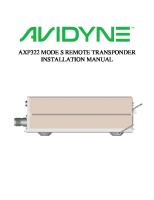Remote Site Management - ESC Installation For All Power Solution PDF [PDF]
Remote Site Management - ESC Installation for All Power Solutions Ericsson IPR Release 15B - INSTALLATION INSTRUCTIONS
34 4 350KB
Papiere empfehlen
![Remote Site Management - ESC Installation For All Power Solution PDF [PDF]](https://vdoc.tips/img/200x200/remote-site-management-esc-installation-for-all-power-solution-pdf.jpg)
- Author / Uploaded
- Cauphy Gombo
Datei wird geladen, bitte warten...
Zitiervorschau
Remote Site Management - ESC Installation for All Power Solutions
Ericsson IPR
Release 15B - INSTALLATION INSTRUCTIONS -
NRO Deployment Document (NDD) 4/1531-1/LZA 905 5359 Uen A
Copyright Statement: This NDD is developed by Ericsson for Ericsson's use in the Installation, Configuration and Implementation of Ericsson network elements. This work product represents Intellectual Property belonging to Ericsson and is only to be used pursuant to contracts between Ericsson and the customer.
4/1531-1/LZA 905 5359 Uen A / 2016-05-20 © Ericsson AB 2016
Ericsson Internal
Ericsson IPR 4/1531-1/LZA 905 5359 Uen A / 2016-05-20 © Ericsson AB 2016
Ericsson Internal
1.
General Information . . . . . . . . . . . . . . . . . . . . . . . . . . . . . . . . . . . . . . . . . . . . . . . . . . . . . . . . . . . . . 4 1.1 Purpose . . . . . . . . . . . . . . . . . . . . . . . . . . . . . . . . . . . . . . . . . . . . . . . . . . . . . . . . . . . . . . . . . . 4 1.2 Intended Audience. . . . . . . . . . . . . . . . . . . . . . . . . . . . . . . . . . . . . . . . . . . . . . . . . . . . . . . . . . 4
2.
Overview . . . . . . . . . . . . . . . . . . . . . . . . . . . . . . . . . . . . . . . . . . . . . . . . . . . . . . . . . . . . . . . . . . . . . . 5 2.1 Overview of Activity . . . . . . . . . . . . . . . . . . . . . . . . . . . . . . . . . . . . . . . . . . . . . . . . . . . . . . . . . 5 2.2 Detailed Activity Sequence . . . . . . . . . . . . . . . . . . . . . . . . . . . . . . . . . . . . . . . . . . . . . . . . . . . 5 2.3 Assumptions . . . . . . . . . . . . . . . . . . . . . . . . . . . . . . . . . . . . . . . . . . . . . . . . . . . . . . . . . . . . . . 6 2.4 Service Impacts . . . . . . . . . . . . . . . . . . . . . . . . . . . . . . . . . . . . . . . . . . . . . . . . . . . . . . . . . . . . 6
3.
Precautions and Preparations . . . . . . . . . . . . . . . . . . . . . . . . . . . . . . . . . . . . . . . . . . . . . . . . . . . . 7 3.1 Safety and Environmental Documents . . . . . . . . . . . . . . . . . . . . . . . . . . . . . . . . . . . . . . . . . . 7 3.2 Required Documents . . . . . . . . . . . . . . . . . . . . . . . . . . . . . . . . . . . . . . . . . . . . . . . . . . . . . . . . 7 3.3 Job Preparations . . . . . . . . . . . . . . . . . . . . . . . . . . . . . . . . . . . . . . . . . . . . . . . . . . . . . . . . . . . 7
4.
Procedures . . . . . . . . . . . . . . . . . . . . . . . . . . . . . . . . . . . . . . . . . . . . . . . . . . . . . . . . . . . . . . . . . . . . 8 4.1 ESC Installation . . . . . . . . . . . . . . . . . . . . . . . . . . . . . . . . . . . . . . . . . . . . . . . . . . . . . . . . . . . . 8 4.1.1 Receive, Unpack and Inspect Material . . . . . . . . . . . . . . . . . . . . . . . . . . . . . . . . . . . . . . . . 8 4.1.2 Install Ericsson Site Controller . . . . . . . . . . . . . . . . . . . . . . . . . . . . . . . . . . . . . . . . . . . . . . 8 4.1.3 Install EPPs . . . . . . . . . . . . . . . . . . . . . . . . . . . . . . . . . . . . . . . . . . . . . . . . . . . . . . . . . . . 10 4.2 Cabling from PBC05/ACU+ . . . . . . . . . . . . . . . . . . . . . . . . . . . . . . . . . . . . . . . . . . . . . . . . . . 12 4.3 Backhaul Connection. . . . . . . . . . . . . . . . . . . . . . . . . . . . . . . . . . . . . . . . . . . . . . . . . . . . . . . 13 4.4 Install Temperature Sensor . . . . . . . . . . . . . . . . . . . . . . . . . . . . . . . . . . . . . . . . . . . . . . . . . . 13 4.5 Completion Checklist . . . . . . . . . . . . . . . . . . . . . . . . . . . . . . . . . . . . . . . . . . . . . . . . . . . . . . . 15
5.
Appendices . . . . . . . . . . . . . . . . . . . . . . . . . . . . . . . . . . . . . . . . . . . . . . . . . . . . . . . . . . . . . . . . . . . 16 Appendix A Admonitions . . . . . . . . . . . . . . . . . . . . . . . . . . . . . . . . . . . . . . . . . . . . . . . . . . . . . . . . . . 16 Appendix B Intellectual Property Rights (IPR) . . . . . . . . . . . . . . . . . . . . . . . . . . . . . . . . . . . . . . . . . . 16 Appendix C Deliverables and Responsibilities. . . . . . . . . . . . . . . . . . . . . . . . . . . . . . . . . . . . . . . . . . 17 Appendix D Tools and Supplies. . . . . . . . . . . . . . . . . . . . . . . . . . . . . . . . . . . . . . . . . . . . . . . . . . . . . 17
6.
Glossary . . . . . . . . . . . . . . . . . . . . . . . . . . . . . . . . . . . . . . . . . . . . . . . . . . . . . . . . . . . . . . . . . . . . . 19
4/1531-1/LZA 905 5359 Uen A / 2016-05-20 © Ericsson AB 2016
Ericsson Internal
1 (19)
Ericsson IPR
Table of Contents
List of Figures
Ericsson IPR
Figure 1 - Example of ESC and Cable Shelf Installed . . . . . . . . . . . . . . . . . . . . . . . . . . . . . . . . . . . . . . . 5 Figure 2 - ESC . . . . . . . . . . . . . . . . . . . . . . . . . . . . . . . . . . . . . . . . . . . . . . . . . . . . . . . . . . . . . . . . . . . . . 8 Figure 3 - ESC Patch Panel (EPP) . . . . . . . . . . . . . . . . . . . . . . . . . . . . . . . . . . . . . . . . . . . . . . . . . . . . . 10 Figure 4 - Cable Shelf . . . . . . . . . . . . . . . . . . . . . . . . . . . . . . . . . . . . . . . . . . . . . . . . . . . . . . . . . . . . . . . 10 Figure 5 - Temperature Sensor. . . . . . . . . . . . . . . . . . . . . . . . . . . . . . . . . . . . . . . . . . . . . . . . . . . . . . . . 14
4/1531-1/LZA 905 5359 Uen A / 2016-05-20 © Ericsson AB 2016
Ericsson Internal
2 (19)
List of Tables
Ericsson IPR
Table 1 – Supplies. . . . . . . . . . . . . . . . . . . . . . . . . . . . . . . . . . . . . . . . . . . . . . . . . . . . . . . . . . . . . . . . . . 18
4/1531-1/LZA 905 5359 Uen A / 2016-05-20 © Ericsson AB 2016
Ericsson Internal
3 (19)
1 General Information 1.1 Purpose This Network Roll-Out Deployment Document (NDD) provides the information for the physical Installation of the Ericsson Site Controller (ESC) hardware and components. Read this document completely before starting any of the procedures. This will ensure that you understand the work to be performed and that all Precautions and Preparations have been fulfilled. The ESC connects with relevant site equipment and communicates with the ESC Management Server (ESCM), which provides supervision. The ESCM server is normally located at the Customer’s Network Operation Center (NOC) but could be located anywhere.
1.2 Intended Audience
4/1531-1/LZA 905 5359 Uen A / 2016-05-20 © Ericsson AB 2016
Ericsson IPR
Installation Technician
Ericsson Internal
4 (19)
2 Overview 2.1 Overview of Activity This overview is provided as a high level look at sequences and processes covered by this document. This section is for information only. This document describes the steps to install the ESC for use in a site using Hybrid Power Solutions. This includes any combination of Solar, Diesel and Grid sources.
Ericsson IPR
Figure 1 – Example of ESC and Cable Shelf Installed
2.2 Detailed Activity Sequence The sequence of events is covered in the flowchart.
4/1531-1/LZA 905 5359 Uen A / 2016-05-20 © Ericsson AB 2016
Ericsson Internal
5 (19)
2.3 Assumptions •
A customer-provided 19" Rack is available to mount the ESC hardware.
•
The frame is properly grounded.
•
A DC power source (- 48VDC or +24VDC) with Single or Dual Feeds is available.
2.4 Service Impacts
Ericsson IPR
There are no service impacts associated with the activities in this NDD.
4/1531-1/LZA 905 5359 Uen A / 2016-05-20 © Ericsson AB 2016
Ericsson Internal
6 (19)
3 Precautions and Preparations 3.1 Safety and Environmental Documents Observe the general safety precautions against personal injury and equipment damage outlined in the Safety and Environmental documents listed under below. Personal Health and Safety Information 124 46-2885 System Safety Information 124 46-2886
3.2 Required Documents
In addition to the Safety and Environmental Documents listed above, refer to the below document to plan the RSM deployment activity. Remote Site Manager Planning Guide - 1/1551-1/LZA 905 5359 Before using this document: •
The user of this document must be proficient in all required safety procedures for the geographic location in which this NDD is being applied.
•
In geographic locations requiring accreditation, the document user must have a certification of accreditation on file with his/her company.
•
For information related to safety procedures and access to them, the document user will contact his/her safety prime or local Installation or Integration representative.
3.3 Job Preparations Arrange all materials, tools, and test equipment at the work location so that they are nearby and ready for use.
4/1531-1/LZA 905 5359 Uen A / 2016-05-20 © Ericsson AB 2016
Ericsson Internal
7 (19)
Ericsson IPR
NRO Deployment Documentation can be found at PRS NRO Services Content Management System
4 Procedures 4.1 ESC Installation Upon receiving delivery, unpack and inspect all packages and material. Then install the Ericsson Site Controller (ESC), ESC Patch Panels (EPP) if provided, and the Cable Shelf, if provided.
4.1.1 Receive, Unpack and Inspect Material The unpacking area shall be protected from rain, water & dust. Prepare sufficient space for unpacking.
Procedure 1 – Receive, Unpack and Inspect Material Step
Task/Observation
1
Validate that all items received from the shipping / delivery company reflects what is listed on the Bill of Material (BoM).
2
Perform visual inspection of all the received material for any signs of damage that may have occurred during the shipment and transportation. If there is any signs of damage, immediately report to your Field Services Manager.
3
Discard shipping material in a safe and proper manner.
4.1.2 Install Ericsson Site Controller The ESC connects with the relevant site equipment on site as well as handling the northbound connection to the ESC Manager (ESCM) at the Customers Network Operations Center (NOC). The ESC is a 19” unit and the height is 1U (44,45 mm). The ESC is delivered with cable shelf, 4 screws and captive nuts for mounting into the 19” frame. If the cabinet is equipped with a door, the ESC requires a space of 80mm between the front panel and the cabinet door. The following are examples of ESC features: Monitoring and controlling power solutions, including alternative energy sources. The features of the ESC are dependent on several communication interfaces, which are accessed through the hardware ports. Figure 2 – ESC
4/1531-1/LZA 905 5359 Uen A / 2016-05-20 © Ericsson AB 2016
Ericsson Internal
8 (19)
Ericsson IPR
Arrangements should be made for removal of packing material from site or placed in the provided garbage disposal facilities. This should be done before any accumulation presents a fire hazard.
Procedure 2 – Install ESC in 19-inch Frame Step
Task/Observation
1
Reference the SID to determine the location of the ESC.
2
Verify the frame/rack has been connected with a ground cable prior to installing any components.
3
Locate and mount four (4) cage nuts where the ESC will be installed into the frame making sure the cage nuts are secured and locked in position before mounting equipment.
4
Attach the ESD strap to your wrist and the other end to the frame/rack ground.
5
Position the ESC in the frame. For Solar power sites with no cable shelf, secure the ESC with 4 screws.
For Solar power sites using a cable shelf with no EPP, secure the ESC with 2 screws in the top holes only, and continue with the next step. 6
Place the Cable Shelf in line with the bottom screw holes.
7
Secure the Cable Shelf and ESC by inserting 2 screws into the bottom holes.
4/1531-1/LZA 905 5359 Uen A / 2016-05-20 © Ericsson AB 2016
Ericsson Internal
9 (19)
Ericsson IPR
If 19" frame has not been grounded, contact your next level of support for the proper activity to take place.
4.1.3 Install EPPs If the site is using Diesel Generator power and/or Grid power, install the EPPs immediately after installing the ESC. In addition, for Solar power sites, there may be situations that require EPP. If the site does not have EPPs included, skip this section. A video tutorial is available at PRS NRO Services Content Management System. It is recommended that one EPP is used for External Alarms (EXT ALM) and one for Miscellaneous Input/Output devices (MISC I/O).
Ericsson IPR
Figure 3 – ESC Patch Panel (EPP)
Figure 4 – Cable Shelf
Procedure 3 – Install EPPs and Cable Shelf (Page 1 of 3) Step 1
Task/Observation Install the EPPs directly beneath the ESC.
4/1531-1/LZA 905 5359 Uen A / 2016-05-20 © Ericsson AB 2016
Ericsson Internal
10 (19)
Procedure 3 – Install EPPs and Cable Shelf (Page 2 of 3)
2
Insert 8 cage nuts in the desired mounting locations. Ensure the nuts are secured and locked in position before mounting the equipment.
3
Attach the ESD strap to your wrist and to frame ground.
4
Lift and position the first EPP into the frame.
5
Fasten the EPP with 4 screws through both sides of the brackets. Start with the 2 upper screws and insert them into the cage nuts and fasten them loosely. Then 2 bottom screws insert into the cage nuts and fasten them loosely.
6
Insert the second EPP into place.
7
Insert the 2 upper screws and fasten them loosely.
8
Place the Cable Shelf in line with the bottom screw holes.
9
Secure the Cable Shelf by inserting 2 screws into the bottom holes.
4/1531-1/LZA 905 5359 Uen A / 2016-05-20 © Ericsson AB 2016
Ericsson Internal
11 (19)
Ericsson IPR
Task/Observation
Step
Procedure 3 – Install EPPs and Cable Shelf (Page 3 of 3) Task/Observation
Step
Tighten all screws to secure both EPPs and the Cable Shelf.
Ericsson IPR
10
4.2 Cabling from PBC05/ACU+ This section includes power cable and Ethernet cable from the ACU+ to the ESC. Procedure 4 – Cabling for PBC05/ACU+ (Page 1 of 2) Step
Task/Observation
1
Identify and locate the power cable for the ESC.
2
Connect the ET-20 connector of the power cable to the left power connector of the ESC.
3
Place a label on this end identifying the power source for the ESC. Caution: Ensure power source IS NOT powered prior to connecting the cable.
4
Connect the other end of the power cable to the power system as identified in the SID.
5
Place a label on this end identifying the connection to the ESC.
4/1531-1/LZA 905 5359 Uen A / 2016-05-20 © Ericsson AB 2016
Ericsson Internal
12 (19)
Procedure 4 – Cabling for PBC05/ACU+ (Page 2 of 2) Step
Task/Observation
6
Identify and locate the Ethernet cable that connects the power system (PBC05/ACU+) with the ESC.
7
Route the cable from the power system to ESC Ethernet Port 2.
8
At the end of the cable that connects to ESC Ethernet Port 2, place a label identifying the power system (PBC05 or ACU+). Connect this end to ESC Ethernet Port 2. At the end of the cable that connects to the power system, place a label stating “ESC Ethernet Port 2". Connect this end to the Ethernet port of the power system.
4.3 Backhaul Connection Connect the ESC to an IP Network to allow remote access from ESC Manager and OSS-RC. Procedure 5 – Cabling for External Communications Step
Task/Observation
1
Connect the Ethernet cable to ESC Ethernet Port 1.
2
Attach a label to this end, identifying the IP Network equipment and port where the cable will terminate.
3
At the IP Network equipment, terminate the cable in the port identified by the SID.
4
Attach a label to this end, stating “ESC Ethernet Port 1".
4.4 Install Temperature Sensor When used to monitor the output of Air Conditioning units, place the sensor as close as possible to the output vent of the unit. When used to monitor Indoor temperature, Outdoor temperature, Battery temperature, etc., keep the sensor away from discharge vents, stairwells and sources of electrical interference. Do not install in direct sunlight, near radiant heat sources, or behind doors.
4/1531-1/LZA 905 5359 Uen A / 2016-05-20 © Ericsson AB 2016
Ericsson Internal
13 (19)
Ericsson IPR
9
When connecting multiple Temperature sensors, it is advisable to use an RJ-11 hub. Connect the RJ-11 hub to MISC I/O 1-Wire Bus; then, connect each Temperature Sensor into the hub.
Procedure 6 – Install Temperature Sensor Step
Task/Observation
1
Refer to the SID to identify the location for each sensor.
2
To monitor battery temperature, place the sensor as close to the center of the battery stack as possible, and between two batteries. Do not mount the sensor where it will be affected by air flow from fans, blowers, etc.
3
Clean the surface where the sensor is to be placed. Remove the protective paper and mount the sensor between two batteries.
4/1531-1/LZA 905 5359 Uen A / 2016-05-20 © Ericsson AB 2016
Ericsson Internal
14 (19)
Ericsson IPR
Figure 5 – Temperature Sensor
4.5 Completion Checklist After completing each item, enter an observation, initials of performed by and initials of confirmed by as an indication of each item completion. Completion Checklist Action
1
Section 4.1.1, "Receive, Unpack and Inspect Material"
2
Section 4.1.2, "Install Ericsson Site Controller"
3
Section 4.1.3, "Install EPPs"
4
Section 4.2, "Cabling from PBC05/ACU+"
5
Section 4.3, "Backhaul Connection"
6
Section 4.4, "Install Temperature Sensor"
7
Remove all garbage from the premises.
4/1531-1/LZA 905 5359 Uen A / 2016-05-20 © Ericsson AB 2016
Observation
Performed
Confirmed
Ericsson IPR
Item
Ericsson Internal
15 (19)
5 Appendices Appendix A - Admonitions The admonitions below may have been used in this document. These indicate areas or items that require additional care.
SHOCK! This text identifies the danger of electrical shock.
CAUTION/WARNING!
DANGER! DANGER
This text identifies an immediate hazard that could result in death or serious injury.
Appendix B - Intellectual Property Rights (IPR) This document contains Ericsson Intellectual Property (IP) also known as Intellectual Property Rights (IPR). This document was created using modified/selective content from the Telcordia GR1275 Central Office/Network Environment Equipment Installation/Removal Generic Requirements Issue 12. This document is not intended for use by external customers or any customer delegate, including Third Party vendors and/or sub-contractors. Review of this document with customers should only occur with the knowledge, consent and control of Ericsson personnel in a manner where content is not distributed to the customer. The following Table of IPR examples is provided as reference information and examples to identify Ericsson Intellectual Property (IP). This information is provided for use by Ericsson Customer Unit interfacing functions.
4/1531-1/LZA 905 5359 Uen A / 2016-05-20 © Ericsson AB 2016
Ericsson Internal
16 (19)
Ericsson IPR
This text identifies system failure, damage to equipment, or a hazardous situation that could result in injury.
· · · · · · · · · · · ·
Detailed Acceptance Plans/Test Cases Detailed Assembly Instructions/Diagrams Cable Diagrams Connections Software upgrade command lines Processes Configuration files/scripts Ericsson Developed Applications (Apps) Industrial design Session logs Restricted User Level Passwords IOT (Inter-Operability Test) and Integration Processes
· · · · · · · · · · · ·
Ericsson Developed Tools Installation Instructions Commissioning Instructions Integration Instructions Integration files/scripts Copyright material Patent material Trademark material Ericsson Radio Frequency Specs Debug logs Detailed Patch Procedures Any capture of Ericsson messaging traffic (i.e. Wire Shark)
This section provides a brief description of the responsible parties and their responsibilities. Responsible Party
Responsibility
Customer
Site Access Passwords Equipment/Material Customer required or provided documents or equipment (site drawings, special safety requirements, etc.)
Ericsson
Ericsson will complete physical install. Project Management will ensure Ericsson teams complete work, stay on schedule and co-ordinate with customer PMs.
Third Party
Prerequisites or activities that will be executed by a third party
Appendix D - Tools and Supplies The tools listed below are required to perform the procedures in this document. •
Flat-Blade Screwdriver, or
•
Cross-Tip Screwdriver, or
•
Torx Screwdriver
4/1531-1/LZA 905 5359 Uen A / 2016-05-20 © Ericsson AB 2016
Ericsson Internal
17 (19)
Ericsson IPR
Appendix C - Deliverables and Responsibilities
The Supplies listed in the table below are required to perform the procedures in this document. Table 1 – Supplies QTY
Description
1
4 per ESC/EPP
Mounting screws
2
10
Garbage bags
Ericsson IPR
Item
4/1531-1/LZA 905 5359 Uen A / 2016-05-20 © Ericsson AB 2016
Ericsson Internal
18 (19)
6 Glossary Definition
BoM
Bill of Material
CLI
Command Line Interface
ESC
Ericsson Site Controller
ESD
Electro-Static Discharge
ESCM
ESC Manager
GUI
Graphic User Interface
IPR
Intellectual Property Rights
mm
millimeter
NDD
NRO Deployment Document
NOC
Network Operations Center
NRO
Network Roll Out
PBC
Power and Battery Cabinet
SID
Site Installation Document
URL
Uniform Resource Locator
VDC
Voltage Direct Current
4/1531-1/LZA 905 5359 Uen A / 2016-05-20 © Ericsson AB 2016
Ericsson Internal
Ericsson IPR
Term/Acronym
19 (19)
1