NDG Online NDG Linux Essentials Challenge B: Bash Scripting [PDF]
NDG ONLINE NDG LINUX ESSENTIALS Challenge B: Bash Scripting Document Version: 2015-07-07 This challenge lab is designed
22 0 90KB
Papiere empfehlen
![NDG Online NDG Linux Essentials Challenge B: Bash Scripting [PDF]](https://vdoc.tips/img/200x200/ndg-online-ndg-linux-essentials-challenge-b-bash-scripting.jpg)
- Author / Uploaded
- Omar Oughzal
Datei wird geladen, bitte warten...
Zitiervorschau
NDG ONLINE NDG LINUX ESSENTIALS Challenge B: Bash Scripting Document Version: 2015-07-07
This challenge lab is designed as an extension of the course, to be used for instructor-led training. Instructors may distribute this lab to students as a supplemental assignment. An answer key is included at the end of the lab, to assist the instructor in evaluating student deliverables.
Copyright © 2015 Network Development Group, Inc. www.netdevgroup.com
Challenge B: Bash Scripting
Case Scenario In the User Management challenge lab, you were tasked with creating users and groups. Using the commands one at a time from the command line can be a tedious process and could lead to potential errors in syntax. It is your duty, as an administrator, to make the process as seamless and efficient as possible. Objectives
Create a bash script to perform user management tasks as outlined below: o Create a new group. Each group must have a unique name. The script must check to ensure that no duplicate group names exist on the system. If a duplicate is found, an error needs to be reported, and the administrator must try another group name. o Create a new user. Each user must have a unique name. The script must check to ensure that no duplicate usernames exist on the system. If a duplicate is found, an error needs to be reported and the administrator must try another username. The user will have a Bash login shell and belong to the group that was created in the previous step. o Create a password for each user that is created. o Ensure that the new user created is a member of the new group created. o Create a directory at the root (/) of the file system with same name as the user created. o Set the ownership of the directory to the user and group created. o Set the permissions of the directory to full control for the owner and full control for the group created. o Set the permission to ensure that only the owner of a file can delete it from the directory. o Ensure that the script is executable.
This script should be designed to accept any username and any group name. DO NOT hardcode commands to create specific usernames and group names. Hints
Logical order is important There is a special wildcard that can be used to determine if the previous command is successful or not. This will be useful for this script.
Curriculum Resources
Module 9 – Basic Scripting Module 14 – Create a New User
NDG LINUX ESSENTIALS Copyright © 2015 Network Development Group, Inc.
3/15/2021 www.netdevgroup.com
Challenge B: Bash Scripting
Module 15 – Ownership and Permissions
NDG LINUX ESSENTIALS Copyright © 2015 Network Development Group, Inc.
3/15/2021 www.netdevgroup.com
Challenge B: Bash Scripting
Deliverables Execute the script for the instructor. Create a new unique user and new unique group. Execute the script for the instructor. Show the error when a duplicate user or duplicate group are created.
NDG LINUX ESSENTIALS Copyright © 2015 Network Development Group, Inc.
3/15/2021 www.netdevgroup.com
Challenge B: Bash Scripting
Instructor Key Below is a sample of the bash script. Keep in mind that this script is just an example; it may be done many different ways. Scripts developed by students to meet the objectives and deliverables of this lab will vary. echo -n "Enter the username for the new user:" read username getent passwd $username >> /dev/null while [ $? -eq 0 ] do echo -n "User already created\n" echo -n "Please enter another username: " read username getent passwd $username >> /dev/null done echo -n "Enter a group name: \n" read groupname getent group $groupname >> /dev/null while [ $? -eq 0 ] do echo -e "Group already exists\n" echo -e "Please enter another group name: \n" read groupname getent group $groupname >> /dev/null done groupadd $groupname useradd -m -s /bin/bash -g $groupname $username passwd $username echo -n "User created\n" mkdir /$username chown $username.$groupname /$username chmod 1770 /$username
NDG LINUX ESSENTIALS Copyright © 2015 Network Development Group, Inc.
3/15/2021 www.netdevgroup.com

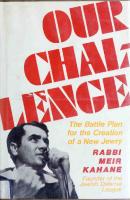






![Linux-, Unix-Shells : Bourne-Shell, Korn-Shell, C-Shell, bash, tcsh [3., aktualisierte Aufl]
3827315115, 9783827315113](https://vdoc.tips/img/200x200/linux-unix-shells-bourne-shell-korn-shell-c-shell-bash-tcsh-3-aktualisierte-aufl-3827315115-9783827315113.jpg)
