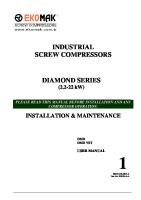Panasonic KX-T61610 Installation & Programming [PDF]
ELECTRONIC MOhJLAR SWITCHING SYS,TEM Panasonic Please read this manual before connecting Quick Reference Card for S
31 1 19MB
Papiere empfehlen
![Panasonic KX-T61610 Installation & Programming [PDF]](https://vdoc.tips/img/200x200/panasonic-kx-t61610-installation-amp-programming.jpg)
- Author / Uploaded
- Dobrica Ilic
Datei wird geladen, bitte warten...
Zitiervorschau
ELECTRONIC
MOhJLAR
SWITCHING
SYS,TEM
Panasonic Please read this manual before connecting Quick Reference
Card for Standard
the KX-T61610.
Telephone
can be found
on pages.+22
through
6-29. _ .
Thank you for purchasing the Panasonic Model KX-T61610, Electronic Modular Switching System (EMSS).
System Component Description
Model No. Service unit
KX-7-61610
Electronic Modular Switching System
Telephone
KX-T61620 KX- 7-61630 KX- T61650
EMSS Proprietary TelephotleEMSS Proprietary Telephorze with LCD EMSS Proprietary Telephone
Optional equipment
KX- T61640 KX-T30860D(only) KX- T30865 KX- T30890 KX-Al6
DSS Console Doorphone Adaptor Doorphotze Headset System Back-up Unit
l-l
..___
NOTIFY
THE TELEPHONE
COMPANY
Installation must be performed by the telephone company or a qualified professional installer. Notify the Telephone Company Before connecting this equipment to any telephone, call the telephone company and inform them of the following:
;.’ ),l FCC Registration No. .. . . . . . . . . . . . . . . . . . foul ‘1, .‘* Ringer Equivalence . . .. .. . . . . . . . . .. . . . .. . : : .. : .. . l Facility Interface Code . . . . . . . . . . . . . . . . . . . . . . . ; 1.. . . . . . . .,... . :: . . -...02LS2 @Service Order Code . . . . . . . . . . . . . . . . . . . . . . . . . . . . . . . . . . . . . . . . . . 9.OF @Required Network Interface Jack. . . . . . . ; . . . . . . . . . . . . . . . . .. . . . . . . . . ..‘RJll : .‘..’
aPresent FCC Regulations prohibit operated telephone.
connecting this unit to a party line, or to a coin
Please read the section on “Telephone Responsibilities” on page 6-8. n .
Company
and FCC Requirements
and
The serial number of this product may be found on the label affixed to the bottom qf the unit. You should note the serial number of this unit in the space provided and retain this book as a permanent record of your purchase to aid in identification in the event of theft.
I
MODEL
NO.: KX-T61610
SERIAL
NO.:
For your future reference DATE OF PURCHASE NAME
OF DEALER
DEALER’S
ADDRESS
l-2
:
TABLE CiF CONTENTS
’ .2-1 .2-2 .2-4
Name and Location ........................................... Installation ...................................................... Connection .....................................................
.2-5 2-5 2-6
Frame Growld Cotmectiotl ...................................... Rechargeable Barfery ltlslallariotz .................................. Cotltzecrion of The Central Ofice Litle .............................. Connection of the Extension (for Proprietary Telephone KX-T61620/KX-T61630/KX-T61650/KX-T30820/KX-T308301 KX-T30850)..................................................2Cotltlecriotl of a Sratldard Telephone to Extensions. .................. Comreclion of the DSS Console (KX-T61640) to an Extension. ............................................... External Music Source .......................................... Pagitlg Equiptnetlt ............................................... Cotltlecrion of The Opriotlal Doorphotle (KX-T30865). ................ To Cotltlecr a Polarity Sensitive Telephone .......................... To Cotmecr Opriotlal System back-up Unit (KX-A16) ................ To Connect Pritlter .............................................
7 2-8 2-9 2-11 2-11 2-12 2-14 2-1.5 .2-16
Programming Programming InsWrtcriotls ........................................ ........................................ Example of Programming
3-l 3-3
Date and Time Setting ...................
‘87 J&I. 01 12:OOAM
Sysrem Speed Dialing Entry
has t20t heen stored
.............
THU
.......
3-4
.......
3-5
Programmable
Toll Prefix ...............
Programmable
Operator Cull
Programmable
Directory Assistance
with 1
.......
3-22
.......
3-23
no restrict
.......
3-24
Auto Amwer
.......
3-25
Host PBX Access Codes Assignment
has not been stored
.......
3-26
Preferred CO Line Assignment. ...........
non-assignment
......
.3-27
has been removed
......
‘3-28
Automatic Answering Selection
Programmable
..........
.- has been added
(AutomaticlManual) . .
Call Waiting
.............
all CO’s have
............
Delayed Ringing Assignment
. .3-29
been not delayed on all extensions
......
Delayed Ringing Count Selection ..........
After 2 rings
.......
.3-30
Intercom Alerting Mode .................
Tone Call ....... D-phone I,?: : --‘.i .......
3-31 J-3.2
Pi&q-G.-~
i,. .. . c: .......
3-33
...:.....‘S.........
3-34
Programmable
Doorphone
.............
Dial Call Pickup Group Assignment. Account Code Input Mode Duration
......
option
..............
Time Count Start Mode .........
5s a+
-71 &&,:,~7~.& .......
3-3.5
(se@pages$ .,
Operation
.
None --
L
Setting
LIFTTHEHANDSET ORPRESS "SP-PHONE"
DIAL "731s"
LIFTTHEHANDSET ORPRESS "SP-PHONE"
DIAL "730s"
HANGUPOR PRESS "SP-PHONE"
To cuncel
Coditions
Descl-iptiorz Allo\vs you to f rot77 ut7sbwritlg
prohibit
at7y
cnlls
otl7er
directed
estension to
yollr estetzsior7 is in the “Dial Cull Pickup Derly” mode, you can place or receive olctside or intercom calls.
II.TCI
While
you.
Operation 1.
Lift
the
17m7dset
or
press
the
SP-PHONE
b1ttrot1.
2. Dial (731#). \t’oit for (7 cot7firn7ntiot7 toi7e. DENY” will be displayed.
3. Hang
up
HANGUPOR PRESS "SP-PHONE"
“C.PICKUP
or press the SP-PHONE
brtttot7.
To cancel, 1. Lift the handset or press the SP-PHONE buttou. 2. Dial (730#). Wait for a confirmation tqne. “C.PICKUP ALLOW” will be displayed. 3. Hang up or press the SP-PHONE buttoll.
4-74
Setting:
To cancel:
FWQ/DNU
El
I
LIFT THE HANDSET OR PRESS “SP-PHONE
PRESS “FVID’DND” “F3”
DIAL THE EXTENSION NUMBER
HANG UP OR PRESS “SP-PHONE”
Description
DIAL “0”
PRESS FWO DND” "F3"
II
HANG UP OR P RESS SP-PHONE”
3. Dial (0).
Outside or irttercom calls to your extension curl be fotxiwrded to at7other c.vtetrsiot7 a1t(otnnricnlly,
LIFT THE HANDSET OR PRESS “SP-PHONE”
drlritig
yoltr
ctbset7cf.
The progratwmble feature (F3 ot7ly) button of the KX-1‘61650 or KX-T30850 cm also be used for “Call Forwutdiq” if programn7ing is done beforehand it7 the KX-T61610. For prograrm7it7g, see page 3-54.
blr(rot~
tot7e \c,ill be Ilearti. CANCEL” \\,ill he tlisI~lrr~~ed.
4. Replace rile l7at7drc~ back 017 rile cradle ot prfs.s tile SP- PHONE blittotl.
0 Do Nor Distllrb is cat7celled Jvhetl call forlt.ardittg is established.
To enable 1. Lift tile I 7at7d.yet or press the SI-‘-PHOiVE biittol7. (or F3) button.
3. Dial the tzunzber of the extensiotl to which lhe calls are to be forwarded (11 through 26). Tl7e it7dicator lighr of the nVDIDh’D blrrrot7 Ivill flash slowly. A cotzfirtnation totze will be heard. “FOR \VA RDING EXT” will be displayed. 4. Replace rfze hat7dser back 017 rl7e cradle ot press the SP-PHONE burrot7. To cancel 1. Lift tl7e hat7dset or press the SP-PHONE button. 2. Press (he FWDIDND
ligl7t of (he FIYDlDh’D
Conditions
Operation
2. Press tl7e F\t’DiDND
The itltiicntor rL,ill be Off. Cot7firtt7aiion “FWDIDND
(or F3) button.
0 If a call is directed to tl7e forwardit7g estet7sioll, the forwarded extension will ring Our the origit7ari,ig e.vlensiot7 ivill l7ot rit7g. @Recall for caltlp-on forwarded.
and Hold recall are t7ot
oT17e tot7e (bllsy lone or do tzot clisrrirb tot7e eic.) r11e caller receii?es ciepet7d.r 017 rhe condiriot7 of ilze forn?arded cslet7siot7.
@If extet7siot7 A is forwardit7g all cctlls 10 extemiott B atid R is forwardit7g 011 cril1.s to C. if any esrensiotz cnlls A I rhey will be cot7t7ecled to C. (If j-011 atlet77pr lo forward a crrll 10 (I forwarding extension, a reorder tone will be heard illstead of a confirmatiotz torte to prevetlt an endless loop.)
I-e---d I see
13
A 0 CVlzet7 at2 itirercot7z cull to the forwardit7~ estetision is origitiared fYot77 tl7e for~varded estensiotl, the forwarded extetlsion llser will hear a reorder tone.
eAt7 eslet7siot7 cat7 t7of uccot77t77odule more tl7at7 ot7e fot~~~~firdcd e.Ytrti.sioti. A ( eacl7 little of tlclvl\3 sertit7g “Cnll ForL\:artiitig”, a tlesritialiot7 (for~vartied extct7sioti code) lc,ill be rrt7c\t~ecl. ;‘. Old et7lt.y \\‘ill be c~tt7cellerl.
Reortlu /OJW ordlrss loop.
4-36
lvi//
be p).OdllCPd
IO
pt’e\‘ellt Nti
Settinp
LIFTTHEHANDSET ORPRESS "SP-PHONE"
DIAL"10"
PRESS "FWDIDND" "F3"
HANGUPOR PRESS "SP-PHONE"
To cancel
LlFTTHEHANDSEl ORPRESS "SP-PHONE"
PRESS "FWD:DNO" "F3"
DIAL "0"
HANGUPOR PRESS "SP-PHONE"
Conditions
Description Each estetuiorl cat1 be itldi~:idi~alIy progummed from receivitlg oirrside or ititercottl
e W/let1 “Do For,varditlg”
Tile progratntnable feature (F3 ot7ly) button of the KX-T61650 or KX-T30S50 cat1 also be used for “Do Not Distr&” if proglartming is done beforehattd in the KX-T61610. For progtmntnitq, see page 3-54.
~“Do tlot Distllrb” does tlot prevent the estetlsiotl from recalling for otl-hold and catty-on.
Operation 1. Lift flie handset or press tlie SP-PHONE b1rrtotz. 2. Psess the FWDIDND
(or F3) button.
3. For settitlg, dial (IO). The indicator of FWDIDND button will be lit. “DO NOT DISTURB” will be displayed. -Wait for a cotifirtnntiotz tone. For cancellatiotl, dial (0). The indicator of the FWDIDND buttotz will go out. “FWDIDND CANCEL” will be displayed. 4. Hang up or press the SP-PHONE
bu(totl. 4-17
not Dislitrb” is entered, “Call ,ctill be cancelled, if entered.
:
Progratmning Wheti the cxlleci litie is bltsy or Ivhile yorr rare spetrkitlg oti Ihe CO Line;
Setting I
1,
I
I I
I
IFT THE HANDSET IR PRESS ‘SP-PHONE-
I
DIAL “741 #” PRESS “SNR”
PRESS “AUTO”
Dialing
SNR
HANG UP OR PRESS “SP-PHONE”
a
Lh?i?%dSHANDSET OR PRESS “SP-PHONE”
To Cancel
I
I
I
I
.IFI THE HANDSET OR PRESS “SP-PHONE”
HANG UP OR PRESS “SP-PHONE”
PRESS “SNR’
DIAL “740 +”
Descriptiorz The desired pilotte tlrlttlber otl [ul ollrgoittg call lo CO litle cut1 be stored and then redialecl.
Progranzrrziizg
!i
,
?Vhile you are speaking oti rhe CO litle or wheti the called party is bllsy. I. Press rite A UT0
butrotl.
2. Press the SNfZ brrttot2.
Description
eThe photte ttllmber ccttl tlot be stored e\‘rtl if .J’OLC press tile A UT0 atld SNR hltttotls tlftet
This fenture provides security \vhetl ttxt7smittitlg tlntrc thrortgh at1 esretlsiotl of KX-T61610.
you
Operatior2
I1at1g
Lip.
Dinling
1. Lift rhe hrtndser or press the SP-PHOIX’E buttotl. 2. For setting, dial (741#) and Ivait for a confirmntion tone. “DATA MODE ON” will be clisplayed. For catlcellarion, dial (740#) atld wit for a confirmation tone. “DATA MODE OFF” will be clispiayed. 3. Hatzg up or press the SP-PHONE button.
1. Lift the hatldset or press the SP-PHONE blrttotl. 2. Press the SNR huttotl. eYorl tn(Iy press the CO brrttotl to selecr the CO litie directly sifter liftitlg qiie hrrtldser 01 press the SP-PHONE burton.
Conditions 0 Up to 32 digits cntl be stored atld rediaieci. @The KX-T61650 or&ix-T30850 will not futlction for Saved Number Redinl.
Conditions aThe parallel connection of the KX-T616301 KX-T6162OlKX-T6165OlKX-T308301 KX-T3082OlKX-T30850 ad n clata terrnitd eqrtipmetlt is impossible.
4-38
(E.rretuiotl I I ot~ly) To enable night service: (To disnble day service)
11 LIFTTHEHANDSET ORPRESS "SP-PHONE"
HANGUPOR PRESS "SP-PHONE"
DIAL "782#"
To disable night service: (To etlnble dny service)
ki LIFTTHEHANDSET ORPRESS -+PtiONE'.
HANGUPOR PRESS "SP-PHOkE"
DIAL"781#"
Operation
Description Nortnnl Niglir
s\‘stetti operNfiot7 is seI for cifiv rit77e. serVice nllo\c3 for rl7e 07~twmd diallt7g nt7d
inconlitlg
I. Lift
tl7e hm7dset or press of esletlsiotl 11.
the SP-PI-IONE
bllltotl
ritzgitzg assigtltt7etlr.s to be reccrrmged
L,if7 progmtr7t77it7g. Nigl7r sentice is et7nbled or disabled tllrortgh extet7siot7 II irsit7g rhis fec7fwe, aI cIt7): time. IVirho7ti actisatitig this feritlcre, die dflylt7ight
2. Dial (752#) md lvnit for a cotzfirtnntiotz tone. Night service is etlnbled. “NIGHT MODE” will be displc,lnj,cd.
services are altrot?intictllly swirched at prederert77itied fitlie (9:OO AM at7d 5:OO PM fat clefcult time) by the itltertlnl clock if tl7e Switchitlg Mode (DaylNight Service) is selected to the “AUTO” mode itz the KX-T61610. Refer IO “S\c~itcllitzg blade (DuylNight Serilice)” page 3-12 rrtlri “StNriitlg rime (Dr~~~lNigllr Service)” pqe 3-13.
3. To re(urn to day service, din1 (781#)
md
wait for c1 confirtnation tone. “DAY MODE” will be displnyed. 4. Hntlg ~rp or press the SP-PHONE Whet7
A
3fl
t/ie ioiif
is riot
it7 far,
button.
the preset11
I
I
I
I
LIFT THE HANDSET OR PRESS “SP-PHONE”
DIAL “79 +”
,
I
HANG UP OR PRESS “SP-PHONE”
Description Difllitlg (79 #) lvill clear the jbllorvitlg program otz an estemiotz.
stariorl
Backgrormcl Mllsic Cull For\varditlg Dtrta Litle Seciit-it) L>ictl Cflll Pickup Detf) Do tlot Distrtrb Auto CO Hunting
Operutiorz 1. LifI rhe hcrtlclset or pt-css the SP-PHONE burtotl. 2. Dial (79#) ad wnit for n confirmation tone. “EXT DATA CLEAR” will be displayed. 3. Hang up or press the SP-PHONE
button.
Conditions
*If
Auto CO Hunting mode is set, you tnust push the LCM button and then dial 79 #.
4-40
OPERATION FOR A STANDARD TELEPHONE (rotary and touch tone phones)
Description
Descriptiolz Srariott 10 srariotl dialirq si’sIettt.
There are 100 tnetnory locariom of sysretn speed dialitlg available.
\\firhitl rhe KX-T61610
Ope>ation
LIFTTHE HANDSET
A rdomatic
Operation
DIALEXTENSION NUMBER (11 through 26)
LIFTTHE HANDSET
DIALSPEED ACCESS CODE(OOthrough99)
DIAL "s"
is no tleed to access a CO line. oA rotary photze lvill trot function for speed dialing. @CotlGtlrlorcs use of speed dialing is impossible.
eThere
Line Access
Description Each cxlrttsiott cat1 airrntttaricall~ select idle CO (CetWal Ofice) line withitl KX-T61610.
cltl
Description
the
Up to two doorphones (KX-T30865) connected to the KX-T61610.
Operation
Operation Doorphone 1
DlAL"9"
LIFTTHE HANDSET
WAIT FOR C O.DIALTONE
DIALTELEPHONE NUMBER LiFiTHFHANDiET
DIAL "3i"
~~ Doorphone 2
Individual Line .4ccess
Description Any of the 6 CO lines may be selected by dialing the access code(s).
Operation LIFTTHEHANOSET
LIFTTHE HANDSET
DlAL"8"
DIALCO NUMBER (lthrough6)
WAITFORC.0. OIALTONE
DIALTELEPHONE NUMBER
5-l
DlAL"32"
can be
Description if the exterzsion you
Description If the iiltercom
csterisio~i or orraidc lilic> ~‘orc have dialed is buy, you will he (rlrtolllrllic.(rII~. called back \vhe,l the estemiolr or the orrr.vitIv liue becomes free rrsiug this f/rllctiolr. Tl7i.s ferirrrre is also kr70\\‘/7 us crrl77p-ol7.
Operation
have dialed is blisy, you call ir~form that esfensiou that another intercom call is waiting by three beeps. For use of this feature, the other exrension is required to be set for rhis feature beforehand in the KX-T61610.
Operutioil
For Outside Calls
TUV 108 DIAL "8"
CONFIRMATION TONE
cl MN0 6
DIALCO NUMBER (lthrough6)
YOU WILL HEARAEUSY TONE
DlAL"6"
DIALEXTENSION NUMBER (11 lhrough 26)
YOU WILL HEARABUSY TONE
DlAL"1"
HANGUP
Description DIALEXTENSION NUMBER (11 through 26)
YOU WILL HEARABUSY TONE
DlAL"6"
CONFIRMATION TONE
0 When using an intercom will hear the ring back 0 When using an outside will hear the dial tone LIFTTHE HANDSET
HAb!GUP
The last phor7e ,zLr,77berdialed OH aI7 o!rtSoiq ~~711(CO liue) can be redialecl.
Opemtioiz call, you tone. call, you from the
co.
oA call back busy catlnot be activated on an eslerlsiorl which has a call ot1 hold.
LIFTTHE HANDSET
# La PRE_SS"+"
0 You may dial “80” instead of pressing the “#I’ button.
Description
Operation
Allows esretuiotl uses lo retrieve a call (ititercot71 or ourside) oti hold fit atiy e,a atw\ser ati iticot7iiti.g call Ihat is ritigitfg af atlorlier esretfsioti regardless of there pickup group.
Operation LIFTTHE HANDSET
DlAL"4"
DIALPARKED EXTENSION NUMBER (llthrough26)
El Ever1 when several outside calls are placed otz hold sitnultatleously, you cats retrieve the desired outside call from another esretuion as followitzg,
DlAL"40"
LIFTTHE HANDSET
LIFTTHEHANDSET
DIAL "5"
DIALTHE RINGING EXTENSIONNUMBER (11 through 26)
s-3
DlAL"58"
DIALPARKED CONUMBER (1 through 6)
Description
Description If yO;l ,vish
Calls lvaititlg fotie dlrritlg a cotl~~ersaIiot1 itidicates there is a tlew iticoming CO line call 01 Intercom call. This feature is required to be set beforehand itI the KX-T61610. For programming, see page 3-28.
lo leave your phorle litlarrerldeti blrr want rhe caller you nre it1 cotiversaGot1 lvirli to wait, call hold may be used. Intercom atId outside calls may be placed otz hold.
Overation To Place a Call on Hold
FLASH HOOKSWITCH
Operation
CONFIRMATION TONE
WILLHEAR CALL WAITING TONE
e Do tmf depress hookswirch fey ttlore thrrtl otie secotld, or the party will be disconnected.
- -.
FLASH HOOKSWITCH PUTSlSTPARTY ONHOLD
HANGUP
LIFTTHE HANDSET
CONSULTNEW CALLER 1STPARTY ONHOLD
“If you llse the hold bllrrotz of a standard relephotle, the above-mentioned feature kvill . tiot function.
To Catlcel
QTo Icrttlitlale rlre origitlal call atId talk to ihe 2t7tt call, Iiatig rip at7d r/let7 lift lhe I7at7dscf. (You neetl not Jash the hookswitch.)
Description
Description
Allo\vs srariotl user lo alret-tiate beniaeetl parries, either itilercom or olilside.
Allo~vs for up (0 a three pa+ cotlferetlce. (2.oitrsidell-itlside) (I-olirsidel2-itlside) or (3itiside).
Operation
Operation
lo DEF
1
3
FLASH HOOKSWITCH PUTSlSTPARTl ONHOLO
OIALZNO PARTY
CONSULTWITH 2NOPAFiTY 1STPARTY ONHOLO
FLASH
FLASH HOOKSWITCH
CONSULTZNOPARTY 1STPARTYONHOLD
DIAL "3"
now established.
>
2NDPARTY ONHOLD 1STPARTYIN CONSULTATION
iB To Hold one Caller and Talk to the Other Caller
FLASH HOOKSWITCH
DIALSECOND PARTY
2NOPARTY ONHOLD 1STPARTYlN CONSULTATION
5-4
FLASH HOOKSWITCH
1STPARTY ONHOLD 2NDPARTYIN -CONSULTATION
FLASH HOOKSWITCH
f1t.0
Description Allows prrgitzg to a// exteirsiotis.
Operation To Access
LIFT THE HANDSET
FLASH HOOKSWITCH
DIAL EXTENSION NUMBER
ANNOUNCE AND WAIT FOR AN ANSWER
To Transfer without Amlou,lcing
FLASH HOOKSWITCH
DIAL EXTENSION NUMBER
CONFIRMATION
DIAL “34”
HANG UP
the Other Extension
HANG UP
To Retrieve the Call
PAGE
WAIT FOR AN ANSWEFi‘ AND TALK
0 Page will be heard ouly from tire built-in speaker of KX-T61630, KX- T&620, KY- T61650, KY- T30830, KY- T30820 or KY- T30850. It will not be heard from the built-itz speaker of starzdard telephone.
If
the other estemion did tzot receive the rrmsfer-red call \tlithirl 30 secotlds clfter the call has beet1 transferred, the cflll will return to you. It2 this case:
LIFTTHE HANDSET
e The time that the call returm to you when the transferred call is tzot received can be changeri30secorids illto 2 miulctes. For changing, see page 3-53.
To change the party to whom a call is transferred before hangirlg up .
FLASH HOOKSWITCH TO- RETRIEVE THE CALL
FLASH HOOKSWITCH
DIAL EXTENSION NUMBER
Description
Operation
Allows pagitlg to one of four groups. To Transfer a Call to fhe Paged Persotl
Operation For Pickup
Grorlp 1 FLASH HOOKSWITCH PLACEACALL ON HOLD DIAL “35”
LIFT THE HANDSET
! ANSWER AND TALK
BBll For Pickup Group 2: Ar step 2 above, dial 36 instead of 35. q For Pickup Group 3: At step 2 above, dial 37 instead of 35. H For Pickup Group 4: Atstep 2 above, dial 38 instead of 35.
PAGE
A page from the built-in speaker or external pagirlg equipment can b e answered from arzy estetision.
Operation
LIFT THE HANDSET
Allows access to ex-rertlal pagitig equipmetit.
Operation To Access
PAGE
l
WAIT FOR AN ANSWER AND HANG UP
Description
Description
DIAL “33”
CONFIRMATION TONE
4 You may dial 3.5, 36, 37, 3S or 33 instead of 34.
CONFIRMATION TONE
0 Page will be heard otziy from the built-in speaker of KX-T61630, KX- T61620, KX- T61650, KX- T30830, KY-T30820 or KX-T308.50. It will not be heard from rlze built-in speaker of standard telephone.
LIFT THE HANDSET
DIAL “34” TO
CONFIRMATION TONE
WAIT FOR CONFIRMATION TONE AND TALK OR HANG UP
Page will be heard from exrertzalpagitig equipment. 5-6
DIAL “43”
CONFIRMATION TONE
TALK
Description
Description “Voice alerting” (through built-in speaker) (hat is established at the called party’s extension, can be swirched to “Tone alerting” @nging). l This feature required to be set befot%hand in rhe KX-T61610. For programming, see page 3-31. eA rotary phone will not function.
Allows exrension user to access features of the central office or host PBX. (example: ccl1 waiting feature can be supplied by central office. ) e The external feature (call wailing) can only be accessed when engaged on an outside call. eThe following example shows you one of the procedures.
Operation
q*
Switching to Tone Alerting
Operation Call Waiting-Outside
WILL HEAR A CALL WAITING TONE
FLASH HOOKSWITCH
FLASH HOOKSWITCH
Line
MEI? El!0 DIAL “0”
WAIT UNTIL A CONFIRMATION TONE IS HEARD
PRESS “3”
RING BACK TONE
*You should press “;t” seconds after the dialing.
CONSULT WITH THE NEW CALLER WHILE THE ORIGINAL CALL IS ON HOLD
button
CONSULT WITH THE ORIGINAL CALLER WHILE THE 2ND CALL IS ON HOLD If the calling party on hold hangs up, the line is terminated.
e Flashing the hookswitch and dialing 0 means flash operation. *If KY-T61610 is connecled to host PBX and flash operation is required, follow the procedure of flash operation which is required for the host PBX.
;.
-
.
5-7
within
10
q When you use a standard telepjone equipped with automatic dialer, be careful the followings: Example: Computer-accessed long distance service e Local access telephone number of (he alternate long distance service company 765-4321, Authorization no.0123456, Long distance no. 543-210-9576 ePulse mode is required by local access telephone number of rhe alternate long distance Service cotnpany. eService of MCI, SPRINT, hJlETR0 or other systems is used.
Description When the dialing mode is required (0 change from the pulse mode to rhe tone mode in one dialing sequence, this feature is used. (e.g. computer-accessed long distance service)
Operation
DIAL THE PHONE NUMBER
][WB DIAL “+ #”
DIAL THE PHONE NUMBER
0 When yolc dial using this featllre, you must use the line selected in a pulse mode. 0 Phone number after dial “* #” will change to tone mode. .A rotary phone is not available for the PulselTone Conversion. 0 You should press ‘I%” and “#” buttons wifhin 5 seconds after the number of the i+ong distance service company.
Tone Mode Set to TONE
3
Tone mode
5-8
Description
Option Mode
This feature gives each message of the SMDR an account code of the called or calling party. Message Detail Recording (SMDR) cost saving feature that as records all and outgoing calls through the CO I1‘I‘C.
q Making or Receiving a Call If you want to record a calling or called party’s ac?ou?f code in a SMDR, follow the belowmentioned procedure. Within 30 seconds after calling or called party hangs up,
/
This feature has two modes “Forced” and “Option”. In the “Forced” mode, the account code must be entered every time the extension user dials. In the “Option” mode, the account code may be entered lvhen a record of the account code is needed. When setting to the “Forced” mode, see page 3-34.
* lo FLASH HOOKSWITCH
DIAL “3~”
AGAIN
DIAL THE ACCOUNT CODE
Operation Forced
Mode
0 Dialing the account code must be done before hanging up.
miBi Bi
H Making a Call
LIFTTHE HANDSET
DIALTHE ACCOUNT CODE
DIAL “9”
DIAL “ic”
AGAIN /Intermittent tone is heard.
f
\
WAIT FOR C.O. DIAL TONE
q Receiving a Call If you want to record a calling party’s account code in a SMDR, follow the below-mentioned procedure. Within 30 seconds after calling party hangs up,
FLASH HOOKSWITCH
* jo/ DIAL “ic”
Jc El AGAIN
DIALTHE ACCOUNT CODE
@Dialing the account code must be done before hanging up.
5-9
‘\
0 You may dial 49 instead of pressing the q q bunon. ~YOIL may dial 81 through 86 instead of dialing 9. eAccount code must be 4 numerical digits except for the j$J and q buttons. “If you enter a wrong account code, press the R m button and enter a correct code.
q You may dial “0” instead of pressing the “#“button.
Description
To Cancel
All outside or itlrercotn calls lo your esretlsiotl cat1 be forwarded to atlorher estetlsiotl automnrically drrritlg your absence.
Operation LIFTTHEHANOSET
Setting
DIAL"730
#"
.‘. .
LIFTTHEHANDSET
DlAL"I"
DIAL"71"
OIALTHE EXTENSION NUMBER
HANGUP
HANGUP
To Cancel
Description LIFTTHEHANDSET
DIAL"70#"
Each extetlsiott cat1 be itldir~idually prog’vtmtned from recei\litlg outside or ittrercottl cnlls.
Operation HANGUP
"7110,'"
LIFTTHEHANDSET
Description Allows you 10 prohibir ntly orher exrensiotl user from answering ‘calls direcred to you.
Operation
.
HANGUP
Settina To Cancel
LIFTTHEHANDSET
HANGUP
DIAL"70#"
HANGUP
Description
Description
Dialing (79 #) will clear the fo~~owitIg programs on ati extension.
This feature provides security whet1 tratlsmitting data through arz extension of the KX-T6I610. Call waiting or hold time retninder tone from KX-T61610 are prohibited in this mode.
Call Forwarditlg Data Litte Securir? Dial Call Picklcp Den) Do tzot Disturb Pickup Dial (enable mode)
Operation Setting
stntiotl
Operation -1
LIFTTHEHANDSET
DlAL"741+" LIFTTHEHANDSET
To cancel
LRTHEHANDSET
KX-T61610
l
DIAL"740#"
KX-T61610
This mode catltlotprevetlt exrertlal call waitittg rone from coming itlro KX-T61610 system. We recomtnend hat rhis mode is essrablished 011 a litte which has HO special relephotle compatiy services.
s-11
DIAL"79
ji"
HANGUP
Description
To Dial
Picking up the handset automatically programmed phone number.
dials a
\ PICKUPHANDSET FDR4-SECONDS
Operation
If
the “Pickup Dial” feature does not work, hang up for over 1 second, and lift the handset again.
To Prograln
LIFTTHE HANDSET
DIALEXTENSION NUMBER
eA rotary phone is not available for Pickup Dial. *Dialing (speed dialing and manual dialing) is possible within 3 seconds. *When you program an outside dialing, enter line access number, [X][*], account code, and then the desired number. .The pickup dial will not be activated by picking up handset during a hold or when receiving a call. *You can not dial “0” instead of pressing the “#” button.
DlAL"762"
DIAL(#)
~You may dial CO number (9 or 81 through! 86) instead of extension number.
To Enable or Disable To enable pickup dial
LIFTTHE HANDSET
DIAL"761#"
To disable pickup dial
HANDSET
DIAL "760#"
5-12
.
,
TROUBLESHOOTING
PROBiEM
.’
Extension does not operate.
j;.’ PRO&i&Ii CAUSE rad connection between FBvstem and exrension
1
POSSIBLE SOLUTION
..
Take rhat extension and plug it into rhe same
the
cxtension port using a short relephone cord. J/f telephone does not work, conneclion between rhe cystem and rhe ex:rension musI be repaired, Set to SET except when programming.
‘he system program swifch is set to ‘ROGRAM.
If the KX-T61610
:
1 telephone with an A-Al elay is connected. 3ad extension
Use a 2 \c,ires cord. Ser Ihe A-AI relay s\t?rch of the relephone to OUTor OFF. Take that extension and plug if into another extension port rhar is lr,orking. If rhe relephone does tlof work,
Improper reset opernrion Call is disconnected during connection operation.
I
instantaneous drop of DC Iloltage frotn Central Office ‘or host PBX) when in operation (connection >etween C. 0. and system.)
I
replace
thephotle.
Press the Reser Burron. Program for a no CPCsignal (CPC mems Calling Parry Cotirrol) Set the calling party control signal to “DISABLE”. Refer to page 3-51.
Noise in external paging
rnduced noise on the lvire jetween the System and the 4mplifier.
Use a shielded cable as the connection wire between the System and Amplifier. A short shielded cable is recommended.
Volume distortion from exrernal music source
E.xessive inprtl level from ?xtertial music source
Decrease rhe OrirpLtr level of the esterllal tnlr.sic soiirce by rrsitrg the Volrttne Conrrol on the music solirce.
Speed dialing or One To~tcI Dialing does not function.
Bad programming
Enter the line access code (9 or 81 throqh
A dial lone (short tone conrinriously) was heard and relephone line hung up at once when accessing an outside during the speakerphone mode.
The host PBX may have caused the line to hang up when the KX-T61610 was connected to it.
Use rhe handser instead of the speakerphone.
-..
6-l
S6)
1. Cotuzecliott beriveetz the Cetttra/ Office attd rhe KX-T61610
Catltlor make or receir,e calls 011rhe CO lit&.
CO lines are connected rhe HIL.
Recotltlect rhe CO lines to the T/R of the relephotle jack lrsing 2-conductor kviring.
to
.T .R ka CO line 2, Cotltlecfiotl bemveetl rile KX-T6I610 KX- T3OS30) PROBLEM Catltlor make calls ~~*lietirhe SP-Phone button on the KX-T61620 (atld KX-l-61630, KX-T3OS20, KX-T30830) is pressed. The SP-Photle itldicarot does nor light. 3. Cotltlecriotl
KX- T61610 and the extensions (KX--61630,
KX-T61620,
KX-T30820
and
CA USE
SOLUTION
The TIR is cotltlected IO rhe HIL. H H T T R R tJ? L L !$%I esretisioti KX-T61610
Use the correct cord (inner 2 lvires are for TIR atld rhe outer 2 lcviresare for HIL).
bet\c.eetl rhe KX-T61610
uttd a sratldard
relephotle
(\rYrh 110 polarity)
PROBLEM
CAUSE
SOLUTION
rhe hatidset is lifted. trolhitrg is heard.
The T/R is cotltlecled 10 rhe HIL.
Use the correct cord (inner 2 ivires are for TIR). “’If a relepltotle equipped uyirh an A-Al relay is contlccted to rhe KX-T61610, set rhe A-Al relay .s\\*irch of he leleplrone to OFF.
Whet7
H* T R La HII KX-T61610
4. Cotltlectiot7 bern’een rhe KX-T61610
l T l R es~etisiotl
rrtld a sratldard
. relephotze that is polarity
PROBLEM
CAUSE
Dial tone catltwI be heard rvhen the handsel is lifred.
The “7” is cotmecred to rhe “R”. H* T Ii L* &=-+I ‘KX-T61610
_
.~
semitive
-SOLUTION Reverse
:’
the cotltlec~ion~bf the TIR.
. 7 ll . eskwsiotl
-
6-2
-
--
.. ,,.
.;.;.pR&&M.;.,.
,. ._’
-:.
..!~ :
.
1,
Extension does not operate.
-I
The Power failure switch of the KX-T61630 or KX-T30830 is set to ON.
Set the Power failure switch to OFF.
When using the speakerphone mode, nothing is heard.
The HANDSETI HEADSETselector of the KX-T61630 or KX-T30830 is set to the “HEADSET” position.
When the headset is not used, set the HANDSETI HEADSETselector to the “HANDSET” positior..
The unit does not rin.g.
Ringer Volume Selector is set to “OFF”.
Set to “HIGH”
During a power interruptior extensions 11 through 26 do not operate.
1, I
e The Power failure switch of the KX-T61630 or KX-T30830 is set to OFF. l The dialing mode (tone or pulse} is improper. l KX-T61620, KX-T616.50, KX-T30820 or KXT308.50 is connected.
If the system
is not operating properly, use the Reset Button. @Before using the Reset Button, try the system feature again which does not work several times IO confirm there definitely is a problem. *Pressing the Reset button will cause the followings. 1. Camp-on to be cleared. 2. Last number redial to be cleared. 3. Saved number redial to be cleared. 4. Calls on ho/d are terminated. 5. Calls on exclusive hold are terminated. 6. Calls in progress are terminated. Data that is stored in memory other than above mentioned will not be cleared by use of the Reset Button.
or “LOW”.
OSet the power failure switch 10 ON.
l Ser rhe TonelPulse switch to the other position. l
Disconnect KX- T61620, KX-T61650, KX-T30820 or KX--30850 and connect the KX-T61630, KX-T30830 or a standard telephone.
Note lf the system does not operate properly, push the Resel Button. If there still is no difference, switch the power off and on again after 5 minutes. If the system still does not work, switch the power off. The following extensions will be directly connected to each of the central ofice lines (C. 0.). Extension ll...C.O.I Extension 1.Z : . C. 0.2 Extension 13...C.O.3 Extension 14.. .C. 0.4 Extension lS...C.O.5 Extension 16...C.O.6 If the KX-Al6 is connected to the system, switch off the power of the KX-A16.
To set ____..._...-.__._.....until the desired D TMF receiver appears
__
--TX [38] [NEXT] [SE ECT] [MEMORY]
[END]
To confirm Dial any extension (e.g.. .12) and listen for that extension to ring.
Confirmation
Description DTMF (Dual Tone Multi Frequency) Receiver enables tone telephones to dial within the system. To check the DTMF Receivers, activate the DTMF Receivers one at a time and confirm if the receiver can receive tone signals.
2. Set the POWER FAILURE (located on the rear of KX-T61630) switch to the ON position.
Receiver 2:
1, Set the System Program PROGRAM position.
3. Dial the extension number Switch
to
the
4.
2. Dial (38) to enter the DTMF mode. “DTMF RECVER SEL” will be displayed. button, twice. 1: ENABLE” and then 2: ENABLE” will be displayed.
FAILURE
Switch to the
To check DTMF Receiver 2, remove DTMF Receiver I and confirm that DTMF Receiver 2 is good by the procedures of “To Remove DTMF Receiver I” and “Confirmation of DTMF Receiver
4. Press the SELECT button to change to DISABLE. “DTMF 2: DISABLE” will be displayed. 5. Press the MEMORY
(e.g....12).
if DTMF Receiver is bad, do the following procedure for removing the DTMF Receiver after the next step on this section.
5. Set the POWER OFF position.
3. Press the NEXT “DTMF “DTMF
Receiver 1:
--. 1. Set the DIALING MODE (located on the rear of KX-T61630) switch to the TONE position.
Operation at Extension 11 To Remove DTMF
of DTMF
&nditions @“DISABLE” can not be established on both DTMF Receivers-i and 2, at the same time.
button.
6. Press the END button to return to the initial program mode. 7. Set the System Program Switch to the SET positiotl.
6-4
Table of System Features The following
systetn
featurescatt
be programmed
Calling Doorphone Paging-
ittto memory.
1 or Doorphone
2
External
Paging All Extensiotls Paging Group 1,2,3
or 4
Dial Call Pickup
1
Directed Call Pickup
Pagittg Attsl~er Call Park Rerrie1.e
Carlcelling Call Forwardittg
or Do Not Disturb
Call Fotx~arclirzg Do Not Disturb Auto CO Hutzting Cancelling Auto CO Hunting .
Cattcellitlg Dial Call Pickup Deny Dial Call Pickup Deny Cartcelling Backgrouttd
Music -A
-ml pj-mnJ-1
Backgrouttd
Music
Flexible Night Service-Day Flexible Night Service-Night
6-5
Mode Mode
LIST OF TONES I
rence
-,
Feature
activation
Reol;der
tdne
Ringback
Isec
1
.,,
tone
tone
Do not Disturb
tone
ll-l
-H-l
l-l
ll-l
in
-Ln
Call on hold tone Alarm Hold
tone time reminder
Call waiting
I
ff JJ IS set ff II
tone
LIST OF RZNG TONES
:.,
Recallfor
-
.
.,;,
campon
-.
6-6
1
n
SPECIFKATION General Description 6 . . . . . . Outsides (CO) 16 Stations 2. Control Method . . .Stored Program CPU: 8 bits CPU, 4 bits CPU Control ROM: 64 KB, Control RAM: 16 KB 3. Stoitchitzg ..... .. . . . . . , Space Division CMOS Crosspoint Switch 4. Power Supplies . AC 120 V60 Hz . , . . . . . . Primary Station Supply Volt: -26 V, Secondary Circuit Volt: +5 V, +7 V, rtl5 V, -26 V Power Failure l 6 outsides assigrled to stations (I through 6) . . .power failure transfer e.System operation for 4 hours by optional Backup Adaptor. 5. Dialing . . . . . . . . . . . . . . . Outward Dial Pulse 1OPPS Tone Dial Ititernai Dial Pulse lOPPS, 2OPPS Tone Dial Mode Conversion DP-DTMF, DTMF-DP 6. Intercom paths .............. 4 Modular Jack (RJ-II) Outsides (CO) 7. Connector .................. Modrtlar Jack Station Pin Jack (RCA JACK) Paging Output tbtao-conductors Jack (MINI JACK ‘%w itlch External Music Input diameter) 1 pair wire (Starldard Telephone) . Cable 8. EXT Connectiorl . . . . . . . . . . 2 pair wire (KX-T61630/KX-T61620lKX-T616501 KX-T3083O/KX-T3082OlKX-T30850) RS-232 C Itzterface 9. SMDR ..,......,.,.......I Printer, Data Terminal Output Equipment Station Message Date, Time, Ext. Number, CO Number, Detail Recording Detail Recording Calling Number, Calling Time, Accorltlt Code 1. Capacity
. . . .. .. . . .. .
Characteristics 1. Station Loop Limit
. . . .. . . ..
2. Minimum Leak Resistance . . 3. Maximum Number of Station Instruments per Line . . . . . .
KX-T6163OIKX-T6162OIKX-T616501 KX-T30830/KX-T3082OIKX-T30850 Standard Telephone Doorphone .15,000
40 ohms 600 ohms inclrtdirlg set 20 ohms
ohms
. 1 (KX-T61630, KX- T30850)
KX-T61620,
KX-T61650,
KX-ic30830,
KX-T30820 or
g;Ringing group (Standard telephone) Ringing group (4 groups)
4. 5. 6. 7. 8.
Ext.
11,
15,
19,
23
Ext.
13,
17,
21,
25
]
Ring Voltage. . . . . . . . . . . . . . . . . . . . . .90 Vrms at 20 Hz depends on Ringing Load Primary Power. . . . . . . . . . . . . . . . . . . .12O Vat. 60 Hz, 0.4 A maximum Central Office Loop Limit . . . . . . . . . .1600 ohms maximum Environmental Requirements. . . . . . . .O-4O”C, 10%-90’S Hookswitch Flash Timing Range . . . .204-1000 msec h-7
1Ext.
12,
16,
20,
24
(
Ext.
14,
18,
22,
26
1
-
-
-
TELEPHONEC0MPANYandF.C.C. REQV-IREMENTSANDRESPONSIBILITIES 4. Compatibility of The TelephoneNetwork and Terminal Equipment
In compliance with the requiremenrs of Part 68 of the F. C. C. Rules and ~egularions for connection of terminal sysretn (rhis device is classified as terminal system) to the telephone network and for your convenience, the following information is presented:
I. Not$cation Company
(a) Availability formation.
of telephone
interface
in-
Technical information concerning interface parameters and specifications not specified in FCC Rules, including the number of Ringers which may be connected to a particular telephone line, which is needed to permit Terminal Equipment to operate in a manner compatible with Telephone Company communications facilities, shall be provided by the Telephone Company upon customer’s requesr.
to the Telephone
Customers connecting rerminal equiptnent to the relephone network shall, upon request of the Telephone Company, inform the Telephone Company of the parricular line(s) to which such connection is made, the F.C.C. registration number and (see label on borrom of unit.) ringer equivalence number of the registered tertninal equipment. The REN is useful fo derertnine rhe quantity of devices you may connect to your telephone line and still have all of those devices ring when your telephone nutnber is called. In most, but not all areas, rhe sum of the REN’s of all devices connected to one line should nor exceed five (5.0). To be certain of the number of devices you tnay connect to your line, as detertnined by rhe REN, you should contact your local relephone cotnpany lo determine the masimum R EN for your calling area.
Changes in Telephone Company municatioris Facilities, Equipment, erations and Procedures.
ComOp-
The Telephone Cotnpany tnay make changes in its communications facilities, equipment, operations or procedures, where such action is reasonably required in the operarion of its business and is not inconsistent with the rules and regulaGons in FCC Part 68 of the FCC Rules and Regularions. If such changes can be reasonablJ1 expected to render any customer Terminal Equipment incomparible with Telephone Company Communicarions Facilities, or require modification or allerarion of such Terminal Equipment, or orherwise materially affect its use or performance, the customer shall be given adequate norice in writing, to allow rhe customer an opportunity to maintain uninterrllpted service.
2. Direct connection to A Party-line”
or Coin-operated Telephone Line is Prohibited 3. Incidence of Harm to The
Telephone lines Should Terminal Equiptnent cause harm to the Telephone Network, the Telephone Cotnpany shall, where practical, notify the customer thar temporary discominuance of service may be required. However, where prior notice is nor practical, the Telephone Company. may retnporarily discontinue service forthwith, if such action is reasonable in rhe circutnstances. In case of such unnotified retnporary discontinuance of service, the .Telephone Cotnpany shall:
..
(a) Promptly notify [he customer of such temporary discontinltance- of service. (b) Afford the custotner the opporlunity to correct the situarion which gave rise to the temporary discontinuance. (c) Inform rhe customer of rhe right lo bring a complaint 10 the Commission pursuant to the procedures set out in Subparr .E of Part 68 of FCC Telephone Equipment Rules. 6-8
OTHERS Keep the unit away from heating appliances and electrical noise generating devices such as fluorescent lamps, motors and television. These noise sources cm interfere with the performance of the EASA-PHONE.
l
l
_
This unit should be kept free of dust, moisture, high temperature and vibration, and should not be exposed to direct sunlight.
ONever attempt to insert wires, pins, etc. into the vents or other holes of this unit. ‘If
there is trouble, disconnect the unit from the telephone line, Plug the telephone directly into the telephone line. If the telephone operates properly, do nor reconnect the unit to the line until the trouble has been repaired by an authorized Panasonic Factory Service Center. If the telephone does not operate properly, chances are that the trouble is in the telephone system, and not in the unit.
QDO not use benzine, thinner, or similar solvents. Do not ltse abrasive powder clean the cabinet. Wipe it with a soft cloth.
‘/
to
.
“WARNING-This equipment generates, uses, and can radiate radio frequency energy and if not installed and used in accordance with the instructions manual, may cause interference to radio communications. It has been tested and found to comply with the limits for a Class A computing device pursuant to Subpart J of Part 15 of FCC Rules, which are designed to provide reasonable protection against such interference when operated in a commercial environmerit. Operation of this equipment in a residential area is likely to cause interference in which case the user at his own expense will be required to take whatever measures may be required to correct the interference.”
WARNING:
TO PREVENT FIRE OR SHOCK HAZARD, DO h’OT EXPOSE THIS PRODUCT TO RAIN OR MOISTURE.
1
LIMITED .
WARRANTY
Panasonic Company or Panasonic Sales Company (collectively referred to as “PANASONIC’) will repair this product with new or rebuilt parts, free of charge, in the U.S.A. or Puerto Rico for one (1) year from the date of original purchase in the event of a defect in materials or workmanship. Batteries (if included)-New rechargeable batteries in exchange for defective rechargeable batteries for ten (IO) days from the date of original purchase. Non-rechargeable batteries are not warranted. Carry-in or mail-in service in the U.S.A. can be obtained during the warranty period from a Matsushita Services Company (MSC) Factory Servicenter listed in the Servicenter Directory. Or call l-SOO-447-4700, toll free, to locate an authorized MSC Servicenter. Carry-in or mail-in service in Puerto Rico can be obtained during the warranty period by calling the telephone numbers listed in the Servicenter Directory (see page 6-11). This warranty is extended only to the original purchaser. A purchase receipt or other proof of date of original purchase will be required before warranty performance is rendered. This warranty only covers failures due to defects in materials or workmanship which occur during normal use. It does not cover damage which occurs in shipment or failures which are caused by products not supplied by Panasonic Company, Panasonic Sales Company or failures which result from accident, misuse, abuse, neglect, mishandling, misapplication, alteratibn, faulty installation, modification, or service by anyone other than a MSC Factory Servicenter or authorized MSC Servicenter or damage that is attributable to acts of God.
LIIMITS
AND
EXCLUSIONS
There are no express warranties
except as listed above.
PANASONIC COMPANY AND PANASONIC SALES COMPANY SHALL NOT BE LIABLE FOR INCIDENTAL OR CONSEQUENTIAL DAMAGES RESULTIhlG FROM THE USE OF THIS PRODUCT, OR ARISING OUT OF ANY BREACH OF THIS WARRANTY. ALL EXPRESS AND IMPLIED WARRANTIES, INCLUDING THE WARRANTIES OF MERCHANTABILITY AND FITNESS FOR A PARTICULAR PURPOSE, ARE LIMITED TO THE APPLICABLE WARRANTY PERIOD SET FORTH ABOVE. Some states do not allow the exclusion or limitation damages, or limitations on how long an implied exclusions or limitations ma,y not apply to you.
of incidental or consequential warranty lasts, so the above
This warranty gives you specific legal rights and you may also have other rights which vary from state to state. If a problem with this product develops during the warranty period, you may contact your dealer or Servicenter. If the problem is not handled to your satisfaction, then write to the Consumer Affairs Division at the company address indicated on the back cover.
.
SERVICENTER
LIST .
To locate an Authorized
Servicenter
in Your Area within the Continental
Requests for assistance in obtaining repairs or technical information.. Service Administration offices: NORTHEAST 2250 Cabot Blvd., West
. contact any one of the following
215-741-0676 covers:
MIDWEST 1703 N.Randeil Road, Elgin, IL 60123 708-468-5454 Covers:
WESTERN 6550 Katella Avenue Cypress, CA 90630 714-895-7438 covers:
CT, DE. ME, MD, MA, NH, NJ, NY, PA. RI. VT. VA, DC. WV, Eastern OH
IL. IN, IA, KS, KY, MN, MO, NE, ND, WI, Western OH
AK, AZ, CA, CO, ID. MT, NV, NM, OR, UT, WA, WY
Langhome, PA 19047
Consumers requiring product information
MI, SD,
U.S.A.
SOUTHERN
1854 Shackle-Ford Court, Suite 105 Norcross, GA 30093 404-717-6860 Covers: AL, AR, FL, GA, LA,’ MS, NC, SC, TN, TX, OK
or operating assistance with a consumer product should contact:
CONSUMER 50 Meadowland Parkway,
AFFAIRS Secaucus,
DEPARTMENT N.J. 07094
2F-3 (201) 348-9090
Service in Puerto Rico MATSUSHITA
ELECTRIC
OF PUERTO RICO, INC.
Panasonic Sales Company/Factory Servicenter San Gabriel Industrial Park 65th Infantry Avenue KM 9.5 809-750-5135 Carolina, Puerto Rico 00630
Service in the Continental U.S.A.. . . Factory Servicenters
4245 International Blvd Suite F Norcross, GA 30093
MATSUSHITA
SERVICES
COMPANY
Division of Matsushita Electric Corporation 50 Meadowland Parkway, Secaucus, New Jersey 07094
2250 Cabot Blvd., West Langhome, PA 19047
13535 Marquaret Ave., Santa Fe Springs, CA 90670
215-741-0676
213-921-8248
(404) 717-6480
(mail-in service only)
6-11
.
of America
Panasonic Phone Number Directory .TELEPHONE
-co
NUMBER4
” .TEL NO.
NOTE
1
4
2
5
3
6
bEXTENSlON
-,-,+L’,,O. _, :d,.. .:G::~;. _NOTE: .j’:.. -:I
co :,
”
NUMBER4 No.
NAME
NOTE
19
,SPEED
:\1
DIALING4
CODE
NAME
TEL NO.
CODE\.
00
16
01
17
02
18
03
19
04
20
05
21
06
22
07
23
08
24
09
I
25
Ill
i
1
12
--
27
-.
28
13 14
.
26
10
I
TEL NO.
NAME
I
6-12
1
Panasonic .SPEED
DIALING4
PROGRAMMING
)stem Speed Iialing Entry
IO11 [NEXT] [A:;O]
+[SELECT] 1 (AB] [C,D] [phone number] [MEMORY] [END] [9]: auromaric line access number j ‘f [81] through [86]: omside line access number :--- speed access code [OO Ihrough 991
*There DSS Console Assignment
1021
is the phone
riut77ber
direciory
011 page
[NEXT]-IABI [Ol WI 61 IEFJHI y
LO31
[NEXT]
cotlsole
6-12.
[MEMORY1PJDl
I I I - -- Telephone I f I I I ? Console 2 exrension I I I I I -. Telephone extension number I L - -- Console I extension number 1
CO Connecfiorl Assignment
TABLE
exfension
number
paired
with console
Telephone paired wifh console 1
Console 2
Telephone paired with console 2
CO!lflCCl
2
[END] L----. COIVNECT~~VO CONNECT - - tctuil rhe desired CO tttrttrber appears !! Z)ejo& n/l CO’S 1 2 x
co (4
with console
1
I
[NEFMOFtY] I L----
paired
number
To makeprogram 3
change 4
5
6
To make program
change 4
5
6
A’0 COntlEct Dial Mode (Tone/ Pulse) Selection
P41
[NEXT]
(NE-W] (END] -!-7 TONE/PULSE 1_ _ - _ _ . utltil the desired CO mtt77ber
co fd Tone (DTMF) Pulse mode Switching (DaylNighl Service)
Mode 1051
[NEXT]
De&w11 all CO’s x
mode
[SELECT] L-----
[MEMORY] MANIAUTO
W
2
3
[END] .
D&W/f x
Morwal Automatic Starting Time (DaylNight Service)
1
appears
To make program
change
[NEXTI15 tO1 I~[+] [SELECT1[MEMORY1[NEXT1[cl tO1 e!rGl ISELE&MEMW L-.nlitlrrrC a---smrring
Day Plan Nightplan
AMIPM
litne for
day service
Dt?fOUI~ 9x30 AM 5:oo PM
(hour)
’\-.-
;--minute L---.. AM/PM slarting litne for nighf service
To make program
change
[EN’4 (hour)
[NEXT]
[NEXTJ [SELECT] = ; ___ -__ mril
[MEMORY] [END] CLASS 1/2/3/J the desired ex[etuion
6-15
number
appears
:-To WYcl );;; ‘011 Restrictionlrea Code election
ROCRAM
DDRESS
1121
Memory location number 00
01
02
03
04
05
I 06
07
Area code entry
‘rogrammab/e ‘011 Prefix
(131
[NEXT]
(SELECTJ (MEMORY] ‘-----WITH11
wir/t I 1 Wirhoutl
‘rogrammable lperator Call
‘rogrammable lirectory lssisfance
1141
1151
[NEXT]
[NEXT]
Vosl PBX A ccess Codes Assignmer;
Default x
I I
[I71
[NEXT]
[NEXT]
change I
[END] ;----. ENABLEIDISABLE L --- - until [he desired extensiotl ttwnber
[SELECT] ,
[MEMORY]
appears
[END]
L------NO
iI61
To make program I I
[NEXWORY]
RESTRICTIRESTRICT
No resrrict Resrrict
41cIomatic 4nswering !Automaiicl ?!anual) Seleclioi
[END] WITHOUT1
l!
x I
[NE’XT] --
[SELECT] [MEtdORY] [END] :.---AUTOANSWERIMAR’ANSWER L__._____ wuil rhe desired exlerxiorl rIumber
(Ni,XT] I I-----
[A...D] (MEdORY] [END] L - - - - . up 10 four outside - -- . until
access
codes each wirh a maximwn
CO numbers
of 2 digirs
appears
Outside access codes of the hosf PBX
co 1 2 3 4
rhe desired
appears
I
I
I
I I
I
6-16
I
I
08
09
‘
“referred CO Line 4ssignment
NEXT]
1
(NiXTl -y I
[SELECT] [MEdORY] [END] . - - - - - . , . - (none)lCO llC0 2iCO until the desired extension number appears
I---
Programmable Call Wailing
[I91
:NEXT]
[NEmOFlY] -
Delayed Ringing Count Selection
WI
WI
,NEXT)
EXT.-OFF,
CO-OFFIEXT.-ON,
t [A...F] [MEMORY] L_-- --dial
I [NEXT] I- I
4/CO
5lCO
6
[END] j--..-
Delayed Ringing Assignment
3/CO
CO-OFFIEXT.-OFF,
CO-ONlEXT.-ON,
[END] the CO number
[NEXTl(SELECT][MEMORY][END] ‘- - - - - AFTER
1 RINGIA
FTER
2 RINGSIA
D&lUlf After 1 ring After 2 rings
Fi-ER
To m&-program
3 RINGSIA
FTER
change
x
After 3 rings After 4 rings
Intercom Mode
Alertin)
Programmable Doorphone
1
Pa
[NEXT]
[NiXT]
[SELECT]
L
-
v31
[NEXT]
[NiXT] 7 :--
[MEMORY]
‘---- TONE until the desired
[END]
CALLIVOICE CALL extension number aooears
[SELECT] [MEMbRY] [END] -PHONE 1,2/1/21 . 8 (deny the ringing) until the desired extension number appears l
6-17
.
-%
4 RINGS
CO-ON
.i:’ 1 D G roup
JEXT]
Assignment
[NSXT] -7 I I I---
(A...D] [MEidORY] [END] L - - - - - dial the pickup group number until rhe desired exretlsion number appears
Pickup Group 3 Pickup Group 4
Code hfode
cc0101f
ptr
F v51
NEXT]
[NEXTJ :
-
[SELECT] [MEMORY] [END] ‘----UPTIONIFORCED --_ rtnfil the desired extension number
----A--
appears
D&l/f
Exlemiom Oprim
nil exiemiotls x
11
I2
13
IQ
13
16
To make program change 17 1s 19 20
21
22
23
24
25
26
Forced
>wation Time :omt Start Mode
I'=1
,NEXT]
[SELECT] :---
[MEMORY] [END] INSTANTLYl.?SAFTiR Defuurf
Insmnrly S afier dial 10s nfrer dial
iMDR communication Darame:ers
v71
DIALIIOS .
A FTER
DIAL
To makeprogram
change
x
(Carriage return for a new li@) :NEXT&3ELECT](MEMORY] I---CR+LNCR . Defaldf x CR+LF CR (Baud
,
rate)
[NEXT][SELECT][MEMORY] I----
IIOBlljOBl3OOBl6OOBll2O0Bl2400B/480OBl96OOB --
DefnLrlr To nlnke progrwn
(Word
IIOB
IjOB
300B
6008
1.2008 x
cluzqe
length)
[NEXTJ[SEL;CT][MEMORY] :- ---
7 BITSIB
BITS
X
7 BITS 8 BITS
-.
(Parity) [NEXTj[SEL,ECT][MEMORY] :- ---
NONEIMARKISPACEIEVENIODD Mark X
6-18
SpUCe
EWII
Odd
24008
48008
96008
TOGRAM. DDRESS
UDR ommunication aramelers
[Stop bit length) ;NEXT$SELECq[MEMORv] i------l BIT12
BITS Lkfdf x
I BIT 2 BITS
To make progrnm
change
To makeprogrnm
change
(Page lengrh) [NEXTj[AB][MEMORY] --i-L-------
4 through
99 lines Default
66
(Skip
I
perforation)
(NEXTj[AB][MEMORYj[END] ‘--------~Orhrough95lb~es To make program
Default
Skipping yyyslem Data Dump
lines
change
0
1
..SYSTEM PARA aSPEED DIAL *ALL PARA *STOP OUTPUT
WI
[NEXT][SELEC~[MEMORV][END] :--
*CO
-----------
SYSTEMPARAICO ALL PARAISTOP
PARAIEXTPARAISPEED OUTPUT
DIAL
PARA
[NEXTj[SELECTl[MEMORY]Q[END] ‘----* ;------
l
EXT
unlil
dial CO number
lhe CO PARA
appears
PA RA
[NEXTj[SELECTj[MEMORY]y[END] ;---i----SMDR incoming OuIgoing Seleclic
WI
until the EXT
dial extension
PARA
number
appears
[NEXTj[SELECTj[MEMORYj[NEXTj[SELECTj[MEMORv[END] L- OUTGOING:
ON/OFF
L----INCOMlNG:
ONIOFF
Oufgoing ON
Default To make program
X
change
6-19
Inpming OFF
ON X
OFF
&XA‘U DDRESS
old Time winder
t301
.:-., ‘JEXT]
[SE,LECT]
[MEMORY]
I------
[END]
I MINI2
MIN....../9
MIN
I
Default To rllnkeprogm,n ‘old Recall Df
Time
(311
NEXTj
[SELECT]
2
~321
NEXT]
[MEMORY] 30SECIl
[SE,LECT]
NEXTJ
8
9
[END] MINII.
MINI2
MINIDISABLE
I minute
I minute 30 seconds
[MEMORY]
2 minules
disable
[END]
ENABLEIDISABLE DefUlIlt x
To makeprogrorn
change
I
[SELECT] [MEMORY] [END] L--NOSECRETISECRET D&dt
Liookswirch riming
7
x
:-------
t331
6
change
I
‘rogrammable ecret Speed Dial
mhules 5
change
30 seconds
‘rogmmmable Yxiernai Paging lccess Tone
4
x
:-------
De/au11 To make program
3
To make program
1
change
Flash
I [341
NEXT]
I
[NEXT]
(SELECT]:MEMORY]
---i-
T-300
[END] MS/600
: - - -- umil the desired Default all CO’S
-
CO(s)
MS1900
300 ,NCC 600 msec
MS
CO rlu&ber
appears I
2
To make program 3
change 4
5
6
To makeprogram
change 4
5
6
5
6
x
900 Inset
Dirconnect
Time
r [351
[NEXT]
[N:XT] --
I [SELECT] [MEdORY] [END] I I---1.5 SECI4.0 SEC I I-- until the desired CO number appears Default
CO(sJ
all CO’S
ISsec
x
2
I
3
4.0 WC
Calling Conrrol Signal
Party (CPC)
[361
(NEXI]
[NE+XlJ ‘- --
CO(s)
Enable Disable
[SELECTj
[MEtdORY]
[END]
L----ENABLEIDISABLE unril the desired CO number D&WI all CO’S
To make program I
x
6-20
-5
appears 2
3
change 4
[NEXT]
[SELECT]
[MEMORY]
---K-Z--
WITHOUT
[END]
TRANSFERIWITH
TRANSFER To make program
change
To make program
change
x
----
System
Clear
1991
ENABLEIDISABLE
[NEXTl(MEMORY][END]
6-21
Quick
Q
Reference
Card for Standard
B 6
Telephone
/
Quick *Inter
[A rotary phone will *Calling doorphone For doorphone I: For doorphone 2:
not function
ofice
Card for Standard
I
*Automatic call back busy: 0Busy stafion signaling: iiJ l Lnst number redial: m ormm
l Callsplitring:]
l Co,~fere,lce:rConsuIt
11st party is on hold
*Call
.
extension no. m[extension no.]
l
Flash hookswitch] with 2nd party while
,
qq q
Dial call pickup: Directed callpickup: i ecu11 Dark retrieve: l
extension no. mlextension no.1
retrieve:
fhis &ode.)
q
q
*Automatic call back busy: Busy station signaling: fl l Last number redial: ormm
l
Call oark
notfunction
qm qq
qa qq
l
Telephone
calling:
(A rotary phone will *Calling doorphone For doorphone 1: For doorphone 2:
mode.)
this
Reference
transfer:
Flash hookswitch
I
1extension
no.
:
.%& . ___..______.._______,.______.._.._____.___ ....,
Quick
Reference
Card for Standard
Quick
Te{fphone
Reference
Card
0 Infer ofice calling: m Outward dialing *Automatic line *Individual line Speed dialing: (A rotary phone l Calling doorphone For doorphone For doorphone
q
l
access:[3] -phone access: 8 [CO]
0 Outward dialing *Automatic line eIndividua1 line *Speed dialing: (A rotary phone 0 Calling doorphone For doorohone
-phone
q
speed access no. will
q
notfunction
this
mode.)
I: m 2: •l
for
Standard
Telephoile
extension no.
access:[T] (phone access: 8 CO no.
lphonel speed access no. lvill notfunction this mode.)
1: flm
q
*Automatic call back busy: w e Busy station signaling: l Lastnumberredia1: ormm
q
l
Call park
*Call
q
0 Dial call pickup: l Directed ] 0 Call park retrieve:
retrieve:
on hold:
1Flash hookswitch
m
(extension no. 1
I
]
I
11 st‘party is on t &switch 1]Hang up)
/*Call
transfer:
Flash hookswitch]
Iextension
no.]
1
, 6-22
(
MODULAR SW ITCHING’SYSTEM K%T61610
ELECTRONIC
Please
read
this Manual
This
first and then
another
Installation
manual is available for KX-T61610 the mark 3 on the plate as shown
BD
.
.
MODEL NO. TELEPHONE
L
0
Manual
which below.
for programming.
has
EASA-PHONE KX-i-61610 EDUIPMENT
J
Note: 1. For KX-T7020, 7030, 7050 and 7130, press the “STORE” key instead of “MEMORY” key. 2. For KX-T/020, 7030, 7050 and 7130, press the “AUTO ANSWER” key instead of “‘AUTO ANS” key. 3. For the Features of Flexible keys, refer to this manual. 4. Extension 11 should be connected to KX-T61630, 30830, 7030 and * 7130 for programming system data. 5. All the programming procedures described in the Installation Manual have been modified. Delete step 2 YPress the NEXT button” from every feature of the programming in another Installation Manual. For further detqil, see page 3 of this manual. This rnaaual describes the revised procedures from which step 2 has already been deleted. -.
System Component
Electrotlic Modular
Telephone
Optional equipttletlt
Switchitzg System
KX-T61620 KX-T61630 KX- T61650 KX- T30820 KX- T30830 KX- T3OS50 KX-T7020 KX-l-7030 KX- T7050 KX-T7130
EMSS Proprietary EMSS Proprie’tary EMSS Proprietary Eh4SS Proprietary Eh4SS Proprietary EMSS Proprietnry EMSS Proprietary EMSS Proprietary EMSS Proprietary EMSS Proprietary
Telephone Telephone Tefephotle Telepfzotle Telephotte Telephotle Telephotre Telephotle Telephotle Telepftotle
KX-T61640 ftX- T7040 KX- T30860 D KX-T30865 KX- T30866 KX-T30890 KX-A16
.DSS Console DSS Console Doorphotle Adaptor Doorpllotle Door Opener Adaptor Headset System Back-up Utlit
witll LCD
with LCD
witlz LCD witi LCD
;ip
*
.\
TABLE
OF CONTENTS
.A :., ._. ;.
Example of pro~r~~~~unin~ ..................................
Added
3
Features < ConnecIiotl> The Parallel Cotmcctiotz of the Proprietary Telephone atld the Standard Telephone .............................. Connection of he Optional Door Opener Adaptor
6
(KX-T3OSG6)
7
.......
8
Standard Telephone Cotutecliotl wirlz Proprietary Telephone .......... FLISAVE Selecliorl (for KX-TG1650, KX-T30550, KX-T7020, ; ......... KX-T7030, KX-T7050) ....................... Programmable Esecrlrive Override ............................
9 10
Designated CO Litte Access ......................... Programmable Call Wailitlg Tone ............................. Door Opener Assignment ...................................
11
Automatic
Carrier Codes Assignment
Redial ........................................
15 15
Flexible CO Button ....................................... Flexible MESSAGE (Message Waiting) Buttotl (for KX-T7020, ........................ KX-T7030, KX-T7050, KX-T7130) .......................... Flexible DSS Burrott (for KX-T30830) Flexible DSS Bulton (for DSS Console KX-T61640, Executive Override ........................................ Door Opener
17 15 19
.......
20
...........................................
Electronic Station Lock
Chauged
KX-T7040)
21
....................................
22
Features
< Program > Revision List
...........................................
24 26
System Speed Dialing-Class Assignment ......................... Toll Restriction-Class Assigntnent ............................ ...................... Toll Resrriction-Denied Code Assigntnent Toll Restriction-Exceptional Code Assignment ....................................... System Data Dump
27 29 30
...................
31
Station Message Detail Recording (SMDR) IncominglOutgoit~g Selection ............................. Hold Recall Time Set ......................................
33 34
Canceled Features Cancellation Lisr .........................................
Programming Table .....................................
‘:,.
35
+: .
36
All the programming procedures described in the Installation Manual have been modified. Delete step 2; “Press the NEXT button” ft?tTl every fenture of the programining in another Installation Manual. See the example below-the portion that should be deleted is shown shaded. This manual describes the revised procedures front lvhich step 2 has already been deleted, as “Revision” below.
;.--...----a-. I
:. :
[8’6]: lip nccess rrrmber l][NEXT]&][~][phone t
CD=[
I
91: ~ttroff~~ticIhe access,Irrrnber [81]: . line accessnu)nDer of CO. 1
of Co 6
number][MEMORY][END] [SELECT]
i----
AB=[OO]:. speed nccess code 00 .. . . [9’9]: speed nccess code 99
Il][k][&][phone
-----d
number][MEMORY][END]
t------[SELECT]
I. Dial (01) orpress the AUTO button to go into the speed dialing entry mode. (:‘SPEED DIALI~~.~~~,~~ill~be’~,disp~a)?ed.~
1. Dial (01) or press the A VT0 button to go into
2 .I Preks’tlie NEXT btiitdii.1 “ENTER SPEED CODE”
2. Dial (00 through 99) or press the NEXT button, for speed access code entry.
the speed dialing entry mode. “ENTER SPEED CODE” will be displayed.
will be displuyed.
3. Enter the line access number.
3. Dial (00 through 99) or press the NEXT button, for speed access code entry.
4. Enter the phone number. 4. Enter the line access number. 5. Enter the phone number..
5. Press the MEMORY button. The memory indicator will be lit.
6. Press the MEMORY
6. To program desired speed access code, press
button. The memory indicator will be lit.
the SELECT button and then dial the speed access code. To advance to the next speed access code, press the NEXT button. To return to the previous speed access code, press the PREV button. .
7. To program desired speed access code, press the SELECT button and then dial the speed access code. To advance to the next speed access code, press the NEXT button. To return to the previous speed access code, press the PREV button.
7.‘Repeat steps 3 to 6. * .. ‘8. To exit from speed dialing END button. _\
8. Repkat steps 4 to 7. 9..To exit from speed dialing END button. -.
entry, press the
‘.
.
entry, press the
‘~v~~e,c he System Progranz Swilclz on he KX-T61610 isset 10 the PROGRAM atrd (he KX-T7130 cormecred to extensiora 11 will charzge as jollows.
position, the operation of the KX-no.30
KX-T7030
-@+ -CLEAR -PAUSE
O&day
-STORE/AUTO -SELECT
KX-T7130
/ Overlay
---
PREV FLASt!
----I
.
‘.
Added
Features
,
a Any extension can be connected in parallel with the proprietary telephone and the standard telephone. ~
tire event of a power failrtre, CO 1 tkrolcgh CO 6 can be accessed using rhe standard telephones that are connected in parallel with proprietary telephones to extension numbers 11 through 1Grespectively.
Iti
•a If the extension receives a call, a ringing will be heard from the proprietary telephone auci the standard telephone. You can answer the call by using either the proprietary telephone or the standard telephone. IzI An answering machine, a facsimile, a MODEM (personal computer) etc. can be connected instead of the standard telephone.
0
%J
FB Yo14 can program that the standard telephone will not lrtork. For programming, refer to the “Standard Telephone Connection with Proprietary Telephone” on page 8 in this manual.
f
USOC RJA2X
Modular
tt’
T-Adaptor
i Odonasonic KX-J66 i 2-conductor
Note: 0 The LCD on the proprietary telephone will show you the standard telephone is used. 0 The following features will not work by thestandard telephone connected in parallel with the proprietary telephone. Call splitting E.uternal feature access Conferen-ce Pickup dialing Account code input 0 The standard telephone connected in parallel with the proprietary telephone will not make a call in the following cases; -The proprietary telephone is set’to BGM mode. -The proprietary telephone is receiving the paging through the built-in-speaker. -The proprietary telephone is set to PROGRAMMING mode. l The standard telephone connected in parallel with the proprietary telephone will not ring in the follorving cases; -The proprietary telephone is set to Automatic Answer-interctim. -The proprietary telephone is set to Voice alerting mode.
4-conductor
epi‘lone KX- T7020 KX- T7030 KX- T7050 KX-T7130 KX-T30830 KX-T30820 KX-T30850 KX-T61630 KX-T61620 KX-T61650
6
wiring
Standard Telephone
For itlstallitlg ihe Door Opener, use ihe Optiottal Door Opener Adaptor 1. Wiritlg cotutec;totz from
(KX-T30866).
2. Insert the door opener adaptor.
the Door Opetlet
@ Loosen the screw and remove the cover. Door Opener Adaptor (KX-T30866)
@ Loosetz lhe screws. r
,
•( Block Diagram
\
@ Insert the wires coming from the door openers in the direction of the arrows and lightetl the screws, then secure the cords with the cord strap (included). -Y Cord
Strao
Note:
.e Power Supply, Door Opener atld Wi;?ng are not included of the Door Ope!ler Adaptor, KX- T30566. 0 For wiring, ir is recotnmetzded to use AWG22 twisted wire or thicker wire. l The relay cotttact is able to operate with MAX 5OV AC, IA or MAX3OV DC, IA.
\ To Door Opener 2 To Door Opener 1
. DOOR’1
DbOR 2
\. @ Put the cover in position and tighten the screw. -.
~-.----.-..------ulltil the desired extension number appears
[37] [N&T] [SE&T] [MEMORY] [END] or [37] [AB] [SELECT] [MEMORY] [END]
13escriptioiz You can select whether the standard telephone which is connected in parallel with the proprietary telephone works or not. ENABLE..... DISABLE.....
The standard telephone works. The standard telephone does not work.
Programming 1. Dial (37). “ENTER EXT NO”
will be displayed.
2. Press the NEXT button until the desired extension number appears. “11:DISABLE” will be displayed and “DISABLE” will blink.
6. To return to the initial programming press the END button.
Conditions l lf you start
the programming from step I, yell may dial the desired extension number instead of NEXT button at step 2.
*The PREV button allows you to return to the previous extension. 0 When a call reaches to the KX-T30830 and KX-T61630, two types of ring will sound. We recommend you to select DISABLE by programming if you do not use the standard telephone that’is connected in parallel.
Programming See page 42.
3. Press the SELECT button to alternate between ENABLE and DISABLE and select the desired mode. 4. Press the MEMORY
button.
5. Repeat steps 2 to 4 to program the assignment of the other extensions.
mode,
Table
I.-.-----.-.----.-~lntil the desired extension number appears
[38] & [SELkCT] [MEMORY] [END] or [38] [AB] [SELECT] [MEMORY] [END]
.
4. Press the MEMORY
Descriptiort
\
The SAVE button is riot provided with KXT61650, KX-T30850, KX-T7020, KX-T7030 and KX-T7050. Fl button can be chatlged from progranmable feature button to SAVE button. “FEATURE KEY” mode . . . progrutntnable feature function “SAVE KEY” mode . . . SAVE futlction
button.
5. Repeat steps 2 to 4, to program SAVE button of the other extensions. 6. To return to the initial progratntnirlg press the END button.
mode,
Conditions *You
Program m irzg 1. Dial (38). “ENTER EXT NO” will be displayed.
l
2. Press the NEXT button. “11: FEATURE KEY” is displayed and the “FEATURE KEY” will blink.
may dial the desired extension number which tweeds SAVE button imtead of NEXT button at step 2. The PREV button allows you togo the previous extension for displaying the FIISAVE selection.
Programmable 3. Press the SELECT button to alteruate between FEATURE KEY and SAVE KEY and select the desired mode.
See page 42. .
Table
*
,........___._.... until the desired extension number appears
[40] [NEXT] [SELECT] [MEMORY] [END] or [40] [AB] [SELECT] [MEMORY] [END]
I
Conditions
Description Through programmirzg, you can select which extension may barge in another extension that is in conversation with an outside party.
Prograntmirtg 1. Dial (40). “ENTER
EXT NO”
^
0 If you start the programming Jrom step 1, you may dial the desired extension number instead of NEXT button at step 2. eThe PREV button allows you to return to the previous extension for displaying the Executive Override selection.
will be displayed.
2. Press the NEXT button. “1l:DISABLE” will be displayed and “DISABLE”.will blink. 3. Press the SELECT button to alternate between ENABLE and DISABLE and select the desired mode. 4. Press the MEMORY button. l The LCD will stop blinking. 5. Repeat steps 2 to 4 to program the assignment of the other extensions.
6. To return to the initial programming press the END button.
mode,
Programming See page 42.
Table
:.-.--------...---utltil the desired extension nutnber appears
[41] [N
[C...H) [MEMORY]
[41] -.[AB] [C...H] [MEMORY] ; .
[END]
[END]
,
.. .. . .. . ..._.._..____.__.........
Description
Conditions
Through programtning, you canselect which CO Line is accessed automatically when you dial 9 to use the “Automatic Line Access” feature or you use the “Auto CO Hunting” feature.
Program 172 ing 1. Dial (41). “ENTER EXT NO” will be displayed. ,
2. Press the NEXT button. “1l:CO 123456” will “123456” will blink.
Programming and
4. Press the MEMORY button. l The LCD will stop blinking. 5. Repeat steps 2 to 4 to program the assignment of the other extensions. return to the initial programming press’ the END button.
-.
Table
See the back cover. be displayed
3. Dial the CO Numbers to be entered. To cancel the entered CO Number, press the CLEAR button.
6. To
When you start the programtning from step 1, you tnay dial the desired extension nutnber instead of NEXT button at step 2. *The PREV button allows you to go to the previous extension for displaying the CO assignment.
l
mode,
,............._... until the desired extension number appears
[42] [N [SELECT] [MEMORY] [END] or [42] [AB] [SELECT] [MEMORY] [END]
5. Repeat steps 2 to 4 to program the assignment
Description
of the other
Through programming, you can change the Call Waiting Tone from Tone 1 fo Tone 2 shown below to prevent the user from missing the tone. Tone 1 is heard from the handset receiver of he standard telephone and the built&speaker of rile proprietary telephone. Tone 2 is heard only from the built-in speaker of the proprietary
telephone
6. To return to rhe initial programming
Conditions
when you have ariotlier
OAS for he KX-T61650 and KX-T30850, Tone 2 is heard from both the handset receiver and the built-in speaker while having a conversation. l Call Waiting feature shouId be programmed “ON” beforehand. Refer to page 3-28 in another INSTALLATION MANUAL for the programming. l When you start the programming from step 1, you may dial the desired extension number instead of NEXT button at step 2. l The PREV button allow you lo go to the previous extension for displaying the Call Waiting mode. 0 For operation, see page 4-16 “Call Wailing” in another Installation Manual.
Tone 1 pn Tone 2 co tolls Ilrrerconl tolls
Programming 1. Dial (42). EXT NO”
‘2. Press the NEXT
mode,
press the END button.
call.
“ENTER
es~emions.
will be displayed.
button.
3. Press the SELECT button to alternate between “TONE 1” and “TONE 2” and select the desired tone.
Programming 4. Press the MEMORY button. l The LCD will stop blinking.
Tables
See the back cover.
12
-
_ .--
., : .:,
.i
, ‘.‘. : 1.:.:.
,., :. .,:...;
:. ..~,..::;;~ . ) >... .. ..
,, .:
:. ‘. i
1....-........--..utllil
the desired extension number appears
[43] [NEXT] [SEL&T] [MEMORY] [END] or [43] [AB] [SELECT] [MEMORY] [END]
Description
Conditions
Alloyseach
Whet2 you start the programming from step I, you may dial the desired extension number instead of NEXT button at step 2. l The P.REV button allows you to go to the previous extension for displaying the door opener assigtmetit.
extension fo be programmed for unlocking the door. Up to 2 Door Openers can be cotmected to the system.
l
Programming 1. Dial (43). “ENTER EXT NO” ,
,
Exatnple: To allow extension 12 to open the D-OPENER
will be displayed.
2. Press the NEXT butt&. “ll:D2OPENER 1, 2” will be displayed and “1, 2” will blitlk.
;i3] [12] [SELECT]
[SELECT] [MEMORY]
WDI l
3. Keep pressing rhe SELECT button urltil the desired cotnbinaGotl of door openers is displayed.
For itrstallatiorl and operatiott of the Door Operler, see pages 7 atld 21. . ‘.
Programming
4. Press Ihe MEMORY button. ~The LCD will stop blinking.
Table
See the back cover. .
5. Repeat steps 2 to 4 to progratn the cotnbination of the other extensions.
6. To
r+rn to the initial programming press rhe END button.
mode,
,
I.
t......-..........ul’lil
the desired location number appears
[45] k&j [MEMORY] [END] or [45] [AB] [C] [MEMORY] [END]
Description Through programming, up to 5 carrier codes to access OCC (otller common carrier), etc. can be assigned. When a phone number whiclz has an assigned carrier code is dialed, Toll Restriction check starts from the number that is dialed after the carrier code.
will be displayed.
2. Dial (00 through 04) or press the NEXT button. Example: When dial (00) or press the NEXT button. @The LCD will show “0O:NOT STORED” when nothing is stored in location number “00”. When the carrier code 10222 has been stored, “00:10222” will be dfsplayed. 3. Enter the carrier code with up to 10 digits. *To erase a wrong entry, press the CLEAR button. _:
6. Repeat steps 3 to 5. 7. To return to the initial programming press the EN? button.
Programmilzg 1. Dial (45). “ENTER CODE NO”
5. To advance to tlte next location number, press the NEXT button. To return to the previous location number, press tlze PREV button. To go to a desired location number, press the SELECT button and then dial the number.
4. Press the MEMORY button.. l The memory indicator will be lit.
Condition l rrXjt,’substitutes for any numbers.
Progra.mming Tables See the back cover.
mode,
PRESS “SP-PHONE”
PRESS “REOIAL” PRESS “CO” WHICH YOU WANT TO CHANGE-TO DIFFERENT CO NUMBER
Descrip tiorz The last phone number dialed 011 an oulgoirlg call to CO line can be redialed up to 1.5 times. This feature is available for otlly KX-T7020, KX- T7030, KX- T7050 and KX- T7130.
DIAL “0”
DIAL CO NUMBER
PRESS “MEMORY”
Description Allows each CO butron slumber to be changed to a different CO number.
Operation 1. Press the SP-PHONE
buttorl.
Operation 2. Press [he REDIAL
Be sure tire harldset is on the cradle and the SP-PHONE button is off. l Set the MEMORY switch of the proprietary telephotle to “PROGRAM”. 1. Press rile CO button which you rvarlt to change to a differerlt CO tuonber. Wllerl pressing CO 1 button, “CO 1” will be displayed. 2. Dial (0). “CO” will be displayed. 3. Dial the new CO number (1 througlz 6). Wllen dialhg (2), “CO 2” will be displayed. 4. Press the MEMORY button.
button.
l
You may press the CO button to select he CO line directly after pressing the SP-PHONE buttoll.
Conditions 0 TO camel automatic redialiug, press the FLASH button. 0 Pressirlg the REDIAL or SAVE button allows ):OLl ,
to:
- Redial once wl~en~using the handset. - Redial up to 15 times with 10 minutes when using the Redial feature with the SPPHONE button.
l
After programning, s,~~itclzI0 the “SET”
return tke MEMORY position. :
Conditions If you program the same CO number as another CO button, the original one will be cleared. l Initial assignment (default) far the flexible but. tons is as follows: CO7 button...DSSll CO1 button...COl * CO8 button... DSSl2 CO2 button...C02 I CO9 button...DSSl3 CO3 button...C03 CO4 button...C04 _. CO10 button...DSSlI CO11 button...DSSlS CO5 button...COS CO12 button...DSS16. COG button...C06 l
1
PRESS “CO” WHICH YOU WANT TO CHANGE TO DSS BUTTON
DIAL “1”
DIAL EXTENSION NUMBER
PRESS “CO” WHlCli YOU WANT TO CHANGE TO ONE TOUCH DIALING
PRESS “MEMORY”
DIAL “2”
DIAL “9”
DIAL PHONE NUMBER
~YOU may dial 81 through 86 instead of 9.
Dialirzg (Inter Office Calling)
PRESS “MEMORY” LIFT HANDSET OR PRESS “SP-PHONE”
FRESS “CO” WHICH HAS BEEN CHANGED TO DSS BUnON
Description Allows each CO button to be used as a one touch dialirlg memory locatiotl. Up to 16 digits cat1 be stored in each CO buttoll.
Description Allows each CO button to change to a DSS (Direct Station Selection) button. DSS button can be used instead of dialing an extension nl(nzber.
Operation 9 Be sure the handset is on the cradle and rite SP-PHONE button is off. *Set the MEMORY switch of the proprietary telephone to “PROGRAM”.
Operation Settirzg 0 Be sure the handset is on the cradle and the SP-PHONE button is off. OSet the MEMORY switch of the proprietary telephone to “PROGRAM”. 1. Press the CO button which you want to change to a DSS buttom When pressing the CO 1, “CO 1”’ will be displayed. 2. Dial (1). “EXT” will be displayed. 3. Dial the extension nunzber (11 through 26). When dialing (ll), “EXT 11” will be displayed. 4. Press the MEMORY button. OAfter programming, return the MEMORY switch to the “SET’ position. Dialing (Itzter OfJice Calling) I. Lift the kadset or press the SP-PHONE but-
1. Press the CO button which you watlt to use as a one touch dialing memory location. When pressing CO 1 buttoll, “CO 1” will be displayed. 2. Dial (2). 3. Dial (9). 9 You may dial 81 through 86 instead of 9 to select the desired trunk. 4. Dial the phone number. . 5. Press the MEAIORY button. l After programming, returtz the MEMORY switch to the “SET” position.
ton.
2. Press the CO _button which has been changed
to DSS button.
Condition If you program the same extension number as another CO or DSS button, the original one will be cleared. 16
-
_
PRESS “MESSAGE” WHICH YOU WANT TO CHANGE TO OSS BUllON
DIAL “1”
DIAL EXTENSION NUMBER
PRESS “MESSAGE” WHICH YOU WANT TO CHANGE TO ONE TOUCH DIALING
PRESS “MEMORY”
DIAL “2”
DIAL “9”
DIAL PHONE NUMBER
@You may dial 81 through 86 instead of 9.
PRESS “MEMORY”
Description Allows the MESSAGE buttorz to clzange to a DSS (Direct Statiotz Sefectiotz) button.
Description Allows the A4ESSAGE button to be used as a one touclz dialing nzemory location. Up to 16 digits catz be stored in tlze MESSAGE button.
Operation Setting l Be sure tize lzandset is otz the cradle and the SP-PHONE buttorz is off. eSet the MEMORY switch of the proprietary telephone to “PROGRAM”.
1. Press tlze MESSAGE
Operation Be sure the lzandset is otz tlze cradle and the SP-PHONE button is ofb ~Set tlze MEMORY switclz of tlze proprietary teleplzorze to “PROGRAM”.
l
button to chatzge to a
DSS button. \
2. Dial (I).
I. Press rhe MESSAGE button to change to a one touclz dialirzg buttotz.
3. Dial tlze new extetzsion number 26).
(11 tlzrouglz 2. Dial (2). 3. Dial (9). l You nzay dial 81 througlz 86 instead of 9 to select the desired trunk.
4. Press the MEMORY button. *After progranznzitzg, return the MEMORY switch to the “SET” position.
4. Dial the plzorze number.
4 .. I
-.
5. Press the MEMORY button. *After programming, return the MEMORY switch to the “SET” position.
PRESS “DSS” WHICH YOU WANT TO CHANGE TO DIFFERENT EXTENSION NUMBER
DIAL “1”
DIAL EXTENSION NUMBER
PRESS “MEMORY”
PRESS “OSS” WHICH YOU WANT TO CHANGE TO ONE TOUCH DIALING
DIAL “9”
DIAL PHONE NUMBER
*You may dial 81 through 86 instead of 9.
I I
Description
DIAL “2”
,
PRESS “MEMORY”
Allows euch DSS button to change to an extension number which is different from the default extension number.
Description Operation Setting l Be sure the handset is on the cradle and the SP-PHONE button is off. l .Set the MEMORY switch to “PROGRAM”.
Allows each DSS button to be used as a one touch dialing memory location. Up to 16 digits can be stored in each DSS button.
Operatiort Be sure the handset is on the cradle and the SP-PHOhlE button is off. oSet the &lEMORY switch to “PROGRAM”.
l
1. Press the DSS button which you want to change to a different extension number. 2. Dial (I).
1. Press the DSS button which you want to use as a one touch dialing nlemory location.
3. Dial the new extension number (11 through 26).
2 ..Diaf (2).
4. Press the MEMORY buttori. l After programming, return the MEMORY switch to the “SET” position.
3. Dial (9). l You may dial 81 through 56 instead select the desired trunk.
of
9
4. Dial the phone number.
Condition If you program
the same extension number as another %O or DSS button, the original one will be cleared.
5. Press the MEMORY button. *After programming, return the MEMORY switch to the “SET” positioh.
to
PRESS “DSS” WHICH YOU WANT TO CHANGE TO OSS BUTTON
DIAL “1”
DIAL EXTENSION NUMBER
DIAL “9”
DIAL “2”
PRESS “OS” WHICH YOU WANT TO CHANGE TO ONE TOUCH DIALING
PRESS “MEMORY”
DIAL PHONE NUMBER
OYOU may dial 81 through 86 instead of 9. 1 MEMORY
1
PRESS “MEMORY”
Description Allows each DSS bultorz to change to art edension riumber which is different from tile default estemioll climber.
Description
Operation
Allows each DSS button to be usedas a one touch dialing memory locatioll. Up to 16 digits can be stored in each DSS button.
0 Be sllre file handset is on Ihe cradle and the SP-PHONE button is off. @Set the MEMORY switch of the paired relephone to “PROGRAM”. 1. Press tile DSS button to change buUo,i of he comole.
Open-atiorz
to a DSS
QBe sure tile handset is 011 rile cradle arid the SP-PHONE button is off. OSet the MEMORY switch of the paired telephone to “PROGRAM”.
2. Dial (1).
\
3. Dial rile desired extension tlunlber (11 rilroLcgil 26). 4. P;.ess the MEMORY
1. Press Ihe DSS buttot
which you warlt to change to one touch dialiq memory location.
button.
2. Dial (2).
@After programming, return rhe MEMORY swifch lo the “SET” position. l DSS console and the paired proprierary telephone should be preprogrammed. For programming, see page 3-8 in another Installatidn Manual.
3. Dial (9). You may dial 81 tJzrort,oit 86 instead of 9 select tile desired trunk. 4. Dial tile pho,le
number.
5. Press the MEMORY
button.
L ,
*After programming, switch to the “SET”
&\
-.
return
posirion.
the
MEMORY
to
: I: To barge in:
LIFT HANDSET OR PRESS “SP-PHONE”
PRESS “CO” WHOSE INDICATOR IS RED
Description
Conditions
Allows an extension user to barge itt an etlgaged conversaliotz for the followitlg reasom: To establish Cotlferetrce mode or to receive calls that anolher extettsiotz has answered.
1. Dial he busy CO lirle I7mlber (81 rhrough 86) whose indicator is red insread of pressing the CO bur!otz. 2. Dial (6). 3. Hang up or press the SP-PHONE burton. You will be arrtomarically called back whet1 the CO line becomes free.
Opel-afion To Establish fhe Cotlference il4ode 1. Lift the hartdset or press the SP-PHONE
How IO use the Camp-otz feature whet1 “Executive Override” is enabled at your extemiotl. You cat1 use the Camp-on feature without bargitlg in the cotiversalion.
l
but-
1011.
2. Press the CO bu~on whose indica!or is red. A 3 party conference is now established a,ld YOU cat1 barge in [he cotlversatiotl. “CONF” will be displayed.
Only one party cat2 barge in a conversation. 0 You can ilot barge in the extension which is iii dialing. *You chn not barge itlto cotlversatiom between inside parties. 8 This feature is not available for use with statzdard single line telephotles. aSee page 10 for progratntnit~g.
l
3. Start talking. 4. Hang up or press [he SP-PHONE burton. The o&r two parties will be directly connected rogether and can converse with each other.
Call Transfer using “Executive Override” 1. Press the CO burton. You have barged in rhe conversaGon. l
The Call Transfer will be completed when the extemion user who received the call hangs up.
20
-
-
When the Door Opener is used with a Doorp!lone to unlock the Door Open&: While talking with the visitor throlrgh the doorphone;
DIAL “5”
HANG UP OR PRESS “SP-PHONE”
The Door Opener 1 or 2 I+11 be unlocked corresponding
to the Doorphone
1 or 2.
When the Door Opener is -Itsed with an exte,lsion to unlock the Door Opener: Hang up after confirming the call then;
LIFT HANDSET OR PRESS “SP-PHONE”
DIAL “551”
HANG UP OR PRESS “SP-PHONE”
For Door Opener 2, dial “552” instead of “551 ‘I.
When the Door Opener is used with an extension, to unlock the Door Opener, hang up after confirming the call then:
Description You can easily unlock the door for about 5 secends by dialing a proper code. Up to two Door Openers can be connected to the system. See page 13 for programming.
1. Lift the handset or press the SP-PHONE button. 2. Dial (551 (or 552)). The Door Opener 1 (or 2) will be switched “ON” to unlock the door.
Operation. When the Door Opener is used with a Doorpho,le to unlock ti1.e Door Opener while talking with the visitor through the Door-phone:
3. Hang up OSpress the SP-PHONE 1. Dial (5). The confirmation t&e will be heard. The Door Opener 1 or 2 corresponding to the Doorphone 1 or 2 will be switched “ON” to unlock the door. 2. Hang up or press the SP-PHONE
button.
Conditions
button. t‘.’
-.
a.
The door is unlocked for about 5 seconds. When the power failure occurs, the Door Opener will be switched “OFF” and the door will not be unlocked. To unlock the door for more than 5 seconds, dial (S), (551) or (S52) again, and the door will be unlocked For installation of D&r Opener, see page 7. A busy extension will not hear the call waiting tone for a doorphone cpll. If you use a standard telephone to unlock the Door Opener while talking through the Doorphone, jirst.flash the hookswitch before step 1. :
21
ti
..
-
‘w
To lock
-
I
LIFTHANDSET ORPRESS "SP-PHONE"
DIAL'%"
DIAL LOCKCODE (OOOthrough 999)
DIAL LOCK CODEAGAIN
DIAL"#"
HANGUP ORPRESS "SP-PHONE"
To unlock
J I
LIFTHANDSET ORPRESS "SP-PHONE"
OlAL"6"
DIAL LOCKCODE (OOOlhrough 999)
DIAL "%"
HANGUP ORPRESS "SP-PHONE"
To conjirtn the lock code (extension
‘1 only) 0 Be sure the handset is in the cradle and the SP-PHONE button is off. eSet the MEMORY switch of the KX-T61630 to “PROGRAM”. 0 You may use the NEXT or PREViOUS bulton instead of dialing the Extension Number.
OlAL"8"
OIALTHE EXTENSION NUMBER(11 through 26) LOCKCODEWILLEE DISPLAYED
PRESS "END" \
After conjirming all the codes, return the MEMORY switch to “SET”. To unlock
Description
Denied
, 27
Assignment
IO -______-
_-----___________
------_-!
___-_____________
19
< Programming
-.
Code
Code
1
>
Assignment
Exceptional
Code
Assignment
i[i l] [AB] [SEI XT]
[MEMORY]
[END]
01
[l l] [NEWORY] v
[END]
.. . . .. . .. . until the desired extension number appears
Description
Conditions
Toll restriction can help eliminate phone calls abuse and control cost. There are three classes of service available for each extension.
When you start the programming from step 1, you may dial the desired extension number instead of NEXT button at step 2. *The PREV button allows you to go to the previous extension for displaying the service class assignment.
l
Programming 1. Dial (11). “ENTER
Programming
EXT NO. ” will be displayed.
Table
See page 37. 2. Press the NEXT button. “11: CLASS 1” will be displayed and “1” will blink. 3. Keep pressing the SELECT desired class is displayed. 4. Press the MEMORY
button until the
button.
5. Repeat steps 2 to 4, to program the assignment of the other extensions.
6. To
return to the initial programming press the END button.
mode,
28
-
_
> [12] -.[NEXT] [C] [MEMORY] [END] :................ until the desired memory location number appears
01
Description
5. To advance to the next memory location number, press the NEXT button. To return to the previous memory location number, press the PREV button. To go to a desired memory location number, press the SELECT button and dial the mernory location number.
For Service Class 2 or 3 (see “Toll Restriction”) up to 10 or 20 phone numbers can be selected for use in toll dialing. Phone numbers programmed will be denied. Ali extensions programmed for Service Class Selections shall be assigned to the same denied code assignment plan. Memory locations 00-09 are restricted by classes 2 and 3. Memory locations lo-19 are restricted by only class 3.
Programming 1 1. Dial (12). “ENTER
6. Repeat steps 3 to 5. 7. To return to the initial programming press the END button.
mode,
Conditions l
CODE NO.”
Each phone number should consist of 7 digits.
l ‘r*jCt’ substitutes for any numbers, see the fol-
will be displayed.
lowing example. 2. Dial the memory location number (00 through 19) or press the NEXT button. Example: When dial (00) or press the NEXT button; -When nothing is stored in memory location number “OO”, “0O:NOT STORED” is displayed. -When the dial number lGHG+++?H% has been stored, “OO:l?H%++cJc++” will be displayed. 3. Dial the 7-digit phone number. l T6 erase a wrong entry, press the CLEAR button. 4. Press the MEMORY-hutton. l The MEMORY indicator will be lit.
.. I
Example: To deny extension 14 to have access to the phone number 09 and 8 in the service class 2. Step l...[ll] [14] [SELECT] [MEMORY] [END] Step 2...[12] [NEXT] [09WHG+*] [MEMORY] [NEXT] [8.HW%-H] [MEMORY] [END] 09XXCiCJCJC...disables the phone numbers which start with 09. 8jC*G%CSCJCJC...disablesthe phone numbers which have 8 on thefirst digit. /
Programming
Table
See page 37.
.’
1”“‘”
. .._.......__......_._....
-[13] [A& &] [MEMORY] or
[END]
t[SELECT]J
[13] [NEXT] [C] [MEMORY] [END] ;u .----.-.-.---.u,ltil
the desired memory location number appears
6. Repeat steps 3 to
Description Through programming, the desired extensions will be allowed to dial the phone numbers which are restricted by “Denied Code Assignment”. For service Class 2 or 3, up to 10 or 20 phone numbers can be selected. Memory locations 00-09 are not restricted by classes 2 and 3. Memory locations lo-19 are not restricted’by only class 2.
7. To return to the initial programming press the END button.
mode,
Conditions l l
Each phone number should consist of 7 digits. I‘++” substitutes for a number.
Programming
Programming 1. Dial (13). “ENTER CODE NO.”
5.
Table
See page 38. will be displayed.
2. Dial the memory location number (00 through 19) or press the NEXT button. 3. Dial the 7-digit phone number. *To erase a wrong entry, press the CLEAR button. 4. Press the MEMORY button. l The MEMORY button indicator will be lit. 5. To advance to the next memory location number, press the NEXT button. To go to a dqired memory location number, press the SELECT button and dial the memory location number.
30
-
_
To start the printout :......
__..____..
[25] [MEdORY]
START
[END]
To stop the printout
~.‘..“‘.“‘....‘.. [25] [SE&-]
until ST0 P appears
[MEMORY]
[END]
To stop the printout; 1. Dial (25). “START” will be displayed and blink.
1lescription The following printout is available. System parameters CO parameters Extension parameters DSS Console System Speed Dialing
2. Keep pressing the SELECT “STOP” is displayed. 3. Press the MEMORY
Operation \
To start the printout; 1. Dial (25). “START” wilibe
displayed and blink. button.
3. To return to the initial programming press the END button.
See page 40. mode,
.. I
, 31
Table
until
button.
4. To return to the initial programming press the END button.
Programming 2. Press the MEMORY
button
mode,
Description Five contents are printable. They are (1) System parameters (2) CO parameters (3) Extension parameters. (4) DSS Console and (5) System Speed Dialing. For further details, refer to the following Program address numbers and titles of the features. (1). System Parameters PO1 Date and Time Setting WV System Speed Dialing-Class Assignment P31 DSS Console Assignments P51 Switching h4ode (DaylNight) WI Starting Time (DaylNight) Code Assign[121 Toll Restriction-Denied ment Code AsCl31 Toll Restriction-Exceptional signment V81 Delayed Ringing Count Selection PO1 Door-phone Call Pickup Group Assignment VI v31 Duration Time Count Start Mode t241 SMDR (Station Message Detail Recording) parameters WI SMD R It1comirlglOutgoitzg Selection WI Hold Recall Time Set P91 External Paging Access Tone [301 Secret Speed Dial [341 DSS Button Assignment [36] Transfer Recall Time [45] Carrier Codes Assignment (2) CO Parameters [04] Dial Mode (TonelPulse) Selection [14] Host PBX Access Code [3 l] Hookswitch Flash Time [32] Disconnect Time [33] Calling Party Control (CPC) Signal (3) Extension Parameters Type: Proprietary telephone or Standard telephone [071 Flexible Day Outward Dialing Assignment LO81 Flexible Night Outward Dialing Assignment P91 Flexible Day Ringing Assignment [lOI Flexible Night Ringing Assignment 1111 Toll Restriction-Class Assignment [151 Preferred CO Line Assignment [I61 Call Waiting 1171 Delayed Ringing Assignment u91 ‘,Intercom Alerting Mode WI Account Code Input Mode [27] Automatic Answering Selection [37]‘- Standard Telephone ConneCtZn with Proprietary Telephone
[40] [41] [42] 143)
Executive Override Automatic Designated CO Line Access Call Waiting Tone Door Opener Assignment [PF] Feature Button Assignment [CO] CO Button Assignment [MW] Message Waiting Button Assignment c
(4) DSS Console [PF] Feature Button Assignment [DS] DSS Button Assignment (5) System Speed Dialing [Ol] System Speed Dialing Entry
Note: l For the programming address 1.381 FIISAVE Selection and [39] F3IFWD Selection, see the [PF] 01 and [PF] 03 of Extension Parameters. If KY-T30830 is connected to an extension, (3) Extension parameters, [CO] CO Button Assignment 01 through 12 show the following button assignment: [CO]01 . . . . CO1 [CO]08 . . . . DSS4 [CO]02 , . . . CO2 [CO]09 . . . . DSSS [CO]03 . . . . co3 [CO]10 . . . . DSS6 [CO]05 . . . . DSSl [CO]11 . . . . DSS7 [CO]06 . . . . DSS2 [CO]12 . . . . DSS8 [CO]07 . . . . DSS3
[26] [SE&CT]
[MEMORY]
[NEXT] [SELECT]
Description
\
It is possible to print either outgoing outside calls, or outgoing outside toll calls, and/or incoming outside, calls. 0 VTGOING: ON. . . to print all outgoing outside calls. 0 VTGOING: OFF... to stop printing OUTGOING: TOLL...to print only outgoing outside toll calls INCOMING: ON... to print incoming outside calls INCOMING: OFF...to stop printing l
[MEMORY]
[END]
Program rn iag 1. Dial (26). “OUTGOING: ON” the “ON” will blink.
2. Press the SELECT button to alternate between the “ON”, “OFF” and “TOLL” and select the desired mode. 3. Press the MEMORY button. The LCD will stop blinking. 4. Press the NEXT button. “INCOMING: ON” will be displayed the “ON” will blink. ,,
When “OUTGOING: TOLL” is selected, outgoing outside calls to the phone numbers which are programmed in “Toll Restriction Denied Code Assignment” on page 29 are printed out.
and
5. Press the SELECT button to alternate between “ON” and “OFF” and select the desired mode.
6. Press the The LCD _.* t
MEMORY button. will stop blinking.
7. To return to the initial programming press the END button.
Programming See page 41. -.
will be displayed and
Table
mode,
.‘...“‘-...“-....-~-..-.-.. I
[28] [SELECT] [MEMORY]
[END]
Description This will inform you that you keep holding the line by ringing, after the time passes.
Programming 1. Dial (28). “TIME: 30 SEC” will be displayed “30 SEC” will blink. 2. Keep pressing the SELECT desired time is displayed. 3. Press the MEMORY
brlttotl until the
button.
4. To return to the initial programming press the END button. Example: 2 mimtes=[28] [SELECT] [SELECT] [MEMORY] [END]
Programming See page 41.
Table
and
mode,
Canceled
Features
The listed features are canceled from KX-T61610.
. . #
-.
-.
PROGRAMWING
9 IQ] [SELECT] [G] H [*I i-..yeor :---mom/~ :--day
TABLE
[SELECT1 [G] M [+I /DJ [9] [SELECT] [MEMORY] ; i-hour :---minute :-.---.Ah4IPh4 --.---dnv ofrhe week
number] [MEMORY] 191: nutomnric line nccess number [SS]: ourside line nccess I [Sl] through speed access code (00 rhrough 99)
[END]
_
481 [C,D] [phone
. . . . . ..__._._ :.----------Sysfenr Speed Dinling-Class &signmenr
DSS Console
SELECT] [MEMORY] [END] ;.-.-rotfil rhe desired boundary -
class
oppcnrs
Default
1031
CLASS
1
CLASS
2
CLASS
3
number
To make a change
x
3 Ic31[CD] [+I JEFl[+I [GH) [MEMOW] [END]
Assigntnettt
:.--...-
‘------.Console
:-.-.--------.--------Console Telephone exrension I exfension number
2
Telephone exreruion number exreusion number number paired wirh console
paired
wirh console
I
Console I
T&phone
poked
with console
1
Console
Telephone
paired
wirh console
2
2
2
I
Dial A4ode (Tone/Pulse) Seleclion
P41
;NEvORY]
[END] :-----* TONE/PULSE L-.--- unril rhe desired CO number
appenrs
DqioUll cow ?-one (DThfF)
mode
all co x
To make program ‘s
I
2
3
change 4
5
Pulse mode
Swirching (Day/Night
h4ode Service)
IO51
[SELECT] .--..--
[MEMORY] h4AiVIAUTO
[END] DeJaulf
To make progmm
change
x
SIarring Time (DaylNight Service)
P61
u
[G] /BJ [+,I [SELEC‘TI [MEMORY] :- rninufe =.a.- AMIPM .--0-.---sfarting rime for day service
[NEXT] (hour)
u
[+I [SELECT] [MEMORY] *---.minute : ------Ah4iPh4 -.--*-.sforring rime for nigh! service
D+Wllt
Flexible Day Ourward Dialing Assignment
To make program
Day plan
9:00 AM
h’ighr plan
5:oo PM
l-----l 1071
[NEFT] :.....
[C.;.Hl [MEMORY] [END] . . . . . . . . . . t-0 number until
the desired
extension
[Q] p
number
aDDears
change
[END] (hour)
6
UEWORY]
[END] **-.------CO number . .._.. urtfil the desired exterrsion
exible Day ‘ngbtg rsignrnenl
391
[lOI
roll ResrricrionXzss Assigrmenf
illI
mmber
appears
[END] ‘-..-.---.CO number ’.____. mri[ rhe desired exrensiorz
number
nljpeors
I [C.;.H] [MEMORY] [END] k----.-...CO tzlrhlber i . . . . . wtril the desired exrension
rtmtber
nppenrs
‘NEWORY]
1 4EXT]
NEDORY] .-.---mril
Toll RestriczionDenied Codes Assigrmenf
[121
INEXT]
:.---.-.CLASS rhe desired
[END] l/2/3 exremiort number
[C] [MEMORY] [END] L----phone number with 7 dig&
Phone number
appears