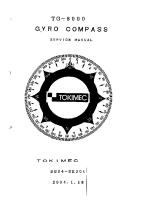05 - SVC Tool [PDF]
SVC Tool 1 / 72 SVC Tool 2 / 72 Key function Module Service Tool MCS Mode Module Function Set Shif t Function
25 0 1MB
Papiere empfehlen
![05 - SVC Tool [PDF]](https://vdoc.tips/img/200x200/05-svc-tool.jpg)
- Author / Uploaded
- Quang Pham Duy
Datei wird geladen, bitte warten...
Zitiervorschau
SVC Tool
1 / 72
SVC Tool
2 / 72
Key function Module
Service Tool MCS Mode
Module
Function
Set
Shif t
Function
7
8
9
DISP STATE
ENT CALL
TEST
4
5
6
DISP IN
SEL OUT
1
2
3
ON
UP
DOWN
0 OFF
Move to initial mode
Move to higher menu
Set
Move to main menu from sub menu
Shift
Press to select menu in blue
GO ON
Go on next display (GO ON)
GO BACK
Go back previous display (Shift +GO ON)
GO ON CLEAR GO BACK
ENTER
CLEAR ENTER
Clear: Delete last contents Enter: To set input display (Shift+CLEAR)
SVC Tool
3 / 72
▣ ALL ( Main Subsystem ) Tree 0.ALL 1.GECB 2.DRIVE 5.SPBC 6.REM 9.ARO
1. Monitor
2. Test 1. Events 2. Service Info 3. Statistics 4. Code Tests 5. Remote Command
*2. Trace Filter 1. SET DEFAULTS 2. General 1. Field Action 3. Subsystem 2. Faults 4. Time 3. Warnings Faults 5. Other 4. EVERYTHING 1. EVERYTHING 2. Since last POR 3. Last 24 hours 4. Time Window
3. Setup 1. Trace *2. Trace Filter 3. Clear Events 4. Log 1. Actual Info 2. Saved Info 3. Clear Saved 0. ALL 1. GECB 2. DRIVE 3. FDOOR 4. RDOOR
4. Calibr
1. Install 1. CST Collection 2. GDI Setup
1. Clear Events 2. Reset System 1. ddo 2. chcs 1. NO DOOR COMMAND 2. Open w/ bypass 3. Open no bypass 4. Close w/ rev 5. Close no rev 6. Deenergize
SVC Tool
4 / 72
▣ GECB (Operation) Tree 1.GECB 2.DRIVE (GDCB) 5.SPBC 6.REM 9.ARO 0.ALL
1. System
1. Status
2. Test
3. Setup
Module Key
Function Key
2. Tools
Set Key
1. Search IO 2. Erase IO
1. Calls
1. Events
1. Install
2. Input
2. Diagnosis
2. RSL
3. Ontput
3. Part
4. Group
4. RSL
5. ICSS
5. Selftest
6. Cmd
6. Plug
9. Rescue
7. Clear Events 8. Fixture
3. Allowed 4. Pos 5. DCS-Run 6. ELD 7. Speech 8. TIME
9. ARO
1. Enable 2. Cut-Call 3. Card-Rd. 4. SHO/WCO
1. System 2. OCSS 3. Group 4. Drive 5. Doors 6. Pos.Ref 7. Service 8. Emerg. 9. Security 10. Test 11. Time 12. REI 13. SPEECH 14. REM Cfg.
3. Setup INST 4. Setup DOOR 5. Customer-ID 7. Check Tool 8. Opr. Special 9. Opr. Memory
SVC Tool
5 / 72
▣ GDCB (Speed) Tree
2.DRIVE (GDCB) 5.SPBC 6.REM 9.ARO 0.ALL
1.GECB
1. MONITOR
2. EVENT LOG
3. SETUP
4. LANDINGS
5. TEST
6. ENGINEERING
1. STATUS
1. VIEW CURRENT
1. CONTRACT
1. LEARN RUN
1. FAN TEST
1. ENG ADJUST
2. MOTOR
2. VIEW SAVED
2. ADJUSTMENT
2. LANDG TABLE
2. TURNOVR TST
2. ENG TEST
3. MOTION
3. CLEAR LOG
3. BRAKE
3. FIND BOTLDG
5. Opt ARO TEST
3. DAC
4. INVERTER
4. CLEAR BLOCK
4. MACHINE
5. DISCRETES
5. RESET DSP
5. PROFILE
6. METERICS
6. CLEAR COUNTS
6. FACTORY
7. VANES 8. ENGINEERING
4. I2C EEPROM
SVC Tool
6 / 72
▣ SPBC (EIP) Tree
5.SPBC 6.REM
1. Status
9.ARO
2. Event
0.ALL
3. Setup
1.GECB
2.DRIVEL
5. Part
6. Test
1. System
1. ARO
2. Input
9. Memory
3. Output
7. Trace
SVC Tool
7 / 72
▣ REM (Monitoring system) Tree
6.REM
9.ARO
0.ALL
1.GECB
2.DRIVE
5.SPBC
2. OADs
1. GW-II 11:00:36
1. STATUS
2. TEST
1. GW-II SCN 2. NODE STATUS 3. MODEM STATUS 4. CAN STATUS 5. CONFIG STATUS
1. DIAL TEST
SVC Tool
8 / 72
▣ ARD (Auto Rescue Operation) Tree
9.ARO 0.ALL 1.GECB
1. Status
2. Event
2.DRIVE
5.SPBC
5. Part
6.REM
6. Test
1. System
1. ARO
2. Input
9. Memory
3. Output
7. Trace
9 / 72
Frequent used menu Process
Slow speed
Key
Function
M-2-3-1
Contract parameter check (Drive)
M-2-3-5
Profile check (Speed)
M-2-3-2
Change parameter (Drive)
M-1-1-1-1
Monitoring operation condition
M-2-1-1
Monitoring drive condition
M-1-1-3-1-1
Contract parameter check (Control)
M-1-1-3-1-6
PRS type setting & re-leveling setting
M-2-3-1
PRS sensor type setting
M-2-4-1
Learn run (Floor height measurement)
M-2-4-3
Go to bottom floor
M-1-1-3-5
DCS (Door Check Sequence)
M-1-1-9-3
UCM release (Korean only)
M-2-2-4
For resetting GDCB
M-1-1-2-1
Monitoring
M-1-1-2-7
Clearing
M2-2-1
Monitoring
M2-2-3
Clearing
High Speed preparation
High speed
UCM Block clearance GECB Event
GDCB Event
Remarks
10 / 72
M1-1-1-1 Car status A – 01 IDL ST ][ ][ C> U00 D00 A 1C Display
Meaning 1
12 3 4 5 6 7 A - 01 IDL ST ][ ][ C> U00D00 A 1C
8 A-01 >TCI-Lock!.
Value
A
Car ID (Lift No.) A-D : Car ID in group mode.
2
-
Running direction
u d
3
01
Car position
**
4 IDL
Operation mode
Refer to the table on next page
5
ST
Drive mode
Refer to “Motion Status” table below
6
][
Front door status
7
][
Rear door status
] [ Door closed Door opening [ ] Door opened >< Door closing DDO Door closed with the function of “Disable Door Operation”
8
Error message flickering
Stop Up running Down running Unknown position
00-31
Current position
In case of system failure, the message is be flickering. It shows the cause of failure. Refer to attachment.
11 / 72
M1-1-1-1 Car status
A – 01 IDL ST ][ ][ C> U00 D00 A 1C Display
Call type change
Floor selection
Call input setting
Meaning 1
A-01 IDL ST ][ ][ C> U00D00 A 1C 1 2 3 4 5 6
/
C
2
Value
Call type
C Car call U Hall call - Up D Hall call - Down E Hall call - Emergency To shift call type, press /
Floor destination
0-31
3
U00
Call for up direction
4
D00
Call for down direction
5
A
Load in car
A D P F O
6
1C
No of lifts & No of lifts under EFO
1C-4C Number of lifts under group 1E-4E Number of lifts under generator power (EPO)
ANS (Load
Check is already done Press GOON for recheck of DCS RUN
48 / 72
DCS- RUN Menu (Door check)
• Following error can be appeared during DCS RUN Error Message
Reason
Front Door Error
Car door opened but landing door switch not opened (Front)
Rear Door Error
Car door opened but landing door switch not opened (Rear)
aborted by ENTER
DCS is hold by ENTER
DW not closed
Car door closed but landing door switch not closed
Door opening Err
Door not opened within 20 sec
Position Error
Top floor error
Door closing Err
Door not closed within 20 sec
SE is missing!
Safety is OK but SE is not activated (low)
49 / 72
50 / 72
Time Menu (Date & time setting) • Time for Real Time Clock (RCT)
TIME - Menu > Set Data/Time = 1 “1” key in
Setting Time 30.05.11 19.01 GOON
Current Time 30.05. 19:02:08
Display Setting Time 30.05. 11. 19:01 1 2 3 4 5
1 2 3 4 5
“30” - day will be flickering
30 05 11 19 01
Description Day Month Year Hour Minute
Values 1-31 1-12 0-23 0-59
51 / 72
Install Menu / GOON / GOBACK
INSTALL – Menu > 01 System
To check previous / late page parameter group
0 … 9
To jump selected parameter group
ENTER
To go selected parameter group, save new setting value (Parameter value can be changed as elevator stops)
※ Refer to “Install Parameter” 01.System 02.OCSS 03.Group 04.Drive 05.Doors 06. Pos.Ref 07. Service 08. Emerg. 09. Security 10. Test 11. Time 12. REI 13. SPEECH 14. REM Cfg. Display INSTALL – Menu > 01 System 1 2 1 2 000 System new TOP =010> 3 4 000 System new TOP =010>009 5
description 1 01
No. of parameter group
2 System
Title of parameter group
1 000
Sub No. of parameter group
2 System
Title of parameter group
3 TOP
Title of parameter
4 010
Parameter set value
5 009
New inputted value It will be saved pressing “ENTER”
values
※ Refer to “Installation Parameter List” * Shift + ON : Go to the first parameter
0-255
Allowed Menu This function is to mask floor data and there are 4 types of allowed mask.
ALLOWED – Menu > 01 Enable
◀ Call & hall call enable
ALLOWED – Menu > 02 Cut_Call
◀ Call & hall call disable (CCO on)
ALLOWED – Menu > 03 Card-Rd.
◀ All for magnetic card
ALLOWED – Menu > 04 SHO/WCO
◀ Back-up operation
GOON / GOBACK
To check previous / late page of allowed mask
1 … 4
To jump selected mask
ENTER
To go selected mask
52 / 72
53 / 72
Position Indicator Menu Pos.Ind new at: L 00 = 12 >
GOON / GOBACK
GOON
Pos.Ind new at: R 00 = 03 >
0 … 9
To input code for indicator display
ENTER
To save new inputted code
Display
Pos.Ind. new at: L 00 =10 > 1 2 3 Pos.Ind. new at: L 00 =10 >01 4
To check previous / late floor number
description
values
1
L
L: Left letter, R: Right letter
2
00
Floor number (GOON for increase floor)
00-31
3
10
Code for display
00-39 (Refer to below)
4
01
New inputted code
00-39 (Refer to below)
Code 0
Letter 0
Code 10
Letter (blank)
Code 20
Letter J (*)
Code 30
Letter T (*)
1
1
11
A
21
K (*)
31
U
2
2
12
B (*)
22
L
32
V (*)
3
3
13
C
23
M (*)
33
W (*)
4
4
14
D (*)
24
N (*)
34
X (*)
5
5
15
E
25
O
35
Y (*)
6
6
16
F
26
P
36
Z (*)
7
7
17
G (*)
27
Q (*)
37
-
8
8
18
H
28
R (*)
38
*
9
9
19
I (*)
29
S
39
all segments
Position Indicator Menu
GO ON
54 / 72
55 / 72
Position Indicator Menu SET UP 2 - 3 – 1
CONTRACT
< > Display 1 Interface Type 1 > XXXXX 2 3
SET UP 2 - 3 – 2
1
Parameter title
2
Existing value
3
New value
BRAKE
MACHINE
< >
FACTORY
XXXXX
Refer to Drive Parameter
3-3
3-4
PROFILE
Type
Value
< > SET UP 2 - 3 – 6
1>
< >
SET UP 2 - 3 – 5
ADJUSTMENT 3-2
< > SET UP 2 - 3 – 4
Interface
Description
< > SET UP 2 - 3 – 3
3-1
3-5
Car Dir 0>
Internal Brk 1>
0/1 XXXXX
0/1 XXXXX
Low Volt Op 0/1 0>
Insp Speed
XXXXX
mm/s
630 > XXXXX
3-6
Factory Password
0>
XXXXX
56 / 72
LEARN RUN (M2-4-1) LANDINGS 2 - 4 – 1 < >
LEARN RUN
4-1
* Before Learn Run, “DDO” & “CHCS” shall be implemented
1
LEARN RUN Start : aborts! > 2
GOON
Num of Ldgs: 016 CORRECT? y=1/n=0 3
If No. of stop floors is 16, press “1” If not, press “0” , then change parameter
“1” key in
Ldgs in 1Ls : 001 CORRECT? y=1/n=0 4
LEARN RUN Start : aborts! >
If No. of LS is 1, press “1” If not, press “0” , then change parameter
“1” key in
Calibrate Hitch LoadW? y=1 / n=0 “1” key in
It will be displayed, if Load Weigh Type is “2” . (M2-3-1) In case of PTM applied, it won’t be displayed
Continuous on next page
57 / 72
LEARN RUN (M2-4-1) 5
10
Switch to ERO
Learn active CAR MOVES UP 11
6
L001 10000.0mm vane 250.0mm
To start learn run press ENTER 7
Shift + Enter Switch back to NORMAL
”ERO” to “NORMAL”
During Learn Run, PRS length & floor height will be displayed
12
TABLE STORED IN E2PROM > GOON 13
8
FIND BOTTOM LDG, Car move to the bottom floor. moving down : - -
HITCH LOADW CALI DONE
GOON
14
9
BOTTOM LDG: start Press “1” to start Learn Run learn? y=1/n=0 “1” key in
LEARN RUN
Note
>
It will be displayed, if Load Weigh Type is “2” . (M2-3-1), In case of PTM applied, it won’t be displayed
4-1 < >
FIND BOTTOM LDG, moving Up : - -
If car is not bottom floor, car will move to bottom floor
LEARN RUN (M2-4-1) ▣ Faults during Learn Run Fault display
Description
Drive NOT in CAN mode => abort >
In case that ”Interface Type” is not correct at “Setup parameter”. (M-2-3-1) For CW GR1, set as “1”
DRIVE NOT READY aborts! >
Fault detected in Drive
No LS signals => abort >
No CAN communication with GECD or LS signal not detected more than 2 seconds
RUN IN PROGRESS => abort >
In case that car runs as Learn Run is activated
SIG NOISE/BOUNCE => abort >
PRS signal is not clear due to noise or poor contact To check installation condition & wiring of 1LV,2LV, UIS, DIS
PRS_SIG != 1VANE => abort >
If “vanes” of PRS sensor is detected as “0” or “2”
TRANSITN OVERDUE => abort >
In case that signal of PRS Sensor is out of range. Need to check PRS type parameter (To check communication of car top RSL & condition of PRS Sensor )
DETECTED ## LDGs in 1LS: abort >
In case No. of 1LS is not correct, to check No of 1LS of setup Parameter. (M-2-3-1)
### LDGs before 2LS: abort >
In case 2LS is detected before top floor during Learn Run
58 / 72
LEARN RUN (M2-4-1)
▣ Faults during Learn Run Fault display
Description
INVAL PRS SIGNAL COMBI => abort >
In case PRS sensors type is not correct. [Set Vane Sensor Type as “0” by Contract(M-2-3-1)] To check communication of car top RSL & condition of PRS Sensor
1LS: ON->OFF->ON gap => abort >
If 1LS signal is detected as ON/OFF/ON To check 1LS distance
2LS OFF->ON->OFF gap => abort >
If 2LS signal is detected as ON/OFF/ON To check 2LS distance
1LS/2LS OVERLAP! => abort >
In case both signals, 1LS & 2LS, are detected together.
VANE GAP SHORT: xxxxmm! abort >
If length of PRS is detected as longer than parameter setting To check Vane Sensor Type (M-2-3-1)
LR ABORTED! see fault log >
Learn Run is failed due to the error of drive & GECB
LR ABORTED by ERO/TCI! >
Input of either ERO or TCI box is not correct
59 / 72
60 / 72
FIND BOTLDG (2-4-3) ▣ Finding bottom floor LANDINGS 2 - 4 – 3 < >
FIND BOTLDG 4-3
Num of Ldgs : 016 CORRECT? y=1/n=0
* This function should take precedence over Door Check Sequence (M1-1-3-5) 2
1
Num of Ldgs : 032 CORRECT? y=1/n=0
“1” key in
Ldgs in 1Ls : 001 CORRECT? y=1/n=0
“1” key in
If No. of stop floors is 16, press “1” If not, press “0” , then change parameter
No. of floor
4
3
FIND-BOTTOM-LNDG RUN : press ENTER
Switch to ERO
ERO ON
Switch to ”ERO”
SHIFT + ENTER
6
5
Switch back to NORMAL
NOR ON
FIND BOTTOM LDG, Moving down : - -
Move to the bottom floor
61 / 72
STATUS (M2-1-1) MONITOR 2 - 1 – 1 < >
STATUS
1-1 < >
NO_RUN IDLE - 15
▣ STATUS (Status) Display
1
2
Description
Motion Command Mode
NO_RUN - No run command NORMAL – Stand-by for run command from GECB TCIERO - Top of Car Inspection / Electrical Recall Operation CORR - Position compensation run RESCUE - Rescue operation LEARN - Learn Run (Floor height measurement) MCSS - Run command from MCSS DAT - Run command from Data Acquisition Tool
System condition Motion Logic State
PWR_DN –Power off RUN - Running PRECHG –Pre-charging PTR - Stand-by for run SHUTDN – Shutdown LF_BRK -Brake opened NO_SAF - Wait For Safety DECEL -Stop (Safety OFF) IDLE - Idle mode DR_BRK-Brake closed TARGET - arrival at designated floor
Car Direction
UP DN --
3
NO_RUN IDLE - 15 1
2
3
Value
- Up direction - Down direction - No direction
62 / 72
STATUS (M2-1-1) MONITOR 2 - 1 – 1 < >
STATUS
1-1 < >
NO_RUN IDLE - 15
▣ STATUS (Status) Display
NO_RUN IDLE - 15 4 5 6
Description
Value
4
Run command (through CAN) Motion Command from TCBC-type controller
- WAIT, the drive waits for the next run command
0
Description PTR RTR LB BL DL DF SAS BS1 BS2
0
0 Visibility
- prepare to run command from MCSS - ready to run status from drive - lift brake command from MCSS - brake lifted status from drive - drive torque limit has been reached - drive fault has been detected - drive stop and shutdown has occurred - brake switch 1 - brake switch 2
ALL
ALL
ALL
4
SX DBD SNO SAF Run : 1 0 1 1 Stop : 0 1 0 0
SX - command to pick S1 and S2 relays (0-drop/1-pick) DBD - active if normally-closed contacts of S1, S2 BY1 and BY2 relays are closed SNO - normally-open contact of S1relay (0-dropped/1-picked) SAF - safety chain input to drive (0-inactive/1-active)
5
MX PX DX BX Run : 1 0 1 1 Stop : 1 0 1 0
MX PX DX BX
- command to pick main contactor - command to pick precharge relay - command to pick discharge relay - drive command to pick brake relay
0
(0-drop/1-pick) (0-drop/1-pick) (0-drop/1-pick) (0-drop/1-pick)
R
ALL
65 / 72
DISCRETES (M2-1-5) NO
SVT Display
6
UP DN RG DS Up : 1 0 1 0 Down : 0 1 0 0 Stop : 0 0 0 0
7
UIS LV1 LV2 DIS Run : 0 0 0 0 Run at DZ : 1 1 1 1 Stop at DZ : 1 1 1 1
Description UP DN RG DS UIS LV1 LV2 DIS
- car moving up - car moving down - motor is regenerating (0=motoring/1-regenerating) - PWM frequency is downshifted to half the nominal frequency. - Relevel UP sensor - Door zone 1 sensor - Door zone 2 sensor - Relevel DOWN sensor
8
FLR NCF CTF ATF
FLR NCF CTF ATF
9
1LS 2LS UIB DIB Stop at top : 0 1 1 1 Stop at bottom : 1 0 1 1 Stop at other : 0 0 1 1
1LS 2LS UIB DIB
10
RSW PFL All 0
RSW - Temperature sensor for line reactor, PFL – Driver power failure
11
MOC BOD CZO FAN
MOC BOD CZO FAN
12
End of Category
Visibility
ALL
CAN
- Current Floor - Next Committable Floor - Target Floor - Accepted Target Floor
CAN
-
CAN
Bottom Terminal Zone Top Terminal Zone Up Inspection Button Down Inspection Button
- temperature input - Battery Operation mode - CZ_NO input - command to pick fan relay
(0-inactive / 1-active) (0-nomal / 1-Battery mode) (0- inactive / 1-active) (0-drop / 1-pick)
R
ALL
Checking floor height (M2-4-2)
LANDINGS 2 - 4 – 2 < >
LANDG TABLE 4-2
Display 1
Function
2
L000 10000.0mm Vane 250.0mm 3 4
1
Floor
2
Floor height
3
PRS
4
Length of vane
L000 10000.0mm Vane 250.0mm
Value Learned floor height after Learn Run L000 : Bottom floor, L001 : Second bottom floor
66 / 72
67 / 72
Error Code (2-2-1) Drive Error VIEW CURRENT 2-1
EVENT LOG 2 - 2 – 1 < >
521 Rllbck Stop 0000:01:49:14.36
[To check event which is occurred after power reset] Display
1 2 521 Rllbck Stop 0000: 01: 49: 14.36 3
Description
Value
1
Event code
000 ~ 916 (Refer to Event list)
2
Event title
Meaning of each event (Refer to Event list)
Time for detecting event
Elapsed time from power reset (POR) 0000 : Day 00 : Hour 00 : Minute 00,00 : Second
3
To display the detail of each event, press “SHIFT + ENTER” at the display of event
SHIFT+ENTER
Drive State @ Evt PRECHG
912 NO FloorInfo 0000:00:00:02.33 Clear
68 / 72
Error Code (2-2-1)
904 LWSS Timeout 0000:00:00:04.13 Shift + Enter
Drive State @ Evt PTR (Condition of GDCB)
No
GOON
Number of Runs 12
GOON
(Normal run without error)
Event Response : Warning (GDCB condition in error)
Service Tool Display
Description
1
Drive State @Evt PTR
GDCB condition when event is written
2
Number of Runs 12
No. of run times without error or event
3
Event Response Warning
GDCB response in detection of event
4
Event Count: 15
No. of error or event
GOON
Event Count : 15 (No. of error)
CLEAR LOG (2-2-3)
[To erase event]
EVENT LOG 2 - 2 – 3 < >
CLEAR LOG 2-3
Clear Log ? Enter to Clear Shift + Enter
Event Log Cleard
Log event will be erased by pressing “SHIFT + ENTER” [For Current Event (2-2-1)] “SET” for escape
69 / 72
70 / 72
Test (M2-5-X)
TEST 2 - 5 – *
Run Fan Test :
Fan Running . .
Enter to Start
Please Check
No passengers in
Turnover Tst OFF
Turnover Tst ON
Car? Press ENTER
ON: press Enter
For Next 3 Runs
FAN TEST
2-5-1
< >
The check the fan
TURNOVR TST 2-5-2
The check for proper brake switch state is disabled for 3 runs to allow the single-brake-shoe test. The braking distance is estimated by the drive and displayed by the parameter, M-2-1-3 (Brake Dist mm)
Opt ARO Test 2-5-5
The check ARO running
Opt ARO Running
Opt ARO Running
Enter to Start
Please Check
Check Expiration (M1-2-7)
Expiration
NO EXPIRATION
Count = 000173
press ‘CLEAR’
71 / 72
72 / 72
Engineering (M2-6-X)
ENGINEERING 2 - 6 – *
ENG ADJUST 2-6-1
< >
ENG TEST
2-6-2
DAC
2-6-3
I2C EEPROM
2-6-4
Engineer Password
0> XXXXX
Engineer Password 0> XXXXX
Engineer Password 0> XXXXX
Factory Password
0> XXXXX
638