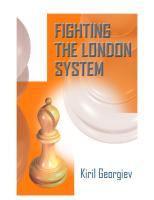Master Clock System [PDF]
DRAWING FOR FINAL Messrs. SUNGDONG Shipbuilding & Marine Engineering Co., Ltd. Hull No. S1160. MARINE CLOCK SYSTEM 34,
36 1 2MB
Papiere empfehlen
![Master Clock System [PDF]](https://vdoc.tips/img/200x200/master-clock-system.jpg)
- Author / Uploaded
- ASRUL HELMI
Datei wird geladen, bitte warten...
Zitiervorschau
DRAWING FOR FINAL Messrs. SUNGDONG Shipbuilding & Marine Engineering Co., Ltd. Hull No. S1160.
MARINE CLOCK SYSTEM
34, Yeongseon-dong 4-ga, Yeongdo-gu, Busan, Korea Tel : +82 51 412 5551, Fax : +82 51 412 6660 Homepage : www.ehanshin.com E-mail : [email protected]
COMPONENTS LIST OF " MARINE CLOCK SYSTEM " Messrs. SUNGDONG Shipbuilding & Marine Engineering Co., Ltd. NO.
1
2
3
4
5
APPELLATION
MASTER CLOCK (DIGITAL TYPE)
3HAND 30SEC SLAVE CLOCK
MODEL
RATING
Hull No. S1160. SPEC COLOR
HGC-100
PANEL MOUNTING TYPE
4.3PB 3.3/2.0
HGC-100
WALL MOUNTING TYPE
4.3PB 3.3/2.0
HSC-211
PANEL TYPE
HSC-212
Q’TY
REMARKS
DWG No.
1
CHART TABLE
MC-3
BLACK
1
E.C.C
MC-5
PANEL TYPE WITH E.L
BLACK
1
W/H OVERHEAD GAUGE BOARD
MC-6
HSC-231
WALL TYPE
7.5BG 7/2
HSC-232
WALL TYPE WITH E.L
7.5BG 7/2
HCS-DA
DIMMER SWITCH
BLACK
HCS-DS
DIMMER & SECOND ADJ SWITCH
BLACK
1
For HSC-212 (B.C.C)
MC-12
HSC-250
PANEL MOUNTING TYPE (3HAND)
BLACK
HSC-251
WALL MOUNTING TYPE (3HAND)
7.5BG 7/2
HSC-104
PANEL TYPE
BLACK
HSC-103
PANEL TYPE WITH E.L
BLACK
HSC-320
WALL TYPE
7.5BG 7/2
8
CABIN & ACCOMMODATION
MC-17
HSC-321
WALL TYPE (W.T)
7.5BG 7/2
1
GALLEY
MC-19
HSC-404
DOUBLE FACED BRACKET
7.5BG 7/2
HSC-431
DECORATION TYPE
BROWN
4
CAPTAIN & C/ENG. DAY RM, OFF'S MESS & REC. RM
MC-21
DIMMER S/W
SILENCE TIME SLAVE CLOCK
2HAND 30SEC SLAVE CLOCK
6
INSTALLATION MATERIAL
7
SPARE PARTS
COPPER PLATE (0.4T x 20W x 500L)
1
MC-25
1
MC-26
1. General Specification 1.1 General This manual describes the HGC-100 digital marine clock and provides installation and operation. The HGC-100 digital marine clock from the GPS which is established in the vessel received time and location information, indicates currently world-wide standard time(UTC) and it will be able to provide the local time of the vessel’s currently location for navigation by automatically or manual operation. The HGC-100 is capable working together digital analog slave clock. ★ You have to know well this manual before installation and obtain information of installation and operation. 1.2 General specification and application The HGC-100 digital marine clock from the GPS which is established in the vessel received time and location information provides navigator with time information without error. It will calculate the change of the location which it follows in route movement of the vessel with automatic movement and it will be able to indicate a local time. It will be able to fabricate the time by manual operation and have a possibility the driving digital and analog slave clock simultaneously. Also time information which is necessary to the vessel provides user by standard NMEA-0183 signal.
1.3 Input & Output signal 1) Input signal - $GPZDA, hhmmss.ss,xx,xx,xxxx,xx,xx*hh - $GPGLL, llll.ll,a,yyyyy.yy,a,hhmmss.ss,A,a*hh - $GPRMC,hhmmss.ss,A,llll.ll,a,yyyyy.yy,a,x.x,x.x,xxxxxx,x.x,a,a*hh 2) Output signal - $GPZDA, hhmmss.ss,xx,xx,xxxx,xx,xx*hh - $GPHAN, hhmmss,A*hh - 0.5sec Signal for Analog slave clock operation - 30sec Signal for Analog slave clock operation - Signal for Engine Telegraph logger - Dry contact alarm signal for reporting master clock error
2
2. Specification 2.1 Accuracy : within ±0.1 sec per day (depends on GPS communication activity) 2.2 Operating Temperature range : -25 ~ 70℃ 2.3 Input : NMEA-0183 (IEC 61162-1) standard GPS format - $GPxxx sentence 2.4 Output : NMEA-0183 (IEC 61162-1) standard GPS format - $GPZDA sentence, $GPHAN sentence(maker format) - 0.5 second polarized pulse for 0.5sec slave clock DC24V - 30 second polarized pulse for 30sec slave clock DC24V 1) 0.5SEC CLOCK
2) 30SEC CLOCK 0.5SEC
0.5SEC
500mS
+24V
+24V
0V
0V
-24V
500mS
-24V 1SEC
30SEC
30SEC
Fig-1 Timing Chart for Slave Clock
- Time signal for Engine telegraph logger 2) TIME SETTING CASE
1) ORDINARY CASE
A. CLOCK SIGNAL
A. CLOCK SIGNAL
300mS
300mS
+24V
+24V 0V
0V
-24V
-24V 30SEC
500mS
30SEC
500mS
B. ADV SIGNAL
B. ADV SIGNAL +24V
+24V
0V
0V
-24V
-24V
Vpp=32V
C. REV SIGNAL
C. REV SIGNAL +24V
+24V
0V
0V
-24V
-24V
Vpp=32V
Fig-2 Timing Chart for Telegraph logger
2.5 Power consumption : - AC110/220V SMPS(8.2A), max. 200VA - DC24V : 8.3A, max. 200VA 2.6 Power Supply : AC110/220V, DC24V (automatic change in AC failure) 2.7 External Dimension : 350(W) x 280(H) x 110(D)mm 2.8 Net Weight : approx. 8.5kg 2.9 Finished : Munsell no.: 4.3PB 3.3/2.0 2.10 Sufficient capacity : - Digital(Max.30sets)+Analog(Max.70sets) type. Æ Max. 10sets. (Slave Clock)
- Analog type Æ Max.70sets. 3
3. Installation & Wiring 3.1 Caution before Installation 1) Power switch of master clock is “OFF” status and main and emergency power is not supply. 2) Checked the damage of external connection cable. Damaged cable have an affect normal operation of master clock. 3) Caution polarity of signal line and confirms color of cable because do not change power and signal line. 3.2 Installation master clock 1) Installation for Wall type master clock
DIGITAL MASTER CLOCK HGC-100
UTC
LOCAL
CABLE INLET
Fig. 1 Wall mounting type 2) Installation for Flush type master clock
DIGITAL MASTER CLOCK HGC-100
UTC
LOCAL
PANEL CUTTING & FIXING HOLES
CABLE INLET
Fig. 2 Flush mounting type 4
3.3 Wiring power and to slave clock 1) When the initial installation all of the analog salve clock is fixed in 12:00:00 or it must be identically putted the other time indication. At the time of factory shipping it is coming to fix 12:00:00 basically. 2) It turns the right side screw of the HGC-100 and opens the door with the left side. Wiring must be connect to 6P terminal for general AC power and emergency power and connect to terminal on PCB which is composed 2 layer for signal line. External cable must be connect strongly used the compression tools. Please wiring to terminal on PCB which is composed 2 layer reference the bottom’s wiring diagram.
DPYCS-1.5
FROM GPS (NMEA IN)
SPEED LOG
3HAND/2HAND ANALOG CLOCK CONNECTION 0.5Sec Slave Clock
RADIO ROOM Digital Master Clock
D
i m
m
e
r
&
S
e
c
o
u
n
d
A
d
j u
s
t
S
/
3
11 12 1
W
COM ADJ REV 00 LOGGER OUT
OUT1 NMEA OUT2 OUT3 OUT1 NMEA OUT2 OUT2 OUT1 NMEA OUT2 OUT1 IN1 NMEA IN IN2 NC NO ALARM OUT COM LOCAL
10
ADV
9
COM
A
2 3
8
4 7
6
5
4 7
VR 1M
11 12 1 REV
B C
6
5
MPYC-7
3
R330K R170K
2
(220V) (110V)
5 4
1
30 COM ADJ REV 00 0.5 ANALOG OUT
UTC
8
4
1
3
9 5
2
2
10
DIGITAL MASTER CLOCK HGC-100
30Sec Slave Clock
BRIDGE CONTROL CONSOLE
5 4 3 2 1
5 4 MPYC-7
3
3 2 1 6 7
DIMMER T/B
2
U
V
U'
0.5
0.0
0.5'
A B C D E F G
REV ADV
TPYC-1.5
COM
3
0.5
2
0.0
1
11 12 1 A
REV
10
B
ADV
9
C
COM
AC
2 3
8
4 7
6
5
E.L
REV ADV COM
1
DC
DPYC-2.5
AC
U V
DPYC-1.5
GND
+24V GND
+24V GND
SLAVE OUT4 OUT 4
SLAVE OUT4 OUT 3
+24V GND
+24V
SLAVE OUT4 OUT 2
SLAVE OUT4 OUT 1
+ -
5 4 3 1 2
DC 24V AC 220V
MPYC-7
6 7
3HAND/2HAND DIGITAL CLOCK CONNECTION 3Hand Digital Slvae Clock
2Hand Digital Slvae Clock
2Hand Digital Slvae Clock
GND OUT4 SLAVE OUT +24V FG GND IN4 SLAVE IN +24V
GND OUT4 SLAVE OUT +24V FG GND IN4 SLAVE IN +24V
GND OUT4 SLAVE OUT +24V FG GND IN4 SLAVE IN +24V
TPYCS-1.5 TPYCS-1.5
TPYCS-1.5
TPYCS-1.5
NEXT DIGITAL SLAVE CLOCK
TPYC-1.5
GND OUT3 SLAVE OUT +24V FG GND SLAVE IN3 IN +24V
1 DIM 2 3 GND OUT3 SLAVE OUT +24V FG GND IN3 SLAVE IN +24V CLOCK DIMMER SWITCH
DIMMER
DIMMER SWITCH
TPYCS-1.5 TPYCS-1.5
TO DIGITAL SLAVE CLOCK TO DIGITAL SLAVE CLOCK
Fig. 3 System Connection Diagram 3) The signal of digital slave clock and analog slave clock is separated. Each connection of digital slave clock is the terminal of bottom(SLAVE OUT 1 ~ 4) and
analog slave clock is
the terminal of top(ANALOG OUT). 4) Connection to the terminal of top(LOGGER OUT) for necessary logger signal. 5) Earth terminal must be grounded necessarily to prevent inductive interference.
5
3.4 Caution 1) Inappropriately power connection becomes important reason of trouble in HGC-100. 2) In case of NMEA-IN wiring error from terminal for GPS input signal, master clock do not displaying time information exactly and Inside the “D1” LED is turned off. 3) Digital slave clock is series wiring to terminal of “SLAVE OUT1~4”. If connected “OUT1” to all of the digital slave clocks are not working, OUT1 the terminal puts on a damage and the connection other “OUT2~4” terminal is necessary. 4) In case of “SLAVE OUT1~4” terminal wiring error, malfunction of master clock and becomes the breakdowns cause of the digital slave clock. 5) Wiring of digital slave clock must be do not change terminal “IN” and “OUT”. If wiring of “IN” and ”OUT” was changed, do not normal operation digital slave clocks next wiring. 6) Wiring of analog slave clock is parallel connection. If one analog slave clock wiring was changed, all of analog slave clock have possibility which is getting malfunction. 3.5 Grounding
More than
6
Grounding Copper Plate (Maker Supply)
Plain Washer Spring Washer Plain Washer Welding Processing
# Connect hull and main unit using copper plate (0.4T x 20W x 500L) with picture
6
4. Operation Method 4.1 Caution before supply power to the master clock
1) Confirms inner connectors of the master clock and connection of external cables to the terminals. 2) Confirms connection and grounding general and emergency power. 3) Confirms polarity of emergency power DC+24V. 4) Confirms suitable regular voltage level of general and emergency power. 5) Confirms wiring of input signal from GPS. 6) Confirms wiring of digital and analog slave clock. (power & signal lines) 7) Confirms identically time indication analog slave clock which is established. ★ Must be equaled time of the analog slave clocks. (At the time of factory shipping indicates 12:00:00) ★ Fault Signal (Terminal Block : J7) Æ Power Fault.
4.2 Operation
1) Method of operation world-wide standard time (UTC) ① The UTC of the master clock turns on the power switch and from GPS the signal
comes in and it comes to fix with automatic movement. ② When from GPS the signal comes in to the master clock and it indicates the UTC time
from GPS information and Inside the “D1” LED blinks. ③ In case of do not input signal from GPS, you will want fixing a UTC time with option,
“AUTO/MANU” switch puts “AUTO” and “24/12” switch puts “24” and time is increment ▲, □ ▼ switch and “24/12” switch puts “12” and minute is and decrease pushing, □ ▲, □ ▼ switch. Press the □ ▲, □ ▼ switch above 1 increment and decrease pushing □
second it is increases and decrease at the case 10 units. ► Second-hand Set ▲ : “AUTO/MANU” switch puts “AUTO” and “24/12” switch puts “24” and press the □
switch of 3 or more seconds and the second hand becomes “00”. When takes off the ▲ □
switch and the second increases. (※ In case of do not input signal from GPS.)
2) Method of operation slave clock ① Function of each switch
- AC, DC POWER SWITCH : General and emergency power - ANALOG SWITCH : Operation switch for analog slave clock activity - AUTO/MANU SWITCH : Selecting automatically or manually time adjustment for local time display - 24/12 SWITCH : Indication 24hour or AM/PM for local time display 7
▲ & □ ▼ SWITCH : Changing time and minute of local time and UTC time. - □
MASTER CLOCK CONTROL PANEL ON
ON
ANALOG ON AUTO
DIMMER AC
OFF
24
(UTC)
(TIME)
(LTC)
(MIN)
MANU
12
SET
TIME
DC
② First the control panel condition, ANALOG switch is “OFF”, AUTO/MANU switch is
“AUTO”, 24/12 switch is “24”. ③ Turns on the power switch and pass the little times(within 30 seconds, GPS activity),
master clock indicates UTC of present time in the left and local time in the right which is calculated currently location of the vessel. ((Ex.) UTC : 01:30, Local time 10:30 (in Rep. of Korea 9 hours) ④ In case of you will want fixing a local time with option, “AUTO/MANU” switch puts ▲, “MANU” and “24/12” switch puts “24” and time is increment and decrease pushing □ ▼ □
switch and “24/12” switch puts “12” and minute is increment and decrease pushing
▲, □ ▼ □
▲, □ ▼ switch above 1 second it is increases and decrease switch. Press the □
at the case 10 units. ⑤ If you want to indicate A.M and P.M in local time display, puts the “12” direction “24/12”
switch. Automatically AM, PM indicates and in case UTC is 24 hours. ⑥ After master clock was setting, digital slave clock come to fix local time of master clock
exactly within 30 seconds. ⑦ Operation method of analog slave clock (First installation)
- Master clock is normal operation status and display currently UTC. - When currently all of the analog slave clocks coming to fix in “12:00:00”, “AUTO/MANU” key of the master clock lets with “MANU” direction and fixes the ▲, □ ▼ switch. “11:59:xx” operating □
- At the moment “12:00:00” local clock, “ANALOG” switch puts the “ON”. - Analog slave clock operates. - When “AUTO/MANU” key of the master clock lets with “AUTO” direction, change the digital local time and also adjusting analog slave clock automatically. ⑧ Operation method of exchange slave clock
- When the digital slave clock breakdown, separates wiring and exchange new digital slave clock, it is rightly indicated. - Be careful wiring power and signal line of digital slave clock. 8
- In case of operation method of exchange the breakdown analog slave clock, “ANALOG” switch puts the “OFF” specified time. (Example: specified time “10:35:00” analog slave clock stopped, digital slave clock keep up activity) - Removed the breakdown analog slave clock, and installs new analog slave clock after setting “10:35:00”. (All of the analog slave clock indicates 10:35:00) “AUTO/MANU” key of the master clock lets with “MANU” direction, setting local time ▲, □ ▼ switch. “10:34:xx” by pushing □
- When local time display of master clock indicates “10:35:00”, puts the ANALOG switch is “ON” and then all of analog & digital slave clock is settled. - In order to fix the practice local time, “AUTO/MANU” key of the master clock lets with ▲, □ ▼ switch “MANU” “AUTO” direction or doing manual operation push the □
direction. ⑨ Current capacity each slave clock is as show below.
Type
Pulse & Protocol
Power consumption
2 hand slave clock
30sec. Polarized Pulse
DC24V 12mA
3 hand slave clock
0.5sec. ditto 30sec. ditto
DC24V 12mA DC24V 12mA
Digital slave clock
RS-422, Maker Protocol
DC24V 150mA
※ Note : Double faced type is twice as much above table.
3) Operation method of Logger signal ① Logger out is equal analog out signal. Therefore it is applicable engine telegraphy
logger data. ② Capacity of output for logger use is as follows.
Pulse
Output capacity
00sec. Polarized Pulse
40mA
30sec. Polarized Pulse
40mA
※ Never load the master clock circuit with the logger in excess of the specified
capacity as shown above if the logger input circuit use a relay provide a spark killer.
9
5. Maintenance 5.1 Trouble shooting
1) Do not display power switch “ON” - Check the AC, DC FUSE - Check the wiring of AC, DC power - Check the J1, J2 connector of main board to front display board 2) GPS time and UTC time is not the same as. - Check the NMEA IN1, IN2 input wiring & the LED of D1 blinking - When input wiring & LED of D1 blinking is normal condition, once more power “OFF” and “ON”. If the maintain the same status, please call maker ▲, □ ▼ switch are not working 3) “24/12” and “AUTO/MANU” switch, □
- Check the J7 connector of main board. If the connector is normal, change each breakdown switch or call maker 4) Do not operates slave analog clock when “ANALOG” key puts the “ON” - Check the wiring of ANALOG OUT terminal of analog board - Check the J9 of main board and J1 of analog 5) Do not operates trim of DIMMER in the master clock - Check the J4 or J12 of main board
10