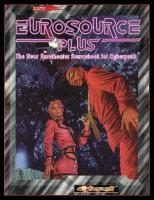Fleximag Plus PDF [PDF]
Operation Manual Mechanical Ventilator Fleximag Plus and Babymag (display 15”) This operation manual refers to ventila
50 0 4MB
Papiere empfehlen
![Fleximag Plus PDF [PDF]](https://vdoc.tips/img/200x200/fleximag-plus-pdf.jpg)
- Author / Uploaded
- Ashley Castasus Espino
Datei wird geladen, bitte warten...
Zitiervorschau
Operation Manual Mechanical Ventilator Fleximag Plus and Babymag (display 15”)
This operation manual refers to ventilator models FlexiMag Plus and BabyMag 15”, developed and manufactured by Magnamed Tecnologia Médica S/A. Revision of this operation manual: n° 11
Registration at ANVISA No. 80659160003
All rights reserved by: Magnamed Tecnologia Médica S/A
Rua Santa Mônica, 801, 831 06715-865 – Parque Industrial San José -Cotia – SP Brasil Tel/Fax: +55 11 4615-8500 E-mail: [email protected] Website: www.magnamed.com.br CNPJ: 01.298.443/0002-54 State Inscription: 149.579.528.111
Technical Responsible:
Eng Tatsuo Suzuki
Inscription CREA-SP:
0600629049
Legal Responsible:
Tatsuo Suzuki
MAGNAMED TECNOLOGIA MÉDICA S/A
Content 1 SAFETY ANNOTATIONS ............................................................................................................................................ 8 DEFINITIONS ................................................................................................................................................................. 8 WARNING..................................................................................................................................................................... 8 ATTENTION ................................................................................................................................................................. 11 OBSERVATION ............................................................................................................................................................. 11 2 CHARACTERISTICS .................................................................................................................................................. 12 INTENDED USE............................................................................................................................................................. 12 FUNCTIONING PRINCIPLE ............................................................................................................................................... 12 GENERAL CHARACTERISTICS ........................................................................................................................................... 13 SAFETY CHARACTERISTICS .............................................................................................................................................. 14 3 UNPACKING THE PRODUCT .................................................................................................................................... 15 INITIAL VERIFICATIONS .................................................................................................................................................. 15 RELATION OF COMPONENTS OF FLEXIMAG PLUS ................................................................................................................ 16 BABYMAG’S RELATION OF COMPONENTS ......................................................................................................................... 19 4 COMPONENT IDENTIFICATION ............................................................................................................................... 22 FRONT VIEW................................................................................................................................................................ 22 BACK VIEW ................................................................................................................................................................. 23 5 PREPARATION FOR USE .......................................................................................................................................... 24 ASSEMBLY .................................................................................................................................................................. 24 CONNECTION TO POWER SUPPLY .................................................................................................................................... 31 VERIFICATIONS BEFORE USE ............................................................................................................................................ 32 6 USE INSTRUCTIONS ................................................................................................................................................ 34 INITIAL SEQUENCE ........................................................................................................................................................ 34 ADJUSTMENT BUTTONS ................................................................................................................................................. 37 MAIN SCREEN ............................................................................................................................................................. 38
MAGNAMED TECNOLOGIA MÉDICA S/A
6.3.1 Bargraph or patient menu area ....................................................................................................................... 38 6.3.2 Menu and graph area ...................................................................................................................................... 39 6.3.3 Information Area .............................................................................................................................................. 40 6.3.4 Menu selection area......................................................................................................................................... 40 6.3.5 Alarm panel ...................................................................................................................................................... 41 6.3.6 Alert panel ........................................................................................................................................................ 41 6.3.7 Ventilatory mode area ..................................................................................................................................... 41 6.3.8 Options area ..................................................................................................................................................... 41 6.3.9 Mute alarm indicator ....................................................................................................................................... 41 6.3.10 Quick access function area ............................................................................................................................. 42 6.3.11 Permanent monitor display area ................................................................................................................... 43 6.3.12 Area of adjustable parameters ...................................................................................................................... 44 SETTING THE VENTILATION ............................................................................................................................................. 45 6.4.1 Ventilatory modes available ............................................................................................................................ 45 6.4.2 Ventilatory modes adjust ................................................................................................................................. 46 6.4.3 Non-Invasive Ventilation (NIV) ......................................................................................................................... 47 6.4.4 Ventilatory features ......................................................................................................................................... 47 6.4.4.1 Volume x weight patient definition .............................................................................................................................. 48 6.4.4.2 Breathing circuit compensation ................................................................................................................................... 48 6.4.4.3 Automatic tube compensation (ATC) ........................................................................................................................... 48 6.4.4.4 External auxiliary pressure ........................................................................................................................................... 49
AVAILABLE MENUS ....................................................................................................................................................... 49 6.5.1 GRAPH .............................................................................................................................................................. 49 6.5.2 MONITOR ......................................................................................................................................................... 50 6.5.3 ALARM ............................................................................................................................................................. 50 6.5.4 TREND .............................................................................................................................................................. 51 6.5.5 EVENTS ............................................................................................................................................................. 53
MAGNAMED TECNOLOGIA MÉDICA S/A
6.5.6 MANEUVER ...................................................................................................................................................... 53 6.5.6.1 P0.1 .............................................................................................................................................................................. 53 6.5.6.2 Slow Vital Capacity ....................................................................................................................................................... 53 6.5.6.3 P/V Flex ........................................................................................................................................................................ 54 6.5.6.4 Max Pi ........................................................................................................................................................................... 54 6.5.6.5 Gas Trapping Volume ................................................................................................................................................... 55
CALIBRATIONS ............................................................................................................................................................. 55 6.6.1 Distal flow sensor ............................................................................................................................................. 55 6.6.2 Exhalation valve ............................................................................................................................................... 55 6.6.3 O2 cell (only galvanic cell)................................................................................................................................. 55 7 TROUBLESHOOTING ............................................................................................................................................... 57 8 CLEANING, DISINFECTION AND STERILIZATION ...................................................................................................... 59 EQUIPMENT CLEANING .................................................................................................................................................. 59 8.1.1 External Parts ................................................................................................................................................... 59 8.1.2 Components ..................................................................................................................................................... 59 8.1.2.1 Respiratory circuit, PROXIMAL flow sensor, silicone line and exhalation valve ........................................................... 59 8.1.2.1.1
Wash ................................................................................................................................................................. 59
8.1.2.1.2
Rinse.................................................................................................................................................................. 60
8.1.2.1.3
Drying ................................................................................................................................................................ 60
DISINFECTION .............................................................................................................................................................. 60 8.2.1 External Parts ................................................................................................................................................... 60 8.2.2 Respiratory circuit, exhalation valve, proximal flow sensor and silicone line .................................................. 60 8.2.3 DISTAL flow sensor (Envitec SpiroQuant A+) .................................................................................................... 60 8.2.4 IRMA CO2 sensor .............................................................................................................................................. 61 8.2.5 Oximetry sensor (oximeter) .............................................................................................................................. 61 STERILIZATION ............................................................................................................................................................. 61 8.3.1 Steam sterilization ........................................................................................................................................... 62
MAGNAMED TECNOLOGIA MÉDICA S/A
IMPORTANT ADVICES .................................................................................................................................................... 62 PROCESSING METHODS.................................................................................................................................................. 63 9 PREVENTIVE MAINTENANCE .................................................................................................................................. 65 VERIFICATIONS ............................................................................................................................................................ 65 SCHEDULE PREVENTIVE MAINTENANCE ............................................................................................................................ 66 INTERNAL BATTERIES..................................................................................................................................................... 66 WATER COLLECTORS WITH COALESCING FILTER .................................................................................................................. 66 O2 CELL ...................................................................................................................................................................... 67 10 PIECES AND ACCESSORIES OPTIONAL ................................................................................................................... 69 11 TECHNICAL SPECIFICATIONS ................................................................................................................................. 72 EQUIPMENT CLASSIFICATION ........................................................................................................................................ 72 11.1.1 Risks ............................................................................................................................................................... 72 11.1.2 Electrical isolation .......................................................................................................................................... 72 11.1.3 Mode of operation ......................................................................................................................................... 72 11.1.4 Protection against liquid penetration ............................................................................................................ 72 APPLICABLE STANDARDS .............................................................................................................................................. 72 ELECTRICAL SPECIFICATIONS ......................................................................................................................................... 74 11.4.1 Power Supply.................................................................................................................................................. 74 11.4.1.1 External Power Supply AC (power grid) ..................................................................................................................... 74 11.4.1.1 Internal Power Supply (battery) ................................................................................................................................. 74 11.4.1.1 External Power Supply DC .......................................................................................................................................... 75
11.4.2 Connectors ..................................................................................................................................................... 75 PNEUMATIC SPECIFICATIONS ........................................................................................................................................ 76 11.5.1 Pneumatic Chart ............................................................................................................................................ 76 11.5.2 Gas inlet connections ..................................................................................................................................... 77 INTERNAL FLOW TRANSDUCER SPECIFICATIONS ................................................................................................................ 78 DISTAL FLOW SENSOR SPECIFICATIONS ........................................................................................................................... 79
MAGNAMED TECNOLOGIA MÉDICA S/A
PROXIMAL FLOW SENSOR SPECIFICATIONS (OPTIONAL) ..................................................................................................... 79 MASK FOR NON-INVASIVE VENTILATION......................................................................................................................... 80 BREATHING CIRCUIT ................................................................................................................................................. 80 VENTILATION MODES SPECIFICATIONS........................................................................................................................... 81 11.11.1 VCV ............................................................................................................................................................... 81 11.11.2 PCV ............................................................................................................................................................... 83 11.11.3 PLV ............................................................................................................................................................... 85 11.11.4 PRVC ............................................................................................................................................................. 87 11.11.5 V-SIMV ......................................................................................................................................................... 90 11.11.6 P-SIMV.......................................................................................................................................................... 93 11.11.7 CPAP/PS ....................................................................................................................................................... 96 11.11.8 DualPAP ....................................................................................................................................................... 99 11.11.9 APRV........................................................................................................................................................... 102 11.11.10 MMV - Mandatory minute ventilation ..................................................................................................... 104 11.11.11 VS ............................................................................................................................................................. 105 ADJUSTABLE PARAMETER SPECIFICATIONS .................................................................................................................. 106 MONITORED PARAMETER SPECIFICATIONS .................................................................................................................. 109 SPECIFICATIONS OF ALARM AND SAFETY SYSTEM .......................................................................................................... 111 11.14.1 Specifications of adjustable alarms............................................................................................................ 113 11.14.2 Messages of Ventilator Alarm .................................................................................................................... 114 11.14.3 Messages of Ventilator Alerts .................................................................................................................... 117 11.14.4 Messages of IRMA CO2 sensor Alarm ......................................................................................................... 117 11.14.5 Messages of oximeter Alarm ..................................................................................................................... 119 SPECIFICATIONS OF PERFORMANCE ............................................................................................................................ 121 SPECIFICATIONS OF EXPIRATORY LIMB RESISTANCE ....................................................................................................... 121 SPECIFICATIONS OF MAINTENANCE AND CALIBRATION ................................................................................................... 122 SPECIFICATIONS OF IRMA CO2 SENSOR...................................................................................................................... 122
MAGNAMED TECNOLOGIA MÉDICA S/A
ELECTROMAGNETIC COMPATIBILITY ........................................................................................................................... 125 11.19.1 Manufacturer declaration – Electromagnetics emissions .......................................................................... 126 11.19.2 Manufacturer declaration – Electromagnetic immunity ............................................................................ 126 11.19.3 Radiated Immunity..................................................................................................................................... 127 11.19.4 Electrical safety .......................................................................................................................................... 129 12 IRMA CO2 SENSOR (OPTIONAL) .......................................................................................................................... 130 INTENDED USE......................................................................................................................................................... 130 USE INSTRUCTIONS ................................................................................................................................................... 130 12.2.1 Sensor Assembly........................................................................................................................................... 130 12.2.2 Sensor Positioning ........................................................................................................................................ 132 12.2.3 Sensor Reset Procedure ................................................................................................................................ 133 12.2.4 Information about the LED status ................................................................................................................ 134 PREVENTIVE MAINTENANCE ....................................................................................................................................... 134 CLEANING AND DISINFECTION ..................................................................................................................................... 134 IMPORTANT NOTES .................................................................................................................................................. 134 13 PULSE OXIMETER (OPTIONAL) ............................................................................................................................ 136 INTENDED USE......................................................................................................................................................... 136 PRINCIPLE OF OPERATION .......................................................................................................................................... 136 IMPORTANT NOTES .................................................................................................................................................. 138 14 TECHNICAL SERVICE ........................................................................................................................................... 142 15 SYMBOLOGY ...................................................................................................................................................... 143 SYMBOLS USED IN EQUIPMENT .................................................................................................................................... 143 SYMBOLS USED ON PACKAGING AND LABELING ............................................................................................................... 144 16 ABBREVIATIONS AND USED TERMS .................................................................................................................... 146 17 BIOCOMPATIBILITY DECLARATION ..................................................................................................................... 148 18 GUARANTEE ....................................................................................................................................................... 149 19 TECHNICAL ASSISTANCE ..................................................................................................................................... 150
MAGNAMED TECNOLOGIA MÉDICA S/A
20 TRAINING ........................................................................................................................................................... 151
MAGNAMED TECNOLOGIA MÉDICA S/A
8
1 Safety Annotations Definitions
•
Informs the user of the possibility of lesion, death, or other serious adverse reactions associated to the use or misuse of the equipment.
•
Informs the user of the possibility of equipment failure associated to use or misuse, such as the equipment’s malfunction, damages to the equipment, or damages, and, indirectly, to patient lesion.
•
Important information.
Warning
•
Whenever the
•
This manual shall be fully and carefully read to that equipment to be used in a correct and
symbol is found, read the instruction manual for further details.
safety manner, providing maximum safety and better resources to patients. Observe all Warnings and Attentions contained in this manual and on the equipment’s labels. •
This equipment must only be used for the specified purpose in the Intended use (chapter 2.1) together with the appropriate monitoring.
•
The equipment must be operated by qualified professionals, which must maintain
MAGNAMED TECNOLOGIA MÉDICA S/A
9
vigilance during use. Including ventilations limited to volume. •
Explosion Risk – This equipment is not approved for the use of flammable anesthetic agents.
•
The equipment must be adversely affected and suffer interferences with certain transmission equipment, such as: cellular phones, walkie-talkies, cordless telephones, pagers, high-frequency surgical equipment (diathermy), defibrillators, short wave therapy, that may interrupt the equipment’s operation. Do not use these transmission devices near the ventilator.
•
This equipment must not be used during an MRI (MTR, NMR, NMI), it could be interfered with, may cause adverse effects on the patient.
•
The applied parts are resistant to defibrillation.
•
Before the first use or after each patient’s use, clean the equipment according to chapter 8.
•
Turn on the equipment and realize basic verification and adjustment procedures – follow the instructions, according indicated in chapter 5.
•
The Alarms and Warnings must be promptly attended to in order to maintain the equipment’s operation and the patient’s security.
•
Do not use hoses or antistatic or electrically conductive tubes.
•
Verify if the equipment is adjusted correctly before use.
•
After the ventilation starts, verify if the ventilator parameters indicated by the monitor display are adequate.
•
Use only MAGNAMED’s accessories listed at this manual, in which they were tested and approved for jointly using with this equipment. Otherwise, the correct equipment’s operation may be compromised.
•
During the equipment’s prolonged use in patients with excess secretion or in breathing system using a heated humidifier, the flow sensor’s condition must be frequently verified.
•
The equipment has an independent power supply and its own battery backup system.
•
Connect an AC power cord to a three-pin socket NBR 14136:2002 (2P+T);
•
Maintain the equipment connected to a power source even when it is turned off in order to maintain the internal batteries permanently charged;
•
Completely recharge the batteries after use or after a long stocking period;
•
The alarm battery recharge must be promptly attended to. Perform your recharge before the next use of the equipment, because any power outage can stop the operation.
MAGNAMED TECNOLOGIA MÉDICA S/A
10
•
If after a long period of time using battery, occurs a LOW BATTERY alarm, provide an IMMEDIATE connection of the power cord to a power supply, I it is not possible, provide adequate ventilator support means and DISCONNECT the patient from ventilator.
•
The absence of obstruction is extremely important for the correct operation of ventilation monitoring. Therefore, it must be frequently verified during the patient’s ventilation realization.
•
After usage, the ventilator breathing system components MUST be disinfected before their next used, whenever the same are reusable.
•
All of the equipment’s parts that came into contact with fluids from the patients must undergo a high-level disinfection process or sterilization when discarded or be discarded as potentially infected medical waste.
•
All parts applied of FlexiMag Plus and BabyMag ventilators are made of nontoxic material, they are exempted of latex and do not cause irritation or allergy to the patient (biocompatibility).
•
The common use accessories, which are not exclusive to FlexiMag Plus or BabyMag, such as: masks, respiratory circuits, nebulizers, heated humidifiers, HME filters, among others, must comply with local legal government requirements.
•
Do not use the equipment if the problem cannot be solved.
•
Have a ventilation manual powered available, to use in the cases of: the battery to be completely depleted or, there is a lack of gas for the ventilator operation; or general failure of the ICU ventilator.
•
Always use officially approved oxygen cylinders and pressure redactor valves that attend to local legal government requirements.
•
In order for appropriate ventilation, take in account the ventilator breathing system’s dead spaces while adjusting the ventilator, especially for small tidal volumes.
•
The ventilator must not be covered or positioned so that the ventilator’s operation or performance becomes adversely affected.
•
When adding components to the ventilator breathing system or other components of subsets for the ventilator breathing system, the pressure gradient may increase through the ventilator breathing system measured in relation to the patient’s connection port.
•
HME filter, HEPA filter and airway adapter are single use. The reuse of these accessories may cause cross contamination.
MAGNAMED TECNOLOGIA MÉDICA S/A
11
Attention
•
The ICU’s ventilator does not emit electromagnetic waves which interfere during the operation of equipment in their proximity.
•
Perform annual periodical maintenance or according to the specified hours of usage, whichever comes first.
•
All of the Ventilator’s service or maintenance can only be realized by a licensed, trained, and duly authorized technician by MAGNAMED.
•
Only use MAGNAMED specified parts, cables, sensors and filters. For purchase, please inform the codes presented in the corresponding chapter.
Observation
•
Eliminate the equipment’s removed parts according to the disposal protocol of parts and accessories of its institution.
•
Follow the local governmental recommendations regarding environmental protection, especially in the event of electronic waste or electronic accessories (for example, batteries).
•
MAGNAMED products’ technical characteristics are subject to alterations without previous warning.
MAGNAMED TECNOLOGIA MÉDICA S/A
12
2 Characteristics Intended Use FlexiMag Plus and BabyMag 15” comprise a family of
While FlexiMag Plus model serves neonatal low weight,
ventilators developed to supply invasive and non-invasive
pediatric and adult with morbid obesity patients, BabyMag 15”
ventilatory support to patients with impairment of respiratory
was developed exclusively for neonatal and pediatric patients.
functions in intensive or semi-intensive care, post-operative care, post-anesthetic recovery (PAR) or intra-hospital transport.
Functioning Principle FlexiMag Plus and BabyMag 15” are electronic and
The resultant flow measurement is made through a high
microprocessed lung ventilators, whose operating principle is
precision internal mass flow sensor, that allow the reading
based on the integration of the following modules:
without the need of calibrations and without pressure and temperature influence.
•
Pneumatic module (manifold)
•
Electronic control module
•
Electronic interface module
The patient exhaled flow is measured by a hot-wire external sensor, connected to the exhalation valve. Optionally, for the
At the pneumatic module inlet, two valves regulate the pressure coming from the hospital line or gas cylinders, in order to assure the proper pressure range to the equipment. After the pressure regulators valves, there are micro switches that constantly monitors the gas pressure, to guarantee that an insufficiency or absence of pressure of one or both gases, is immediately indicated through a priority alarm. After the micro switches, proportional flow control valves, regulate the gas flow in such a way to guarantee that the volume and oxygen concentration are suitable to each situation.
models FlexiMag Plus and BabyMag 15 ", this flow can be read through a proximal flow sensor connected to the output of the 'Y' piece close to the patient, for which the measurement is based on differential pressure between two points. The system pressures are taken through existing points in the pneumatic module, which are connected to existing transducers in the electronic control module. All these flow and pressure measurements are converted into digital signals by the electronic control module and serve to feed back the control algorithm continuously, ensuring a gradual and secure adjust of the respiratory process. The pneumatic module also comprises safety valves, and the
After having the respective flows adjusted, the gases are
overpressure valve and the anti-asphyxia valve.
mixed to allow the measurement of O2 concentration and also
The input and output information are processed by the
the resultant flow.
electronics module interface. The information entered by the
The oxygen concentration measurement is made through a galvanic cell sensor or, optionally, through a paramagnetic cell.
operator via the touch screen or via button, are translated, interpreted and sent to the electronic control module for serial type communication through secure protocols. With this
MAGNAMED TECNOLOGIA MÉDICA S/A
13 information the ventilator sets the appropriate parameters to
displays this information to the operator in a friendly and
work in each different situation.
intuitive way.
As receives information, the control module also sends to the
All risk situations that require operator intervention are
interface module. All measured or calculated data is sent, also
analyzed by the control module and sent to the interface
via serial, to the interface module. This module process and
module that emits then, according to the degree of risk, alarms or alerts needed.
General Characteristics •
•
Complete ventilation platform, with low weight and
o
Standby Mode
volume, integrating the pneumatic and electronic
o
Mute alarm
modules.
o
100% O2 or O2 suction
Graphical interface with high-resolution color screen
o
Cycle for manual breath
(up to XVGA), touch and single button (spin and
o
Inspiratory pause
confirm) for data entry.
o
Expiratory pause
•
Nebulizer
synchronized
with
the
patient's
•
Color display of 15 inches.
•
Digital technology, with the last generation
inspiration, volume and FiO2 compensation by
embedded processor, applied to the electronic
software that maintains the volume and FiO2
control system flow and pressure.
adjusted.
•
Graphical interface completely intuitive, allowing
•
expiration of the patient.
operations through the touch screen or spin and •
confirm button. •
• •
Tracheal Gas Insufflation synchronized with the Automatic weaning feature that when detect a
Recording of all parameters used by the last patient,
particular sequence of inspiratory efforts suspends
allowing the ventilator to shut down without the need
the backup ventilation and resumes the set
for adjustments when turns it on.
ventilation mode.
Reading the regulated gas pressure (O2 and
•
Trend graphs with memorization of events in the last
compressed air).
hours of ventilation (up to 72 hours, depending on
No need to use regulator valves for O2 and
the model).
compressed air if the gas supply is within the
•
BICOLOR LED as connection indicator to electrical
pressure range specified in this manual.
supply; green when equipment is connected and
•
Flow and pressure readings in the breathing circuit.
blue when equipment is being supplied only by
•
Precise reading of the O2 concentration in the
batteries.
mixture of gases delivered through the galvanic cell,
•
Input port to an electric power supply 100-240 VAC ~ 50-60 Hz.
or optionally, non-consumable paramagnetic cell. •
Automatic altitude compensation.
•
Input port to an external source 15 V / 4 A (optional).
•
Single distal flow sensor for all types of patient.
•
Connectivity with personal computer by means of
•
Proximal flow sensor (neonatal, pediatric and adult).
•
Complete
monitoring
parameters. •
of
various
ventilation
standard output RS232. •
Remote assistance and diagnostics - Magnamed (ARM).
Quick access functions: MAGNAMED TECNOLOGIA MÉDICA S/A
14
•
These equipments shall be operated only by qualified and properly trained professionals for their use.
Safety Characteristics •
Anti-asphyxia valve to protect against failures in gas supply.
•
Relief valve of 100 hPa, in compliance with basic standard of ventilators, avoiding possible overpressure in the respiratory circuit.
•
Active overpressure valve to detect obstructions is activated to reduce the pressure in the patient circuit.
•
The equipment has audiovisual alarms related to both equipment operating condition (technical alarms), as the ventilation process.
•
Backup energy system that allows the equipment to run using batteries for about 3,5 hours1.
•
Speaker for alarms and alerts.
•
High brightness RED LED for prompt alarm identification.
•
Possibility of automatic adjustment of alarms.
•
Option of autodiagnosys to check alarms, failures detection, leakage measurement, system resistance and compliance.
•
Use of the equipment even in case of single gas failure (O2 or compressed air)
•
Resistance compensation of the endotracheal tubes (ATC).
•
Compensation of breathing circuit volume/compliance.
•
Leak Compensation, both in invasive as in non-invasive modes.
•
Compensation of volume according to temperature and humidity (ATPD and BTPS).
•
Option for proximal sensors (neonatal, pediatric and adult).
•
Maneuver for patient respiratory evaluation (except neonatal): P0.1, slow vital capacity, P/V Flex, Pi Max (NIF) and gas trapping volume.
•
Freezing and salving loops of ventilation.
•
Graphical differentiation between inspiratory and expiratory phases, indication of mode (assisted, spontaneous or manual) and window period.
1
•
Sigh adjustment in volume modes.
•
Measurement channel of auxiliary pressure for possible use of esophageal balloon or carina pressure measurement.
•
Event table.
•
Possibility to print trend data, graphs and alarms via a personal computer.
Depending on battery load and adjusted ventilation parameters
MAGNAMED TECNOLOGIA MÉDICA S/A
15
3 Unpacking the Product Initial Verifications
•
If the packaging is damaged, please immediately report to the carrier responsible and to MAGNAMED.
Table 1 – Initial Verifications Stage
Procedure
Approved
1
Verify if the package is intact by looking for holes, or other damages.
OK
NOK
2
Carefully open the package observing the box’s indications
OK
NOK
3
Check the package contents.
OK
NOK
MAGNAMED TECNOLOGIA MÉDICA S/A
16
Relation of Components of FlexiMag Plus The following items are integral part of equipment and are for exclusive use of it: Table 2 - Components of FlexiMag Plus Item
1
Part Number
Description
Qty
IMU
01
PC
1
1104970
FLEXIMAG PLUS – ADULT PEDIATRIC NEONATAL ELECTRONIC LUNG VENTILATOR 15 INCHES
2
1703038
RESPIRATORY CIRCUIT ADULT WITH WATER TRAP STRAIGHT Y 1
01
PC
3
1702667
ARTICULATED ARM WITH SUPPORT FOR RESPIRATORY CIRCUITS
01
PC
4
3902647
O2 DISS X2 HOSE
01
PC
Accessories not available for European Union
MAGNAMED TECNOLOGIA MÉDICA S/A
Image
17 Item
Part Number
Description
Qty
IMU
5
3903114
COMPRESSED AIR DISS X2 3M HOSE
01
PC
01
PC
01
PC
Image
KIT 5 SENSORS SPIROQUANT ENVITEC 6
7
1703938
2803779
CE 0123
FLOW SENSOR CONNECTION CABLE (EXTERNAL) CE 0123
8
3800248
MAGNAMED EXHALATION VALVE DIAPHRAGM
01
PC
9
3804865
EXHALATION VALVE WITH STABILIZING RING
01
PC
10
5003782
ASSEMBLY GUIDE
1
PC
-
11
9003608
ALLEN KEY 4 MM
1
PC
-
3005934
ALLEN SCREW HEAD SOCKET M6X25 WITH SEXTABLE INTERNAL STAINLESS STEEL
1
PC
-
12
MAGNAMED TECNOLOGIA MÉDICA S/A
18 Item
Part Number
Description
Qty
IMU
13
2804669
AC POWER CORD MONTED WITH 3 WAYS 3,0M – NEW NBR STANDARD 14136
01
PC
14
110XXXX-NE-20-RR
OPERATION MANUAL
1
PC
15
3505475
TEFLON CAP FOR AUTO TEST
1
PC
Image
KIT FLOW SENSORS ADU INF NEO AUTOCLAVABLE 1,6M • • 16
1705043 • •
17
7006466
03 Silicone lines 01 Adult flow sensor 01 Pediatric flow sensor 01 Neonatal flow sensor
QUICK GUIDE - FLEXIMAG
01
01
MAGNAMED TECNOLOGIA MÉDICA S/A
PC
PC
-
19
BabyMag’s Relation of Components The following items are integral part of equipment and are for exclusive use of it: Table 3 - Components of BabyMag 15”
1
Item
Part Number
1
1103360
2
Description
Qty.
IMU
BABYMAG - NEONATAL ELECTRONIC LUNG VENTILATOR 15 INCHES
01
PC
1703036
RESPIRATORY CIRCUIT NEONATAL WITH WATER TRAP Y 90 1
01
PC
3
1704414
ARARTICULATED ARM WITH SUPPORT FOR RESPIRATORY CIRCUITS
01
PC
4
3902647
O2 DISS X2 HOSE 3M
01
PC
Accessories not available for European Union
MAGNAMED TECNOLOGIA MÉDICA S/A
Image
20 Item
Part Number
5
3903114
6
1703938
Description
COMPRESSED AIR DISS X2 3M HOSE
KIT 5 SENSORS SPIROQUANT ENVITEC
Qty.
IMU
01
PC
01
PC
01
PC
Image
CE 0123
7
2803779
FLOW SENSOR CONNECTION CABLE (EXTERNAL) CE 0123
8
3800248
MAGNAMED EXHALATION VALVE DIAPHRAGM
01
PC
9
38004865
EXHALATION VALVE WITH STABILIZING RING
01
PC
10
5003782
ASSEMBLY GUIDE
1
PC
-
11
9003608
ALLEN KEY 4 MM
01
PC
-
3005934
ALLEN SCREW HEAD SOCKET M6X25 WITH SEXTABLE INTERNAL STAINLESS STEEL
01
PC
-
2804669
AC NETWORK WIRE MONTED 3LEADCONNECTOR 3,0M – NEW NBR STANDARD 14136
12
13
01
MAGNAMED TECNOLOGIA MÉDICA S/A
PC
21 Item
Part Number
14
110XXXX-NE-20-RR
15
3505475
Description
Qty.
IMU
OPERATION MANUAL
1
PC
TEFLON CAP FOR AUTOTEST
01
PC
Image
KIT FLOW SENSORS INF NEO AUTOCLAVABLE 1,6M
16
1705189
• • •
17
7006466
02 Silicone Line 01 Pediatric flow sensor 01 Neonatal flow sensor
QUICK GUIDE - FLEXIMAG
01
CJ
01
PC
MAGNAMED TECNOLOGIA MÉDICA S/A
-
22
4 Component Identification Front view
1
4 2
5 3 6
8
7 9 14 10
11
12
13
Figure 1– Front view (FlexiMag Plus)
MAGNAMED TECNOLOGIA MÉDICA S/A
23
1. ALARM INDICATOR LIGHT – RED 2. LIQUID CRYSTAL DISPLAY WITH TOUCHSCREEN 3. SPIN AND CONFIRM BUTTON AND NETWORK POWER INDICATOR 4. ARTICULATED ARM 5. CONNECTIONS OF PROXIMAL FLOW SENSOR (1) 6. NEBULIZER / TGI 7. INSPIRATORY LIMB CONNECTOR 8. EXPIRATORY LIMB CONNECTION 9. CONNECTION OF DISTAL FLOW SENSOR 10. DISTAL FLOW SENSOR CABLE CONNECTOR 11. CARRYING STRAP 12. PEDESTAL 13. CASTORS WITH BRAKES 14. EXTERNAL AUXILIARY PRESSURE PORT
Back View 4 7
5
1
6
2 3 Figure 2 – Back View
1. On/Off Switch 2. Input of Electrical Power 3. Fuse holder 4. Inlet of Compressed Air 5. Inlet of Oxygen 6. Collectors of Water with Coalescing Filter for Gas under High Pressure 7. Inlet for Power External Source MAGNAMED TECNOLOGIA MÉDICA S/A
24
5 Preparation for Use Assembly OK
Item 1
Assembly Sequence
Image
Use the four screws and key included with the
-
equipment to screw the ventilator base with trundle.
Position the diaphragm on the exhalation valve as shown in the figure. Position the exhalation valve locators on the base, press and rotate clockwise to lock.
•
Correctly position the diaphragm and the exhalation valve in order to avoid the expiratory limbs obstruction.
2
ATTENTION •
To unlock the valve, press the base lock
and
turn
the
valve
counterclockwise.
MAGNAMED TECNOLOGIA MÉDICA S/A
25 OK
Item
Assembly Sequence Adequately connect the flow sensor and follow the instructions on the right.
•
All connections must be mounted securely to prevent leakages.
3
Prepare the patient’s respiratory circuit, firmly connection the inspiratory limb to the gas mix flow source.
4
•
Use the respiratory circuit that is adequate to the patient.
MAGNAMED TECNOLOGIA MÉDICA S/A
Image
26 OK
Item
Assembly Sequence
The expiratory circuit’s limb must be firmly connected to the exhalation valve. 5
Assembly of proximal flow sensor: Connect the appropriate flow sensor according to the patient type and the respiratory circuit as indicated in the figure on the right. Connect the flow sensor line in the flow sensor as indicated in the figure on the right.
•
USE THE FLOW SENSOR INDICATED. The correct ventilation
6
monitoring depends on the flow sensor used in the breathing circuit. •
Even if there is need to use breathing circuits different from the patients to be ventilated, the FLOW SENSOR SHALL BE AS INDICATED.
MAGNAMED TECNOLOGIA MÉDICA S/A
Image
27 OK
Item
Assembly Sequence
Image
Connect the flow sensor line in the equipment as indicated in the figure on the right.
7
If using sensor of CO2 (optional item), perform the mounting next to the flow sensor, as showed in the sequence of figures at the side. Connect the airway adapter to the CO2 sensor and, afterwards, make a firm connection of the set to the flow sensor.
8
In the event the respiratory circuit with CO2 sensor and HME filter (Heat and Moisture Exchange), make the assembly according to the instructions presented in the image.
9
•
Use
MAGNAMED
specified
HME
FILTERS.
MAGNAMED TECNOLOGIA MÉDICA S/A
28 OK
Item
Assembly Sequence
Image
In the event the respiratory circuit is used for NON INVASIVE VENTILATION (NIV) with masks, besides the filter and CO2 sensor, follow the instructions on the image to the right.
• 10
Use
MASKS
specified
by
MAGNAMED. •
Use the adequate MASK for the type of patient.
In the event the respiratory circuit is used for NON INVASIVE VENTILATION (NIV) with the use of mask and without the filter, follow the assembly on the right.
11
In the event the respiratory circuit is used for NON INVASIVE VENTILATION (NIV) without filter.
12
MAGNAMED TECNOLOGIA MÉDICA S/A
29 OK
Item
Assembly Sequence
In the event the respiratory circuit is used for NON INVASIVE VENTILATION (NIV) with mask and HME filter, follow the assembly to the right.
13
In the event the capnography sensor (CO2) is used, connect the cable to the right lateral panel according to what is indicated in the illustration.
•
The CAPNOGRAPHY connector has a BLUE indication.
14
•
Use the acquired CAPNOGRAPH by MAGNAMED.
MAGNAMED TECNOLOGIA MÉDICA S/A
Image
30 OK
Item
Assembly Sequence
If you are using the oximetry sensor: Connect the sensor cable to the front panel as shown. 15
Position the oximetry sensor on the patient's finger.
Connect the power cord to the equipment.
16
MAGNAMED TECNOLOGIA MÉDICA S/A
Image
31 OK
Item
Assembly Sequence
Image
Connect an Air hose in the indicated connection according to the illustration to the right (yellow). Connect an O2 hose to the indicated connection according to the illustration to the right (green).
The valve assembly of the pneumatic system prevents cross flow of gas.
• 17
Pressures superior to upper limit can damage the equipment.
•
The gas supplies connected to the equipment requirements
must of
meet
the
ABNT
NBR
12188:2012
Connection to Power Supply Batteries inside the equipment should always be charged and ready for use in an eventual failure of electric network supply for use in foreign operations. To do so, it must maintain its power supply plugged in to hold the batteries, even if the equipment remains turned off. After prolonged use of the equipment with only the internal battery, the same must be completely recharged in order to prepare the equipment for the next use. The battery must be completely recharged in the event the equipment remains disconnected from the electrical grid for over a month. MAGNAMED TECNOLOGIA MÉDICA S/A
32
•
If the ventilator usage is extended in battery, an alarm occurs whose message is LOW BATTERY, provide IMMEDIATE connection of the power supply to the network power supply. If it was not possible, DISCONNECT the equipment from the patient and provide appropriate means of ventilatory support.
Verifications before use The object of this inspection routine is to guide the user during a simple and fast procedure that consists of testing the equipment before each use, or, at least, at the beginning of each work period, guaranteeing more reliability. Table 4: Verification before the use Item 1 2 3
Procedure Verify if the equipment is turned off. Realize a visual inspection concerning the equipment and its components, looking to identify their intactness. Verify if all of the equipment’s components are correctly connected and inserted.
4
Verify a firm connection to the exhalation valve. It is important to verify the diaphragm’s presence.
5
Verify a firm connection of the external flow sensor to the exhalation valve.
6 7
Check if breathing circuit is securely connected and is appropriate to the patient. Check for secure connection of oxygen gas hoses and compressed air. Check if gas inlet pressure is according to specification
8
•
Pressures above upper limit specification can damage the equipment
•
For inlet pressure below 250 kPa, the maximum flow will be 120 L/min
MAGNAMED TECNOLOGIA MÉDICA S/A
33 Verify a firm connection of the electric cord, when applicable. The ventilator can be used in battery operation up to 210 minutes continuously under normal ventilation of the patient.
•
If the ventilator usage is extended in battery, an alarm occurs whose message is LOW BATTERY, provide IMMEDIATE connection of the power supply to the
9
network power supply. If it was not possible, DISCONNECT the equipment from the patient and provide appropriate means of ventilatory support.
10
If all items are check marked as OK, the equipment is ready for use.
•
Perform all verification procedures before each use
•
If any problem were identified, correct it BEFORE USING THE EQUIPMENT
•
If it was not possible to immediately correct the problem, call for authorized technical assistance.
MAGNAMED TECNOLOGIA MÉDICA S/A
34
6 Use instructions Initial sequence Turn on the equipment using the ON/OFF button on the rear side of the equipment After turning on the equipment the initial screen will be presented that include the patient and services available options, according to ventilator model. On initial screen, select the patient type touching on the correspondent icon. Once the patient is selected, requirements to perform the autotest will be presented: •
Ventilator shall be disconnected from the patient.
•
Ventilator shall preferably be connected to electrical power supply or, if not possible, it shall have enough battery charge.
•
Ventilator shall be connected to both pneumatic pressure sources (air and oxygen) under recommended pressure ranges.
•
The LED red light that indicates prioritary alarms shall stay on.
•
Shall be possible to hear the audible alarm test
•
A BREATHING CIRCUIT, SUITABLE TO PATIENT TYPE, SHALL BE CONNECTED TO THE EQUIPMENT AND THE PATIENT CONNECTION SHALL BE CLOSED.
•
Never start autotest procedure with the equipment connected to the patient.
Select the used humidifier type or heat exchanger and chosen flow sensor (distal or proximal).
•
The selection of humidifier or heat exchanger is important to the correct volume calculation according to presented temperature and humidity conditions (ATPD or BTPS).
•
If the proximal sensor were chosen, be assure it is in accordance to selected patient type (neonatal, pediatric or adult).
•
It will be tested only one type of external flow sensor, distal OR proximal. In case of wrong selection, restart the equipment and redo the autotest.
MAGNAMED TECNOLOGIA MÉDICA S/A
35
If you really heard an audible alarm, answer YES to start the autotest. If not, answer NO. In this case the equipment shall not be used and therefore, it will be inoperative until the autotest is performed again. To start the self-test, press the confirm button or, if you want to start the ventilation immediately, press the cancel button.
•
Never answer YES if you do not hear the sound test under the risk of bad functioning of prioritary alarms during ventilation.
•
Always perform the self-test procedure before connecting the ventilator to a patient.
The autotest performs a verification of all important items for a safe ventilation: •
Regulated pressure
•
Proportional valves
•
Flow sensors
•
Exhalation valve
•
O2 cell
•
Leakage
•
Resistance and compliance of breathing system
At the end of the leakage test, THE BREATHING SYSTEM OUTLET SHALL BE RELEASED for the resistance test and when applicable, for the proximal sensor test.
•
Never forget to release the breathing system outlet before resistance test.
Each one of the tests can be canceled by user decision, except the internal flow sensor test, whose good functioning is essential to safe ventilation. To the other tests, even in case of failure or cancellation, the equipment can be used, however, this information will be recorded and alerts about the occurrence will be shown during ventilation.
MAGNAMED TECNOLOGIA MÉDICA S/A
36
•
In case of recurring failure of one or more autotest items, suspend the equipment use until the problem is solved.
Once the autotest process is finished, press PROCEED to go to ventilation screen. If you have not chosen LAST PATIENT adjustments, after the ventilation screen is loaded, the VENTILATION OPTIONS screen will be shown. If necessary, complete the ventilation adjustments according to options available on this screen (see Section 6.6). Cancel Stand by mode by pressing and holding for one (1) second the respective button located on the Quick Access area (Section 6.5.10).
•
When it is restarted, the ventilator will go into STANDBY MODE (STANDBY) and in this condition the patient is not being ventilated.
MAGNAMED TECNOLOGIA MÉDICA S/A
37
Adjustment buttons Adjustment
Adjustment of ventilatory parameters
Procedure For adjustment of ventilatory parameters, touch on the button corresponding to the parameter to be set, it will be selected (the color will change), allowing the modification of its value using the spin and confirm button. It is still possible to change the parameter value using the slider (adjustment bar), drawing the finger by this control. To confirm the set value, press the button again corresponding to the parameter or press the spin and confirm button (ENTER). To access the alarm settings screen, tap on the ALARM tab. If capnography or oximetry is connected to the equipment, alarms related to that device will be displayed.
For setting the alarm, tap the button corresponding to the alarm to be set, this will be selected (the color will change), allowing the Alarms adjustment modification of its value using the spin and confirm button. It is still possible to change the alarm value using the slider (adjustment bar), drawing the finger by this control. To confirm the set value, press the button again corresponding to the alarm or press the spin and confirm button (ENTER).
•
If a new value were not confirmed, it will be discarded after 5 or 10 seconds of inactivity, depending on the ventilator model.
MAGNAMED TECNOLOGIA MÉDICA S/A
38
Main Screen 6.3.6 6.3.5
6.3.7
6.3.4
6.3.8
6.3.3
6.3.9
6.3.2
6.3.1 6.3.10
6.3.12
Figure 3: Main screen
6.3.11
6.3.1 Bargraph or patient menu area Area where is displayed a bargraph, which indicates the instant value of the pressure through a color bar. Above the bargraph there is a number indicator for pressure values that can be either peak pressure, plateau pressure or instant pressure. To change it, touch the displayed value. If the displayed pressure where the instant pressure, when touching the screen, the bargraph is replaced by the patient menu, a monitor that shows the main ventilatory parameters related to patient: inspiratory and expiratory resistance, dynamic and static compliance and flow and percentual leakage.
MAGNAMED TECNOLOGIA MÉDICA S/A
39 To return to bargraph, touch the screen over de area once more.
•
Always the capnography waveform (CO2) or oximetry waveform (SpO2) is visible, patient menu will be visible, but under this condition, it will also serve as a parameter monitor according to the connected sensor (capnography or oximetry).
6.3.2 Menu and graph area On this area, graphs and some available menus area displayed. To alternate between the graphs options, simply touch the screen over that area, when the GRAPHIC tab is active. The window GRAPH Allows the selection of screen layout options, which determines the waveforms and / or loops that will be displayed. •
Pressure x Time, Flow x Time and Volume x Time
•
Loop PV, Loop VF, Pressure x Time, Flow x Time and Volume x Time
•
Loop PV, Loop VF, Loop PF, Pressure x Time
•
Pressure x Time, Flow x Time and CO2 OR SpO2
Figure 4 – Graph Layout
MAGNAMED TECNOLOGIA MÉDICA S/A
40 Through the window GRAPH it is possible to configure the speed in which the waveforms are drawn, filling and waveform scale.
•
There is a default automatic configuration of waveform draw and scale. To return to default configuration, choose automatic mode.
•
When the ventilator is turned on, the draw speed and scale start in automatic mode.
6.3.3 Information Area Show if the equipment is connected to electric network or not. If it is not connected, an icon appears to indicate the battery load.
Icon
Description Charged battery and equipment connected to electrical network.
Battery charging with equipment connected to electric network.
Battery charged and in operation. Equipment disconnected from inoperant electric network or electric network.
Battery partially charged and in operation. Equipment disconnected from electric network or inoperant electric network.
Battery with minimum charge and in operation. Equipment disconnected from electric network or inoperant electric network. Low battery alarm can be activated.
Patient type is also indicated on this area.
6.3.4 Menu selection area In this area are displayed and selected the available tabs and menus: GRAPH, MONITOR, MODE, ALARM, TREND, EVENTS and MANEUVERS.
MAGNAMED TECNOLOGIA MÉDICA S/A
41
6.3.5 Alarm panel In this panel the active alarms are displayed. High priority alarms are displayed in a red frame (danger), while the medium priority alarms are displayed in a yellow frame (attention), both flashing. It may appear on that panel, the standby display or demonstration.
6.3.6 Alert panel In this panel active alerts are displayed, such as triggers, autotest failures and others. Advise to users also can be displayed when necessary. Exemples: Blocked keyboard, Put in Standby and others.
6.3.7 Ventilatory mode area Current ventilatory mode is displayed in this area. Besides, touching this button it is possible to access and configure all ventilatory modes and parameters.
6.3.8 Options area The options area includes a representative lung icon indicating the respiratory cycles. It allows the operator to check whether the ventilator is cycling, i.e., alternating inspiratory and expiratory phase. In addition, there are two available buttons that give access to the windows for ventilation options (VENT OPTION) and general configuration (CONFIG GENERAL). Ventilation options present in its window are detailed in section 6.6 of this manual. In the general configuration window, it is possible to change the interface language, the pressure unit, in addition to defining the minimum time of inspiratory and expiratory pauses and the time for screen locking.
6.3.9 Mute alarm indicator This indicator is displayed during the period when the audible alarm is muted (maximum 120 seconds).
•
If during this period a new alarm occurs, the muting will be automatically disabled.
•
The muting time is set in the alarm menu, accessible via ALARM menu.
MAGNAMED TECNOLOGIA MÉDICA S/A
42
6.3.10 Quick access function area This area displays buttons that activate the functions of quick access:
Function
Description Enables or disables Standby mode.
STAND BY
MUTE ALARM
In standby mode, the alarms are stopped, and the ventilation is paused. As a matter of safety, to enable/disable the standby mode, it is necessary to press the corresponding button for 1 second to active it. Keeps the alarms silenced for the time set in ALARM menu. Keeps the oxygen concentration increased (50 to 100%) during the time adjusted by the operator (10 to 120 seconds).
O2 +
During this period, the high FiO2 alarm will be disable. This feature can be used for procedures of pre and post-aspiration of secretions in the airways. It accesses the window to configure the nebulizer or TGI.
NEB | TGI
To active the nebulizer, select the Nebulizer option, set the desired nebulizer time and press the PLAY button (>). To active TGI simply select the TGI option.
MANUAL CYCLE
To turn off both at any time, select OFF. Manually shoots an inspiratory cycle, as selected ventilatory mode. Allows inspiration suspension maneuvers, widely used in the case of X-ray of the chest.
PAUSE INSPIRATORY
By pressing and immediately releasing this button, the inspiration will be extended for a minimum period that is adjustable. Keeping pressed, the expiration will be extended for up to 30s. After this period, it will be possible to check the value of the static compliance in the monitors. Allows extension expiration time maneuvers (prolonged expiration time).
PAUSE EXPIRATORY
By pressing and immediately releasing this button, the expiration will be extended for a minimum period that is adjustable. Keeping pressed, the expiration will be extended for up to 30s. After this period, the intrinsic PEEP or iPEEP parameter value will be displayed in the monitor. MAGNAMED TECNOLOGIA MÉDICA S/A
43
Function
Description Freezing the graphs’ lines (curves and loops).
FREEZING OF GRAPHS (FREEZE)
LOCKS OF KEYBOARD (LOCK)
When the graphs are frozen, it is available a cursor that may be moved by touching the screen or the button. If there is a loop in the screen, the frozen also allows besides the movement of a cursor, which visualize the overlapping of the current loops on the frozen loop. It is still possible to save a loop to view it later. Protection system against accidental change. Lock or unlock the touch screen. When commands are crashed on the display, press the button to unlock them IMMEDIATELY. To lock again simply press this button once or wait the adjusted time without touching the screen. The lock by time may be turned off in the general configuration window.
•
If during the muting period occurs a new alarm, the muting will be disabled
•
The nebulizer flow is synchronized with the inspiration (inspiratory flow) and has volume and FiO2 compensation by software, that maintains the volume and FiO2 adjusted.
•
The TGI flow is synchronized with expiration and activated when the exhaled flow reaches 25% of the maximum peak flow expired. Its end is determined by the beginning of the next inspiratory cycle.
6.3.11 Permanent monitor display area On this area are displayed up to six parameters monitored at a time, which are always visible, regardless of which screen is selected. To see more parameters, simply touch the screen on the area. In this case, there will be a page change, with the display of six parameters monitored. On permanent monitor, it is still possible to check the value limits of the follow alarms: volume, minute volume, maximum pressure, frequency, PEEP and FiO2:
MAGNAMED TECNOLOGIA MÉDICA S/A
44
ALARM LIMITS
Figure 5 – Parameter Monitored
•
If any adjustable alarm is active, touching the monitor on the corresponding parameter, there will be a direction to the alarm settings screen.
•
Before resetting, make sure that the problem is just a wrong adjustment of the alarm limits.
6.3.12 Area of adjustable parameters In this area, the adjustable parameters are displayed as active ventilation mode. Six parameters are displayed by page. To display the remaining parameters, simply touch the pagination arrows, without any active selection, and then hidden parameters are displayed. To alternate a parameter, just tap on the parameter button desired. Once the button changes color, indicating your selection, values changes may be performed. To do so, simply turn the spin and confirm button clockwise to increase the value and counterclockwise to decrease it. Confirms by pressing the spin and confirm button or touching the selected button.
MAGNAMED TECNOLOGIA MÉDICA S/A
45
Setting the ventilation 6.4.1 Ventilatory modes available Table 5 - Ventilatory modes
Backup Mode (1) Mode
Backup?
VCV
PLV
PLV with VG(2) V-SIMV
PCV PRVC
P-SIMV CPAP/PS
DualPAP
APRV
BabyMag 15”
FlexiMag Plus Ped and Adu
Neo
Ped and Adu
Neo
Ped
Neo
Auto
Auto
Auto
Auto
Auto
Auto
Auto
Auto
Auto
PLV Adjustable + Auto
VCV e PCV Adjustable + Auto
PLV Adjustable + Auto
VCV e PCV Adjustable + Auto
PLV Adjustable + Auto
VCV e PCV Adjustable + Auto
MMV
VCV e PCV Adjustable + Auto
VS
PRVC Adjustable + Auto
(1) For the ways in which the backup is set to "Auto" whenever the time set apnea is reached, the ventilator starts a ventilation cycle, whose configuration is based on the current ventilation mode settings. (2) Guaranteed volume (VG) option.
MAGNAMED TECNOLOGIA MÉDICA S/A
46
•
GUARANTEED VOLUME – Whenever you turn on the guaranteed volume option, make sure that the set pressure limit is sufficient to achieve the target volume, otherwise, the delivery volume may be lower due to pressure limitation (limited pressure alarm).
6.4.2 Ventilatory modes adjust To change or reconfigure a ventilation mode, just tap on the button indicating active mode in the upper right corner of the screen. This button will change color and then the ventilation mode setting screen will be charged. You can also access the Setup screen modes via the MODE tab.
•
Available ventilation modes will be determined as the ventilation model and the selected patient (see Table 5 - Ventilatory modes).
To select a ventilation mode, simply tap on the tab with the abbreviation of the desired mode. Following, will be displayed all the adjustable parameters required for this ventilation mode, including the backup ventilation.
•
The setting of ventilation parameters (guard) is only available in spontaneous ventilation modes. In the other, the backup ventilation is automatic and considers the parameters set for the proper ventilation mode.
•
When the operator sets a pressure or flow trigger, the controlled modes (VCV, PCV, PRVC and PLV) will be monitored. In this case, that information will be displayed on the active mode button.
After adjusting the parameters, so that these are activated, you must press the ENTER button. To cancel the adjustments made and remain with the previous settings, including the ventilation mode, simply press the CANCEL button. Thus, the ventilator will ignore the settings made in this screen and return to the main screen.
MAGNAMED TECNOLOGIA MÉDICA S/A
47
6.4.3 Non-Invasive Ventilation (NIV) Noninvasive ventilation (NIV) refers to the application of ventilatory support without invasive methods of the airways such as endotracheal intubation or tracheostomy. Nasal or oronasal masks are the most commonly used interfaces to the application of NIV in hospital. In the application of NIV in controlled pressure modes, the pressure value should not be set to 0 (ZERO) and the cycle triggered by pressure must be active. The flow trigger remains disabled. In NIV the ventilator automatically compensates higher leakage flows and ignores the high alarm minute volume, tidal volume and high verification of the flow sensor. NIV is available for all ventilation modes and is accessible through the window ventilation options (VENT OPTIONS).
•
The default values are just an initial reference.
•
Readjust the parameters of ventilation as needed by the patient.
•
Use the appropriate mask for each patient type in order to avoid excessive leakage.
•
The flow trigger remains disabled during non-invasive ventilation.
•
The controlled or support pressure (ΔPS) is a value above PEEP and may be adjusted between + 5 cmH2O and PMAX.
•
Continuous flow, which apparently 'leaks' by the exhalation valve is normal and serves to reduce the time of the ventilation control system of the patient's response.
6.4.4 Ventilatory features For a more effective ventilation, once selected the patient, it is possible to opt for the adjustment of some ventilatory resources present in the VENT OPTIONS window.
MAGNAMED TECNOLOGIA MÉDICA S/A
48
6.4.4.1 Volume x weight patient definition Once a patient is selected, the ventilator automatically estimates an adequate tidal volume. However, to obtain the best current volume is important to know the ideal weight for each patient. It is possible to obtain the ideal weight according to sex and height of the patient. To do so, simply select the patient's sex and then adjust the height value, so that the equipment calculates your ideal weight. The parameter setting volume by weight (ml per kilogram) complements the information necessary to better fit the current volume.
6.4.4.2 Breathing circuit compensation Whenever leakage test performed in equipment startup is successful, the compensation of complacency and volume of the breathing circuit will be available. Enable this option whenever you find that the volume and the compliance of the respiratory circuit are directly influencing the ventilation.
6.4.4.3 Automatic tube compensation (ATC) The principal objective of this resource is to compensate for the work on the patient by the endotracheal tube. Before activating this option, adjust carefully your setting by pressing the SET button ATC.
•
Wrong adjustment of the type and size of the endotracheal tube may cause damage to the patient.
In ATC window, select the intubation mode and then adjust the diameter of all endotracheal and the percentage of compensation. After making sure that the fit is appropriate to the patient close the configuration window and enable the tube compensation. When you enable this option, it traced a new estimated pressure curve of the patient, with their instantaneous values. This pressure value is estimated based on algorithms that take into account the diameter of the tube and the percentage of compensation.
MAGNAMED TECNOLOGIA MÉDICA S/A
49 The patient pressure curve read by the device remains drawn and normally tends to be larger than the estimated pressure.
6.4.4.4 External auxiliary pressure In front of the ventilator, there is a channel for measuring external auxiliary pressure. To use this channel, plug one end of a suitable pipe in the auxiliary pressure nozzle (AUXILIARY P.) and the other end the pressure channel to measure. It is possible to use this feature with an esophageal balloon or for the pressure of the carina, among other forms. When you enable this option, a new pressure curve on the screen accompanied its instantaneous values will be drawn. The patient's pressure curve remains drawn normally.
Available Menus The functionalities presented in FlexiMag Plus and Babymag ventilators are arranged by menus, in order to facilitate the operation. In this section, each of these menus shall be described, along with their respective features.
6.5.1 GRAPH Allowing the access to what is considered the ventilator’s main screen, because it allows to view the progress of the ventilation process, through graphs, bar graph of pressure and parameters monitored. Available ventilation graphs:
1.
o
Pressure x Time Curve
o
Flow x Time Curve
o
Volume x Time Curve
o
Pressure x Volume Loop
o
Volume x Flow
o
Pressure x Flow Loop
o
CO2 x Time Curve 1
o
SpO2 x Time Curve 1
o
Instantaneous pressure bargraph with numeric indicator of peak pressure, plateau or instant.
This graph option is only available when one of the sensors (oximeter or capnograph) is connected
MAGNAMED TECNOLOGIA MÉDICA S/A
50
6.5.2 MONITOR Allowing the visualization of monitored parameters, in addition to those already displayed on permanent display area (area to the left of the screen) Unlike the permanent monitor, which shows only six parameters at a time, the monitor menu is possible to display up to 28 parameters on the screen, if FlexiMag Plus model and up to 18 parameters for the other models. In this menu, it is still possible to select the page that is visible on permanent display. To do so, simply tap on one of the three columns of monitored parameters available.
6.5.3 ALARM For each alarm directly related to the ventilation process, there are two limits (high value and low value) to be adjusted. These limits are configured directly in ALARM menu. To make these settings, touch the button for the alarm corresponding to alarm to be set, and this one will be selected (the color will change), allowing the modification of its value using the spin and confirm button. It is also possible to change the limits value of the alarm through the slider (adjustment bar), moving the finger by this control. To confirm the set value, press the button again corresponding to the alarm or press the spin and confirm button (ENTER). In this menu, it is also possible to adjust the maximum time allowed of patient apnea, which will determine the entry of backup ventilation. There is also the option for auto setting of alarms and in order to enable, it is necessary that the ventilator is not in STANDBY (Standby mode) and preferably the ventilation is stabilized, seeking greater patient’s safety.
•
Whenever restarted the ventilator or the type of patient was changed, alarm limits shall assume standard values, pursuant to the type of patient.
•
The apnea alarm time may be turned off. In this condition, BACKUP VENTILATION WILL BE NEVER ACTIVATED. Therefore, the operator must be sure that this adjustment is really necessary and aware of the clinical implications involved.
MAGNAMED TECNOLOGIA MÉDICA S/A
51
•
The automatic adjustment of alarm limits sets alarms for a percentage calculated on the value monitored during ventilation, thus, it may only be adjusted when the ventilator is NOT in standby mode (STANDBY) and preferably with an established ventilator condition.
The alarm audio volume may also be changed. Just set the desired volume via the Alarms Audio Volume button.
•
Check that the set volume to audio alarms is available with the distance that the equipment will be from clinical body.
6.5.4 TREND The equipment records all events in the last 72 hours of ventilation, such as adjusted ventilatory parameters, main monitored values and all alarm conditions during this period. It is possible to see the TREND curves up to 3 ventilation parameters simultaneously from the 13 parameters available for selection. Once defined the parameters, adjust the range to which you want to see the trend. This interval can range from 10 minutes to 72 hours with other options within that time period. The greater the range selected, the longer the time between events, or less details are shown. Made the settings, just press the UPLOAD button. While the equipment retrieves the requested data, a progress bar is displayed with the progress. Once the data is loaded, the screen with the trend for the selected range will be displayed.
MAGNAMED TECNOLOGIA MÉDICA S/A
52 3
2
4
5 1
6
Figure 6: FlexiMag Plus and BabyMag 15” Trend 1. Data Panel - Displays data about the position of the cursor on the timeline. 2. Event Panel - Indicates standby mode, alarm event or adjustments performed. 3. Screen Graph - Displays graphics up to 3 parameters selected. 4. Button to reconfigure trend. 5. Cursor – draws over the graph, allowing to analyze their points 6. Pressure Bargraph A cursor is displayed to consult the data for different times along the timeline. This cursor may be moved both by the button rotates and confirms as the touch screen at the position you want to see.
•
To move the cursor on the trend graph, simply touch the screen to the desired position or rotate the spin and confirm button.
The trend may go backwards in time through "pages" so that the previous data displayed are shown. To do so just move the cursor to the left edge of the screen where the trend has been traced.
MAGNAMED TECNOLOGIA MÉDICA S/A
53 Once the cursor touches the edge of the screen, a new "page" is loaded with older data, keeping the user-selected time range. If you need to return to the previous screen, simply move the cursor to the right of the screen. To reconfigure the trend, press RECONFIG TREND.
6.5.5 EVENTS The EVENTS menu reflected in table format, the events during the trend interval that is loaded ON SCREEN. Therefore, it is only possible to access it if previously trend had set. The ventilator may store more than 100,000 events over 72 hours in ventilation. In order to view them, you need to go making pagination in the TREND screen. For each trend page, it may be displayed in the table up to 120 events, divided into 3 pages.
6.5.6 MANEUVER Except for neonatal patients, a MANEUVER menu is available. Basically, this provides some procedures for obtaining data on patient’s respiratory mechanics.
6.5.6.1 P0.1 By definition, P0.1 index can be regarded as the fall of pressure generated by patient’s inspiratory effort during the first 100 ms of the breathing process, i.e., once a certain pressure drops below the pressure baseline is established. In the first stage of this procedure, the equipment analyzes some respiratory cycles, in order to identify the inspiratory and expiratory phases. After this phase, the inspiratory limb occlusion occurs, so that after a certain pressure drop, the count of the first 100 ms is started while P0.1 is obtained.
6.5.6.2 Slow Vital Capacity It is considered slow vital capacity, the ability to expire after a maximum inspiration by patient and serves as parameter for evaluating their ventilatory reserve. To obtain this parameter, it is necessary that the patient is conscious, since their cooperation is essential. For the maneuver performance, the ventilator will come into pure CPAP, without pressure support (delta PS = 0).
MAGNAMED TECNOLOGIA MÉDICA S/A
54 The patient shall perform successive breaths, extending inspiratory phase at the maximum and then, slowly expiring to the maximum possible extent. The last measured value and the best of them will be displayed in the left frame of the VF loop.
6.5.6.3 P/V Flex The inflection points of PV curve (pressure x volume) can be used to obtain the most suitable adjustments values for PEEP and plateau pressure. By means of this resource, the upper and lower points of inflection are obtained, being the first one as basis for determining the optimum level of PEEP, while the second one serves as a parameter for the level of maximum pressure and adequate volume before a possible pulmonary hyper distention. For this procedure, the patient shall be intubated without exercising respiratory efforts. Initially, the operator must adjust the values of pressure, volume and flow appropriate to the patient and then press START. The equipment will provide a constant flow known and it will monitor the instant pressure and volume. Once one of the monitored parameters is reached, the flow is zero and the ventilator returns to cycle normally. If the maneuver has been successful, the ventilator will display in the left frame: the maximum pressure and the affected volume, inflection points and the maximum compliance. It will also be available a cursor, so the operator may get the inflection point graphically by tracing PV loop. To move the cursor, just use the button rotates and confirms (do not touch on the graph).
6.5.6.4 Max Pi Max Pi or NIF (Negative Inspiratory Force) is available only for spontaneous modes and serves for assessment of inspiratory muscle strength during weaning process from mechanical ventilation. Before starting the maneuver, orient the patient to perform the maximum inspiratory effort when request. Specifically, for this maneuver is necessary to keep the START button pressed during the entire process.
MAGNAMED TECNOLOGIA MÉDICA S/A
55 Started the maneuver, the value of PEEP will be temporarily reset and occur occlusion inspiratory branch. The negative pressure values, for the patient's inspiratory effort, shall be measured until -60 cm H2O limit. The best value achieved, that is, most identified pressure drop, will be displayed in the left frame of the pressure graph.
6.5.6.5 Gas Trapping Volume A volume of unwanted air can possibly be trapped in the lungs, in cases of lung hyperinflation and when the interval between breaths is not sufficient for patient’s complete exhalation in order to reestablish the balance of respiratory system. And, especially, when the presence of intrinsic PEEP is detected. To perform this procedure, the ideal is that patient does not exercise respiratory efforts. Therefore, it is recommended that the operator leads the patient, if it is conscious. To make this maneuver, just press START and then each cycle occurred, the ventilator compares the volume target value (desired) and the value of the total volume achieved. If there is a difference, it will be displayed as trapped volume in the left frame of the layout flow graph.
Calibrations It is recommended the calibration of some components before use in the following situations:
6.6.1 Distal flow sensor •
Replacement of distal flow sensor
•
Active alarm with the message “CHECK FLOW SENSOR”.
6.6.2 Exhalation valve •
Replacement of the exhalation valve.
•
Replacement of diaphragm.
•
Incorrect control of PEEP.
•
Excessive leakage.
6.6.3 O2 cell (only galvanic cell) •
Replacement of the cell.
•
The monitored concentration values (FiO2) do not seem correct.
MAGNAMED TECNOLOGIA MÉDICA S/A
56
•
•
The lower and upper limits do not reach 21 and 100% O2, respectively.
•
Patient change.
To access the calibration screen, press the CALIBRATION button at the initial screen of the ventilator.
MAGNAMED TECNOLOGIA MÉDICA S/A
57
7 Troubleshooting This chapter presents principle problems and their possible solutions.
Problem Low Battery Alarm
Possible Causes
Solutions
End of internal battery after usage without power source.
Immediately re-establish the equipment connection to the power supply, or turn off the equipment and provide for another ventilatory supporting means to the patient.
Failure on system’s internal battery, even with power source. Disconnection Alarm
Disconnect the respiratory circuit.
Locate the disconnection and connect firmly.
Lack of Inspiratory Flow.
Verify the existence of an inspiratory flow and increase it, if necessary.
Alteration of Patient’s Respiratory Mechanics.
Establish new parameters ventilatory support.
Exhalation valve diaphragm mounted incorrectly or damaged.
Place the diaphragm in the right position or substitute the diaphragm.
Failure on pressure control electronic system.
Request Technical Assistance.
Communication failure alarm
Electronic failure
Request Technical Assistance
High Pressure Alarm
Alteration of Patient’s Respiratory Mechanics.
Establish suitable parameters for the ventilatory support.
Obstruction of respiratory circuit’s expiratory Limb or its exhalation valve.
Unblock the circuit or reposition the respiratory valve diaphragm.
Obstruction of the patient’s airways.
Remove obstructions or aspirate the patient’s airways.
Inspiratory pressure monitored is greater than expected.
Check the setting of inspiratory pressure (absolute), whose value is the sum of the controlled pressure (relative) with PEEP.
Automatic Tube (ATC) is on.(1)
Turn off or set to compensation of the tube.
Low Pressure Alarm
Power Source Alarm
Inoperative Alarm
Compensation
for
automatic
Alteration of Patient’s Respiratory Mechanics.
Establish new parameters ventilatory support.
Excessive leakage on respiratory circuit.
Locate leakage and correct it.
Disconnection from electric power cord.
Immediately re-establish the equipment connection to the power supply, or use the equipment with internal battery for transport.
Failure in power grid.
Re-establish the power supply.
Electronic Failure
Request for Technical Assistance.
MAGNAMED TECNOLOGIA MÉDICA S/A
for
58
Problem
Possible Causes
Solutions
Breathing circuit compensation is not activated.
Leakage failure
Restart the equipment and redo the self test
Incorrect PEEP control
Exhalation valve calibration.
Restart the equipment and calibrate the exhalation valve
Curves and / or ventilation loops appear with scales or inadequate stroke speed.
Automatic adjustment of scales or graph speed off.
Touch in the screen and select the automatic adjust at the corresponding window
Curves and trend values do not appear or are incorrects Equipment does not start ventilation
Failure in the clock system setting.
Request for Technical Assistance
Equipment in STAND BY
Press the STAND BY button during 1 second to start the ventilation
Test failure of proportional valves.
Pressure of the gas network below the lower limit.
Check and reset the network pressure to reach the specified range.
Test failure of distal flow sensor
The output of the breathing circuit was not occluded.
Restart the equipment and redo the self test with the respiratory circuit closed
Test failure of proximal flow sensor and resistance
The output of the breathing circuit was not released.
Restart the ventilator and redo self test remembering to open the breathing circuit when prompted.
Test failure of the exhalation valve
The output of the breathing circuit was not occluded.
Restart the ventilator and redo the self test with the respiratory circuit closed.
The diaphragm of the exhalation valve is misplaced.
Reposition the exhalation valve diaphragm, restart the machine and redo the self-test.
Neonatal patient selected
Resources only available for pediatric and adult patients
Equipment in STAND BY mode
Press the STAND BY button during 1 second to start the ventilation
Ventilatory mode not compatible with the resource
Set an appropriate ventilatory mode as the desired resource
It is not possible to see the events occurred
There is no trend curve loaded
Select a trend interval before consulting the events
The parameter setting returns to the previous value.
The adjust was not confirmed
Confirm the adjust by pressing the button or by touching in the parameter
Inspiratory or expiratory pause does not end as soon as the relevant button is released. Audible alarm inoperative
The minimum pause time set is higher than desired.
Press the button CONFIG GENERAL and adjust the time.
Mute alarm is active
Turn off the mute alarm
Electronic failure
Request for Technical Assistance
Apnea time alarm is off
Set an interval for apnea alarm
Maneuvers not available
Backup is not active
•
Never use the equipment if a problem cannot be solved.
MAGNAMED TECNOLOGIA MÉDICA S/A
59
8 Cleaning, Disinfection and Sterilization It is important to establish a routine for cleaning, disinfection or sterilization of equipment and its components. The following describes the main forms of cleaning, disinfection or sterilization according to the characteristics of each component and equipment.
Equipment cleaning 8.1.1 External Parts External ventilator surfaces of Fleximag Plus and Babymag 15” should be cleaned with a clean, soft cloth moistened with the enzymatic detergent
•
Be careful to not accumulate residue in the connections of the equipment.
•
For cleaning do not use non-compliant products to polymer.
8.1.2 Components The components that come in directly contact with respiratory gases must be periodically disassembled for cleaning, disinfection or sterilization.
8.1.2.1 Respiratory circuit, PROXIMAL flow sensor, silicone line and exhalation valve Circuits and parts of silicone should be cleaned according the following steps:
8.1.2.1.1
Wash
a) Always use potable water for this procedure; b) Use neutral and enzymatic detergent. Dilution should be performed as recommended by the manufacturer. c) Immerse the entire body of the flow sensor and the silicone line in the detergent solution, keeping the solution in contact with the accessories for at least 3 minutes; d) The external parts of the parts should be cleaned with a clean, soft cloth moistened with the enzymatic detergent. The internal parts must be cleaned by immersion.
MAGNAMED TECNOLOGIA MÉDICA S/A
60
8.1.2.1.2
•
Rinse
a)
Always use potable water for rinsing;
b)
Thoroughly rinse the external surface of the accessories with potable water.
c)
Rinse the internal surface by injecting potable water under pressure at least 5 times.
Not to be used for cleaning or disinfecting the phenol (> 5%) ketone, formaldehyde, hypochlorite, chlorinated hydrocarbons, aromatic hydrocarbons, inorganic acids, and quaternary ammonium compounds.
•
Never use saline solutions, especially sodium hypochlorite (bleach) and saline, disinfectants, hydrogen peroxide for cleaning or rinsing the accessories.
8.1.2.1.3
Drying
Drying of the external parts should be done with a clean, soft and dry cloth and the drying of the internal parts should be done so that the solution drains by gravity.
Disinfection 8.2.1 External Parts The external part should be disinfected using a clean cloth moistened with alcohol 70 º.
8.2.2 Respiratory circuit, exhalation valve, proximal flow sensor and silicone line After cleaning, the items should be disinfected with alcohol 70º. The external part should be disinfected using a clean cloth moistened with alcohol 70 º and internal part by immersion. Important: Do not soak the items to be disinfected with alcohol as it can damage the material. After disinfection, the external parts should be dried with a clean, soft and dry cloth and the internal parts should be dried so that the solution drains by gravity.
8.2.3 DISTAL flow sensor (Envitec SpiroQuant A+) For disinfection: 1. Disconnect the distal sensor from the exhalation valve and the connector cable and wait 30 minutes. MAGNAMED TECNOLOGIA MÉDICA S/A
61
2. Immerse the sensor in 70% ethanol solution for 1 hour 3. Allow to dry naturally for 30 minutes in the environment before reassembly.
•
The distal flow sensor must not be sterilized by steam.
•
For the internal disinfection of DISTAL flow sensor, do not use tools that may generate mechanical forces, such as air or water jet, at the risk of damaging the filament.
•
Drying of DISTAL flow sensor should occur naturally in ambient air, so avoid the use of compressed air or dryer.
•
If there is a possibility of the sensor remain infected, replace it promptly.
8.2.4 IRMA CO2 sensor The IRMA CO2 sensor may be disinfected with a cloth moistened with 70% ethanol.
•
The airways adapters IRMA CO2 sensor are unsterile supplies, so the steam sterilization can damage these accessories.
•
The airway adapter should not be reused.
•
The reuse of a disposable adapter may cause cross infection.
•
Never sterilize or immerse the IRMA CO2 sensor in liquid.
8.2.5 Oximetry sensor (oximeter) Use the cleaning instructions as section 8.1.
Sterilization •
The components that get in touch with the respiratory gases must be removed for cleaning and sterilization;
•
Do not use abrasive agents to carry out cleaning;
•
Do not use alcohol to clean the plastic parts;
•
Do not immerse the equipment in any liquid. MAGNAMED TECNOLOGIA MÉDICA S/A
62
8.3.1 Steam sterilization Perform the set sterilization as the autoclave manufacturer's recommendation. Table 6 – Autoclavable accessories
Description
Autoclave cycles
Breathing circuit
50
PROXIMAL flow sensor
50
Silicon line
50
Exhalation valve
50
Diaphragm of exhalation valve
50
Important Advices
•
Before first use, the equipment and its components must be cleaned, disinfected and sterilized as specified.
•
All parts of MAGNAMED ventilators who have contact with fluids from the patient (ex. breathing circuit) are potentially contaminated, they are called semi critics and must undergo before being discarded (at the end of their life cycle) or sending maintenance service or repair, a high level of disinfection or sterilization process.
•
In the case of disposal: INDICATE as medical waste potentially infected.
•
By sending the ventilator for maintenance or repair services, to observe STRICTLY the disinfection process.
•
Do not immerse the sensor in water, solvents, or cleaning solution (the sensors and connectors are not waterproof). Do not sterilize by irradiation, steam, or sterilization oxide. See the cleaning instructions in the instructions for sensors Maximum LNOP® / LNCS® reusable.
•
Do not use damaged patient cables.
MAGNAMED TECNOLOGIA MÉDICA S/A
63
•
Accessories and removable MAGNAMED ventilator components is damaged or signs of wear should be replaced, avoiding use.
•
The packaging of non-sterile devices (breathing circuits, expiratory connectors and valves) is designed to keep these products at the appropriate level of cleanliness to be sterilized before its use and also to minimize microbial contamination.
•
Cleaning o Do not sterilize the oximeter by pressure, by gas or steam sterilization. o Do not soak or immerse the monitor in any fluid. o Use sparingly cleaning solution. The excess can drip inside the monitor and cause internal damage to components. o Do not use petroleum-based solutions, and other ketones harsh solvents to clean the oximeter. These substances attack your material and can cause problems to the device.
•
Do not use abrasives to perform cleaning.
•
Do not use alcohol to clean the plastic parts, except when specified.
•
Do not immerse the ventilator in any liquid.
Processing methods Processing methods Steam Sterilization 135ºC for 5 min
Component Ventilator surface
x
Touch screen
x
Antimicrobial Disinfectant
Alcohol 70%
X
Silicone Breathing tube Silicone Pressure line Exhalation Valve Diaphragm
X
MAGNAMED TECNOLOGIA MÉDICA S/A
64 Processing methods Component Proximal flow sensor (Adu, ped and neo) Distal flow sensor (Heated filament) SpO2 Sensor EtCO2 Sensor
Steam Sterilization 135ºC for 5 min
Antimicrobial Disinfectant
x
x
Alcohol 70%
x
X
x
X
MAGNAMED TECNOLOGIA MÉDICA S/A
65
9 Preventive Maintenance
•
The symbol
displayed on the screen ventilator, it indicates that the equipment entered the
preventive maintenance period. For the equipment ICU this period is 5,000 hours or 12 months, whichever occurs first. •
Schedule preventive maintenance only by the technical service authorized MAGNAMED.
•
Before sending the equipment to the technical service note STRICTLY the process of cleaning and disinfection.
Verifications The following verifications must be carried out daily and whenever the equipment is to be used: A. Cleaning equipment; B. Integrity of power source AC/DC converter; C. Operation of alarm systems, including audio; D. Filters Air/O2 installed and unobstructed; E. LCD; F. Loaded Batteries; G. Touchscreen; H. Turn and confirm button; I.
•
Correct respiratory circuit installation (including the exhalation valve diaphragm);
A daily check should be carried out with the disconnected ventilator of the patient.
MAGNAMED TECNOLOGIA MÉDICA S/A
66
Schedule Preventive Maintenance MAGNAMED recommends performing preventive maintenance of ICU ventilators with your network authorized distributed by country. If you need more details, contact the MagnaService (Magnamed Technical Assistance).
Internal Batteries These batteries are responsible for keeping the equipment working even with lack of power supply, lasting as specified for normal functioning in chapter 11.
•
So that there is enough capacity battery during power failure electric, it is important that the equipment remains WHENEVER POSSIBLE, connected to a power grid.
•
So that the battery capacity in normal operation is full, should be replaced as indicated in the specification technique.
•
The replacement of the internal batteries should be carried out by staff trained and qualified.
•
Disposal of batteries should follow local legislation.
Water collectors with Coalescing Filter For removal of accumulated water, just press the pin found on the bottom of the collector. To exchange the filter, consider the following sequence:
MAGNAMED TECNOLOGIA MÉDICA S/A
67
Instruction
Image
Remove the collector with oring
Unscrew the filter
Replace the filter and screw the new filter equipment
•
Do not expose the filter container incompatible materials polycarbonate.
•
Replace the filter when it is clogged so it does not reduce the equipment input stream.
O2 cell The FlexiMag Plus and BabyMag 15” devices have two forms of measurement of oxygen concentration.
MAGNAMED TECNOLOGIA MÉDICA S/A
68 Galvanic cell - generates an electrical signal proportional to the concentration of oxygen in the gas mixture administered to the patient and the intensity of this electrical signal is due to the chemical reaction. This means measurement is consumable, and the life of the cell, according specification of the original manufacturer is 10,000 hours to 100% O2, i.e. more than one year of continuous use. However, we recommend trading in maintenance preventive in 24 months schedule or 10,000 hours (whichever occurs first). Cell Paramagnetic - generates an electrical signal proportional to the concentration of oxygen in the mixture gas administered to the patient and the intensity of this electrical signal is due to the torque created in the arrangement Magnetic cell. This sensor utilizes the paramagnetic susceptibility of the oxygen that distinguishes it from other gases. This method of measurement is not consumable.
•
The galvanic cell for measurement of oxygen concentration should be replaced as indicated in chapter 11.15.
•
His replacement should be performed by trained and qualified personnel and their disposal must follow the local regulations.
MAGNAMED TECNOLOGIA MÉDICA S/A
69
10 Pieces and Accessories Optional •
Always use original parts and accessories to guarantee the equipment’s security and efficiency.
Table 7 - OPTIONAL Pieces and Accessories
Item
Description
Qty.
1703037
RESPIRATORY CIRCUIT PEDIATRIC WITH WATER TRAP Y 90 1
2
1704601
RESPIRATORY CIRCUIT - ADULT 1.6M STRAIGHT Y AUTOCLAVABLE 1
01
PC
3
1704603
RESPIRATORY CIRCUIT - PEDIATRIC 1.6M Y 90 – AUTOCLAVABLE 1
01
PC
4
1703972
RESPIRATORY CIRCUIT SILICONE ADULT 3.0M STRAIGHT Y 1
01
PC
6 7
8
ADULT FLOW SENSOR AUTOCLAVABLE INFANT FLOW SENSOR 3201099 AUTOCLAVABLE NEONATAL FLOW SENSOR 3201098 AUTOCLAVABLE 3201100
3802058
SILICONE LINE 1,6 M WITH UNIVERSAL CONNECTOR
01
UMI
1
5
1
Code
PC
01
PC
01
PC
01
PC
01
PC
Accessories not available for European Union
MAGNAMED TECNOLOGIA MÉDICA S/A
Image
70
Item
9
Code
1704396
Description
CO2 MAINSTREAM SENSOR WITH INTERCONNECTION CABLE AND 5 ADULT AIRWAY ADAPTER
Qty.
UMI
01
CJ
25
PC
10
PC
01
CJ
01
CJ
01
CJ
01
PC
CE 0413
CO2 SENSOR ADULT AIRWAY
10
11
12
1704395 ADAPTER CE 0413
1704394
CO2 SENSOR NEONATAL AIRWAY ADAPTER
1704409
PULSE OXIMETER SPO2 MASIMO ADAPTER CABLE AND PED-ADU SENSOR
CE 0413
CE 0123
13
1704410
PULSE OXIMETER SPO2 MASIMO ADAPTER CABLE AND NEONATAL SENSOR CE 0123
1
14
1404881 KIT NEBULIZER SET 1
15
1704415
HEATED HUMIDIFIER 110VAC WITH ADULT CHAMBER 1
Accessories not available for European Union
MAGNAMED TECNOLOGIA MÉDICA S/A
Image
71
Item
Code
Description
16
1704416
HEATED HUMIDIFIER 220VAC WITH ADULT CHAMBER 1
17
Qty.
UMI
01
PC
3905085 VENTILATION
01
PC
18
3905204 O2 DISS X2 5M HOSE
01
PC
19
3905203 HOSE
01
PC
20
1705143
01
PC
21
2805611
01
PC
Image
HEPA FILTER FOR MECHANICAL
1
CE 2460
COMPRESSED AIR DISS X2 5M
HME FILTER STERILE CE 2460
CABLE ADAPTER REDEL TO INPUNT EXTERNAL POWER 15V
Accessories not available for European Union
MAGNAMED TECNOLOGIA MÉDICA S/A
-
72
11 Technical specifications Equipment Classification 11.1.1 Risks ✓
As Directive 93/42/CEE – Rule 9: Class IIb
✓
As MERCOSUL/GMC/RES. Nº 40/00: Class III
11.1.2 Electrical isolation ✓
As ABNT NBR IEC 60601-1:1994
✓
Class II
✓
Applied part type BF
✓
Energized equipment internally
✓
Part applied to proof defibrillation
11.1.3 Mode of operation ✓
As ABNT NBR IEC 60601-1:1994
✓
Equipment for use in continuous operation
11.1.4 Protection against liquid penetration ✓ ✓
As ABNT NBR IEC 60601-1:1994 Ingress Protection IPX1
Applicable standards •
IEC 60601-1 (1988) + Amd. 1 (1991) + Amd. 2 (1995), IEC 60601-1-1 (2000) (EN 60601-1:2006 + A1:2013) - Medical electrical equipment - Part 1: General requirements for basic safety and essential performance
•
IEC 60601-2-12: 2001 (EN 60601-2-12:2006) - Medical electrical equipment - Part 2-12: Particular requirements for the safety of lung ventilators - Critical care ventilators
•
ISO 5359:2008/Amd 1:2011 (EN ISO 5359:2008+A1:2011) - Low-pressure hose assemblies for use with medical gases
•
IEC 60601-1-2 Ed. 3.0 (2007) (EN 60601-1-2:2007) - Medical electrical equipment - Part 1-2: General requirements for basic safety and essential performance - Collateral standard: Electromagnetic compatibility - Requirements and tests
•
IEC 62304:2006 +AMD1:2015 (EN 62304:2006/2008) - Medical device software - Software lifecycle processes
•
IEC 60601-1-8 Ed. 2.0 (2006)/A1:2012 (EN 60601-1-8:2007/A11:2017) - Medical electrical equipment - Part 1-8: General requirements for basic safety and essential performance - Collateral
MAGNAMED TECNOLOGIA MÉDICA S/A
73 Standard: General requirements, tests and guidance for alarm systems in medical electrical equipment and medical electrical systems •
IEC 60601-1-4: 1996/A1:1999 (EN 60601-1-4: 1996/A1: 1999) - Medical electrical equipment Part 1-4: General requirements for safety - Collateral standard: Programmable electrical medical systems
•
IEC 60601-1-6: 2010 (EN 60601-1-6:2010) - Medical electrical equipment - Part 1-6: General requirements for basic safety and essential performance - Collateral standard: Usability
•
IEC 62366: 2007 (EN 62366:2008) - Medical devices - Application of usability engineering to medical devices
•
EN ISO 17665-1:2006 - Sterilization of health care products - Moist heat - Part 1: Requirements for the development, validation and routine control of a sterilization process for medical devices
•
EN ISO 17664:2004 - Sterilization of medical devices - Information to be provided by the manufacturer for the processing of resterilizable medical devices
•
EN 1041:2008 - Information supplied by the manufacturer of medical devices
•
ISO 15223-1: 2016 (EN ISO 15223-1:2016) - Medical devices - Symbols to be used with medical device labels, labelling and information to be supplied - Part 1: General requirements
•
ISO 80601-2-61:2011 (EN ISO 80601-2-61:2011) – Medical electrical equipment: Particular requirements for basic safety and essential performance of pulse ox equipment
•
ISO 80601-2-55:2011 (EN 80601-2-55: 2011) - Medical electrical equipment -- Part 2-55: Particular requirements for the basic safety and essential performance of respiratory gas monitors Table 8 – Physical and Environmental Specifications
Parameter
Specification
Tolerance
Unit
Dimensions and Weight (basic unit) a.
Height
1335
5
mm
b.
Width
453
5
mm
c.
Depth (with handle)
542
5
mm
d.
Weight
18
0,1
kg
Operation a.
Temperature
b.
Barometric Pressure
c.
Relative air humidity (non-condensing)
-10 to 50
---
°C
600 to 1100
---
cmH2O
15 to 95
---
%
Storage
MAGNAMED TECNOLOGIA MÉDICA S/A
74
a.
Temperature
b.
Barometric Pressure
c.
Relative air humidity (non-condensing)
-20 to 75
---
°C
500 to 1200
---
cmH2O
5 to 95
---
%
10
---
years
Life time Fleximag Plus and BabyMag 15”
Electrical Specifications 11.4.1 Power Supply Fleximag Plus and BabyMag 15” have the ability to operate over three distinct types of power supply.
11.4.1.1 External Power Supply AC (power grid) Table 9 – External Power Supply AC
Item
Specification
Tolerance
Voltage: 100 to 240 VAC Energy Source
Frequency: 50 to 60 Hz
10%
Fusible: 1,0 A 250 V Maximum Power Consumed
BabyMag 15”
80 VA
FlexiMag Plus
10%
11.4.1.1 Internal Power Supply (battery) Table 10 – Internal Power Supply
Item
Specification
Tolerance
Type: Li-Ion Internal Battery
Voltage: 11,8 VDC
15%
Capacity: 4000 mAh Autonomy of internal batteries (with full load and normal use) (1)
210 minutes
MAGNAMED TECNOLOGIA MÉDICA S/A
15%
75
Average time to recharge to full load (operation module) (1)
15%
4,0 hours
(1) The battery should be made at ambient temperature from 5 to 35 ° C
11.4.1.1 External Power Supply DC Table 11 – External Power source DC
Item
Specification
Tolerance
Voltage: 12 to 15 VDC
Power Supply (1)
Current: 4 A
10%
(1) External Power Supply OPCIONAL
•
It is not possible to recharge the internal batteries of the equipment through the external DC power supply.
•
The sole purpose of this entry is to allow the equipment to be powered temporarily by a source of compatible external power when there are no other alternatives.
•
In ventilation before disconnecting an external power, make sure that there is enough load on internal batteries or connect the device to the external power grid.
11.4.2 Connectors Table 12 - Connectors
Item
Specification
External Power Network (rede)
Connector 3 (tree) plugs, as ABNT NBR 14136:2012 Central pin ground
External Power Supply
Connector housing 3.96mm – 4 pins 180º female
Distal flow sensor
Connector Redel – 6 pin female receptacles
MAGNAMED TECNOLOGIA MÉDICA S/A
76
External Sensors (1): capnograph or oximer
Connector series 2001 - step 2 mm 5-way with lock - Female
Connectivity: connection with computers for rescue and data printing (tend and events)
RS-232 connector (EIA RS-232C) Type DB9 female
Updating software without having to open the device (1) External Sensors OPTIONAL
Pneumatic Specifications 11.5.1 Pneumatic Chart
Patient
Figure 7 – Pneumatic chart – FlexiMag Plus and BabyMag 15”
MAGNAMED TECNOLOGIA MÉDICA S/A
77
11.5.2 Gas inlet connections Table 13 – Gas inlet connections
Item
Specification
Connections
As ABNT NBR 11906:2011
Hoses and extensions
As ISO 5359:2014
Compressed air inlet
200 to 600 kPa (29 to 87 psi)
O2 inlet
200 to 600 kPa (29 to 87 psi)
Humidifier
As ISO 8185:2007
Pulse Oximeter
As ISO 9918:1993 and ISO 9919:2005
Oxygen monitor and alarms conditions
As ISO 7767:1988
•
Inlet pressures above the specified limit may damage the equipment.
•
For lower inlet pressures than 250 kPa, the maximum flow is 120 L/min.
•
All materials that make up the product are compatible with oxygen gas, ambient air and medical air.
•
If the network pressure exceeds the maximum inlet pressure specified, the relief valve will open and there will be an audible alarm.
MAGNAMED TECNOLOGIA MÉDICA S/A
78
Internal Flow Transducer Specifications Table 14 – Internal Flow Transducer – General Specifications
General Specifications The internal flow transducer contains two sensors, a flow sensor and the other to measure the temperature. Each sensor has a nonlinear output voltage independent. To determine the mass flow of gas passing through the transducer, the output voltage of each sensor is measured. A microprocessor processes the results and calculates the flow using a specific algorithm. The circuit measures the flow is generally known as a thermal sensor or hot wire anemometer. This flow transducer uses a heated wire sensor and maintained at a temperature of 150 ° C. The gas velocity through the sensor determines the heat transfer rate between the gas and sensor. This heat transfer rate is translated into a voltage required to maintain the temperature at 150 ° C. Therefore, this voltage is a function of mass flow of gas through the sensor. The heat transfer rate is also influenced by gas temperature. A thermistor circuit is used to measure the gas temperature and a correction is made also through specific algorithm.
Reading Range Specified Tolerance Resistance Gas temperature range Humidity Range Operating Pressure Power Supply Answering time Rupture Pressure Weight
Air: 0 to 300 SLPM O2: 0 to 300 SLPM Air: 2.0% or 0.05 SLPM (Whichever is greater) O2: 2.0% or 0.05 SLPM (Whichever is greater) < 2.5mbar 5 to 46°C Dry gas (< 10% UR) Atmospheric Pressure 5V ±10% sensor and 2.7V – 5.5V Eeprom
< 2.5ms Rate above 100 psi 21g
MAGNAMED TECNOLOGIA MÉDICA S/A
79
Distal Flow Sensor Specifications Table 15 – Flow sensor distal – General Specifications
General Specifications Operating Principle
thermal sensor or hot wire anemometer, thermistor.
Reading Range
0 to 160 SLPM
Tolerance
8%
Resistance
< 2.5mbar
Pressure Range
100mbar
Operating Temperature
From 15 to 40°C
Storage Temperature
From -20 to 40°C
Useful Life
While its calibration is successful
Material
MABS
Disinfection
Ethanol Solution 70%
Proximal Flow Sensor Specifications (Optional) Table 16 – Proximal Flow Sensor – General Specifications ADULT
General Specifications Operation principle
Pressure Differential
Reading Range
0 to 160 SLPM
Tolerance
10%
Operation Temperature
5 to 50°C
Operation Pressure
700 to 1200 mbar
Storage Temperature
-5 to 60°C
Storage Pressure
500 to 1250 mbar
Humidity Storage
0 to 99%
Material
PSU
Disinfection and sterilization
Disinfection with germicidal solution or steam sterilization
MAGNAMED TECNOLOGIA MÉDICA S/A
80
Steam sterilization Cycles
Maximum 50 cycles
Mask for Non-Invasive Ventilation Specification Adult/ Pediatric connection
22 mm
Neonatal connection
15 mm
•
Use MASKS specified by MAGNAMED.
•
Use the appropriate mask for each patient type in order to avoid excessive leakage.
Breathing Circuit Specification Adult/ Pediatric connection
22 mm
Neonatal connection
15 mm
Resistance
≤ 0.3 mbar/L.s-1
MAGNAMED TECNOLOGIA MÉDICA S/A
81
Ventilation modes specifications 11.11.1 VCV VCV – mandatory ventilation with volume controlled Description:
Set Parameters:
In this mode, secure the respiratory rate, tidal volume and inspiratory flow (or the ration or inspiratory time). The beginning of inspiration (trigger) occurs according to the preset respiratory rate. The shooting takes place exclusively by time, if the sensitivity setting is disabled. The transition between inspiration and expiration (cycling) occurs after the release of the preset tidal volume at a certain speed through the flow (or ratio or inspiratory time).
• • • • • • • • • •
VOLUME FREQUENCY FLOW or RATION or TIME INS PEEP CONCENTRATION LIMIT PRESSURE PAUSE EXPIRATORY (% or s) PRESSURE TRIGGER FLOW TRIGGER FLOW WAVE FORM
Obs.: Automatic Backup (1) 1 – Whenever the apnea set time is reached, the ventilator triggers a ventilatory cycle whose configuration is based on the current mode settings.
MAGNAMED TECNOLOGIA MÉDICA S/A
82
As soon as all ventilation parameters are received by the ventilator, it calculates the T INS, TEXP, TPAUSE and Ratio I:E, by function of the set Flow, Pause, Waveform, and Rate, thus obtaining all the control times to the ventilation. 1. Ventilation without Inspiratory Pause, after T INS the ventilator cycles for expiration. The inspiratory pressure reached is a consequence of the delivered volume, resistance and compliance of the patient’s respiratory circuit. 2. Ventilation with Inspiratory Pause, after the adjusted volume is delivered the ventilator maintains interrupted expiration until T INS is completed. Afterwards, the ventilator cycles for expiration. The characteristic is the pressure plateau formation (the gap between the peak and the plateau depends from the airways resistance). 3. If the pressure or flow trigger is activated, the ventilator seeks to synchronize at the beginning of the next inspiration with the patient’s effort, according to the established levels. The information related to what type of trigger activated the inspiratory cycle is informed in the status and messages area. The detection of the patient’s inspiratory effort in order to synchronize occurs at any moment during the expiratory time.
•
If the patient makes inspiratory efforts and triggers are suitably set, the ventilatory mode becomes assisted-controlled. In this situation, the monitored breathing frequency can be significantly higher than the set one.
MAGNAMED TECNOLOGIA MÉDICA S/A
83 4. Waveform Flow ASCENDING (or accelerated). 5. Waveform Flow DECENDING (or decelerated). 6. Waveform Flow SINUSOIDAL. 7. Representation of Limited Pressure. In this situation, the ventilator limits the pressure within the adjusted value and, as a consequence of such factors as the patient’s lung compliance and imposed pressure limit, the adjusted volume IS NOT DELIVERED and this condition is informed on the screen alarm area (message LIMITED PRESSURE).
•
By reaching the pressure limit defined on the Maximum Pressure adjustment (LIMITED PRESSURE alarm), the Adjusted Volume IS NOT DELIVERED.
•
Default values are only an initial reference. Readjust the ventilation parameters according to the patient’s needs.
11.11.2 PCV PCV – Pressure Controlled Ventilation Description:
Set parameters:
In this ventilation mode, secure the respiratory rate, inspiratory time and inspiratory pressure limit. The trigger, if the sensitivity setting is disabled, is determined exclusively according to the respiratory rate and cycling happens according to the inspiratory time.
• PRESSURE INSPIRATORY • FREQUENCY • TIME INSPIRATORY • PEEP • CONCENTRATION • ASCENT TIME (RISE TIME) • TRIGGER PRESSURE • TRIGGER FLOW • FLOW (- NEONATAL)
The current volume depends on the preset inspiratory pressure, the impedance conditions of the respiratory Note: automatic Backup(1) system and inspiratory time selected by 1 – Whenever the apnea set time is reached, the ventilator triggers a ventilatory cycle whose configuration is based on the the operator. current mode settings.
MAGNAMED TECNOLOGIA MÉDICA S/A
84
As soon as all of these ventilation parameters are adjusted on the ventilator, the same calculates T INS, TEXP according to Frequency and Ratio I:E; therefore, obtaining all ventilation control times. 1. Ventilation by Controlled Pressure - The ventilator seeks to reach the set pressure at the shortest time possible, which is performed by controlling the inspiratory flow. 2. The Volume delivered to the patient is a consequence of resistance and compliance from ventilator respiratory circuit and patient breathing system. The ventilator remains on the adjusted inspiratory pressure level during TINS after which it cycles to expiration, maintaining the adjusted PEEP pressure. 3. If the pressure or flow trigger is activated, the ventilator seeks to synchronize at the beginning of the next inspiration with the patient’s effort, according to the established levels. The information of what type of trigger activated the inspiratory cycle is informed on the screen’s messages and status area. The detection of the patient’s inspiratory effort in order to synchronize occurs at any moment during the expiratory time.
•
If the patient makes inspiratory efforts and triggers are suitably set, the ventilatory mode becomes assisted-controlled. In this situation, the monitored breathing frequency can be significantly higher than the set one.
MAGNAMED TECNOLOGIA MÉDICA S/A
85 4. The rise time can be adjusted by TRISE (RISE TIME), the initial peak flow. Generally, it is less than TRISE = 0 (depending on the respiratory circuit resistance and compliance).
• •
Default values are only an initial reference. Readjust the ventilation parameters according to the patient’s needs.
11.11.3 PLV PLV – Pressure Limited Ventilation
MAGNAMED TECNOLOGIA MÉDICA S/A
86
Description:
Set parameters:
In this ventilation mode of continuous flow, secure the respiratory rate, inspiratory time and inspiratory pressure limit. The trigger, if the sensitivity setting is disabled, is determined exclusively according to the respiratory rate, but the cycling happens according to the inspiratory time.
• • • • • • • •
PRESSURE INSPIRATORY FREQUENCY TIME INSPIRATORY PEEP CONCENTRATION FLOW ( ) TRIGGER PRESSURE TRIGGER FLOW
The current volume becomes dependent on the preset inspiratory pressure, the Volume Guaranteed (VG) impedance conditions of the respiratory system and inspiratory time selected by the If GUARANTEED VOLUME is enabled, you can set a tidal volume value to be delivered by the operator. ventilator. Normally to observe the flow curve, we see a Note: automatic Backup(1) peak flow will decrease as the time passes.
1 – Whenever the apnea set time is reached, the ventilator triggers a ventilatory cycle whose configuration is based on the current mode settings.
As soon as all ventilation parameters are adjusted on the ventilator, the same calculates T EXP according to the Frequency and TINS; thus, obtaining all ventilation control times.
MAGNAMED TECNOLOGIA MÉDICA S/A
87 1. Pressure Limited Ventilation - The ventilator seeks to reach the set inspiratory pressure, which is performed through exhalation valve occlusion. It is important to notice that the pressure’s rise time depends from the continuous adjusted flow. 2. The Volume delivered to the patient is a consequence of resistance and compliance from ventilator respiratory circuit and patient breathing system. The ventilator remains on the adjusted inspiratory pressure level during TINS after which it cycles to expiration, maintaining the adjusted PEEP pressure. 3. If the pressure or flow trigger is activated, the ventilator seeks to synchronize at the beginning of the next inspiration with the patient’s effort, according to the established levels. The information regarding what type of trigger activated the inspiratory cycle is informed on the screen’s messages and status area. The detection of the patient’s inspiratory effort in order to synchronize occurs at any moment during the expiratory time.
• •
Default values are only an initial reference. Readjust the ventilation parameters according to the patient’s needs.
•
If the patient makes inspiratory efforts and triggers are suitably set, the ventilatory mode becomes assisted-controlled. In this situation, the monitored breathing frequency can be significantly higher than the set one.
11.11.4 PRVC PRVC – Volume controlled regulated pressure
MAGNAMED TECNOLOGIA MÉDICA S/A
88
Description:
Set parameters:
Time cycled ventilation mode and limited pressure using tidal volume as feedback to continuously adjust the pressure threshold. The first three breaths are in volume control mode, allowing the ventilator to calculate respiratory mechanics. In the next cycle ventilation is distributed with pressure limit and cycled time to reach 60% of the set volume.
• • • • • • • • •
VOLUME PRESSURE LIMIT FREQUENCY TIME INSPIRATORY PEEP CONCENTRATION ASCENT TIME (RISE TIME) TRIGGER PRESSURE TRIGGER FLOW
Note: automatic Backup(1) 1 – Whenever the apnea set time is reached, the ventilator
At each cycle the ventilator adjusts the triggers a ventilatory cycle whose configuration is based on the pressure limit (5 cmH2O upward) as the current mode settings. tidal volume delivered in the previous cycle, until reaching the tidal volume specified by the operator. The maximum pressure limit is 5 cm H2O below the pressure limit indicated by the operator.
As soon as all ventilation parameters are adjusted on the ventilator, the same calculates T EXP according to the Rate and TINS; thus, obtaining all ventilation control times.
MAGNAMED TECNOLOGIA MÉDICA S/A
89 1, 2, 3. Lung compliance assessment phase. After obtaining the compliance value, the ventilator automatically adjusts a pressure value in order to reach 60% of the adjusted volume. Then, the ventilator automatically adjusts the pressure at each three PCV cycles. 4,5. Beginning of pressure automatic control in order to reach the defined volume. 6. If pressure and flow triggers are active, the ventilator then seeks to synchronize the beginning of the next inspiration to the patient’s effort, according to the configured trigger. The patient’s effort “window” detection to synchronize begins on the last fourth period of the controlled ventilation. 7. Reached Volume.
•
By reaching the pressure limit defined on the Maximum Pressure adjustment (LIMITED PRESSURE alarm), the Adjusted Volume IS NOT DELIVERED.
•
Default values are only an initial reference.
•
Readjust the ventilation parameters according to the patient’s needs.
•
If the patient makes inspiratory efforts and triggers are suitably set, the ventilatory mode becomes assisted-controlled. In this situation, the monitored breathing rate can be significantly higher than the set one.
•
Automatic pressure control occurs with PEEP+5cmH2O e PLimit
MAGNAMED TECNOLOGIA MÉDICA S/A
90
11.11.5 V-SIMV V-SIMV – Volume Synchronized Intermittent Mandatory Ventilation Description:
Set parameters:
In V-SIMV, secure respiratory rate, tidal volume and the inspiratory flow or the ratio or inspiratory time, beyond the sensitivity criteria for the occurrence of ventilator trigger by the patient. This mode allows the ventilator to apply the mandatory cycles predetermined in sync with the inspiratory effort of the patient. The mandatory cycles occur in the predetermined time window (according to the set respiratory rate), but synchronized with the patient trigger. If apnea, the next cycle will be triggered by time until they return the inspiratory incursions patient
• • • • • • • • • • • • •
VOLUME RATE FLOW or RATIO or TIME INS PEEP CONCENTRATION FLOW WAVEFORM PAUSE (%) TRIGGER PRESSURE TRIGGER FLOW ΔPS (Pressure Support - PEEP) RISE TIME FLOW CYCLING (% FLOW) LIMIT PRESSURE
Note: automatic Backup(1) 1 – Whenever the apnea set time is reached, the ventilator triggers a ventilatory cycle whose configuration is based on the current mode settings.
To obtain this IMV mode, just off the support pressure support setting the zero pressure (ΔPS = 0) or the flow and pressure sensitivities equal to zero.
MAGNAMED TECNOLOGIA MÉDICA S/A
91
V-SIMV – Volume Synchronized Intermittent Mandatory Ventilation
As soon as all ventilation parameters are set in the ventilator, it calculates the T INSP and TEXP by function of Flow, Pause, Waveform, and Rate, thus obtaining all the ventilation control times. 1. Represents a VCV cycle (controlled volume) with inspiratory pause; 2. Represents a spontaneous breathing cycle by the patient WITHOUT SUPPORTING PRESSURE; 3. Represents a VCV cycle (controlled volume) after the SIMV Period; 4. Represents a spontaneous breathing cycle by the patient WITH SUPPORTING PRESSURE, whose cycling occurs by flow, when this reaches a value between 25% and 75% of the read peak value. 5. The peak’s flow percentage in which the cycling from inspiratory phase to expiratory phase occur is programmable. The rise time (TRISE) also applies to support pressure (refer to PCV). 6. If the patient realizes inspiratory effort, a window will appear at the end of the SIMV (T SIMV) period in order to synchronize the controlled ventilation cycle, which is “opened” from 0.75 x(T SIMV). In other words, a synchronism window opens during the last fourth of the SIMV period during the mandatory ventilation cycle. The information regarding what type of trigger activated the inspiratory cycle is informed on the screen’s messages and status area.
MAGNAMED TECNOLOGIA MÉDICA S/A
92
•
The support pressure adjusted (ΔPS) is a value above PEEP. Therefore, the support inspiratory pressure will be the sum of PEEP and ΔPS.
•
Default values are only an initial reference.
•
Readjust the ventilation parameters according to the patient’s needs.
•
The monitored respiratory frequency may be greater than the adjusted respiratory rate, since the patient may breathe spontaneously during mandatory ventilation cycles;
MAGNAMED TECNOLOGIA MÉDICA S/A
93
11.11.6 P-SIMV P-SIMV – Pressure Synchronized Intermittent Mandatory Ventilation Description:
Set parameters:
P-SIMV, secure the respiratory rate, inspiratory pressure and inspiratory time, beyond the sensitivity criteria for the occurrence of ventilator shooting by the patient. This mode allows the ventilator to apply the mandatory cycles predetermined in sync with the inspiratory effort of the patient.
• • • • • • • • • • •
PRESSURE INSPIRATORY FREQUENCY TIME INSPIRATORY PEEP CONCENTRATION RISE TIME ΔPS (Pressure Support - PEEP) FLOW CYCLING (% FLOW) TRIGGER PRESSURE TRIGGER FLOW FLOW ( - NEONATAL)
The mandatory cycles occur in the predetermined time window (according to the set respiratory rate), but Note: automatic Backup(1) synchronized with the patient trigger. If there is an apnea, the next cycle will be triggered by time until they return the inspiratory incursions patient
1 – Whenever the apnea set time is reached, the ventilator triggers a ventilatory cycle whose configuration is based on the current mode settings.
To obtain this IMV mode, just off the support pressure support setting the zero pressure (ΔPS = 0) or the flow and pressure sensitivities equal to zero.
MAGNAMED TECNOLOGIA MÉDICA S/A
94
P-SIMV – Pressure Synchronized Intermittent Mandatory Ventilation
As soon as all ventilation parameters are adjusted on the ventilator, this calculates the TEXP according TINS and Frequency; thus, obtaining all ventilation controlled time. 1. Represents a PCV (pressure controlled) cycle during T INS; 2. Represents a spontaneous breathing cycle by the patient WITHOUT SUPPORTING PRESSURE; 3. Represents a PCV cycle (controlled pressure) after the SIMV Period; 4. Represents a spontaneous breathing cycle by the patient WITH SUPPORTING PRESSURE, whose cycling occurs by flow, when this reaches a value between 25% and 75% of the read peak value. 5. The peak’s flow percentage in which the cycling from inspiratory phase to expiratory phase occur is programmable. The rise time (TRISE) also applies to support pressure (refer to PCV). 6. If the patient realizes inspiratory effort, a window will appear at the end of the SIMV (TSIMV) period in order to synchronize the controlled ventilation cycle, which is “opened” from 0.75 x(T SIMV). In other words, a synchronism window opens during the last fourth of the SIMV period during the mandatory ventilation cycle.
The information regarding what type of trigger activated the
inspiratory cycle is informed on the screen’s messages and status area.
MAGNAMED TECNOLOGIA MÉDICA S/A
95
•
The set supporting pressure (ΔPS) is a value above PEEP. Therefore, the supporting inspiratory pressure will be the sum of PEEP and ΔPS.
•
Default values are only an initial reference.
•
Readjust the ventilation parameters according to the patient’s needs.
•
The monitored respiratory frequency may be greater than the adjusted respiratory frequency, since the patient may breathe spontaneously during mandatory ventilation cycles;
MAGNAMED TECNOLOGIA MÉDICA S/A
96
11.11.7 CPAP/PS CPAP/PS – Continuous Positive Airway Pressure/ Pressure Support Description:
Set parameters:
In CPAP / PS, the ventilator allows the patient to breathe spontaneously, but provides a continuous pressurization both in inspiration and in expiration, and assist ventilation during inspiration by maintaining a support pressure until the inspiratory flow of the patient reduce to a critical level (adjustable) peak of inspiratory flow. This allows the patient to control the respiratory frequency and inspiratory time and thus the volume of air inspired. If the value of the pressure support (ΔPS) is set to 0 (zero) and cycle the trigger are both off, ventilation will be characterized with pure CPAP mode, which is a spontaneous ventilation mode is not assisted by the ventilator.
• • • • • • • • •
PEEP / CPAP CONCENTRATION ΔPS (Pressure Support - PEEP) FLOW CYCLING (% FLOW) RISE TIME TRIGGER PRESSURE TRIGGER FLOW FLOW (NEONATAL) BACKUP
o
Backup VCV ▪ VOLUME ▪ RATE ▪ FLOW ▪ LIMIT PRESSURE o Backup PCV ▪ PRESSURE INSP ▪ RATE ▪ TIME INSP ▪ RISE TIME
Tidal volume depends on the patient's inspiratory effort and the conditions of the respiratory function of the lung and the chest wall.
MAGNAMED TECNOLOGIA MÉDICA S/A
o
Backup PLVNEONATAL ▪ PRESSURE INSP ▪ RATE ▪ TIME INSP o Backup Auto(1) 1 – Whenever the apnea set time is reached, the ventilator triggers a ventilatory cycle whose configuration is based on the current mode settings.
97
CPAP/PS – Continuous Positive Airway Pressure/ Pressure Support
1 and 2 Represents spontaneous cycles with pressure support on ZERO. 3, 4, and 5 - Represents the patient’s spontaneous respiration cycles with a pressure support different from zero. The pressure support’s T RISE TIME can be adjusted in order to mitigate the initial flow. The cycling flow may be adjusted to a value between a peak flow of 25% to 75%. 6. In the event the patient enters into apnea, the ventilator will present this condition through an alarm on the screen’s message and alarms area after TAPNEA and will initiate selected back-up ventilation, according to the programmed configurations and parameters.
•
The set supporting pressure (ΔPS) is a value above PEEP. Therefore, the supporting inspiratory pressure will be the sum of PEEP and ΔPS.
•
Default values are only an initial reference.
•
Readjust the ventilation parameters according to the patient’s needs
MAGNAMED TECNOLOGIA MÉDICA S/A
98
1 and 2 – Represents spontaneous cycles. 3. If the patient does not breathe after the time for apnea, the ventilator presents that condition on the display and with an audible alarm.
MAGNAMED TECNOLOGIA MÉDICA S/A
99
11.11.8 DualPAP DualPAP – Dual Continuous Positive Airway Pressure Description:
Set parameters:
In DualPAP, the ventilator works at two pressure levels adjusted by the operator, Pr Superior and Pr Inferior. The change to the lower level of pressure occurs at the end of Superior T (given time to the higher level of pressure). Similarly, the restoration of the higher pressure level so happens that is exhausted Low T (time for the level of the lower pressure). Consequently, the respiratory rate and I:E ratio are directly related to this alternation between levels. DualPAP allows spontaneous cycles in both pressure levels and includes synchronization of possibility with the inspiratory effort of the patient. When there are no spontaneous breathing, DualPAP is similar to pressure control mode, differing from the latter because the adjusting time (T Upper and Lower T), rather than the respiratory rate.
• • • • • • • • • • • • •
PR. SUPERIOR T. SUPERIOR PR. INFERIOR T. INFERIOR CONCENTRATION ΔPS (Pressure Support – PEEP) LIMIT PRESSURE CYCLING FLOW (% FLOW) TRIGGER PRESSURE TRIGGER FLOW RISE TIME FLOW ( - NEONATAL); BACKUP
o
Backup VCV ▪ VOLUME ▪ RATE ▪ FLOW ▪ LIMIT PRESSURE o Backup PCV ▪ PRESSURE INSP ▪ RATE ▪ TIME INSP ▪ RISE TIME
MAGNAMED TECNOLOGIA MÉDICA S/A
o
Backup PLVNEONATAL ▪ PRESSURE INSP ▪ RATE ▪ TIME INSP o Backup Auto(1) 1 – Whenever the apnea set time is reached, the ventilator triggers a ventilatory cycle whose configuration is based on the current mode settings.
100
DualPAP – Dual Continuous Positive Airway Pressure
MAGNAMED TECNOLOGIA MÉDICA S/A
101
•
The supporting pressure (ΔPS) is a value above the Upper Pressure or Lower Pressure. Therefore, the maximum supporting pressure will be the sum of this reference pressure to ΔPS.
•
Default values are only an initial reference.
•
Readjust the ventilation parameters according to the patient’s needs.
•
In the absence of spontaneous cycles when in DualPAP, adjust the superior and inferior pressure so that the minute volume delivered to the patient is sufficient.
•
Changes in pressure levels are synchronized.
MAGNAMED TECNOLOGIA MÉDICA S/A
102
11.11.9 APRV APRV – Airway pressure release ventilation Description:
Set parameters:
In APRV, the ventilator works at two pressure levels adjusted by the operator, Pr Superior and Pr Inferior. The transitional relief to the lower level of pressure occurs at the end of Superior T (time given to the higher level of pressure). Similarly, the restoration of the higher pressure level happens once you are exhausted T Lower (pressure relief time). Consequently, the respiratory rate and I:E ratio resulting are directly related to this alternation between levels. APRV is characterized by the inversion of the I:E ratio, where the lower pressure level time is usually less than the higher pressure level, functioning only as a temporary relief. No spontaneous breathing APRV is similar to pressure control mode, differing from the latter because the adjusting stroke (upper and lower), rather than the respiratory rate.
• • • • • • • • • • • • •
PR. SUPERIOR T. SUPERIOR PR. INFERIOR T. INFERIOR CONCENTRATION ΔPS (Pressure Support – PEEP) PRESSURE LIMIT; CYCLING FLOW (% FLOW); TRIGGER PRESSURE FLOW PRESSURE RISE TIME FLOW (NEONATAL) BACKUP
o
Backup VCV ▪ VOLUME ▪ RATE ▪ FLOW ▪ LIMIT PRESSURE o Backup PCV ▪ PRESSURE INSP ▪ RATE ▪ TIME INSP ▪ RISE TIME
MAGNAMED TECNOLOGIA MÉDICA S/A
o
Backup PLV-NEONATAL ▪ PRESSURE INSP ▪ RATE ▪ TIME INSP o Backup Auto(1) 1 – Whenever the apnea set time is reached, the ventilator triggers a ventilatory cycle whose configuration is based on the current mode settings.
103
APRV – Airway pressure release ventilation
•
The supporting pressure (ΔPS) is a value above the Upper Pressure or Lower Pressure. Therefore, the maximum supporting pressure will be the sum of this reference pressure to ΔPS.
•
Default values are only an initial reference.
•
Readjust the ventilation parameters according to the patient’s needs.
MAGNAMED TECNOLOGIA MÉDICA S/A
104
11.11.10 MMV - Mandatory minute ventilation MMV – Mandatory minute ventilation Description:
Set parameters:
Initially, the ventilator allows spontaneous testing cycles with supporting pressure of 5 or 10 cmH2O above the set PEEP. So, the minute volume is measured and approximate compliance is calculated. For each subsequent cycle, the ventilator re-calculates the previous cycle compliance and sets the pressure level to reach the set minute volume in the upcoming cycles. The pressure increase between the cycles is never above 3 cmH2O e and the maximum level reached, is never above the set limit pressure. If this value is reached, without the minute volume’s being reached, the alarm will be displayed to limited pressure.
• •
MINUTE VOLUME
•
CYCLING FLOW (% FLOW)
• • • • • •
PEEP TRIGGER PRESSURE FLOW PRESSURE CONCENTRATION RISE TIME LIMIT PRESSURE BACKUP
o
Backup VCV ▪ VOLUME ▪ RATE ▪ FLOW ▪ LIMIT PRESSURE o Backup PCV ▪ PRESSURE INSP ▪ RATE ▪ TIME INSP ▪ RISE TIME
On the other hand, if the set apnea time is reached, the backup ventilation will be activated.
MAGNAMED TECNOLOGIA MÉDICA S/A
o
Backup Auto(1)
1 – Whenever the apnea set time is reached, the ventilator triggers a ventilatory cycle whose configuration is based on the current mode settings.
105
11.11.11 VS VS – Spontaneous Ventilation with Ensured Volume Description:
Set parameters:
Initially, the ventilator allows spontaneous testing cycles with supporting pressure of 5 or 10 cmH2O above the set PEEP. So, the delivered volume is measured and the approximate compliance is calculated. For each subsequent cycle, the ventilator re-calculates the previous cycle compliance and sets the pressure level to reach the set volume in the upcoming cycles. The pressure increase between the cycles is never above 3 cmH2O e and the maximum level reached, is never above the set limit pressure.
• •
VOLUME PEEP
•
CYCLING FLOW (% FLOW)
• • • • • •
o
TRIGGER PRESSURE TRIGGER FLOW CONCENTRATION RISE TIME LIMIT PRESSURE BACKUP
Backup PRVC ▪ RATE ▪ TIME
o
Backup Auto(1)
1 – Whenever the apnea set time is reached, the ventilator triggers a ventilatory cycle whose configuration is based on the current mode settings.
If this value is reached, without the set volume’s being reached, the alarm will be displayed to limited pressure. On the other hand, if the set apnea time is reached, the backup ventilation will be activated.
•
The apnea time alarm may be turned off. In this condition, BACKUP VENTILATION WILL NEVER BE ACTIVATE.
•
If the backup ventilation is turned off, the operator must be sure that this adjustment is really necessary and aware of the clinical implications involved.
MAGNAMED TECNOLOGIA MÉDICA S/A
106
Adjustable Parameter Specifications Table 17 – Adjustable Parameters
Parameter
Specification
Resolution 2,0 to 10,0: 0,1
Neonatal(1)
Tidal Volume
2,0 to 3000
Unit
10 to 99: 1 10 to 100: 5
Pediatric
100 to 300: 10
mL
100 to 1000: 10 Adult
Breathing Rate
(2)(3)
0 to 200
1000 to 3000: 50
Neonatal
0 to 200:1
Pediatric
0 to 200:1
Adult
0 to 100:1
rpm
0 to 2,0
0.1
s
0 to 70
10
%
0 to 2,0
0,1
s
Inspiratory and Limit Pressure
0 to 120
1
cmH2O
∆PS
0 to 120
1 cmH2O
cmH2O
PEEP
0 to 50
1 cmH2O
cmH2O
Pressure trigger
0,0 to -20
Flow trigger
0,0 to 30
Rise Time Pause
Cycled-Flow O2 Concentration
5 to 80 (max. 3 s) 21 to 100
0.00 to -2.0 : - 0,2 -0.05 to -20 : - 1 0.00 to 1.0 : 0,1 1,0 to 30,0 : 0,5
cmH2O
L/min
5
%
1
% vol
0.05 to 0,70 : 0,01 Inspiratory Time
0,05 to 30
0.70 to 1,00 : 0,05
s
1,0 to 30,0 : 0,1 Square, Descending or Inspiratory Flow’s Waveform
Decelerated, Ascending or
---
---
Accelerated, Sinusoidal or sinusoid CPAP
0 to 50
1
cmH2O
High Pressure (APRV/DualPAP)
5 to 90
1
cmH2O
Low Pressure (APRV/DualPAP)
0 to 45
1
cmH2O
MAGNAMED TECNOLOGIA MÉDICA S/A
107
Parameter
Specification
Resolution
Unit
0,10 to 0,70: 0,01 High Time (APRV/DualPAP)
0,10 to 59,9
0,70 to 1,00: 0,05
s
1,00 to 59,90: 0,10 0,20 to 0,70: 0,01 Low Time (APRV/DualPAP)
0,20 to 59,9
0,70 to 1,00: 0,05
s
1,00 to 59,90: 0,10 I:E Ratio
1:599 a 299:1(3) OFF;PLV; PCV; VCV
Backup(4)
and PRVC
180
Inspiratory Flow
1 to
(adult)(9)
Nebulizer flow - 100% Oxygen(6)
5 to 8 (not adjustable directly) 1 to 50
Nebulizer time TGI Flow – 100% Oxygen(6)
---
---
1
L/min
1
cm
---
L/min
1
min
---
L/min
50(5)
10 (neonatal) to 250
Height
---
1 to
FlexiMag Plus
BabyMag 15”
1:0,1
5 to 8 (not adjustable directly)
Sigh(7)
1 to 3
1
sigh
Sigh Volume(7)
10 to 100
10
% Vt
Sigh Frequency(7)
20 to 100
10
cycles
---
---
Endotracheal
Tube Compensation
Tracheostomy
2,5 to 12,0
Tube Diameter
10 to 100
% of Tube Compensation Minimum Inspiratory Pause
(8)
Minimum Expiratory Pause
0,1 to 30
2,5 to 10 : 0,5 10 to 12 : 1 10 0,1 to 1 : 0,1
mm % s
1 to 30 : 1
Time of mute alarm
OFF, 10 to 120
10
s
Time to lock screen
OFF. 1 to 30
1 to 5 : 1
min
Minute Volume (MMV)
1,0 to 50,0
0,1
L
Flow (PLV)
1 to 40
1
L/min
10 to 30 : 5
(1) Volume for neonatal patients only with proximal flow sensor NEONATAL and PLV mode VOLUME GUARANTEED ON.
MAGNAMED TECNOLOGIA MÉDICA S/A
108 (2) Respiratory Rate 0 (zero) will only be achieved in spontaneous ways, with sensitivities and apnea time alarm off. (3) The minimum and maximum values of rate and I: E ratio, depend on the set ventilation mode. (4) Adjustable backup options for spontaneous modes to other modes, backup is automatic. (5) Optionally 1 to 180 L/min. (6) The nebulizer flow and TGI may not be activated simultaneously. (7) Adjustment sigh available in the VCV and V-SIMV modes. (8) Time of pauses when press and immediately release the button. (9) The weight of the patient considered by the equipment is the ideal body weight, calculated according the height of the patient.
•
The adjust volume for neonatal patient is only available when the ventilator is with proximal flow sensor NEONATAL and PLV mode with guaranteed volume activated.
•
FlexiMag Plus ventilator attends any patients from preterm to morbidly obese, however, the patient height adjustment used to calculate the ideal weight is limited.
•
BabyMag attends neonatal and pediatric patients, from premature to pediatric, however, the patient height adjustment used to calculate the ideal weight is limited.
•
For patients who exceed this limit, the parameters may be adjusted directly by the operator.
MAGNAMED TECNOLOGIA MÉDICA S/A
109
Monitored Parameter Specifications Table 18- Monitored Ventilatory Parameters
Parameter
Range
Resolution
Tolerance(1)
Instant Pressure
0 to 120 cmH2O
1
1cmH2O or 2% of read
Peak Pressure
0 to 120 cmH2O
1
1cmH2O or 2% of read
Mean Pressure
0 to 120 cmH2O
1
1cmH2O or 2% of read
Plateau Pressure
0 to 120 cmH2O
1
1cmH2O or 2% of read
PEEP
0 to 120 cmH2O
1
1cmH2O or 2% of read
0 to 99,9 cmH2O
1
1cmH2O or 2% of read
-180 to 180 L/min
0,1
50mL/min or 2% of read
0,0 to 10,0 mL
0,1
10 to 100 mL
1
0 to 999 mL
1
1,00 to 3,00 L
0,01
Intrinsic PEEP (iPEEP)
Measured Flow
Tidal Volume in PLV with volume guaranteed activated (2) (3) (4)
Tidal Volume
(3)
Minute Volume (MV)
0,001 to 99,9 L
0,001
0,05 to 9,99 s
0,01
0,01s
10,0 to 60,0 s
0,1
0,1s
0,05 to 9,99 s
0,01
0,01s
10,0 to 60,0 s
0,1
0,1s
1:599 to 599:1
1:0,1
2%
0 to 200 bpm
1
1bpm or 1% of the measured
Expiratory Time
Total Breathing Rate
2,5mL or 5% of the measured value 0,18L or 3% of the measured value
Inspiratory Time
Ratio I:E
2,0mL or 10% of the measured value
MAGNAMED TECNOLOGIA MÉDICA S/A
110
Parameter
Range
Resolution
Tolerance(1) value
0 to 200 bpm
1
12,0 to 99,9 %
0,1
100 to 110 %
1
0 to 99,9 cmH2O/L/s
0,1
100 to 200 cmH2O/L/s
1
0 to 99,9 mL/cmH2O
0,1
100 to 200 mL/cmH2O
1
0 to 99,9 mL/cmH2O
0,1
100 to 200 mL/cmH2O
1
Spontaneous Rate
O2 Concentration (FiO2)
Airway
resistance(3)
(Ri and Re)
Dynamics Complacency
Static Complacency
1bpm or 1% of the measured value ±1% in volume or 2% of read 5cmH2O/L/s or 20% of the measured value 1mL/cmH2O or 10% of the measured value 1mL/cmH2O or 10% of the measured value
External auxiliary pressure
0 to 120 cmH2O
1
1cmH2O or 2% of the measured value
Estimated Tracheal Pressure
0 to 120 cmH2O
1
1cmH2O or 2%
0 to 100 cmH2O/L
1
1cmH2O/L or 10% of the measured value
0,0 to 19,9 L/min
0,1
20 to 180 L/min
1
50mL/min or 2% of read
0 to 100 L/min
1
2%
Elastance
Leakage flow Percentage leak Time constant (TC)
Calculated(s)
0,1
---
Ti / Ttotal
Calculates(s)
0,1
---
RSBi – Rapid shallow breathing index (IRRS, Tobin index)
Calculated(cycles/min/L)
1
---
WOBi (Imposed Work Of Breathing)
Calculated (J/min)
0,01
---
WOBi (Imposed Work Of Breathing)
Calculated (J/L)
0,01
---
1
1mL/cmH2O or 2% of the measured value
Pi Max
-60 to 120 cmH2O
MAGNAMED TECNOLOGIA MÉDICA S/A
111 (1) When two tolerances are indicated, consider the higher value. (2) Only with guaranteed volume (VG) enabled. (3) For airway resistance greater than 150 cmH2O/L/s, the expired volume will have its tolerance changed to 10%. In this condition, the measured inspiratory volume remains unchanged.
Observations •
In practice, the units of measure of pressure are equivalent, being able to adopt that 1 mbar = 1 hPa ≈ 1 cmH2O.
Specifications of Alarm and Safety System •
Valve anti-asphyxia to protect against failures in gas supply.
•
Safety relief valve 100 cmH2O as basic standard ventilators in order to avoid overpressure in the breathing circuit safety.
•
Active overpressure valve that does not detect obstructions, is activated to reduce the pressure in the breathing circuit.
•
Alarms assumed default values whenever the equipment is restarted or any change in patient.
•
The apnea time may be switched off and in this condition there will be no backup ventilation. “THE OPERATOR MUST BE AWARE OF RISK IS KEEPING APNEA ALARM OFF”
•
The automatic adjustment of the alarm is based on the monitored values, therefore, may only be used when the ventilator is NOT in standby mode and preferably when the parameters are stable.
The priority of the alarm is determined by the equipment of the risk management process.
MAGNAMED TECNOLOGIA MÉDICA S/A
112 Table 19 - Alarm priority
Result potential response to the failure cause of the alarm
Start of the potential damage (1) Immediate(2)
Ready (3)
Late(4)
Death or irreparable injury
HIGH PRIORITY
HIGH PRIORITY
MEDIUM PRIORITY
Repairable injury
HIGH PRIORITY
MEDIUM PRIORITY
-
MEDIUM PRIORITY
-
-
Small Injury or discomfort
(1) Start of the potential damage refers to the occurrence of the injury and not to its manifestation. (2) There is potential for the event to be developed over a period of time not usually sufficient for manual corrective action. (3) There is potential for the event to be developed over a period of time usually sufficient for manual corrective action. (4) There is potential for the event takes place in a specified period not greater than that provided in the "prompt".
In this alarm system there is no changing the priority of the alarm condition and occurrence of more than one alarm simultaneously. •
The high-priority alarm messages will be displayed alternately.
•
In the absence of high-priority alarms, the medium priority alarm messages are displayed alternately. Table 20 – Alarm Features
Audible
Visual
Alarm
Characteristics
High Priority
Medium Priority
Red
Yellow
Intermittence frequency
1,6 hz
0,7 hz
Number of saved pulses
10 pulses
3 pulses
Interval between sage
5s
5s
Sound pressure range
65dBA
65dBA
Pulse Frequency
686 hz
686 hz
Color
MAGNAMED TECNOLOGIA MÉDICA S/A
113
11.14.1 Specifications of adjustable alarms Table 21 – Adjustable alarms
Alarm
Adjust
Maximum Pressure
OFF, 0 to 120
PEEP
OFF, 0 to 80
Total Volume
OFF, 0 to 3000
Minute Volume
OFF, 0.0 to 99
Rate
OFF, 0 to 200
FiO2
OFF, 18 to 100
Limit
Default parameters(1) Neonatal
Pediatric
Adult
High
30
30
40
Low
OFF
OFF
OFF
High
10
15
20
Low
OFF
OFF
OFF
High
50 mL
500 mL
1.0 L
Low
OFF
OFF
OFF
High
1.0
10
20
Low
0.5
2
3.6
High
80
60
60
Low
5
5
5
High
80
80
80
Low
OFF
OFF
OFF
High
45
45
45
Low
OFF
OFF
OFF
High
3
3
3
High
150
120
100
Low
OFF
OFF
OFF
Unit cmH2O cmH2O L or mL L rpm %
EtCO2(2)
OFF, 0 to 80
CO2Ins (2)
OFF, 0 to 80
Pulse rate(2)
OFF, 0 to 240
SpO2 (2)
OFF, 0 to 100
Low
85
85
85
%
Apnea time
OFF, 0 to 60
High
15
15
15
s
Automatic adjust(3)
OFF, 10, 20 and 30
mmHg mmHg bpm
OFF
%
(1) Whenever the equipment is turned on or there is an exchange of patient type or end the power of the battery without the ventilator is connected to the power grid, the alarms will assume default values. (2) Alarms available only with the use of optional external sensors. (3) Applies only to the basic alarms ventilation (maximum pressure, PEEP, volume, minute volume, rate and FiO2).
MAGNAMED TECNOLOGIA MÉDICA S/A
114
11.14.2 Messages of Ventilator Alarm In the event of one or more alarms related to the ventilator, the following messages may appear, according to their respective priorities: Table 22 – High priority alarms
High Priority Alarm
Delay time
INOPERATIVE EQUIPMENT