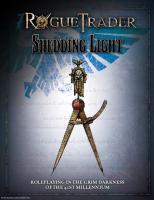FJ-TP-2009-ML-015-042 Millennium 2 SRV ML [PDF]
pe rty Pr o of nK ru pp se ys Th pe rty Pr o of nK ru pp se ys Th MANUAL REGISTRATION PAGE The Fujitec Mil
40 1 1MB
Papiere empfehlen
![FJ-TP-2009-ML-015-042 Millennium 2 SRV ML [PDF]](https://vdoc.tips/img/200x200/fj-tp-2009-ml-015-042-millennium-2-srv-ml.jpg)
- Author / Uploaded
- Aidolan Ulrich
Datei wird geladen, bitte warten...
Zitiervorschau
pe rty
Pr o of
nK ru pp
se
ys
Th
pe rty
Pr o of
nK ru pp
se
ys
Th
MANUAL REGISTRATION PAGE The Fujitec Millennium II Service Tool User Manual has been designed to provide knowledge regarding usage of the ThyssenKrupp Elevator Service Tool. When working on a job always use
nK ru pp
the correct prints and manuals specified for that equipment. I, ____________________________________________________________, a representative of PRINT YOUR NAME
_______________________________________________________, accept that the information FILL IN OFFICE OR BRANCH NAME
se
contained throughout this manual is for use ONLY by an employee of ThyssenKrupp Elevator or affiliate. Therefore, upon termination of employment for any reason, this manual, which has been
Th
ys
issued to me on this date, _______________________, will be surrendered to my supervisor.
_________________________________________________________________
of
PRINT YOUR SUPERVISOR’S NAME
_________________________________________________________________
pe rty
YOUR SIGNATURE
Pr o
To receive updates/revisions mail this page to: ThyssenKrupp Elevator International Technical Services Technical Publications Department 621 South Royal Lane, Suite 500 Coppell, TX 75019 Or Fax to: 972-471-8490
pe rty
Pr o of
nK ru pp
se
ys
Th
PREFACE The Fujitec Millennium II Service Manual has been designed to provide knowledge regarding usage of the ThyssenKrupp Elevator Service Tool. When working on a job always use the correct
nK ru pp
prints and manuals specified for that equipment. I, ____________________________________________________________, a representative of PRINT YOUR NAME
_______________________________________________________, accept that the information FILL IN OFFICE OR BRANCH NAME
se
contained throughout this manual is for use ONLY by an employee of ThyssenKrupp Elevator or affiliate. Therefore, upon termination of employment for any reason, this manual, which has been
Th
ys
issued to me on this date, _______________________, will be surrendered to my supervisor.
_________________________________________________________________
of
PRINT YOUR SUPERVISOR’S NAME
_________________________________________________________________
Pr o
pe rty
YOUR SIGNATURE
Please complete this page and retain in the manual.
Pr o
pe rty
of
Th
ys
se
nK ru pp
This page intentionally left blank.
Fujitec Millennium II Service Manual
Pr o
pe rty
of
Th
ys
se
nK ru pp
ThyssenKrupp Elevator
THE
PROCEDURES CONTAINED IN THIS MANUAL ARE INTENDED FOR THE USE OF QUALIFIED
nK ru pp
PERSONNEL. IN THE INTEREST OF YOUR PERSONAL SAFETY AND THE SAFETY OF OTHERS,
DO
NOT ATTEMPT ANY PROCEDURE THAT YOU ARE NOT QUALIFIED TO PERFORM.
se
Every attempt has been made to ensure that this documentation is as accurate and up-to-date as possible. However, International Technical Services assumes no liability for consequences, directly or indirectly, resulting from any error or omission. The material contained herein is subject to revision, and International Technical Services makes every effort to inform its product users of these revisions as they occur. Please report any problems with this manual to the Technical Publications Department.
ITS Contact Information:
Th
ys
ThyssenKrupp Elevator International Technical Services Technical Publications 621 South Royal Lane, Suite 500 Coppell, TX 75019
Pr o
pe rty
of
Phone: 800-655-9601 FAX: 972-471-8490
Copyright © 2009 by ThyssenKrupp Elevator All rights reserved. The text of this publication, or any part thereof, may not be reproduced or transmitted in any form or by any means without the prior written permission of ThyssenKrupp Elevator.
Printed in the United States of America [June, 2009]
Fujitec Millennium II Service Manual ThyssenKrupp Elevator
Table of Contents
Table of Contents Index of Revisions
nK ru pp
TKE Fuji Interface Tool: TIM USB Version
Connecting the Laptop to the CPU Board via the TIM- - - - - - - - - - - 1-4 Log On Tab - - - - - - - - - - - - - - - - - - - - - - - - - - - - - - - - - - - - - - 1-6 Opening Window - - - - - - - - - - - - - - - - - - - - - - - - - - - - - - - - - - - 1-7 Errors Tab - - - - - - - - - - - - - - - - - - - - - - - - - - - - - - - - - - - - - - - 1-9
se
Memory Tab - - - - - - - - - - - - - - - - - - - - - - - - - - - - - - - - - - - - - 1-11
ys
Inputs 1 and Inputs 2 Tabs - - - - - - - - - - - - - - - - - - - - - - - - - - - 1-13 Motor/Encoder Tab - - - - - - - - - - - - - - - - - - - - - - - - - - - - - - - - 1-14
Th
Mis Tab - - - - - - - - - - - - - - - - - - - - - - - - - - - - - - - - - - - - - - - - 1-15 About Tab - - - - - - - - - - - - - - - - - - - - - - - - - - - - - - - - - - - - - - 1-16
of
Removing the TIM Unit and Maintenance Board - - - - - - - - - - - - - 1-16
pe rty
Fujitec Millennium II Maintenance Board Installation- - - - - - - - - - - - - - - - - - - - - - - - - - - - - - - - - - - - - - - 2-1 ITS Millennium II Maintenance Board Connection - - - - - - - - - - - - - 2-4 ITS Millennium II Maintenance Board Test Operation- - - - - - - - - - - 2-5
Pr o
Visual LED Combination for Observing Mode of Operations - - - - - - 2-8 Terminal Slowdown Test - - - - - - - - - - - - - - - - - - - - - - - - - - - - 2-10 Buffer Test - - - - - - - - - - - - - - - - - - - - - - - - - - - - - - - - - - - - - - 2-11 Removal - - - - - - - - - - - - - - - - - - - - - - - - - - - - - - - - - - - - - - - 2-12
© 2009 ThyssenKrupp Elevator. All rights reserved. This material contains valuable and proprietary trade secrets of ThyssenKrupp Elevator, and may not be disclosed, copied, distributed, used, licensed or sold for any purpose without the written permission of ThyssenKrupp Elevator.
Fujitec: v.1.0 [06/09]
TOC — i
Pr o
pe rty
of
Th
ys
se
nK ru pp
This page intentionally left blank.
TOC — ii
Fujitec: v.1.0 [06/09]
Fujitec Millennium II Service Manual ThyssenKrupp Elevator
Index of Revisions
Index of Revisions Version 1.0
May, 2009
DATE
REVISIONS MADE
Pr o
pe rty
of
Th
ys
se
VERSION NUMBER
First Edition.
nK ru pp
MANUAL PRINTING RECORD
© 2009 ThyssenKrupp Elevator. All rights reserved. This material contains valuable and proprietary trade secrets of ThyssenKrupp Elevator, and may not be disclosed, copied, distributed, used, licensed or sold for any purpose without the written permission of ThyssenKrupp Elevator.
Fujitec: v.1.0 [06/09]
Index — i
Pr o
pe rty
of
Th
ys
se
nK ru pp
This page intentionally left blank.
Index — ii
Fujitec: v.1.0 [06/09]
Fujitec Millennium II Service Manual ThyssenKrupp Elevator
TKE Fuji Interface Tool: TIM USB Version
Pr o
pe rty
of
Th
ys
se
nK ru pp
The research and development group from International Technical Services Americas has developed a software application to communicate with the Fujitec Millennium II elevator system. It is comprised of a Maintenance board that is connected to the CPU board. This board provides a port to connect our ThyssenKrupp Interface Module (TIM) unit. Pictured below is the main screen of the Service Tool software and the TIM unit.
Figure 1 - 1: Service Tool Main Screen and TIM Unit
© 2009 ThyssenKrupp Elevator. All rights reserved. This material contains valuable and proprietary trade secrets of ThyssenKrupp Elevator, and may not be disclosed, copied, distributed, used, licensed or sold for any purpose without the written permission of ThyssenKrupp Elevator.
Fujitec: v.1.0 [06/09]
1—1
Section 1
Section 1 - TKE Fuji Interface Tool: TIM USB Version
Pr o
pe rty
of
Th
ys
se
nK ru pp
This page intentionally left blank.
1—2
Fujitec: v.1.0 [06/09]
Fujitec Millennium II Service Manual ThyssenKrupp Elevator
TKE Fuji Interface Tool: TIM USB Version
nK ru pp
Relay Board
ys
se
CPU Board
Drive SLI 920 or SLI 900
of
Th
I/O Board
Pr o
pe rty
Power Board
Figure 1 - 2: Controller Layout © 2009 ThyssenKrupp Elevator. All rights reserved. This material contains valuable and proprietary trade secrets of ThyssenKrupp Elevator, and may not be disclosed, copied, distributed, used, licensed or sold for any purpose without the written permission of ThyssenKrupp Elevator.
Fujitec: v.1.0 [06/09]
1—3
Section 1
FUJITEC MILLENNIUM II CONTROLLER
TKE Fuji Interface Tool: TIM USB Version
Fujitec Millennium II Service Manual ThyssenKrupp Elevator
Connecting the Laptop to the CPU Board via the TIM The TKE Fujitec Millennium II Interface Tool is used with the ThyssenKrupp Interface Module (TIM). Connect the TIM to the laptop using the USB port. When the laptop has powered the TIM unit through the USB cable, the status LED will blink.
2.
Make sure the toggle switch on the Maintenance Board is in the DN position.
3.
Plug the Maintenance Board onto the CPU Board at Connector JJ (see Figure 1 - 3 on page 1-5). Ensure that all pins mate properly.
nK ru pp
1.
CAUTION
!
se
THIS CONFIGURATION THE MAINTENANCE BOARD IS ONLY ACTING AS AN INTERFACE FOR THE LAPTOP VIA THE TIM UNIT. IT ALSO OPERATES AS AN INDEPENDENT TROUBLESHOOTING DEVICE. FOR MORE DETAILS ON THIS BOARD AND ITS FUNCTIONALITY, REFER TO SECTION 2 OF THIS MANUAL.
IN
Pr o
pe rty
of
Th
ys
NOTE:
DO NOT PLUG IN THE FUJITEC MAINTENANCE BOARD WHILE THE ELEVATOR IS MOVING.
© 2009 ThyssenKrupp Elevator. All rights reserved. This material contains valuable and proprietary trade secrets of ThyssenKrupp Elevator, and may not be disclosed, copied, distributed, used, licensed or sold for any purpose without the written permission of ThyssenKrupp Elevator.
1—4
Fujitec: v.1.0 [06/09]
Fujitec Millennium II Service Manual ThyssenKrupp Elevator
TKE Fuji Interface Tool: TIM USB Version
Section 1
pe rty
of
Th
ys
se
nK ru pp
Plug Maintenance Board onto CPU Board at Connector JJ.
4.
Pr o
Rotary Switch
Figure 1 - 3: Connecting the TIM to the CPU Board
Once the Fujitec Millennium II Maintenance Board is installed, connect the TIM unit to it using a standard 9 to 9 pin cable.
The Fuji Terminal software is now ready to be launched on the laptop. Figure 1 - 4 on page 1-6 displays the main screen once the application is launched.
© 2009 ThyssenKrupp Elevator. All rights reserved. This material contains valuable and proprietary trade secrets of ThyssenKrupp Elevator, and may not be disclosed, copied, distributed, used, licensed or sold for any purpose without the written permission of ThyssenKrupp Elevator.
Fujitec: v.1.0 [06/09]
1—5
TKE Fuji Interface Tool: TIM USB Version
Fujitec Millennium II Service Manual ThyssenKrupp Elevator
Log On Tab _
TKE Fuji Interface Tool: TIM USB Version
CC No/Doors TF:
Get Log On
Errors
Memory
Inputs 1
HC Down Send
Floor
Inputs 2
Motor/Encoder Mis
Log On By Job Number Job#
Log On By Region Region
bsae
About
se
>
Key
HC UP
CC W/Doors BF:
nK ru pp
Mode: Selector:
X
ys
Reset LogOn
Th
Reset TIM
LogOn
Clear
of
Log On to Controller
Figure 1 - 4: LogOn Tab
pe rty
Ensure that the Log On tab is selected and continue as follows: Enter the Job# in the Log On By Job Number box or Region in the Log On By Region box to log onto the tool. A.
The Job# is located on the CPU EPROM.
B.
The Region code is a two digit code, i.e., “ny” for New York, “cn” for Cincinnati, and “ta” for Tampa.
Pr o
1.
The Key field in the bsae box is for the tool level such as “b” for building level and “e” for engineering level. Enter “e” for engineering.
2.
NOTE:
THE RESET LOGON BUTTON IS USED TO CHANGE THE LOGON. FOR EXAMPLE, IF “B” FOR BUILDING WAS SELECTED, CLICK THE RESET LOGON BUTTON TO SELECT “E” FOR ENGINEERING.
NOTE:
THE RESET TIM BUTTON IS USED TO RESET THE TIM UNIT SHOULD IT TIME OUT. © 2009 ThyssenKrupp Elevator. All rights reserved.
This material contains valuable and proprietary trade secrets of ThyssenKrupp Elevator, and may not be disclosed, copied, distributed, used, licensed or sold for any purpose without the written permission of ThyssenKrupp Elevator.
1—6
Fujitec: v.1.0 [06/09]
Fujitec Millennium II Service Manual ThyssenKrupp Elevator
TKE Fuji Interface Tool: TIM USB Version
Section 1
Opening Window _
TKE Fuji Interface Tool: TIM USB Version
CC No/Doors
Get Log On
Errors
Memory
BF:
Inputs 1
HC UP
CC W/Doors
TF:
Inputs 2
Send
Motor/Encoder Mis
Log On By Job Number Job#
Log On By Region Region
bsae
>
About
se
Key
HC Down
Floor
nK ru pp
Mode: Selector:
X
Software display box.
ys
Reset LogOn
LogOn
Log On to Controller
of
Th
Reset TIM
Clear
pe rty
LogOn and Clear buttons are available for all screens.
Figure 1 - 5: Opening Window
Available features for all screens are as follows: A. B.
Use the LogOn button at the bottom of the tool to log back on should the tool log off at any time.
Pr o
1.
The Clear button clears the software display box.
NOTE:
PLACE
THE MOUSE POINTER OVER A BUTTON, DISPLAY FIELDS OR FIELD NAMES TO SEE A BRIEF DESCRIPTION OF THAT ITEMS FUNCTION.
© 2009 ThyssenKrupp Elevator. All rights reserved. This material contains valuable and proprietary trade secrets of ThyssenKrupp Elevator, and may not be disclosed, copied, distributed, used, licensed or sold for any purpose without the written permission of ThyssenKrupp Elevator.
Fujitec: v.1.0 [06/09]
1—7
TKE Fuji Interface Tool: TIM USB Version
Fujitec Millennium II Service Manual ThyssenKrupp Elevator
_
TKE Fuji Interface Tool: TIM USB Version
CC No/Doors
CC W/Doors BF:
TF:
Get
HC UP
Floor
HC Down Send
nK ru pp
Mode: Selector:
X
Figure 1 - 6: Top of “TKE Fuji Interface Tool: TIM USB Version”
On the “TKE Fuji Interface Tool: TIM USB Version” screen, several features appear at the top of the window above the tabs. (See Figure 1 - 6)
B.
Click the Get button to update Selector: (the floor position).
se
Click the Get button to update Mode: (the type of service the elevator is performing).
Set the call type.
B.
—
CC No/Doors - Set car calls without doors enabled.
—
CC W/Doors - Set car calls with doors enabled.
—
HC Up and HC Down - Set up hall calls and down hall calls with doors enabled.
Enter the floor number. —
C.
Floor - Sends the elevator to a designated floor.
Click the Send button after all selections are entered.
Observe the following information: A. B.
Pr o
4.
Th
Select the call type from the choices as follows:
of
A.
pe rty
3.
A.
ys
2.
TF: - Displays Top floor. BF: - Displays Bottom floor.
© 2009 ThyssenKrupp Elevator. All rights reserved. This material contains valuable and proprietary trade secrets of ThyssenKrupp Elevator, and may not be disclosed, copied, distributed, used, licensed or sold for any purpose without the written permission of ThyssenKrupp Elevator.
1—8
Fujitec: v.1.0 [06/09]
Fujitec Millennium II Service Manual ThyssenKrupp Elevator
TKE Fuji Interface Tool: TIM USB Version
Section 1
Errors Tab _
TKE Fuji Interface Tool: TIM USB Version
CC No/Doors
Get
Log On
Errors
Memory
18
3
Download
BF:
Inputs 1
Error
Count Error #
07
Inputs 2
Info
Pos
0
07
Next
HC Down Send
Motor/Encoder
Phase
1
HC UP Floor
Mis
About
Date / Time
04/15 11:31:34
Clear All Errors
ys
se
1) FFFF0007040F0B1F1C 2) 06000007040F0B1F22 3) 07010007040F0B1F22
LogOn
Review Fuji Error Log
of
Th
Error Data displayed in the raw data form.
CC W/Doors
TF:
X
nK ru pp
Mode: Selector:
X
Clear
pe rty
Figure 1 - 7: Errors Tab
Click the Errors tab to observe the system errors and continue as follows: Click the Download button. This downloads the errors from the Fujitec Error Buffer.
2.
Click the Next button to scroll through the errors.
3.
Error data is displayed in raw data form in the area below the Download and Next buttons. This data is also displayed in the boxes above the buttons in the following format: A.
Pr o
1.
Count - Number of errors downloaded from the controller.
B.
Error # - Current error being displayed.
C.
Error - This is an error code displayed in a hexadecimal number between 00 and FF.
© 2009 ThyssenKrupp Elevator. All rights reserved. This material contains valuable and proprietary trade secrets of ThyssenKrupp Elevator, and may not be disclosed, copied, distributed, used, licensed or sold for any purpose without the written permission of ThyssenKrupp Elevator.
Fujitec: v.1.0 [06/09]
1—9
TKE Fuji Interface Tool: TIM USB Version
Info - A decimal value that is typically the selector position when the error occurred. —
A “6” indicates that the error occurred at the 6th floor when the elevator was stopped or running down.
—
Add 128 to the value if the elevator was running up. A “134” indicates that the error occurred at the 6th floor when the elevator was stopped or running up.
—
Info can also have other meanings, such as the number of consecutive times the
nK ru pp
D.
Fujitec Millennium II Service Manual ThyssenKrupp Elevator
error occurred, the time in seconds that a condition existed, etc. E.
Phase - Displays the approximate position in the speed curve when the error occurred. Accelerating, decelerating, high speed, etc.
G.
Date / Time - The date and time the fault occurred. Errors are time stamped.
se
Pos - Refers to the position in relation to the leveling vane.
Press Clear All Errors button to clear the error log.
To view error definitions continue as follows:
ys
4.
F.
Click in the error data display area (see Figure 1 - 7 on page 1-9) so that the cursor is blinking in that area.
2.
Press the F1 key on the laptop to view error definitions.
3.
View and/or record the errors.
Pr o
pe rty
of
Th
1.
© 2009 ThyssenKrupp Elevator. All rights reserved. This material contains valuable and proprietary trade secrets of ThyssenKrupp Elevator, and may not be disclosed, copied, distributed, used, licensed or sold for any purpose without the written permission of ThyssenKrupp Elevator.
1 — 10
Fujitec: v.1.0 [06/09]
Fujitec Millennium II Service Manual ThyssenKrupp Elevator
TKE Fuji Interface Tool: TIM USB Version
Section 1
Memory Tab _
TKE Fuji Interface Tool: TIM USB Version
CC No/Doors
Get
Log On
CC W/Doors
TF:
Errors
Memory
BF:
Inputs 1
Inputs 2
Read Memory Bytes
HC UP
Floor
X
HC Down Send
nK ru pp
Mode: Selector:
X
Motor/Encoder Mis
About
Write Adrress
Address
Data Read
Address
ys
se
Write
Th
Clear
Clear
of
LogOn
Read/Write to Memory
pe rty
Figure 1 - 8: Memory Tab
Click on the Memory tab and continue as follows:
!
BE VERY CAREFUL USING THIS SCREEN SINCE IT DOES NOT HAVE WRITE PROTECTION. CONTACT ITS BEFORE ATTEMPTING TO MAKE A CHANGE TO THE MEMORY ADDRESS. ENSURE THERE IS A PHYSICAL BACKUP OF THE SOFTWARE PRIOR TO USING THIS SCREEN.
Pr o
CAUTION
The Memory tab provides a view of the memory address locations in the software. (See Figure 1 8) A.
In the Read Memory section enter information as follows: —
In the Bytes box enter the number of bytes to be displayed. For example: 01 would be 00, 02 would be 0000, etc.
© 2009 ThyssenKrupp Elevator. All rights reserved. This material contains valuable and proprietary trade secrets of ThyssenKrupp Elevator, and may not be disclosed, copied, distributed, used, licensed or sold for any purpose without the written permission of ThyssenKrupp Elevator.
Fujitec: v.1.0 [06/09]
1 — 11
TKE Fuji Interface Tool: TIM USB Version
—
Fujitec Millennium II Service Manual ThyssenKrupp Elevator
In the Address box, enter the address to be viewed.
B.
Click the Read button. The requested information is displayed below in hexadecimal or decimal format.
C.
In the Write Address section enter information as follows:
—
Use the Clear button at the bottom of the display to clear out the data being displayed. This will not erase previously written data.
nK ru pp
In the Data box enter the value for the new address location. The tool will only write 1 byte of information at a time. For example: if the address location 2800 (3F60) is to be changed to 45D6; enter 45 at address 2800 and D6 at address 2801.
Click the Write button. The requested change is made.
Pr o
pe rty
of
Th
ys
se
D.
—
© 2009 ThyssenKrupp Elevator. All rights reserved. This material contains valuable and proprietary trade secrets of ThyssenKrupp Elevator, and may not be disclosed, copied, distributed, used, licensed or sold for any purpose without the written permission of ThyssenKrupp Elevator.
1 — 12
Fujitec: v.1.0 [06/09]
Fujitec Millennium II Service Manual ThyssenKrupp Elevator
TKE Fuji Interface Tool: TIM USB Version
_
TKE Fuji Interface Tool: TIM USB Version
Errors
Memory Inputs 1
2100 7 6 5 4 3 2 1 0
2101
Inputs 2
2102
7 6 5 4 3 2 1 0
About
2103
2105
2104
#36 P1
2109
210A
210B
INS-UP INS-DN INSP 4LD
CTL OTL CBC CAC
EDS
2107
2108
RPX
RCRS
6M 4IR
RSMSM RSMS2 RSMS1 FMS2 FMS1 BP2A BP1A
PRK STRD HOI
Log On
210C
Th
Start
BF:
HC UP
Memory Inputs 1
210D
Inputs 2
210E
HC Down Send
Floor
Motor/Encoder Mis
About
210F
2111
2110
INSP
DCB
DOB PH2-OFF
CCC INDEP
HOLD PH2-ON
Clear
Start
LogOn
Clear
of
LogOn
Errors
7 6 5 4 3 2 1 0
P14B L41
BKM
ACBD ACBU ACTD ACTU
Motor/Encoder Mis
CC W/Doors
TF:
Get
LD LU
2106
CC No/Doors
Send
#B4
MS202 MS102
Mode: Selector:
HC Down
P0 P15 104 P8 P23 P14A
MS204 MS104 MS203 MS103
MS201 MS101
HC UP
Floor
X
se
Get
Log On
CC W/Doors BF:
_
nK ru pp
CC No/Doors TF:
X TKE Fuji Interface Tool: TIM USB Version
ys
Mode: Selector:
X
Figure 1 - 9: Inputs 1 and Inputs 2 Tabs
2.
Click the Start button to begin viewing the inputs. A.
An active input will turn green.
B.
The Start button will turn into a Stop button.
Pr o
1.
pe rty
Inputs 1 and Inputs 2 screens show the status of various inputs. (See Figure 1 - 9)
Click the Stop button to stop input monitoring.
NOTE:
INPUT MAY NOT BE LABELED PROPERLY DUE TO SOFTWARE REVISIONS.
© 2009 ThyssenKrupp Elevator. All rights reserved. This material contains valuable and proprietary trade secrets of ThyssenKrupp Elevator, and may not be disclosed, copied, distributed, used, licensed or sold for any purpose without the written permission of ThyssenKrupp Elevator.
Fujitec: v.1.0 [06/09]
1 — 13
Section 1
Inputs 1 and Inputs 2 Tabs
TKE Fuji Interface Tool: TIM USB Version
Fujitec Millennium II Service Manual ThyssenKrupp Elevator
Motor/Encoder Tab _
TKE Fuji Interface Tool: TIM USB Version
CC No/Doors
Get
Log On
CC W/Doors
TF:
Errors
BF:
Memory Inputs 1
Inputs 2
Direction:
Motor/Encoder
F/PM
FPM
Governor: F/PM
FPM
About
ys
M/PM
MPM
Mis
se
Motor: M/PM
HC Down Send
Floor
Dir
MPM
HC UP
X
nK ru pp
Mode: Selector:
X
LogOn
of
Th
Start
Clear
pe rty
Figure 1 - 10: Motor/Encoder Tab
Click the Motor/Encoder tab to display the motor and governor encoder information. Press the Start button. A. B. 2.
The motor and governor encoders display the data in meters per minute and feet per minute.
Pr o
1.
The Start button turns into a Stop button.
Click the Stop button to stop the data from updating.
© 2009 ThyssenKrupp Elevator. All rights reserved. This material contains valuable and proprietary trade secrets of ThyssenKrupp Elevator, and may not be disclosed, copied, distributed, used, licensed or sold for any purpose without the written permission of ThyssenKrupp Elevator.
1 — 14
Fujitec: v.1.0 [06/09]
Fujitec Millennium II Service Manual ThyssenKrupp Elevator
TKE Fuji Interface Tool: TIM USB Version
Section 1
Mis Tab _
TKE Fuji Interface Tool: TIM USB Version
CC No/Doors TF:
Get
Log On
Errors
Memory Inputs 1
Mil-Net Status
Inputs 2
Top/Bottom Floors
:
Get
CC W/Doors BF:
Get
Motor/Encoder
Get
Selector New LED Address Set
Get Date
Date :
xx/xx/xxxx xx:xx:xx AM/PM
Clear
of
LogOn
Set Date
Th
PC Date/Time :
Set Time
ys
Time :
About
se
System Clock
Get Time
Mis
Mode/Selector
: :
Interface Board LED Monitor
Get
HC Down Send
Floor
Mode:
Current Address
HC UP
X
nK ru pp
Mode: Selector:
X
pe rty
Figure 1 - 11: Mis Tab
Click the Mis tab and continue entering information as follows: Click the Get button in the Mil-Net Status box to see if the Mil-Net is working properly. Mil-Net is the communication protocol used by the Millennium II for communication between boards.
2.
Click the Get button in the Top/Bottom Floors box to view the top and bottom floor.
3.
Click the Get button in the Mode/Selector box to view the Mode: that the elevator is in. View Selector to see which floor the elevator is at.
4.
Click the Get button in the Interface Board LED Monitor box to view the Current Address. This is the address being monitored on the maintenance board with the rotary switch in position F and BTN3 pressed. The address being monitored may be changed by entering a new address in the New LED Address field and clicking the Set button.
Pr o
1.
© 2009 ThyssenKrupp Elevator. All rights reserved. This material contains valuable and proprietary trade secrets of ThyssenKrupp Elevator, and may not be disclosed, copied, distributed, used, licensed or sold for any purpose without the written permission of ThyssenKrupp Elevator.
Fujitec: v.1.0 [06/09]
1 — 15
TKE Fuji Interface Tool: TIM USB Version
5.
Fujitec Millennium II Service Manual ThyssenKrupp Elevator
The System Clock section provides Time/Date information as follows: A.
The PC Date/Time field at the bottom of the box displays the Date/Time of the PC being used.
B.
Click the Get Time button and the Get Date button.
nK ru pp
The time and date can be updated by clicking Set Time and Set Date. The tool may log off. If this happens click the LogOn button at the bottom of the screen. Click the Get Time and Get Date buttons to update. If the time and date do not match the PC Date/ Time, repeat the process.
About Tab Click on the About tab and continue as follows:
Click on the TIM Status to check the status of the TIM unit.
2.
Click License Management to view how many days are left on the license. This is also where the site code is located and the place to enter the new site key.
ys
se
1.
Th
Removing the TIM Unit and Maintenance Board Log off and close the Fuji Terminal software.
2.
Reverse the steps for connecting the TIM unit to disconnect it from the CPU board.
3.
Reset rotary switch on CPU Board to 0 before removing the maintenance board.
4.
Remove Maintenance Board from the CPU Board at Connector JJ (see Figure 2 - 1).
CAUTION
5.
DO NOT REMOVE WHILE THE ELEVATOR IS MOVING.
Pr o
!
pe rty
of
1.
Close and secure controller.
© 2009 ThyssenKrupp Elevator. All rights reserved. This material contains valuable and proprietary trade secrets of ThyssenKrupp Elevator, and may not be disclosed, copied, distributed, used, licensed or sold for any purpose without the written permission of ThyssenKrupp Elevator.
1 — 16
Fujitec: v.1.0 [06/09]
Fujitec Millennium II Service Manual ThyssenKrupp Elevator
Fujitec Millennium II Maintenance Board
Section 2 - Fujitec Millennium II Maintenance Board Installation
nK ru pp
1.
Open Controller.
2.
Make sure that the toggle switch is in the DN position.
3.
Plug Maintenance Board onto the CPU Board at Connector JJ (see Figure 2 - 1). Ensure that
se
all pins mate properly.
!
Th
DO NOT PLUG IN WHILE THE ELEVATOR IS MOVING.
Use the Rotary Switch located on the CPU Board (see Figure 2 - 1) to change the function of the Maintenance Board described in Table 2 - 1.
of
4.
ys
CAUTION
CPU ROTARY SWITCH
Position 0 Position 1
Position 3
OPERATION
Normal Automatic
Press BTN1 to check the Mode of Operation the elevator is in.
Machine Room Inspection
Use to run the elevator on inspection from the machine-room. Press BTN1 for up, BTN3 for down and BTN2 will close the doors if open.
Under Discovery
Do not use
Pr o
Position 2
FUNCTION
pe rty
SWITCH POSITION
Under Discovery
Do not use
Under Discovery
Do not use
Under Discovery
Do not use
For Test Purposes
Do not use
Position 7
For Test Purposes
Do not use
Position 8
Machine Room Independent Service
Removes the elevator from service and doors will not open. Calls can be set using BTN1 to step up, BTN3 to step down and BTN2 to set call.
Position 4 Position 5 Position 6
© 2009 ThyssenKrupp Elevator. All rights reserved. This material contains valuable and proprietary trade secrets of ThyssenKrupp Elevator, and may not be disclosed, copied, distributed, used, licensed or sold for any purpose without the written permission of ThyssenKrupp Elevator.
Fujitec: v.1.0 [06/09]
2—1
Section 2
The Fujitec Millennium II Maintenance Board is designed to assist the field technician troubleshoot and maintain the Millennium II elevator, which is described in this section of the manual. In Section 1 this board was only used as an interface to connect the laptop to the controller via the TIM unit. To install the board for troubleshooting:
Fujitec Millennium II Maintenance Board
Fujitec Millennium II Service Manual ThyssenKrupp Elevator
CPU ROTARY SWITCH SWITCH POSITION
FUNCTION
OPERATION
Independent Service
Cannot run from machine room. Places the elevator on independent service same as key switch in the elevator.
Position A
Under Discovery
Do not use
Position B
Under Discovery
Do not use
Position C
Under Discovery
Do not use
Position D
Set Calls
Does not remove elevator from service. Press BTN1 to step up, BTN3 to step down and BTN2 to set call. The doors will not open from calls set in machine room but will answer hall and car calls as normal.
Position E
Monitoring
Press BTN1 to monitor floor position. Press BTN2 to display the state of 1D, 3D, 3U, 1U, 202, 102, 201 & 101.
Position F
Under Discovery
se
nK ru pp
Position 9
Do not use
ys
Table 2 - 1:
Observe the Maintenance Board LED light combinations to determine information generated by the controller based on the Rotary Switch position.
Th
5.
Pr o
pe rty
of
Sometimes the two 4 segment LED group labelled LD1 and LD2 are read as 2 separate HEX numbers. (Refer to Determine Mode of Service on page 2-6.) Other times it’s read as one combined number. For example, if used to monitor the floor level that the car is at, with rotary switch in position E, the numbered LED hexidecimal value is added together to indicate the floor number. If the car was on the 18th floor, the LEDs 1 and 4 would be lit. The others would be extinguished. LED 1 has the equivalence of 2 and LED 4 has the equivalence of 16. Therefore, 2 + 16 = 18. See the table on the next page.
© 2009 ThyssenKrupp Elevator. All rights reserved. This material contains valuable and proprietary trade secrets of ThyssenKrupp Elevator, and may not be disclosed, copied, distributed, used, licensed or sold for any purpose without the written permission of ThyssenKrupp Elevator.
2—2
Fujitec: v.1.0 [06/09]
Fujitec Millennium II Service Manual ThyssenKrupp Elevator
HEX EQUIVALENT 1
1
2
2
4
3
8
4
16
5
32
Table 2 - 2: ITS Millennium II Maintenance Board LEDs
ALL CAR CALLS AND SELECTOR POSITIONS ARE IN BINARY.
se
NOTE:
Section 2
0
nK ru pp
LED #
Fujitec Millennium II Maintenance Board
LEDs: Rotary positions 8, 9 & D will display the current elevator position.
ys
Use the Toggle Switch for additional control.
The Maintenance Board Toggle Switch in the UP position holds the doors open.
»
The Maintenance Board Toggle Switch in the DOWN position is for normal operation.
Th
»
Pr o
pe rty
of
6.
© 2009 ThyssenKrupp Elevator. All rights reserved. This material contains valuable and proprietary trade secrets of ThyssenKrupp Elevator, and may not be disclosed, copied, distributed, used, licensed or sold for any purpose without the written permission of ThyssenKrupp Elevator.
Fujitec: v.1.0 [06/09]
2—3
Fujitec Millennium II Maintenance Board
Fujitec Millennium II Service Manual ThyssenKrupp Elevator
Pr o
pe rty
of
Th
ys
se
nK ru pp
ITS Millennium II Maintenance Board Connection
Figure 2 - 1: ITS Maintenance Board Connection
© 2009 ThyssenKrupp Elevator. All rights reserved. This material contains valuable and proprietary trade secrets of ThyssenKrupp Elevator, and may not be disclosed, copied, distributed, used, licensed or sold for any purpose without the written permission of ThyssenKrupp Elevator.
2—4
Fujitec: v.1.0 [06/09]
Fujitec Millennium II Service Manual ThyssenKrupp Elevator
Fujitec Millennium II Maintenance Board
ITS Millennium II Maintenance Board Test Operation CPU ROTARY SW. POSITION
DESCRIPTION
BTN 1
Full Automatic
1
Machine Room Inspection
2
Under Discovery Do Not Use
3
Under Discovery Do Not Use
4
Under Discovery Do Not Use
5
Under Discovery Do Not Use
6*
For Test Purposes Only
7*
For Test Purposes Only
8
Machine Room Independent Service (No Doors, Removes From Service)
9
Independent Service (With Doors, Can Not Run From Machine Room)
Step UP
C
Under Discovery Do Not Use
D
Set Calls (Does Not Remove From Service)
Th
E
Monitoring (Under Discovery)
F
Under Discovery Do Not Use
Step DN
Step UP
Set Call
Step DN
Step UP
Set Call
Step DN
Set Call
Step DN
se
Under Discovery Do Not Use
ys
Under Discovery Do Not Use
Step UP
of
Elevator Position
SET ROTARY SW TO 0 BEFORE REMOVING MAINTENANCE BOARD.
pe rty
!
DN
nK ru pp
UP
A
CAUTION
Close Door
Mode of Operation
B
Table 2 - 3:
BTN 3
Pr o
* Refer to Terminal Slowdown Test and Buffer Test on pages 2-10 and 2-11.
© 2009 ThyssenKrupp Elevator. All rights reserved. This material contains valuable and proprietary trade secrets of ThyssenKrupp Elevator, and may not be disclosed, copied, distributed, used, licensed or sold for any purpose without the written permission of ThyssenKrupp Elevator.
Fujitec: v.1.0 [06/09]
2—5
Section 2
0
BTN 2
Fujitec Millennium II Service Manual ThyssenKrupp Elevator
ys
se
nK ru pp
Fujitec Millennium II Maintenance Board
Th
Figure 2 - 2: ITS Maintenance Board
1.
Determine Service Mode of Operation
of
Each of the Service Modes are represented by a hexidecimal value. This value is displayed by the light combination shown in the four segment LED group called LD1 and LD2.
pe rty
LD1 represents the first number of the Hexidecimal Value.
Pr o
LD2 represents the second number of the Hexidecimal Value.
© 2009 ThyssenKrupp Elevator. All rights reserved. This material contains valuable and proprietary trade secrets of ThyssenKrupp Elevator, and may not be disclosed, copied, distributed, used, licensed or sold for any purpose without the written permission of ThyssenKrupp Elevator.
2—6
Fujitec: v.1.0 [06/09]
Fujitec Millennium II Service Manual ThyssenKrupp Elevator
Fujitec Millennium II Maintenance Board
With the rotary switch position at 0 and BTN1 pressed, observe the light combination as follows: HEX VALUE
LD1
Automatic
3C
4&5
2&3
Independent Service
2E
5
1,2&3
In Car Inspection
0B
X
0,1&3
Fire Service Phase 1
15
4
0&2
28
Car Top Inspection
0A
Door Flt. Shut Down
03
Table 2 - 4:
LED TO HEX EQUIVALENCE
6=4
2=4
5=2
1=2
4=1
0=1
Table 2 - 5:
DECIMAL TO HEXIDECIMAL CONVERSION CHART 9=9
2=2
10 = A
3=3
11 = B
4=4
12 = C
5=5
13 = D
6=6
14 = E
7=7
15 = F
Table 2 - 6:
3 + 12 = 15 LD1 and LD2 Equivalency (using Table 2-4) LD1 has 4 and 5 lit representing a quantity of “3” 4 = 1 and 5 = 2 1+2=3 LD2 has 2 and 3 lit representing a quantity of “12” 3 = 8 and 2 = 4 8 + 4 = 12
Pr o
8=8
0&1
Example: Hex Value of 3C = 15 based on Table 2-5 where 3 = 3 and C = 12
pe rty
1=1
X
se
3=8
1&3
ys
7=8
3
X
Th
LD2 numbered segments
5
of
LD1 numbered segments
LD2
© 2009 ThyssenKrupp Elevator. All rights reserved. This material contains valuable and proprietary trade secrets of ThyssenKrupp Elevator, and may not be disclosed, copied, distributed, used, licensed or sold for any purpose without the written permission of ThyssenKrupp Elevator.
Fujitec: v.1.0 [06/09]
2—7
Section 2
Fire Service Phase 2
nK ru pp
SERVICE
Fujitec Millennium II Maintenance Board
Fujitec Millennium II Service Manual ThyssenKrupp Elevator
Visual LED Combination for Observing Mode of Operations
Figure 2 - 4: Automatic
Pr o
pe rty
of
Figure 2 - 3: Maintenance Board (deactivated)
Th
ys
se
nK ru pp
With the rotary switch in position 0 and BTN1 pressed, see Figure 2-4 through 2-10 for the modes of operation.
Figure 2 - 5: Independent Service
Figure 2 - 6: In Car Inspection
© 2009 ThyssenKrupp Elevator. All rights reserved. This material contains valuable and proprietary trade secrets of ThyssenKrupp Elevator, and may not be disclosed, copied, distributed, used, licensed or sold for any purpose without the written permission of ThyssenKrupp Elevator.
2—8
Fujitec: v.1.0 [06/09]
Fujitec Millennium II Service Manual ThyssenKrupp Elevator
Th
Figure 2 - 8: Fire Service Phase Two
Pr o
pe rty
of
Figure 2 - 7: Fire Service Phase One
ys
se
Section 2
nK ru pp
Fujitec Millennium II Maintenance Board
Figure 2 - 9: Car Top Inspection
Figure 2 - 10: Door Flt. Shutdown
© 2009 ThyssenKrupp Elevator. All rights reserved. This material contains valuable and proprietary trade secrets of ThyssenKrupp Elevator, and may not be disclosed, copied, distributed, used, licensed or sold for any purpose without the written permission of ThyssenKrupp Elevator.
Fujitec: v.1.0 [06/09]
2—9
Fujitec Millennium II Maintenance Board
Fujitec Millennium II Service Manual ThyssenKrupp Elevator
Terminal Slowdown Test
nK ru pp
In the Terminal Slowdown Test as performed with the Maintenance Board, the Rotary Switch is set to position 6 in order to deviate the selector from the cars actual position. Then use position 7 to run the car into the slowdown switch to ensure they are working properly. Perform this test in both the up and down directions as follows: Set rotary switch to position 8 and position elevator up/down two floors above or below terminal landing.
2.
Set rotary switch to position 6.
3.
Step selector up by two floors using BTN1 if checking the lower slowdowns. Step selector down by two floors using BTN3 if checking the upper slowdowns.
4.
Set rotary switch to position 7 to set calls. Press BTN1 to step up or BTN3 to step down. Then press BTN2 to set call. The car attempts to run the call, which hits the slowdowns. Verify the switches are working properly.
Pr o
pe rty
of
Th
ys
se
1.
© 2009 ThyssenKrupp Elevator. All rights reserved. This material contains valuable and proprietary trade secrets of ThyssenKrupp Elevator, and may not be disclosed, copied, distributed, used, licensed or sold for any purpose without the written permission of ThyssenKrupp Elevator.
2 — 10
Fujitec: v.1.0 [06/09]
Fujitec Millennium II Service Manual ThyssenKrupp Elevator
Fujitec Millennium II Maintenance Board
Buffer Test
2.
After test, set rotary switch to position 1 to put car on Inspection and jump out final limits as per job prints.
3.
Run elevator up or down using BTN1 for up and BTN3 for down to test the buffers.
nK ru pp
Jump out 101/102 or 201/202 to eliminate the terminal slowdowns. Repeat the Terminal Slowdown Test.
Pr o
pe rty
of
Th
ys
se
Remove the jumpers, check elevator and hoistway before running high speed and returning to service.
© 2009 ThyssenKrupp Elevator. All rights reserved. This material contains valuable and proprietary trade secrets of ThyssenKrupp Elevator, and may not be disclosed, copied, distributed, used, licensed or sold for any purpose without the written permission of ThyssenKrupp Elevator.
Fujitec: v.1.0 [06/09]
2 — 11
Section 2
1.
Fujitec Millennium II Maintenance Board
Fujitec Millennium II Service Manual ThyssenKrupp Elevator
Removal NOTE:
THE FUJITEC MILLENNIUM II MAINTENANCE BOARD JOBSITE.
MUST BE REMOVED PRIOR TO LEAVING THE
Reset rotary switch on CPU Board to 0 for Automatic operation before removing the maintenance board.
2.
Remove Maintenance Board from the CPU Board at Connector JJ (see Figure 2 - 1).
nK ru pp
1.
CAUTION
Close and secure controller.
Pr o
pe rty
of
Th
ys
3.
se
!
DO NOT REMOVE WHILE THE ELEVATOR IS MOVING.
© 2009 ThyssenKrupp Elevator. All rights reserved. This material contains valuable and proprietary trade secrets of ThyssenKrupp Elevator, and may not be disclosed, copied, distributed, used, licensed or sold for any purpose without the written permission of ThyssenKrupp Elevator.
2 — 12
Fujitec: v.1.0 [06/09]
pe rty
Pr o of
nK ru pp
se
ys
Th
nK ru pp se ys Th of pe rty Pr o
© Copyright 2009 ThyssenKrupp Elevator, 621 S. Royal Lane, Suite 500, Coppell, TX 75019 All rights reserved. The text of this publication, or any part thereof, may not be reproduced or transmitted in any form or by any means without the written consent of ThyssenKrupp Elevator.
Printed in the United State of America, 2009






![Latin for the New Millennium Student Text, Level 2 (English and Latin Edition) [Student ed.]
0865165637, 9780865165632](https://vdoc.tips/img/200x200/latin-for-the-new-millennium-student-text-level-2-english-and-latin-edition-studentnbsped-0865165637-9780865165632.jpg)